February 19, 1990 was a year that was forever written in the history of the computer world. At that time, Adobe released the first version of Adobe Photoshop and thus started a new era of working with photos on the Mac. The first version of the program was released exclusively for the Macintosh, and the software is still one of the main reasons why professionals buy a Mac.
Photoshop on Mac
30 years is a key milestone that Adobe decided to celebrate with the release of a comprehensive update that is available now for both Mac and iPad. According to the official description, the update brings fixes to several critical bugs that occurred in the previous version of the program and updates Photoshop Camera Raw to version 12.2 with support for new cameras.
But besides that, it's coming Dark Mode, i.e. a completely dark theme, in which not only the basic application, but also dialog windows will no longer be in dark color. Another key innovation is improved Lens Blur. The tool now relies on a graphics chip instead of a processor, and its algorithm has been modified in collaboration with professionals so that the result is a more realistic effect, with better sharpness and corner detection.
We also added the ability to sample all layers in the CAF view, so you have less clicks and more speed and control over your project. Content-Aware Fill mass selection has also been improved, adding a new Apply button to edit the content in a separate window, and when you're satisfied, press the "OK" button to apply these changes to the image.
The last major innovation is the fluidity improvement you'll notice when working with both the mouse and the trackpad. The UI is now more responsive and smoother, which you'll notice especially with larger documents. Windows users who use a stylus to work with Photoshop no longer need to use the Win+Tab shortcut.
Adobe Lightroom for Mac
He also received the update Adobe Lightroom, which now has a new keyboard shortcut to use the previous HDR, Panorama and HDR-Panorama settings, saving you time and eliminating the need to dial in these settings manually. The application now supports the export of RAW images to DNG format, this function was originally supported only by the mobile and Classic versions of the program. Also new is the option to export shared photos to albums and support for Camera Raw 12.2.
Photoshop on iPad
Adobe Photoshop for iPad also received an update. The new version 1.2.0 brings the new Object Select feature to the iPad just three months after the feature was added to the desktop version. The smart tool allows you to intelligently select objects in the scene, so you don't have to use the magnetic lasso anymore.
It could be interest you

The new version of Adobe Photoshop 1.2.0 for iPad also received an update. This version brings a bunch of important new features including the tool Object Selection including a lasso. The feature works similarly to Select Subject, also using Adobe Sensei artificial intelligence, but it's faster and doesn't require as much guidance from the user.
The font options have also been improved. Layers, shaping options, and various font formatting options have been added, giving you more control and options over your font. The ability to adjust the size of the spaces between characters will also be added in the foreseeable future. The update also fixes a UI issue when using Gaussian Blur and optimizes the Select Subject feature on older iPad models.
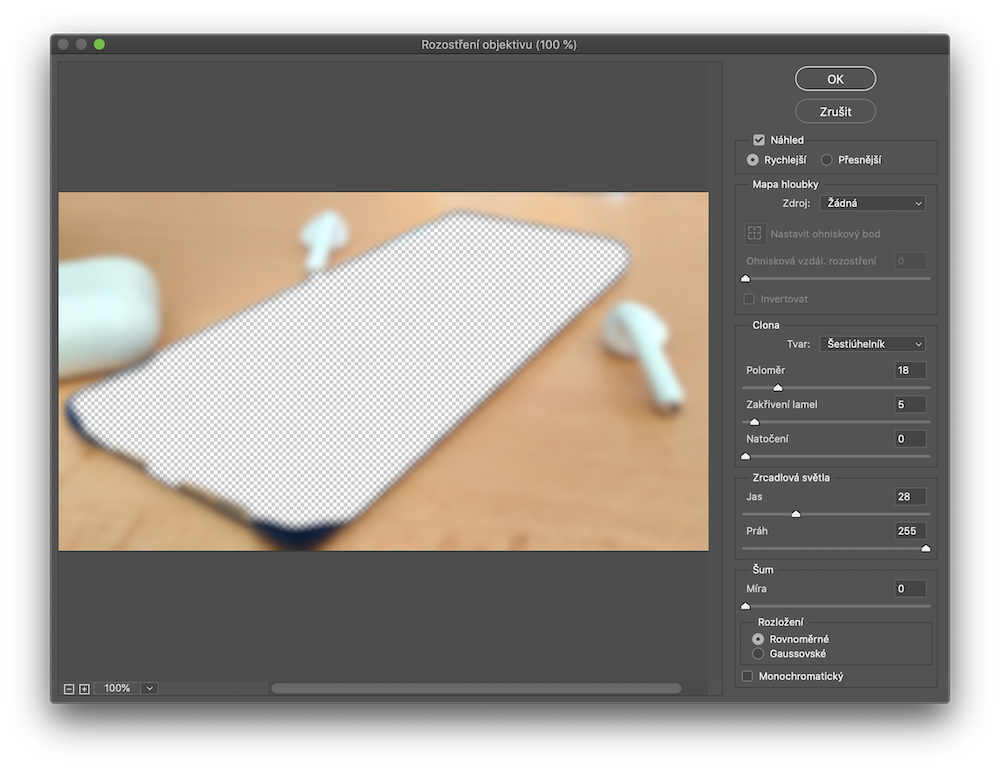
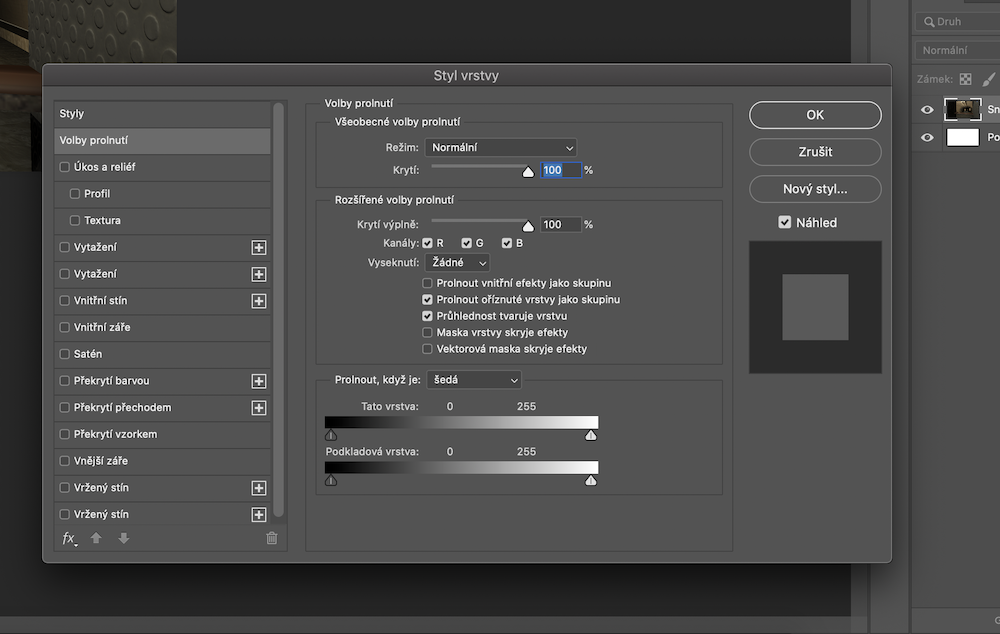

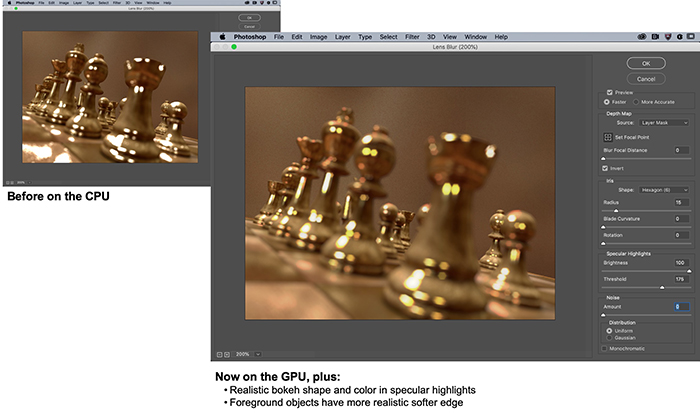
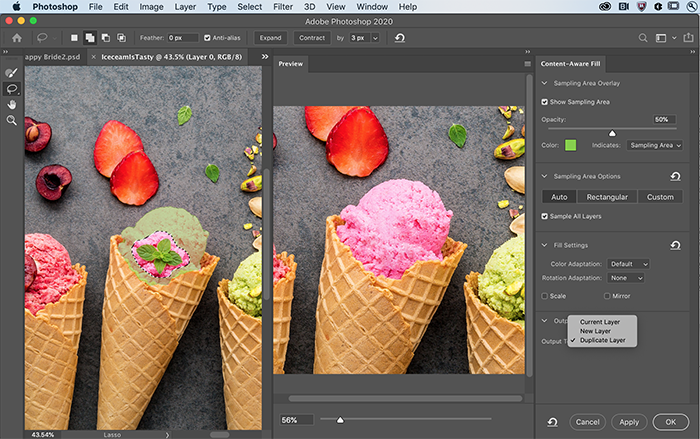
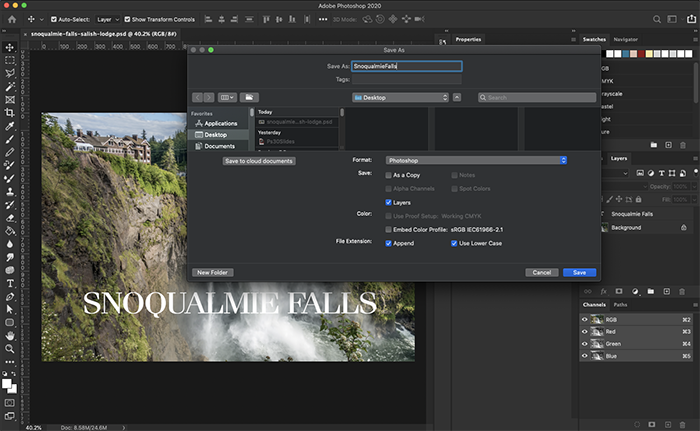
is something new also expected for Windows?
Yes, the update will be (or maybe already is) also available for Windows