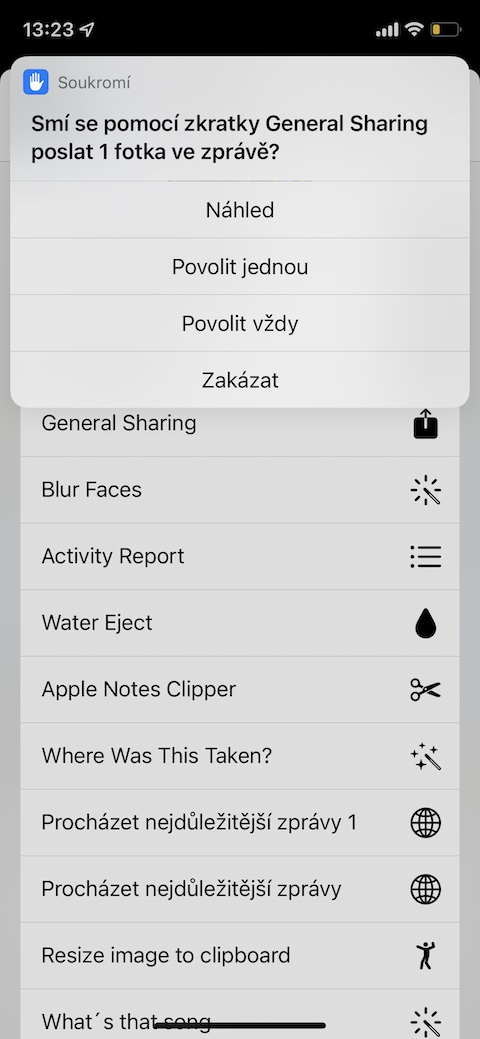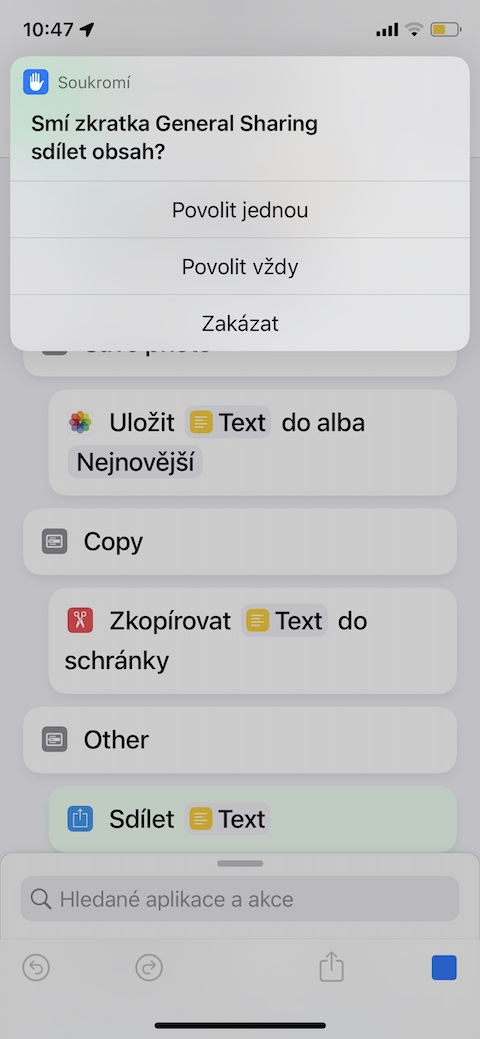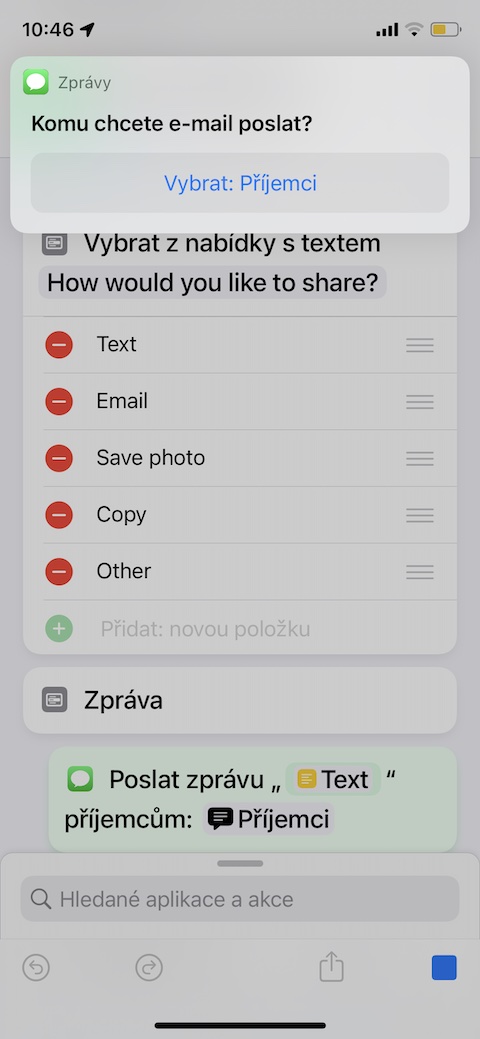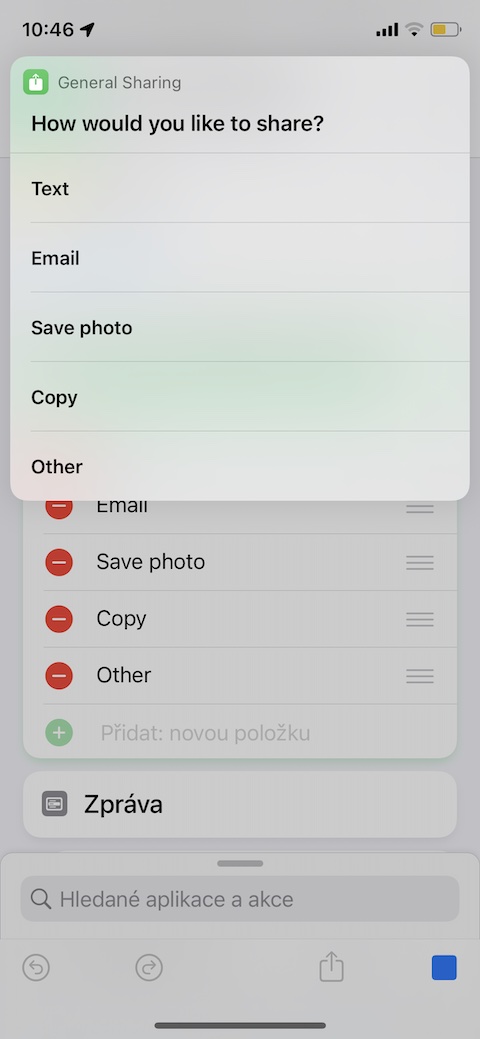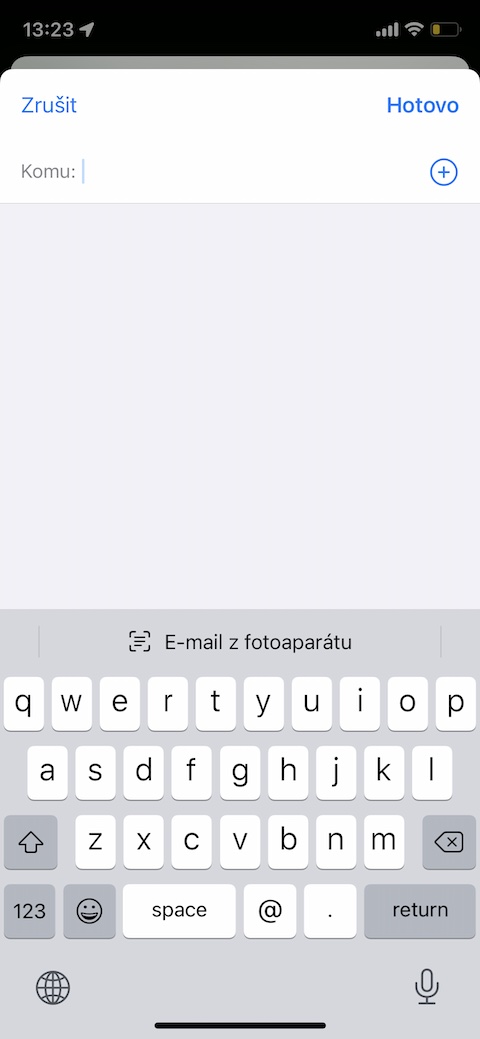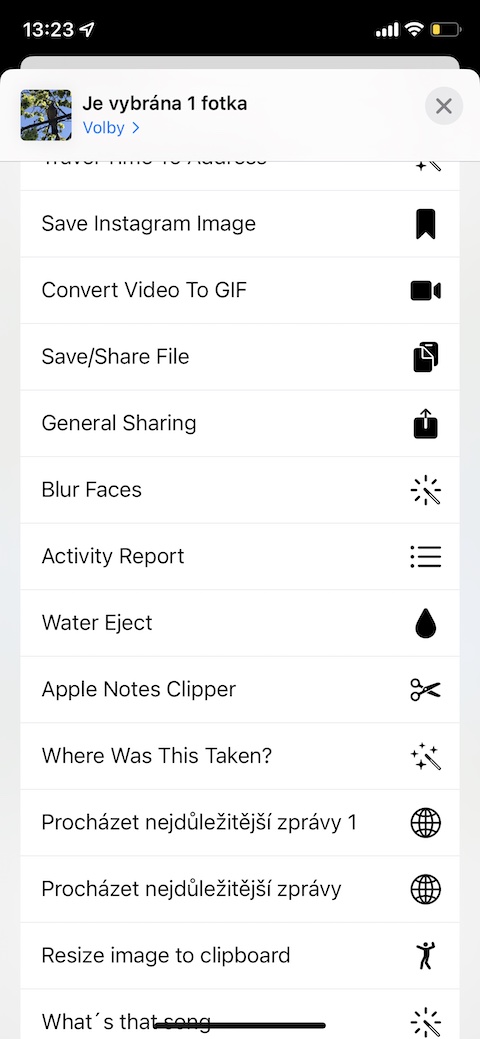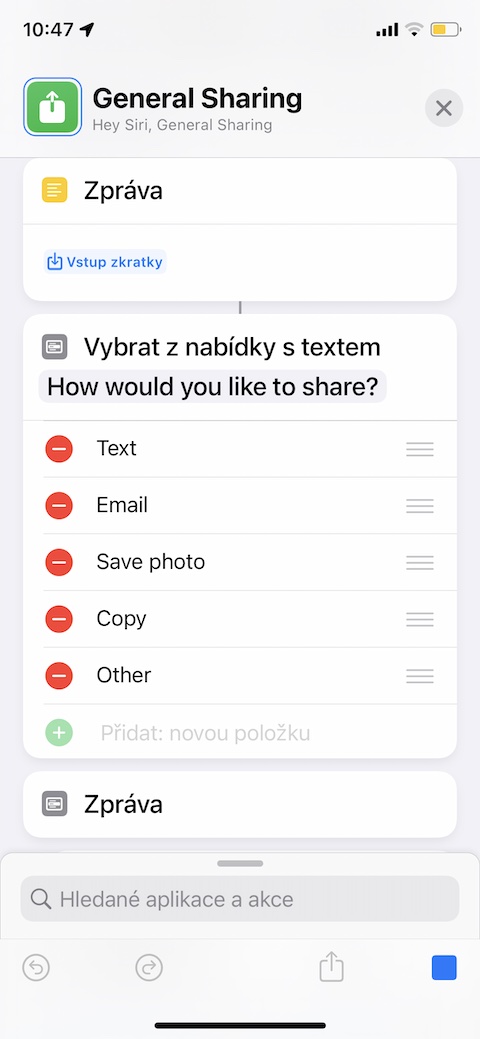From time to time, on the Jablíčkára website, we will introduce you to a tip for an interesting shortcut for your iPhone. For today, the choice fell on a shortcut called General Sharing for convenient sharing from the iPhone.
It could be interest you

We use our iPhones every day, among other things, to share a variety of content through them. We share texts, images and much more. The iOS operating system offers quite a few options for sharing selected content. Depending on what kind of content it is, we can share it via SMS or iMessage, but also via e-mail, or it is also possible to simply copy the content to the clipboard and then paste it in any selected location. There are several ways to start sharing selected content on your iPhone. One of these ways is to activate a shortcut called General Sharing, which makes sharing from your iPhone easier, faster and more efficient.
After activating this shortcut, a dialog box will appear at the top of your iPhone's display, in which you can choose your preferred method of sharing the selected content. In the event that it will be shared with another person, you will have to enter the name of the recipient of the message in the next step and confirm the access of the shortcut to contacts. After that, the actual sharing will take place. You don't need to use the General Sharing shortcut only when sharing content that is stored on your iPhone, but also, for example, when browsing the Internet or social networks, where you can save selected photos to your iPhone's gallery, or work with copied text. The General Sharing shortcut is fast, reliable, and serves its purpose without any problems.