Shortcuts have been available in iOS for several years - specifically, Apple added them in iOS 13. Of course, compared to Android, we had to wait for them for a while, but we're kind of used to that at Apple and we count on it. In the Shortcuts application, users can simply use blocks to create various quick actions or programs designed to simplify daily functioning. They are also an integral part of this application automation, in which you can set the execution of the selected action when a pre-learned condition occurs.
It could be interest you

It's perfectly clear to me that most users probably don't even know that a Shortcuts app exists. And if so, even more users have no idea how to actually use it. We've covered shortcuts and automations several times in our magazine, and you have to admit that they can be really useful in certain situations. But the problem is that the usability of the Shortcuts application is actually not ideal at all... and it was worse.
Shortcuts app in iOS:

In this case, I would like to mention mainly the automations that Apple added a year after the introduction of the Shortcuts application. As you can already tell from the name, automation is derived from the word automatically. So the user expects that when he creates an automation, it will automatically make his life easier in some way. But the problem is that initially users had to start the automations manually, so in the end they practically didn't help. Instead of performing the action, a notification was first displayed, on which the user had to tap with his finger in order to perform it. Of course, Apple caught a huge wave of criticism for this and decided to correct its mistake. The automations were finally automatic, but unfortunately only for a few types. And what about the fact that after the automation is carried out, a notification informing about this fact is still displayed.
iOS Automation Interface:
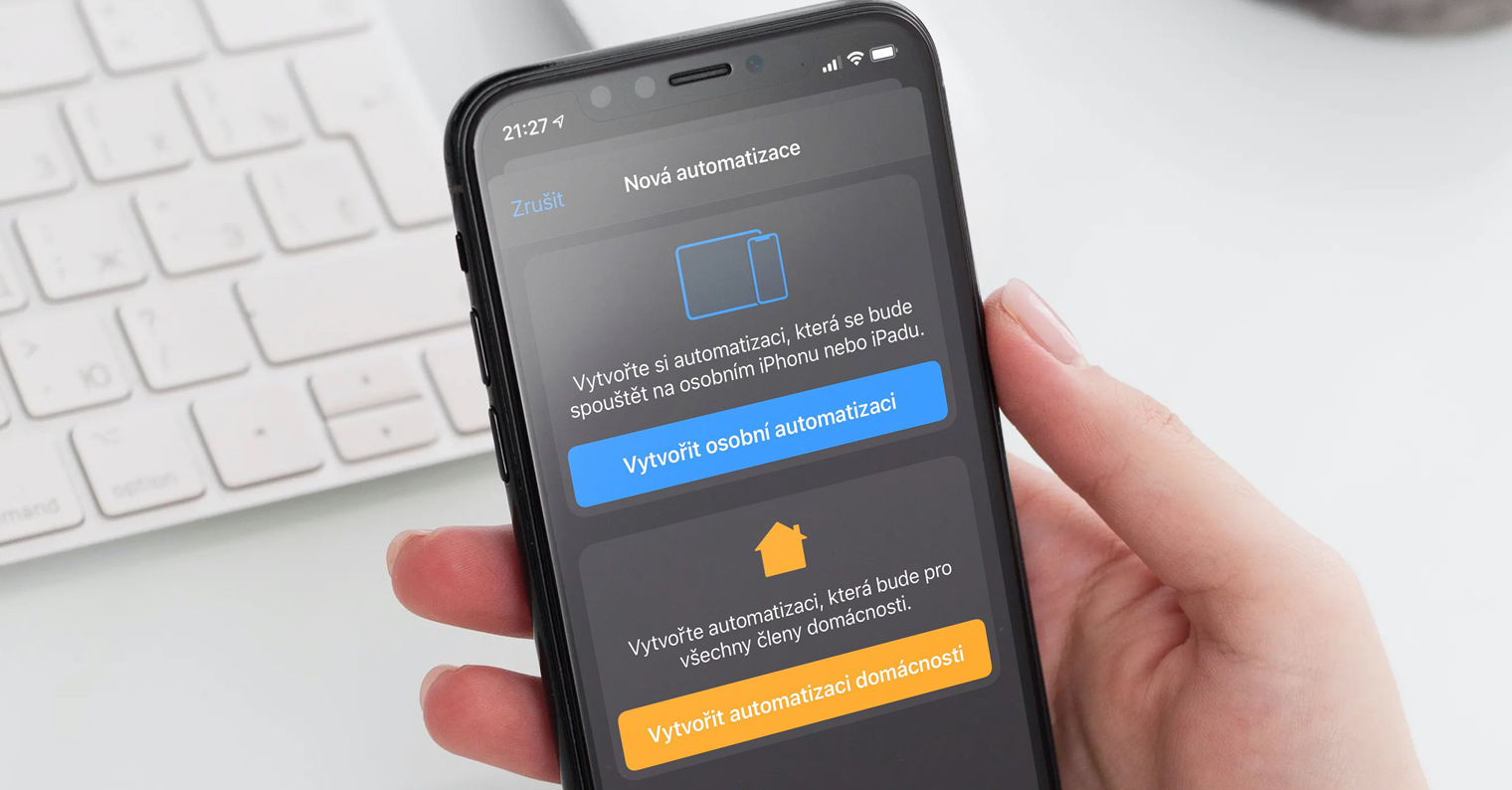
In iOS 15, Apple again decided to step in and correct the necessary display of notifications after automation. Currently, when creating automation, the user can choose whether he wants to start the automation automatically, and whether he wants to display a warning after execution. However, both of these options are still only available for some types of automation. This means that if you create some great automation that could make your life easier, you may end up finding out that you can't actually use it at all, because Apple doesn't allow it to automatically start and execute without showing a notification. The Apple company decided on this limitation mainly for security reasons, but I honestly think that if the user himself sets the automation within the unlocked phone, he knows about it and cannot be surprised by the automation afterwards. Apple probably has a completely different opinion on this.
It could be interest you

And as for shortcuts, here the scenario is very similar in a way. If you try to launch a shortcut directly from the desktop, where you added it to have immediate access, instead of executing it immediately, you first move to the Shortcuts application, where the execution of the specific shortcut is confirmed and only then the program is launched, which of course represents a delay. But this is not the only limitation of shortcuts. I can also mention that in order for the shortcut to be executed, you have to have your iPhone unlocked - otherwise it simply won't work, just like if you manage to turn off Shortcuts via the application switcher. And don't ask them to perform an action in an hour or the next day. You can forget about sending such a timely message.
Shortcuts are also available on Mac:

The Shortcuts application offers practically everything that apple users could ask for in an application of this type. Unfortunately, due to senseless restrictions, we cannot use most of the basic options of this application at all. As you may have noticed, Apple has been slowly "releasing" the Shortcuts app in a way, allowing users to create useful shortcuts and automations that weren't possible before. But to witness such an extremely slow release for almost three long years? That seems downright mixed to me. Personally, I'm a really big fan of the Shortcuts app, but it's those limitations that make it completely impossible for me to use it to its full potential. I still hope that the Californian giant will unlock the potential of shortcuts and automation completely after some time and we will be able to use them to the fullest.
It could be interest you
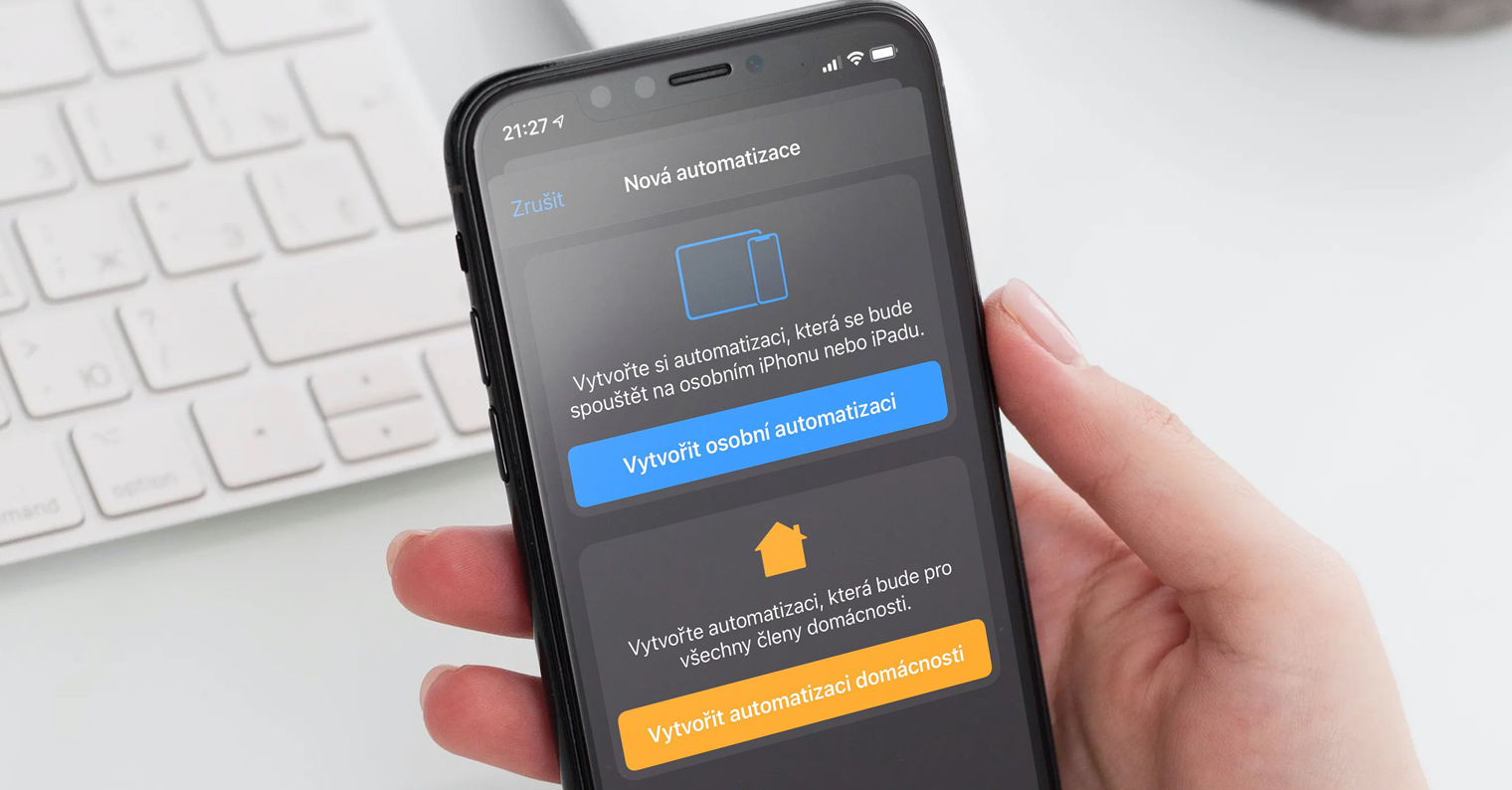
 Flying around the world with Apple
Flying around the world with Apple
The Shortcuts application offers practically everything that apple users could ask for in an application of this type. – so I wouldn’t agree with that … shortcuts and BT devices are needed – only when I connect or disconnect, but it is not possible to enter as a condition, so the example that needs to be set is me – I have a smart home, when I go home, I would like to open the garage automatically, but when I'm walking, of course I don't want that, so I would add a condition that the garage opens only when the mobile phone is paired with the car via BT, but such a condition simply cannot be entered... and there are a lot of such "terrible" features, and with homekit it's even worse …
I exactly agree with you. Just as silly as starting a personal hotspot the moment you pair it with Bluetooth in your car. Mission Impossible. Otherwise, shortcuts and automation are fine. For example, changing the watch face on the Apple Watch according to the time or location, but those restrictions are infuriating.