The macOS operating system offers a wide range of functional and useful native applications. By default, the native Finder is used to manage files here, but for various reasons it may not necessarily suit all users. If you are currently looking for an interesting alternative to the Finder, you can be inspired by our five tips today.
Commander One
Commander One is a powerful, stable, feature-packed application that makes working with files and folders easier and more efficient on your Mac. In a clear and customizable user interface consisting of two main panels, it offers three different display modes, support for operations in a queue, the ability to display hidden files with a single click, or support for renaming files and folders while moving. Of course, there is advanced smart search, search by file content or even Spotlight support.
Download Commander One for free here.
Nimble Commander
If you are looking for a Finder alternative that can meet your high demands, you can try Nimble Commander. It is a file manager that is intended especially for advanced users, developers, professionals, but also for IT enthusiasts. Nimble Commander offers great performance, hotkey support and full customizability. Its other features include bulk file renaming, a file browser, advanced search, a Terminal emulator, and advanced archive tools. Nimble Commander also allows you to connect via FTP/SFTP or WebDAV servers, offers an admin mode feature, the ability to edit file attributes and much more.
Download Nimble Commander here.
forklift
Forklift is a popular application that does a great job of managing files and folders on your Mac. It offers support for connecting to remote servers (FTP, SFTP? WebDAV, Google Drive and others), its functions include, for example, mass renaming of files, a utility for deleting applications, support for creating and managing archives, or functions for merging or splitting large files. Forklift also offers the function of remembering the last opened folder, the ability to control the copying process and support for folder synchronization.
Download the Forklift app here.
Path Finder
If you don't mind paying extra for a quality file manager for your Mac, you can try an app called Path Finder. In a clear user interface, Path Finder offers support for the AirDrop function, the ability to browse files on an iPhone after connecting it to a Mac, support for folder synchronization, or even Dropbox integration. Other Path Finder features include fast sharing, Apple Silicon support, folder merging functionality, bulk renaming, rich customization options, or even an integrated terminal. You can try Path Finder for free for thirty days.
Download Path Finder for free here.
XtraFinder
If you're looking for an enhancement to the Finder, rather than a replacement, you can look to XtraFinder. XtraFinder is an extension to the native Finder on Mac that can bring a whole host of useful features and features to your default file manager. Xtra Finder offers, for example, an operation queue function, advanced file and folder management, advanced commands, or perhaps rich options for improving and customizing the appearance.
It could be interest you
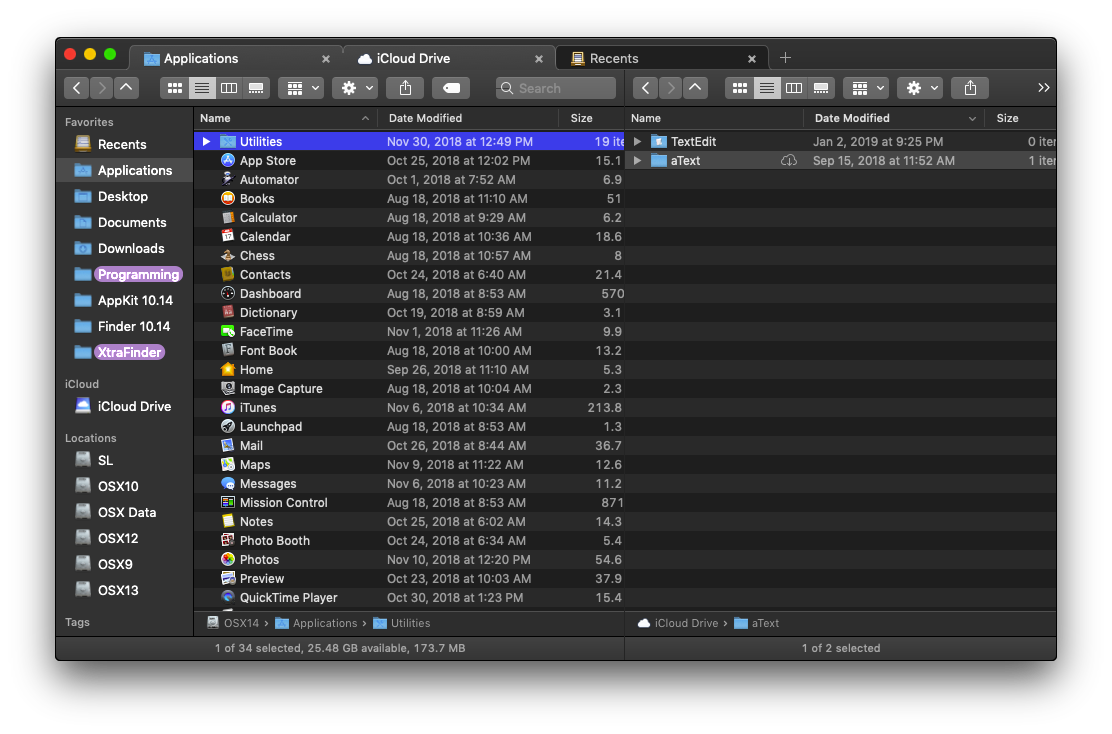

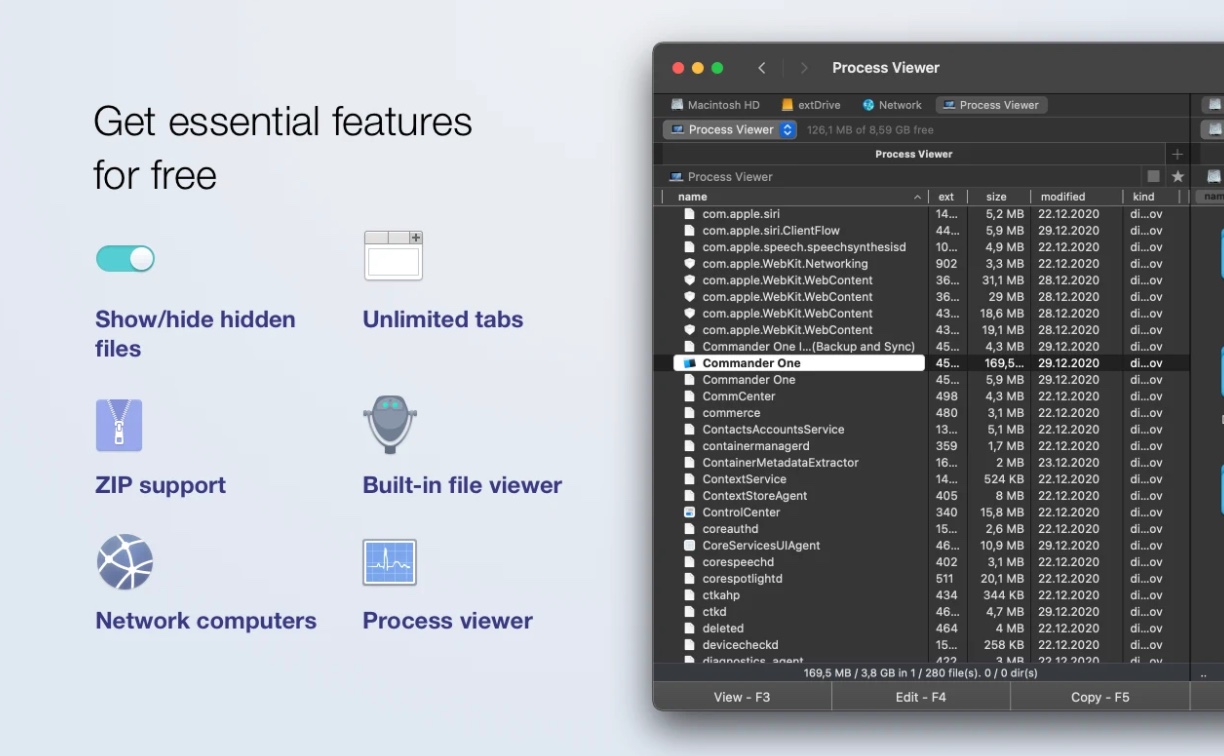
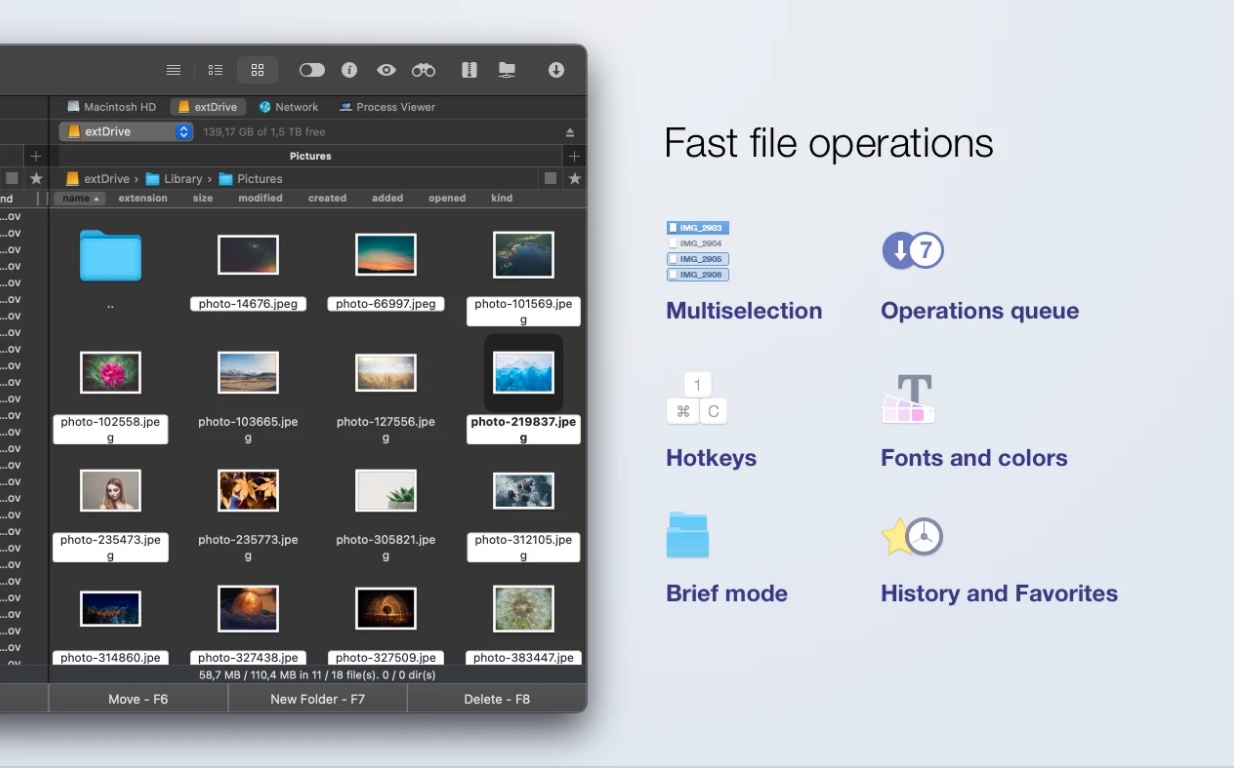
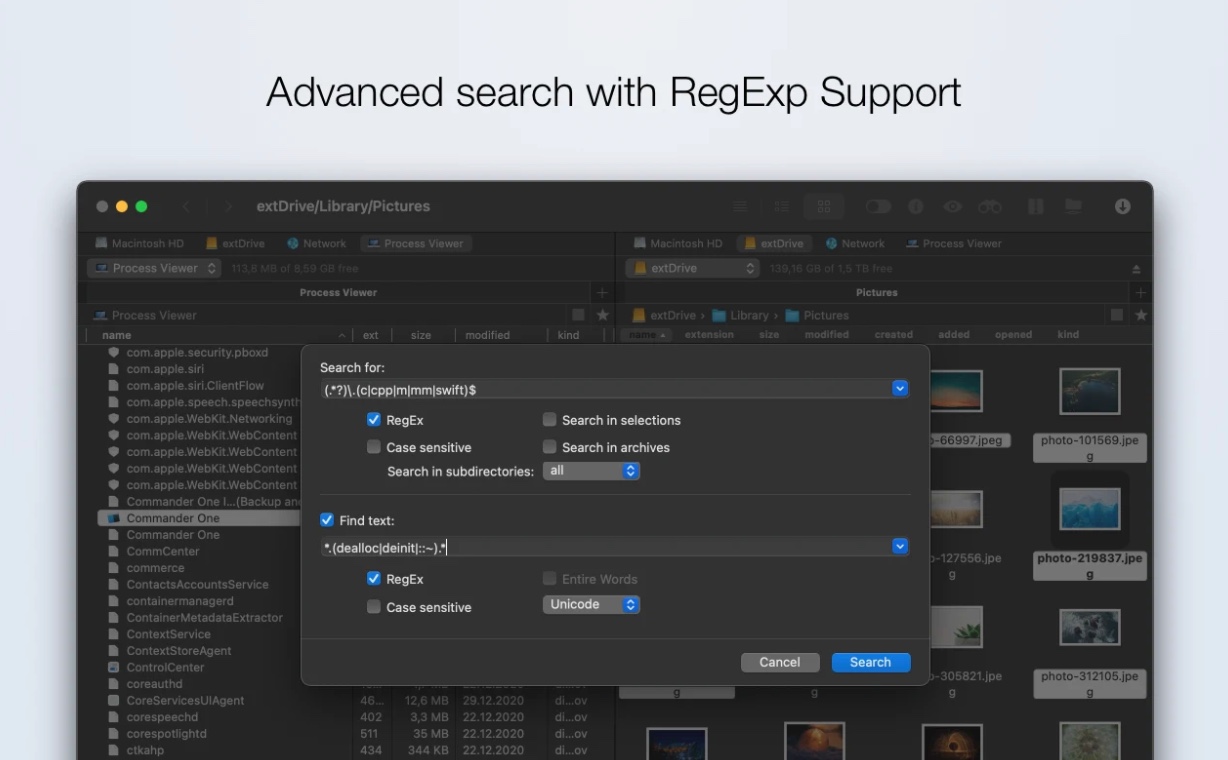
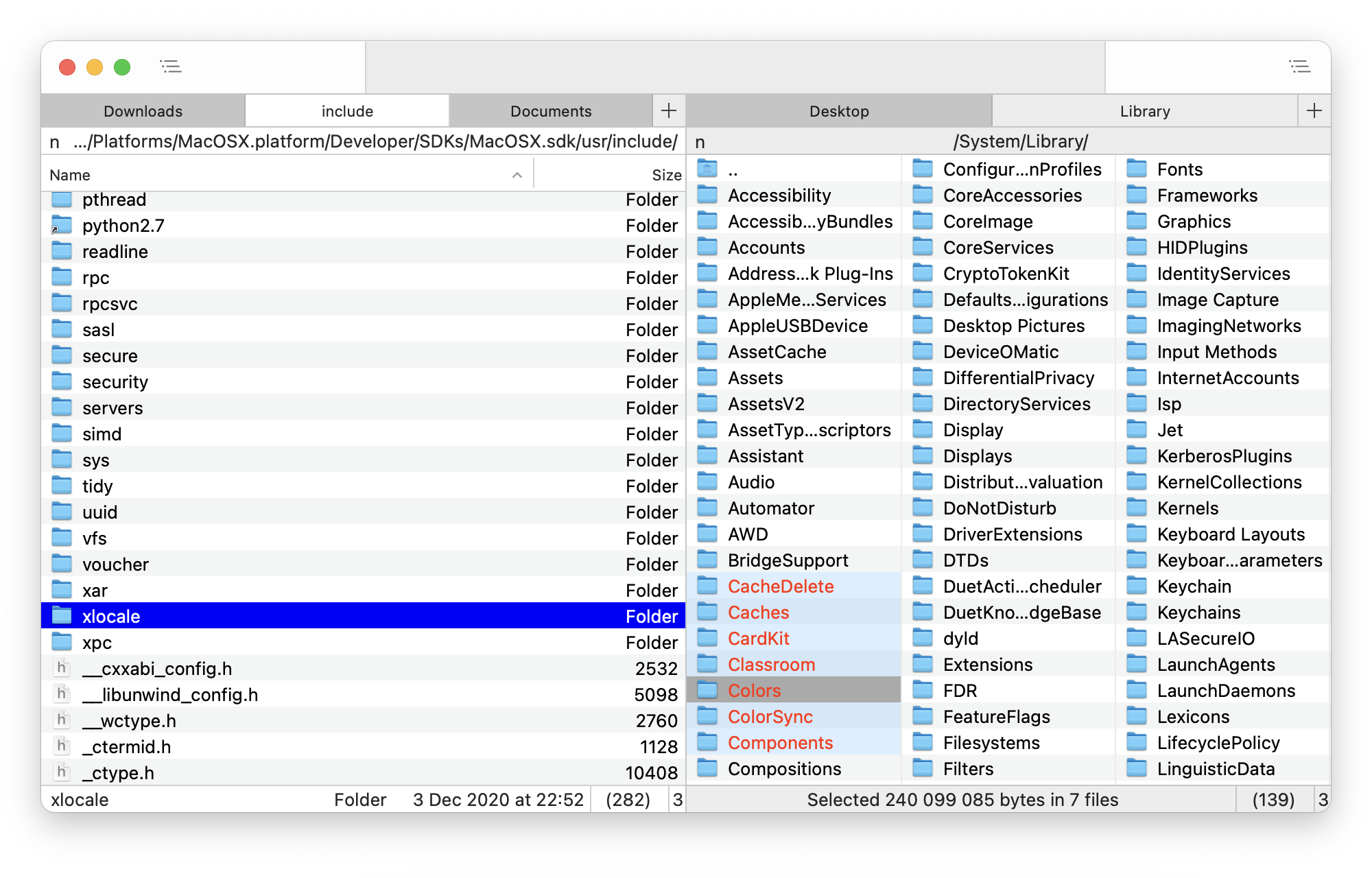
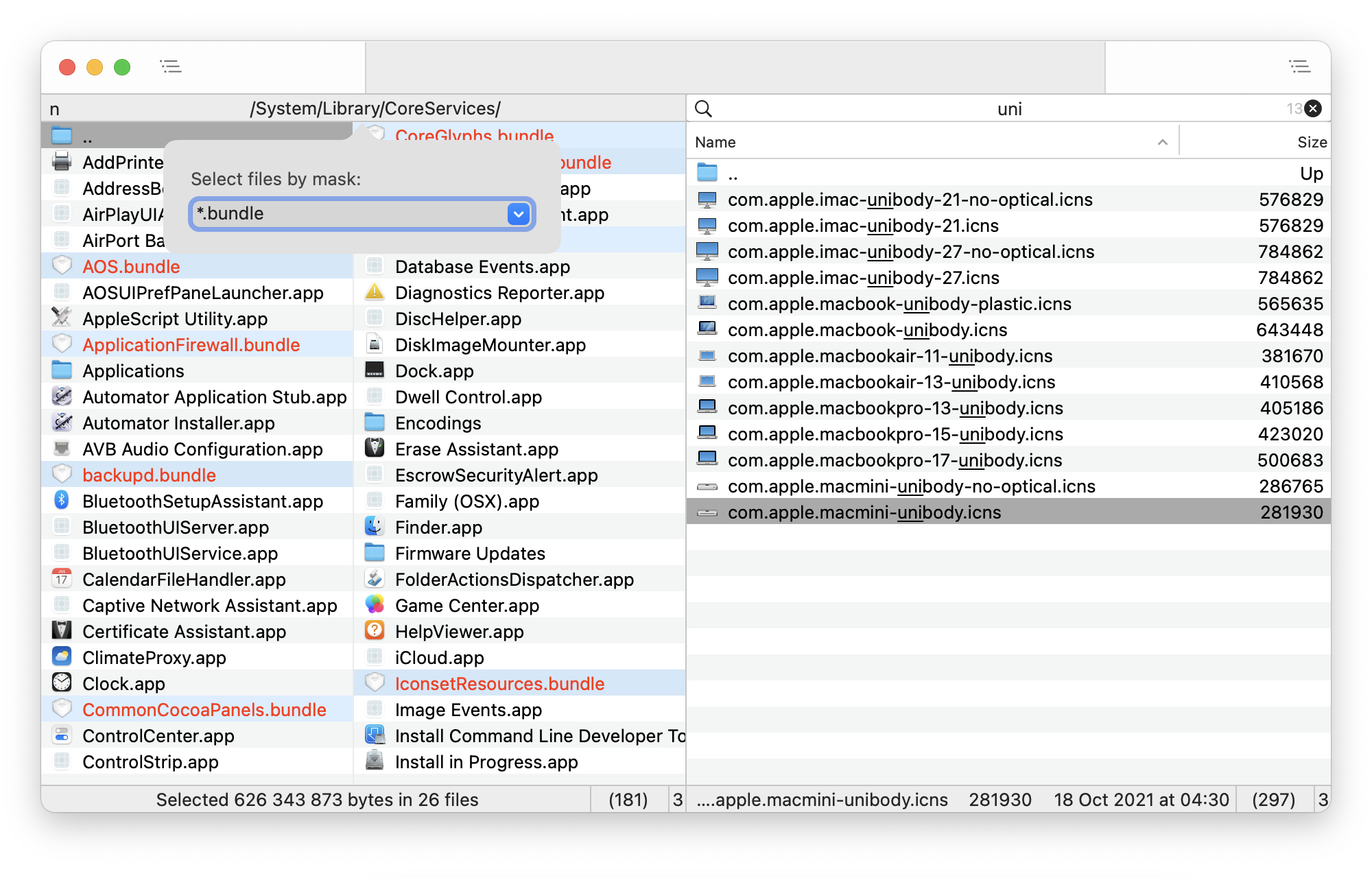

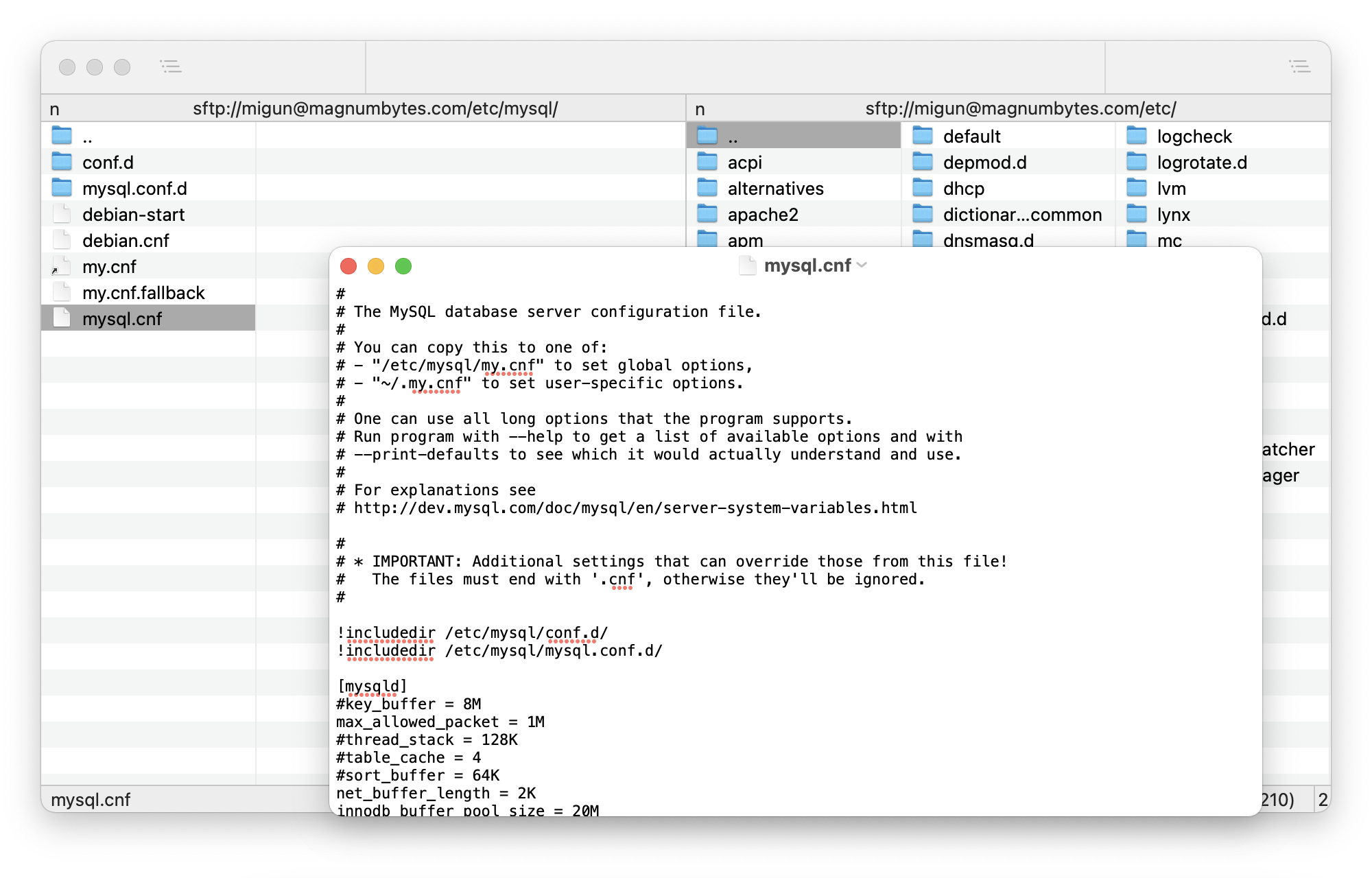
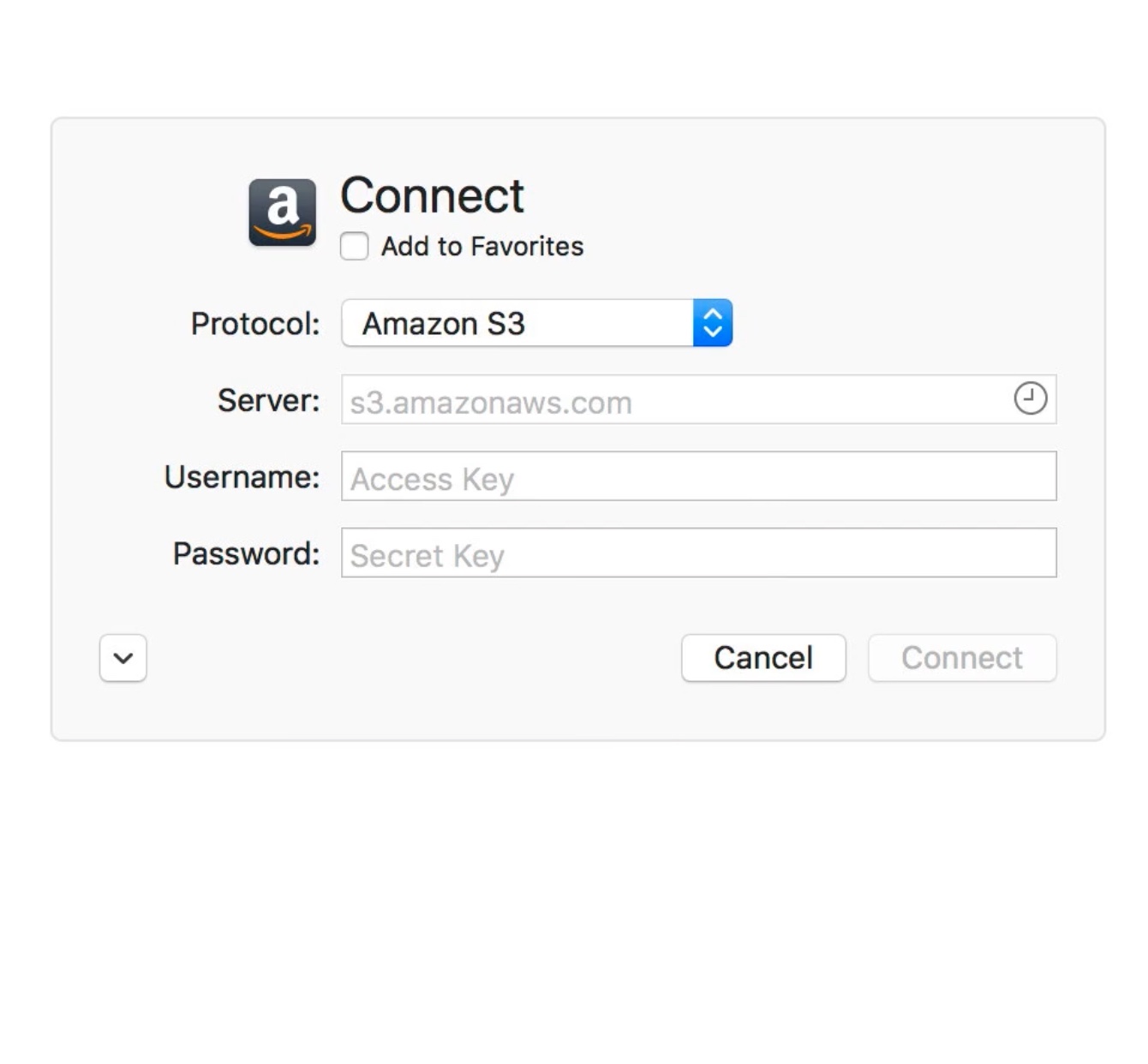
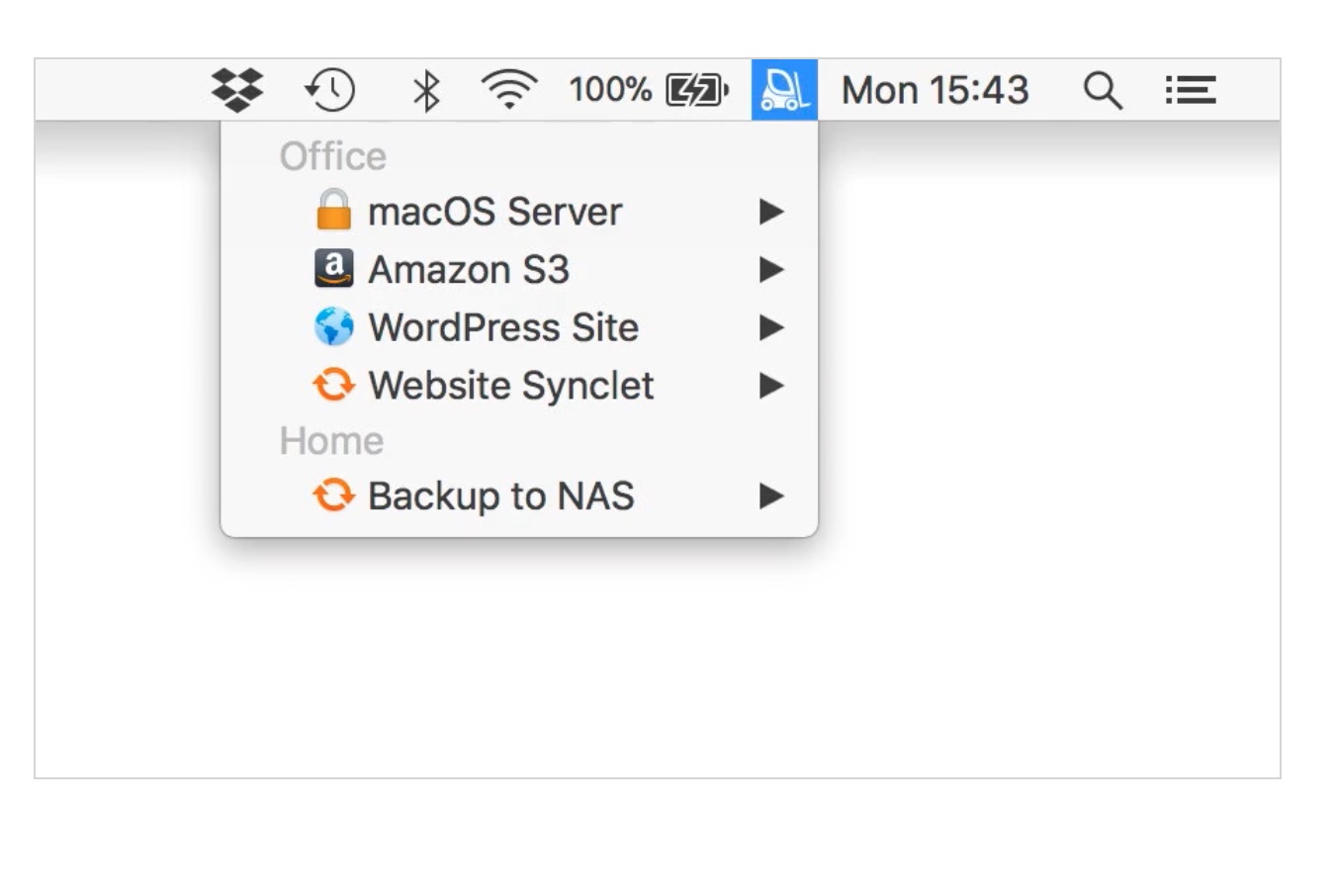

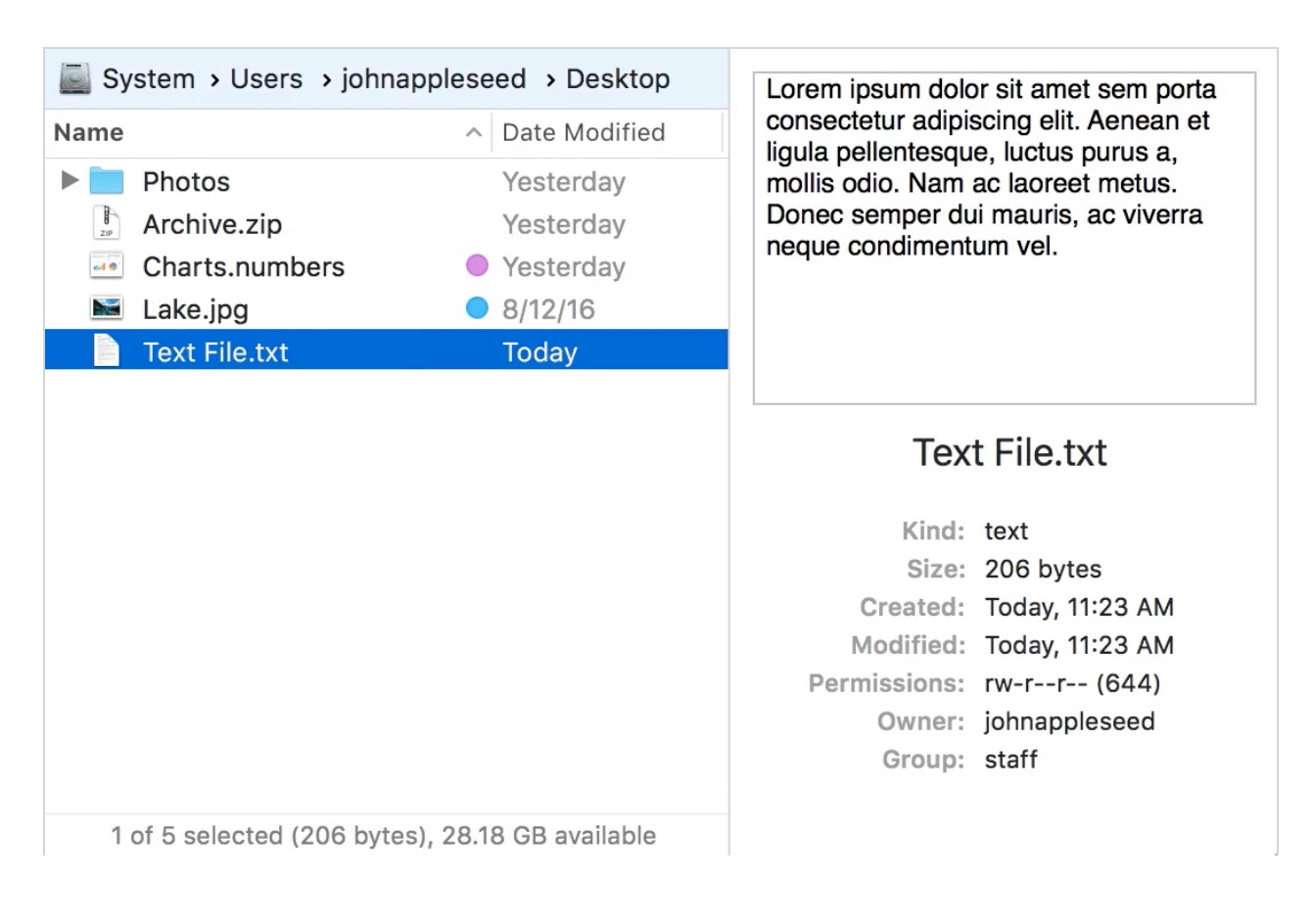
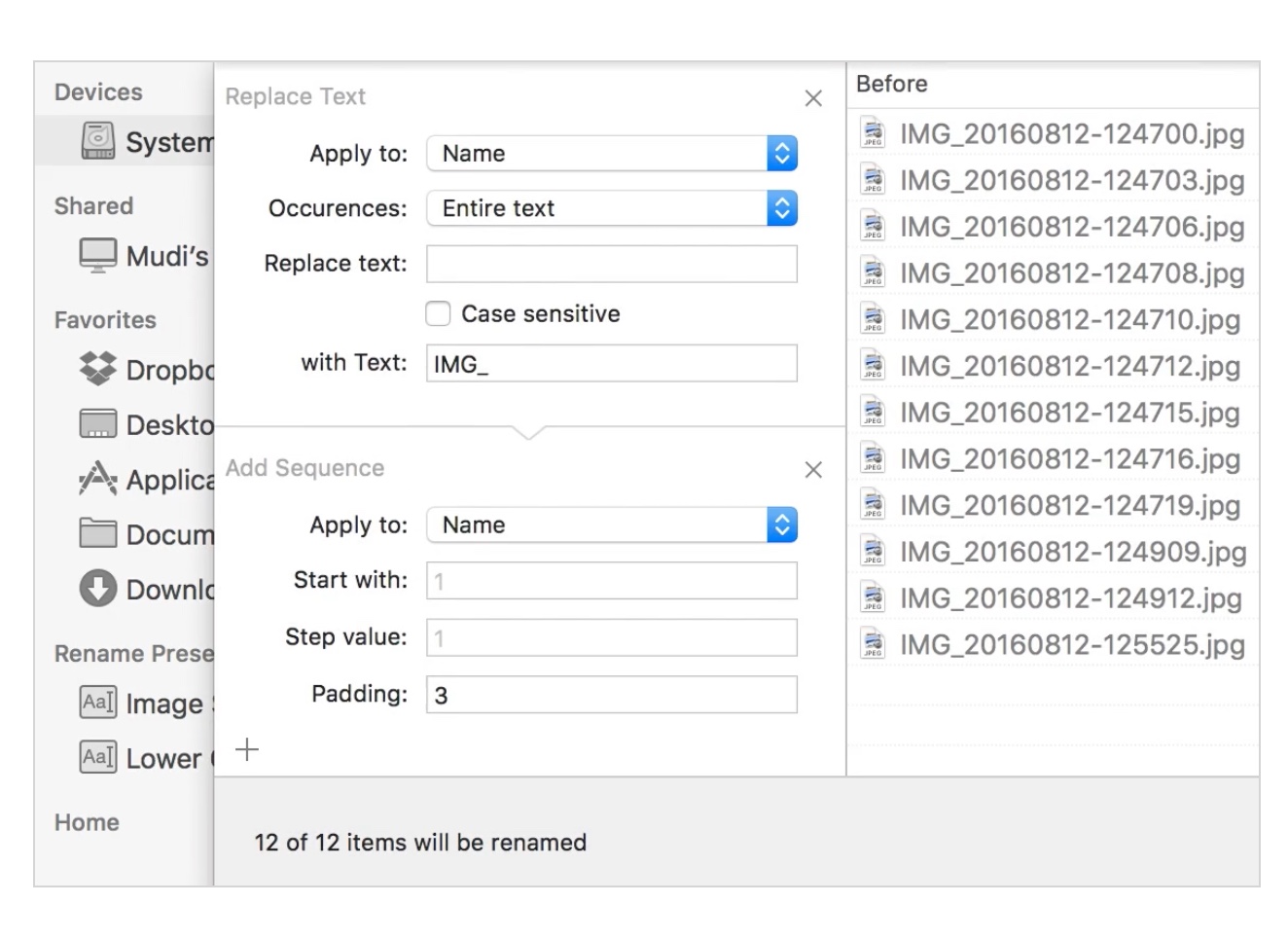

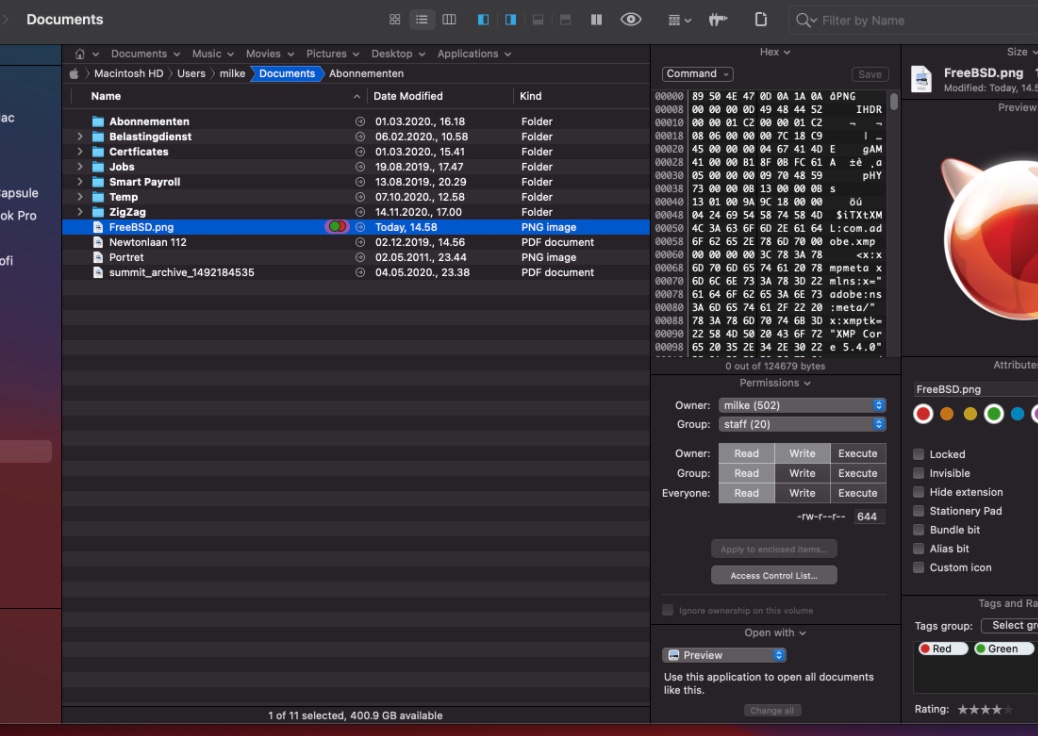
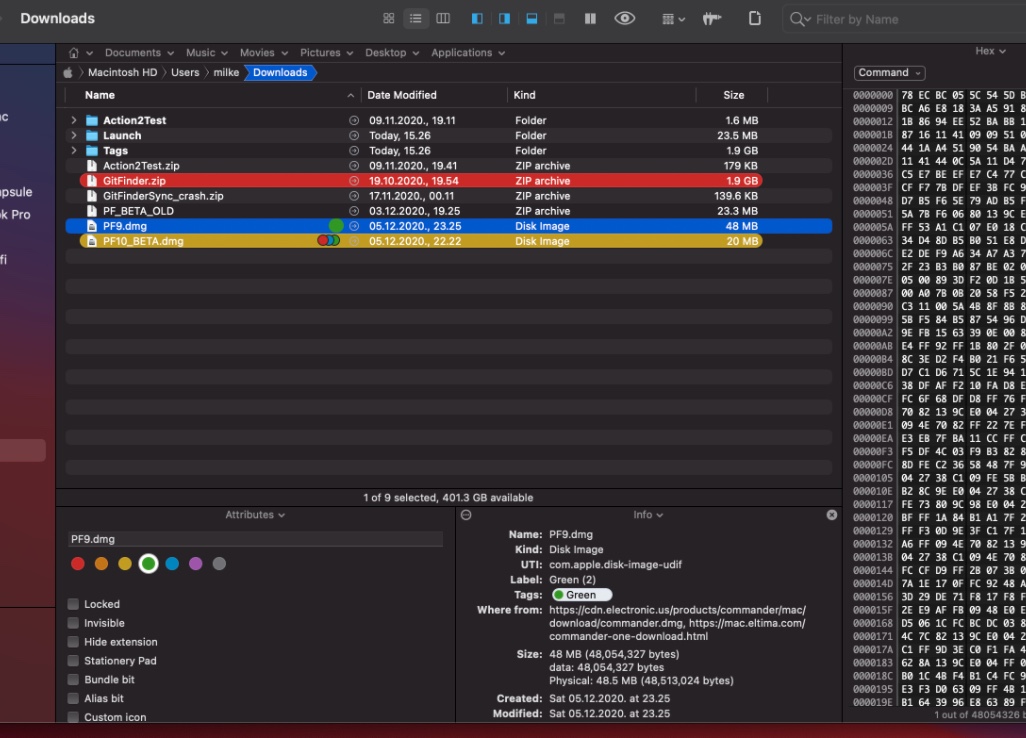
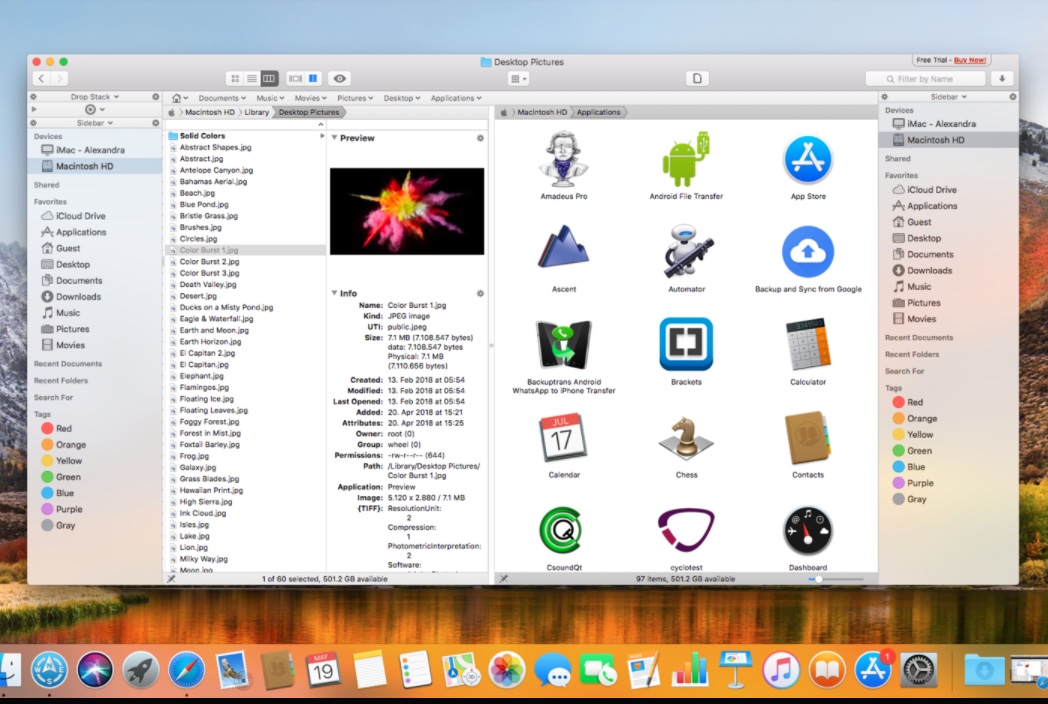
Does anyone have experience switching from TotalCmd to an alternative on a Mac? Which one is most similar?
try: muCommander or Double Commander