The power of cell phones is that once you unbox them and fire up the camera app, you can immediately take photos and videos with them. Just aim at the scene and press the shutter, anytime and (almost) anywhere. ProRAW is a privilege of the iPhone 12 Pro (Max) and 13 Pro (Max) models, we can only look forward to ProRes. But it's not for everyone.
Apple introduced the ProRAW format with the iPhone 12 Pro. It was not available immediately after the sale, but came in an update. The situation is repeating itself this year, so the iPhone 13 Pro can of course already handle ProRAW, but we have to wait a little longer for ProRes, which will be a function exclusive only to them.
It could be interest you

ProRAW for photos
In general, if you only shoot snapshots, it doesn't make sense for you to use RAW formats at all. This format is used in further post-production of the film, as it offers more space for the author's creativity to be expressed. Apple ProRAW combines the standard RAW format with its iPhone image processing. You can then better specify exposure, colors, white balance, etc. in the editing titles. This is because such a picture carries with it the maximum possible "raw" information.
In Apple's presentation, however, its raw data is not really that raw, because the functions of smart HDR, Deep Fusion or possibly Night mode are already being used here, which of course has a significant influence on the result. ProRAW cannot be activated for Live Photos, in Portrait or video mode (that's why ProRes came this year). However, you can edit the photos you take in ProRAW directly in the Photos application, as well as in other titles installed from the App Store, which of course can handle this format.
But there is one fact that you might not like. The industry-standard digital negative format, so-called DNG, in which the images are saved, are 10 to 12x larger than the classic HEIF or JPEG files, in which photos are normally saved on iPhones. It's easy for you to quickly fill up your device's storage or iCloud capacity. Check out the gallery above. The photo, on which the differences are not visible with a like, and is captured in JPEG, has a size of 3,7 MB. The one marked RAW, captured under identical conditions, already has 28,8 MB. In the second case, the sizes are 3,4 MB and 33,4 MB.
Turn on the ProRAW function
If you are a more professional photographer and want to shoot in ProRAW format, you need to activate this function.
- Go to Settings.
- Choose an offer Camera.
- Select an option Formats.
- Turn on the option Apple ProRAW.
- Run the application Camera.
- The Live Photos icon shows you a new one brand RAW.
- If the mark is crossed out, you are shooting in HEIF or JPEG, if it is not crossed out, Live Photos are disabled and images are taken in DNG format, i.e. in Apple ProRAW quality.
ProRes for videos
The new ProRes will behave similarly to how ProRAW behaves. So you should really get the best possible result with recording videos at this quality. The company specifically describes here that ProRes, thanks to its high color fidelity and low compression, allows you to record, process and send materials in TV quality. On the go, of course.
But if the iPhone 13 Pro Max now records 1 minute of 4K video at 60 fps, it will take 400 MB of storage. If it will be in ProRes quality, it can easily be more than 5 GB. This is also why it will limit the quality to 128p HD on models with a basic 1080GB storage. In the end, however, it applies here - if you don't have directorial ambitions, you won't record videos in this format anyway.
 Adam Kos
Adam Kos 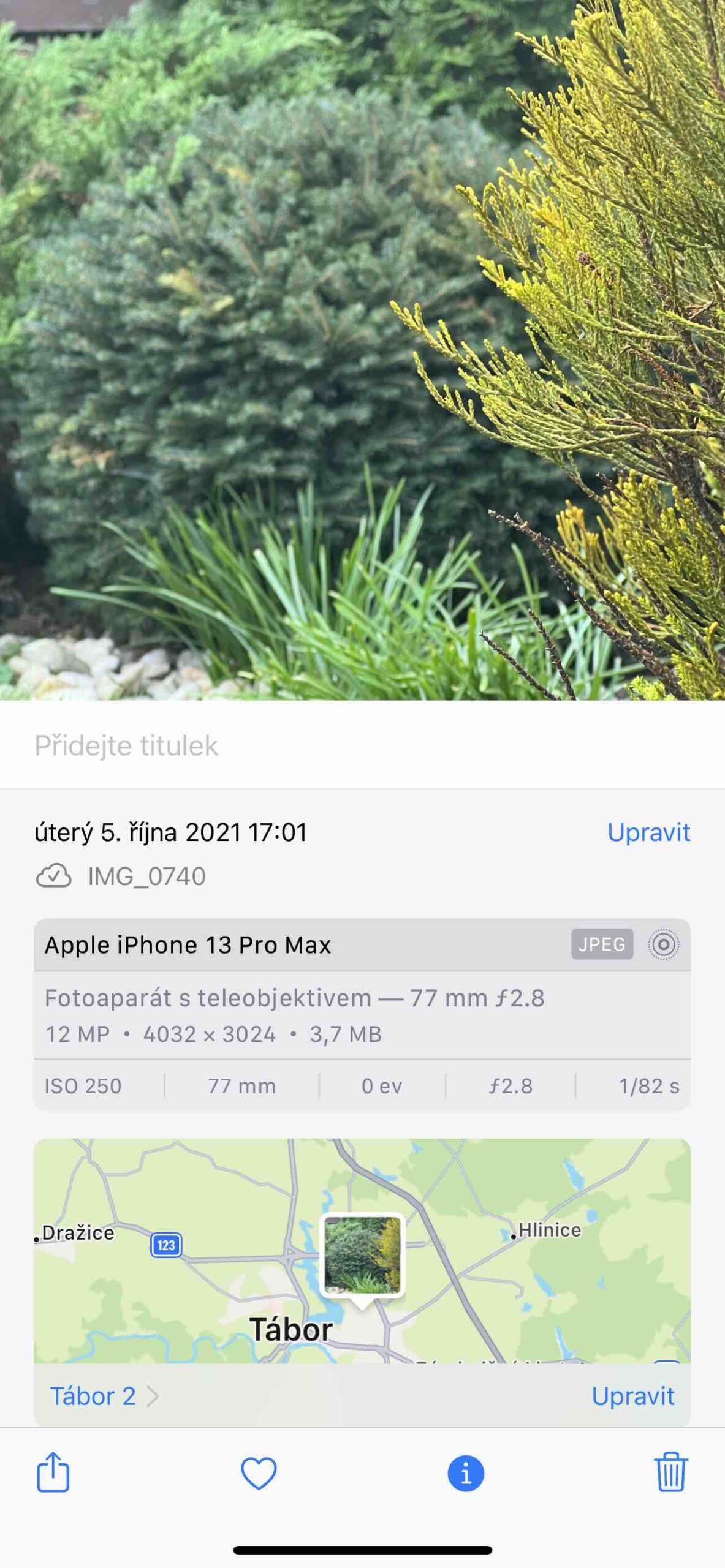
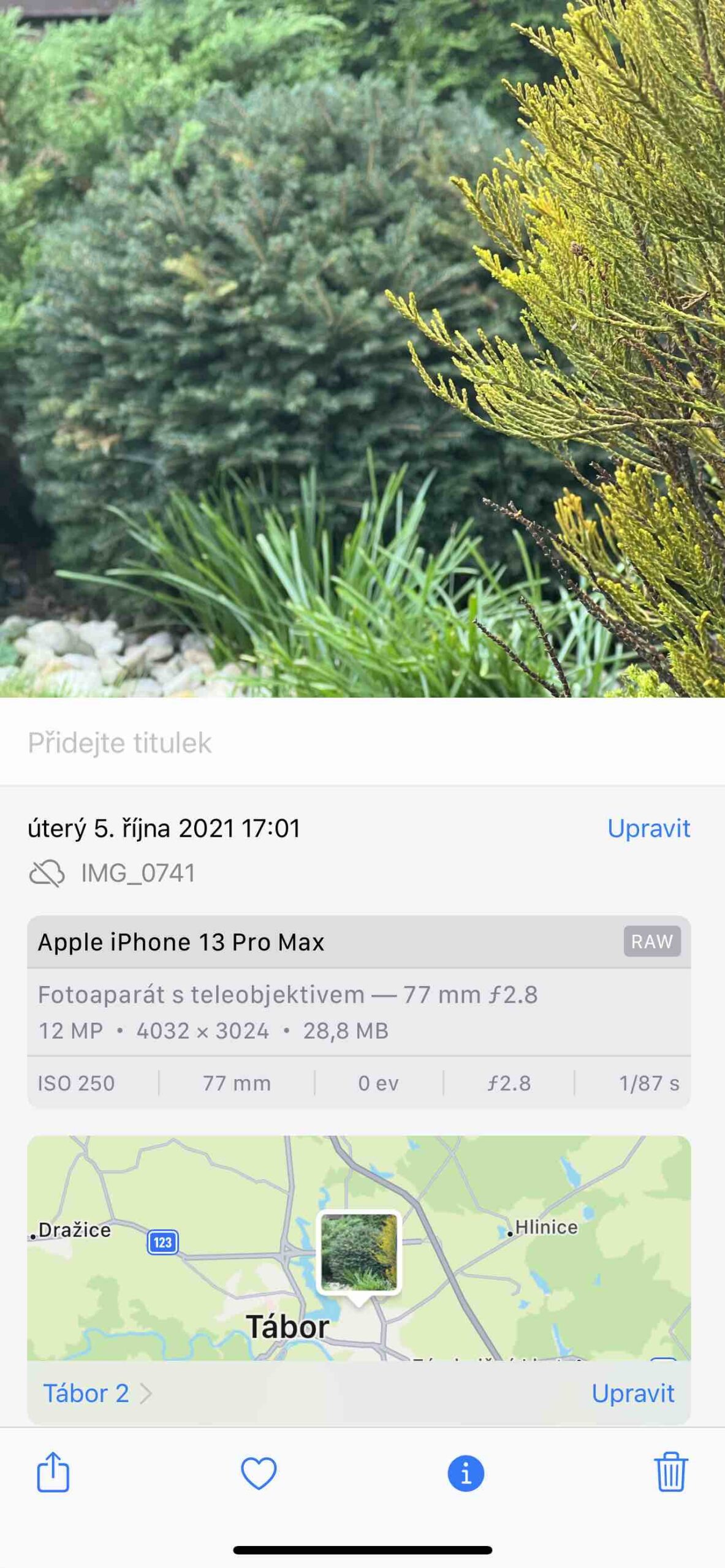
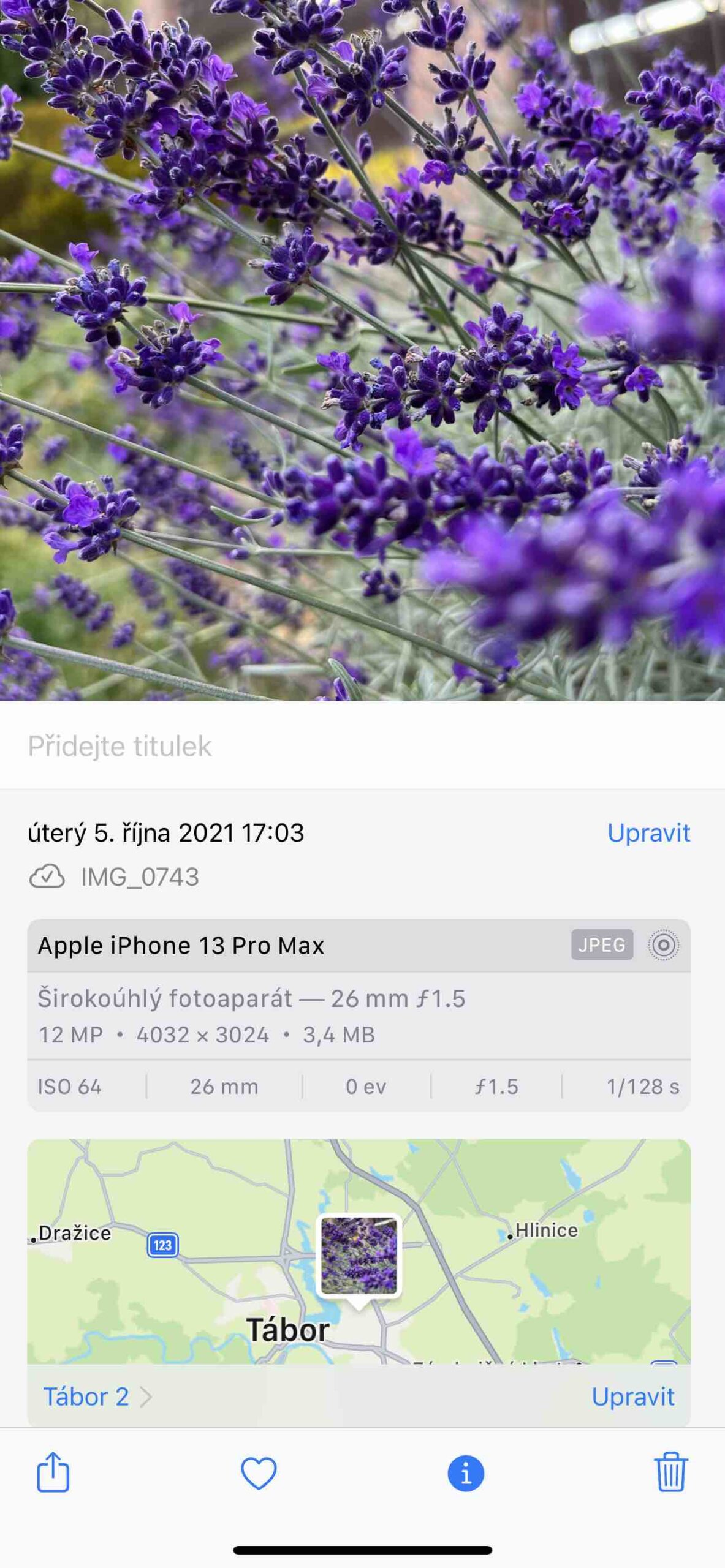
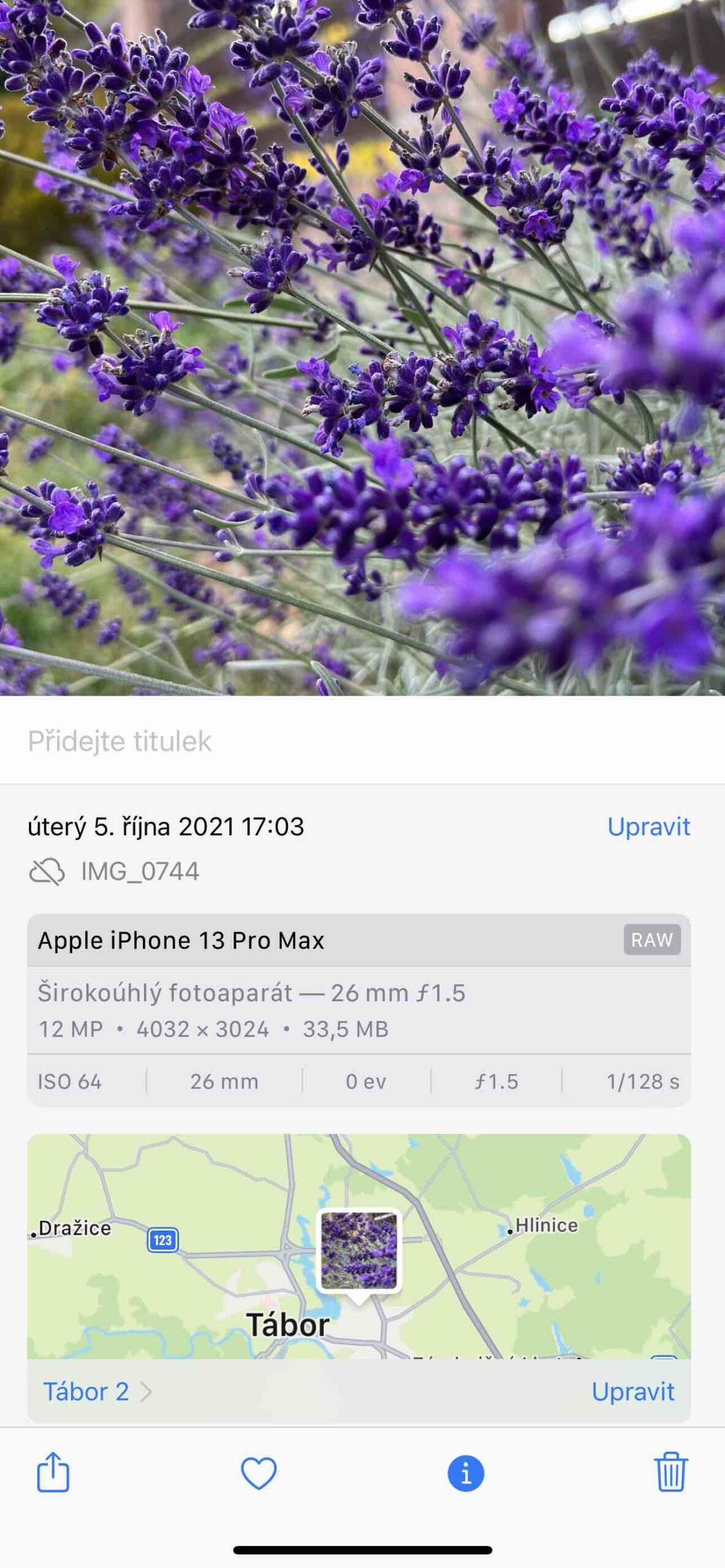
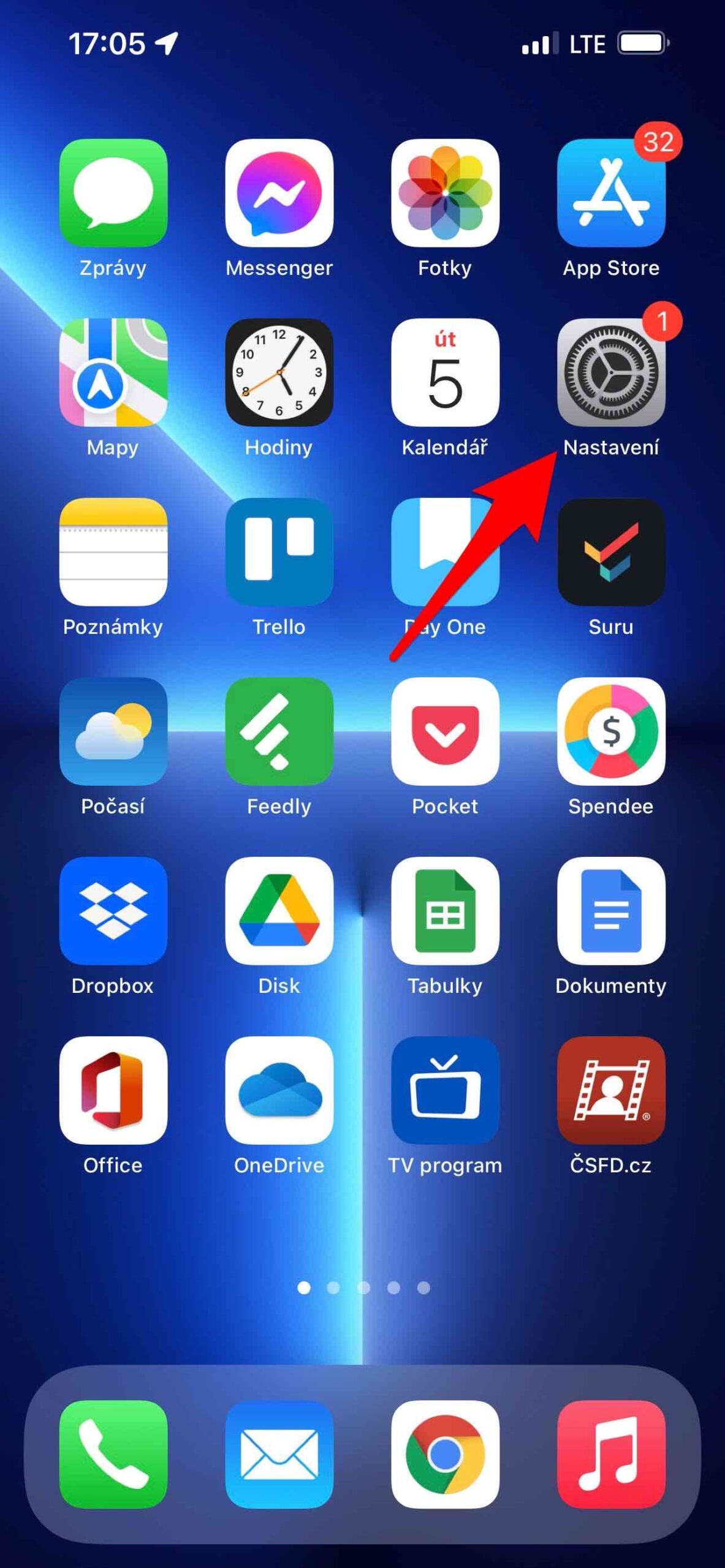
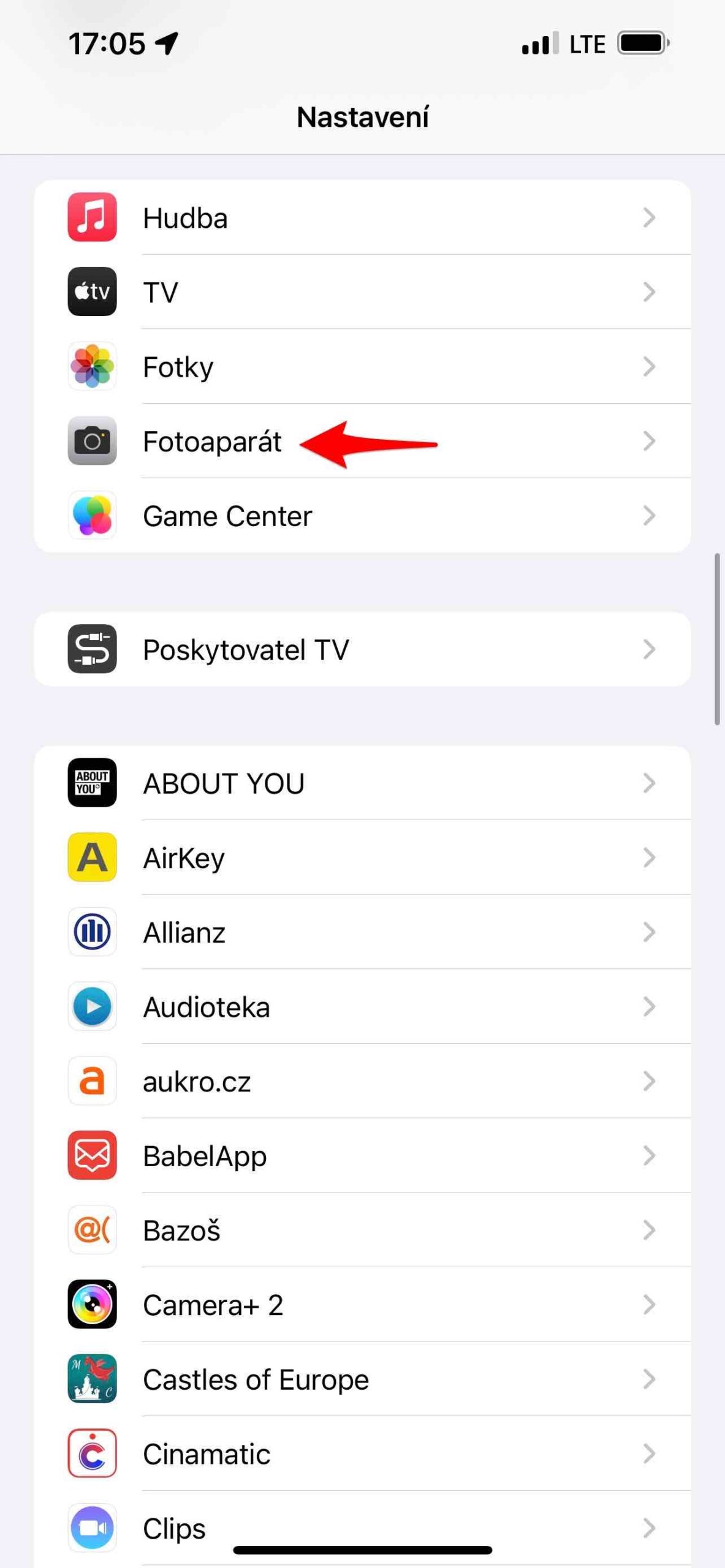
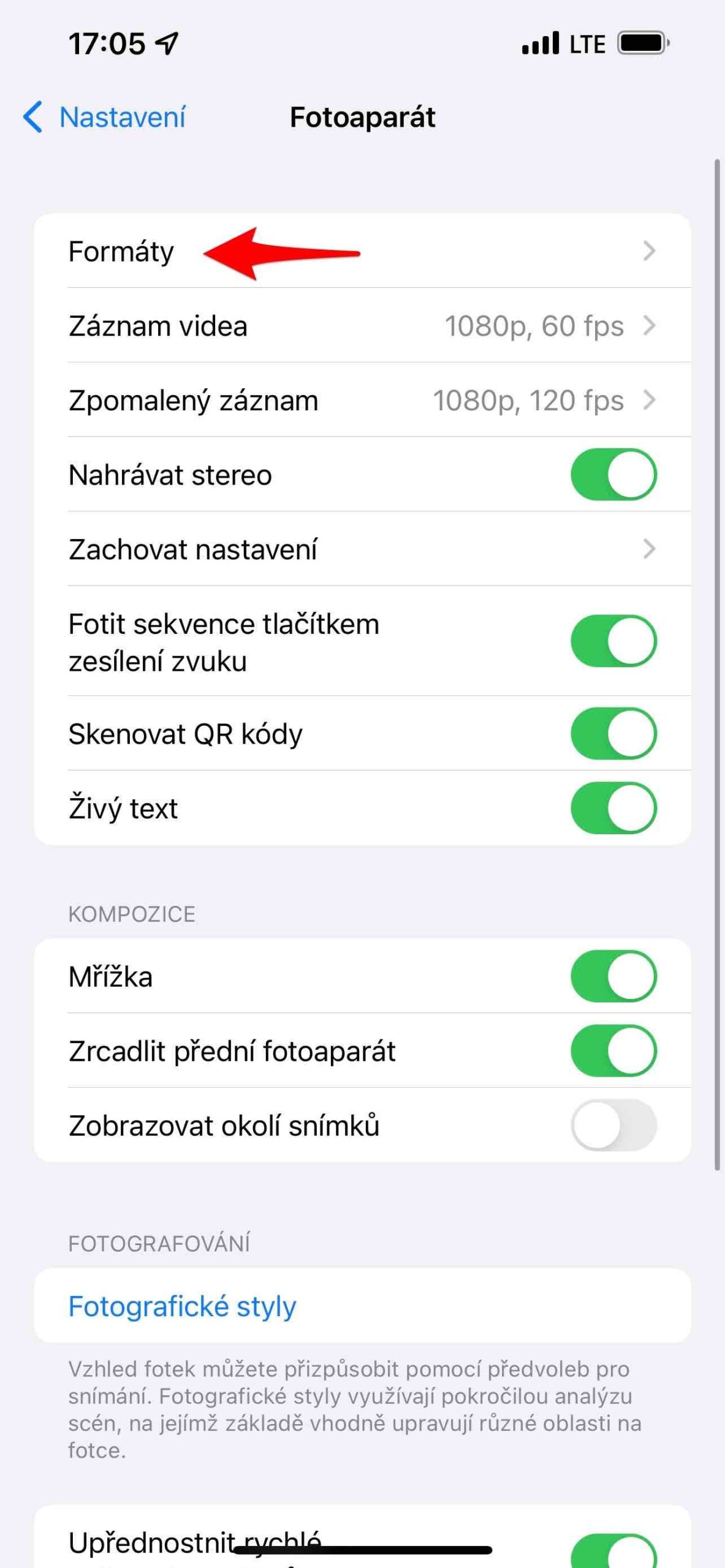
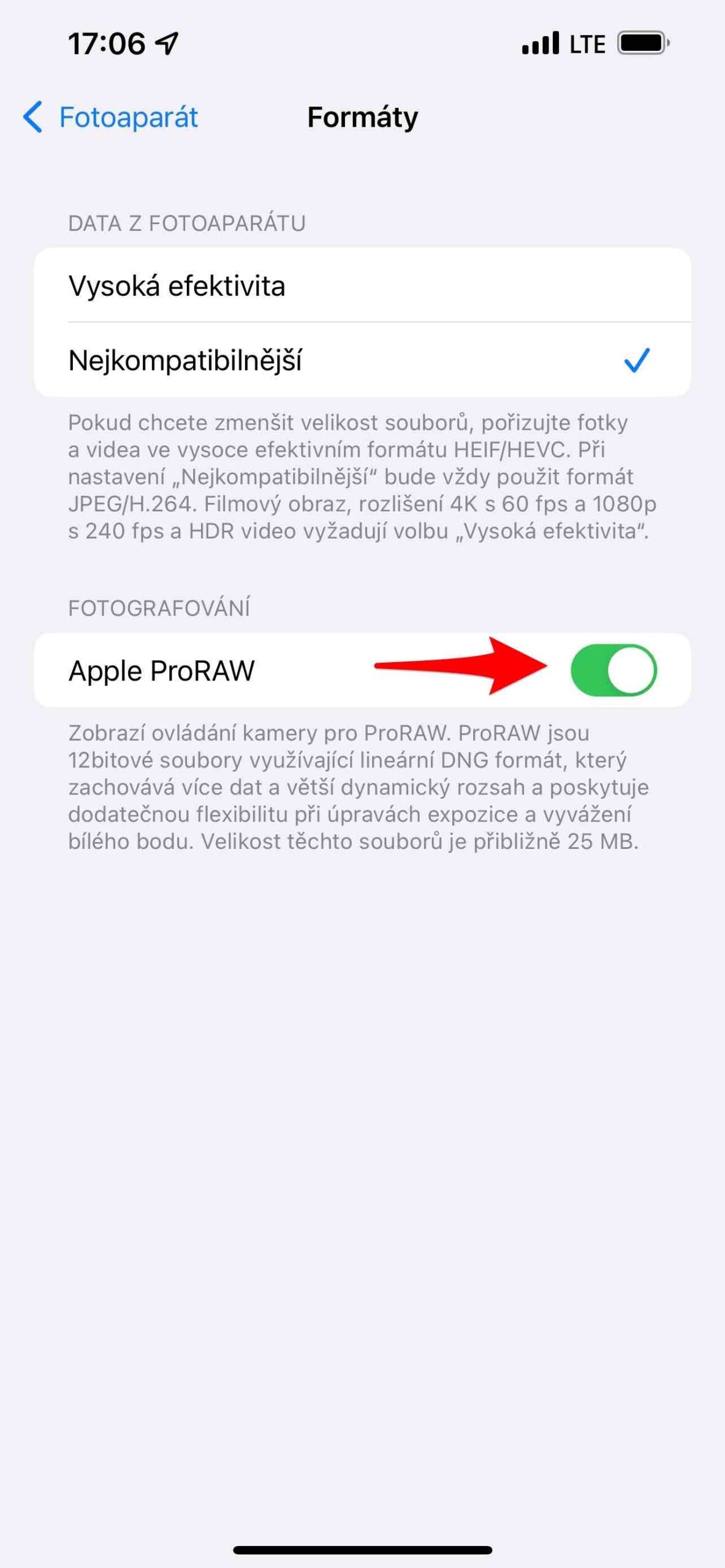




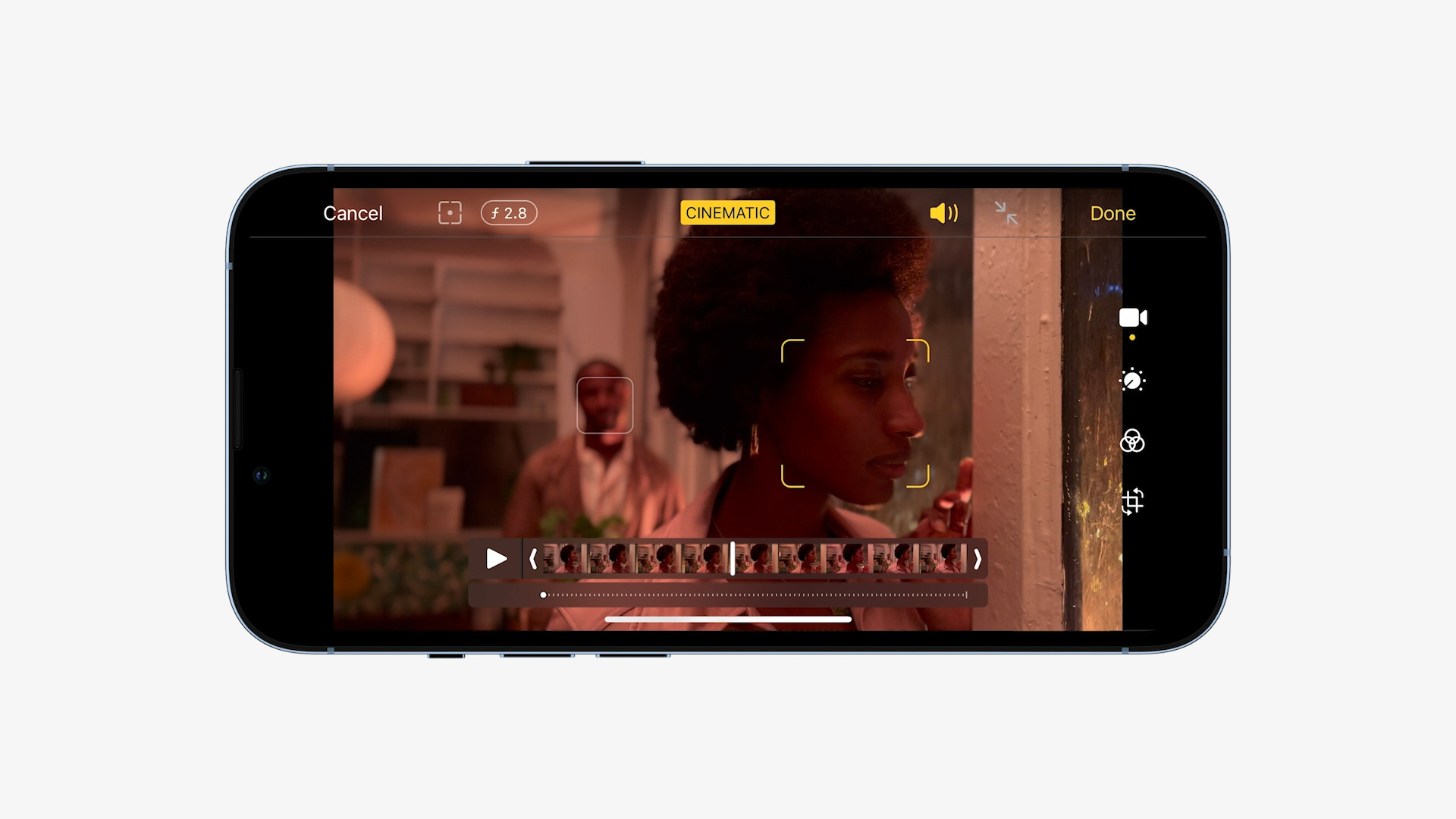
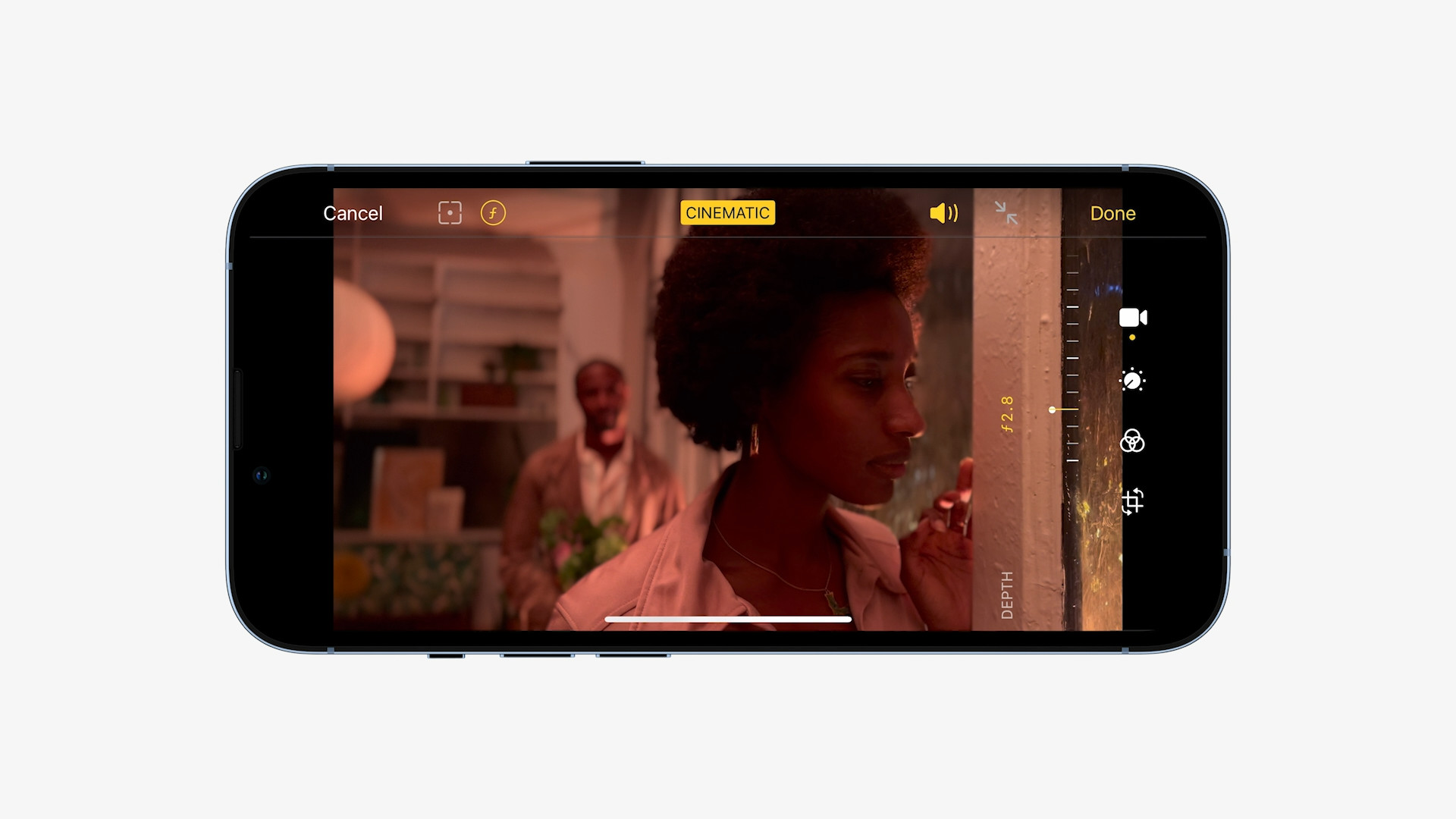
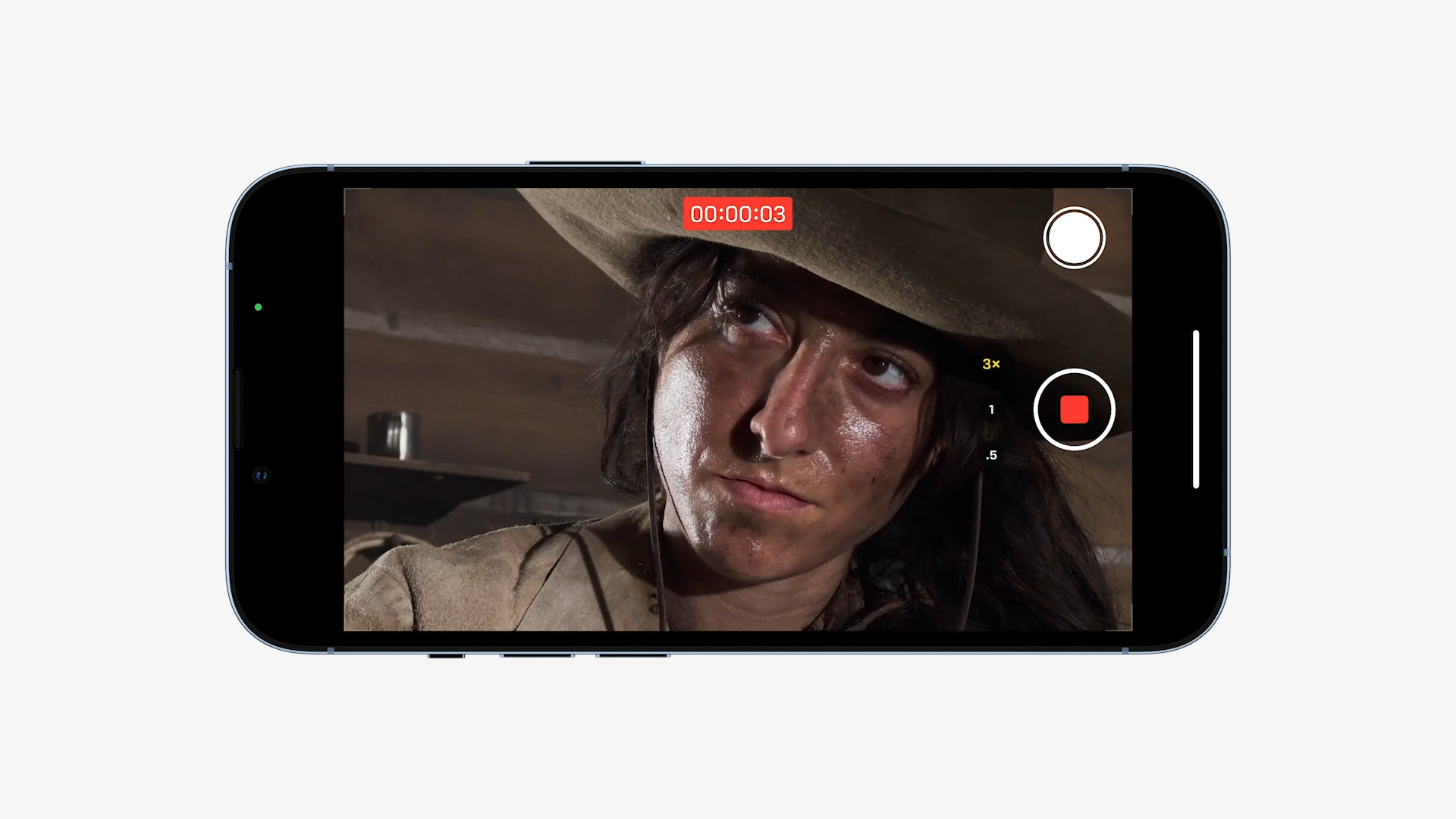

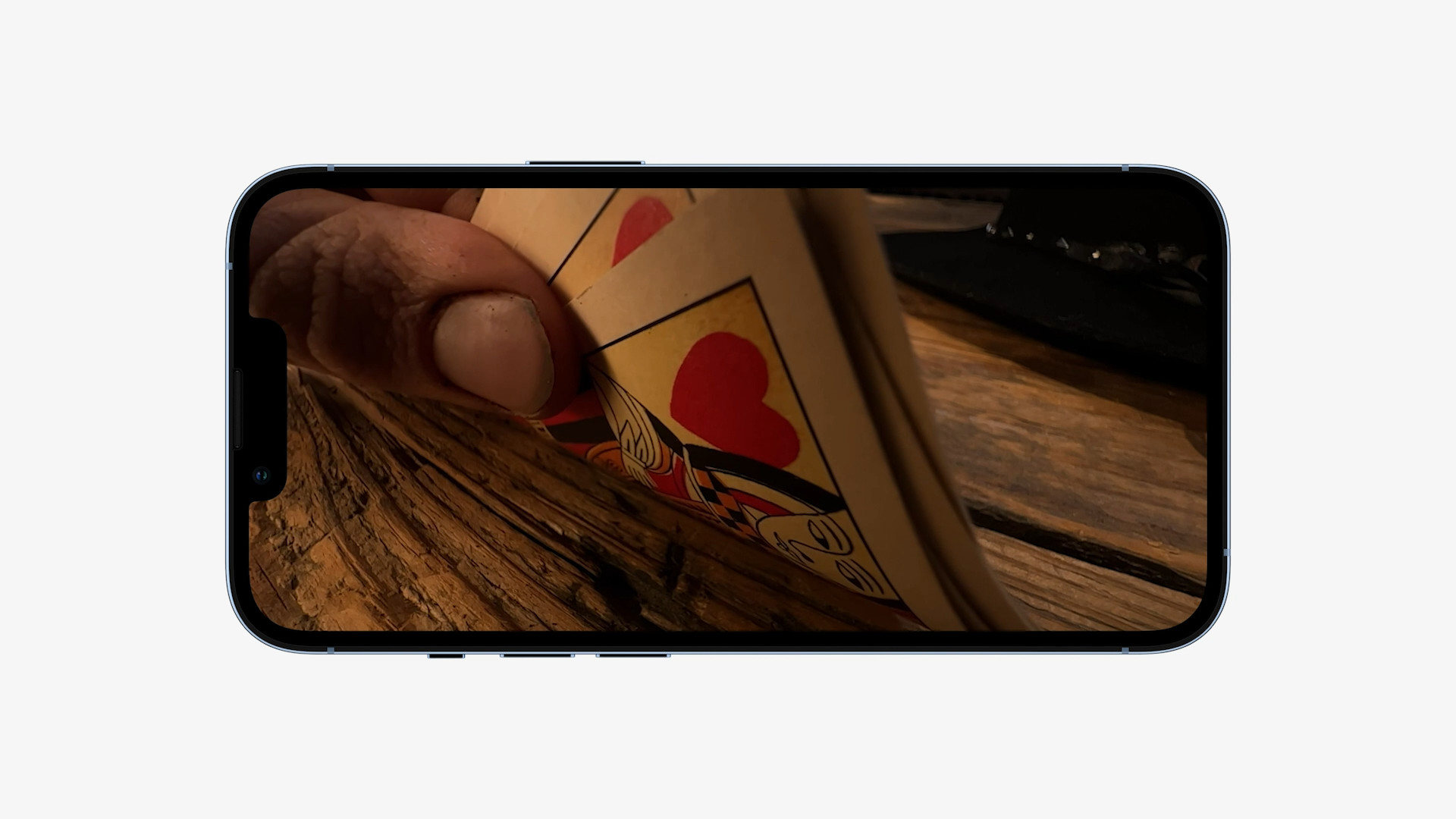

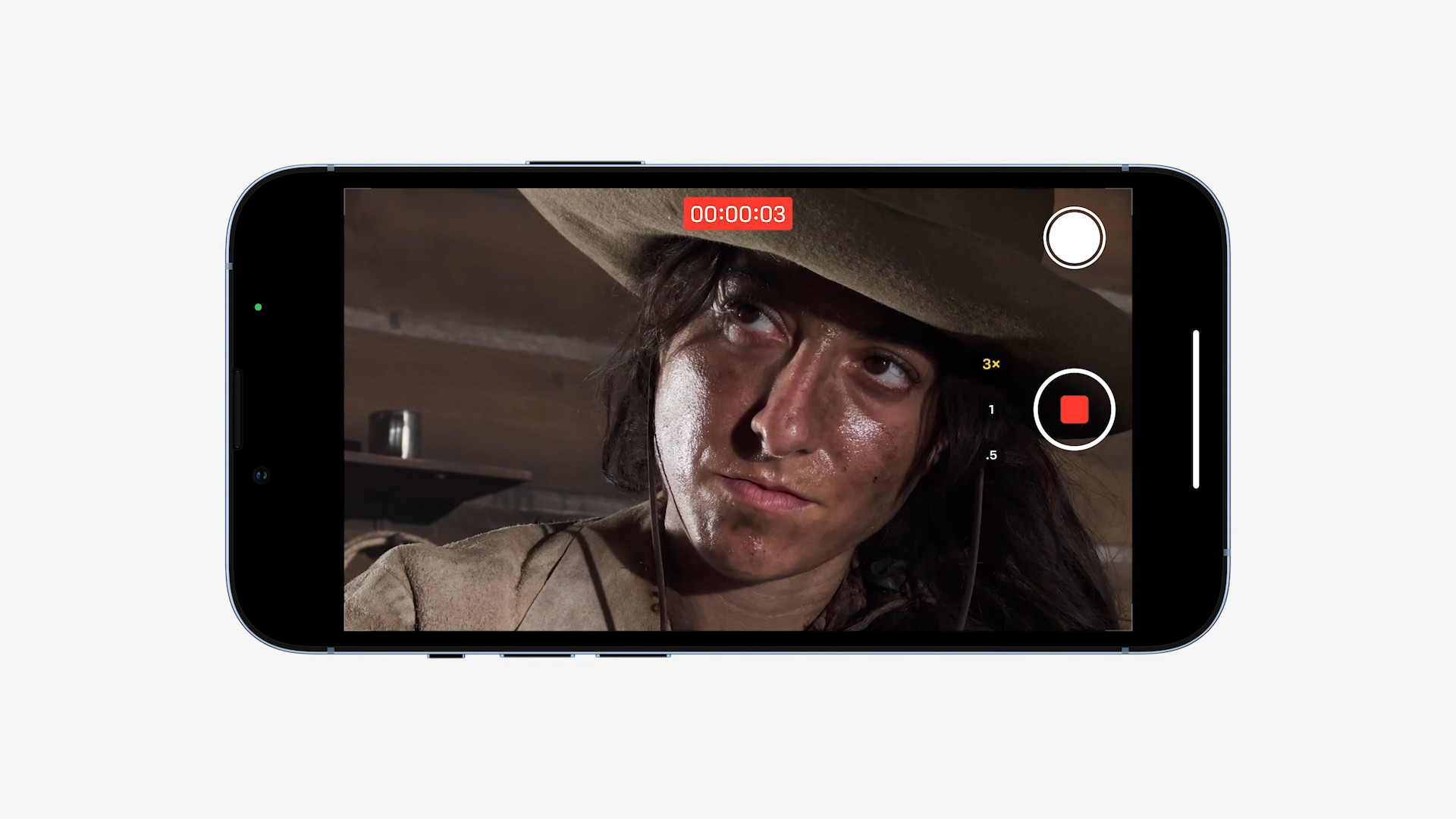
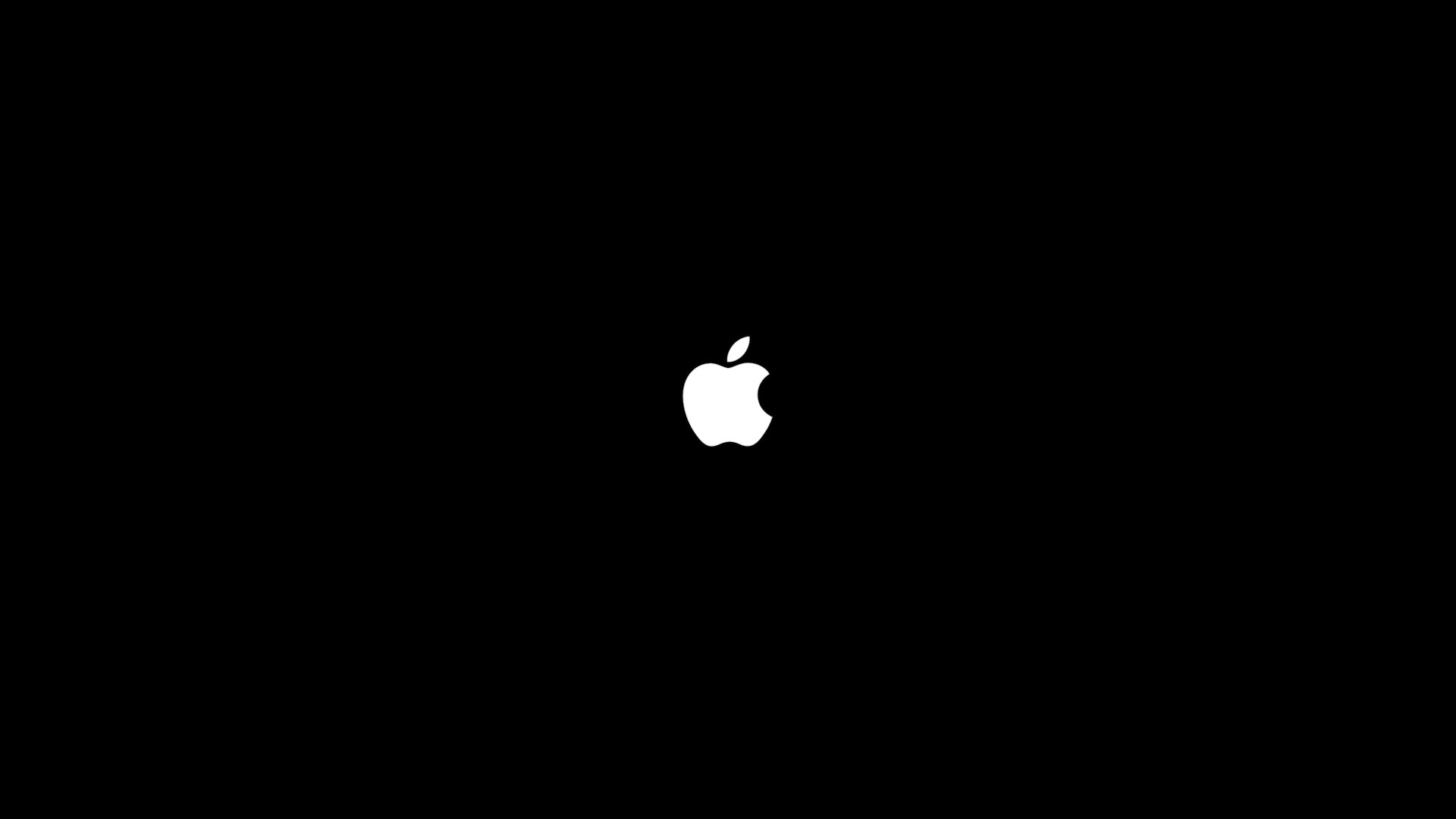





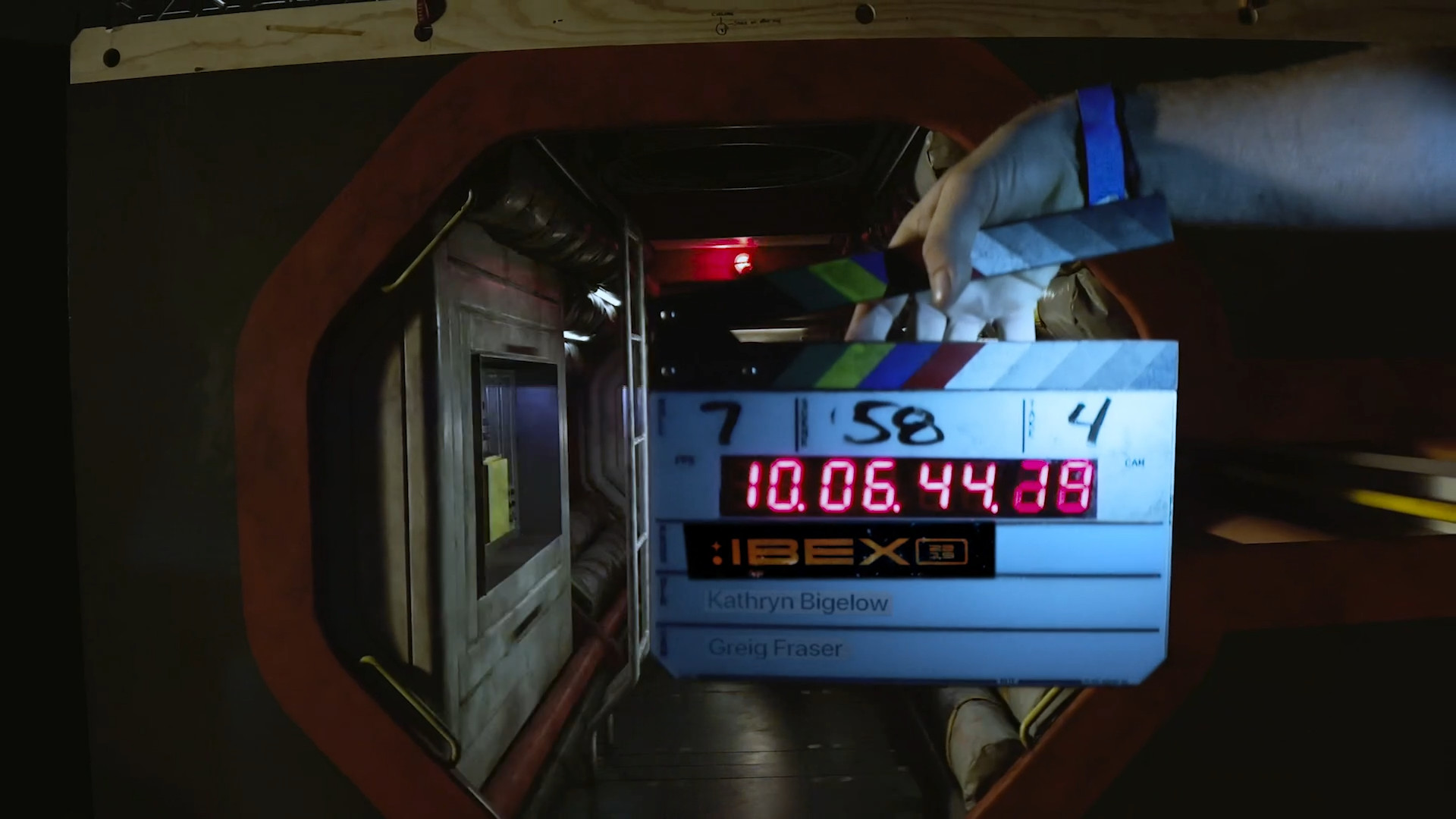
Hello, thanks for the article. I've been using Proraw for a while now on the 12 Pro and 13 Pro. However, I still haven't figured out whether it is somehow >>simple<< to save only the resulting jpg after Proraw editing in the native application. I know it's possible to do it with a 3rd party app, but I just want something simpler. Because I usually don't need to have the original DNG saved once I've edited the image to my preferences.
Thanks for any advice.