Notify about forgetting
If you own multiple devices, you can use the native Find app on your iPhone to notify you of any forgotten devices when you leave home or work. If you want to set a reminder to forget, run Find, tap that subject, and then tap on the subject tab Notify about forgetting.
Find iPhone offline
Apple offers the possibility of finding them through the Find application on newer iPhone models even if they are currently offline. If you want to activate the ability to find it offline on your iPhone, open Settings and tap on the panel with your name. Click on Find -> Find iPhonee, and activate the item Find service network.
Share location
Operating systems from Apple offer users several different options to share location. The Find app is also one of the ways to share your location. If you want to share your location through this app, launch Find and tap at the bottom of the display Yes,. Pull the card from the bottom of the display to activate the item Share my location.
Sending iPhone's last location
By activating the ability to send the last location, you get a key tool that can make your situation much easier if your iPhone is in unknown hands or in an unknown place. To activate this feature, go to Settings, tap on the bar with your name and select the option Find. In the menu Find iPhone then you will find an option Send last location, which you just need to activate. This will ensure that even when the battery runs out, your iPhone will automatically send its last known location. These simple measures can be key to quickly and efficiently locating your device if it's lost.
Web interface
You don't necessarily need to use the Find service only in the form of an application - it is also available on the website. Just enter the address in your preferred internet browser icloud.com/find, sign in with your Apple ID, and then you can use all the functions that will be available here.
It could be interest you

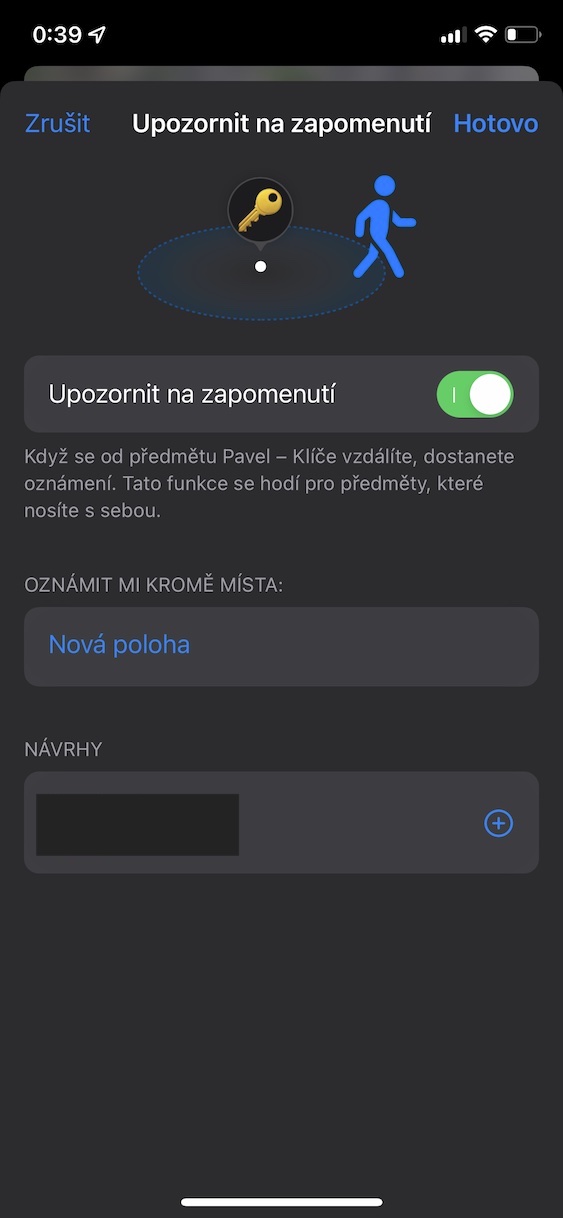
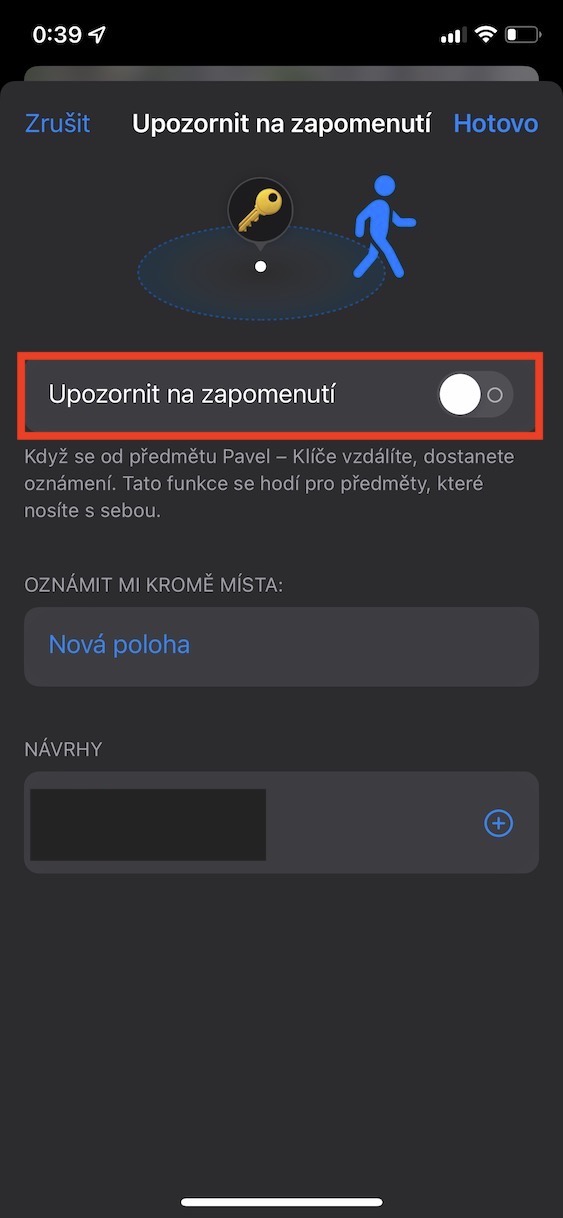
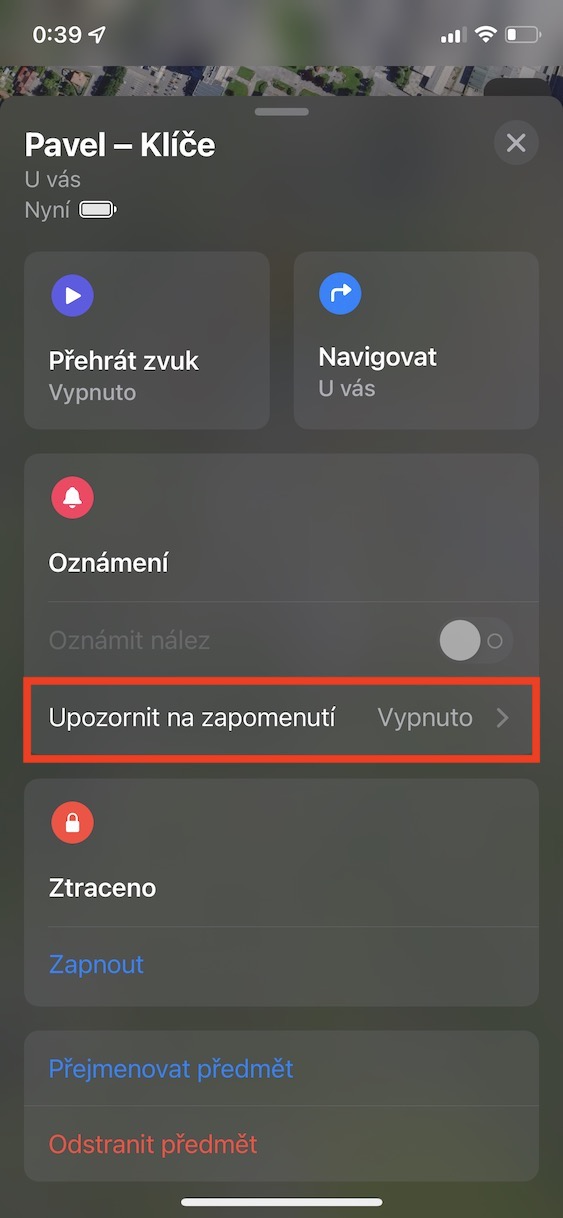
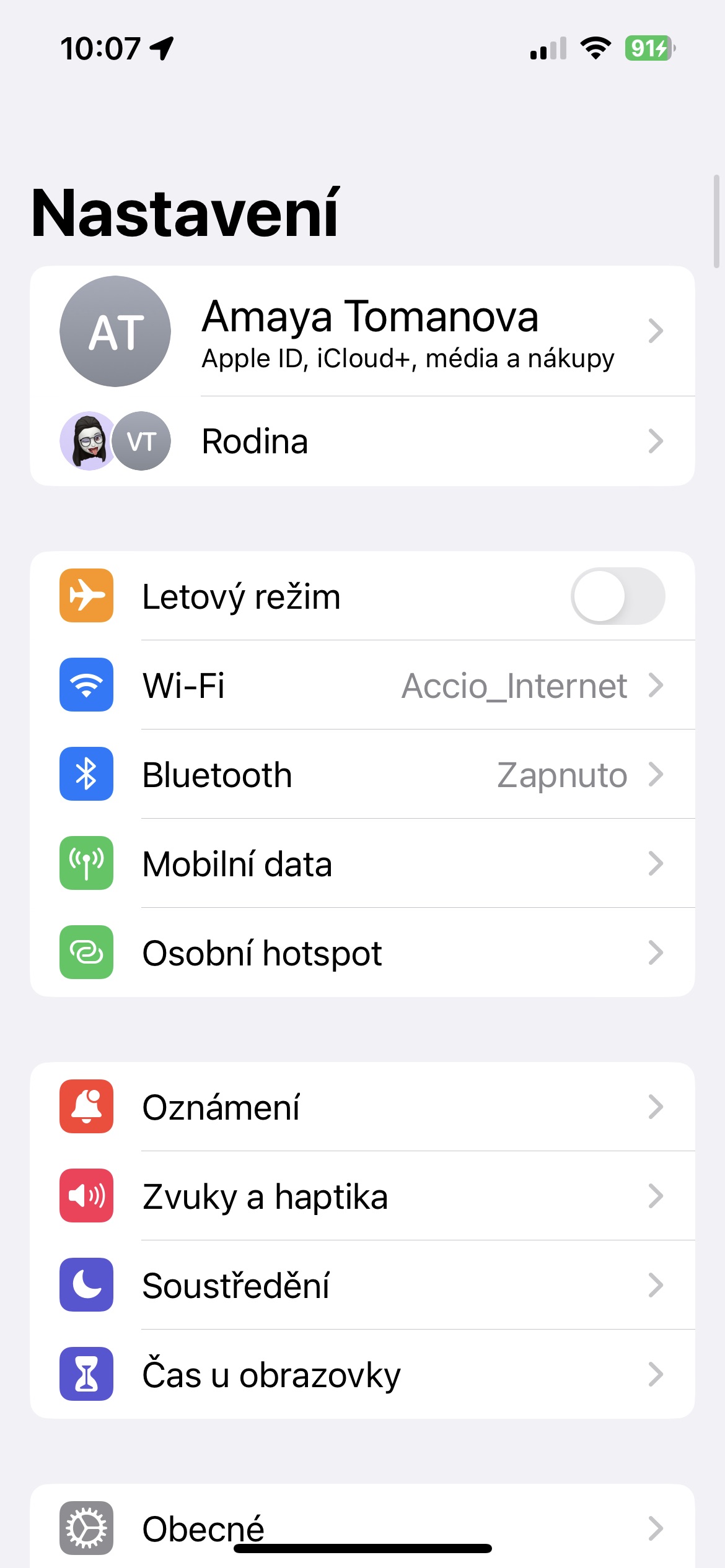
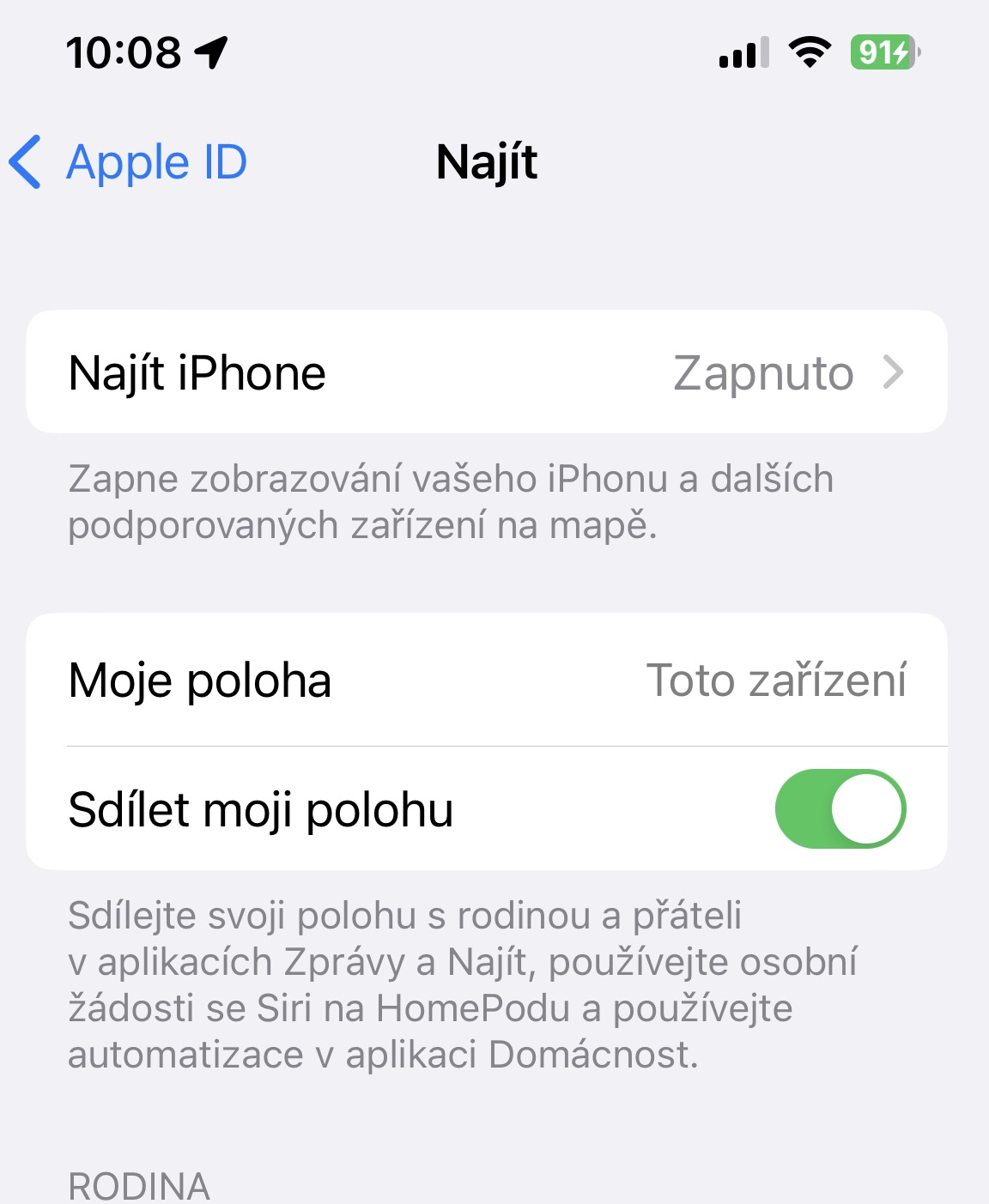
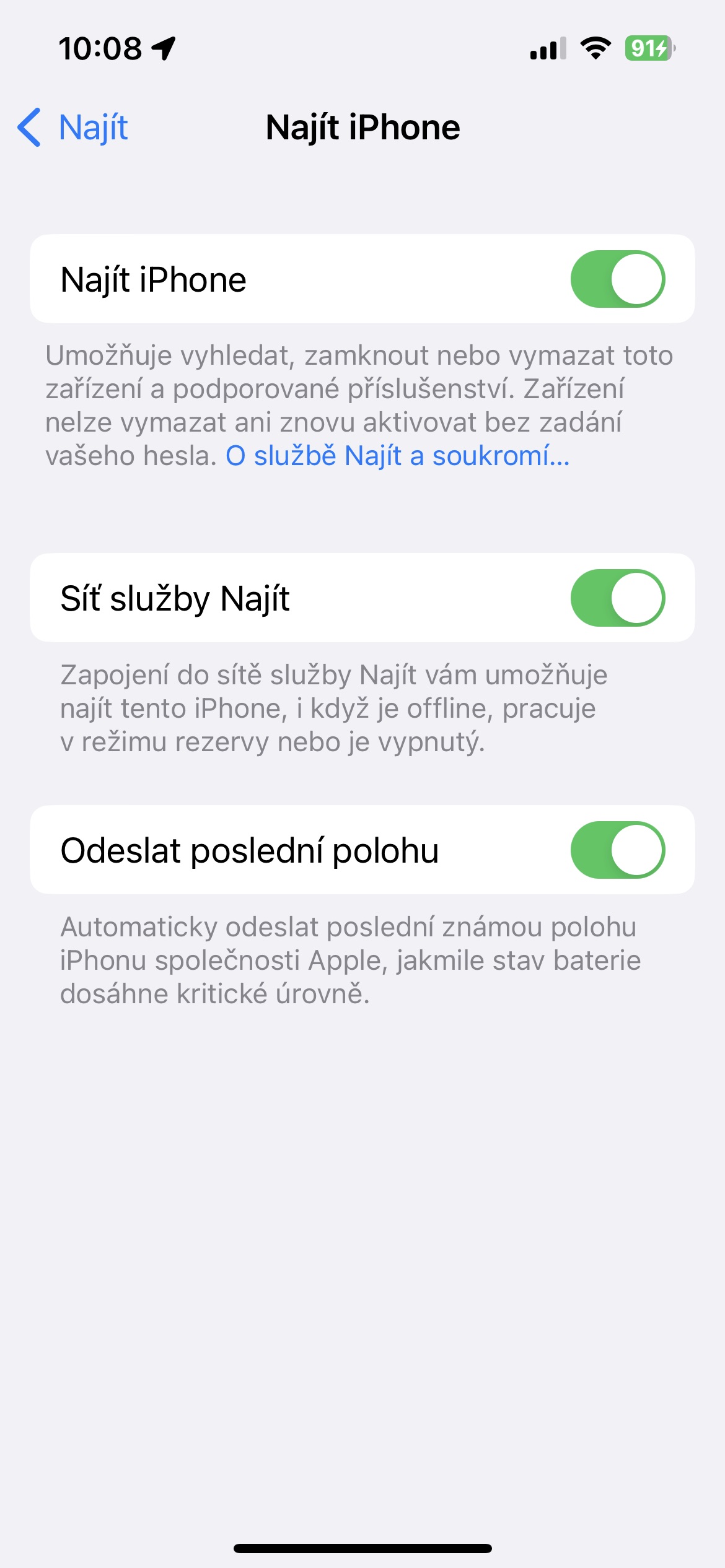
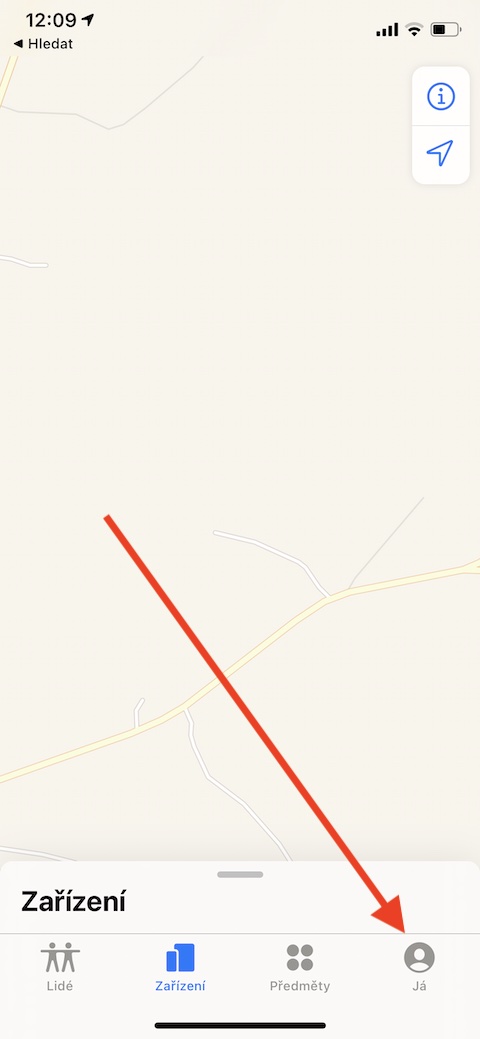
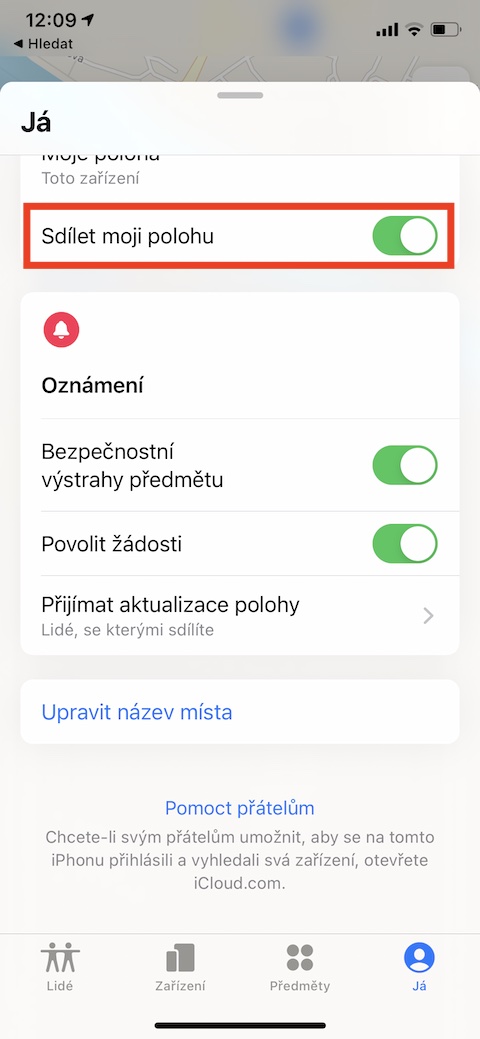
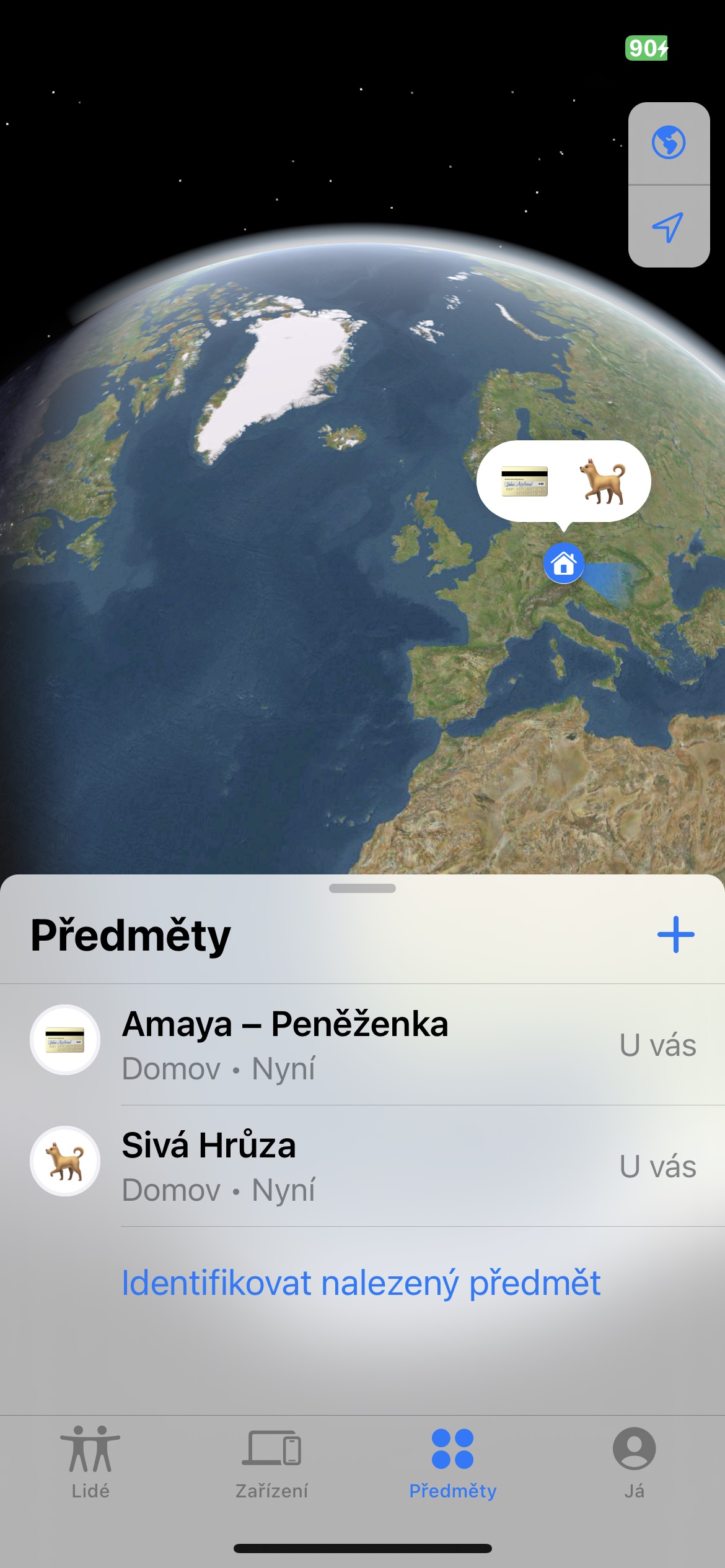
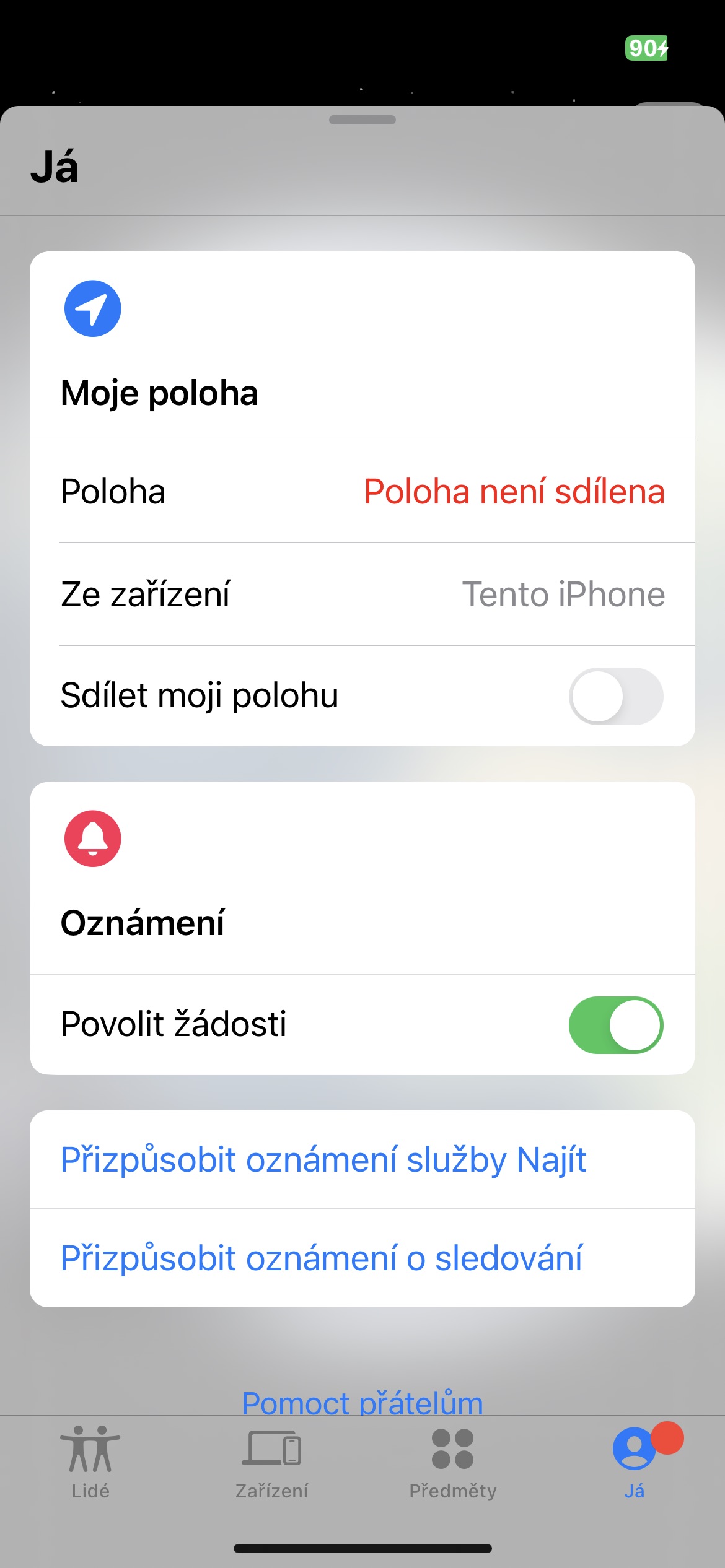
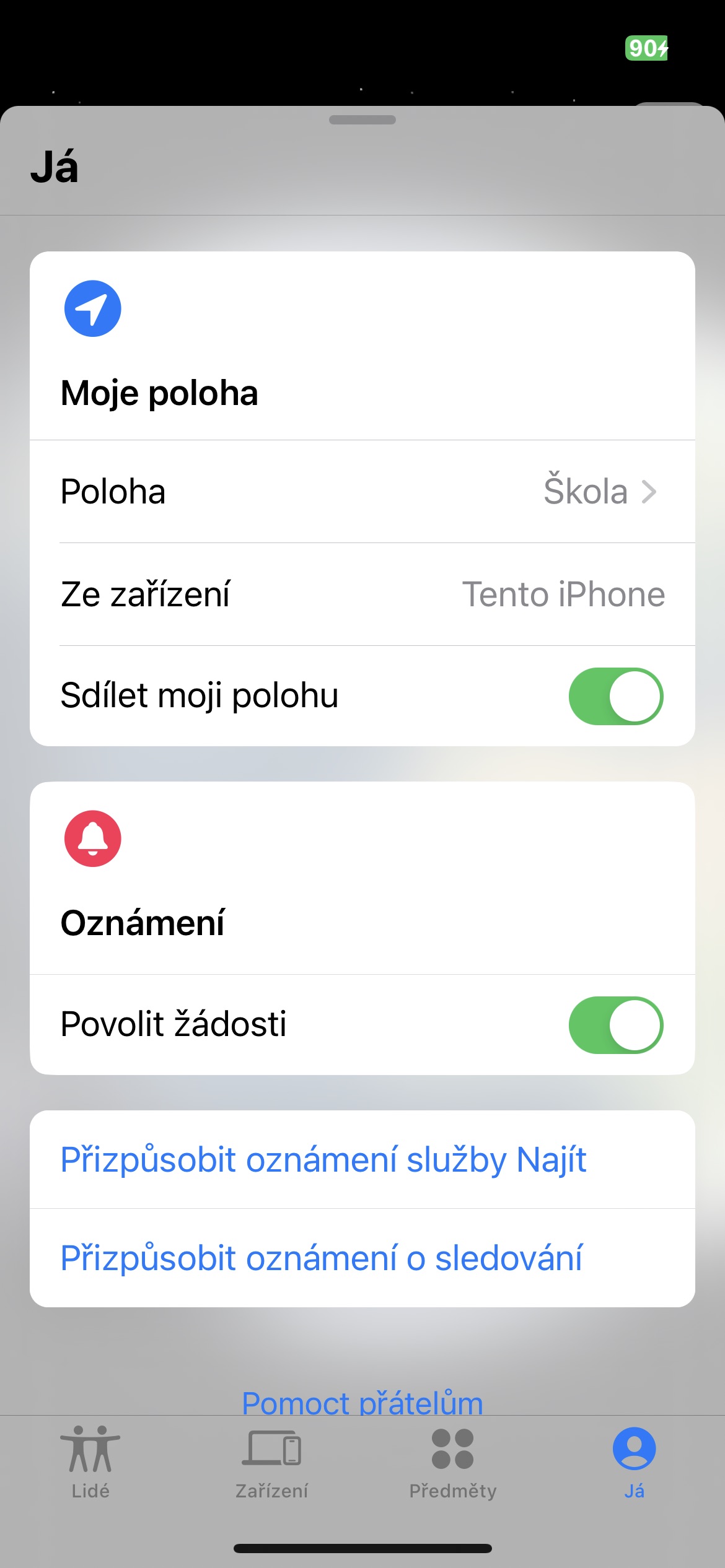
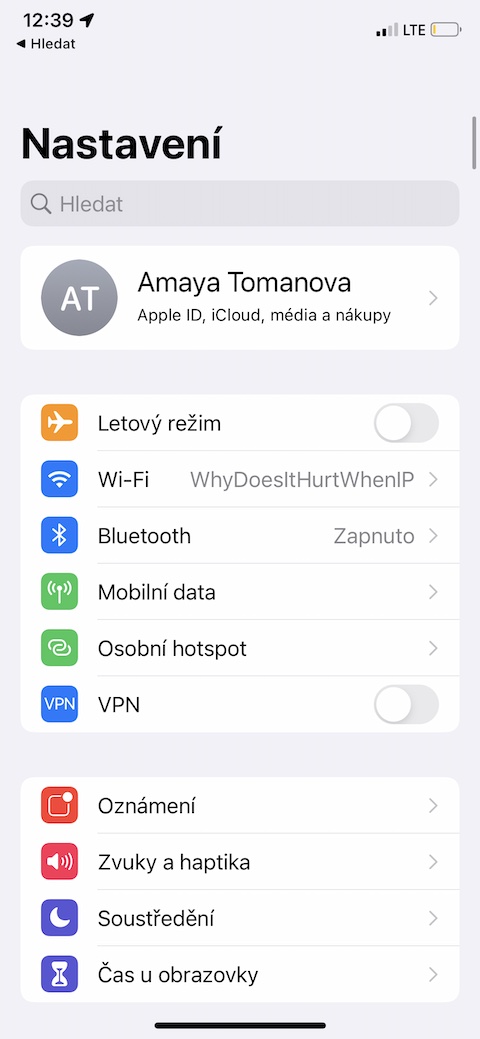
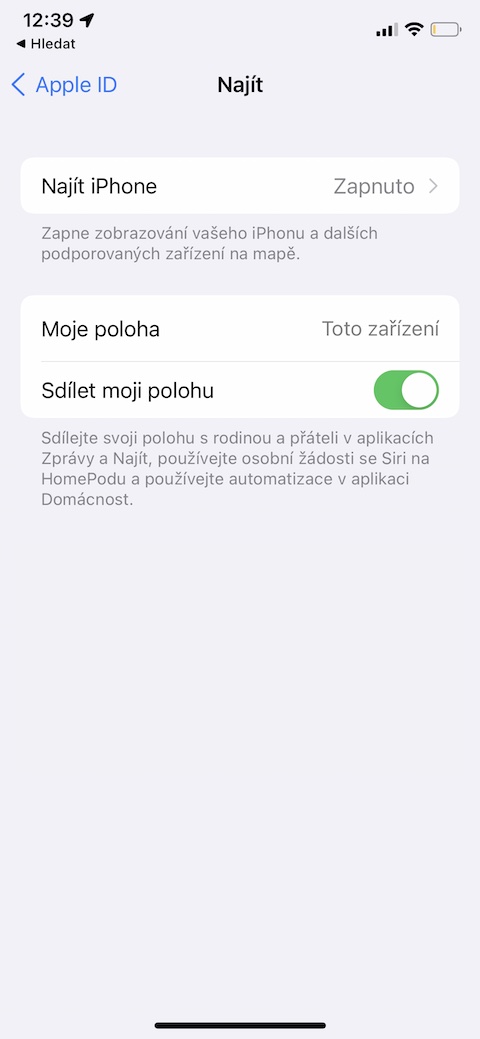
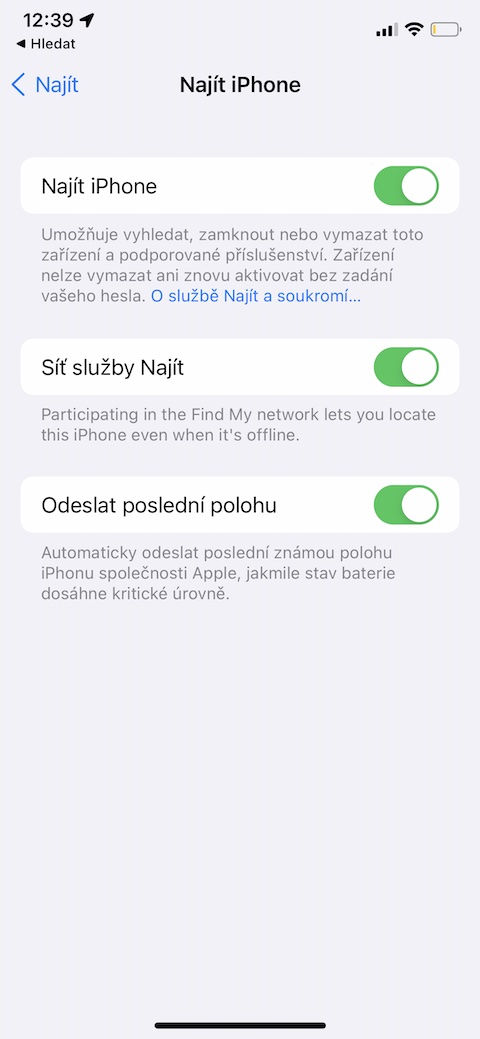
 Flying around the world with Apple
Flying around the world with Apple