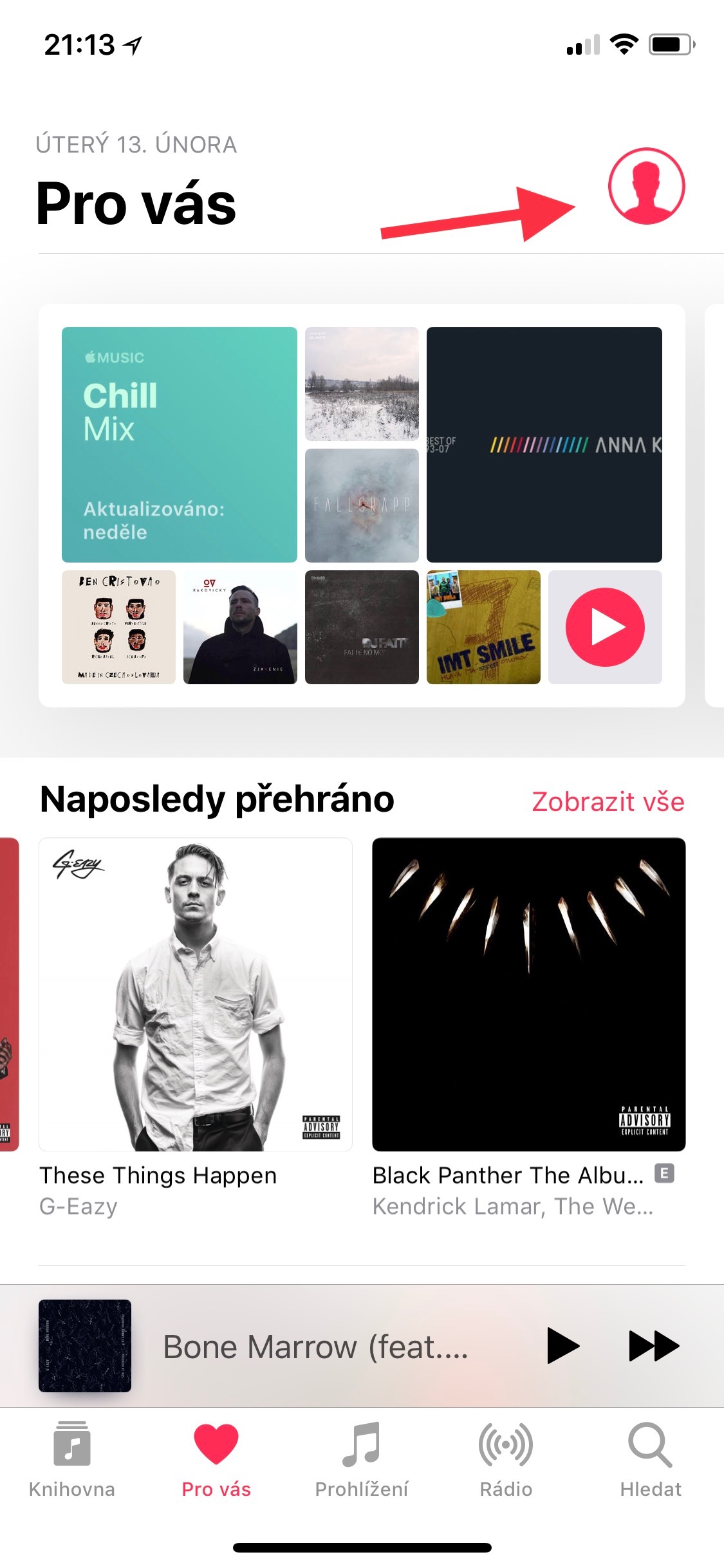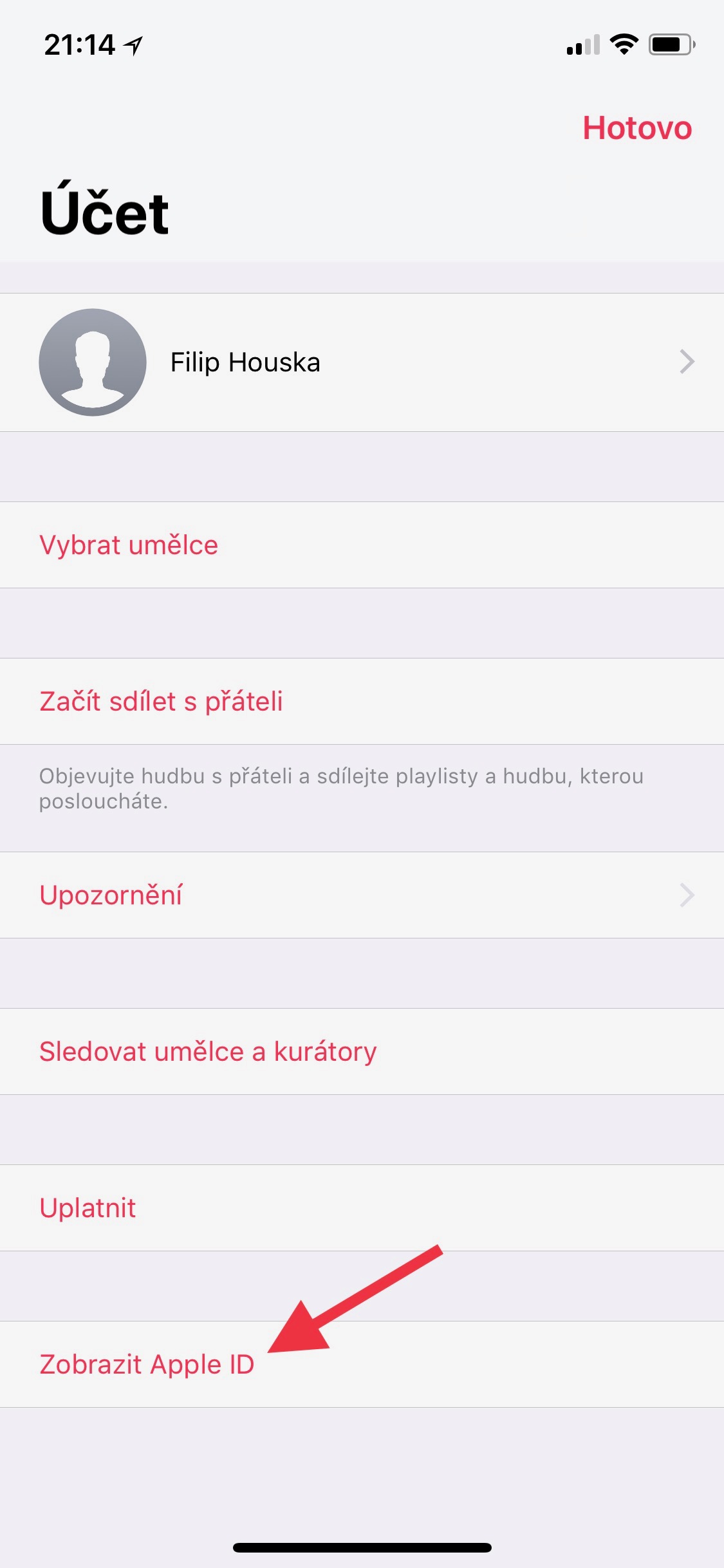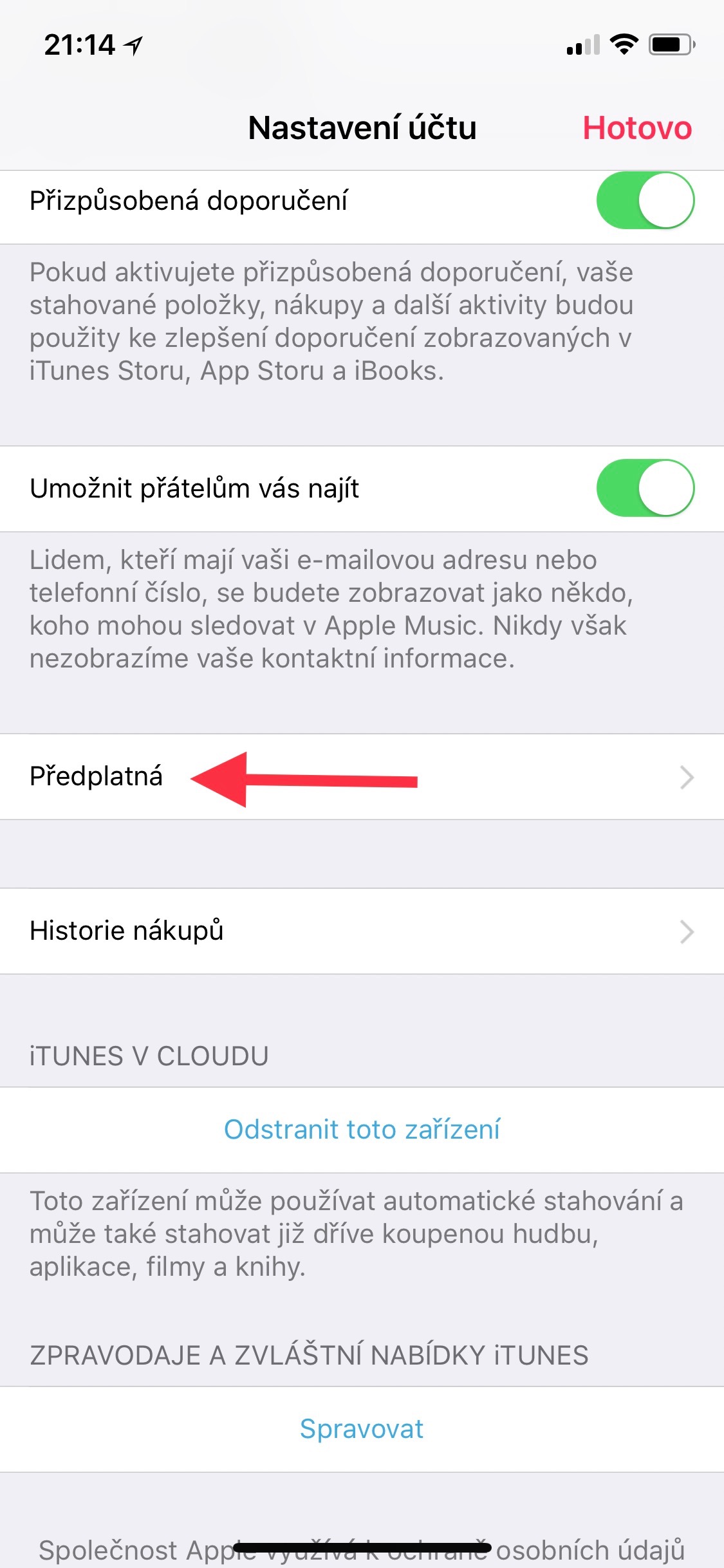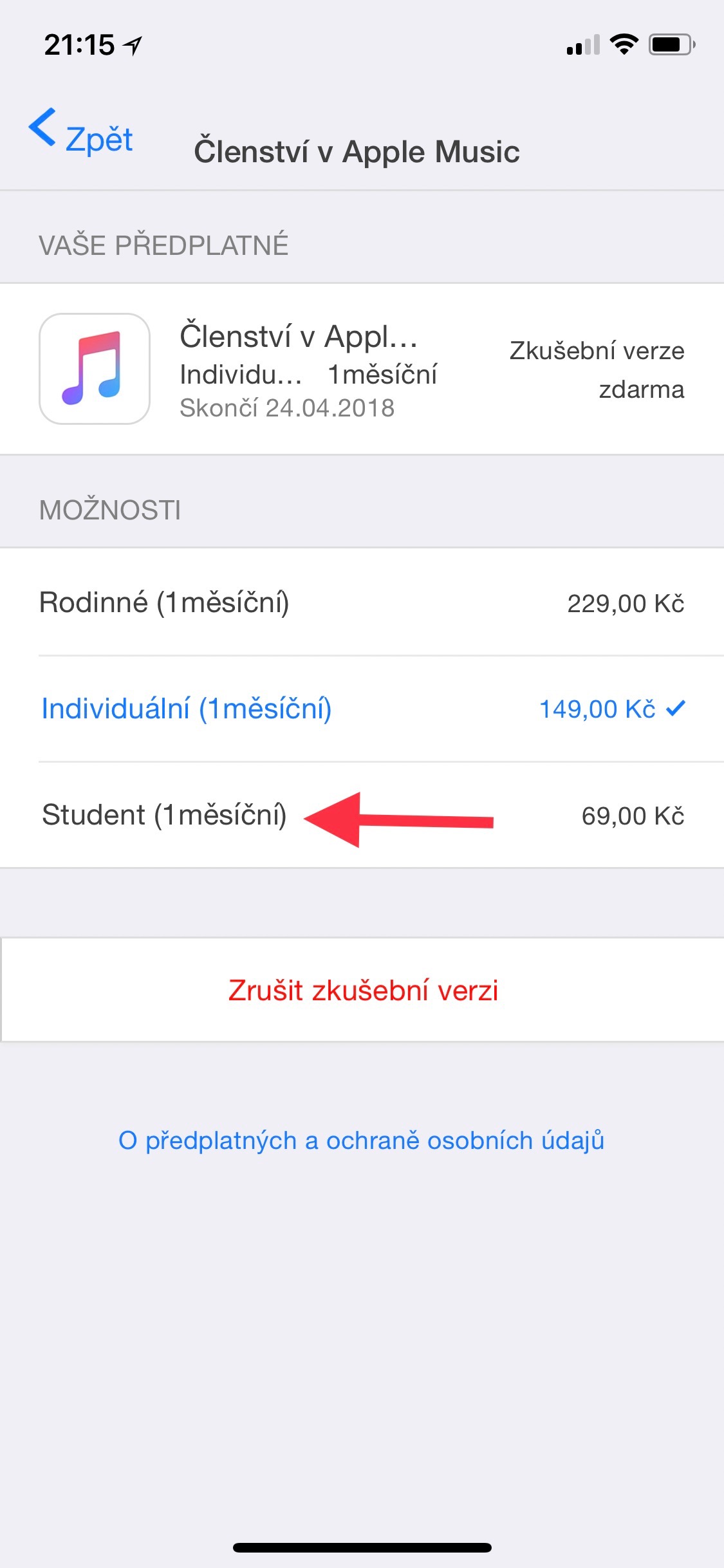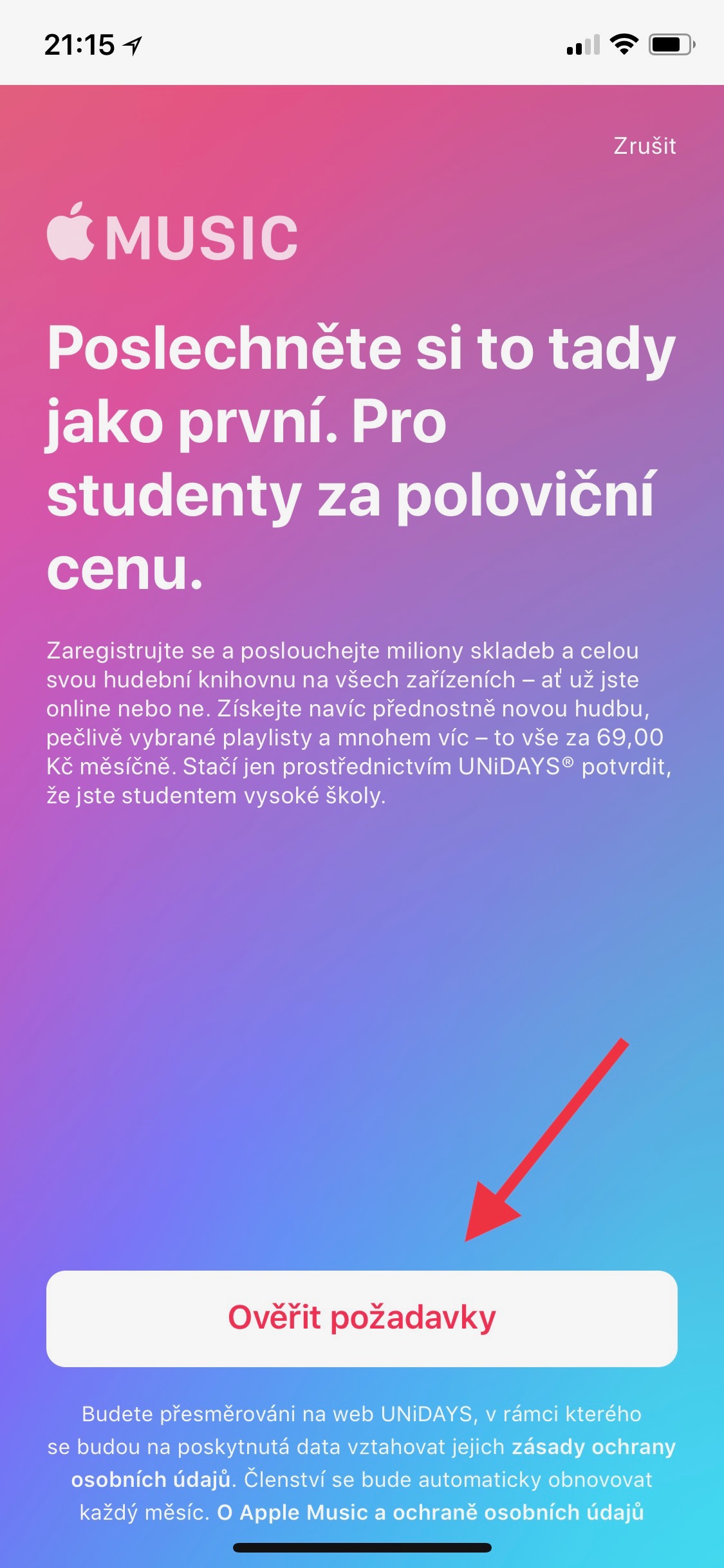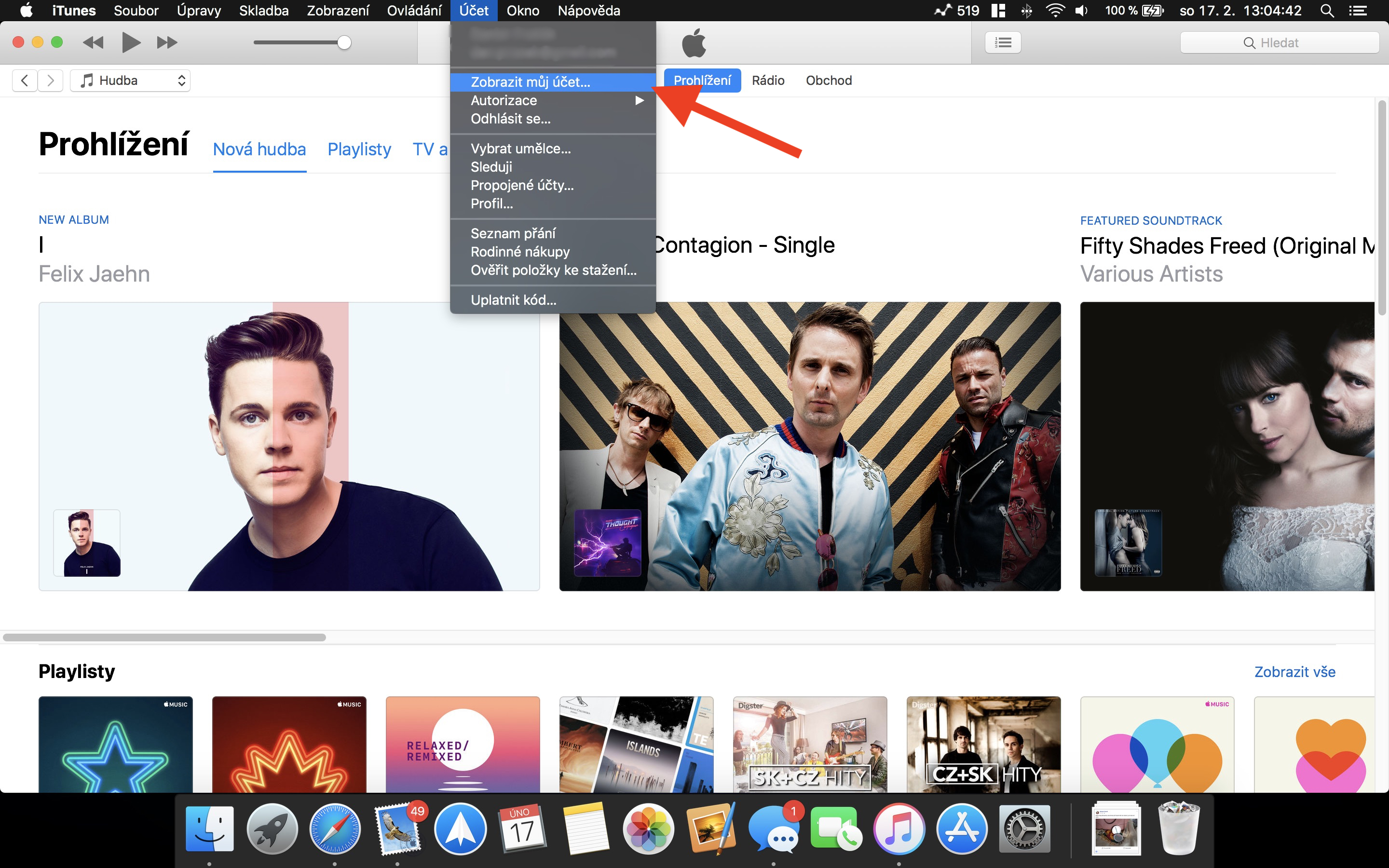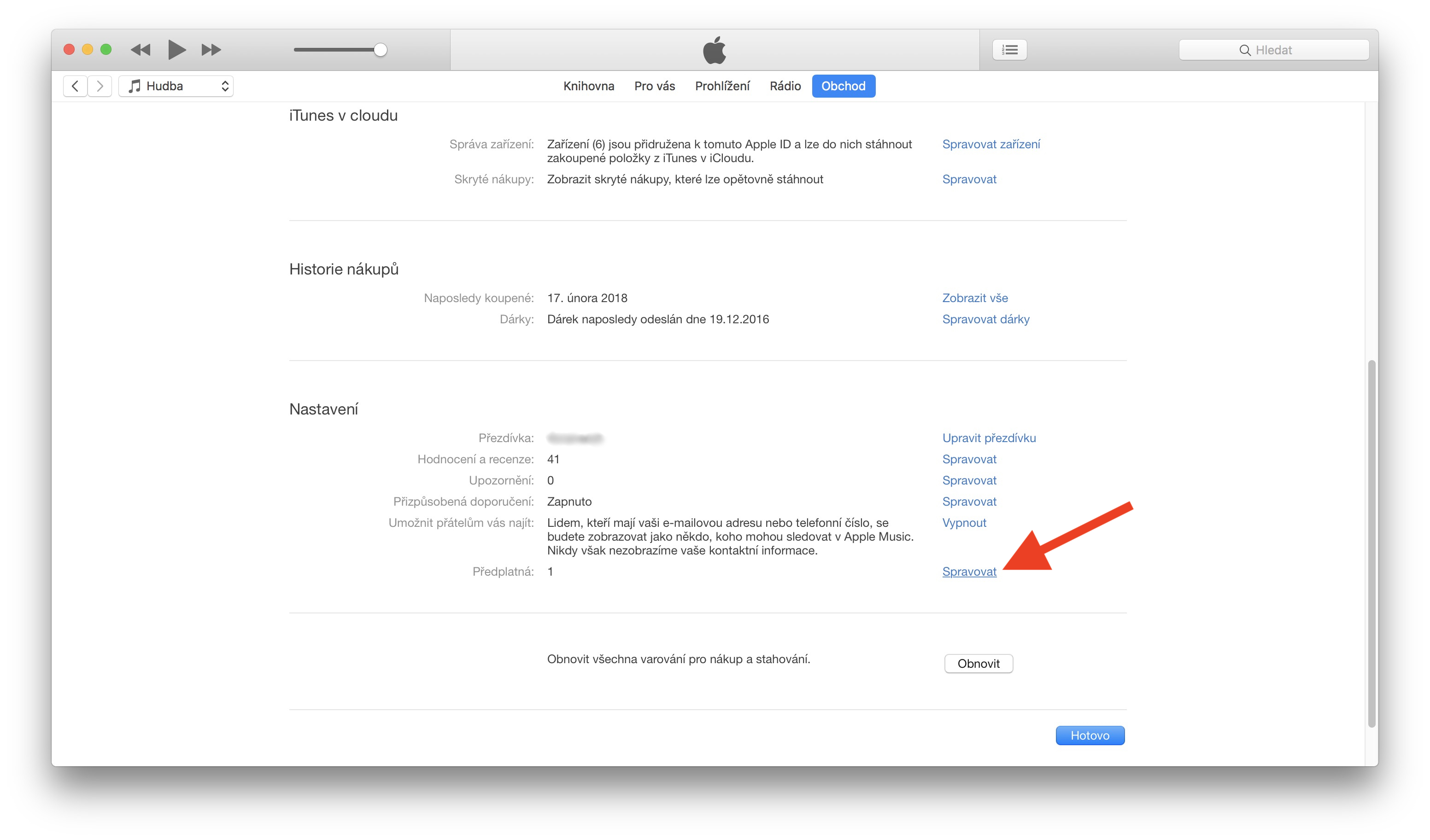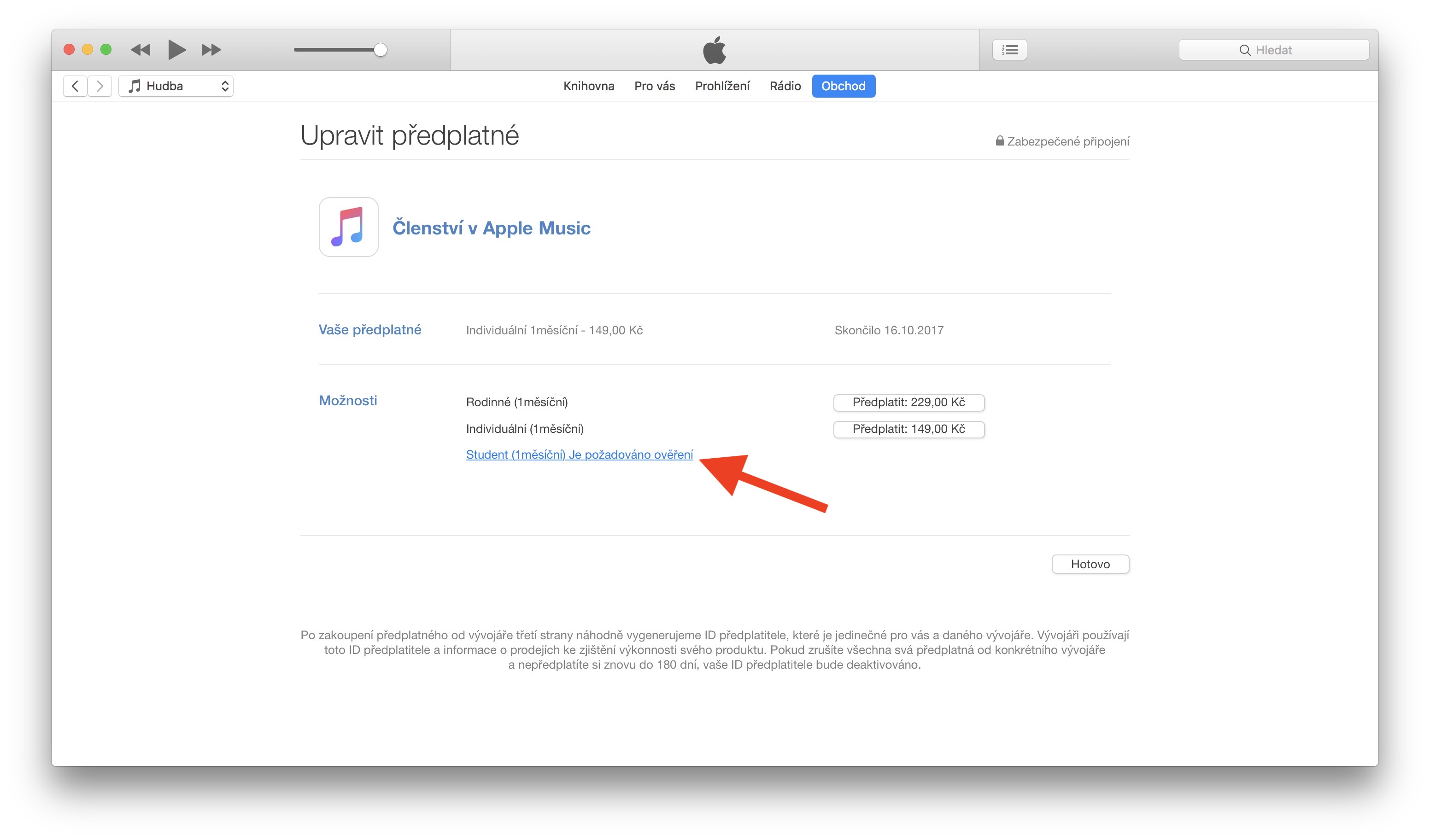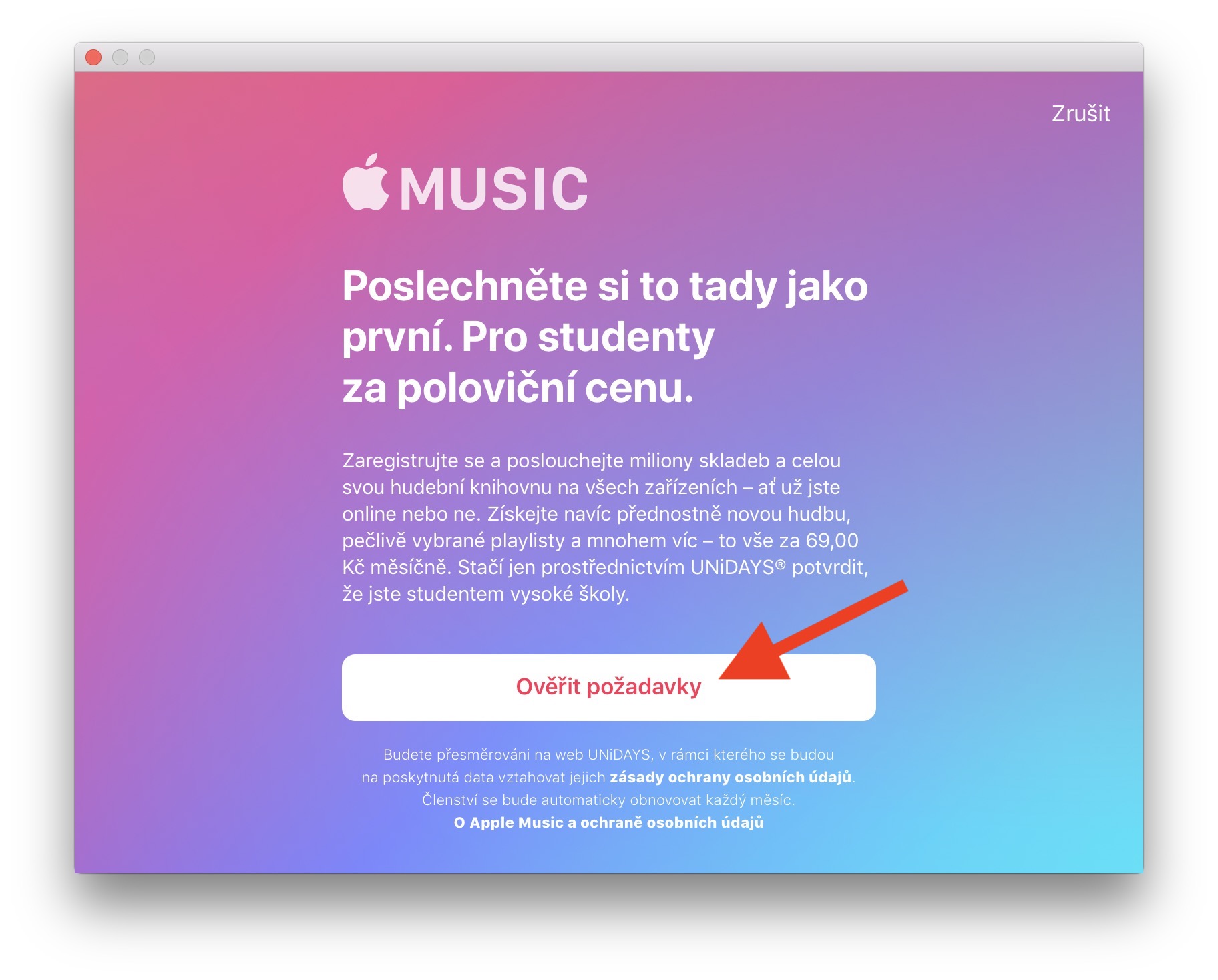If you are studying at university and you use the streaming platform Apple Music to listen to music, then Apple has just prepared a nice news for you. University students in the Czech Republic can now draw a reduced rate for using Apple Music in the amount of CZK 69 per month.
Apple says the discounted subscription applies to those "attending a degree-granting university or college" for up to 48 months (4 years). However, the study as such does not have to be continuous, so it is also taken into account that the student interrupts the school and then returns to it.
The student club UNiDAYS (a certain alternative to the ISIC program) serves to clearly prove that the user is actually studying. UNiDAYS operates in up to 32 countries around the world, however, the Czech Republic and Slovakia are not on this list. However, this does not prevent a Czech or Slovak student from taking advantage of Apple Music.
How to get a student subscription to Apple Music?
The process for changing from an individual subscription to a student subscription differs slightly depending on which platform you use. For iOS devices, the procedure is as follows:
- Open the application Hudba and click on the section For you.
- Click on your profile icon/photo and scroll down to the option View Apple ID.
- Go down to the button Subscription.
- Choose to change your subscription to Student (1 month).
- Then click on Verify requirements and confirm that you are a student.
Mac (PC)
- Open it iTunes (and log in) and select a section at the top Account > View my account.
- Verify yours Apple ID and select an option View account.
- In the section Account information go to Settings > Subscription > Manage and view the options offered in Apple Music.
- In section Options choose Student (1 month) Verification required and confirm that you are a student.
Confirmation of student status
Whether you are a student is verified by UNiDAYS based on your academic or personal e-mail address and the name of the institution, which you fill in the required form during the subscription change. However, it is necessary to add that all Czech universities do not have to support UNiDAYS. If this happens to you, contact official UNiDAYS support, where they will explain the following procedure.
Student status verification
Once one year has passed since you have used the student subscription, you will be prompted to verify yourself as a student (if you are still a student). Apple will guide you exactly to this step, however, it is also possible to find out in Settings in the iOS system, specifically in this way:
- Go to Settings > (your name) > iTunes & App Store.
- Choose an option Apple ID > View Apple ID and click on Subscription.
- Click on the option verification of student status, which will redirect you to the UNiDAYS website, where the student's status is confirmed.
It is necessary to add that the Apple Music student subscription can only be used for 48 months (4 years), which is the standard duration of a bachelor's degree. After that, your student subscription will switch back to an individual subscription.