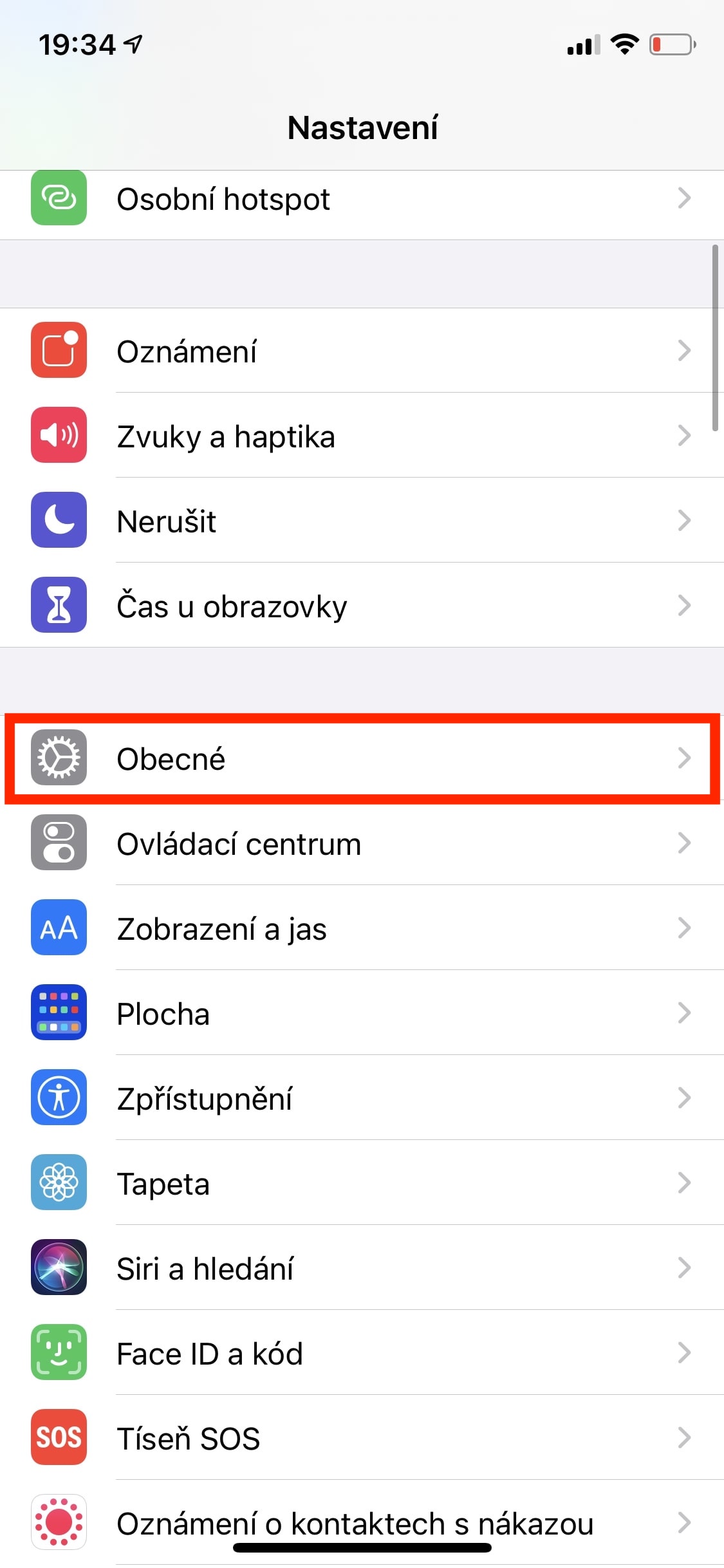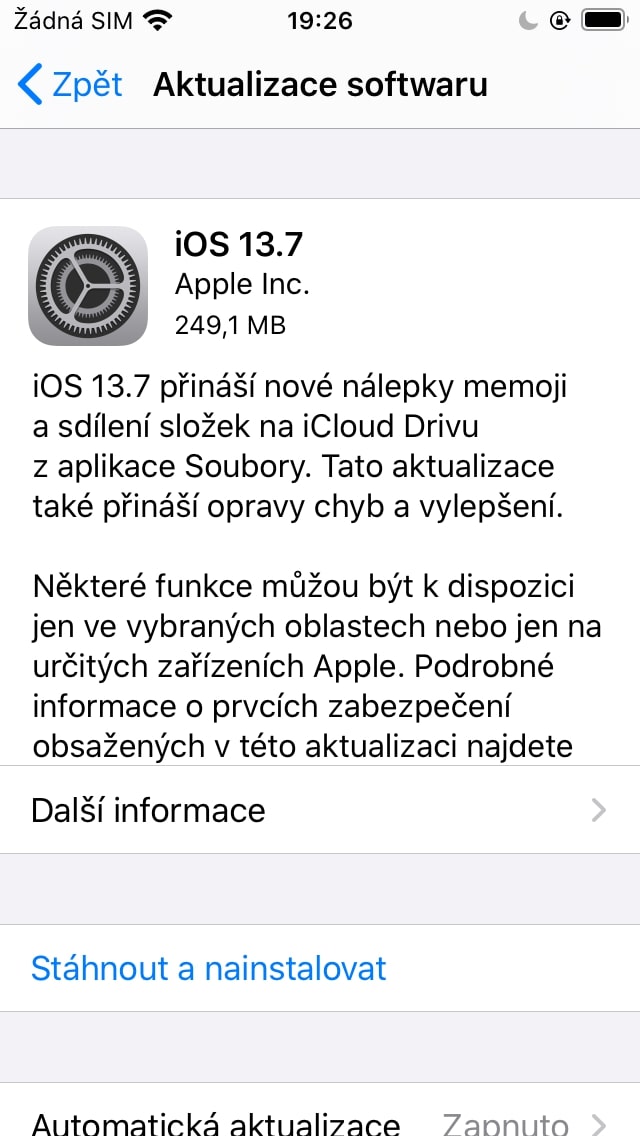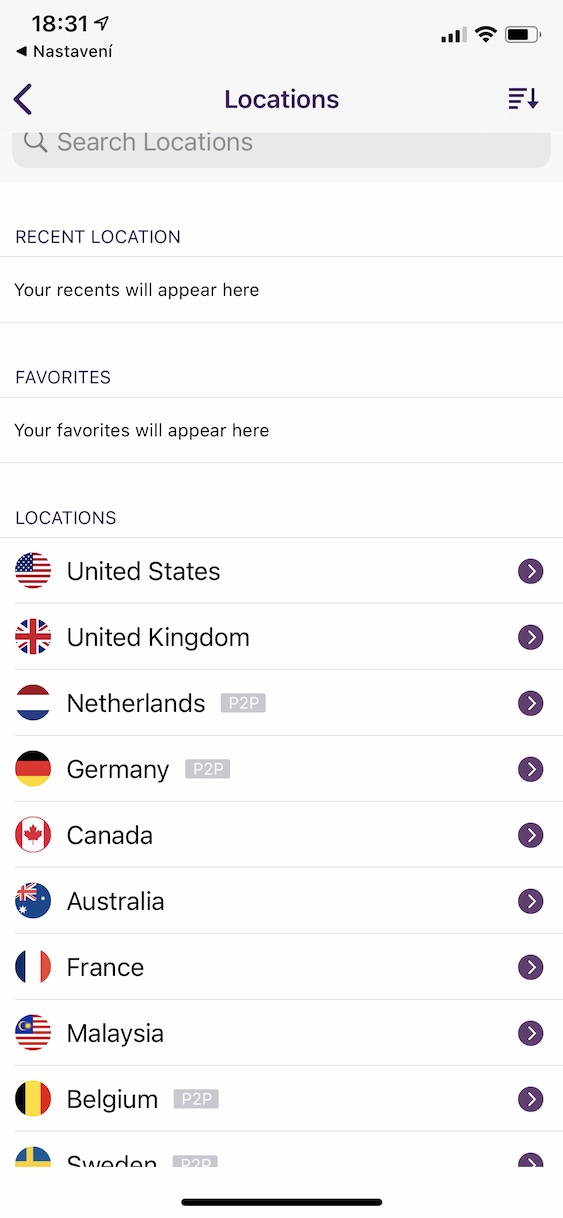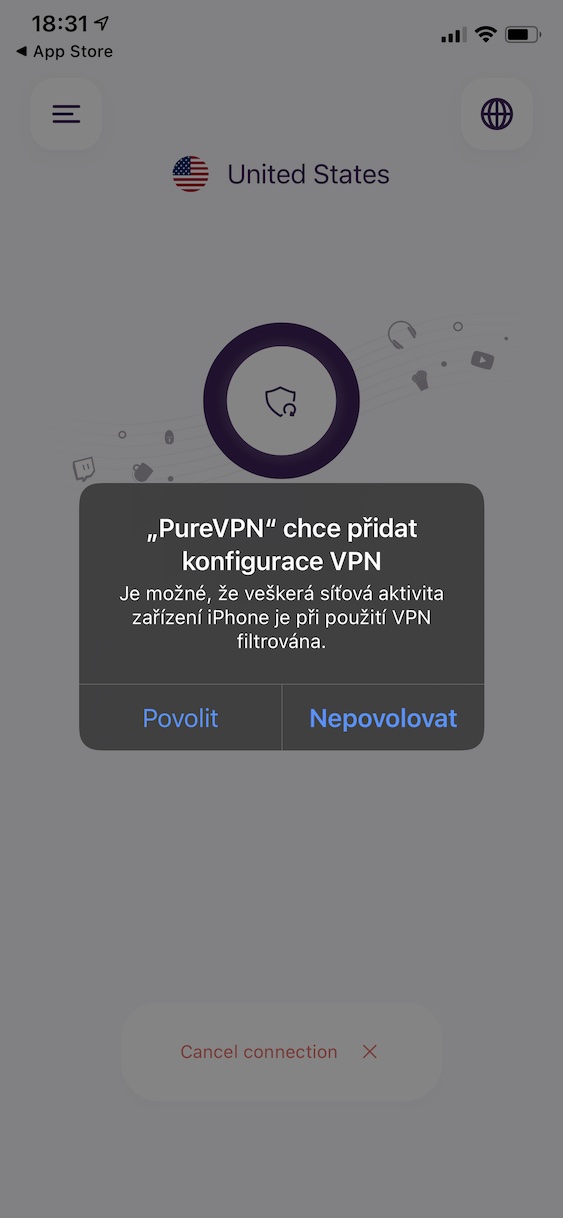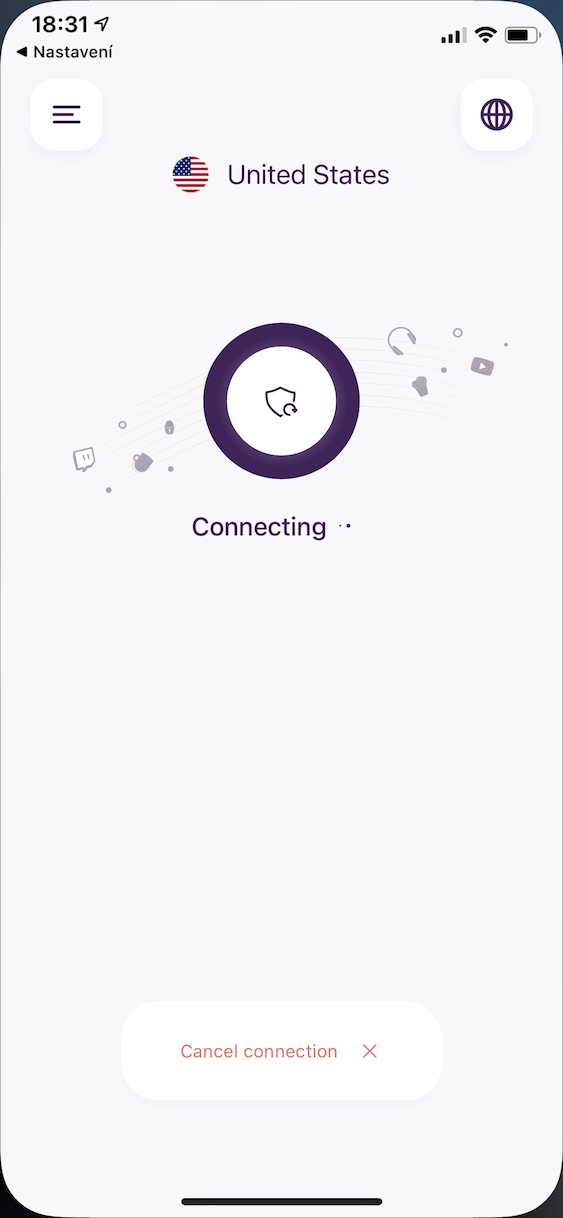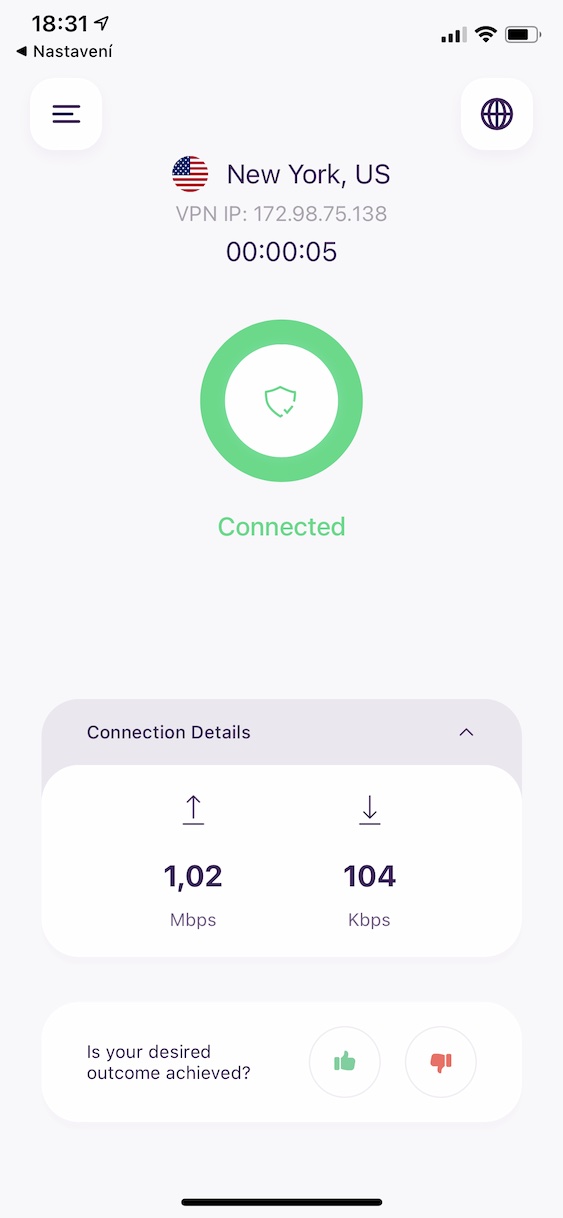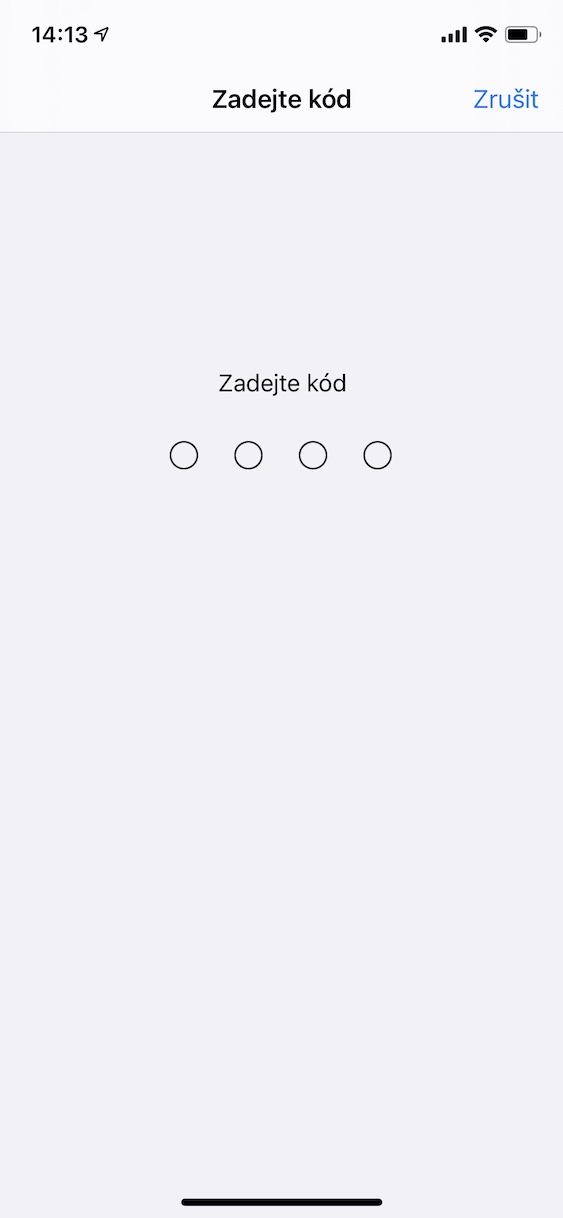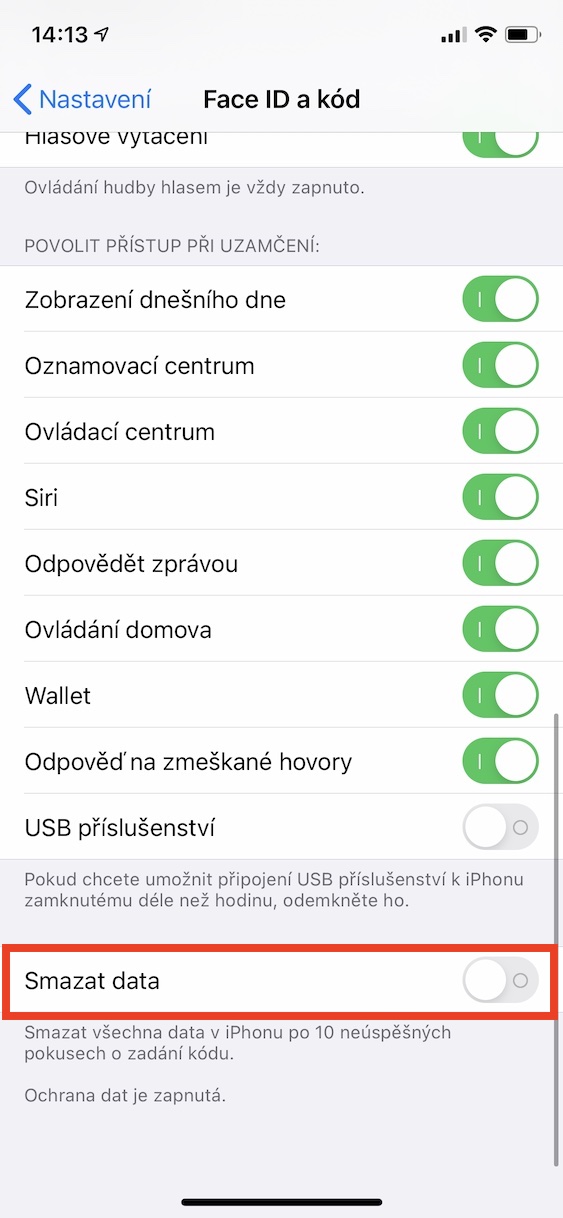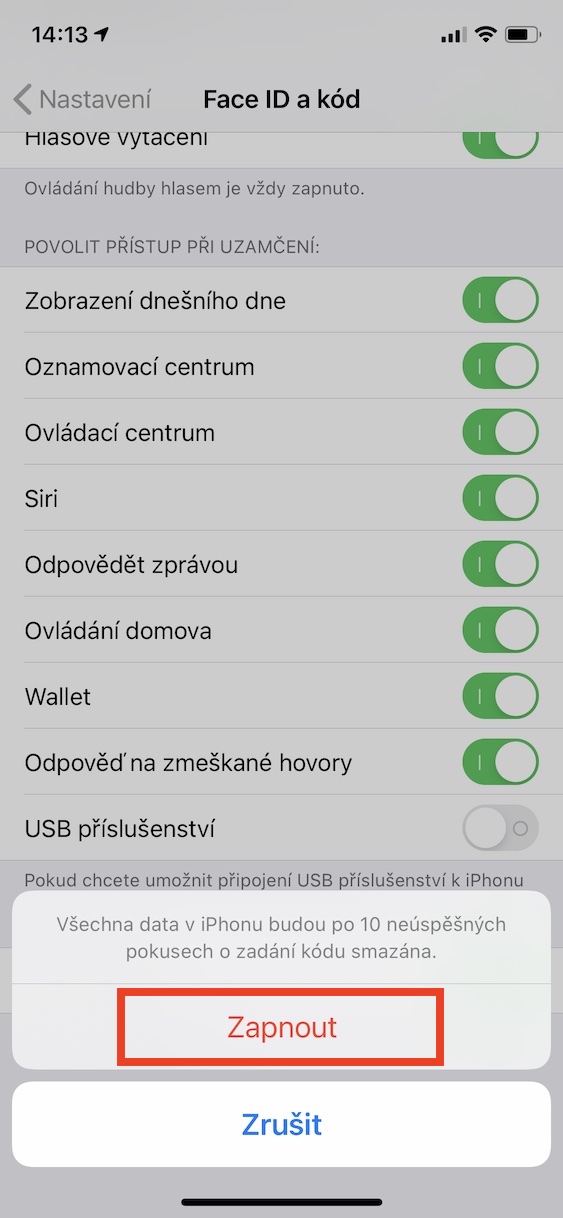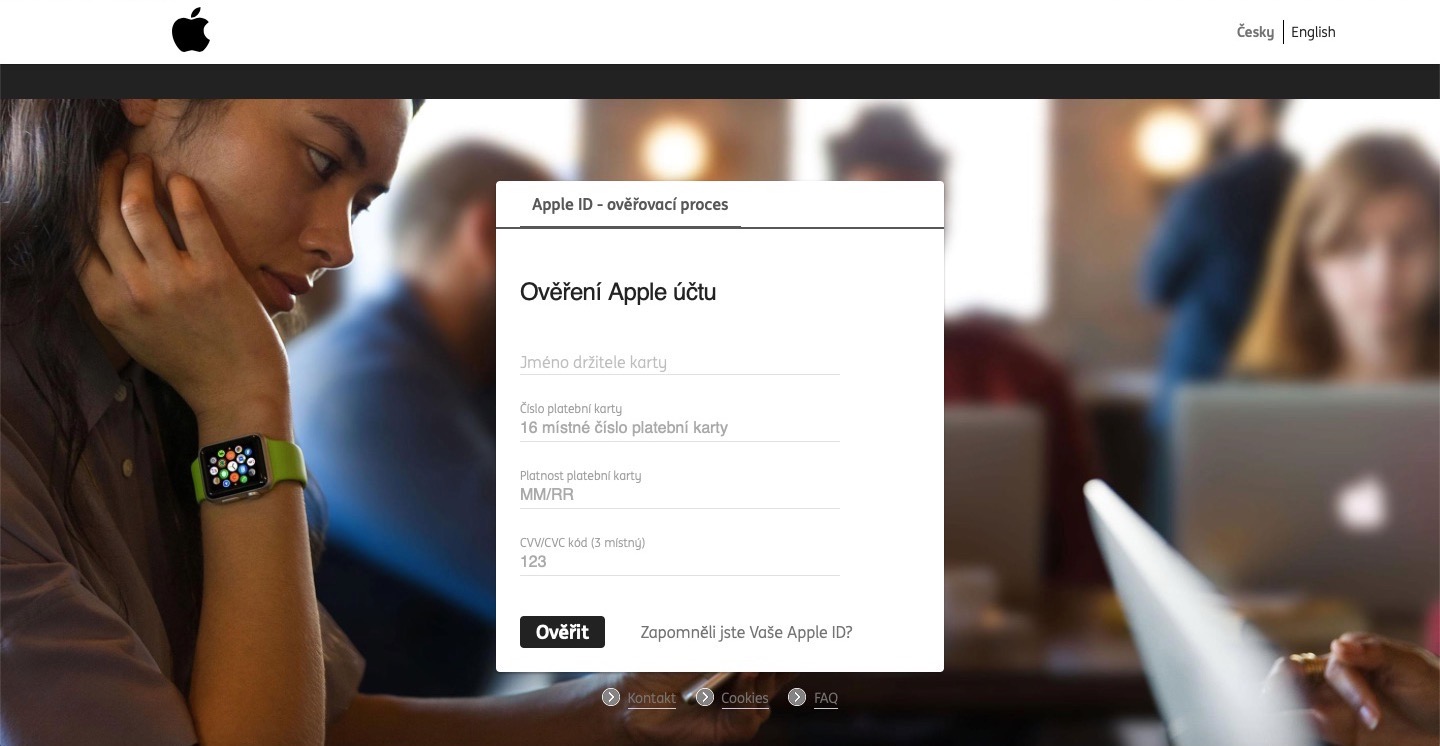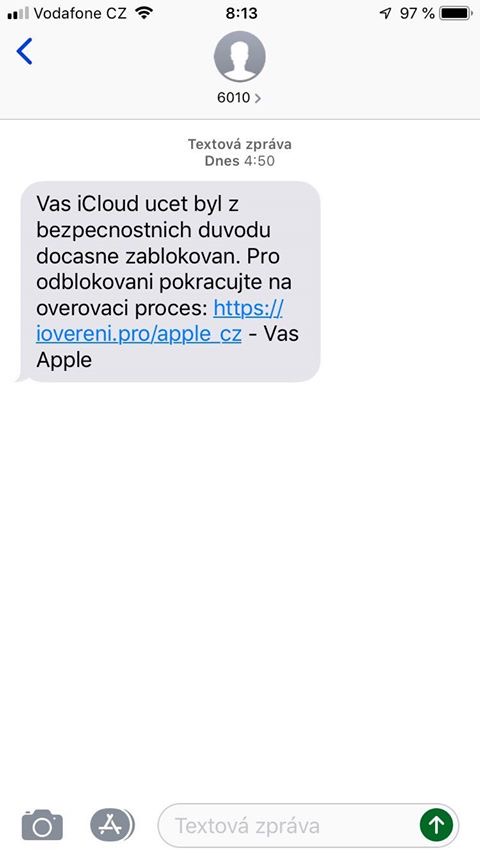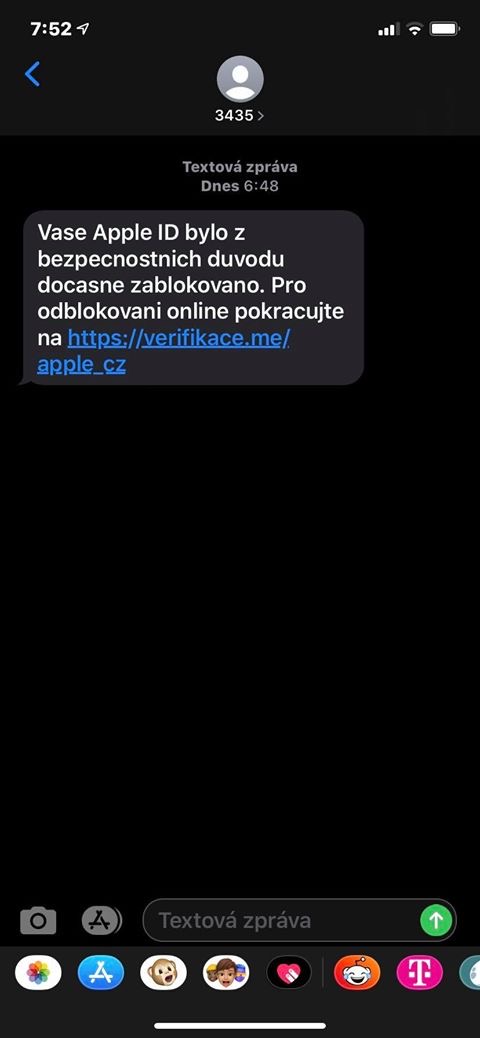Apple phones are in themselves much more secure compared to the competition, which is a known fact for a long time. Even so, there are certain situations in which your data, privacy and security may be at risk. At the same time, the methods by which you can protect yourself not only on the Internet are public knowledge and do not change in any way. Let's recall these methods together in this article.
It could be interest you

Regular iOS update
Apple takes really good care of its operating systems. It regularly releases all kinds of updates, in which, in addition to adding new features, there are also fixes for security errors and bugs. Unfortunately, there are still individuals who for some unknown reason do not want to update their devices. Not only do they deprive themselves of new functions, which are often absolutely great and you only need to get used to them. In addition, they are willingly putting themselves at risk as there are sneaky bugs in older iOS versions that can be exploited. So if you haven't updated to the latest version of iOS, please do so in Settings -> About -> Software Update.
Malicious websites
If you want to avoid potential hacking of your device as effectively as possible, it is necessary that you think before you click when browsing the Internet. Just one click can separate you from a malicious website or from downloading a malicious file that can cause a crash on your device. For example, sites that install malware into your Calendar application are quite common these days. So think twice before moving on to an unknown website - and do the same when downloading files.
It could be interest you

Install a VPN
One of the latest and most modern ways you can protect yourself not only on the Internet is the use of a VPN. The abbreviation VPN stands for Virtual Private Network. This title probably doesn't tell you much, so let's explain. If you use a VPN, your connection will be encrypted - no one on the Internet will be able to find out what pages you are viewing, what you are buying, etc. In this case, the connection travels through various remote servers that are located anywhere in the world. If someone were to try to track you down, they would end their search at this server. This server can automatically choose a VPN for you, but you can also choose which server in a certain country you connect to. One of the most reliable VPN services out there is PureVPN. This service currently also offers special event, thanks to which you can try PureVPN for $0.99 for the first week.
You can try PureVPN using this link
10x wrong code = wipe device
The iOS operating system includes countless different features that you can use to enhance your security and privacy. In iOS 14.5, for example, we saw the addition of a feature that requires app developers to ask us to track our activity. Of course, the developers themselves may not like this, but it is mainly about protecting the privacy of the users themselves, who will appreciate the function. If you have any data stored on your iPhone that must not fall into unauthorized hands at any cost, you can, among other things, activate a function that completely erases your device after ten incorrectly entered code locks. You can activate in Settings -> Face ID (Touch ID) and code, where activate dole Delete data.
Be careful with applications
Every app that becomes part of the App Store should be secure and verified. In the past, however, there have already been several cases in which Apple's protection failed and some malicious application got into the App Store, which could, for example, collect user data, or could work with some malicious code. In addition, the number of applications added to the App Store is gradually increasing, so the risk of a malicious application "slipping through" the protection process is also greater. So, when downloading apps, check reviews and ratings, while also not downloading apps with strange names and from strange developers. If the application does not have a rating, think twice about installing it and possibly try to find reviews, for example, on the Internet.

Use common sense
The last tip of this article is to use common sense - it should be noted that this is perhaps the most important tip of the entire article. If you use common sense, it simply won't happen that you end up somewhere you shouldn't, for example. If you see something suspicious on the Internet or anywhere else, believe that it is most likely suspicious. In this case, you should quickly leave the website you are on, and then uninstall the application if necessary. So anyway, keep in mind that nobody gives you anything for free these days - for challenges of the type you won an iPhone 16 so just forget it and don't give them even a second of your time. Pay particular attention to phishing, i.e. an "attack" method where hackers or attackers try to get various login credentials and other data from you.
Phishing can look like this: