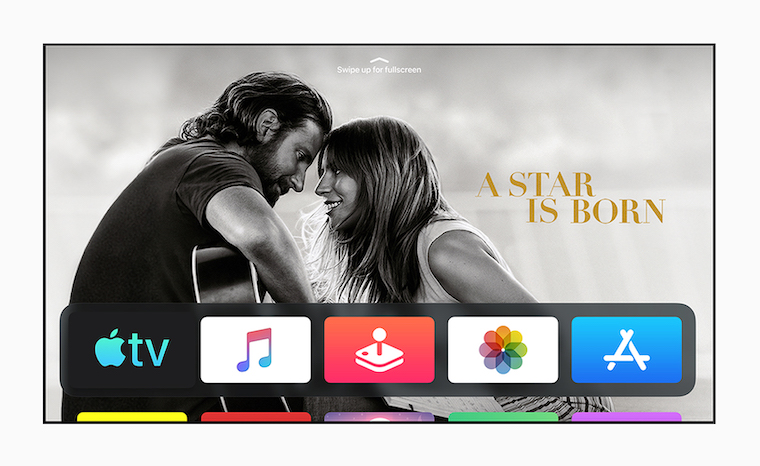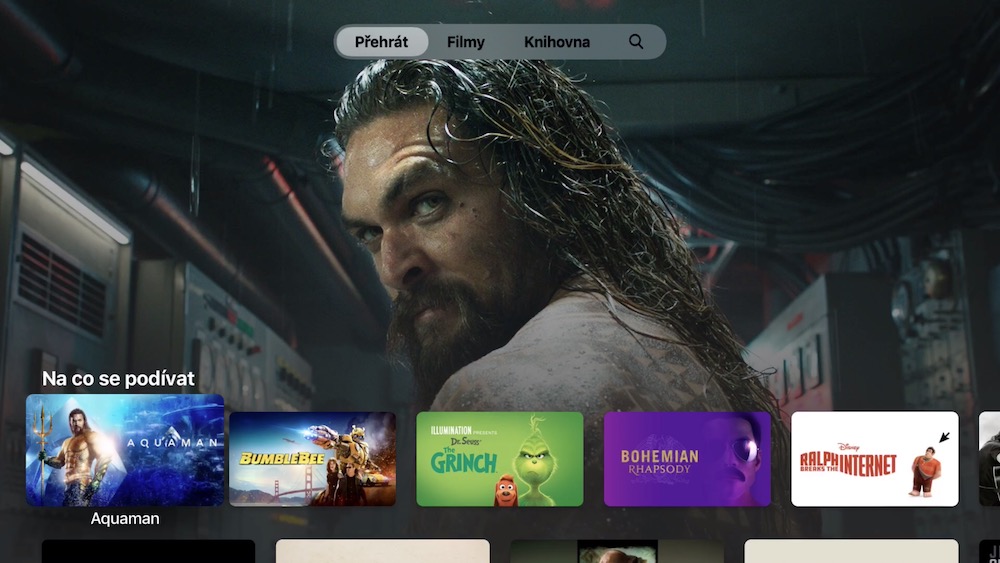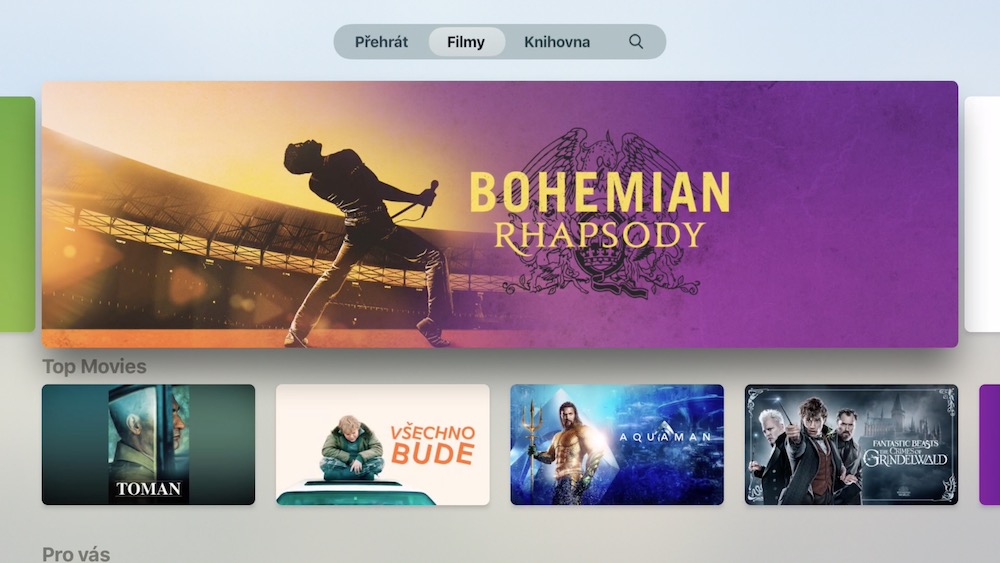Apple introduced its first Apple TV already 14 years ago. The world was completely different then. Netflix was still operating as a DVD rental company that it sent by mail, and Apple was starting to distribute a few movies and TV shows in its iTunes. Today, Netflix is the leader in video content streaming services, and Apple already has its Apple TV+. But his smart box makes sense even if you have a smart TV.
If you're thinking about buying an Apple TV 4K 2nd generation, but you already own a smart TV, these 6 points will either convince you that the investment is worth it, or, on the contrary, confirm that you don't really need an Apple smart box. Many smart TVs already offer access to Apple content as part of its Apple TV+ and are capable of AirPlay 2, but they still lack something. You can find what it is in the following list.
It could be interest you

Universal application
While your smart TV may have all the streaming services you might want to watch, that's not necessarily the case for most of your favorite apps you use on your iPhone and iPad. Since tvOS is an offshoot of iOS, it directly offers to have a unified app experience by being available on TV as well.
Typically, this might be one of your favorite weather titles. This will give you the same information in your pre-specified locations on both your mobile device and TV thanks to cloud sync. Of course, this also applies to other titles and different games as well.
It could be interest you

Apple Arcade
As part of your subscription, you can turn your Apple TV into a gaming console. That is in quotation marks, because the titles do not reach such qualities and there are not as many of them as on "adult" consoles. Even so, if you love a game on your iPhone or iPad, or even a Mac, you can play it on Apple TV — without ads or microtransactions. You can play using a controller, an iPhone, but also another console controller supported by the system, including the one from Xbox. If you are an undemanding gamer, you will be satisfied.
HomeKit
If you have already penetrated the smart home, you can set the Apple TV as its hub. In addition, only the iPad or HomePod offer this option. And on top of that, there's HomeKit Secure Video, so it can be an ideal device when using security cameras that support this platform. You can thus watch your favorite show, while still having an overview of what is going on around your house.
It could be interest you

Privacy
Most smart TV manufacturers are not as concerned about privacy as Apple. This means that there is a good chance that your smart TV is spying on you in some way and reporting everything back to the manufacturer (with respect to its usage). Of course, they allow you to turn it off, but it's almost always enabled by default, and it's not always easy to find the deactivation. With Apple's strong focus on privacy, you're almost guaranteed that your Apple TV won't report anything to it at all. And not even for other applications in use, because even tvOS 14.5 includes the transparent tracking function, which is known primarily from iOS 14.5.
Screen saver from iCloud photos
Lots of smart TVs offer photo screensavers, but only Apple TV lets you use a screen saver for photos that are already in your iCloud Photo Library. You can even use a shared photo album on iCloud, where other family members or friends also add content.
It could be interest you

Remote control
The new Siri Remote feels great to hold and has the perfect number of buttons and controls to navigate the tvOS user experience intuitively. The various gestures available on the control panel, i.e. the top circular controller, are practical and speed up the overall interaction. But the best part is that tvOS lets you pair any infrared remote, so you can use that with your TV too if you're more comfortable with it.
 Adam Kos
Adam Kos