With each update of the operating systems, native Maps has received quite a few improvements, and even though it is still not among the most popular navigation applications in our area, there is a group of people who use it. We are on Maps they already wrote the article but not all interesting functions were covered. That is why we will focus on this application today.
It could be interest you
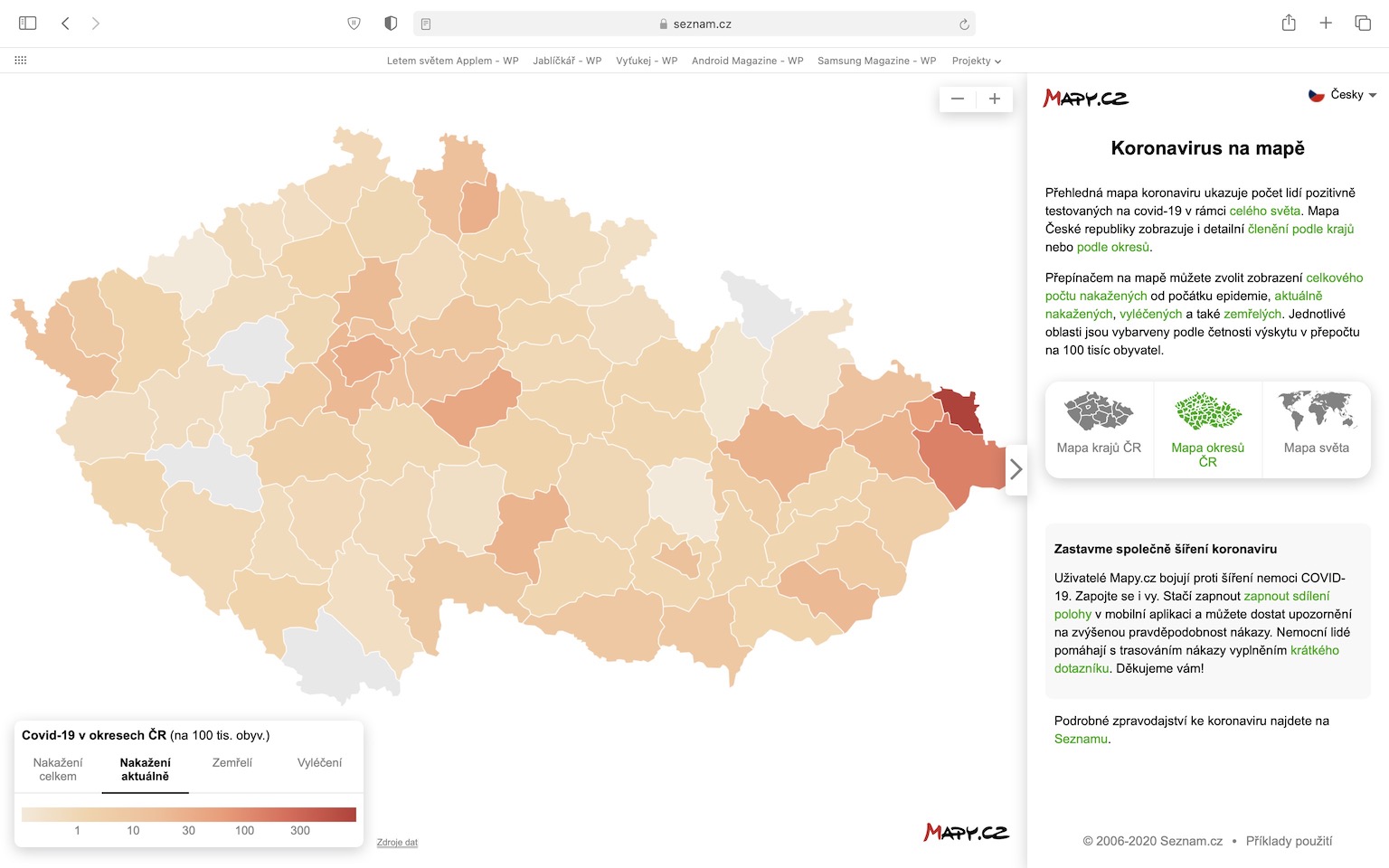
Searching for interesting places nearby by category
For a very long time, Apple has been allowing users to search for nearby places by category, similar to Google Maps, but this function was unavailable in the Czech Republic for a long time. But now Apple has extended it to many countries, including ours. To activate, just tap on in the application search field. Categories will appear above it, from which you can easily choose choose.
Voice navigation settings
Voice navigation in Apple Maps is really detailed, but some people may rather disturb it or prefer it over the music from the phone. Go to native to change how it behaves Settings, click here Maps and finally select Navigation and hints. In the section Voice navigation volume select from the options No voice navigation, Quiet sound, Normal volume a Loud sound. You can also (de)activate switches Pause spoken audio a Navigation instructions will wake up the device. To display directly in Maps, just tap on when the navigation is turned on arrival icon and from the selected options, click the section Sound.
Preview navigation instructions
Long journeys in the car are not fun for anyone, and sometimes information about how difficult the journey will be can be useful. To see all the navigation instructions you will still receive during your trip, tap arrival icon and then click on Details. You will see everything very clearly in one place.
Adding the missing space
It is definitely not possible to say that Apple Maps includes all places in the Czech Republic, and compared to competing Google Maps, for example, they still have a lot to catch up on. So if you come across a significant location that is missing from Apple's Maps, just tap to add it in the app icon in the circle as well top right and further on Add the missing place. Choose if it is a street or address, business or landmark whether another place. Place on the displayed map find the enter a name a add photos and information. Then all you have to do is send everything by clicking a button Send.
Adjusting distance units
It is probably clear that the vast majority of us use the display in kilometers, but if you have changed this setting by mistake or, on the contrary, you want to have the units in miles, you can choose in Maps. Move to Settings, where to click Maps and in the section Distances select from the options In miles a In kilometers.
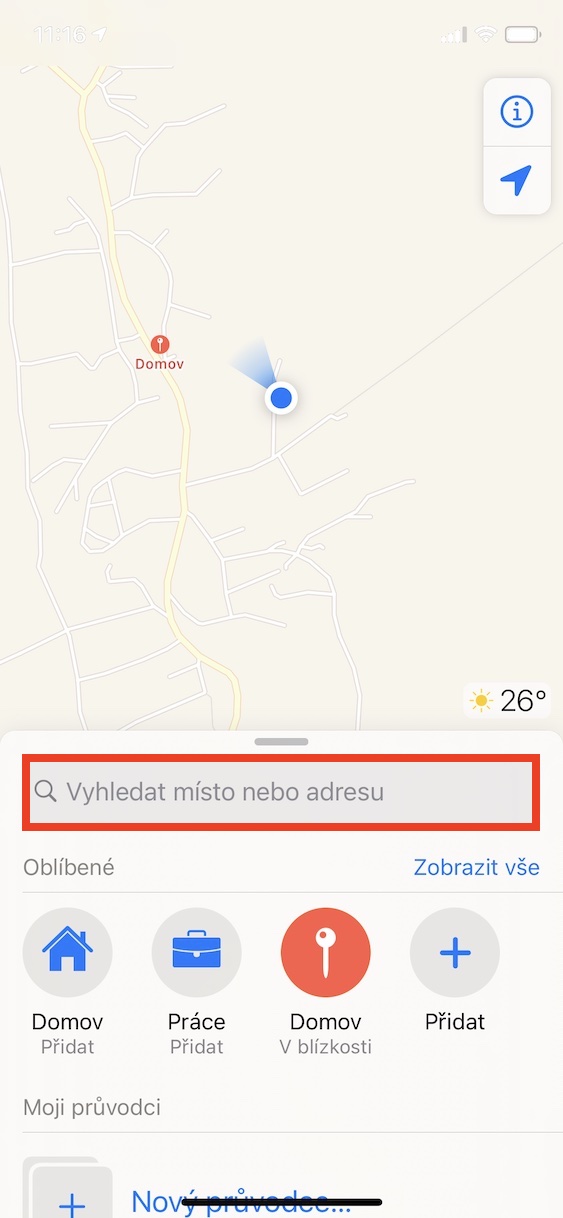

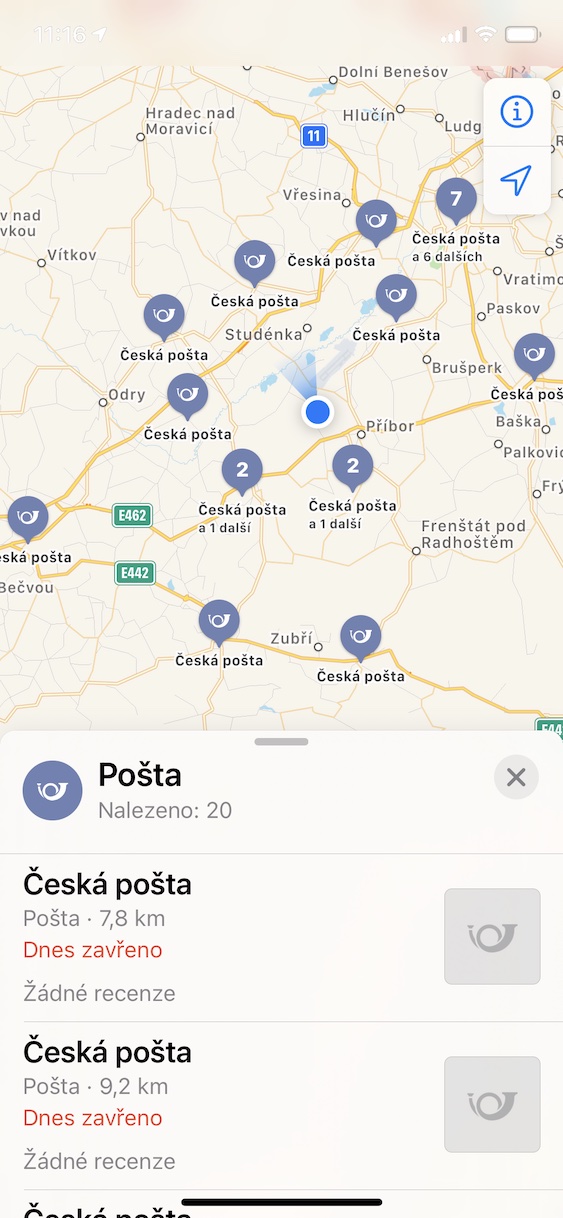

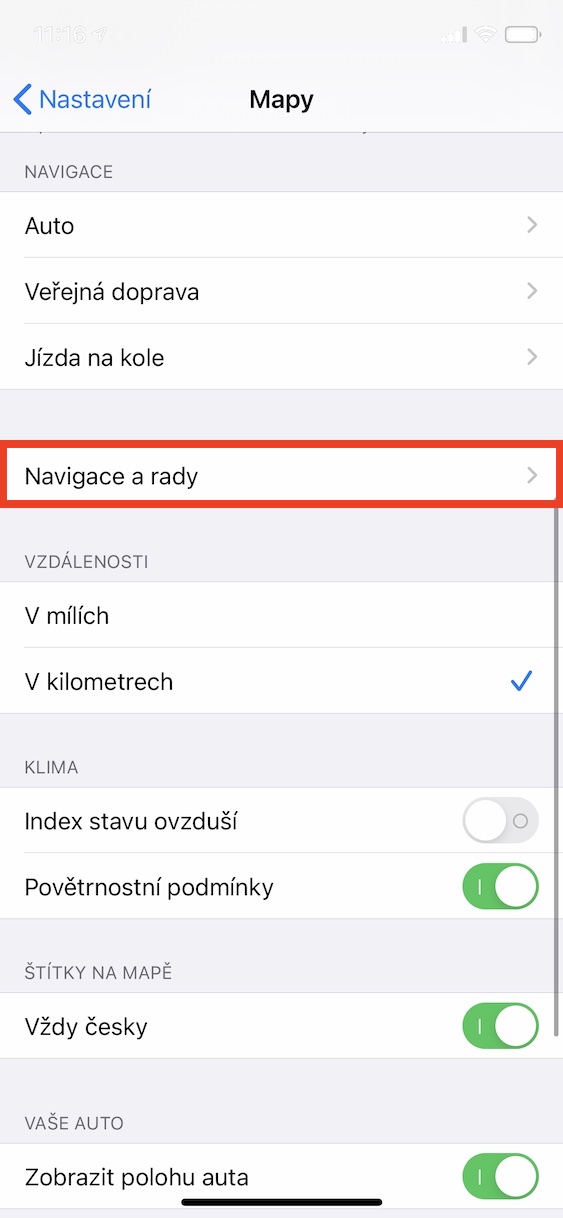
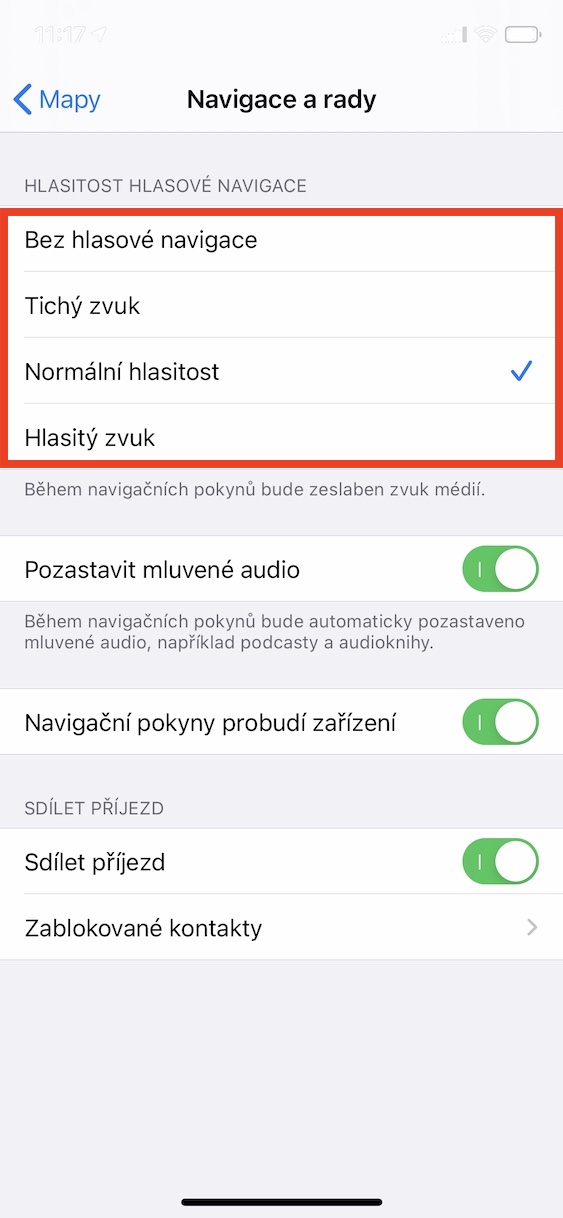

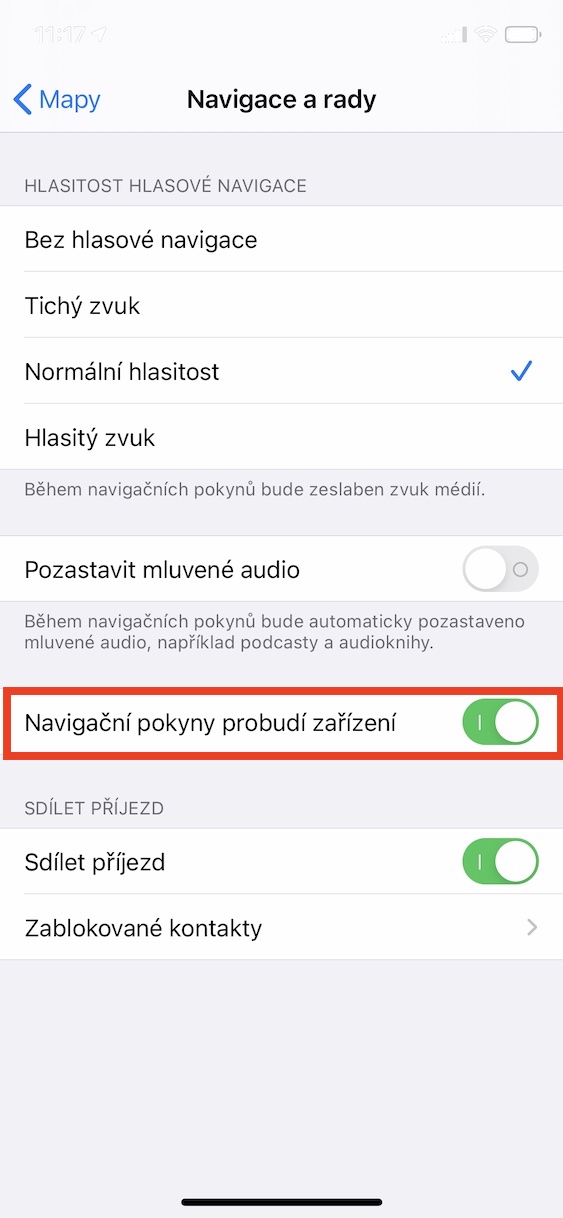
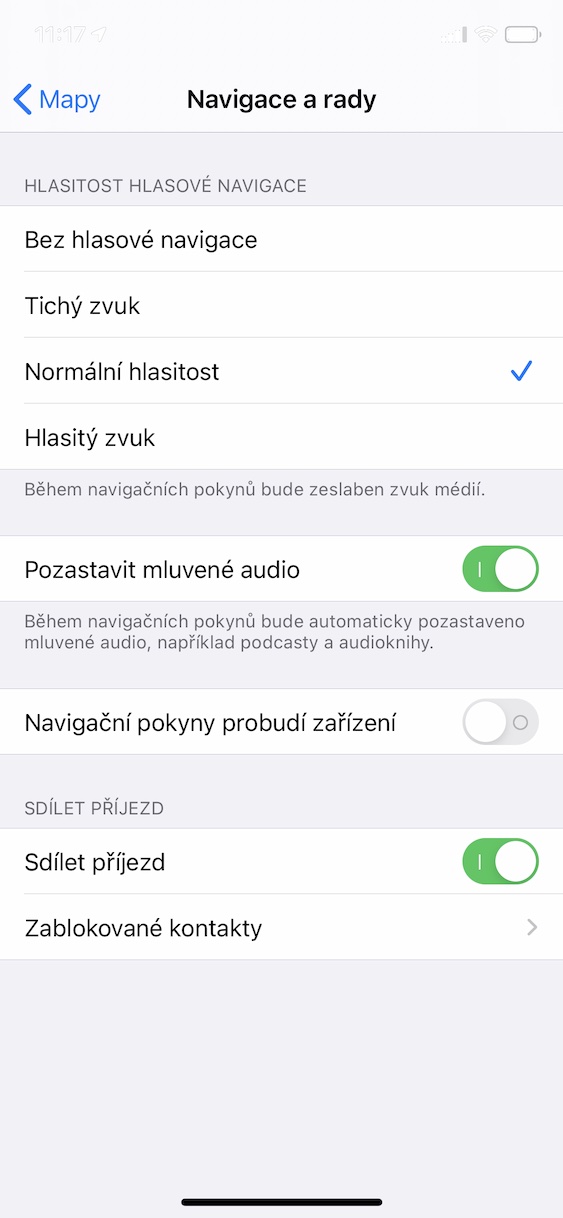


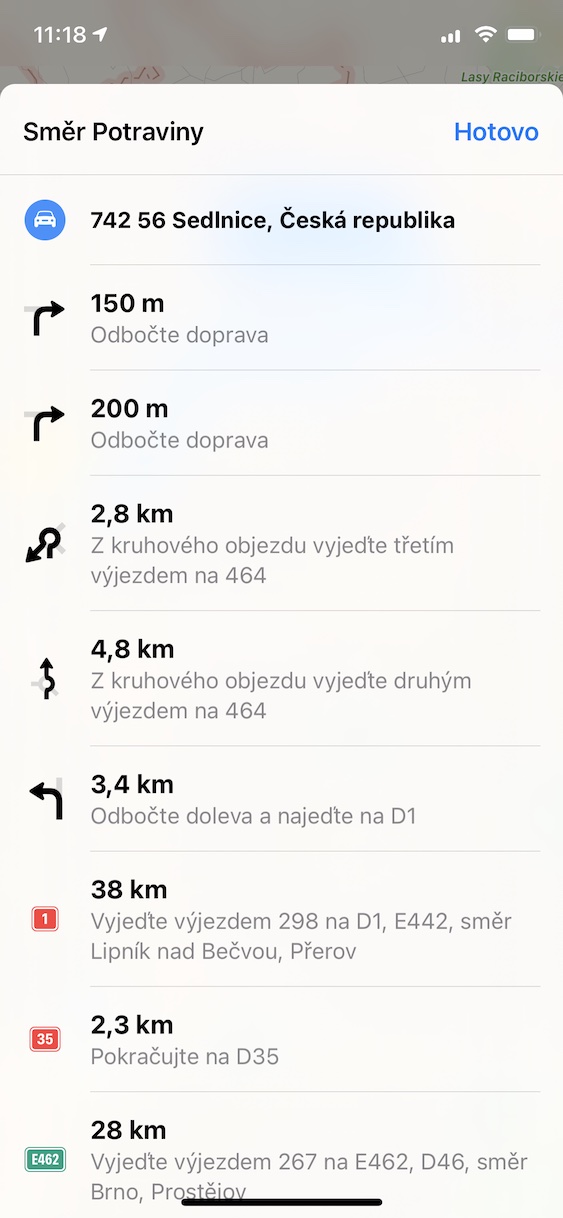
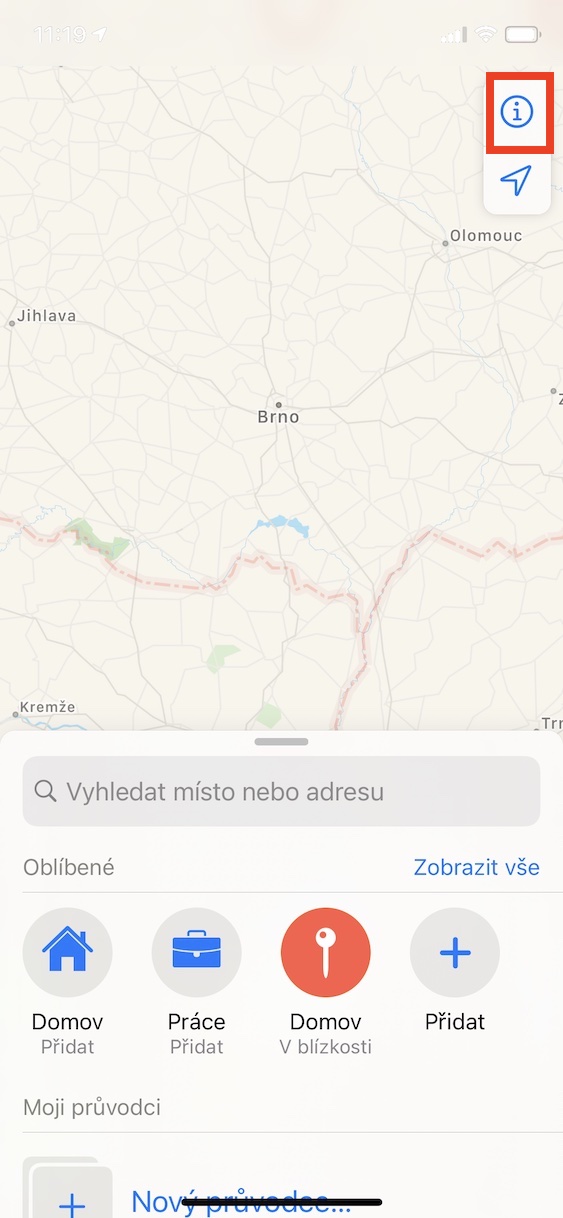
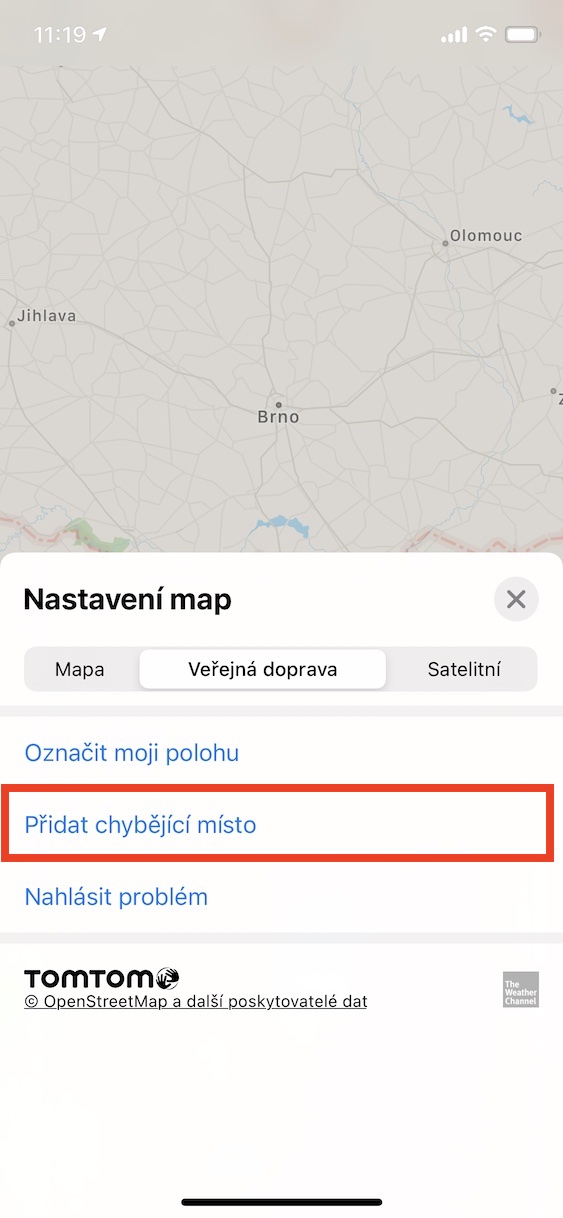

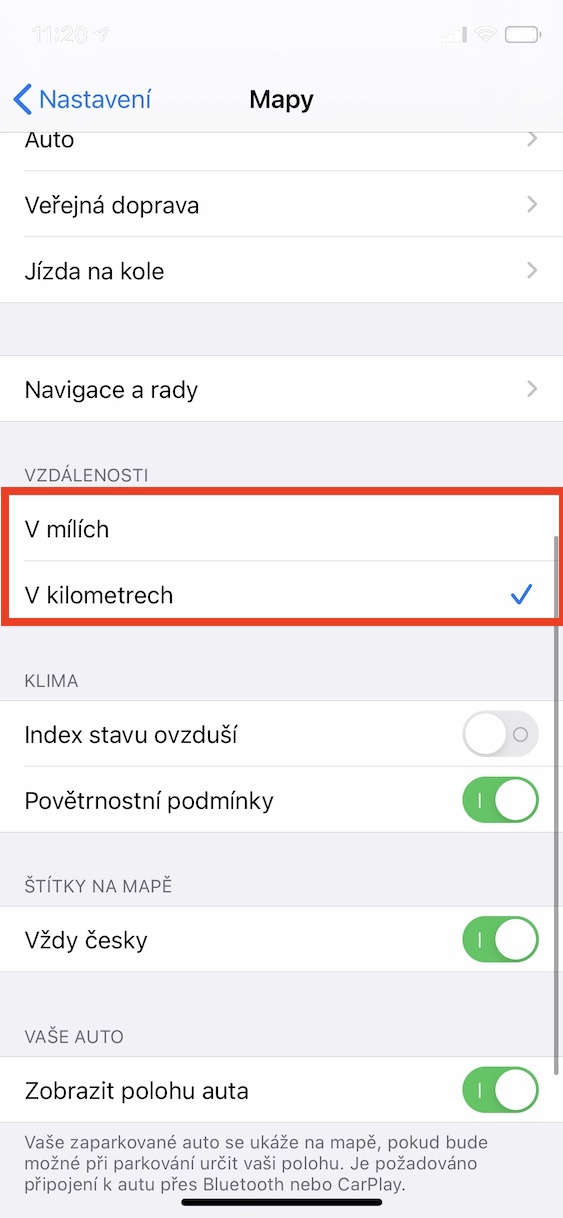
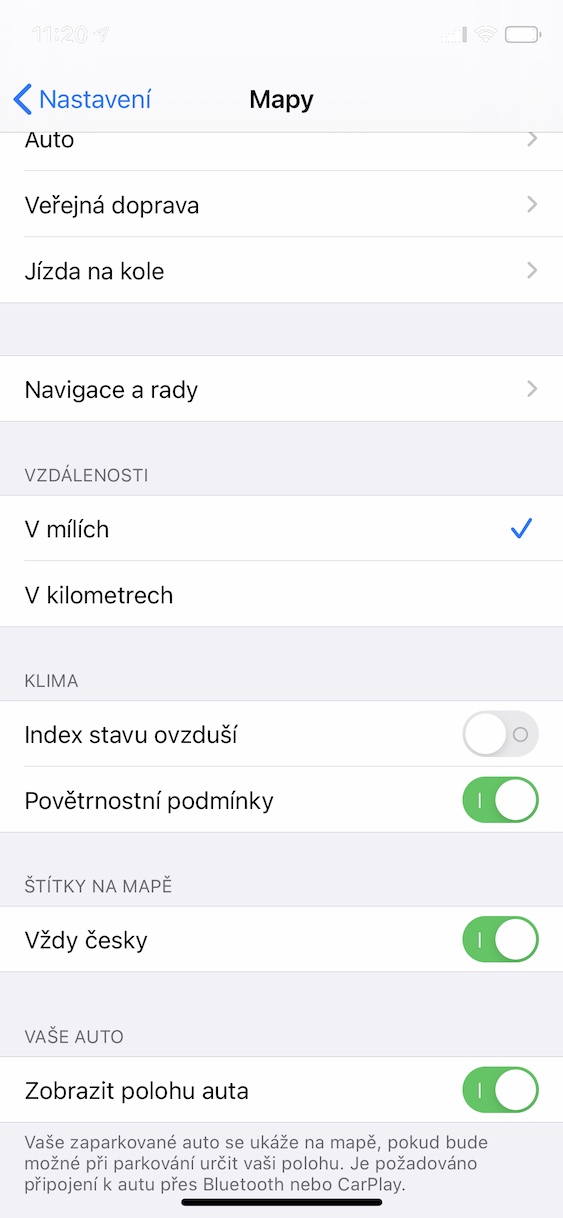
How to turn off Dark Mode only in Apple Maps?
It is not possible
I would especially like it if the village where I live was displayed correctly and not as a town 300 km away. It's been reported many times over the last 2 or 3 years, but Apple didn't care that Maps is always for 2 things.
Voice navigation settings
Settings, here click on Maps and finally select Navigation and hints. In the Voice Navigation Volume section, select from No Voice Navigation, Quiet Sound, Normal Volume, and Loud Sound.
What software version was this on? I did not find it and I am very interested in the possibility of comparing the volume of music and navigation. Navigation seems overpowered, I need to turn it down. there is a possibility? Thank you