Using the Apple Music application itself is really very simple and intuitive. Apple's music streaming service is becoming more and more popular - if you're one of its users, you can read our tips to make it even better for you.
It could be interest you

Benefits of iCloud
Of course, you can listen to Apple Music on your iPhone, iPad, iPod or Mac without connecting to your iCloud music library. But if you activate the library, you will get a number of different interesting benefits, such as the possibility of listening to your favorite music in offline mode. To activate your iCloud music library, run on your iPhone Settings -> Music, activate possibility Synchronize the library.
Album information
Another useful feature in the Apple Music application is the ability to view detailed information about the album from which you are currently playing the selected song. You can do this in two different ways - the easiest way is to tap on the album title and artist name in the currently playing window and select Go to album. The second option is to tap on three dots icon under the lower right corner of the album cover and select in the menu that appears View album.
Sorting songs
As your Apple Music library grows, it can sometimes become more difficult to properly navigate and get an overview. It may help someone to have better clarity alphabetical order of all items in the library. You can set this sorting method by first tapping on the bar at the bottom of the display Library, then you choose Songs and in the upper right corner you choose Arrange. Then you just have to choose required sorting system.
Rating songs
The Apple Music app also allows you to mark selected songs as favorites (and vice versa), which also significantly personalizes the music selections that the service offers you to listen to. For the song you're playing, tap below the album preview three dots icon and select in the menu that appears I like. To remove this mark, proceed in a similar way. In this menu you also have the option to select an option Offer other content.
Create your own station
In the Apple Music app, if you grind on the home screen in the section Let go a little further down, you can notice the rubric The station for you, where, among other things, you will also find a station with your name - tracks are automatically sorted here, selected based on your previous listening. But you can also manually create your own station in the application. In the playback window, tap three dots icon under the album preview and in the menu that appears, simply choose Create station.
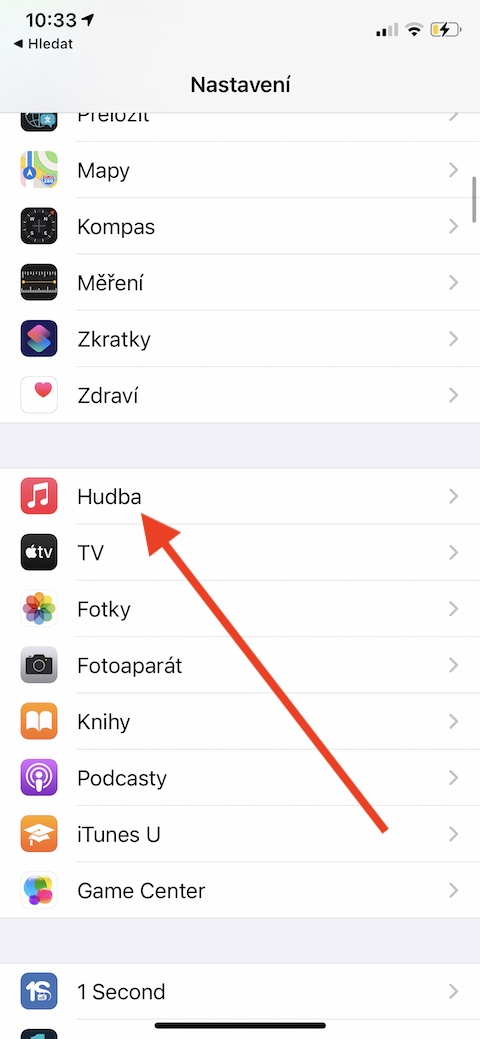
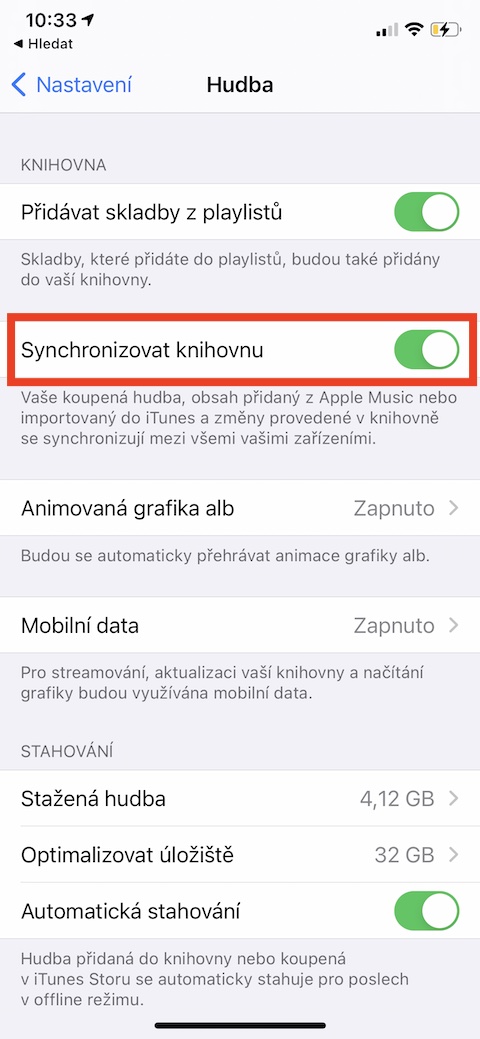

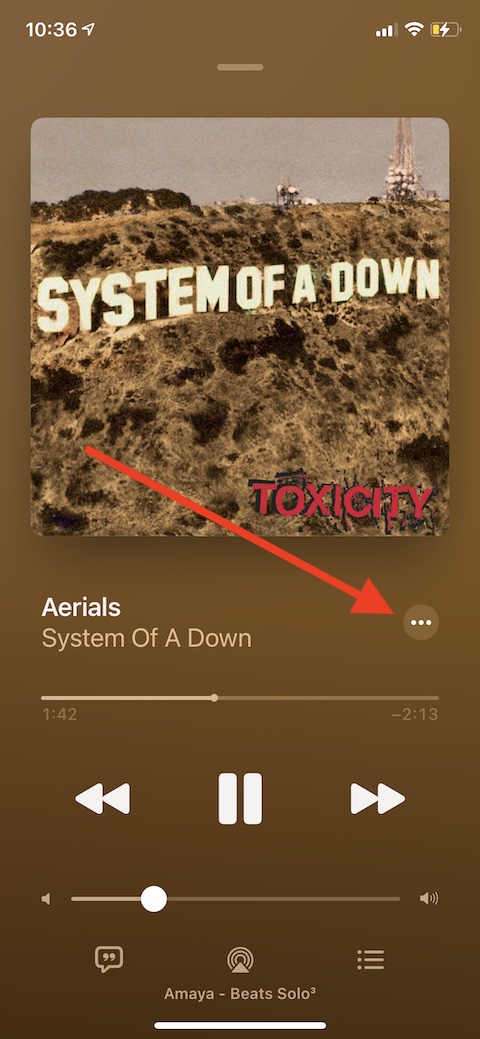
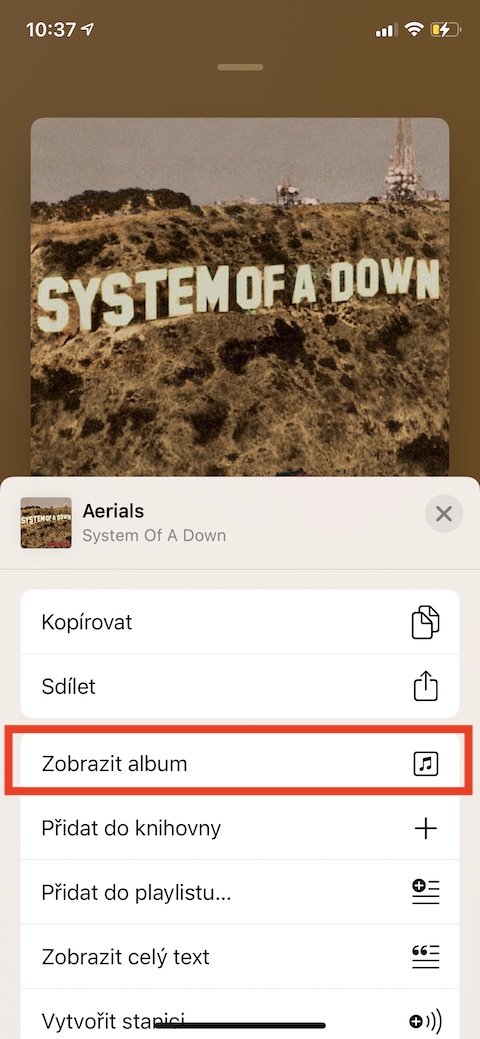

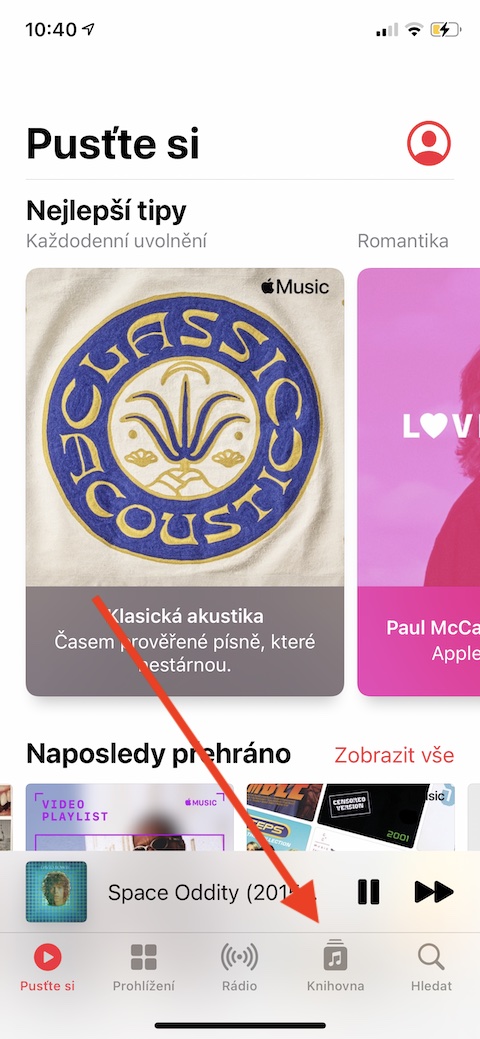
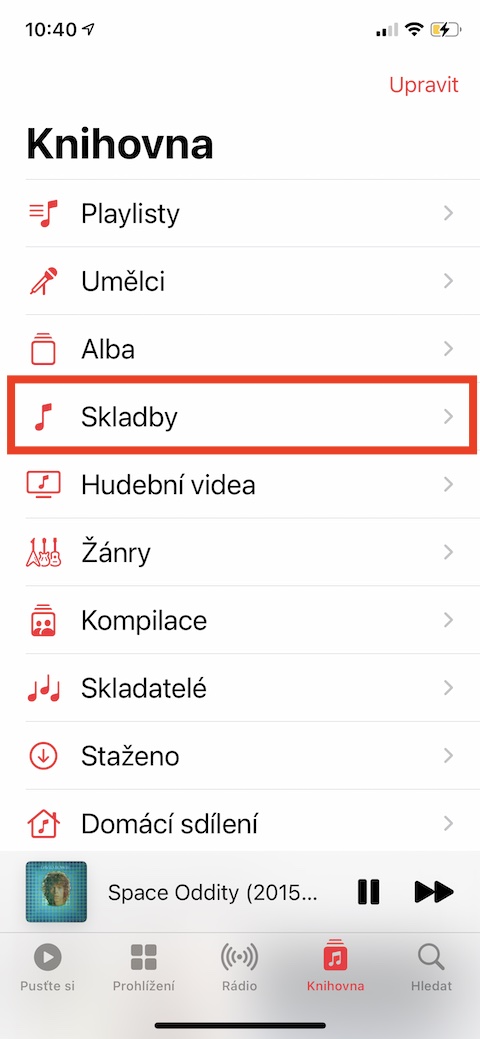
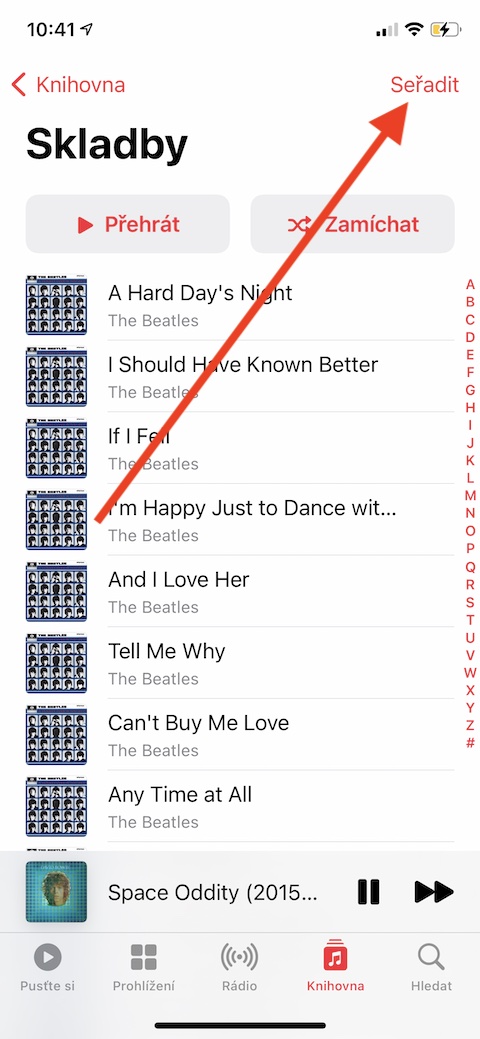
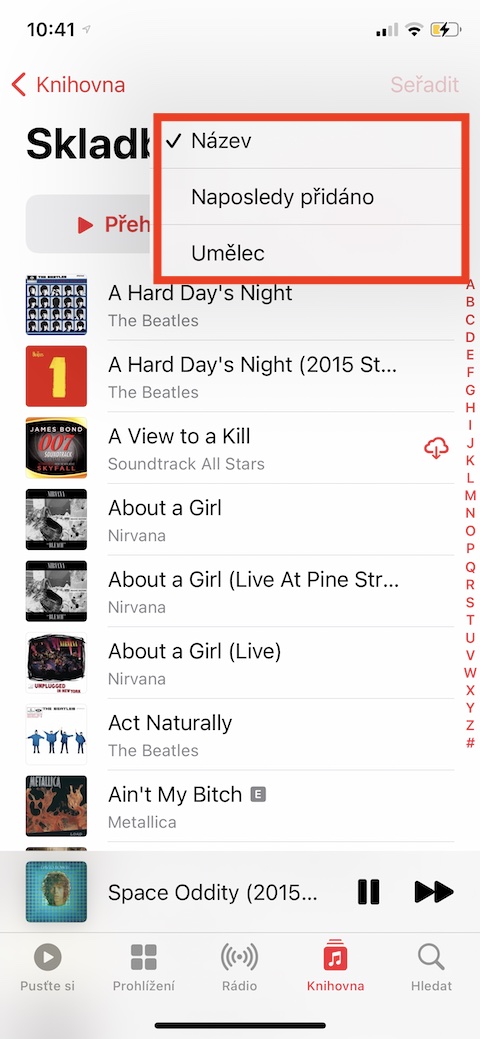

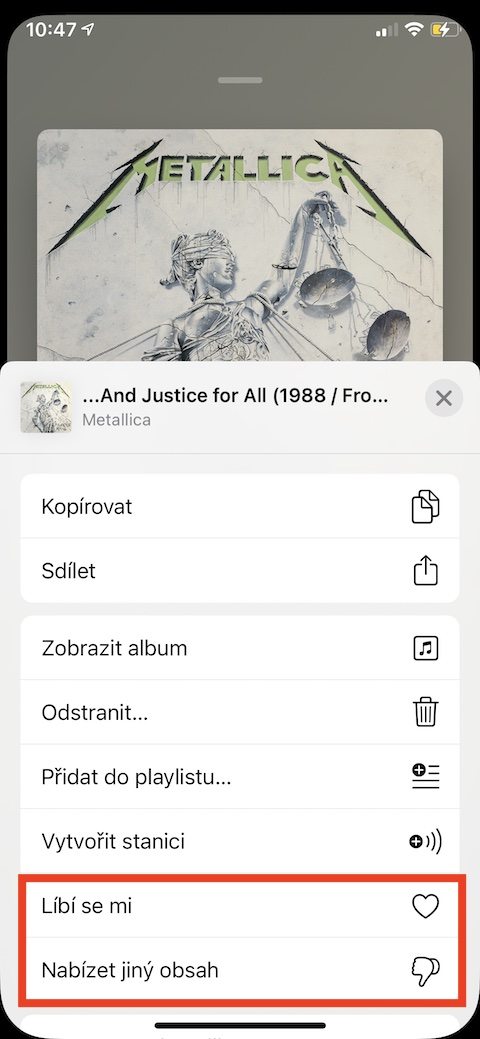

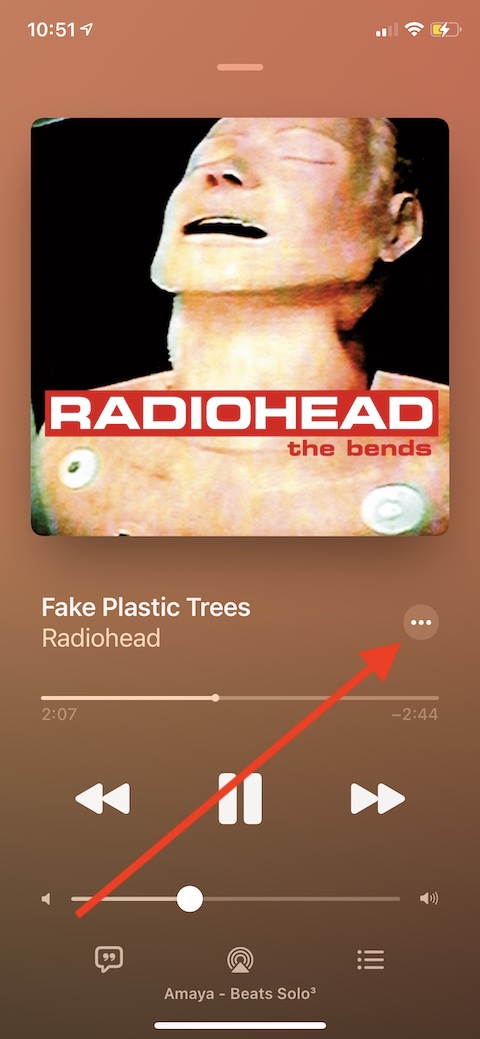
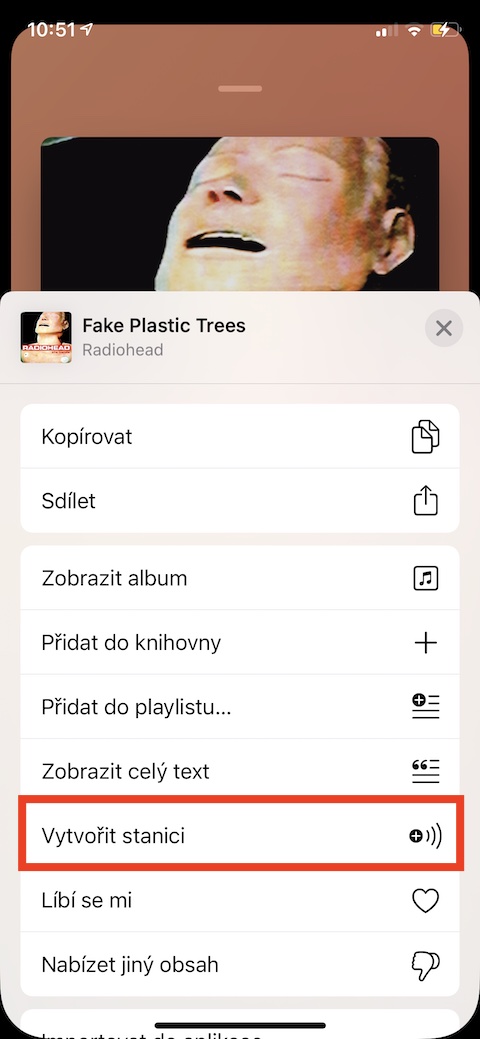
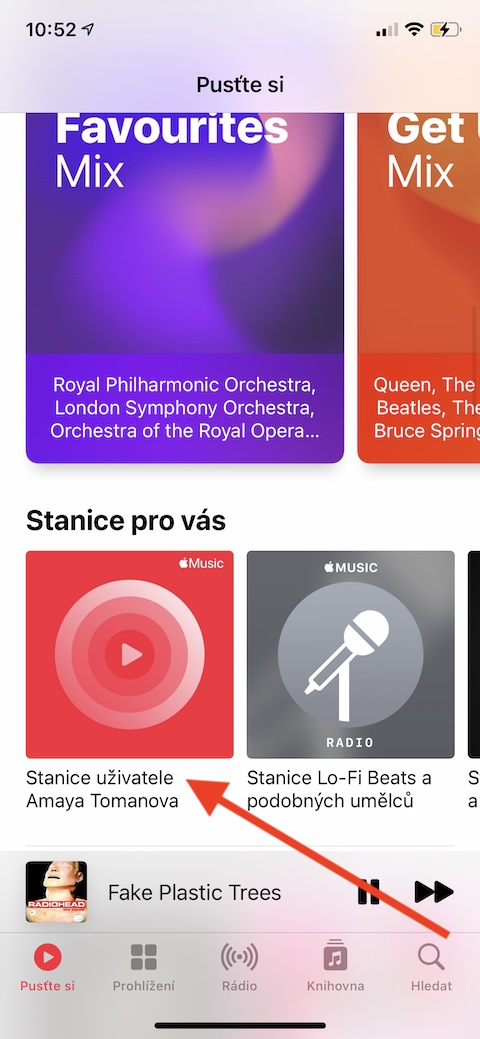
Good evening, please, I have my own playlist, on Mac I discovered how to sort my music in that playlist - of course I want to sort from newest to oldest, unfortunately I can't do this on the iPhone.. Any tips on how to do this? Thanks