While some users prefer to work with native office applications from Apple, others prefer to rely on good old Microsoft tools. One of them is the Word application, which works great on the iPad, among other things. In today's article, we will reveal five tips that will make working with Word on your tablet even more pleasant and easier.
It could be interest you
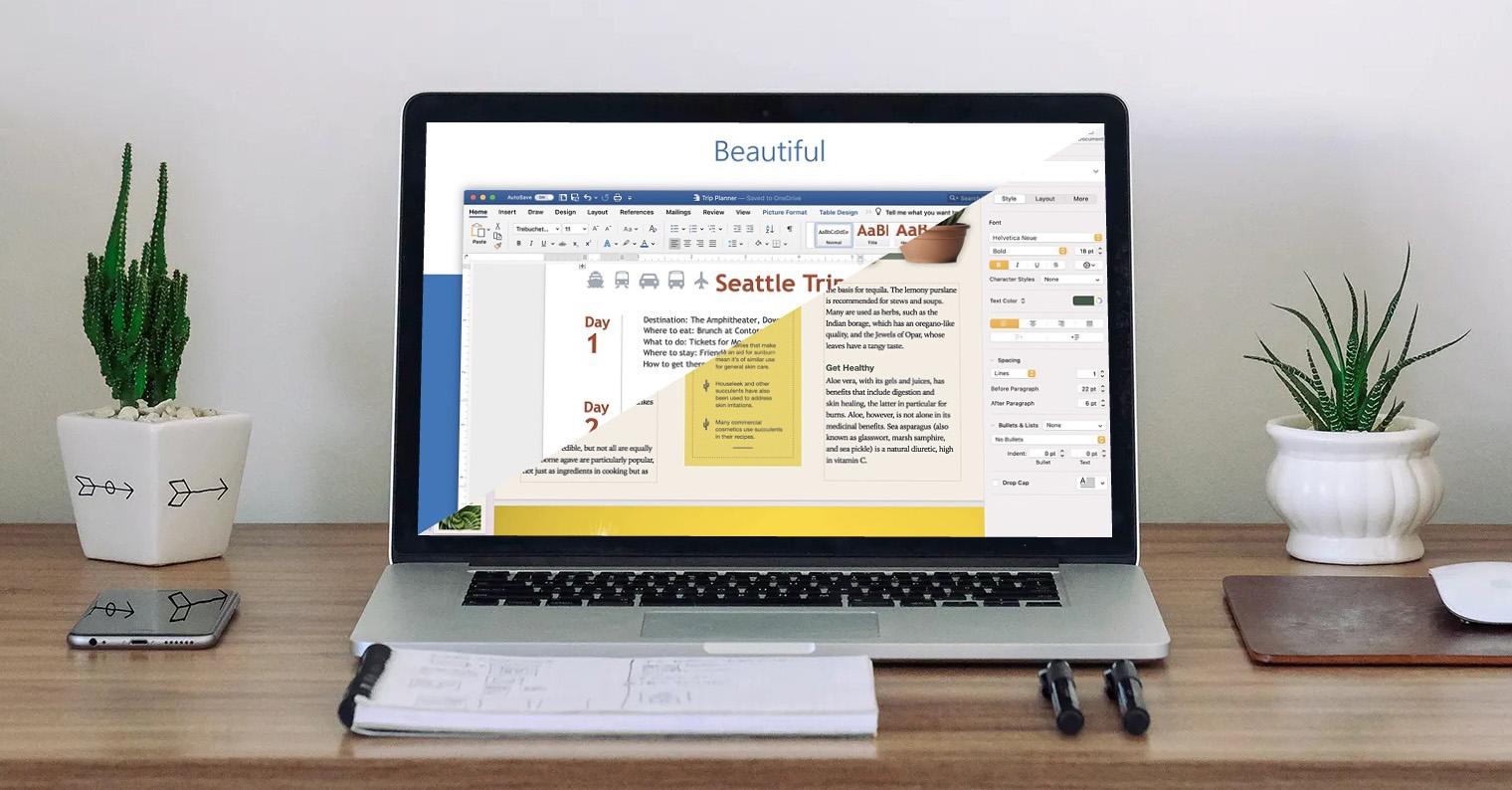
Taps and gestures
As with many other applications in the iPadOS 14 operating system, you can work effectively with gestures in Word. With a simple double tap for example, you select a word, triple tap instead, the entire paragraph will be selected. Long press the space bar turn the keyboard on your iPad into a virtual trackpad.
It could be interest you
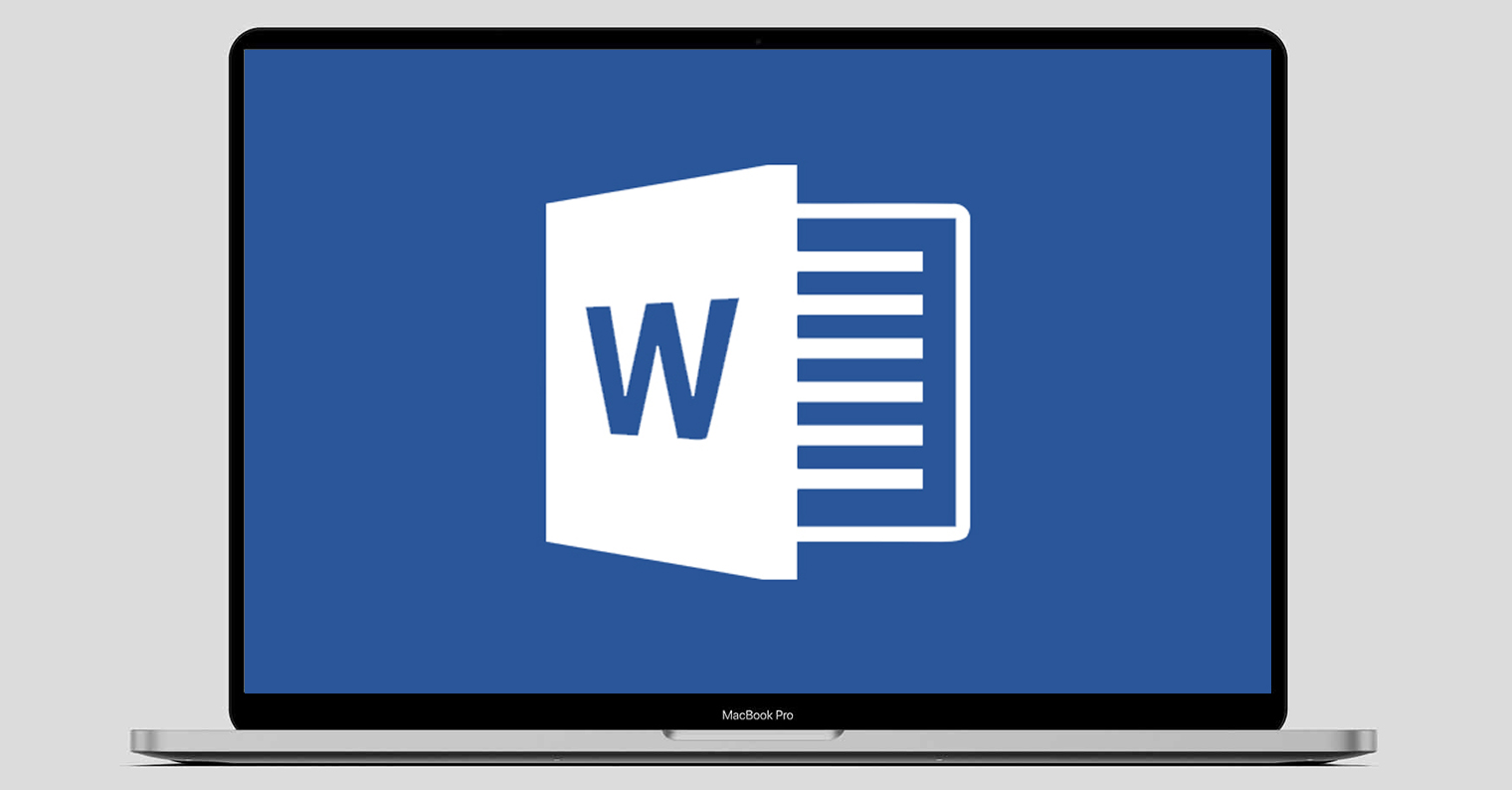
Copy format
If you have applied a certain style to a selected part of the text in a document in Word on iPad that you would like to repeat for other text, you do not need to make individual adjustments manually again. First, on the iPad, do selecting the text with the desired format. Select in the context menu Copy, and then select the text you want to apply the selected format to. Select this time in the menu Paste format - and it is done.
Mobile view
The iPad view of Word looks great on its own and you can find your way around it without any problems, but it may happen that you need to switch to a more compact mobile view for any reason. In that case, simply tap on mobile phone icon v upper right corner of the iPad. The same procedure applies to return to the standard view.
Cloud storage
Office applications use OneDrive as cloud storage by default. However, if this service does not suit you for any reason, you can simply change it. On your iPad, run Word av panel on the left choose Open. On the tab named Storage then just select the desired service that you want to use for this purpose.
Export documents
When working in Word, you don't have to limit yourself to just saving documents in the default format. When you're done with your document, tap v upper right corner na three dots icon. In menu, which is displayed, select it Export, and then just select the format you want to export your document to.
 Flying around the world with Apple
Flying around the world with Apple 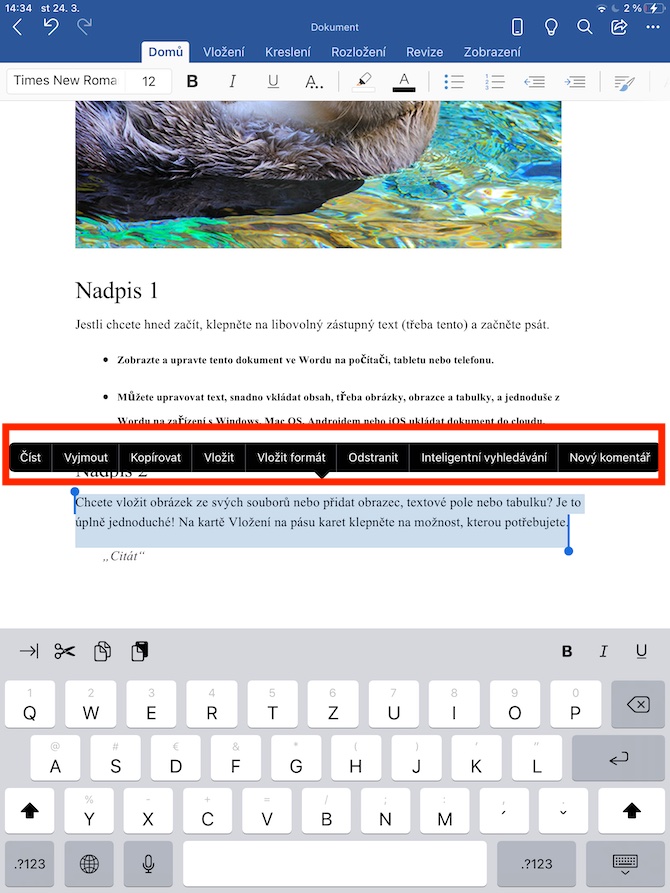
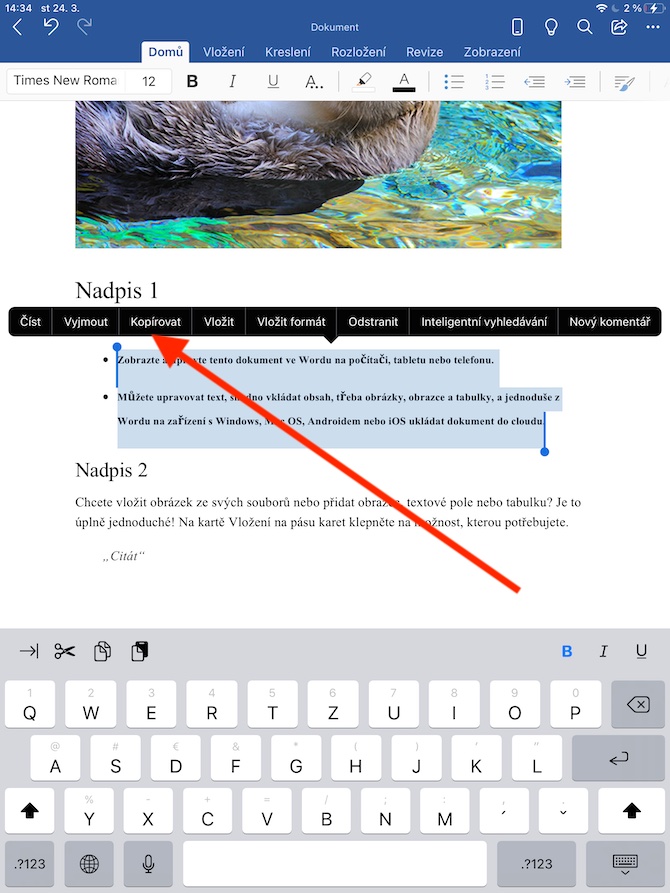

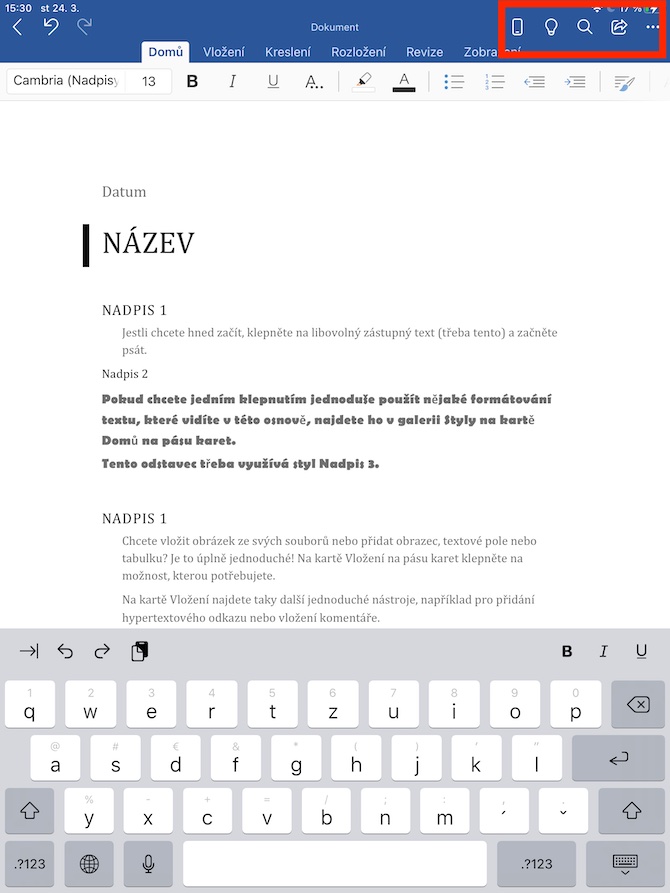
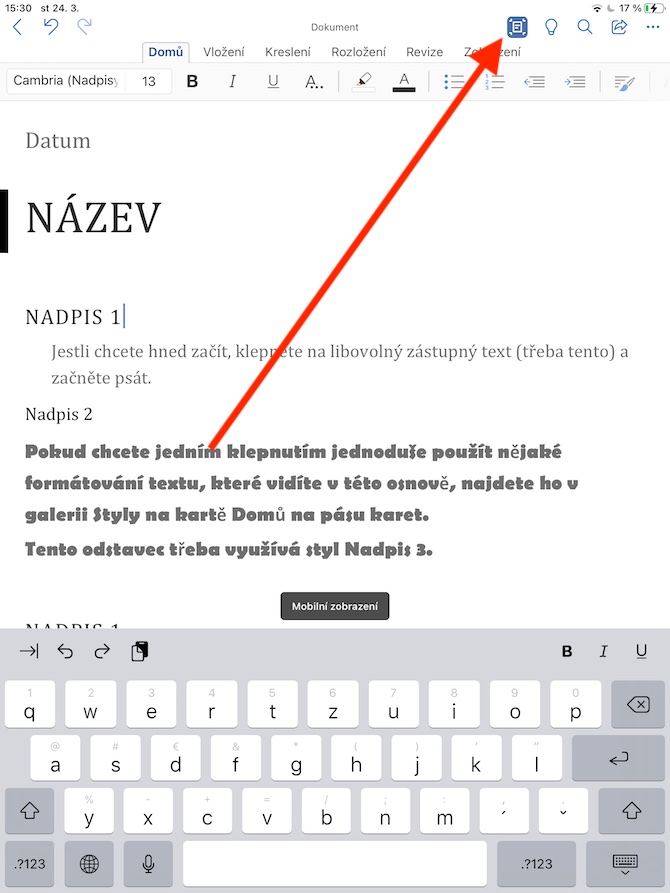
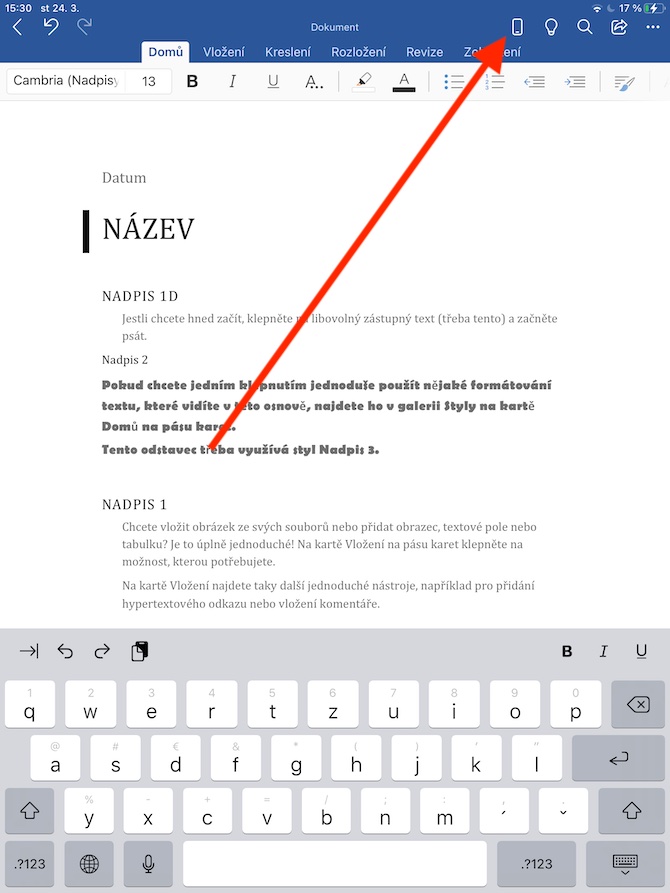
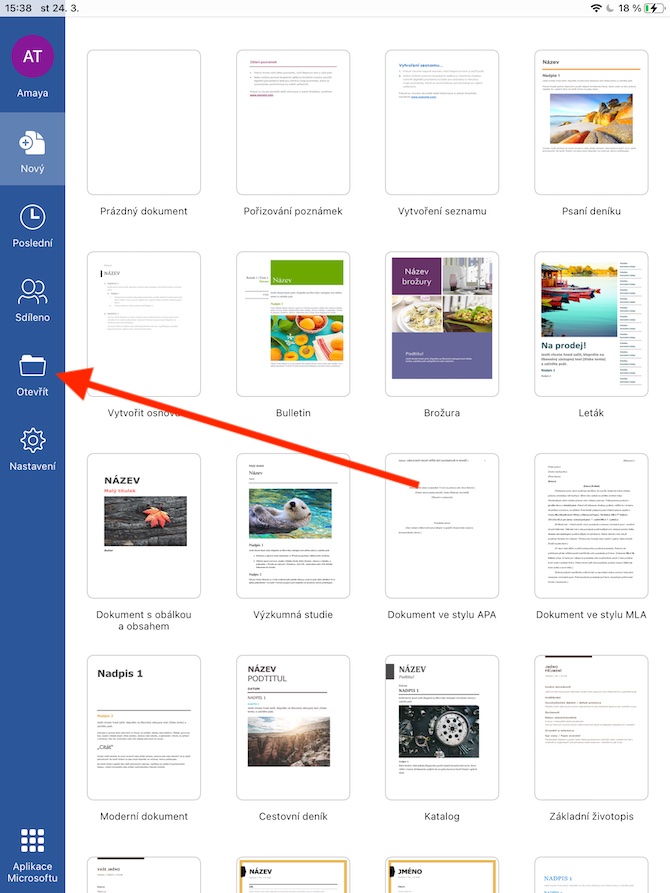
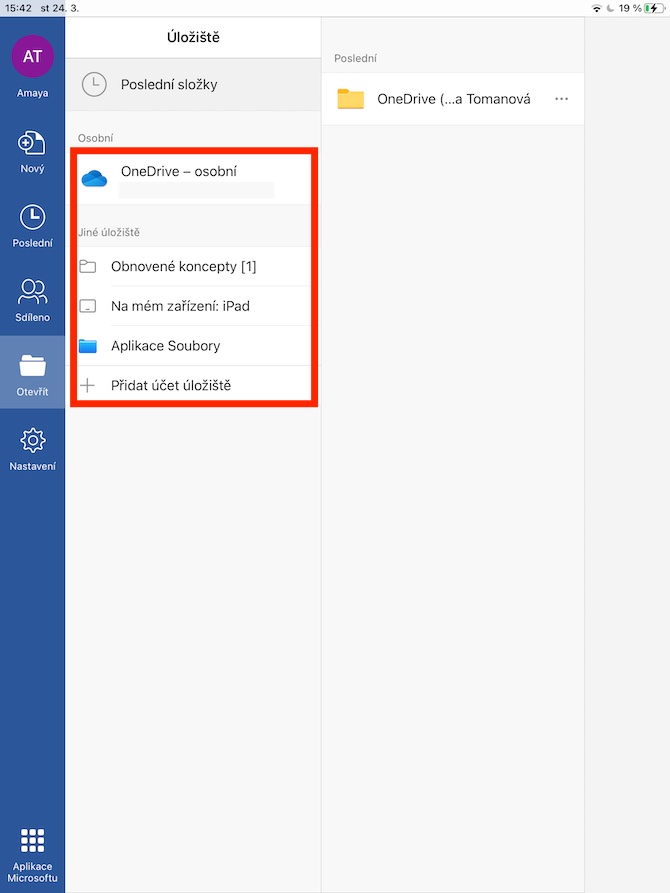
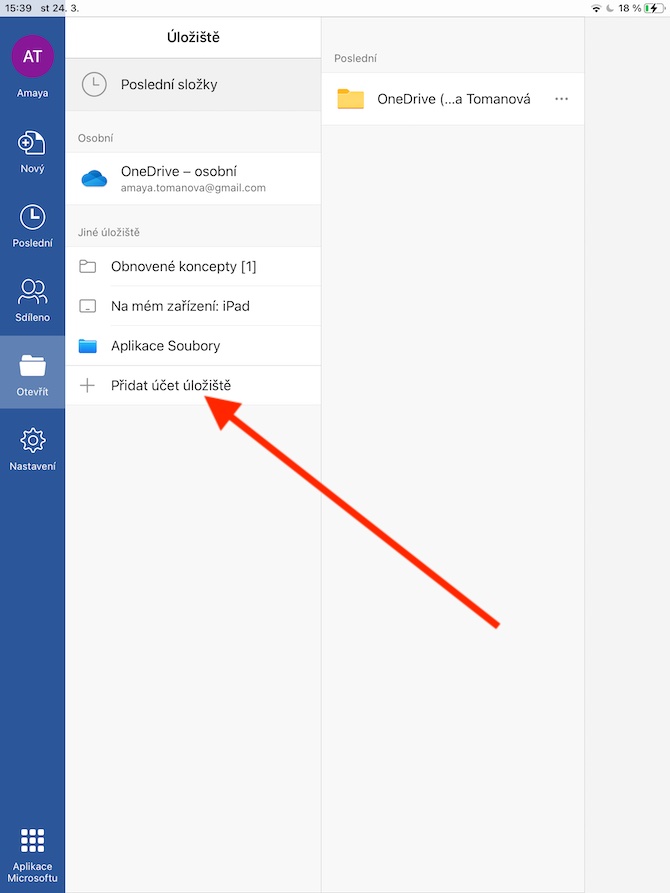
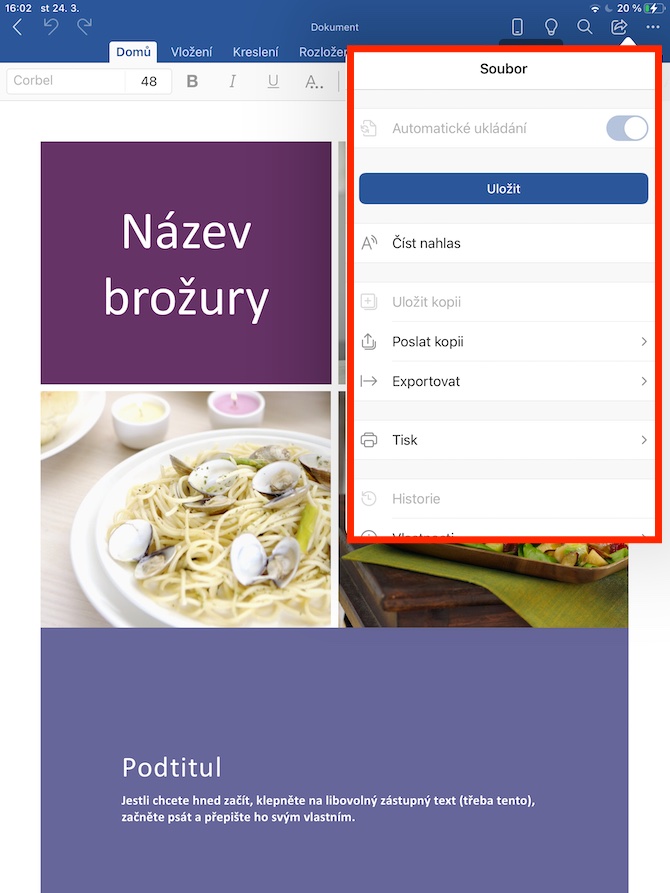
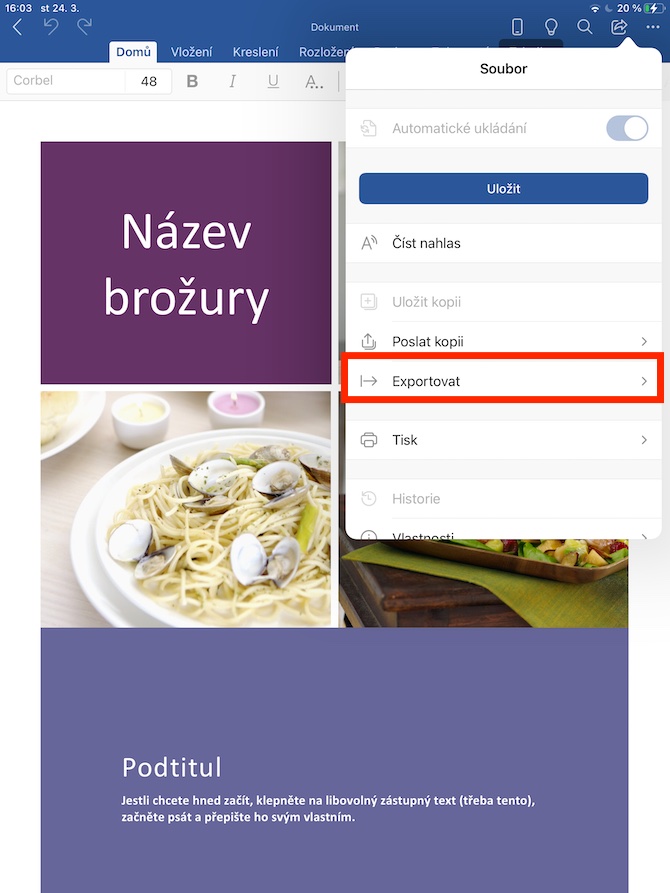
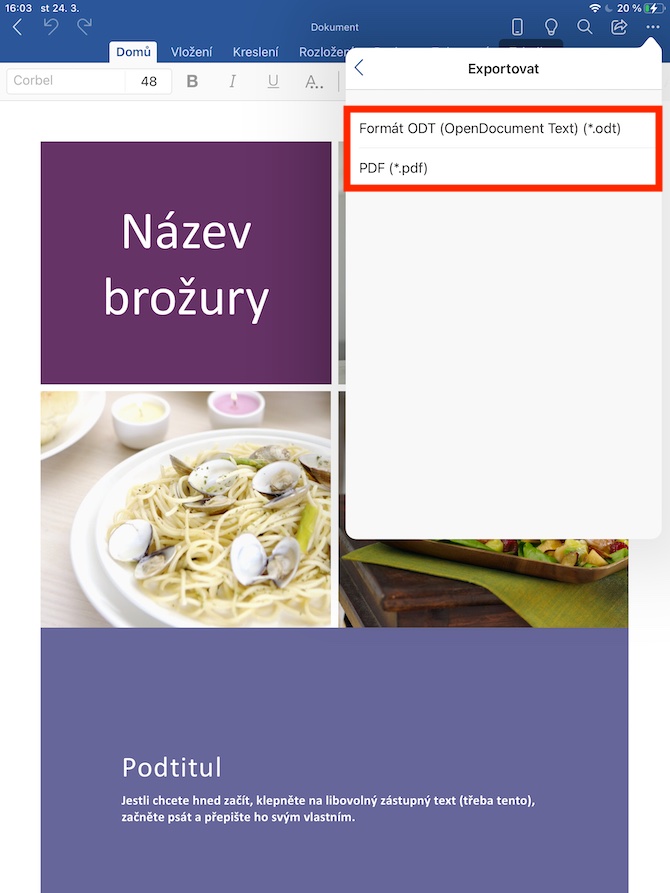
Does anyone long press the spacebar to control the cursor on the iPad? Probably not. This desperation is used on newer iPhones that have lost force touch, and it's a pain because the spacebar is at the bottom and thus the cursor is quite hard to move down. Golden older iPhones with force touch, where the virtual trackpad was called up by pressing anywhere on the keyboard, i.e. comfortably in the middle of it. Using the spacebar to activate it is an extremely unfortunate solution. But back to the iPad – it has a large enough screen for us to tap with our finger exactly where we want the cursor, but otherwise two fingers on the keyboard always worked as a gesture to control the cursor. This is much better than struggling with the space bar at the bottom - wherever I put two fingers on the entire large keyboard, the entire keyboard immediately becomes a trackpad. This is an important gesture! Not holding down the spacebar.
It's certainly not wrong for someone to use the iPad in a slightly different way. I don't see any reason why users can't bring up the virtual trackpad by holding down the space bar - I've learned that from the iPhone, and I don't bring up the virtual trackpad any other way. We added the two-finger gesture to call up the trackpad to the article, thanks for the tip.