You can use quite a few apps to communicate on your iPhone, from native Messages to WhatsApp to Telegram. It is the last-named application that we will deal with in our article today, in which we will introduce you to 5 tips and tricks that will make using Telegram on the iPhone even better for you.
It could be interest you

Folders for chat
One of the features offered by the Telegram app for iPhone is the ability to manage your conversations using so-called folders. Thanks to this improvement, you can have a much better case about your conversations and arrange them exactly to your liking. On the main screen of the Telegram app, tap the settings icon in the lower right corner. Click on Chat Folders -> Create New Folder. After that, all you have to do is give it a new name created folder, add selected conversations and tap button in the upper right corner to confirm.
Editing sent messages
Surely many of us often send a message before reading it a second time. It can often happen that you come across an error in such a message that you would like to correct. You can edit sent messages in Telegram. The time window for the ability to edit a sent message is limited, the recipient will see a note that your message has been edited. To edit the message simply long press the message field, av menu, which is displayed, select it Edit.
Sweep the tracks
Another popular feature of Telegram is the ability to send attachments that disappear automatically after a time interval you set. First to the left of the message field click on attachment icon and then select the desired attachment. Long press submit button, select in the menu Send with Timer and then choose the time after which the attachment should delete itself. Keep in mind, however, that even if the timer is set to delete the message, the recipient can still take a screenshot of the attachment.
Copying and pasting texts from messages
Telegram also offers its users, for example, the option of selecting a specific part of a message, copying it and then pasting it elsewhere. The procedure is simple - first long press the message, part of which you want to copy. Then again long press the area, which you want to copy, and with the help of sliders edit its content. Then just choose whether you want to copy, search or simply share the selected text.
Search and embed videos and GIFs
You can also add YouTube videos or animated GIFs to Telegram messages. In this regard, Telegram offers a handy improvement that will make it very easy for you to choose the right image or video. If you want to add a GIF or video to your Telegram message, first to the message enter “@gif” or “@youtube” depending on what type of content you want to add and add appropriate keyword.
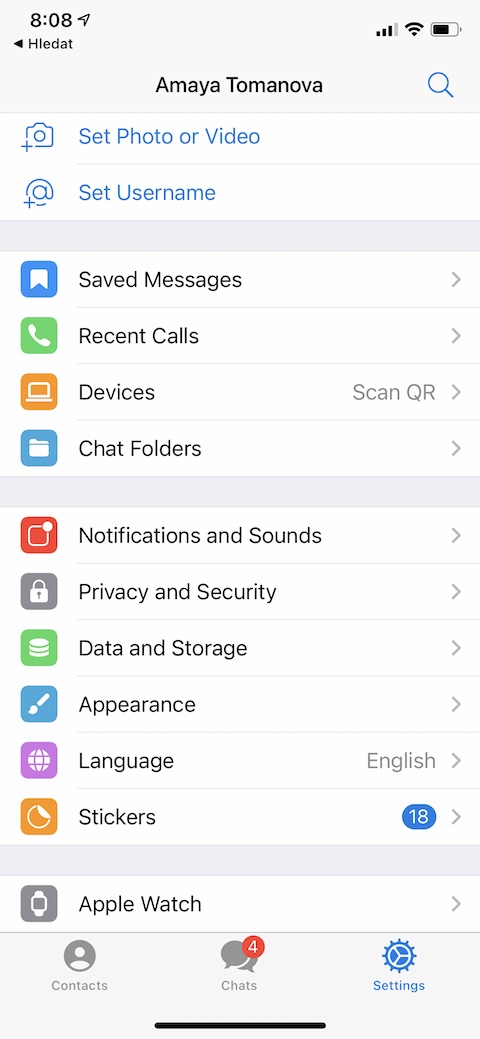

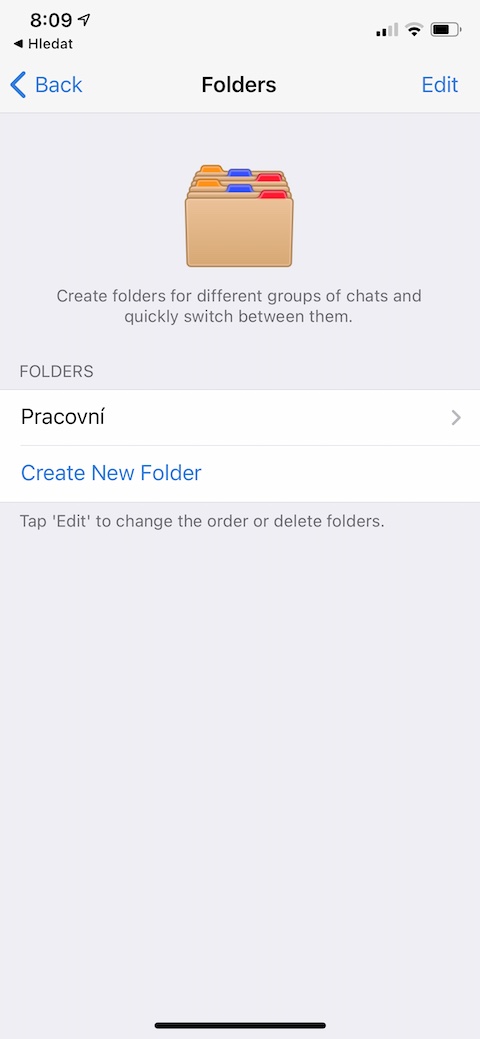

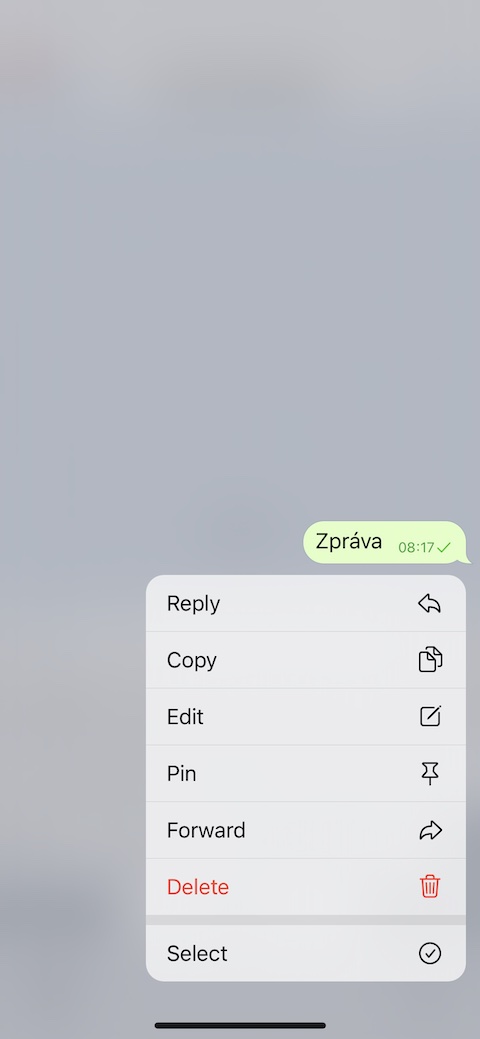

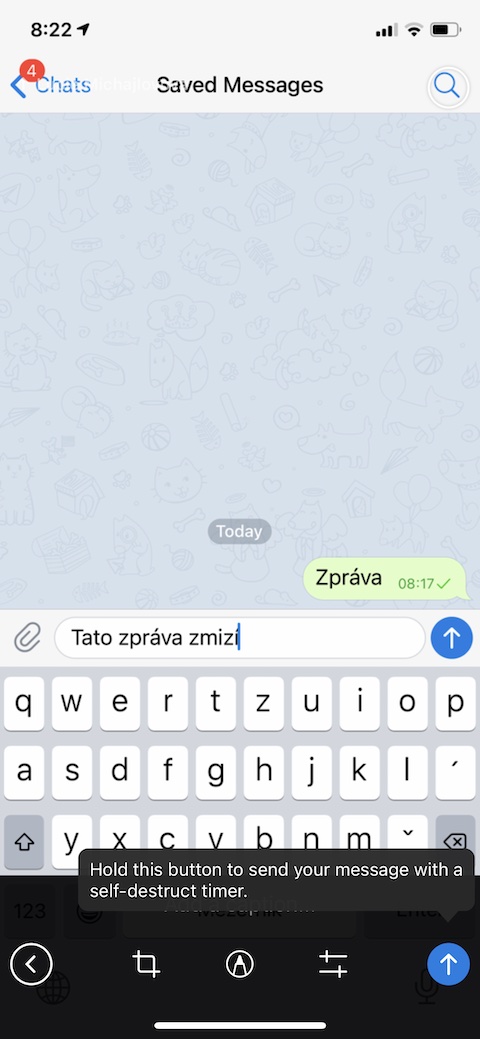
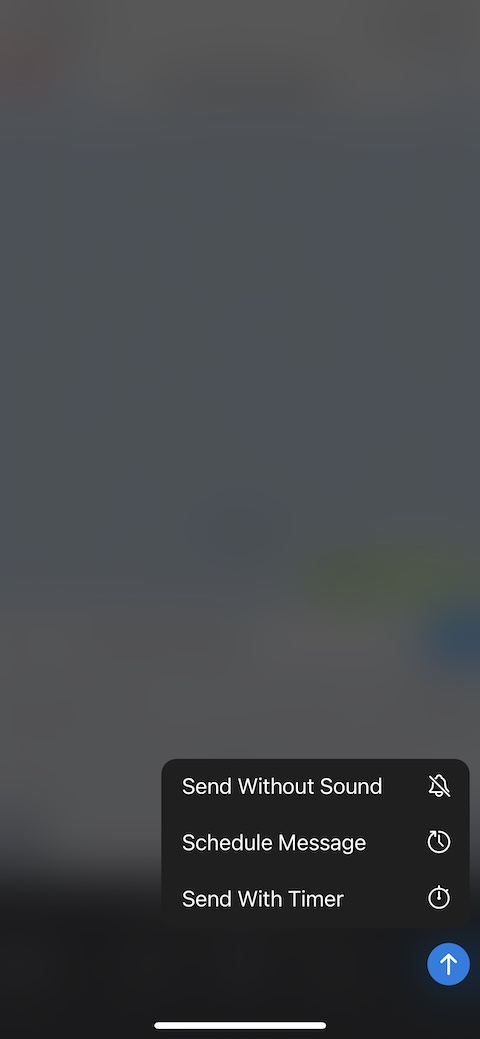
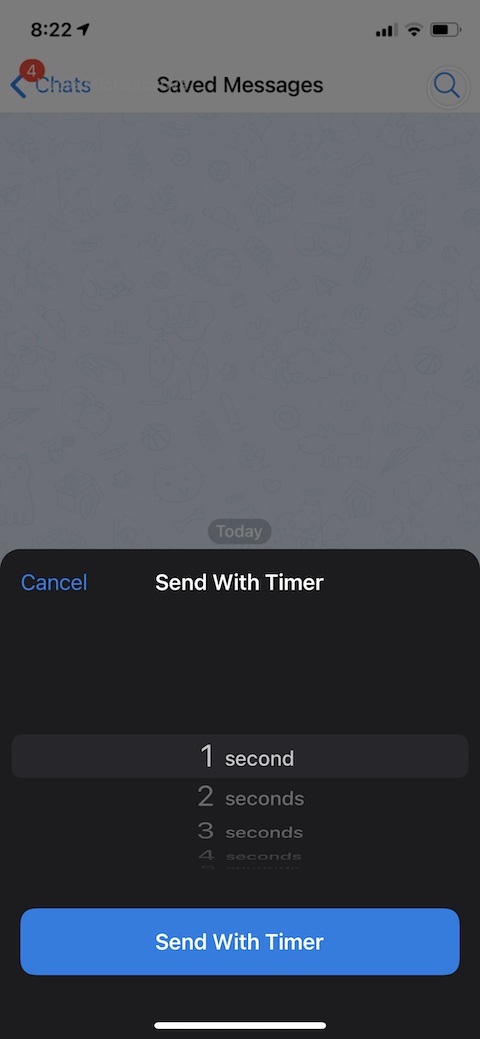
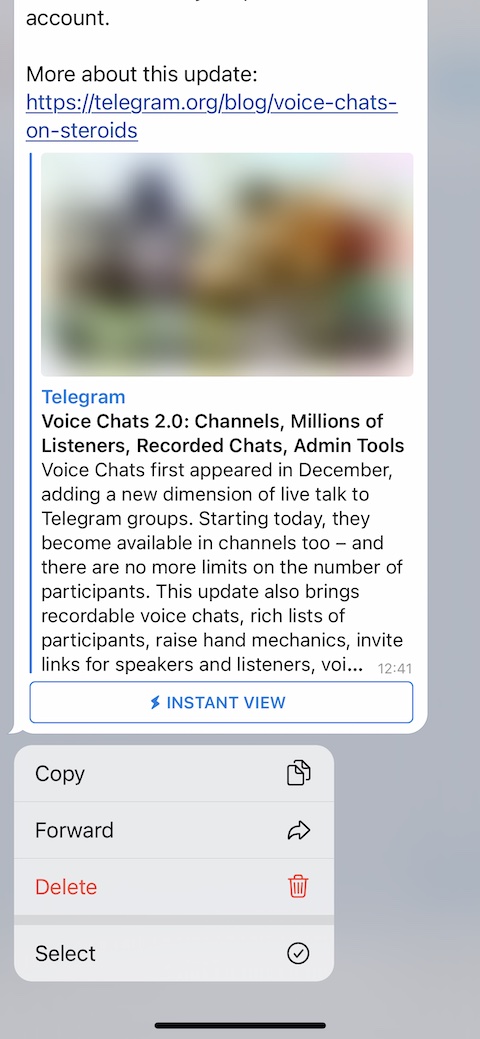
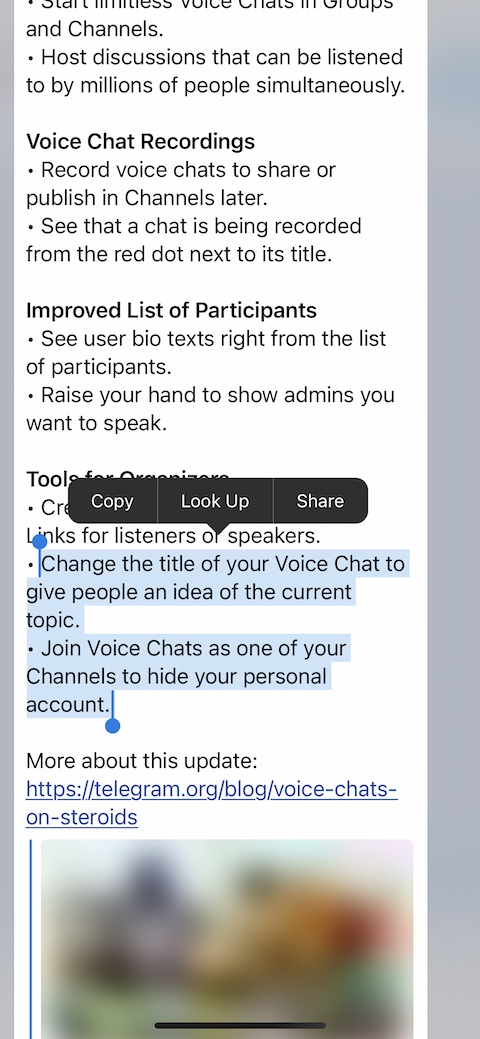
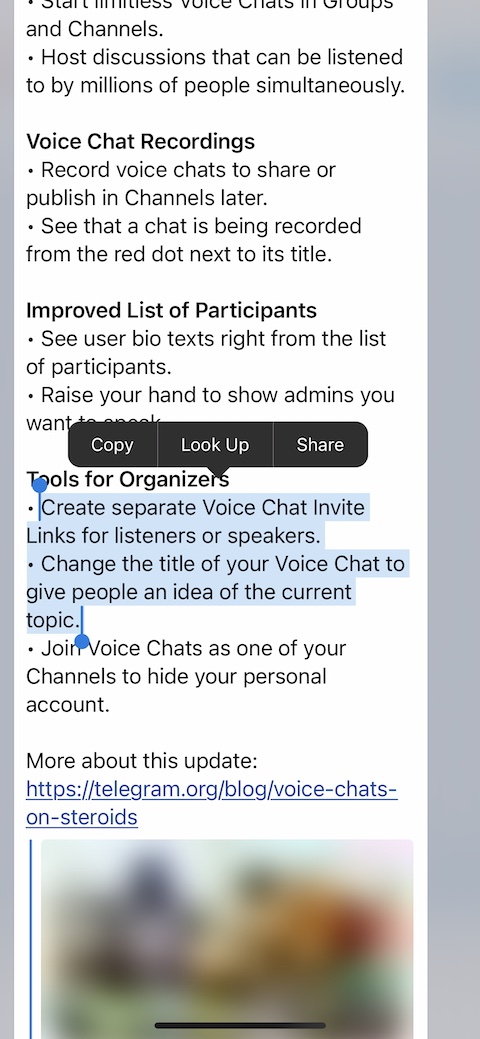
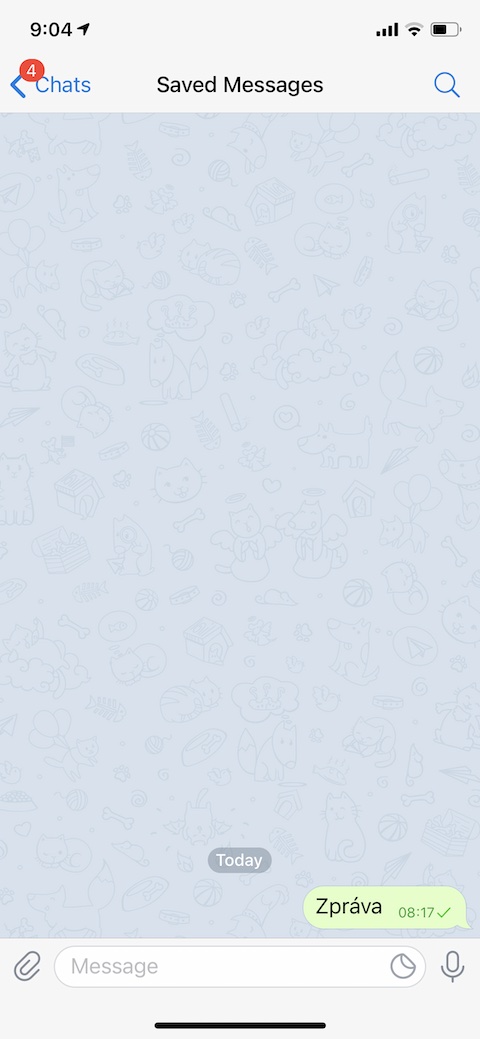
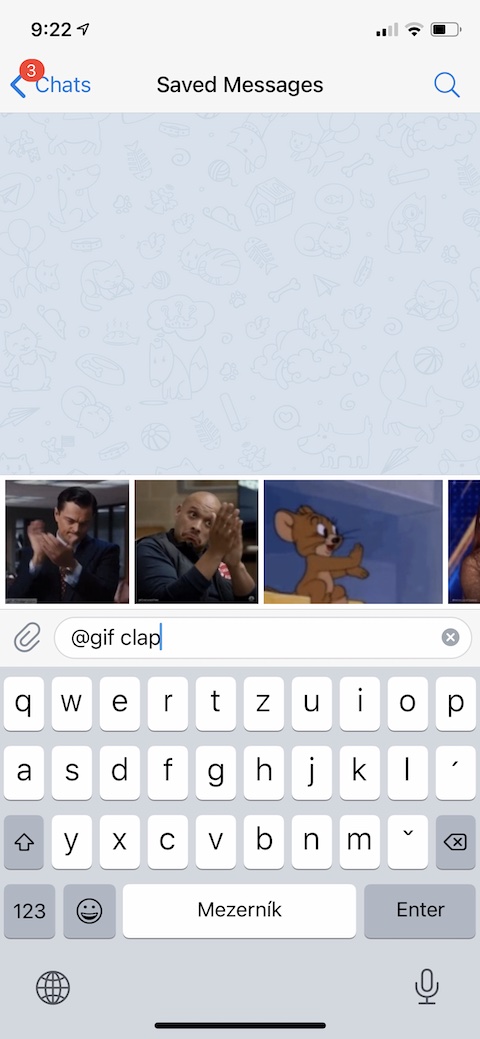
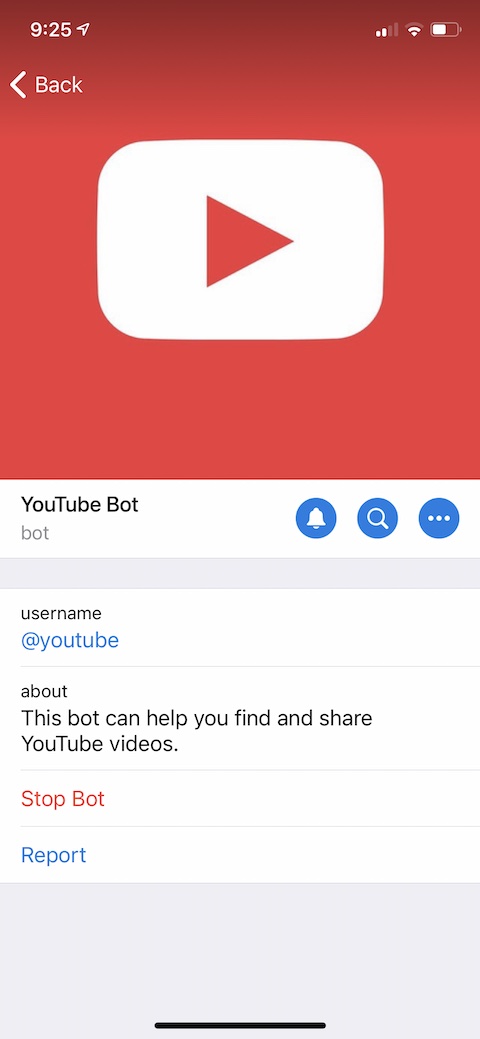
Robin Hood