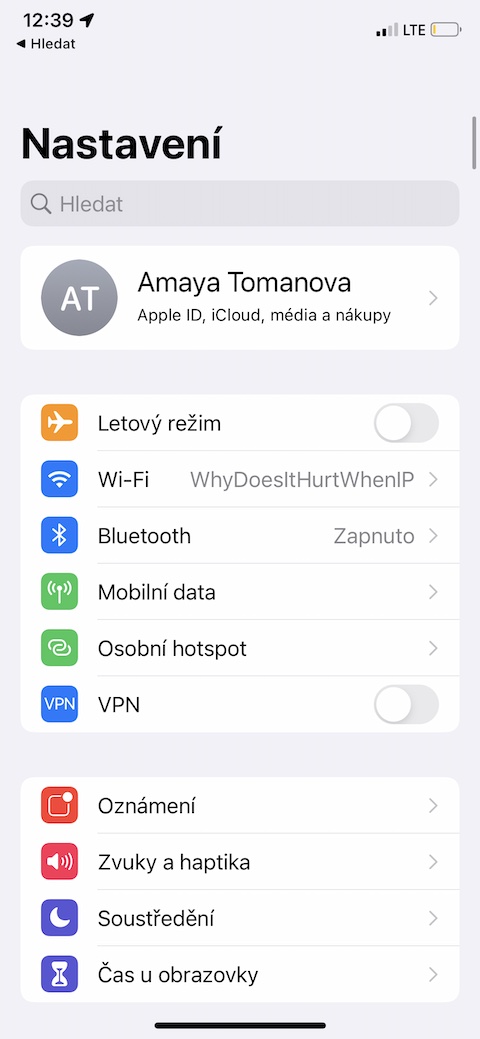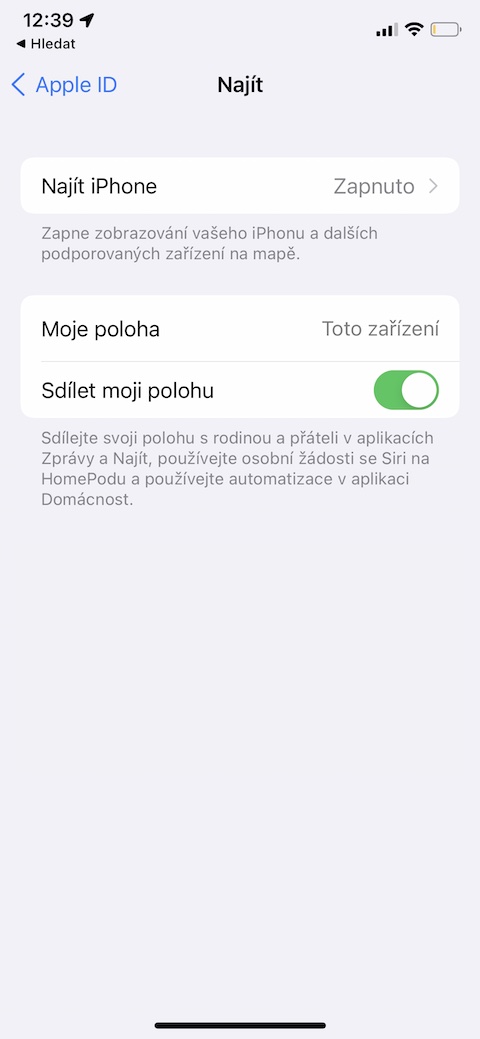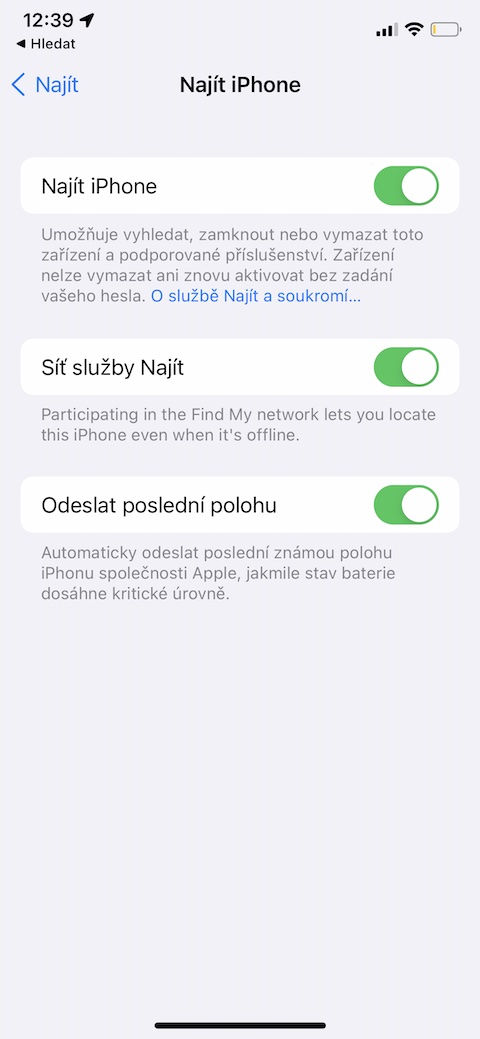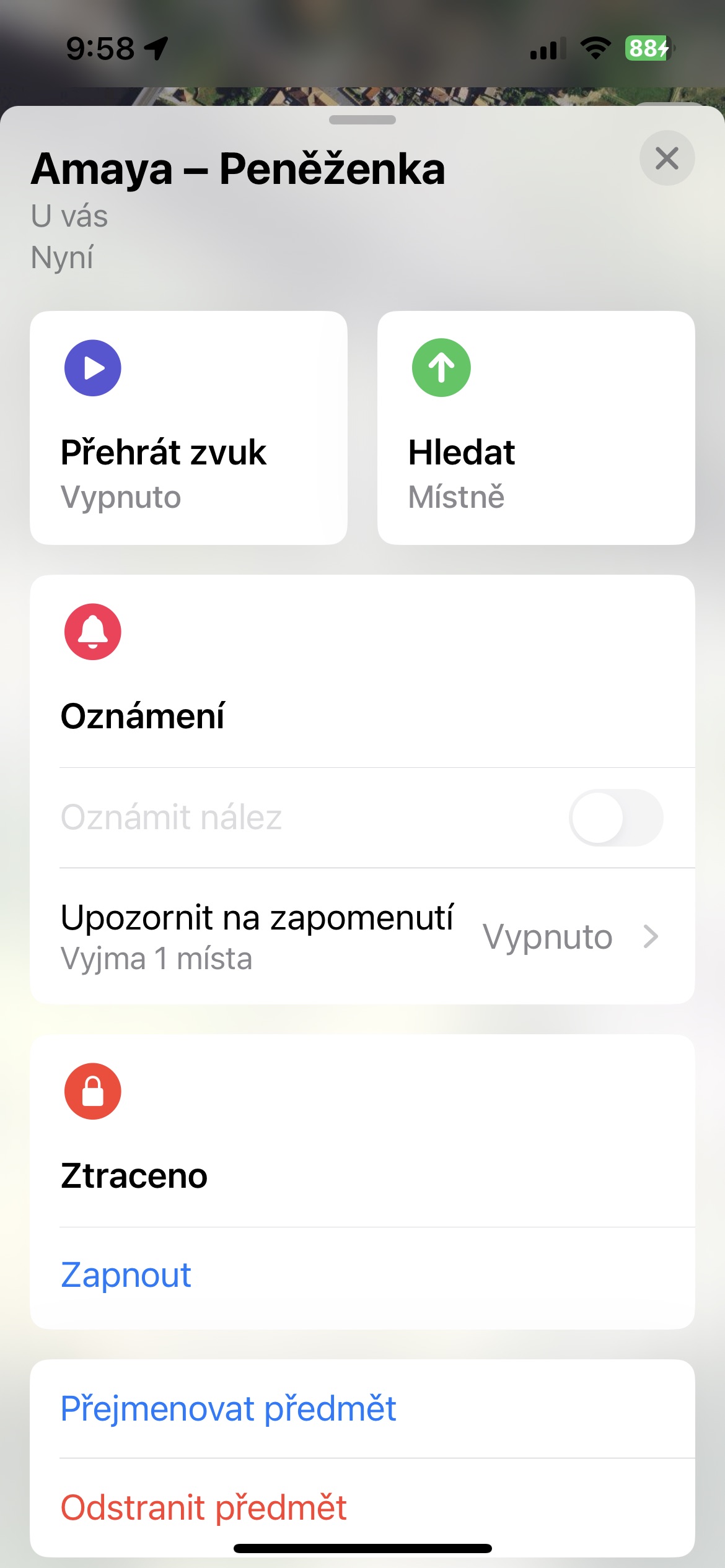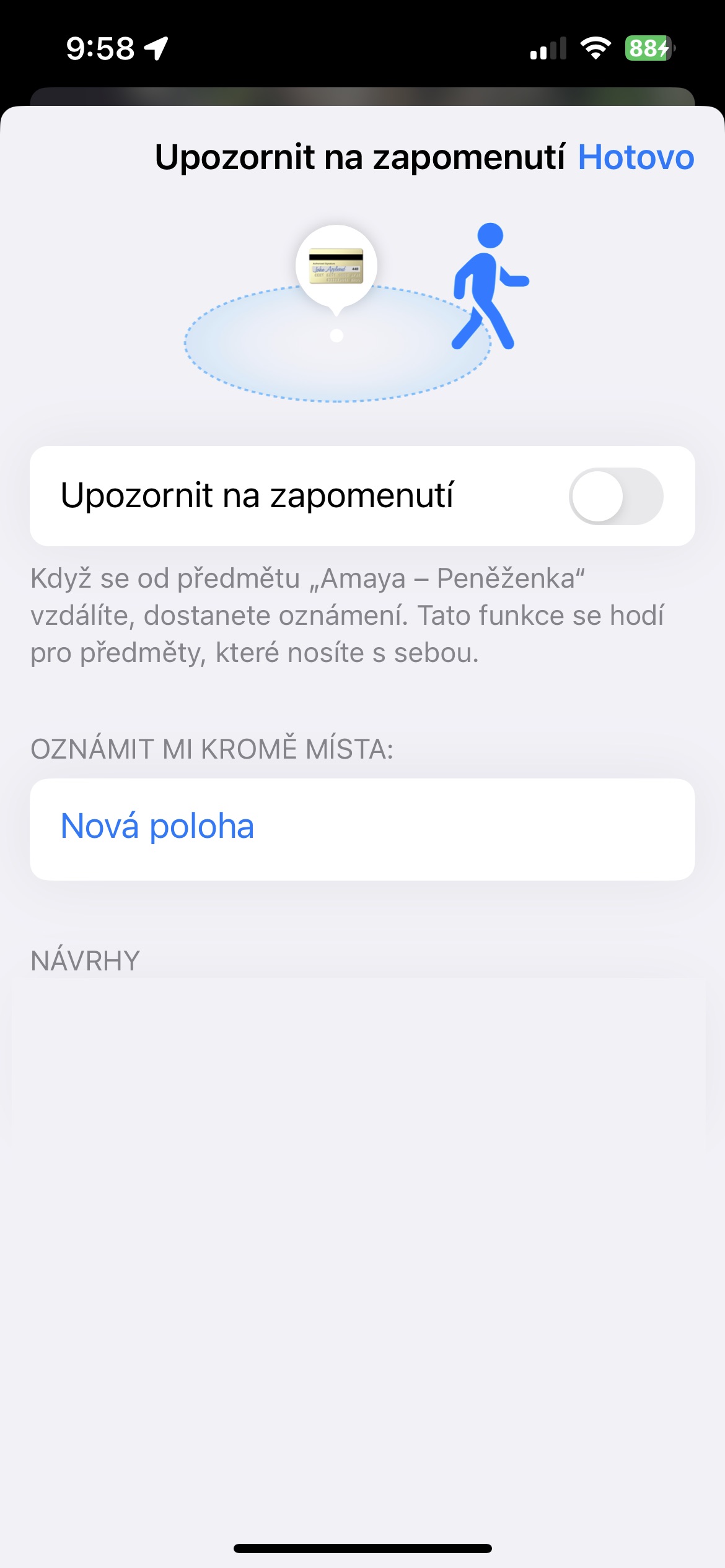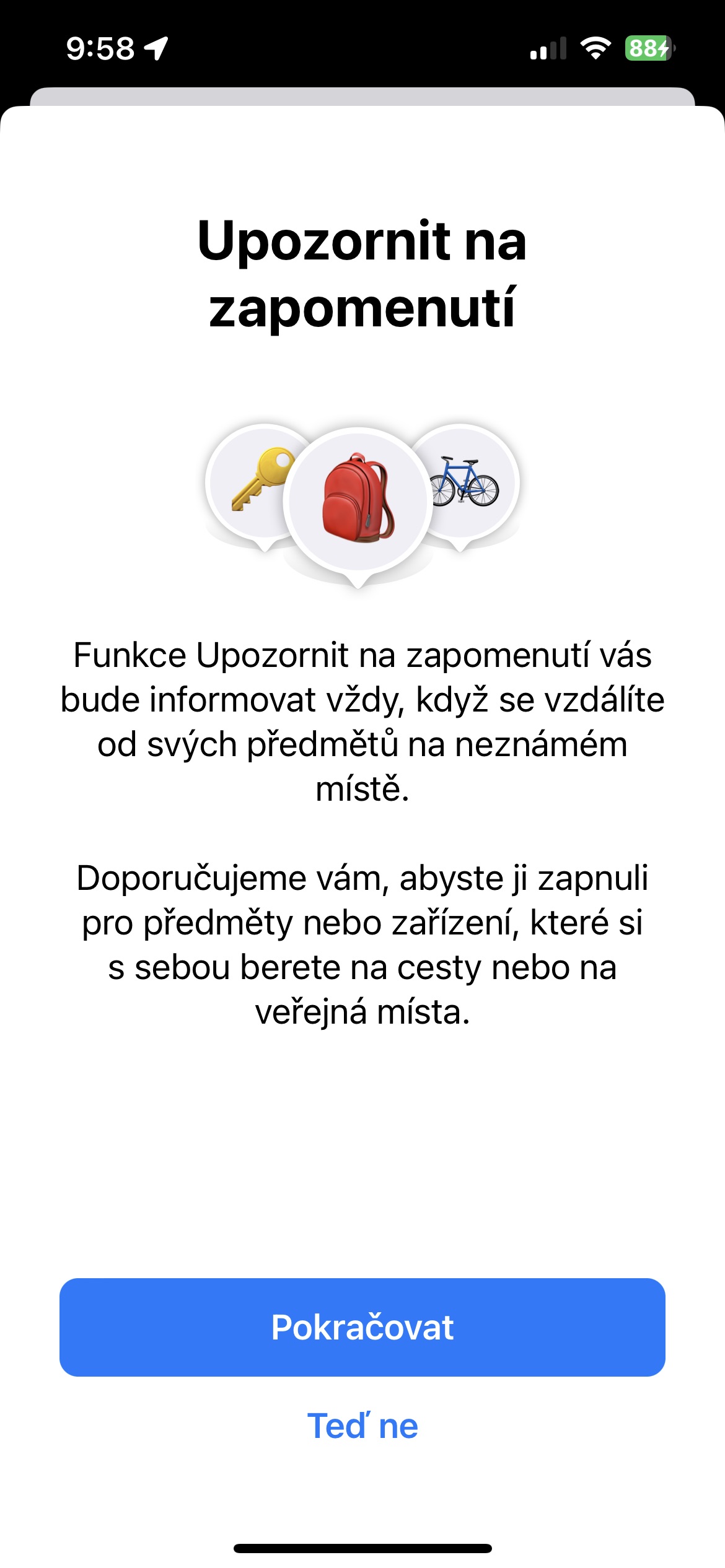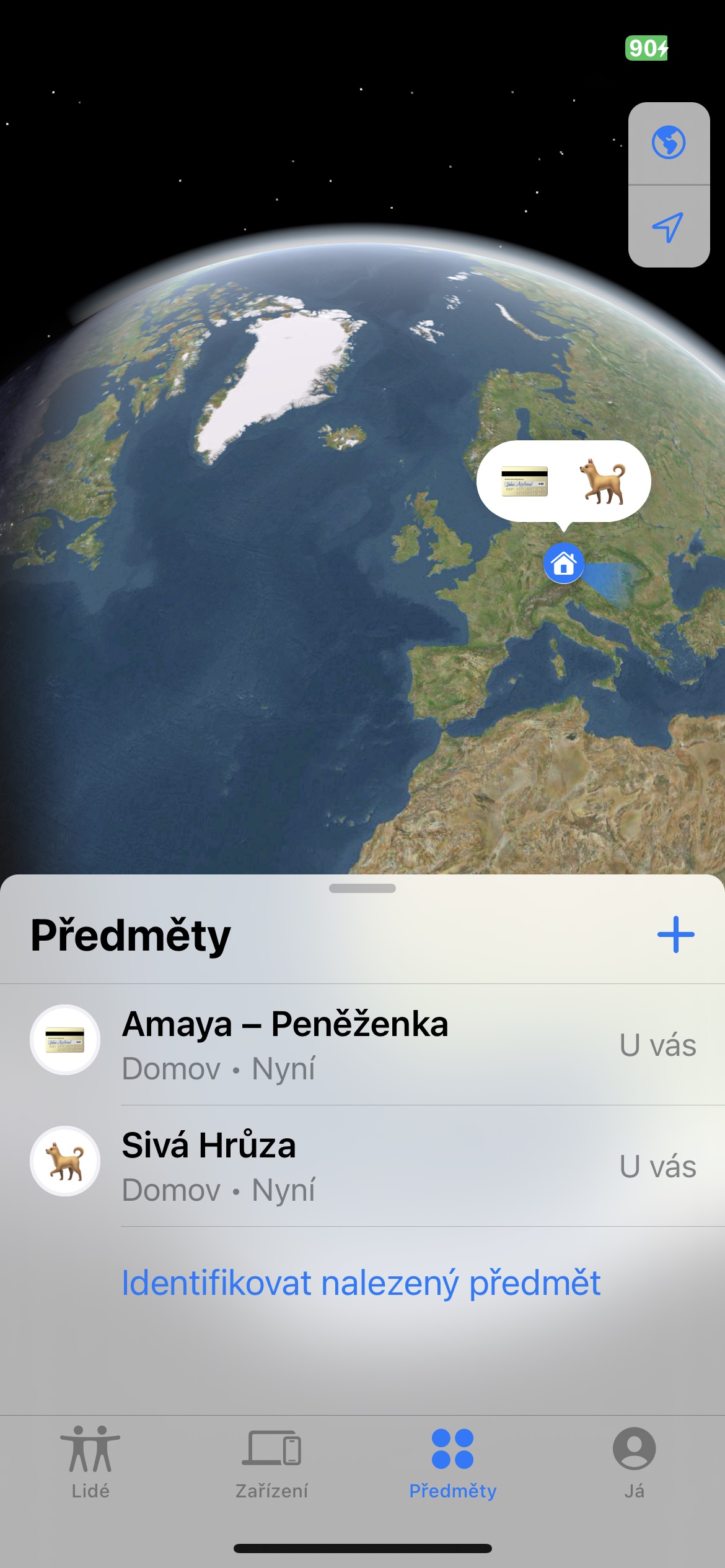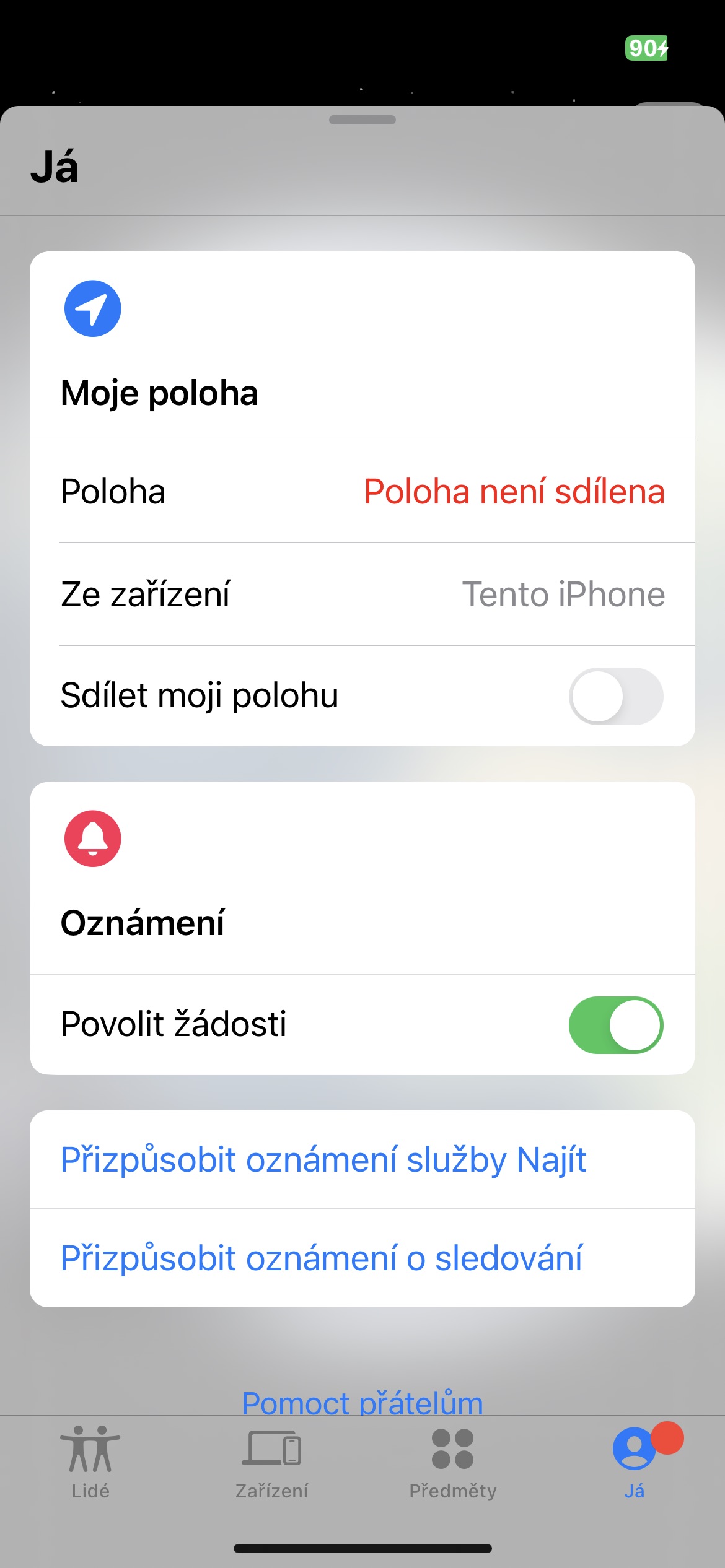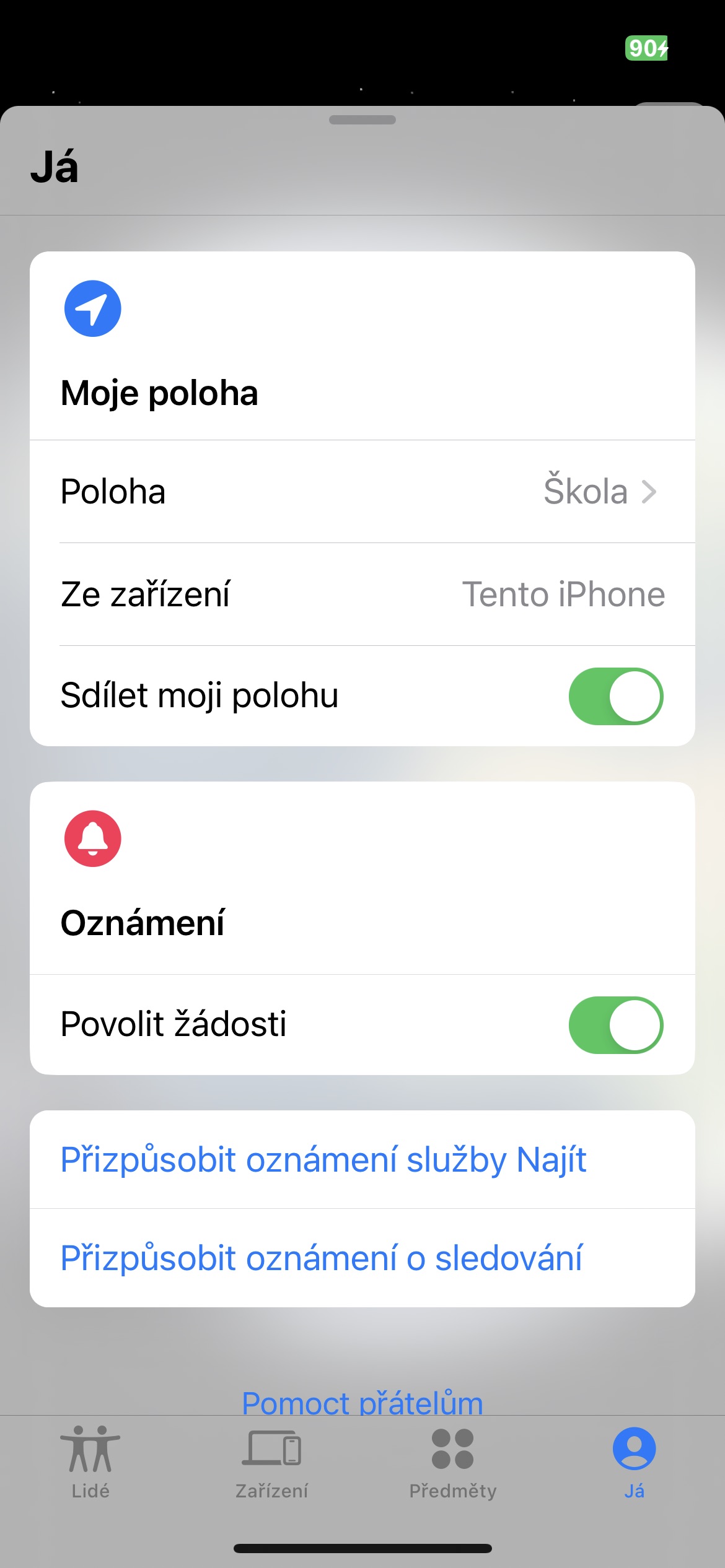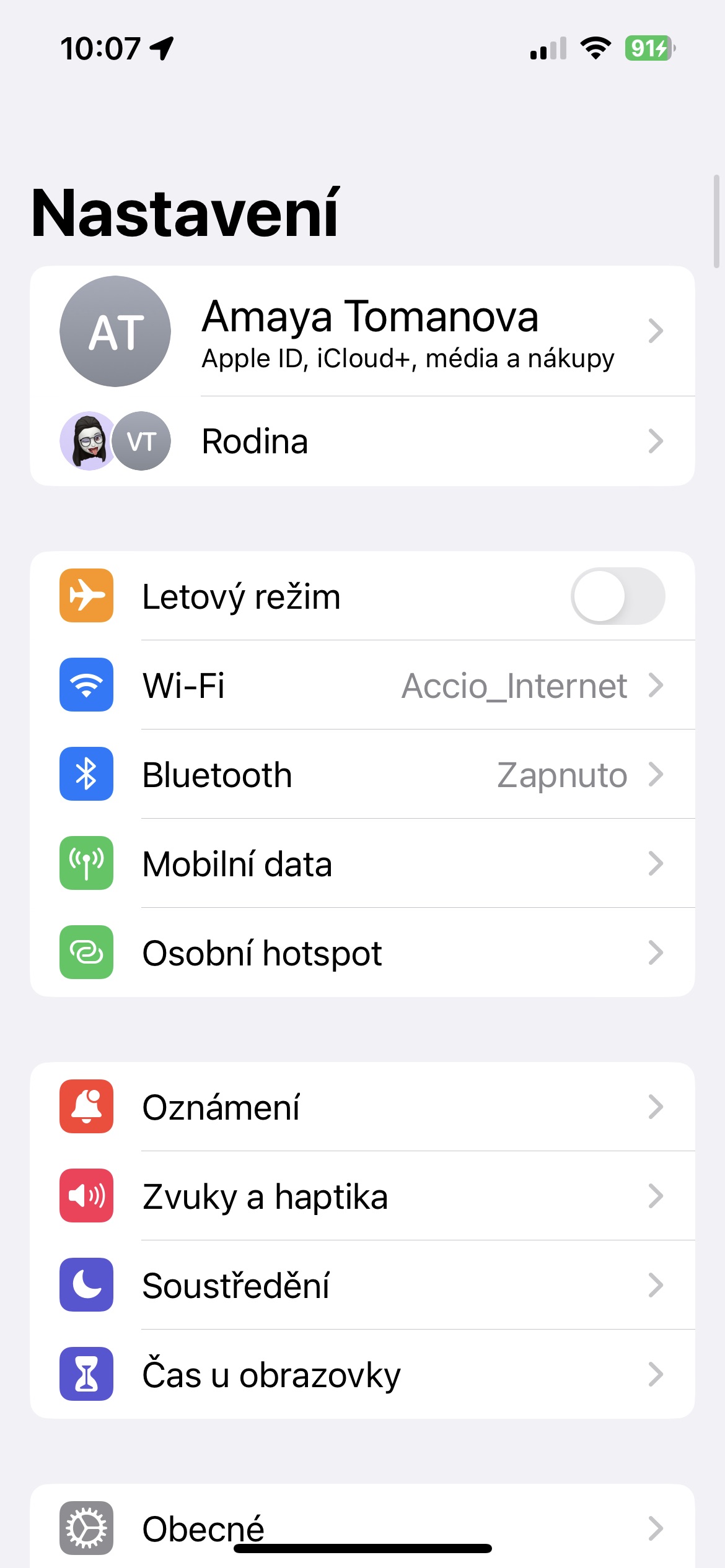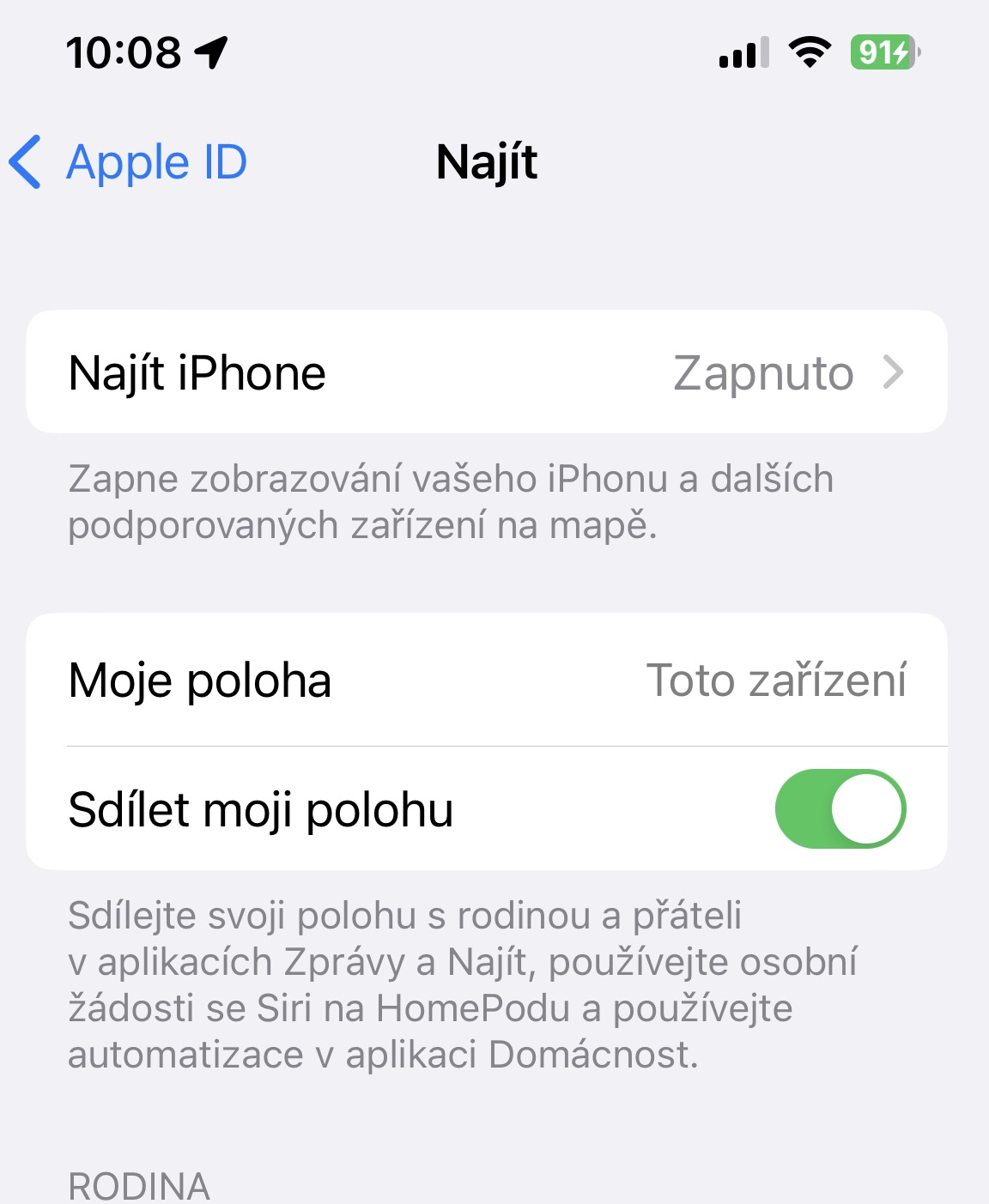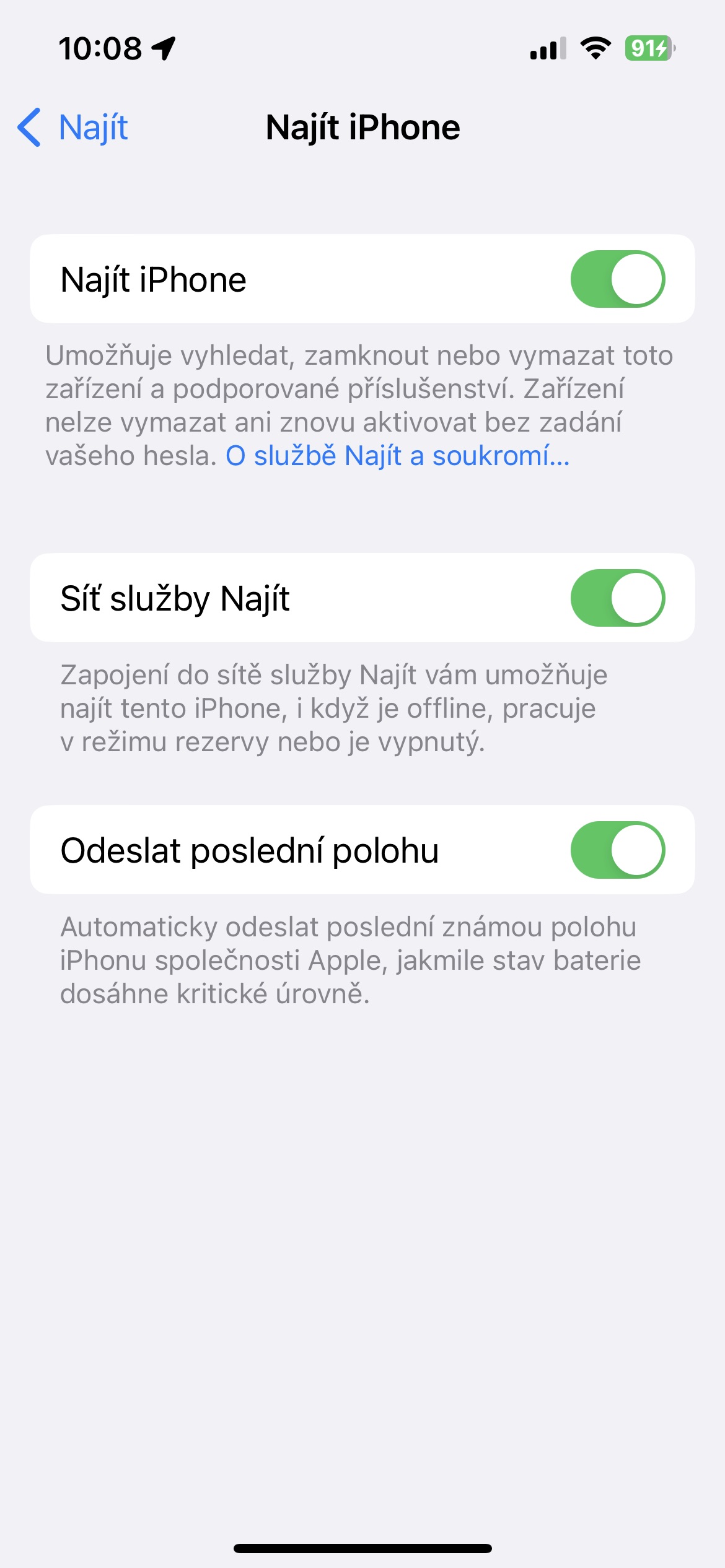Search from anywhere
You don't always have to rely on the app itself to find your lost device. You can also effectively use its functions in the web browser interface. Just enter the address icloud.com/find, you log in to your Apple account ID, and you can get to work.
It could be interest you

Send iPhone's last location
Losing your iPhone is not pleasant. However, it can be much easier to find him if you activate the option to send his last location on the iPhone when his battery starts to run out. Run the application Settings -> Panel with your name -> Find -> Find iPhone, and activate the item Send last location.
Notice of forgetting
Through the Find app, you can also be notified that you've left one of your devices in the place you left. To set these notifications, launch the app Find, click on selected subject and then tap on in its tab Notify about forgetting. All you have to do here is enter the relevant notification conditions.
Location sharing
You can also constantly share your location with friends or family members through the Find app. To activate location sharing via Find, launch the app and tap at the bottom of the display Yes,. Pull the card from the bottom of the display to activate the item Share my location.
Offline search
For selected iPhone models, you can set the option to search for a nearby device even if it is currently offline. Run to activate this option Settings -> Panel with your name -> Find -> Find iPhone, and activate the item Find service network.