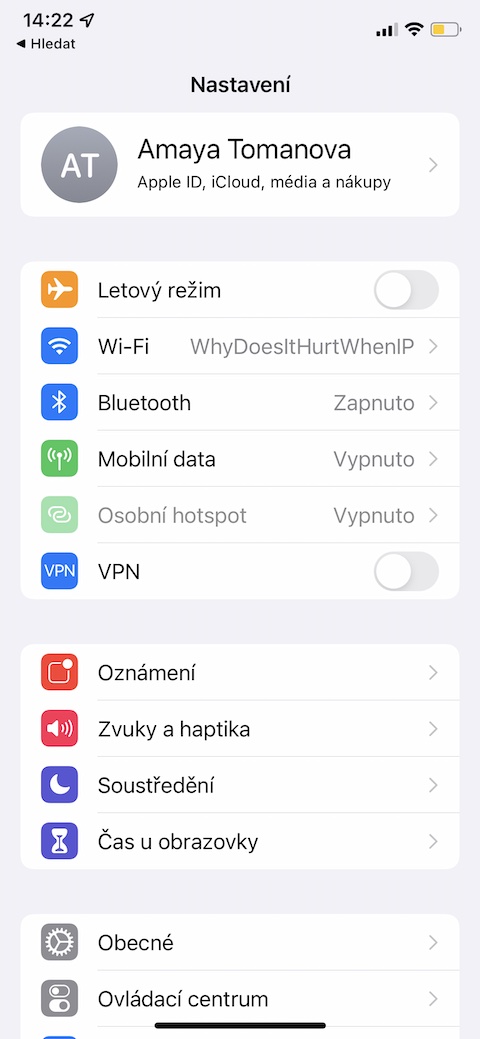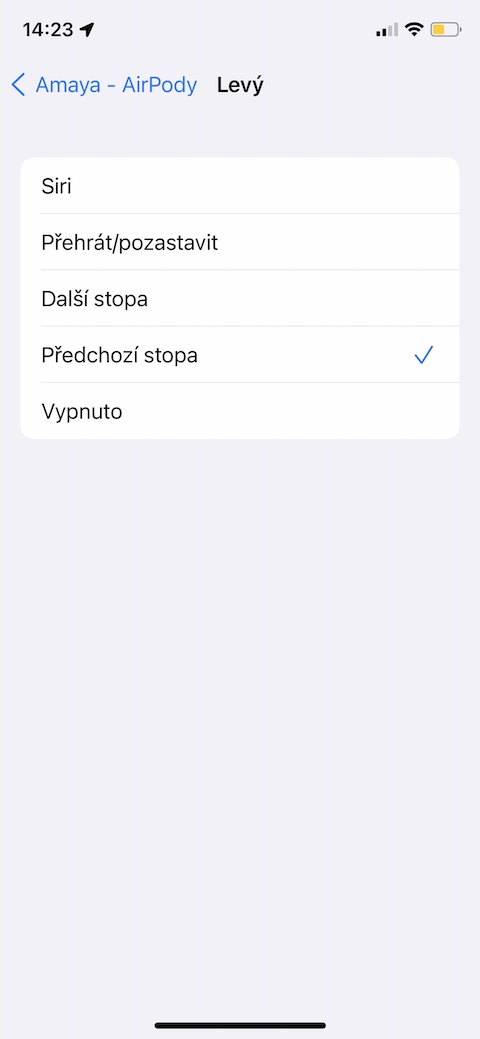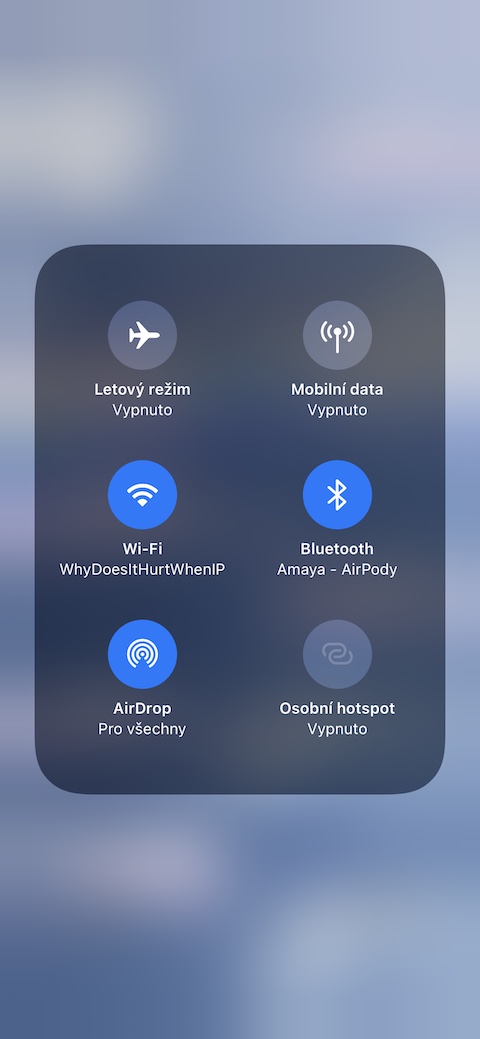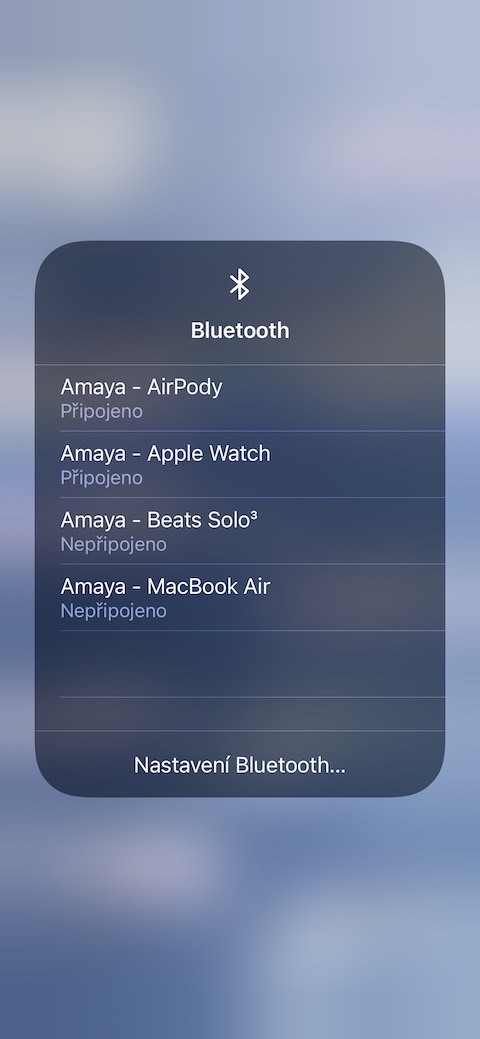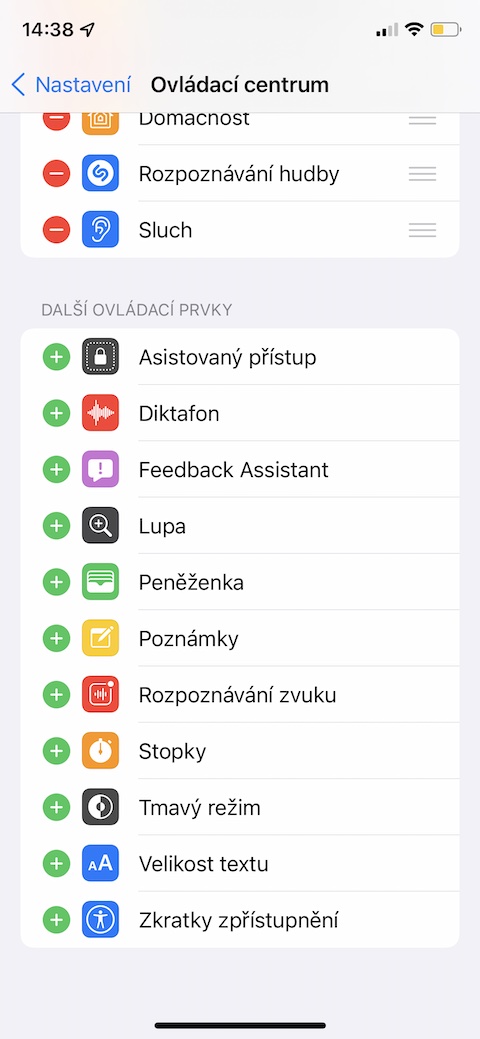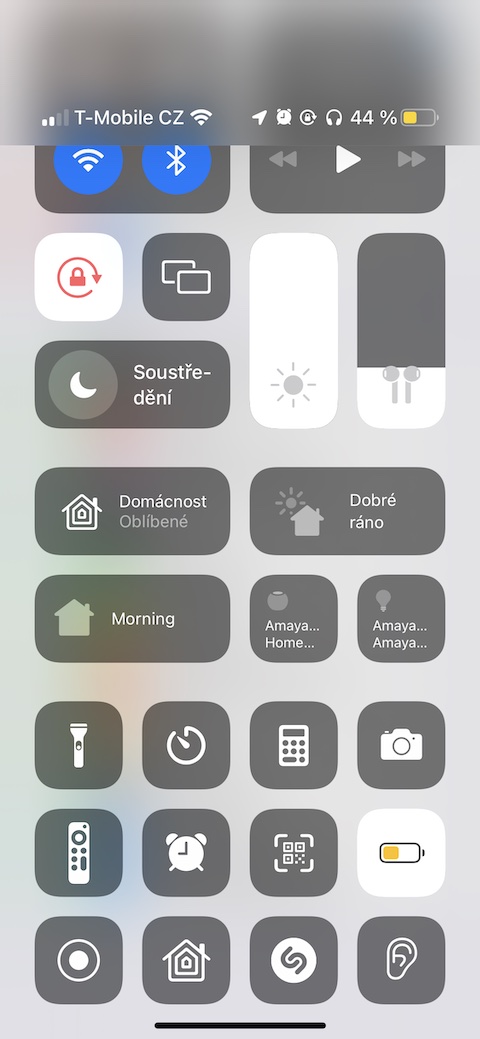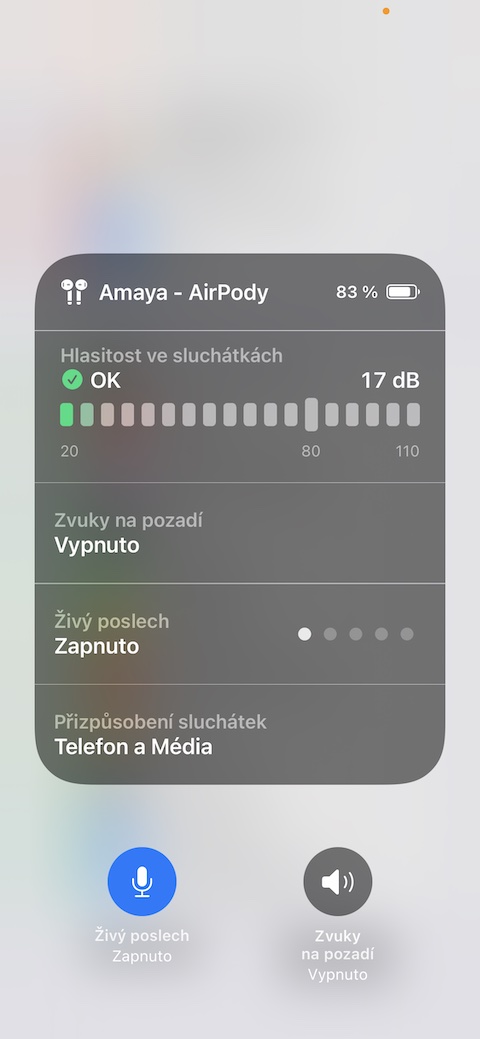Wireless headphones from Apple are quite popular among Apple fans. Pairing them with Apple products is really very easy and hassle-free, and the newer version of Apple AirPods offers a lot of great features. Whether you are one of the owners of the original first-generation AirPods, or one of the proud owners of AirPods Pro, you will surely appreciate our five tips and tricks (and not only) for their new owners.
It could be interest you

Customize the tap
You can control Apple's wireless AirPods by tapping the side of them. However, tapping does not have to be used exclusively to activate the Siri voice assistant. You can customize the action that will be triggered by this gesture. Connect the AirPods to your phone and start on your iPhone first Settings -> Bluetooth. Click on the name of your AirPods and then in the section Double tap on AirPods select the desired action.
Quick pairing with iOS device
One of the great features of AirPods is the ability to pair virtually instantly with all devices that are signed in to the same iCloud account. If you've been using your AirPods on a Mac and want to quickly switch to an iPhone, you don't need to launch Settings on your iOS device. Instead, simply activate it Control Center and long press the Bluetooth connection icon. Then just tap on the device list the name of your AirPods.
Playback in one earpiece
You don't necessarily need to listen to media content on both AirPods at the same time. If you want to have a good overview of what is happening around you while listening to your favorite songs or a podcast, you can use just one of the headphones to listen. The moment you remove both headphones from your ears, playback will stop automatically. But it is enough to clean one earpiece in the case and put the other one back on, and playback will resume.
It could be interest you

Better listening
Apple takes great care with its devices to bring as many advantages as possible to users with various disabilities, including hearing. Some hard of hearing users can sometimes find it difficult to focus on a specific sound source in a busy environment. It is in this case that AirPods can be of great help to you. On your iPhone, run Settings -> Control Center. In the section Additional controls select an item Hearing and add it to the Control Center. Then, if necessary, just activate the Control Center on the iPhone, tap the Hearing function icon and activate the function Live listening.
Reset the headphones
Not even AirPods are free from certain problems. If you happen to experience connectivity or playback issues with your AirPods, a simple reset may be the ideal solution. How to do it? Place AirPods in a case and then long hold button on the back of the case, until the color of the signaling diode in the inner part of the case will not change to white. You can then start the process of pairing the headphones with your device again.
It could be interest you

 Adam Kos
Adam Kos