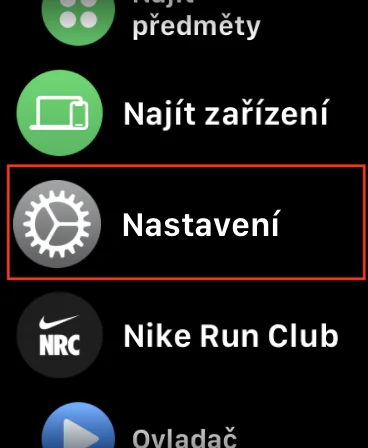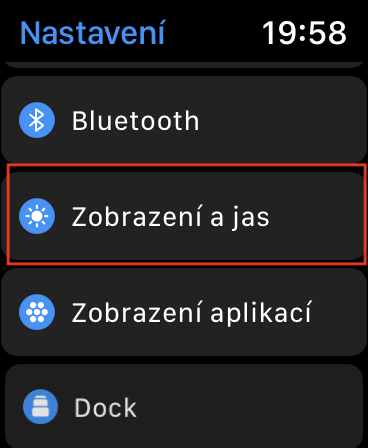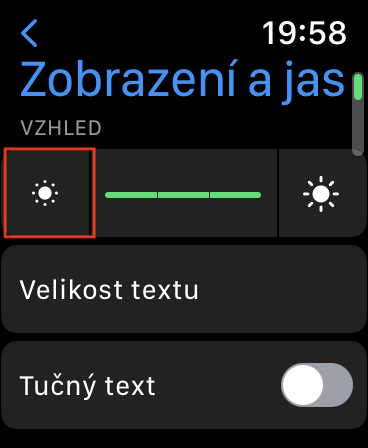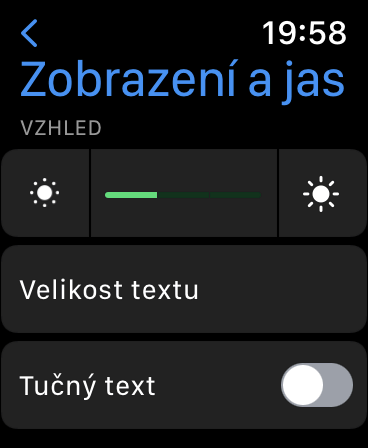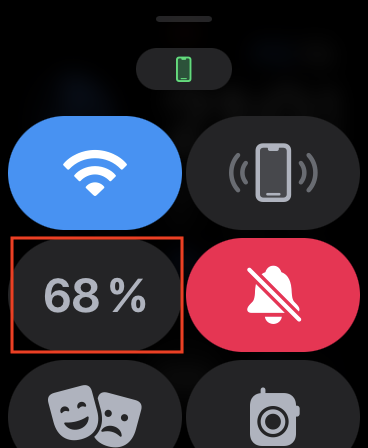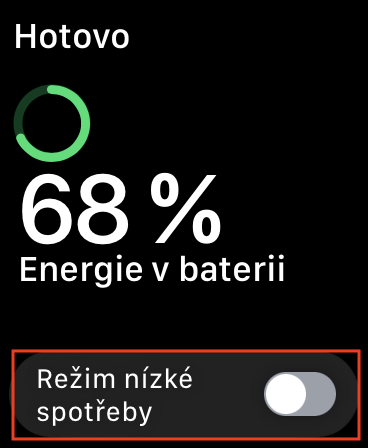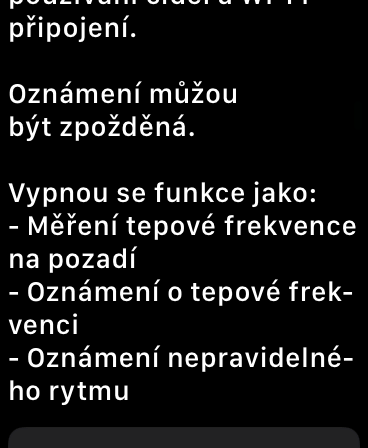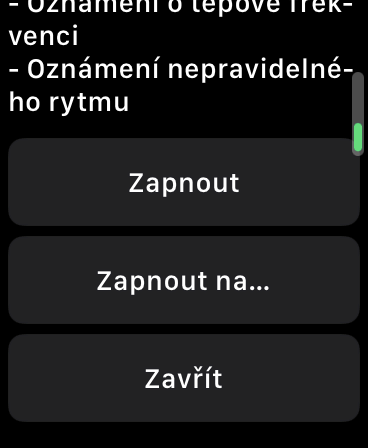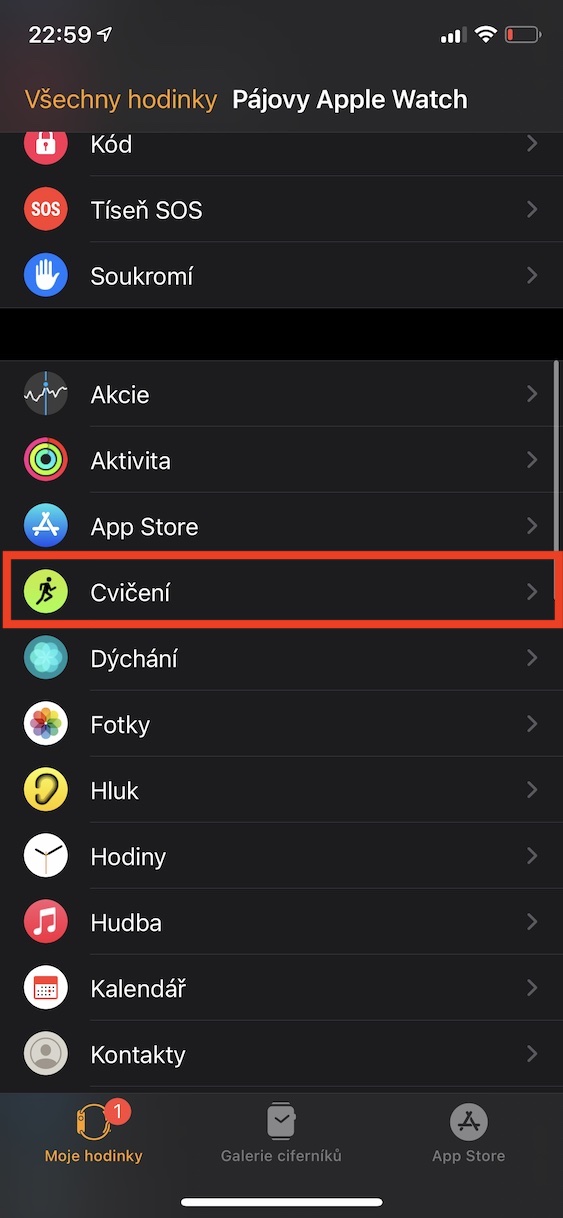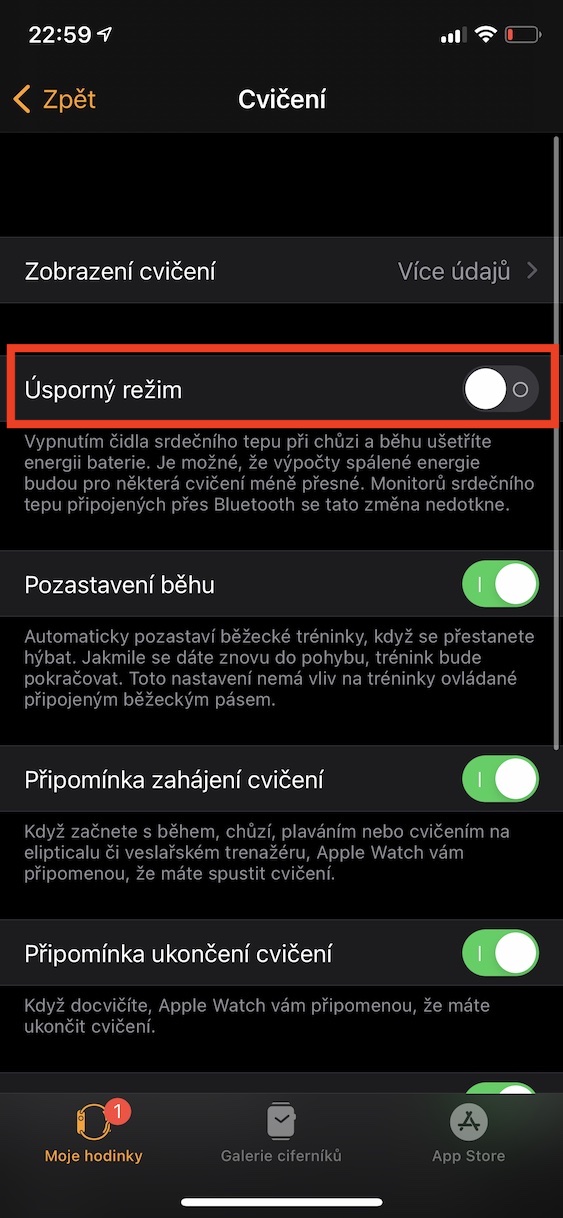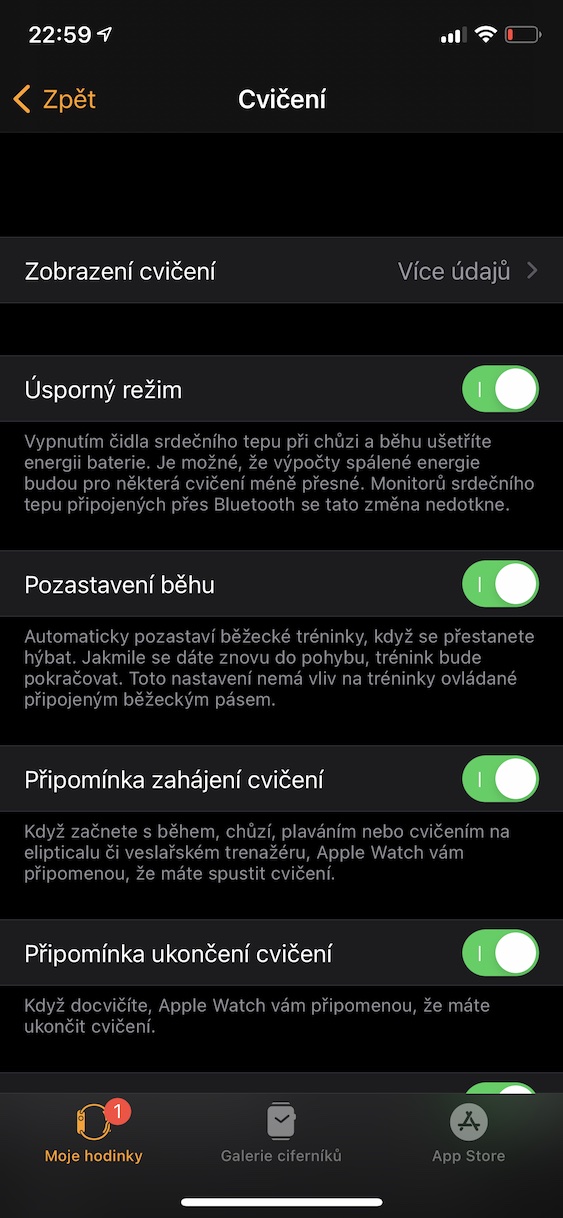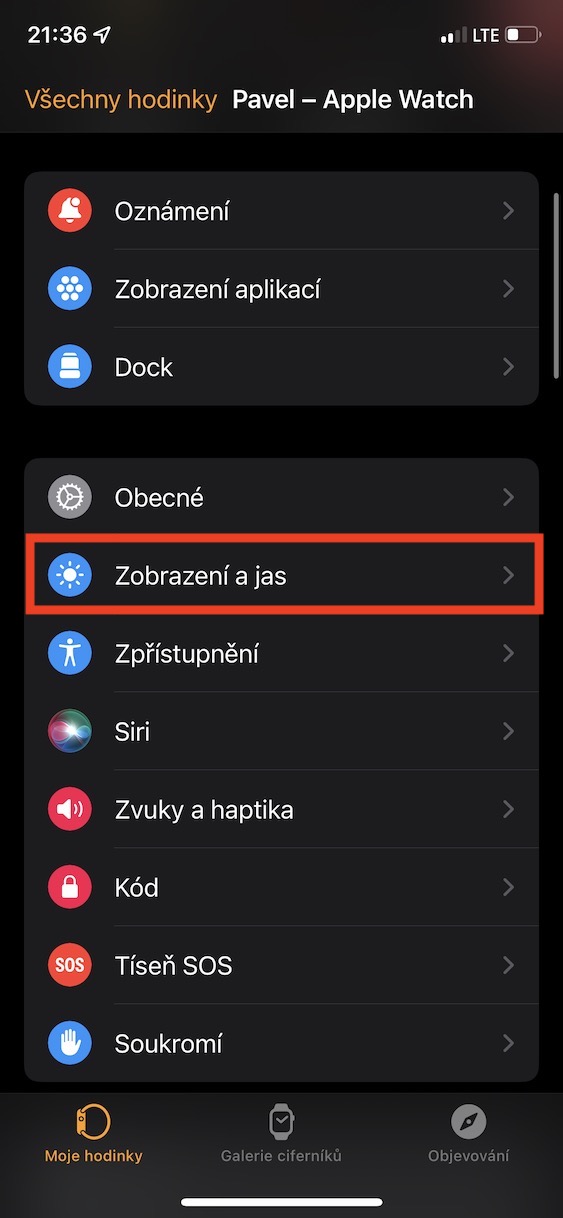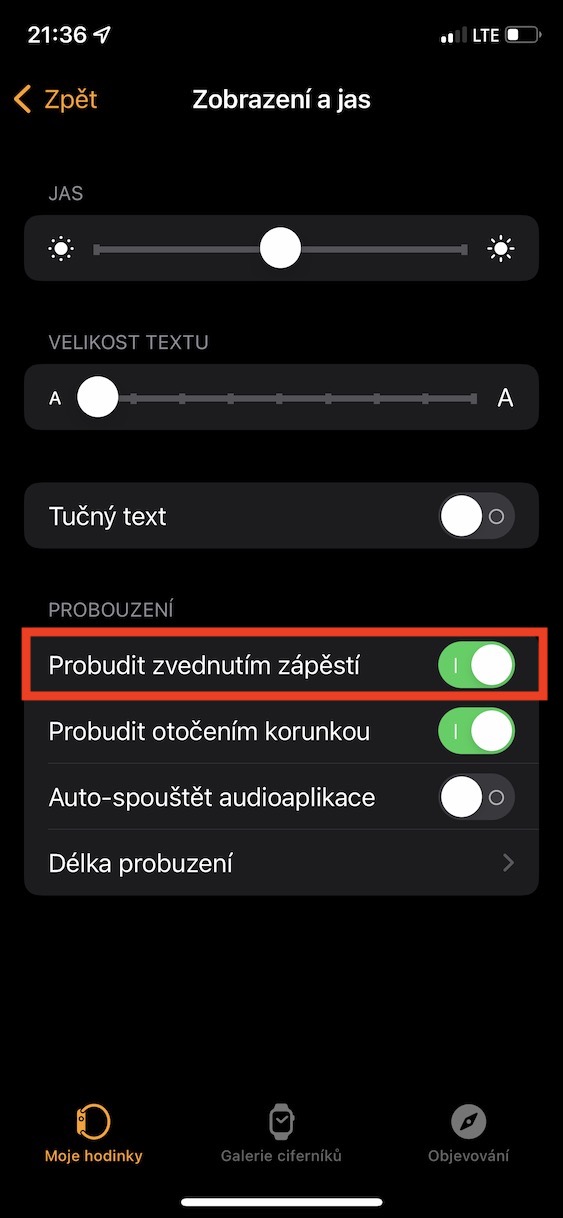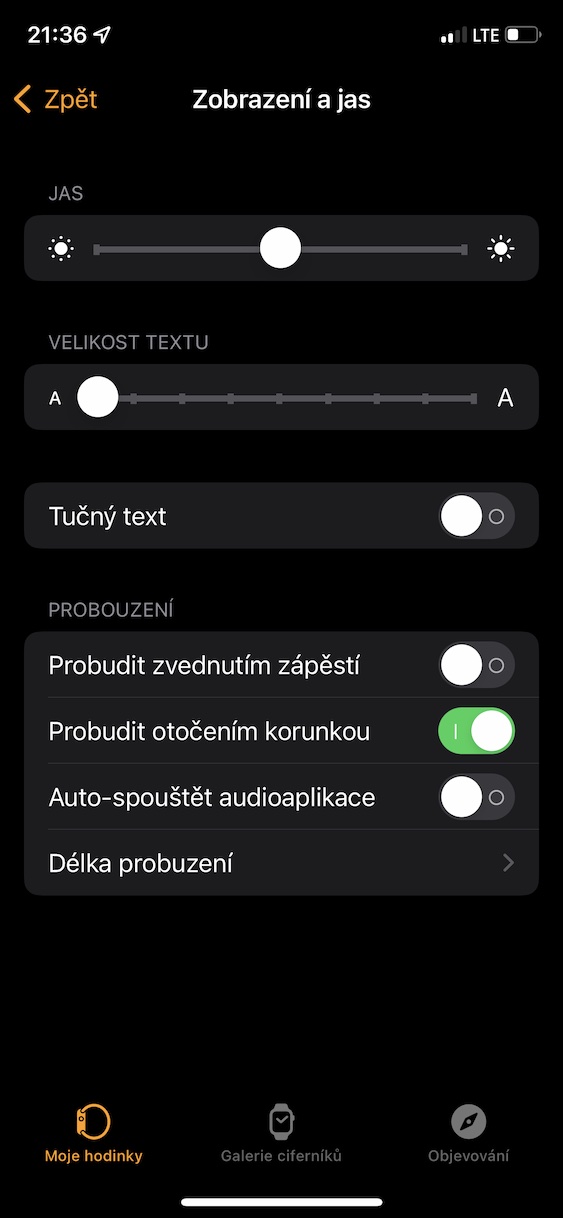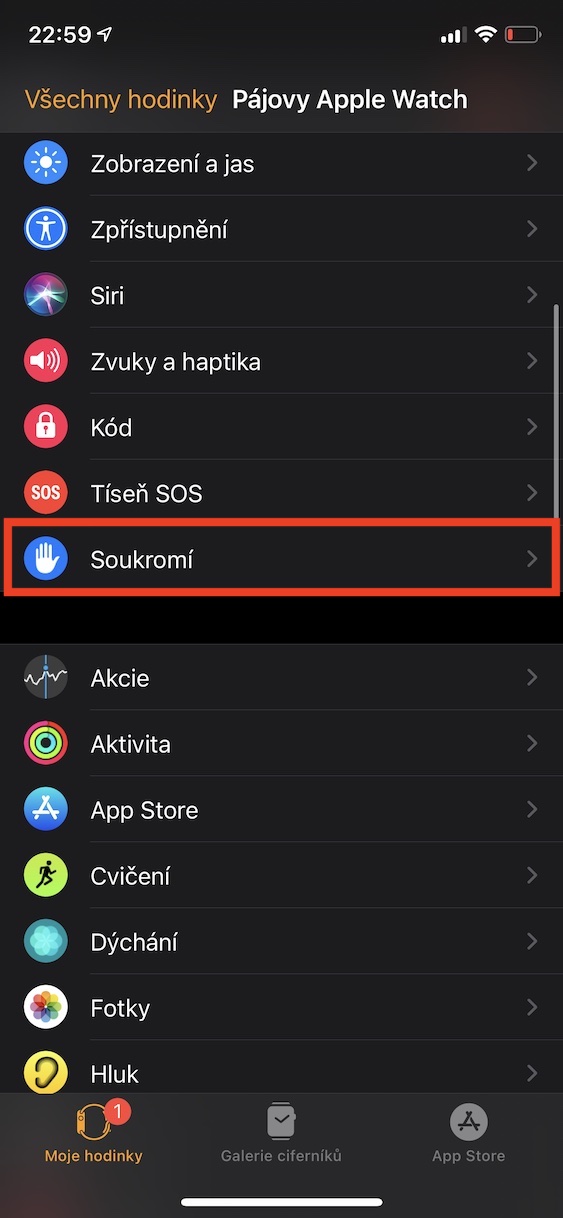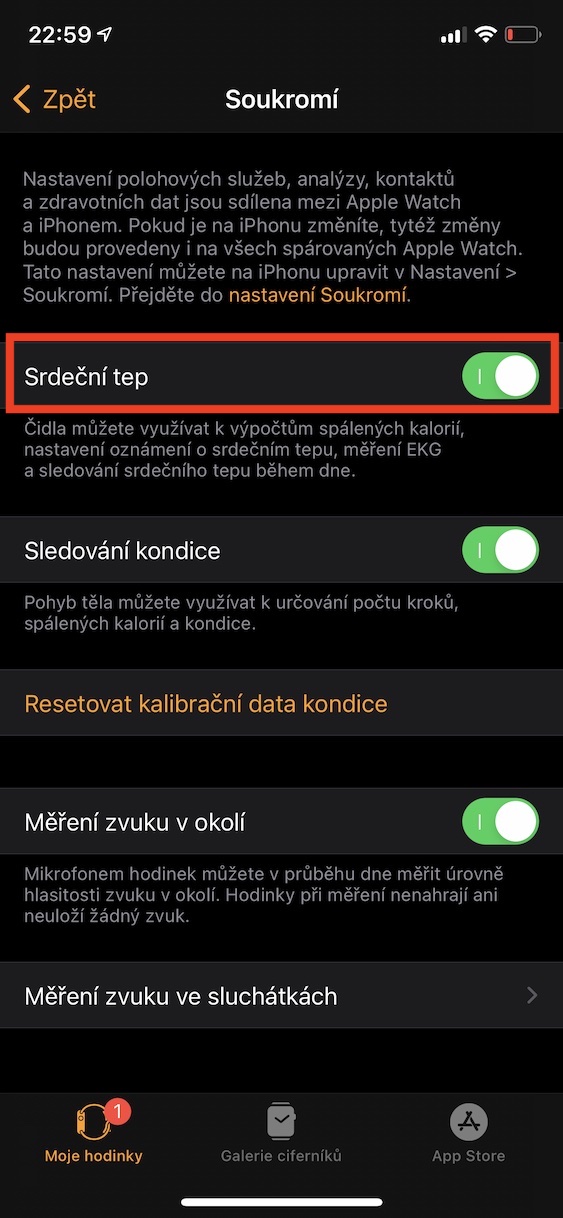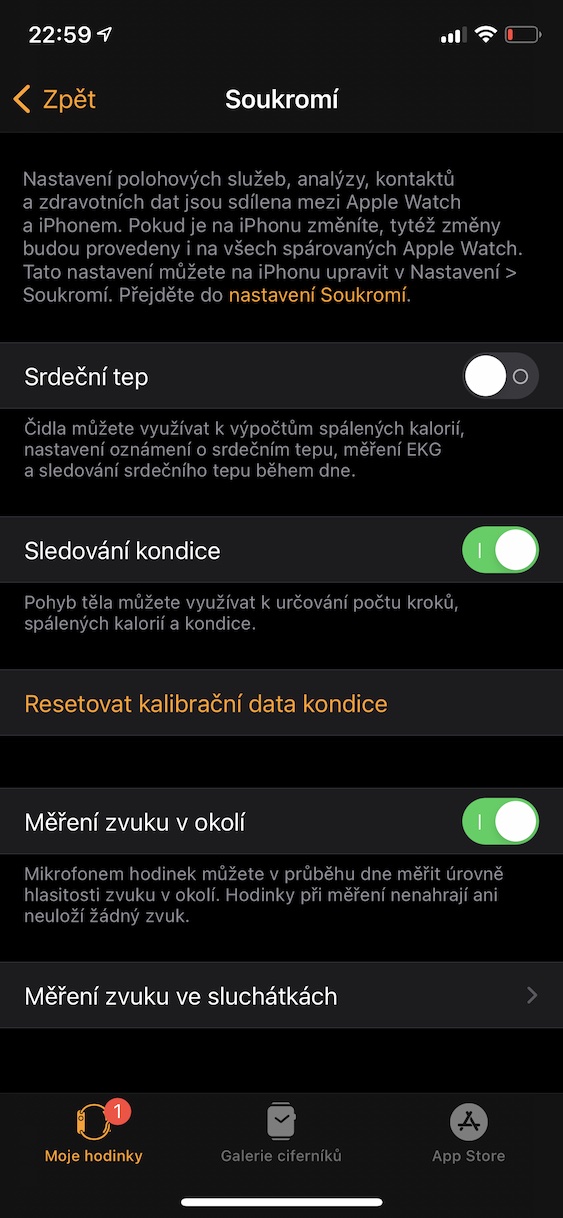Decrease the brightness level
The first tip to extend the life of your Apple Watch after installing the watchOS 9.2 update is to manually reduce the brightness level. While, for example, on an iPhone or Mac the brightness level changes automatically depending on the intensity of the surrounding light, the Apple Watch lacks the corresponding sensor and the brightness is always set to the same level. However, users can manually change the brightness and the lower the brightness, the lower the power consumption. To change the brightness manually, just go to Settings → Display and brightness, where you can find this option.
Low power mode
A low power mode has been available on the iPhone for several long years and can be activated in a number of different ways. As for the Apple Watch, the aforementioned mode only recently arrived. Low Power Mode sets your Apple Watch to maximize battery life. If you would like to activate it, first open the control center – just swipe up from the bottom edge of the display. Then click on in the list of elements the one with the current battery status and finally just below Low power mode activate.
Economy mode during exercise
During exercise, a large volume of data is recorded, which comes from various sensors. Since all these sensors are active, there is an enormous increase in energy consumption. However, in addition to the low-power mode, the Apple Watch also offers a special energy-saving mode that is linked to walking and running. If you activate it, heart activity will stop being monitored for these two mentioned types of exercise. If you would like to turn on the energy-saving mode during exercise, just go to iPhone to the application Watch, where you open My Watch → Exercise and here turn on function Economy mode.
Deactivation of wake-up display after lifting
There are different ways to turn on the display of your Apple Watch. You can only touch it, press it or turn the digital crown, Apple Watch Series 5 and later offers an always-on display that stays on all the time. Most users wake up the display by simply lifting it upwards anyway. This gadget is great and can make life easier, however relatively often there is a bad recognition of movement, due to which the display turns on even when it is not there. So if you want to maximize the life of your Apple Watch, we recommend turning this feature off. Enough for iPhone go to the application Watch, where you open Moje watch → Display and brightness a turn off Wake up by raising your wrist.
Turn off heart rate monitoring
On one of the previous pages, I mentioned the energy-saving mode during exercise, after activating which heart activity stops being recorded when measuring walking and running. It is the heart activity sensor that causes high energy consumption, so if you don't need its data, for example because you only use the Apple Watch as the right hand of the iPhone, you can completely deactivate it and thus increase the endurance per charge. It's not complicated, just go to the Watch app on your iPhone, then go to My watch → Privacy and here deactivate possibility Heart beat. It is necessary to mention that this means that you will, for example, lose notifications about too low and high heart rate or atrial fibrillation, and it will not be possible to perform an ECG, monitor heart activity during sports, etc.