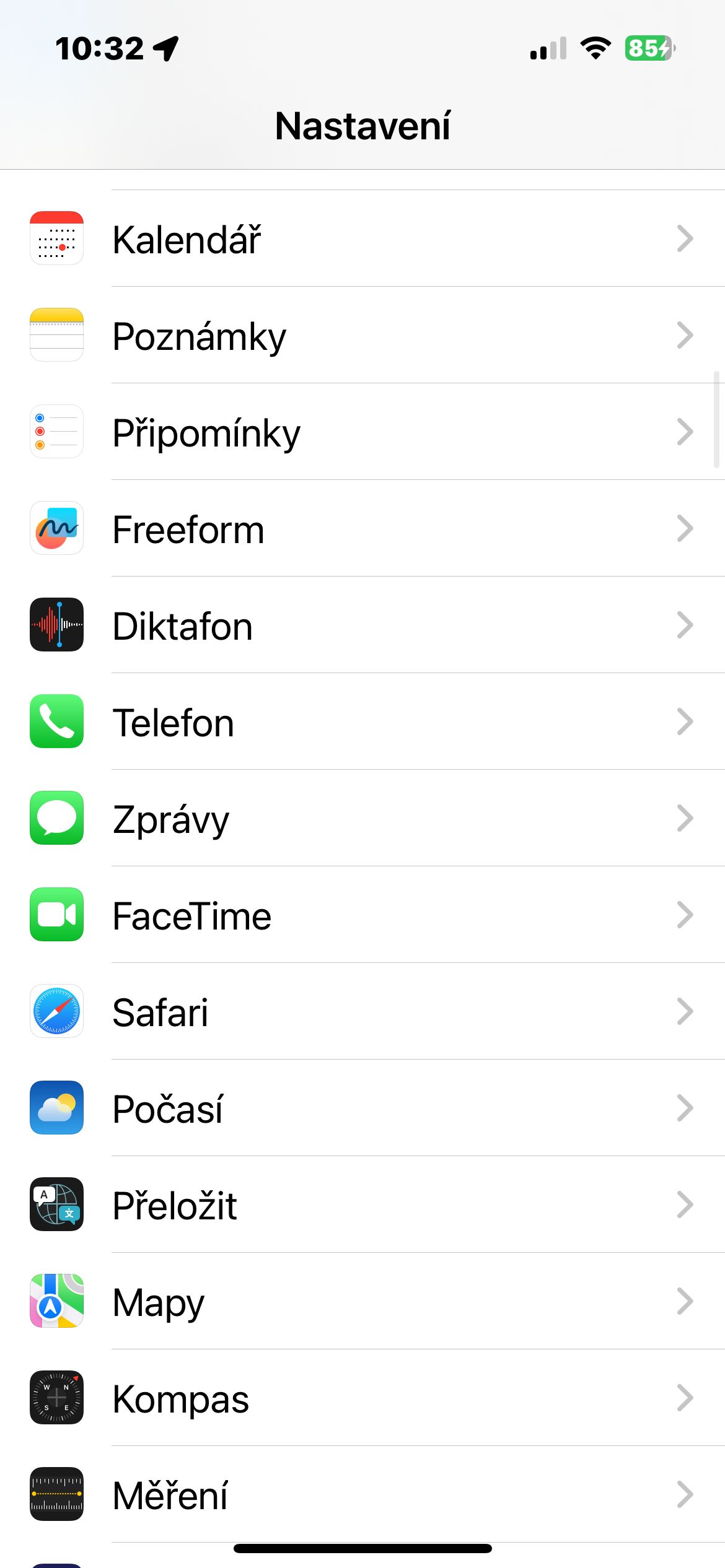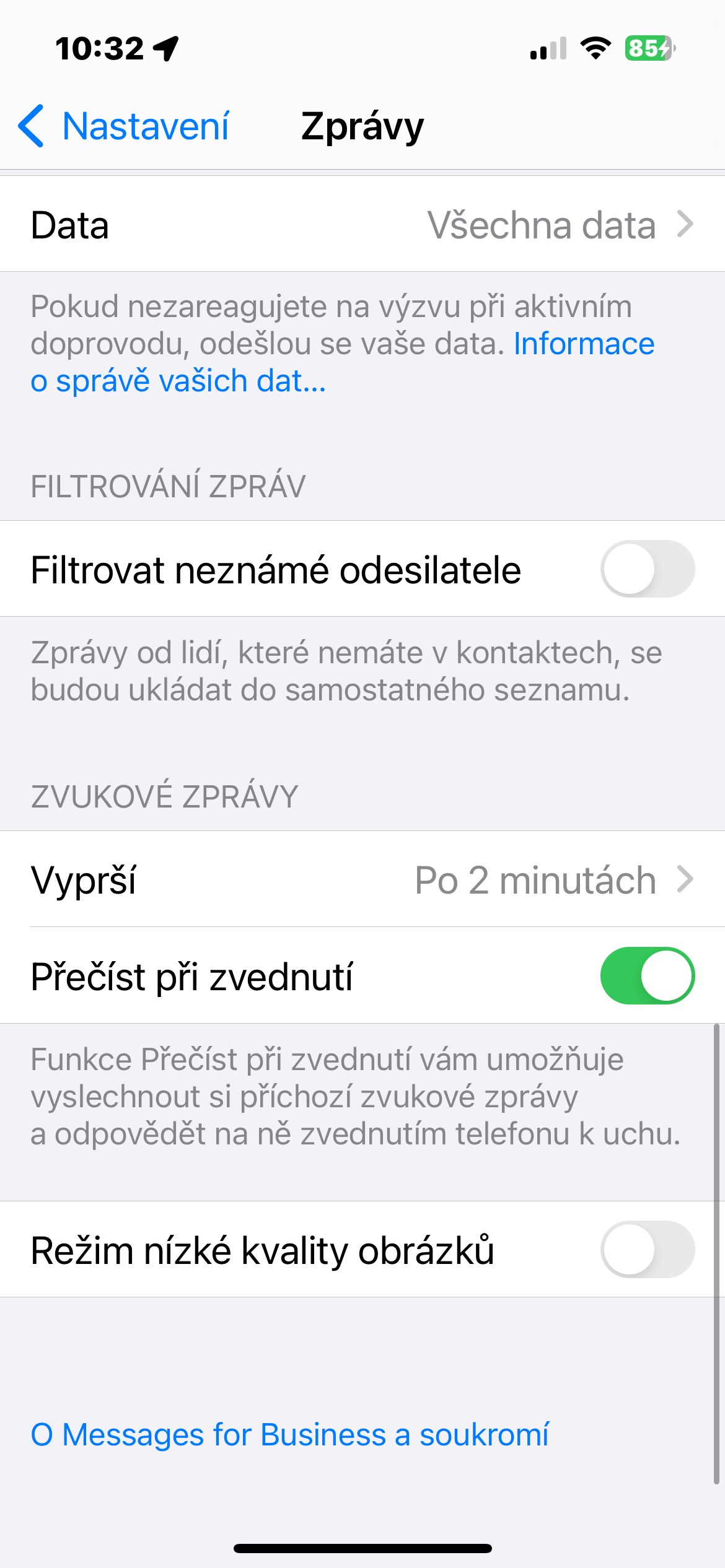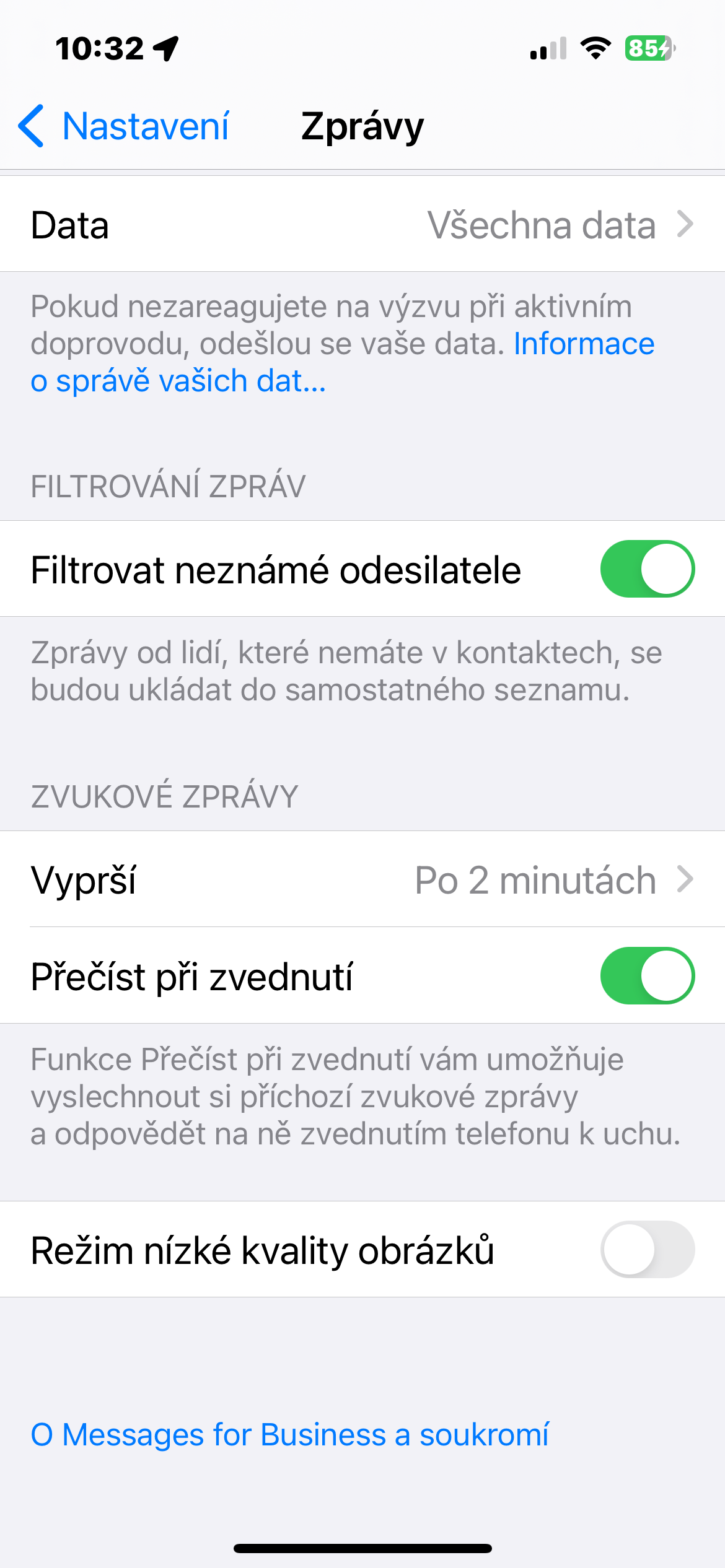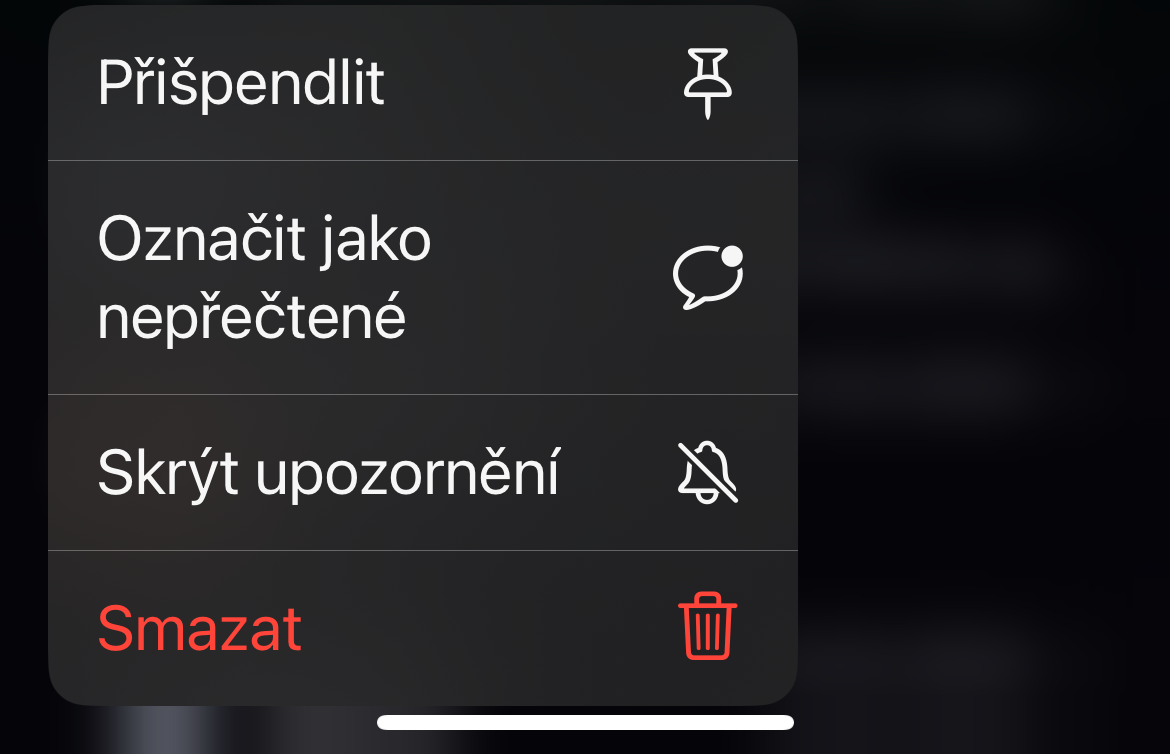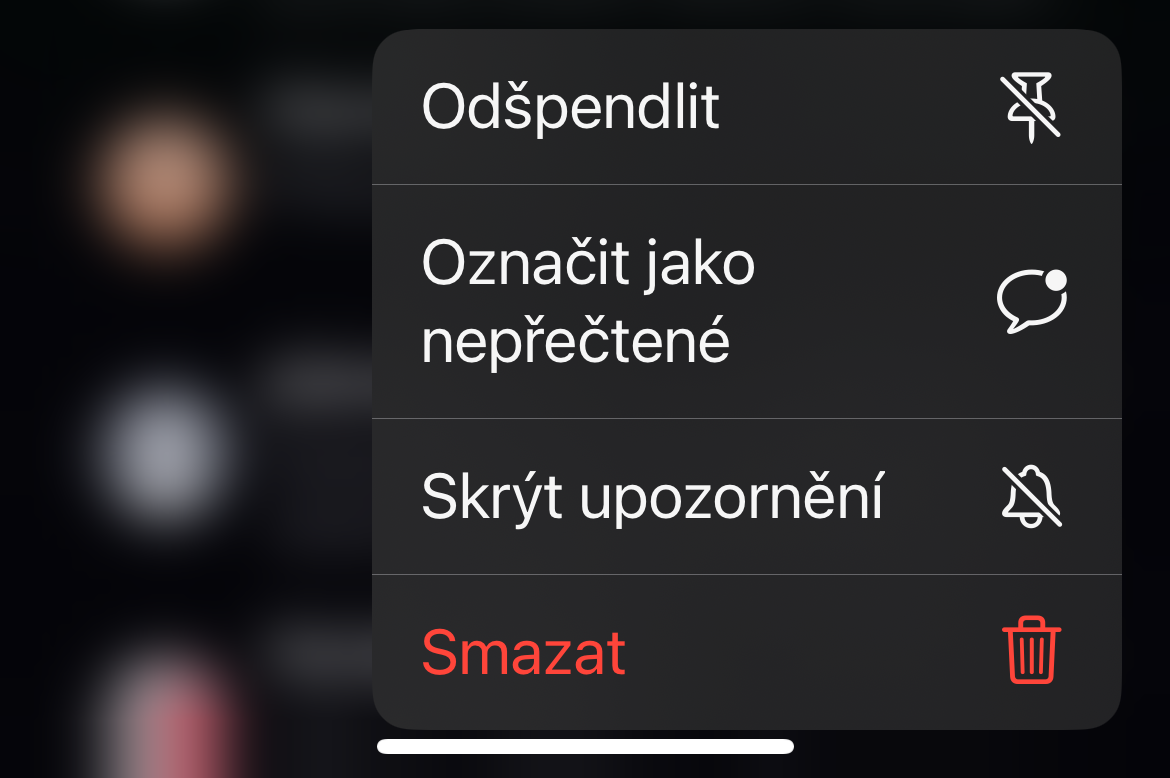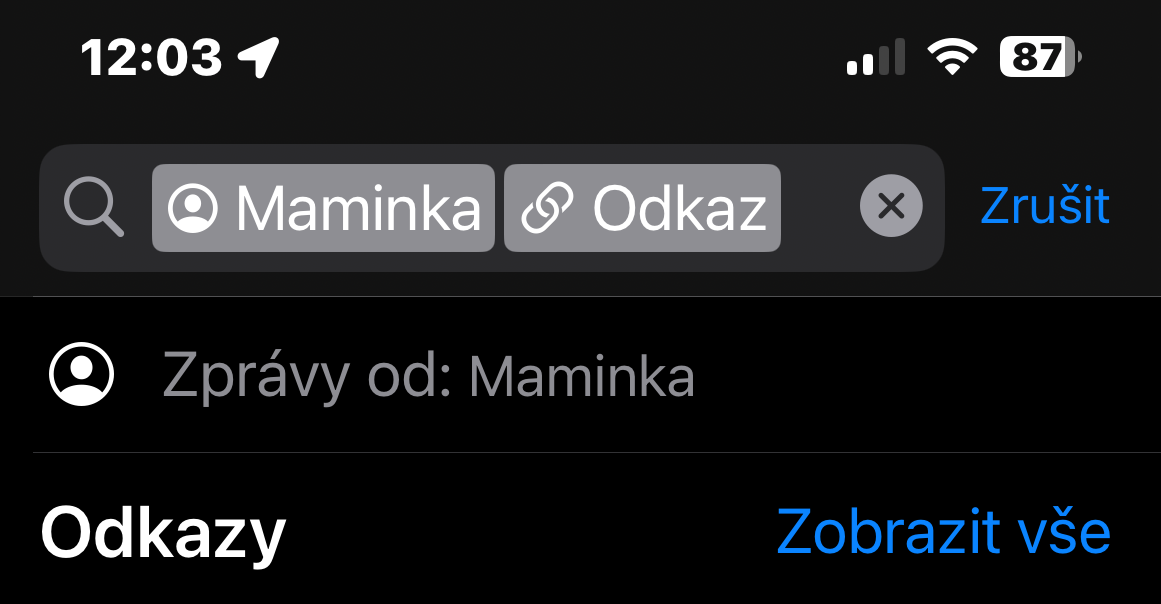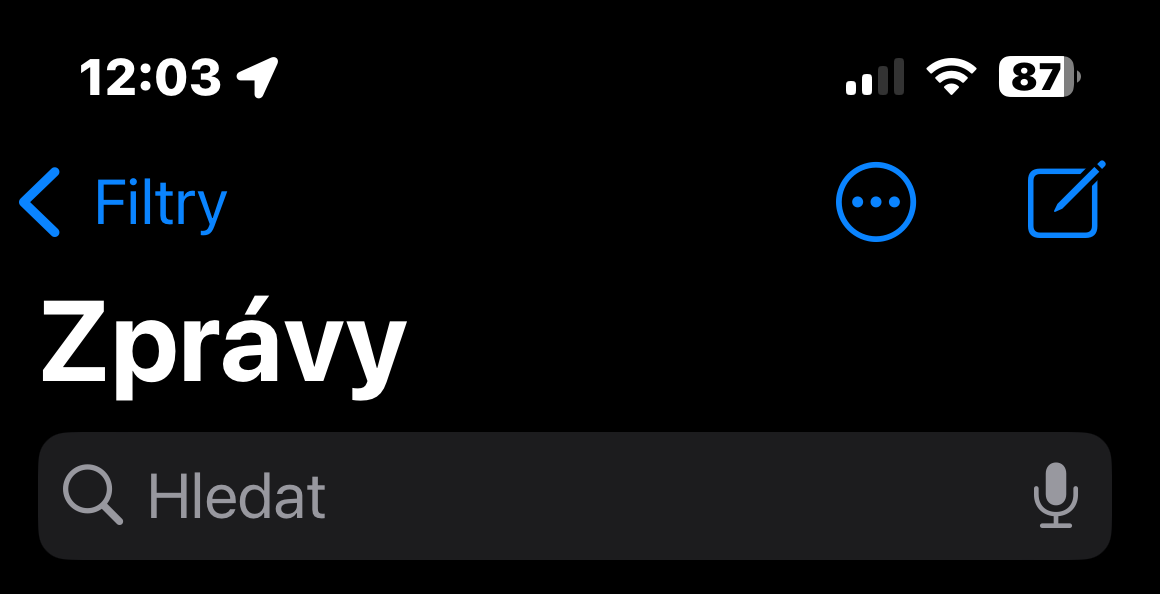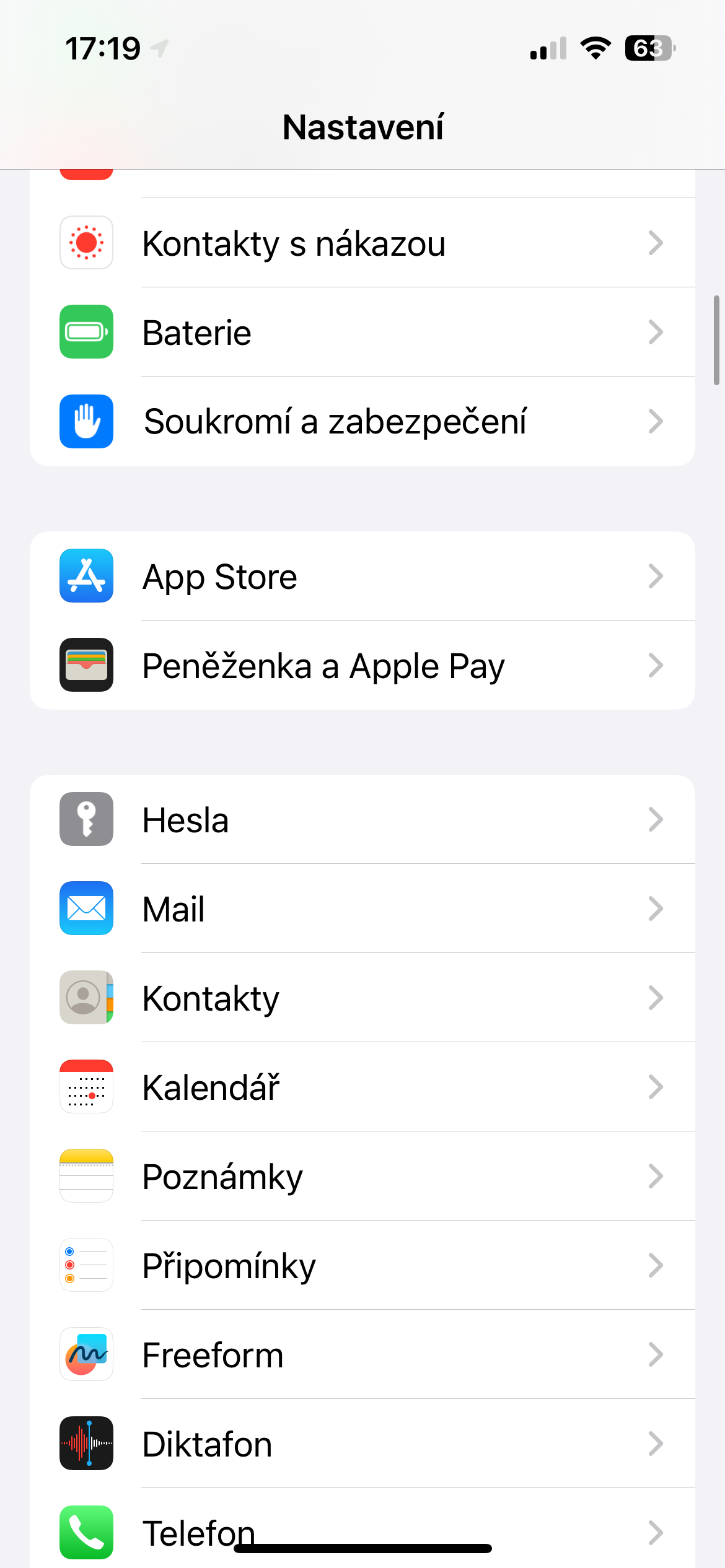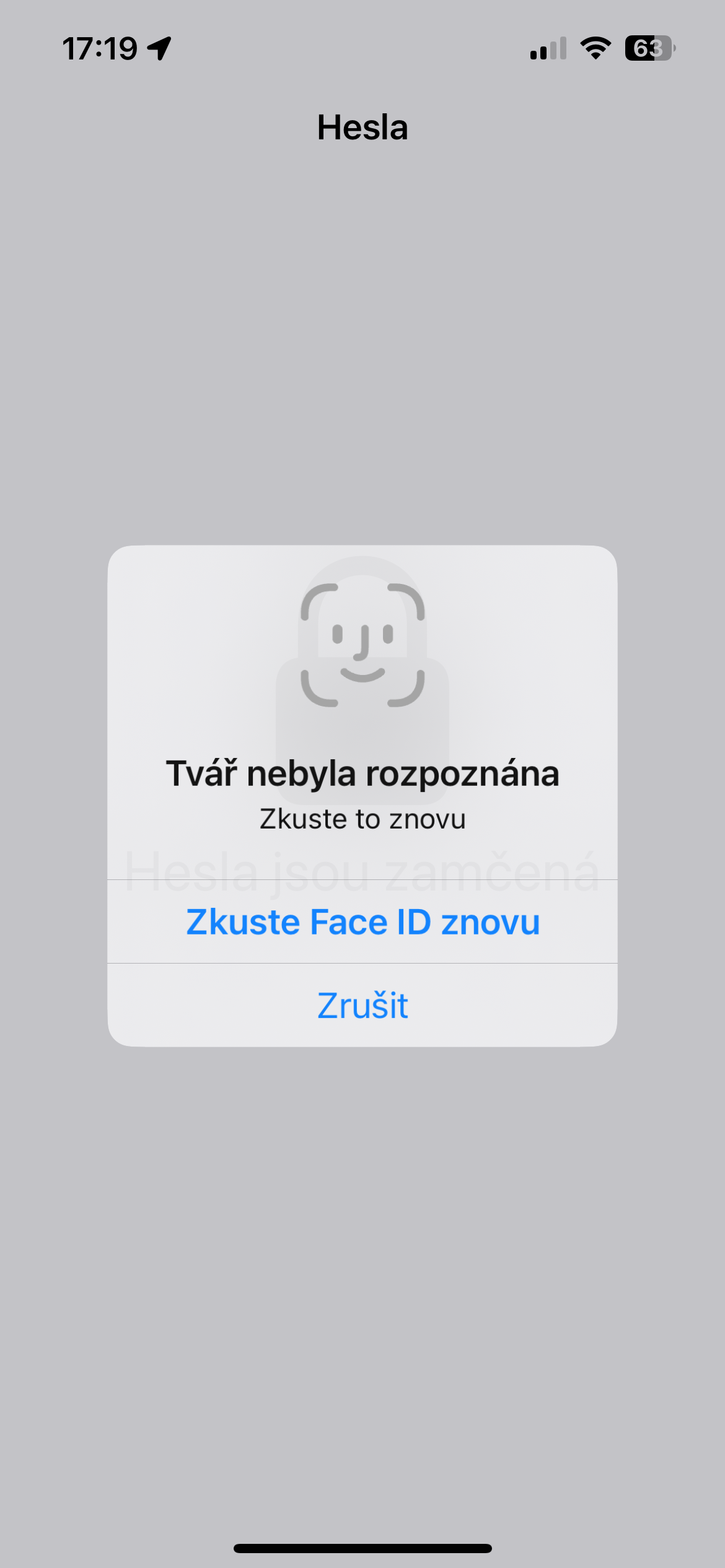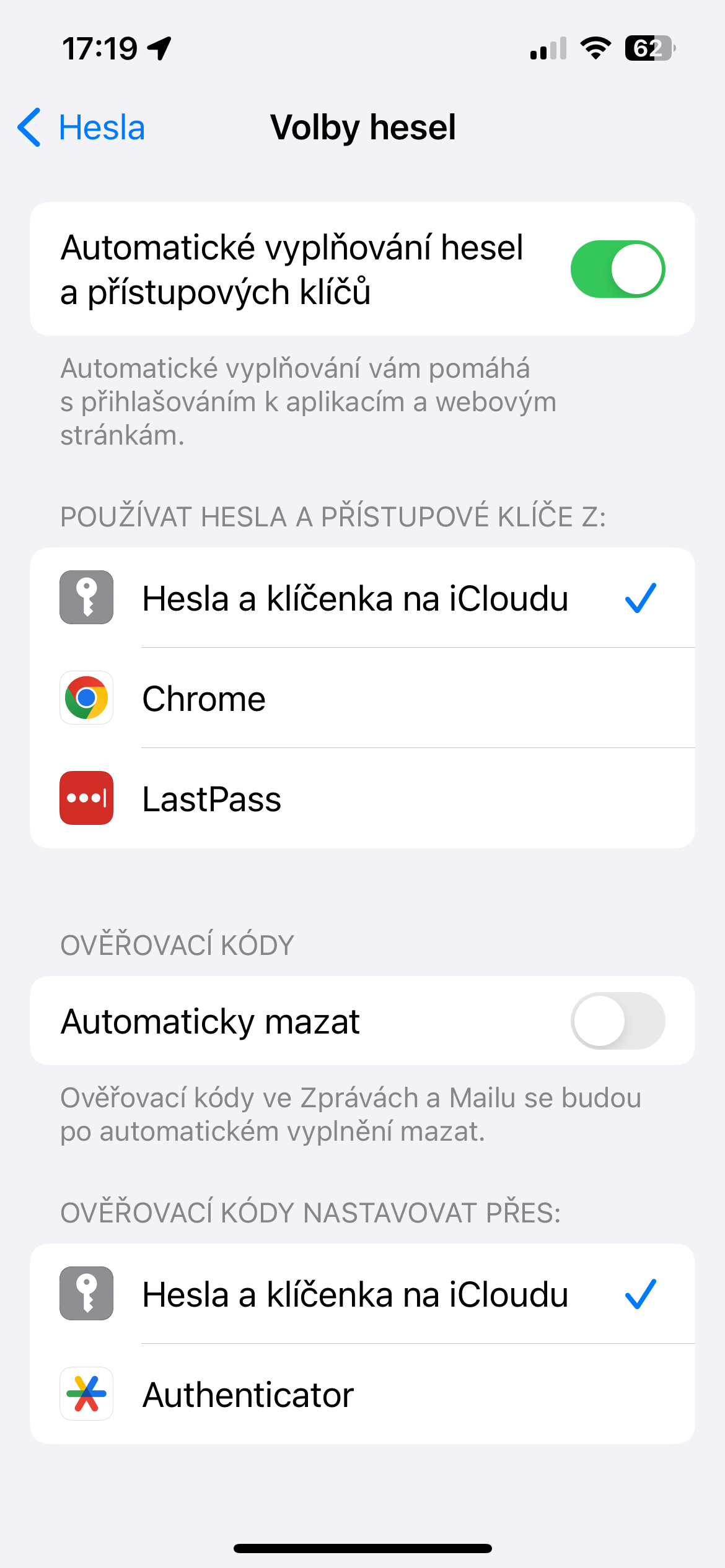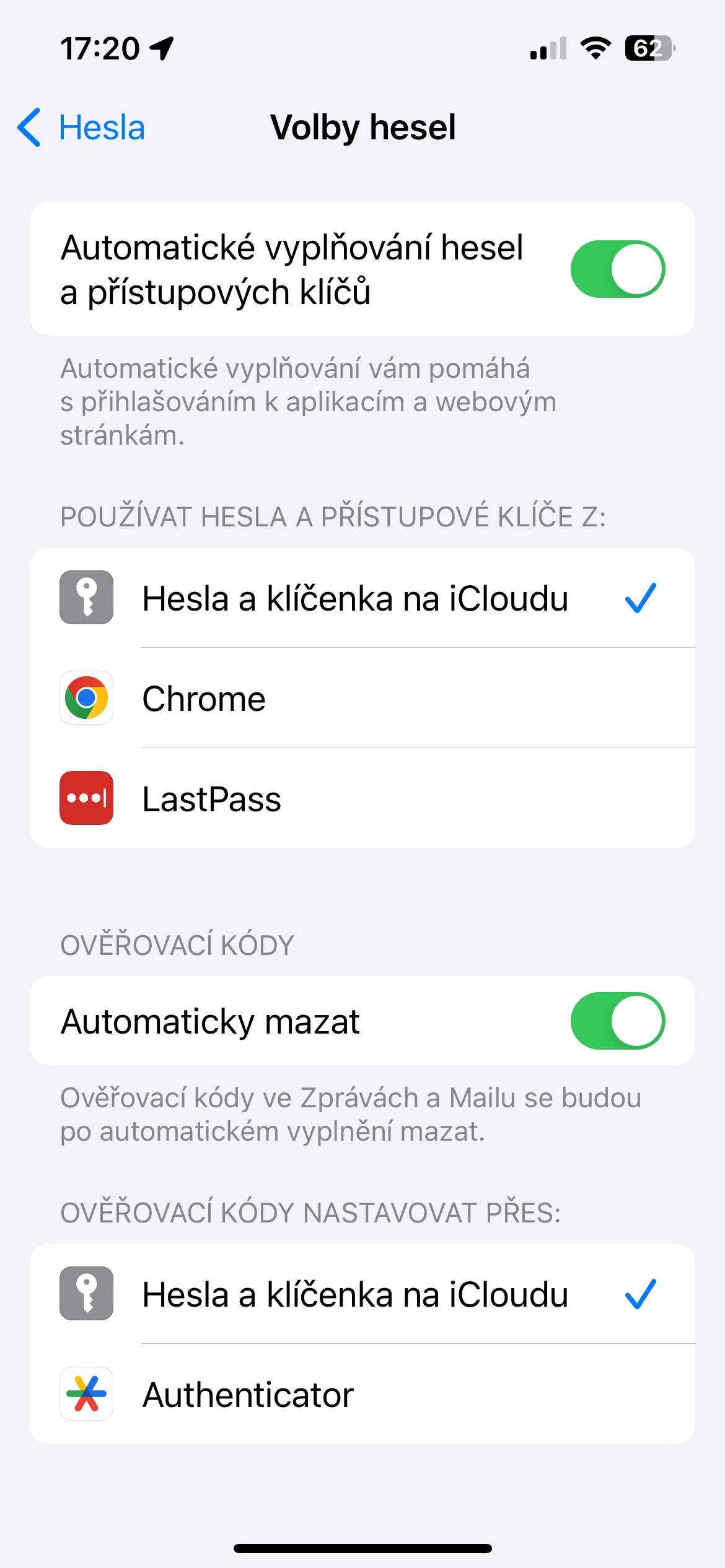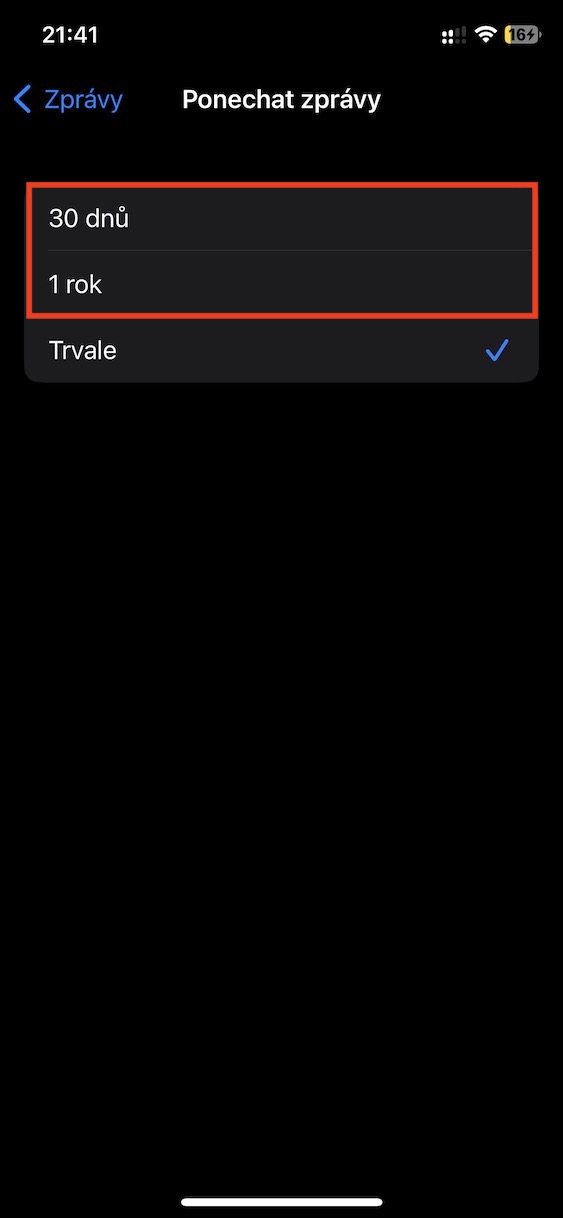Filtering unknown senders
Instead of trying to find a specific message in all messages, you can narrow your search by showing only known or unknown senders. First, go to Settings, choose News and turn on the switch Filter unknown senders in the section Message filtering, if it is off. Then open the app News. On iPhone, tap filters in the upper left corner. Click on the item Known senders you'll only see messages from people you know. Tap Unknown Senders to see messages from unknown people, including those with one-time codes or verification. While you're here, you can also filter the list to see only unread messages.
Pin favorite conversations
You can pin frequently visited conversations to the top of the screen for quick and easy access. Long press the panel with the given message and select in the menu that appears Pin. In this way, you can pin multiple conversations, which will then appear as large icons above the list of messages.
Search filters
In iOS 17, Apple added new search filters to help you find messages based on detailed criteria. Click on the field Search at the top of the screen. Texts that contain specific content, such as links, photos, places, and documents, will immediately appear in the search results. Tap the conversation you want to view.
Automatic deletion of verification codes
How often do you receive messages with a one-time verification code? Once you confirm the code, you no longer need the relevant message. But few people automatically think of immediately manually deleting messages with these codes. If you have an iPhone with iOS 17 or later, you can set up automatic deletion. Run it Settings -> Passwords -> Password Options. Then activate the item in the Verification codes section Wipe after use.
Automatic deletion of messages
You can also have messages automatically deleted in the corresponding native iPhone app. On your iPhone, go to Settings -> Messages. Head to the section History zpráv and tap on Leave messages. Here, set the length of time you want to keep messages on your iPhone.