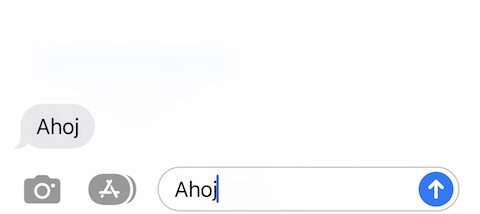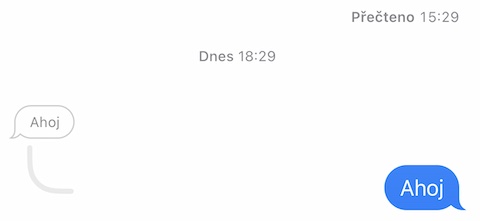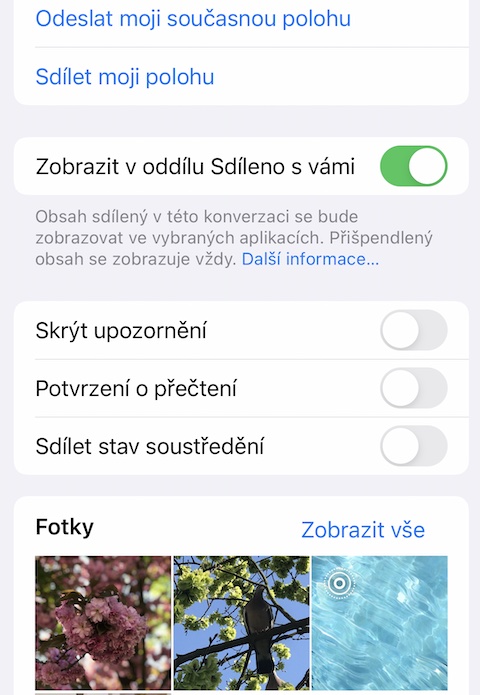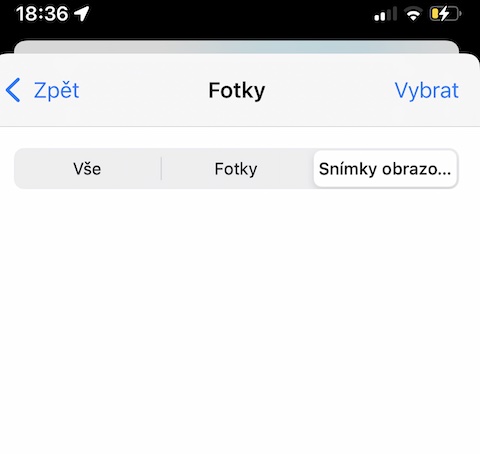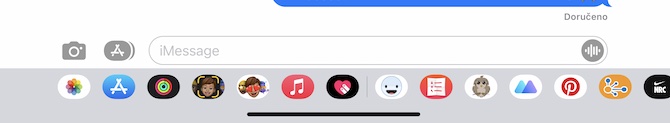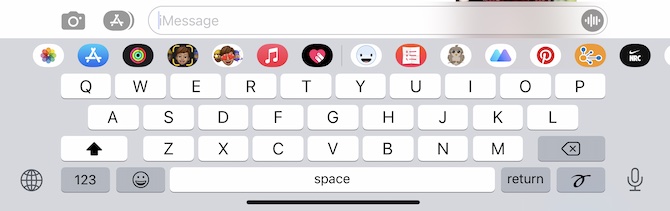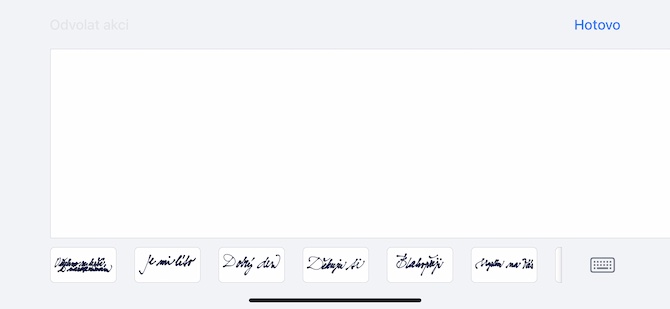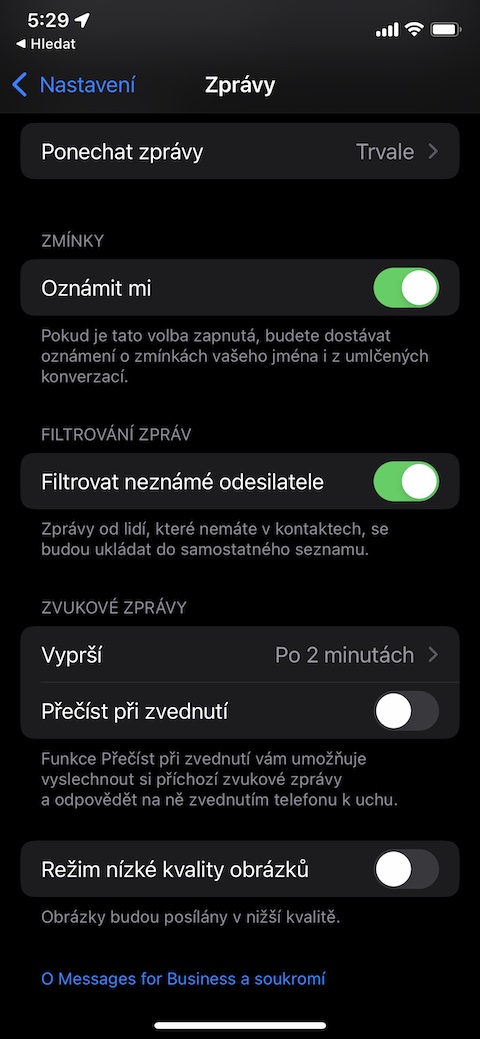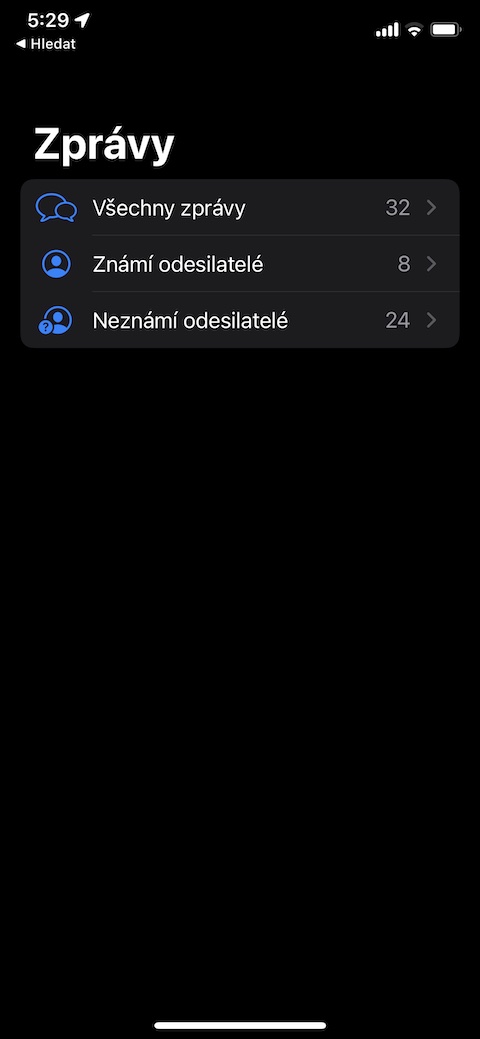Native News is one of the applications that almost everyone uses on their iOS device. There is nothing complicated about its basic use at all. But if you really want to make the most of the native Messages app on your iPhone with all the great features it offers, you can be inspired by our five tips and tricks today.
It could be interest you

Reply to a specific message
Similar to a number of third-party communication apps, you can also use the native Messages feature in iOS to reply to a specific message. Just enough long press the selected message, tap on Reply and send a reply. The answer and the appropriate message will be displayed at the end of the conversation.
Overview of attachments
Did one of your contacts once send you a photo that you'd like to look at again, but you can't find it in your iPhone's gallery? In that case, nothing is easier than tapping on contact name at the top of the display your iOS device. IN contact card head to about halfway down the screen to see all the attachments. All the way down then you will find a button to download attachments from iCloud.
Handwritten messages
Want to liven up your iMessage communications on your iPhone? You can try handwritten messages. Start writing a message and turn iPhone to horizontal position. Click to message input field and then in bottom right corner of the keyboard click on hand lettering icon. Write a message and tap on the top right Done.
Sorting messages
Would you like to organize your messages and display automatically sent SMS messages somewhere other than where you keep messages from your friends, family and loved ones? Run on iPhone Settings -> Messages. Aim for roughly half of the screen, where in the section Message filtering just activate the item Filter unknown users.
Use the extension
When working with native Messages on iPhone, you don't have to limit yourself to just writing messages and sending attachments. Here you can play games, create polls and much more. Extensions for iMessage, which you can find in the App Store, will help you with this. You can find inspiration in one of our older articles.
It could be interest you

 Adam Kos
Adam Kos