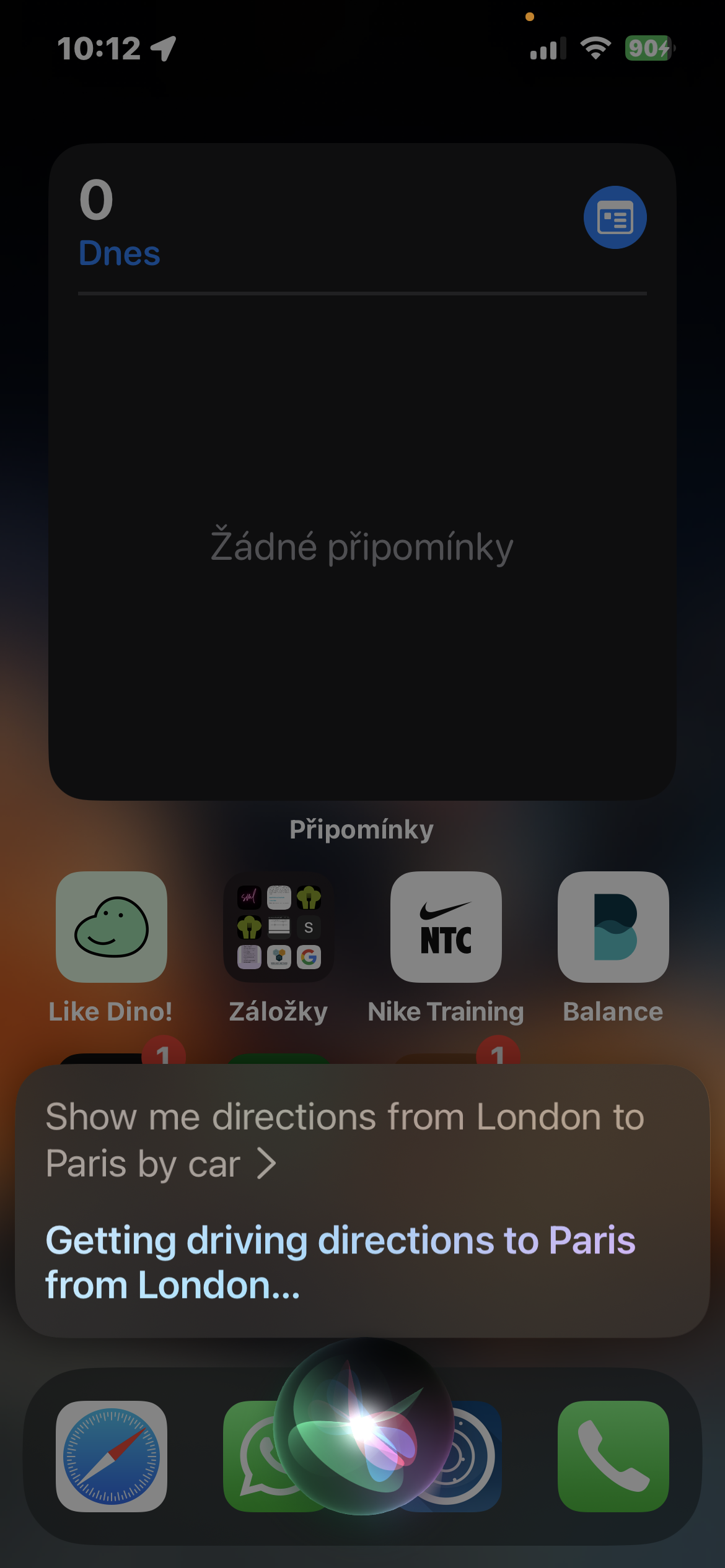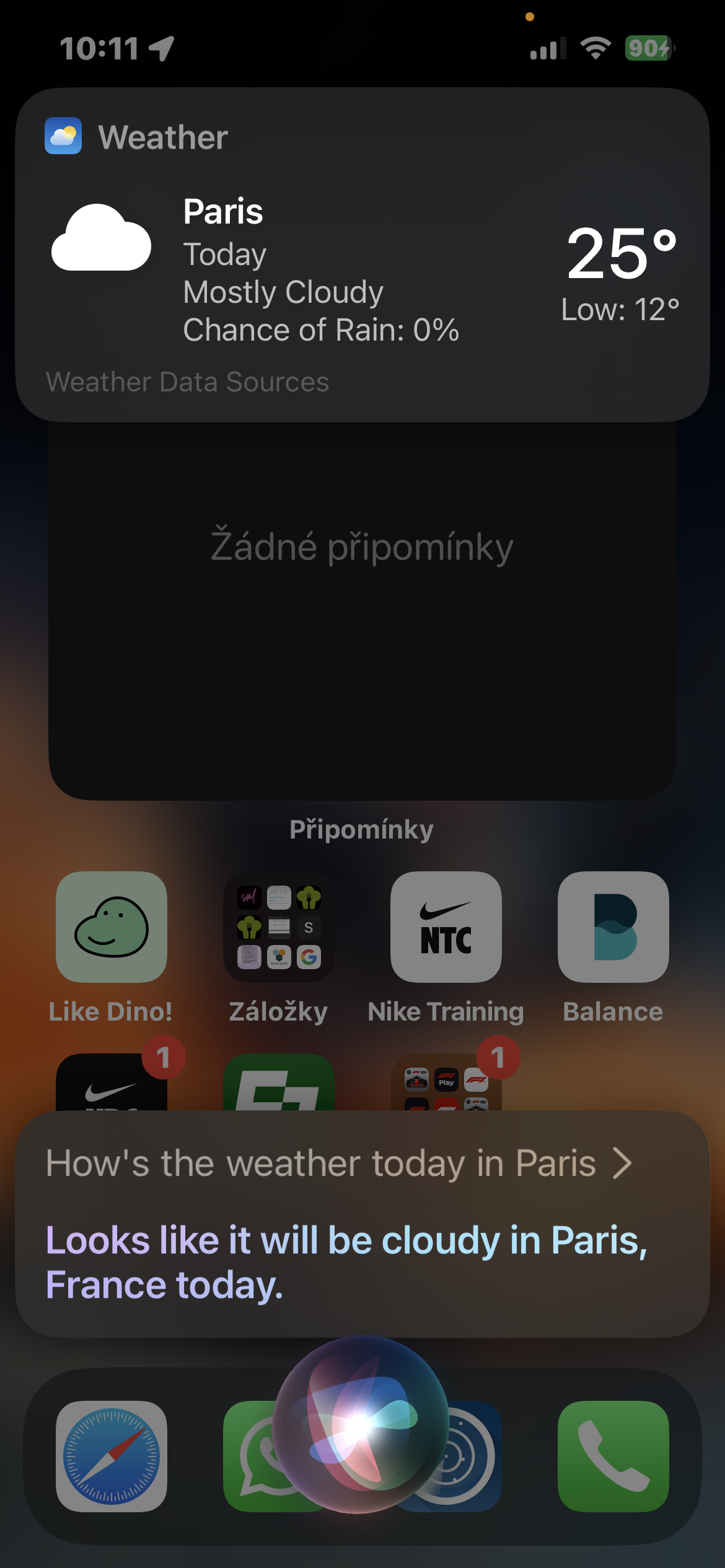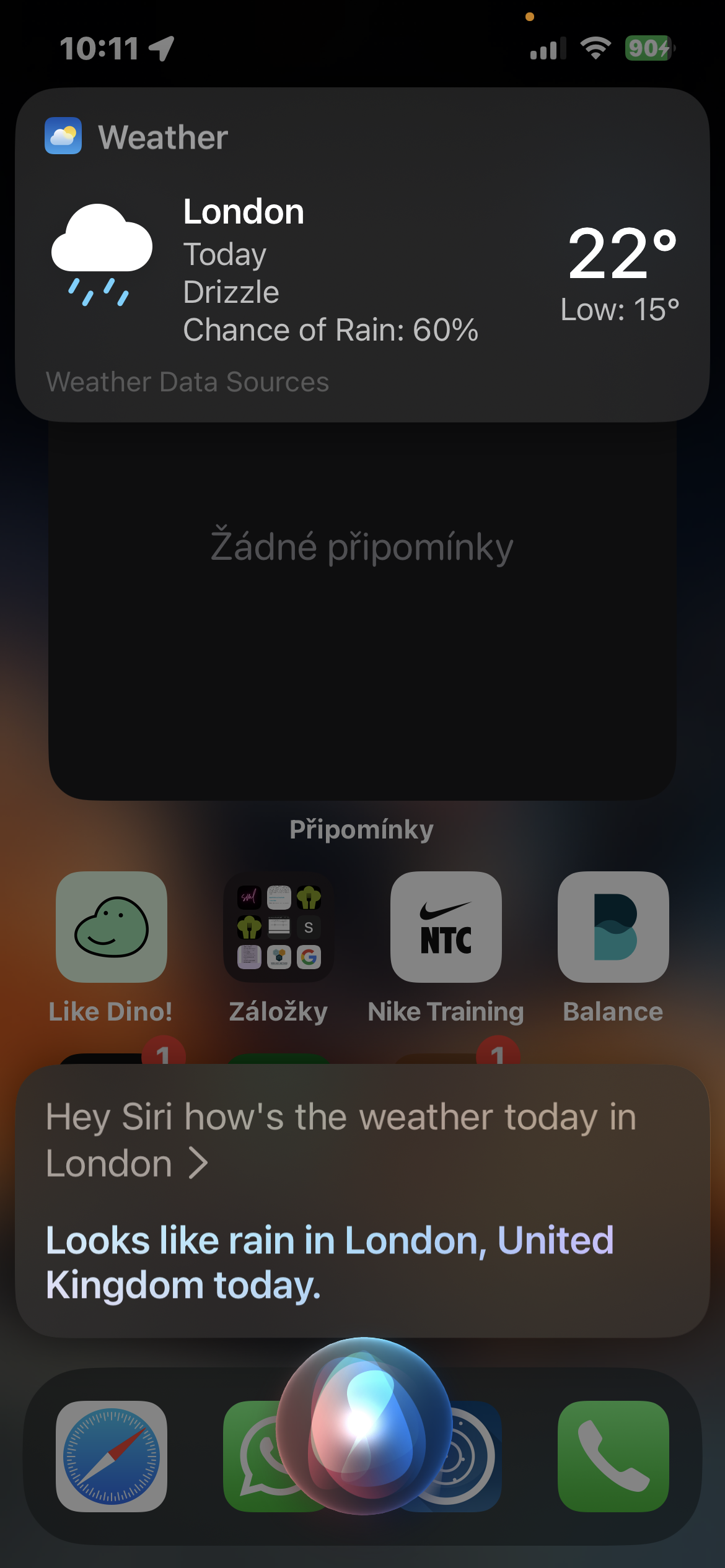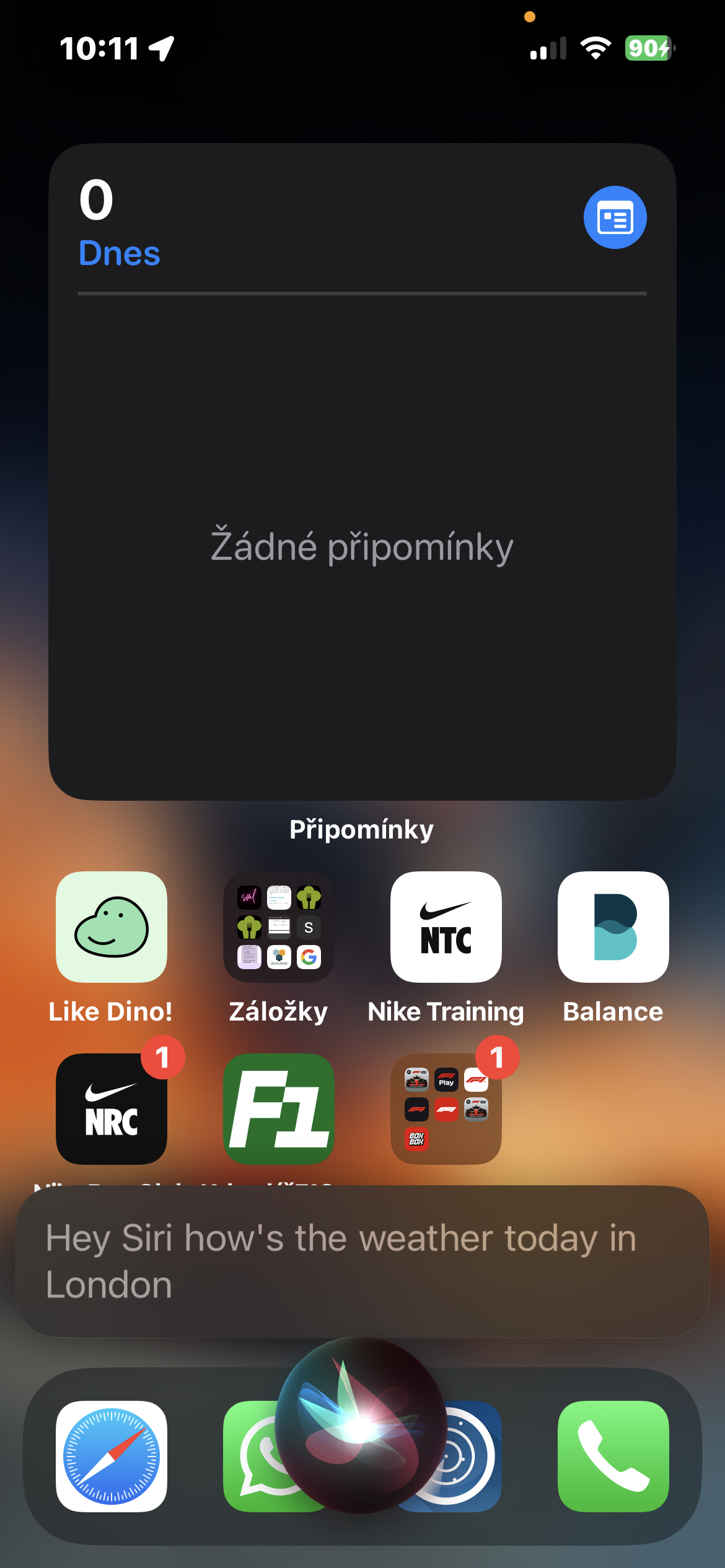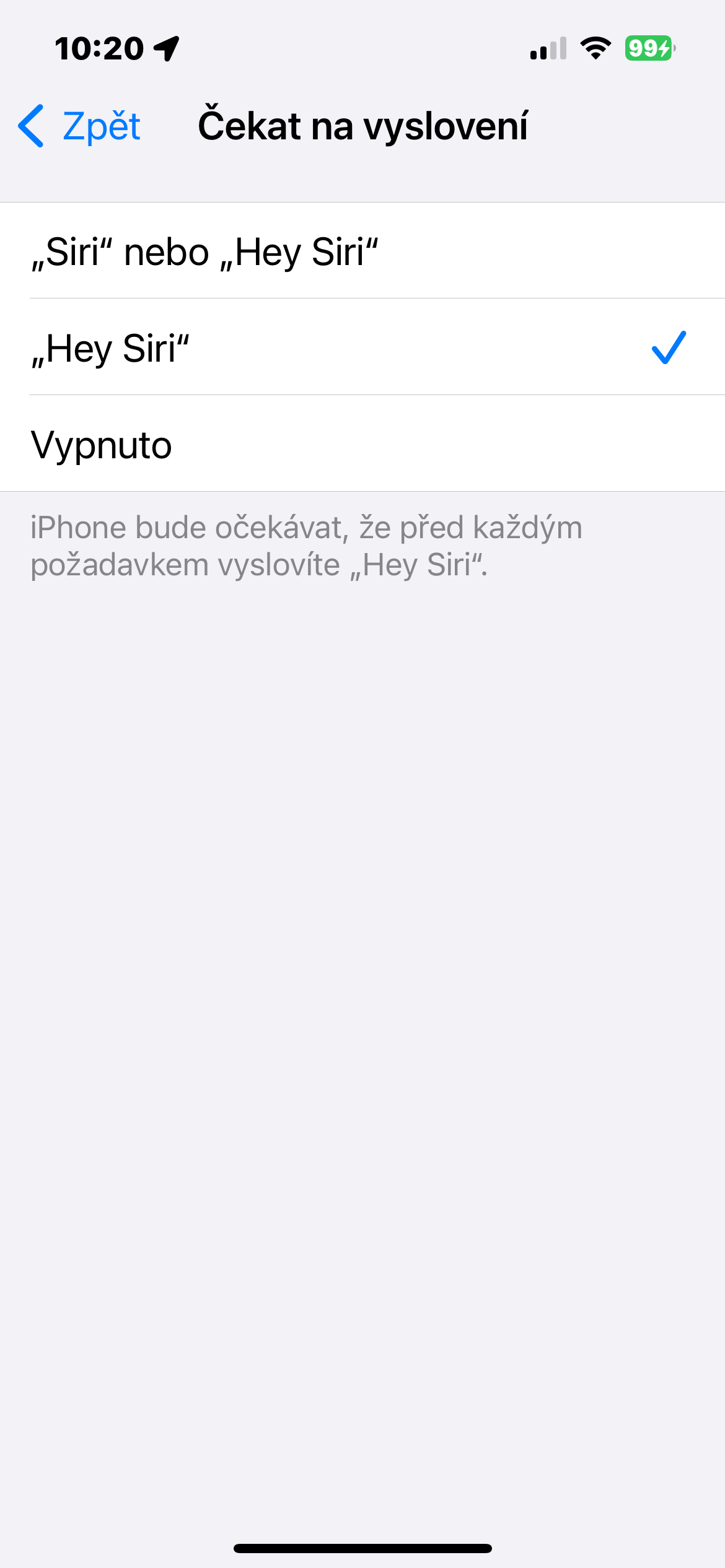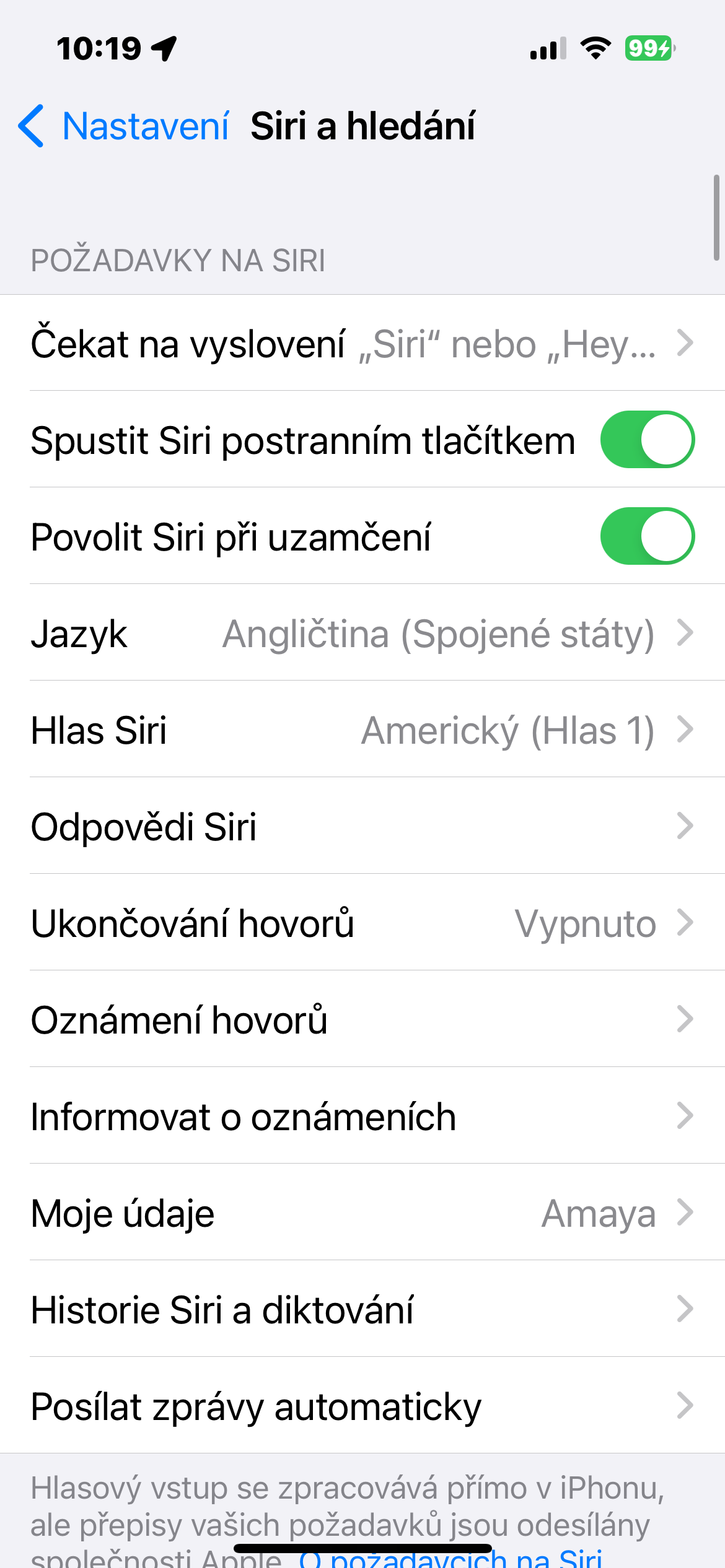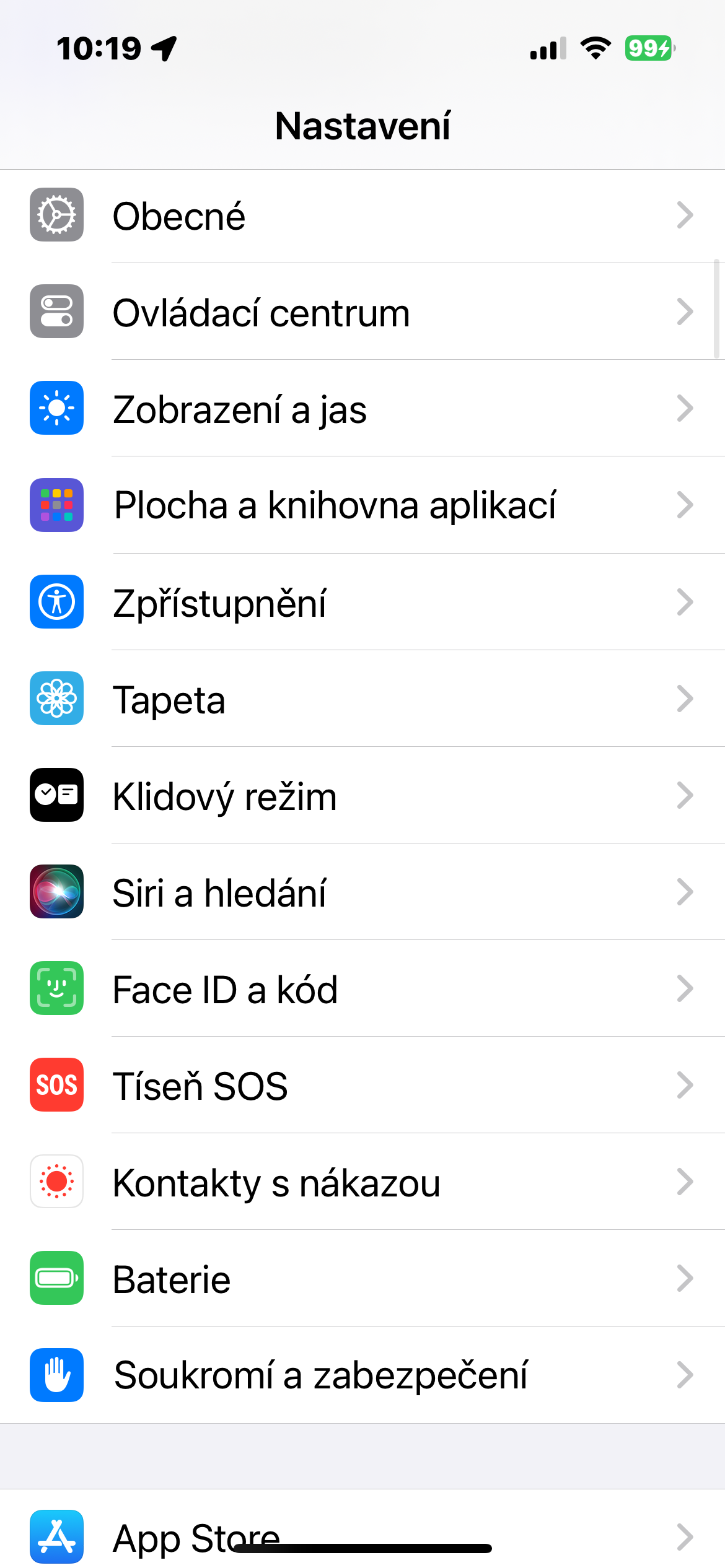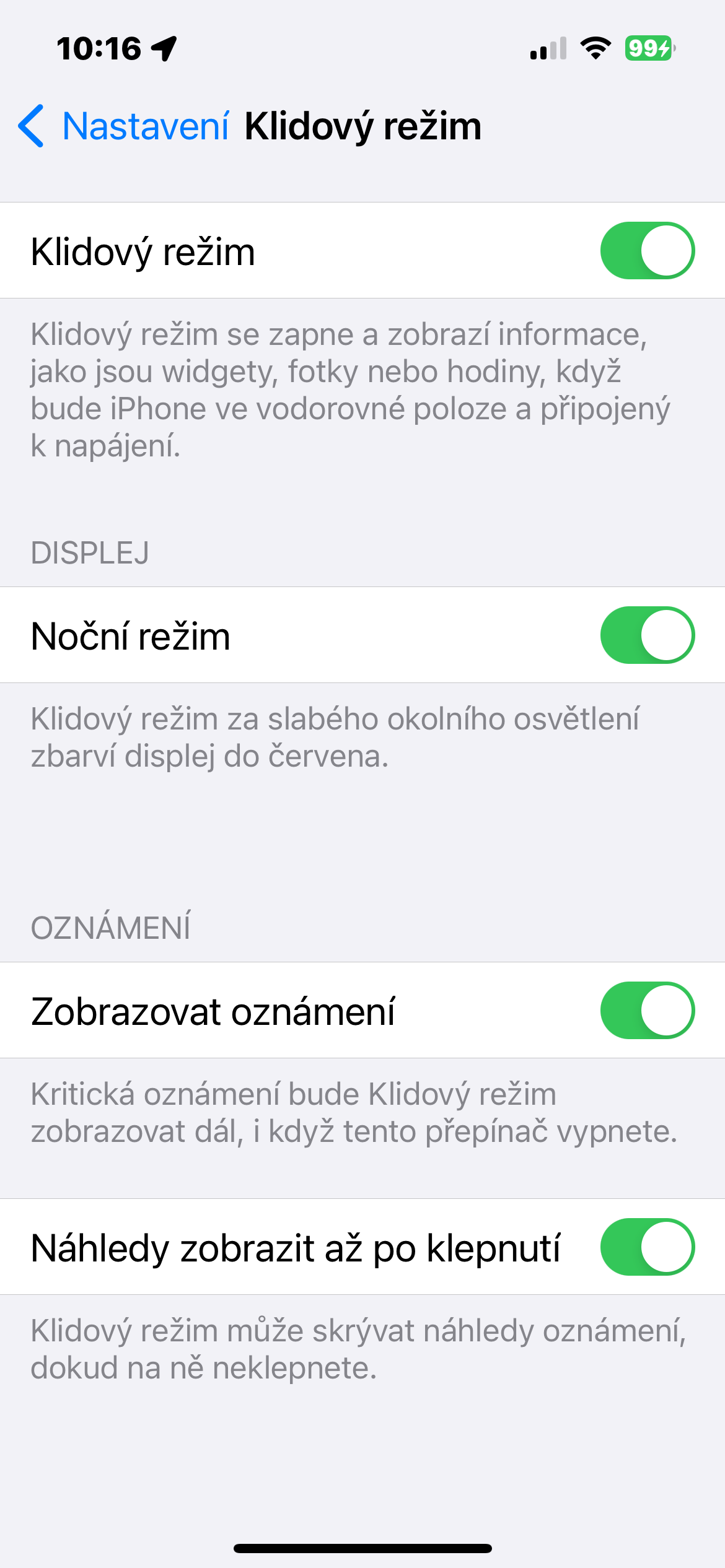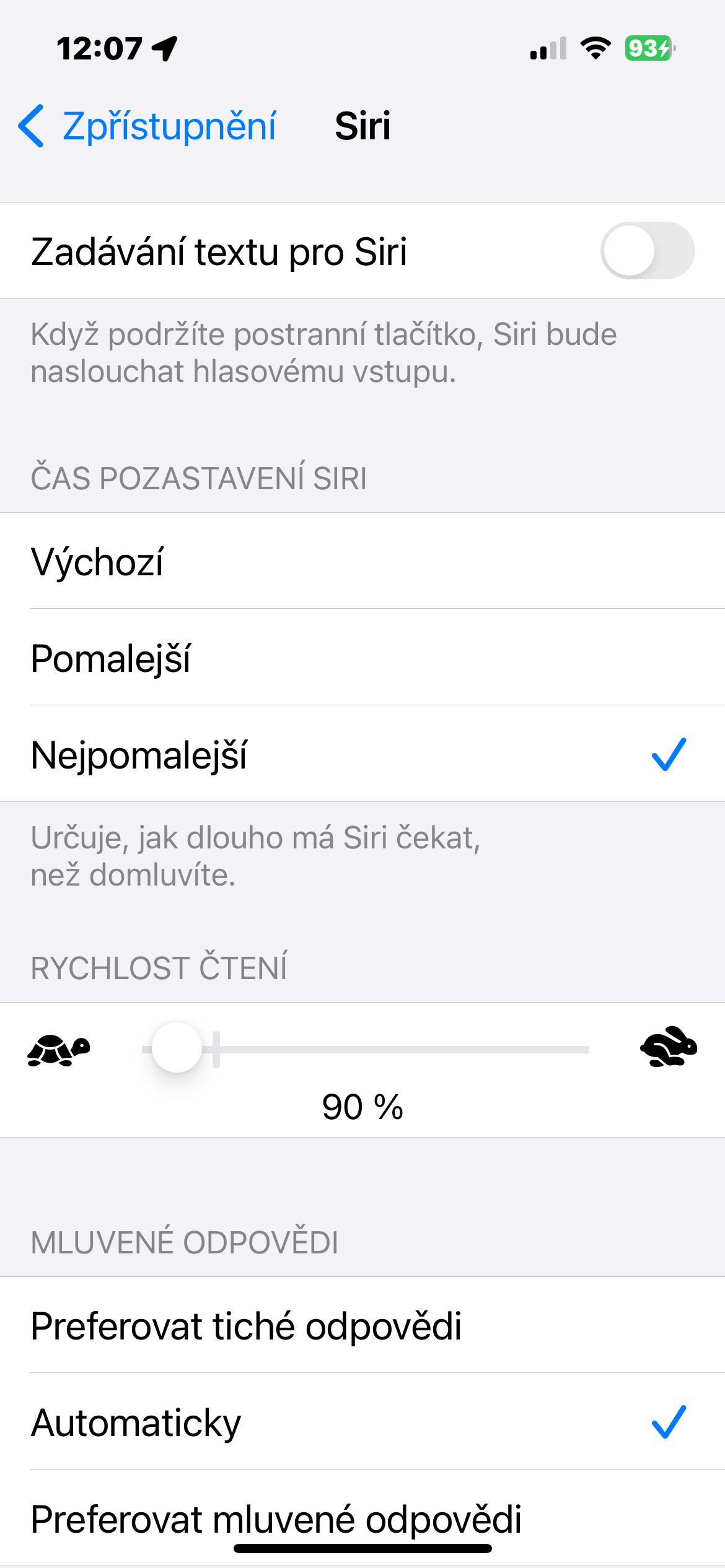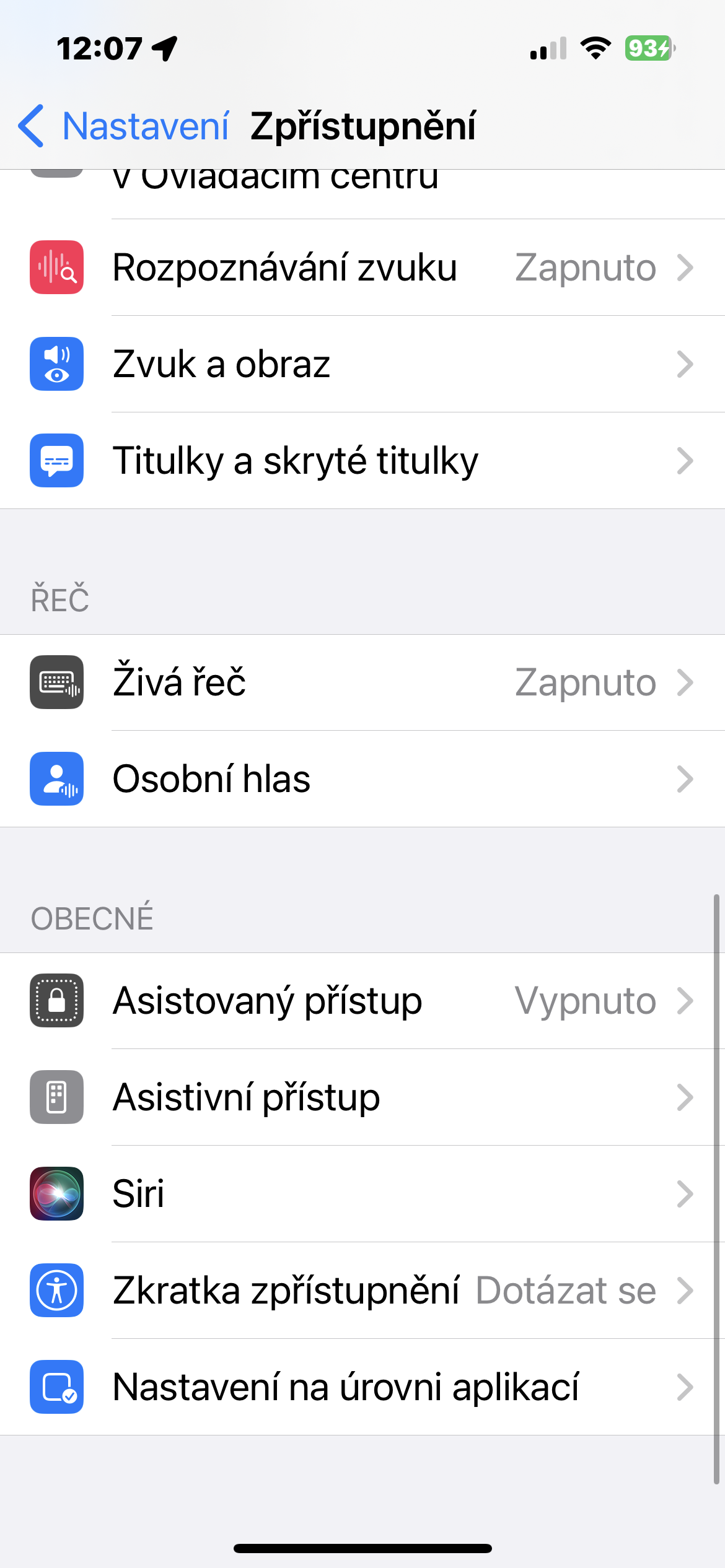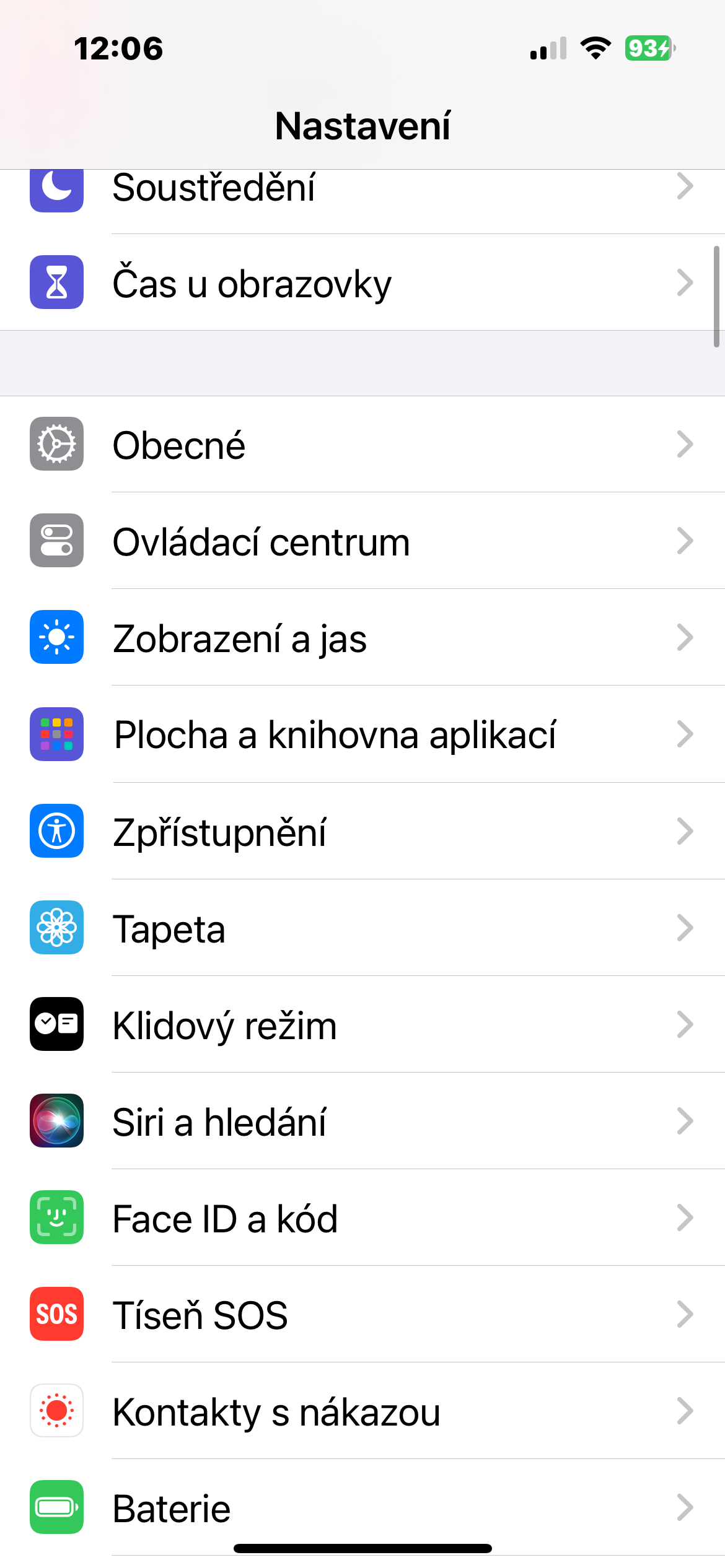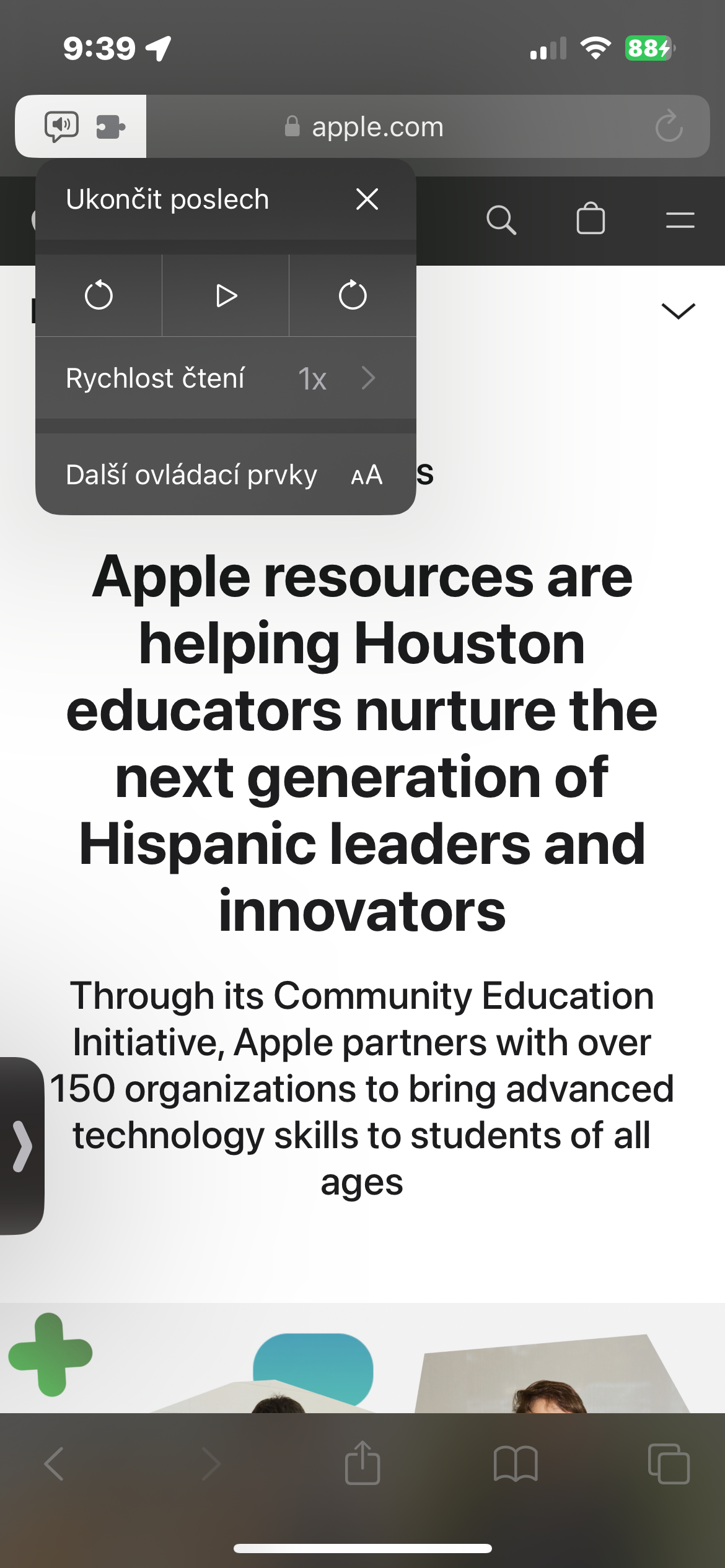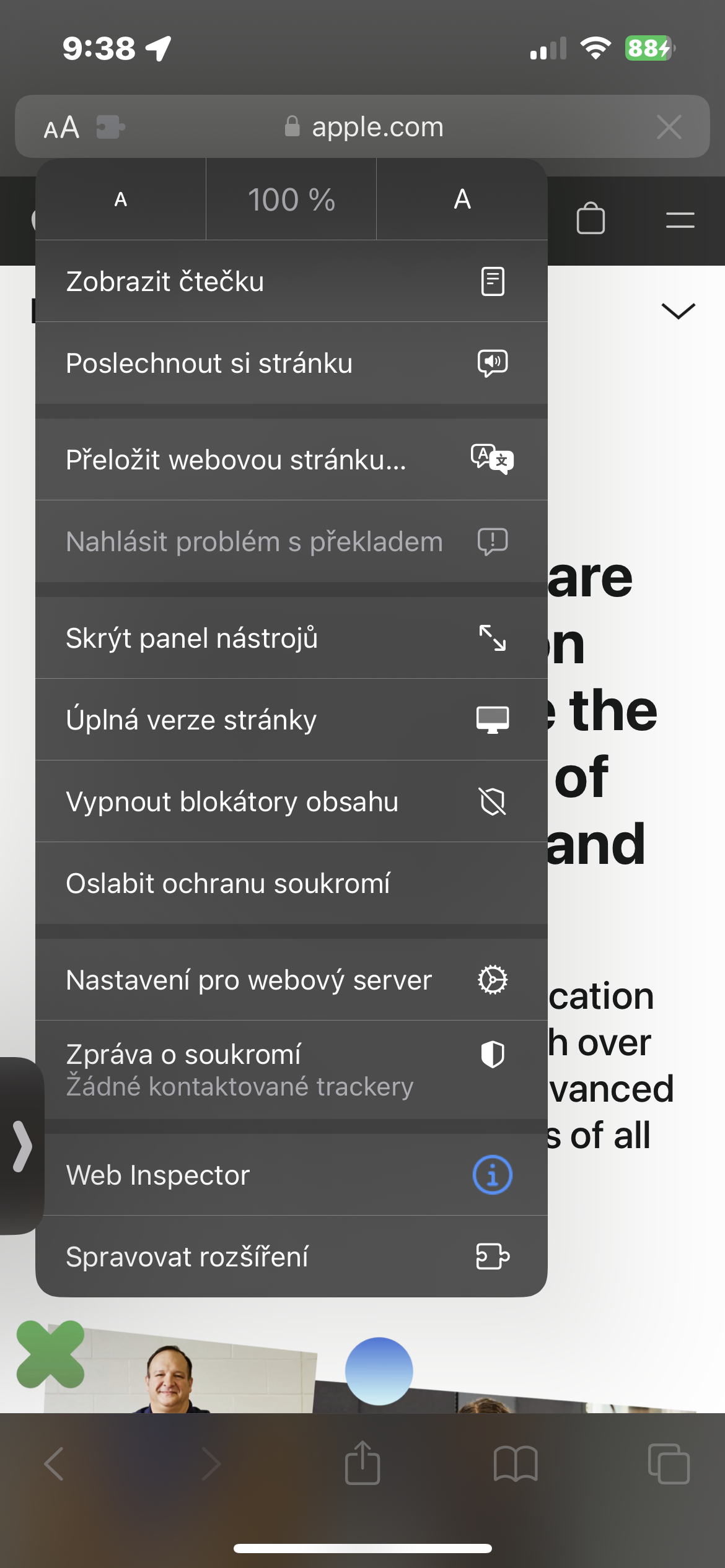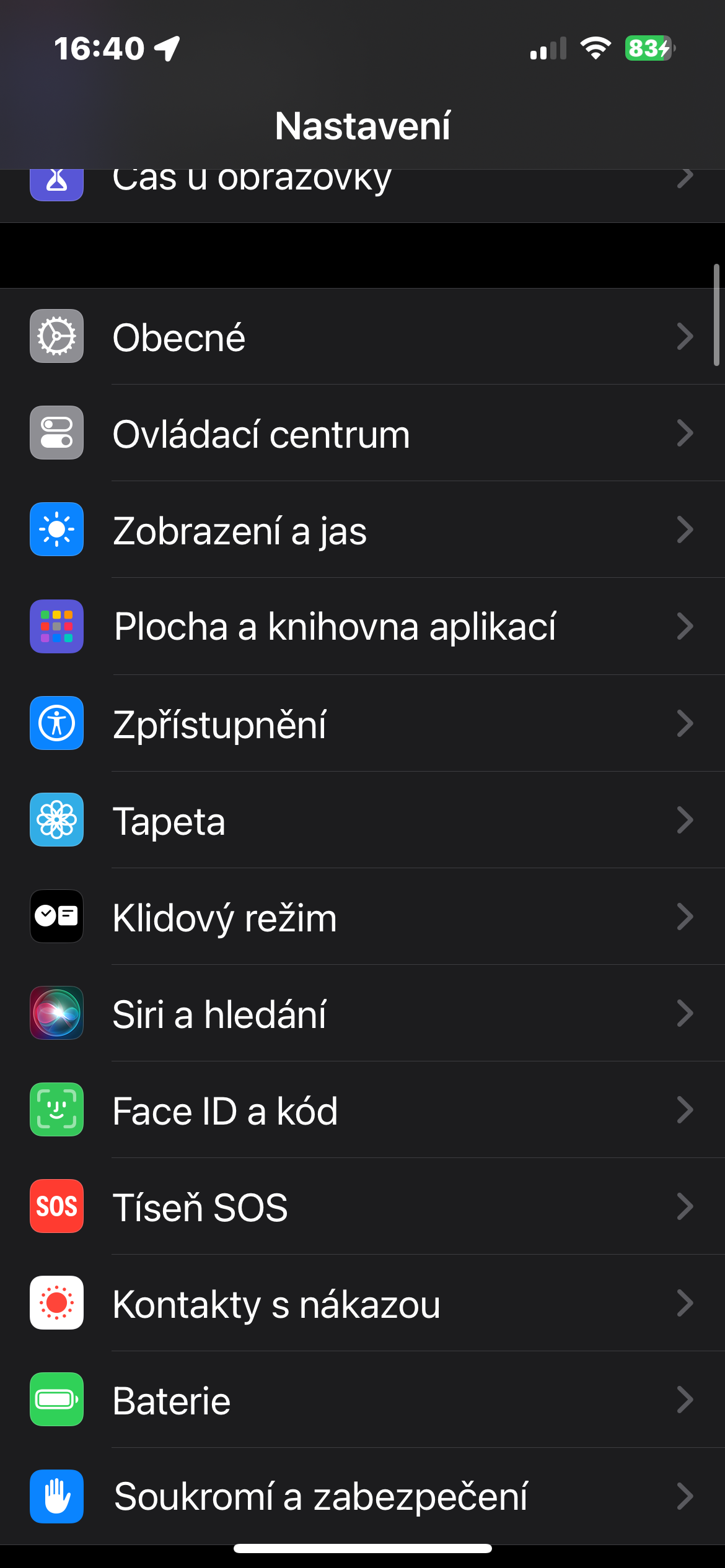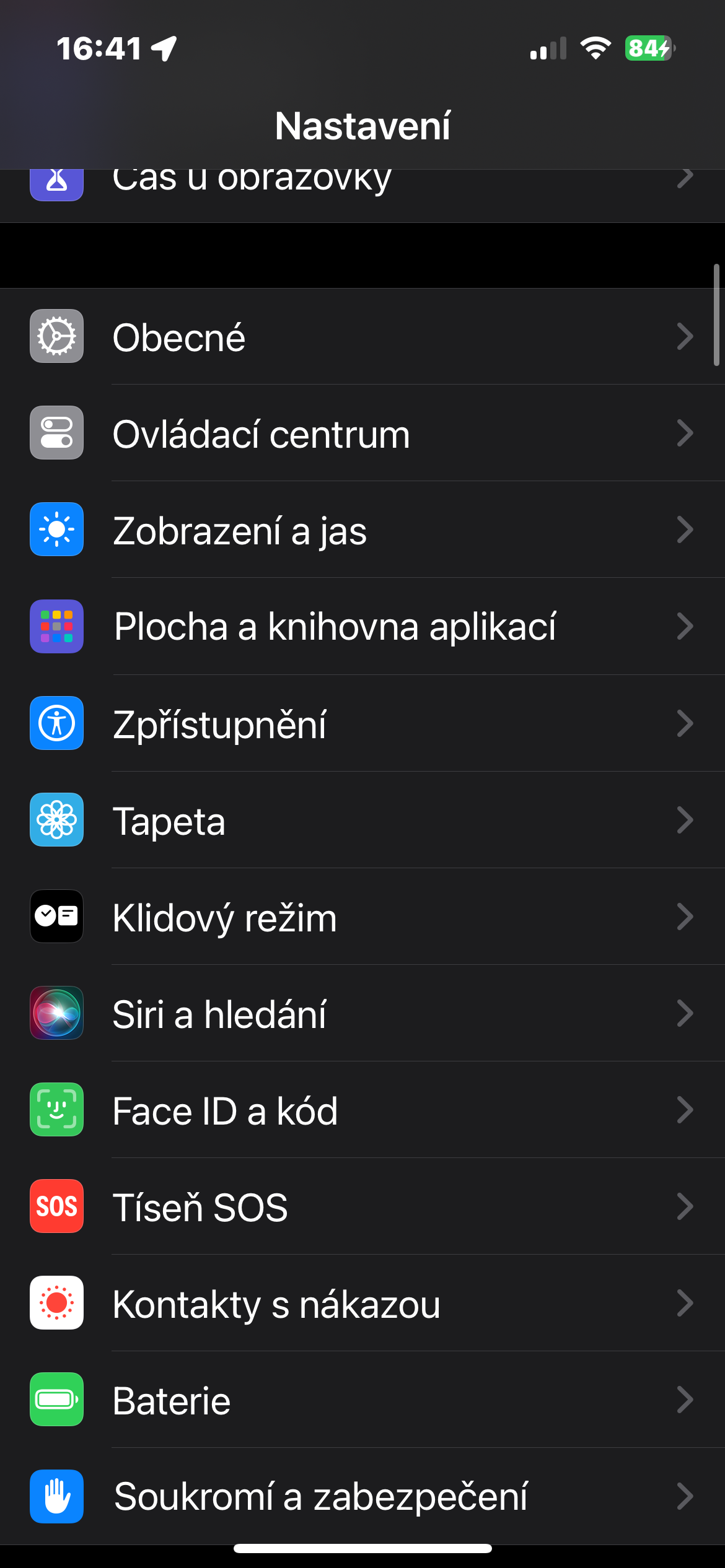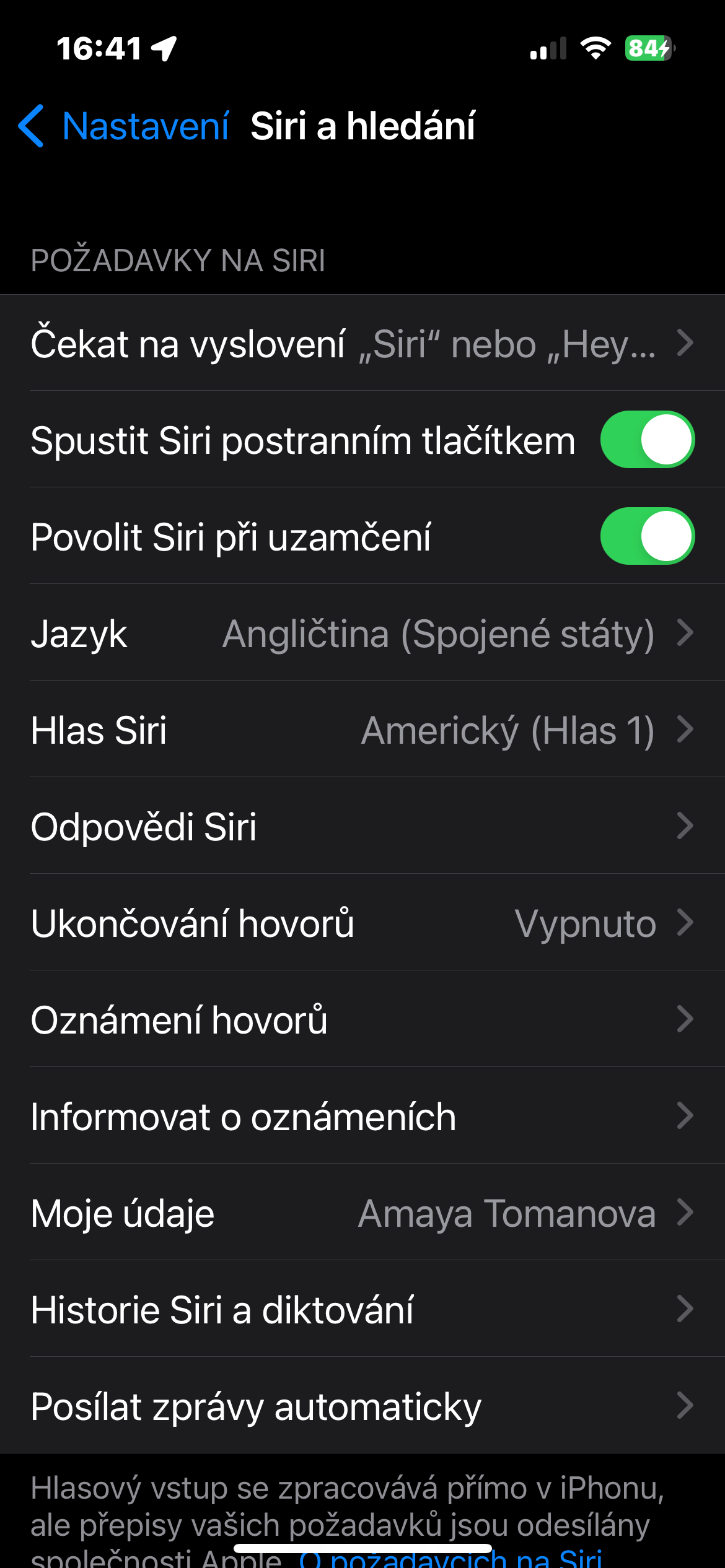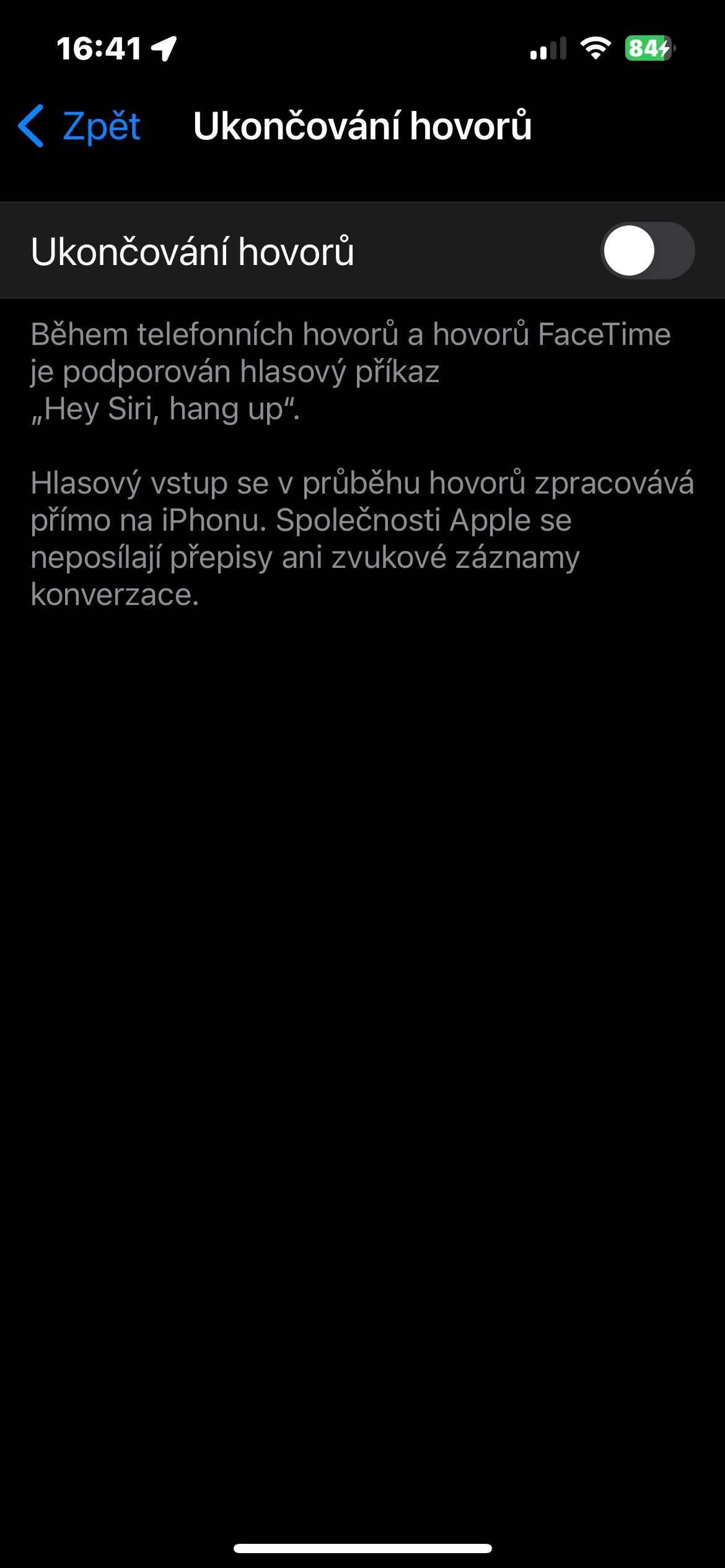Follow-up orders
If you have an iPhone with iOS 17 or later, you can give Siri follow-up commands without the need for additional activation. This means that, for example, if you ask it to tell you about the weather in your area, you can ask it to plan a route right after it tells you, for example, without having to activate it again.
Simplifying outreach
The activation command "Hey Siri" has always been associated with Apple's voice digital assistant. With the arrival of the iOS 17 operating system, the need to use the “Hey” greeting disappears, and users can use the simplified Siri greeting. However, if this option does not suit you for any reason, you can deactivate it in Settings -> Siri and search -> Wait for voice.
Customization of response speed
If you find Siri's response on your iPhone too fast and you sometimes feel like it "jumps in" before you can finish a command, don't worry - you can easily adjust Siri's response speed in Settings -> Accessibility -> Siri -> Siri Pause Time.
Siri as a pre-computer
In newer versions of the iOS operating system, you can also use the voice digital assistant Siri to read out web pages in the Safari web browser interface on your iPhone. Just click to the left of the address bar Aa and select in the menu that appears Listen to the page.
Ending a call using Siri
Being able to use Siri to initiate a phone call on your iPhone is nothing new. But you can also end a phone call with the help of Siri - you just need to activate this option in v Settings -> Accessibility -> Siri -> End calls.