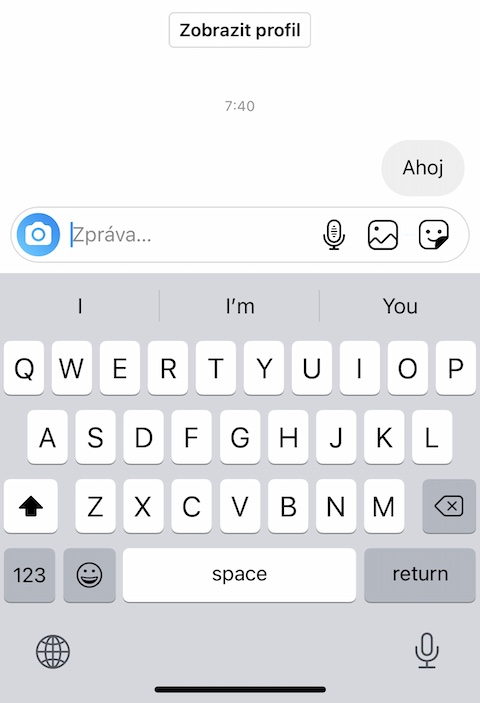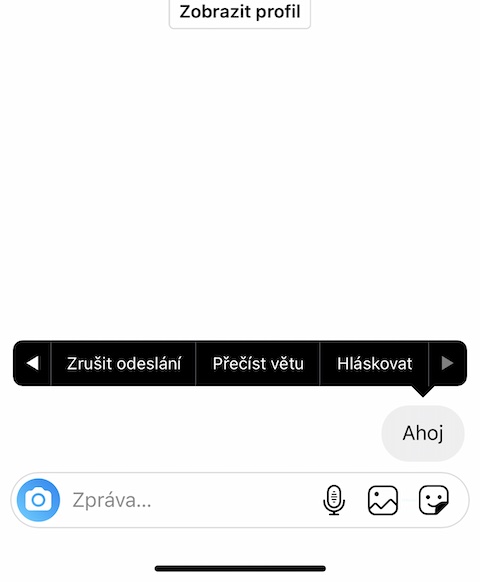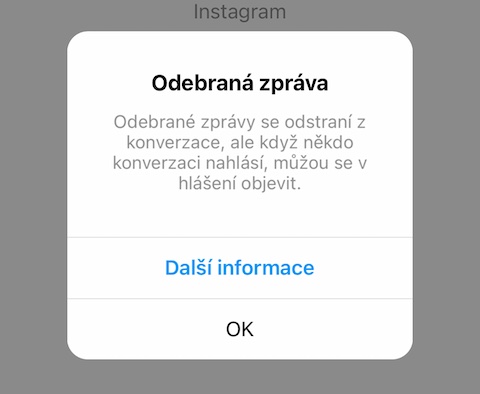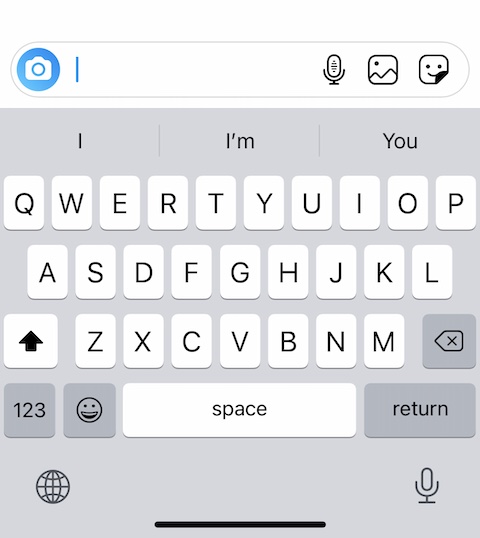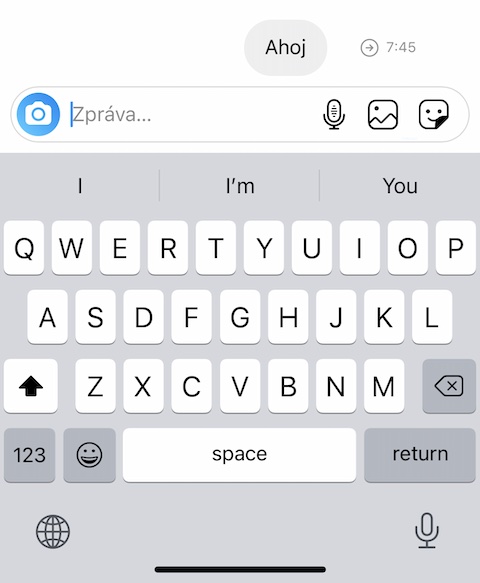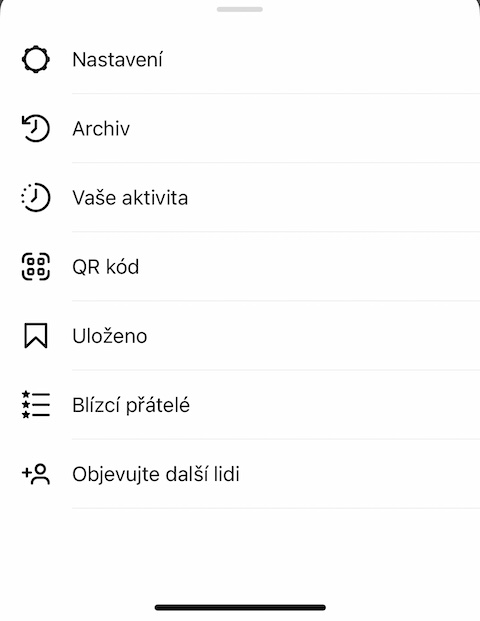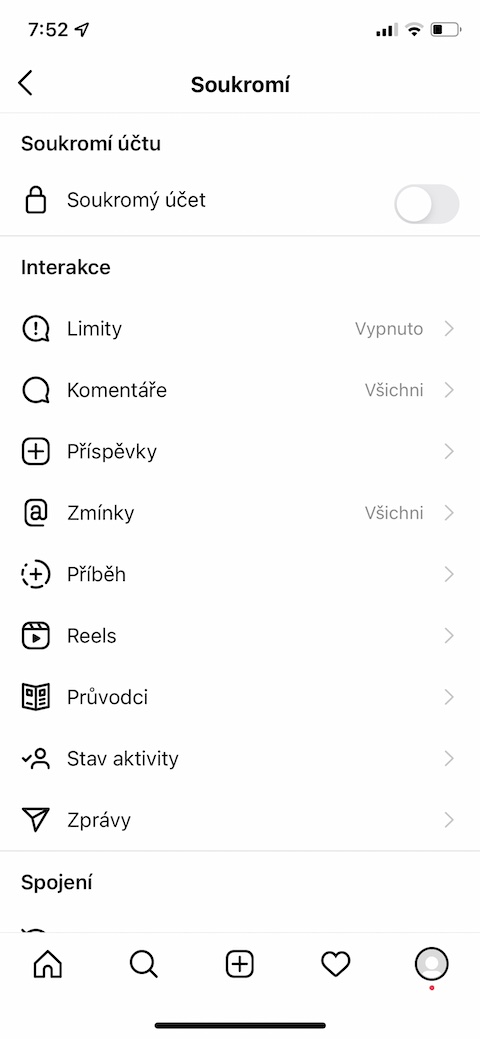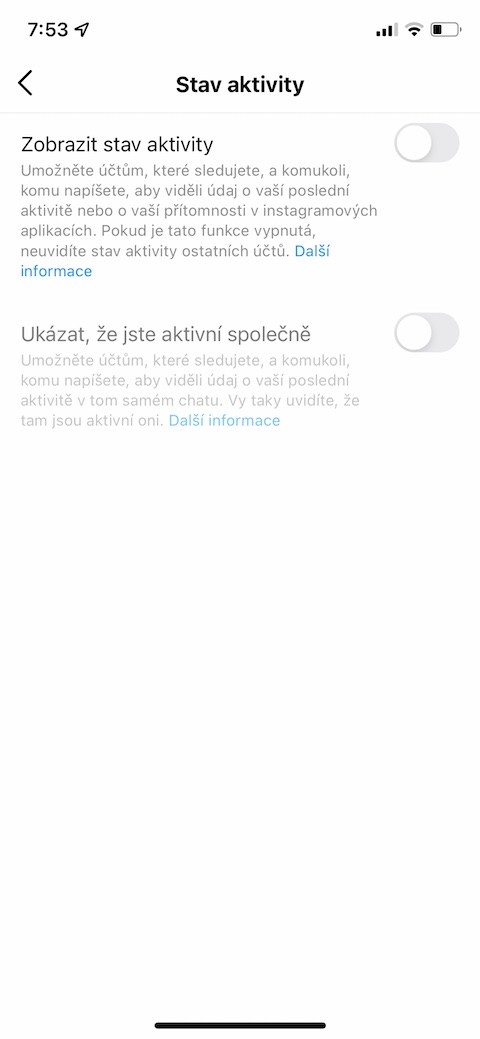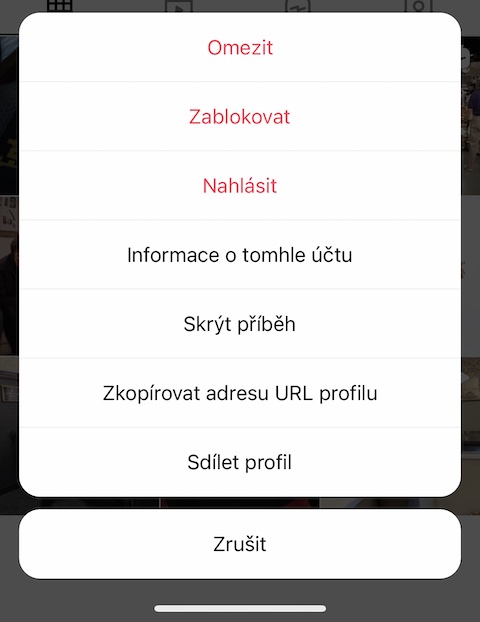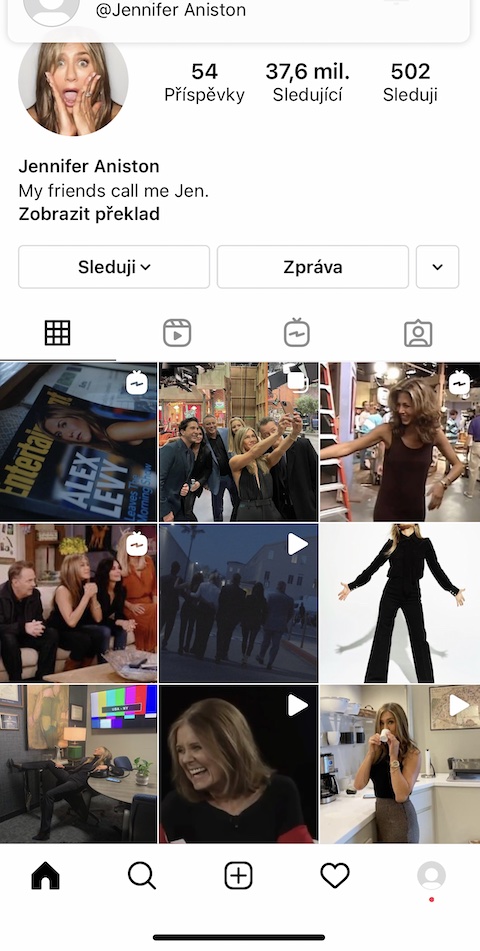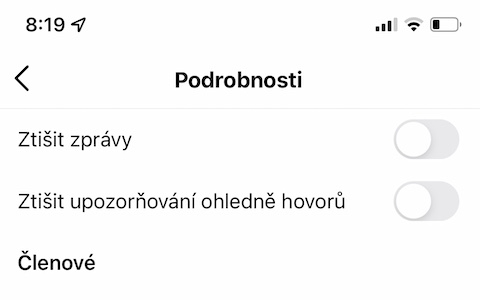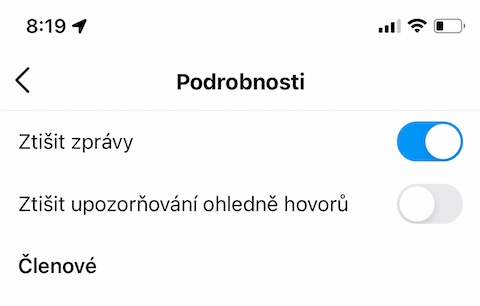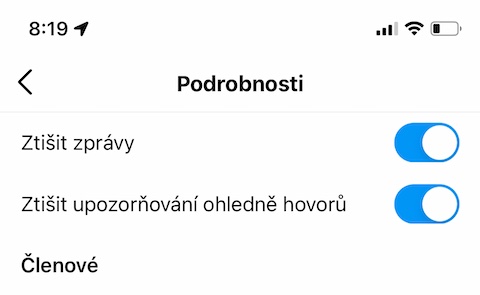Almost everyone who is active on Instagram also participates in various conversations through private messages within the application at least occasionally. We certainly don't need to explain and describe the sending of messages and attachments here at length, but you will definitely find other tips and tricks that will make the conversation on Instagram even better for you.
It could be interest you

Deleting a message
Similar to WhatsApp, Facebook Messenger or Telegram, Instagram Direct also offers the option to delete a sent message, with the message disappearing on both sides. Deleting is very simple - just send a message long press, av menu, which appears to you, and tap on Cancel send.
Time control
When you open any conversation in Instagram Direct, you'll also see when it was started, among other things. On Instagram, however, you can also easily find out when individual messages from a given thread were sent. Just a message box scroll from left to right – the exact time of sending and delivery of the message will be displayed to you to the right of the relevant message.
Hide activity information
Don't want your Instagram friends and followers to know too much about when you last checked in? You can easily and quickly turn off the display of this information. IN lower right corner click on your profile icon, then at the top right click on three lines icon av menu choose Settings. Click on Privacy, select Activity status and disable the item View activity status.
Send your profile in a message
While browsing Instagram, we can often come across interesting accounts that we may want to share and share with our friends. If you want to private message a specific profile to one of your Instagram friends, visit first account page. Click on icon of three dots in the upper right corner and then just choose Share profile.
Mute chat
Are you participating in a very active conversation, would you like to take a break from its notifications for a moment, but don't want to immediately activate Do Not Disturb mode? Instagram Direct also offers the option to mute a selected conversation. First go to that conversation and then in upper part of the display of your iPhone tap on account or conversation name. In the section Details then just activate the option Mute messages, eventual Mute call notifications.