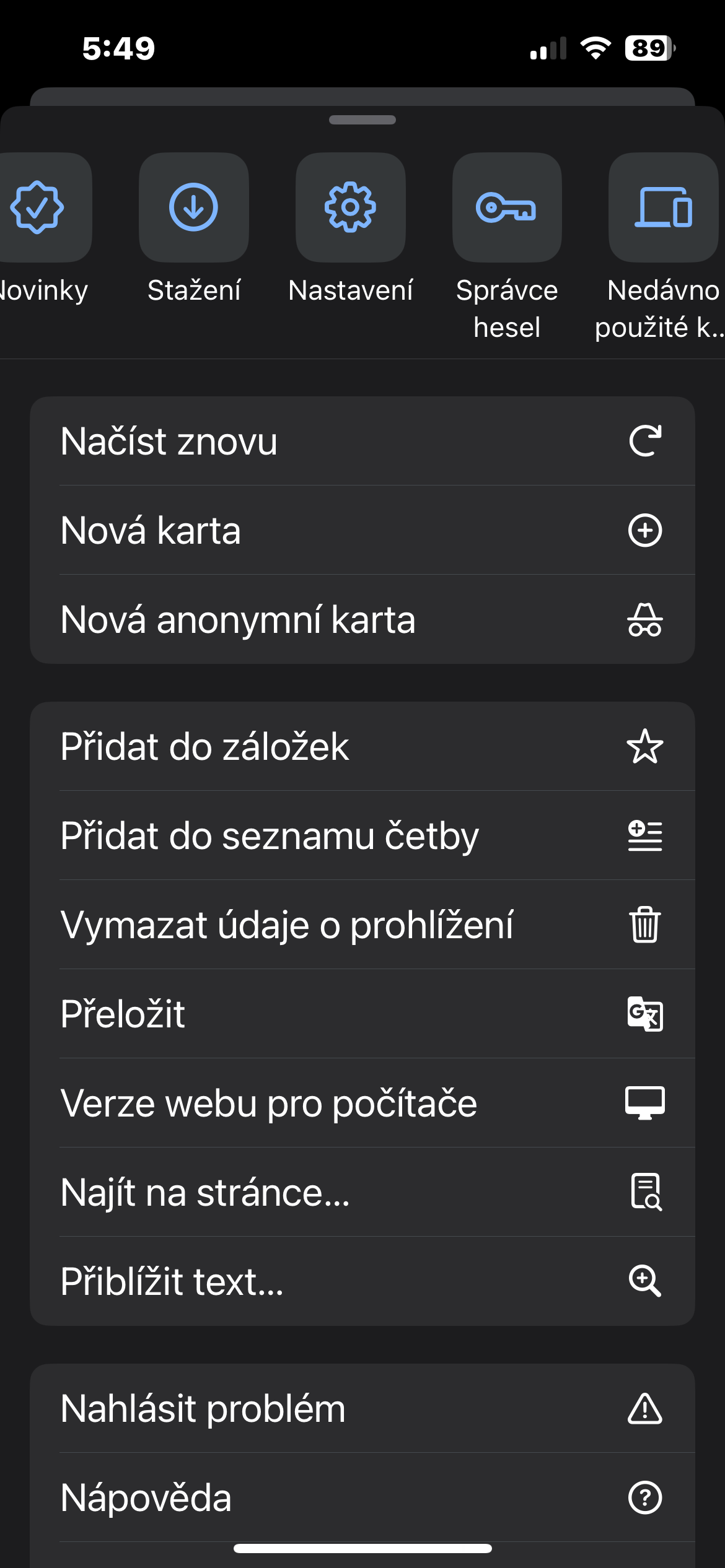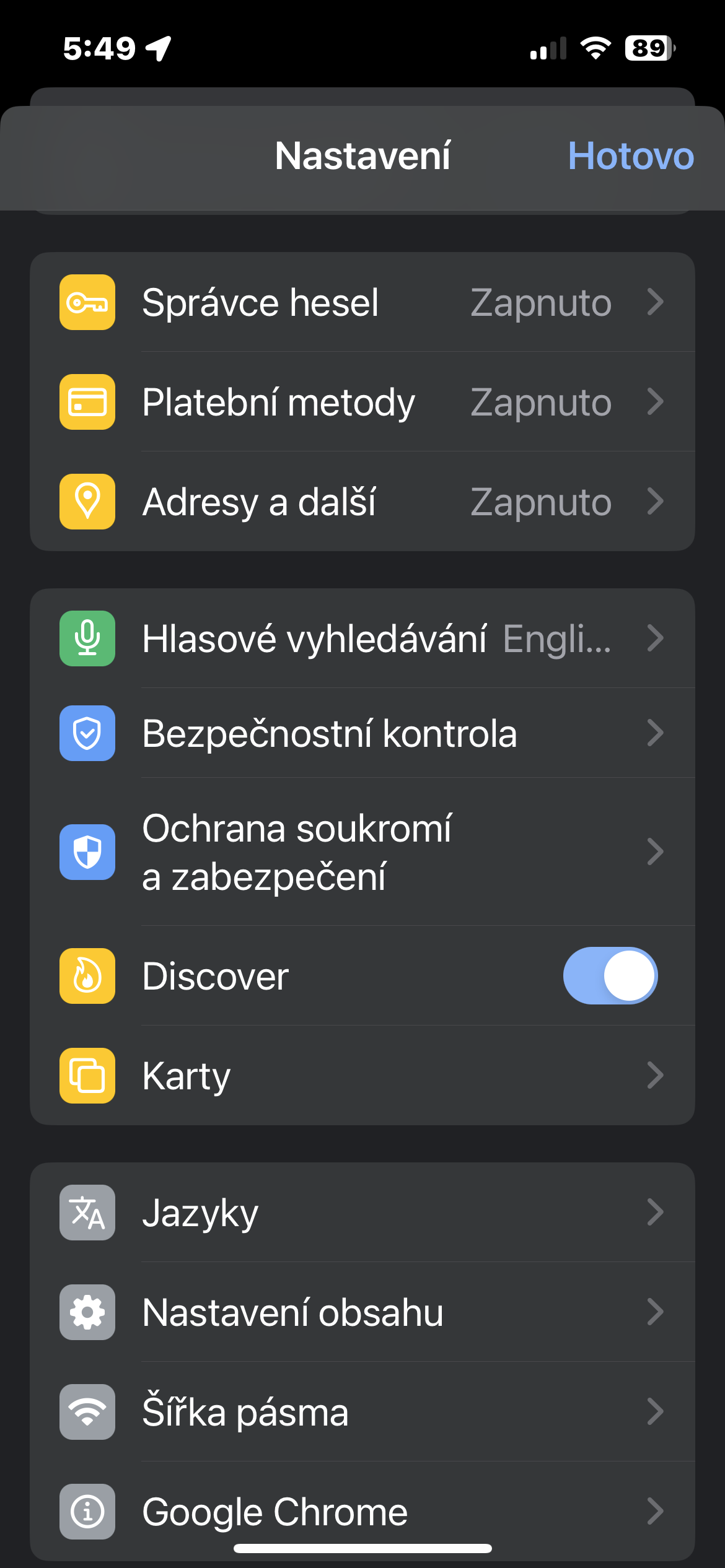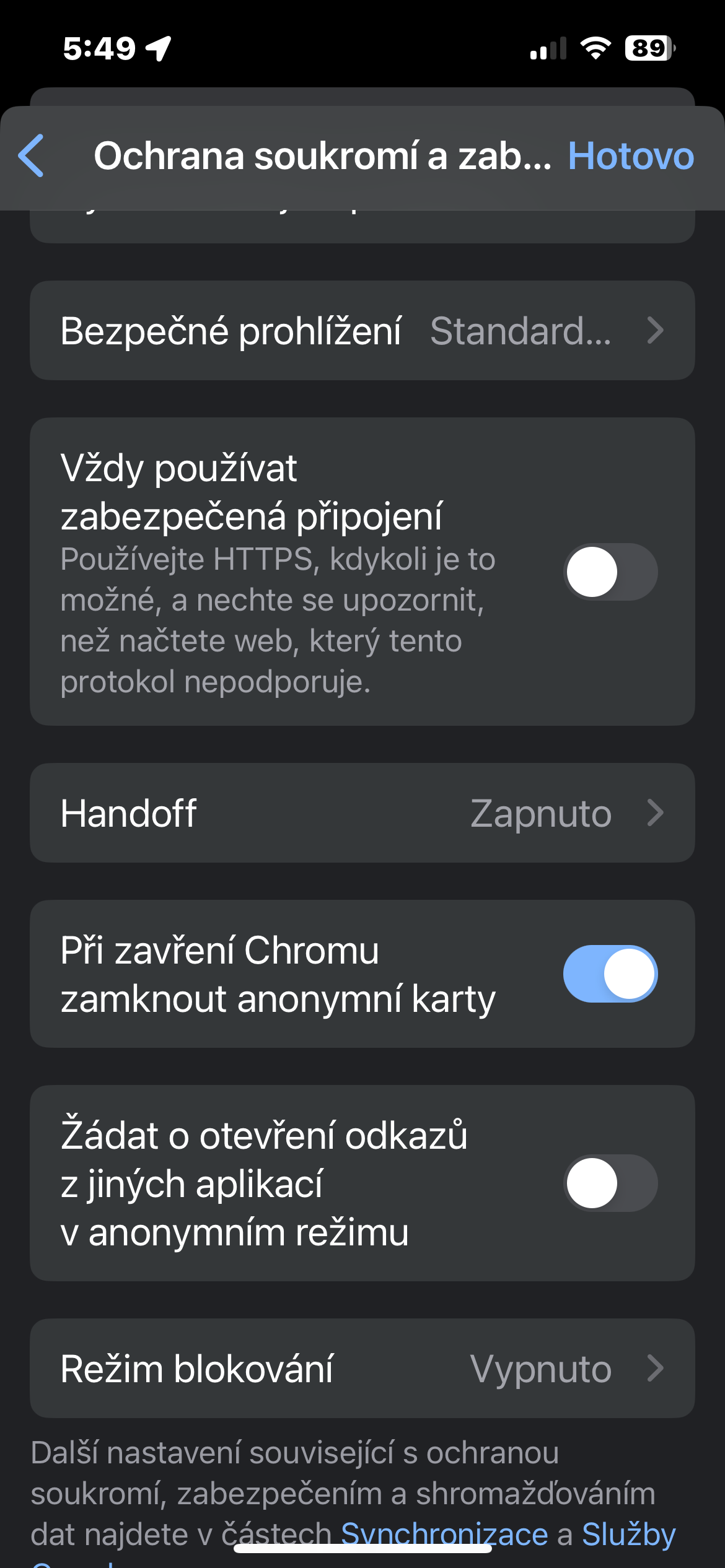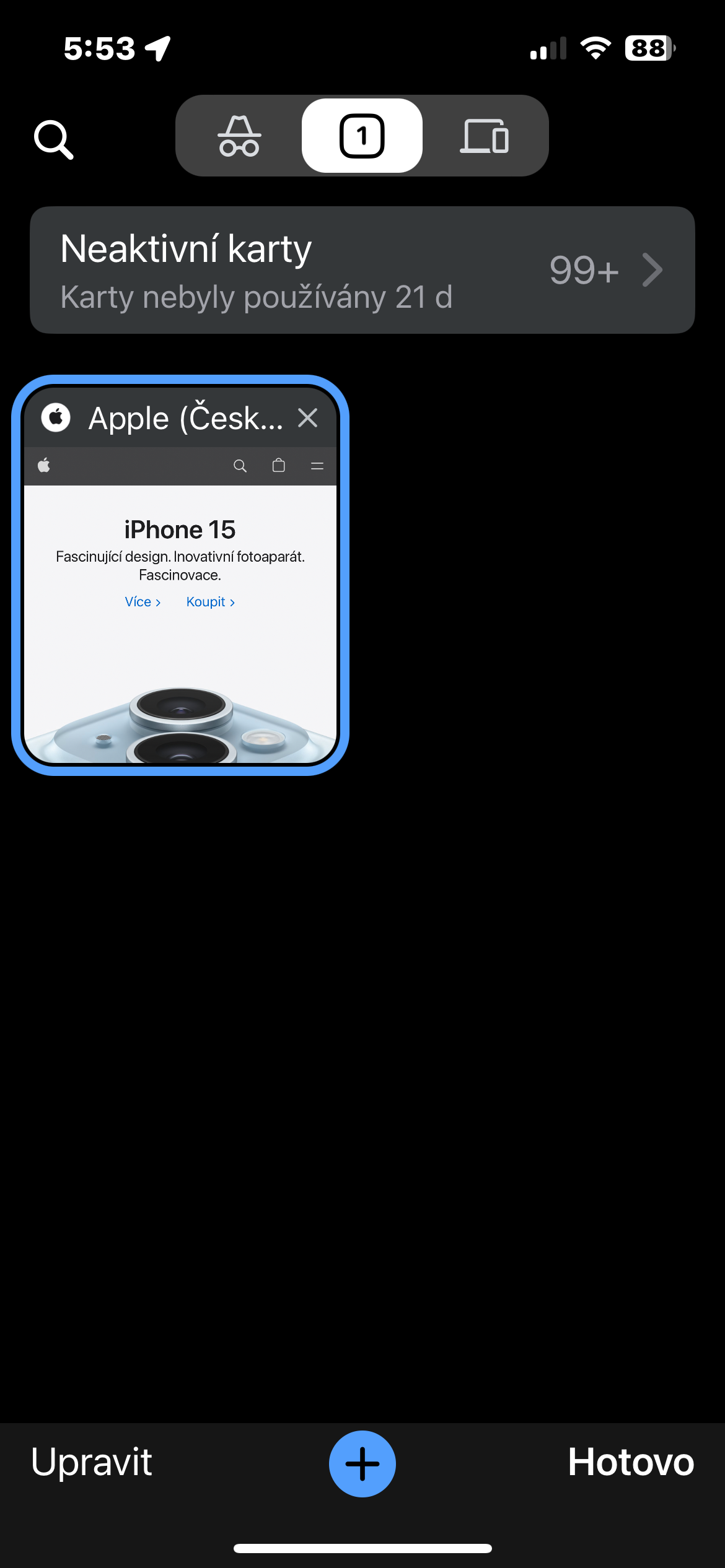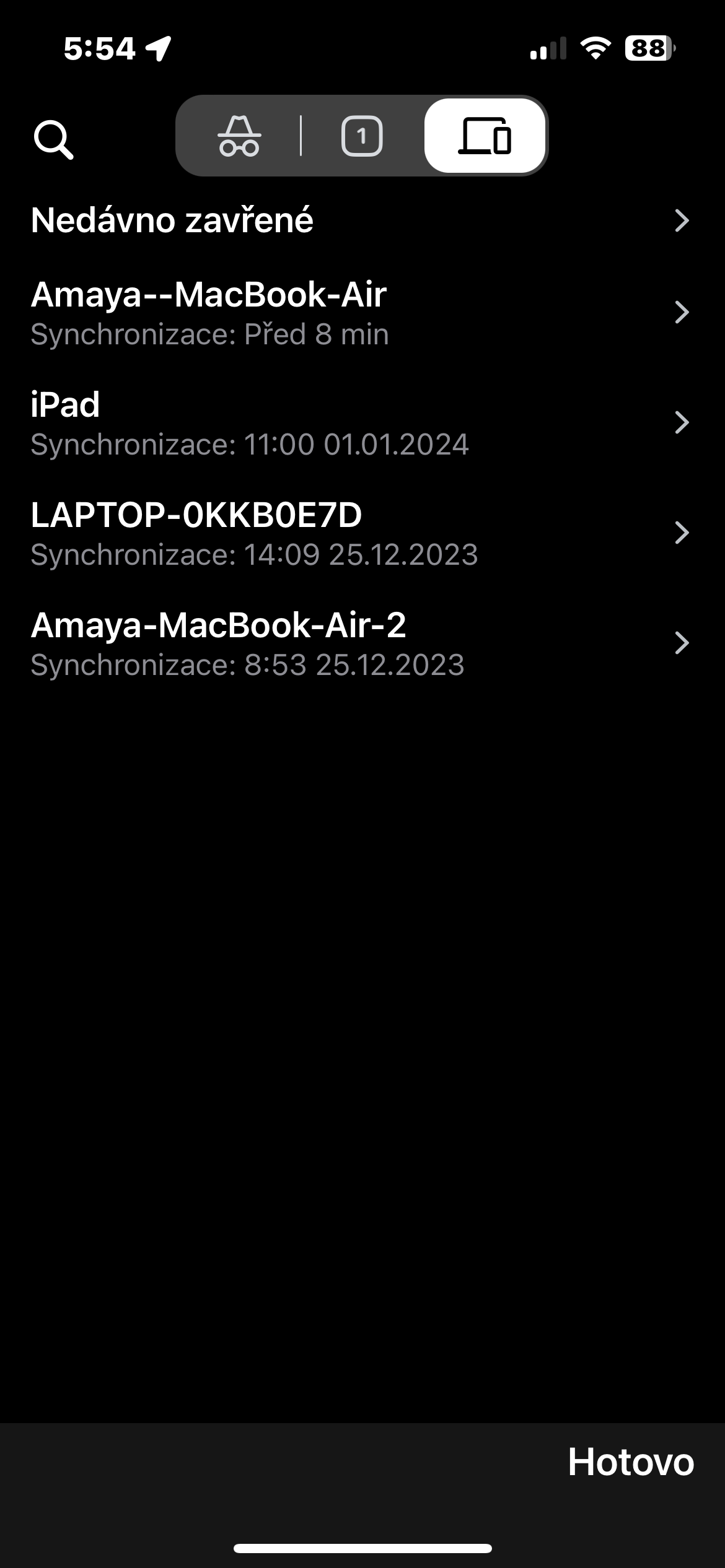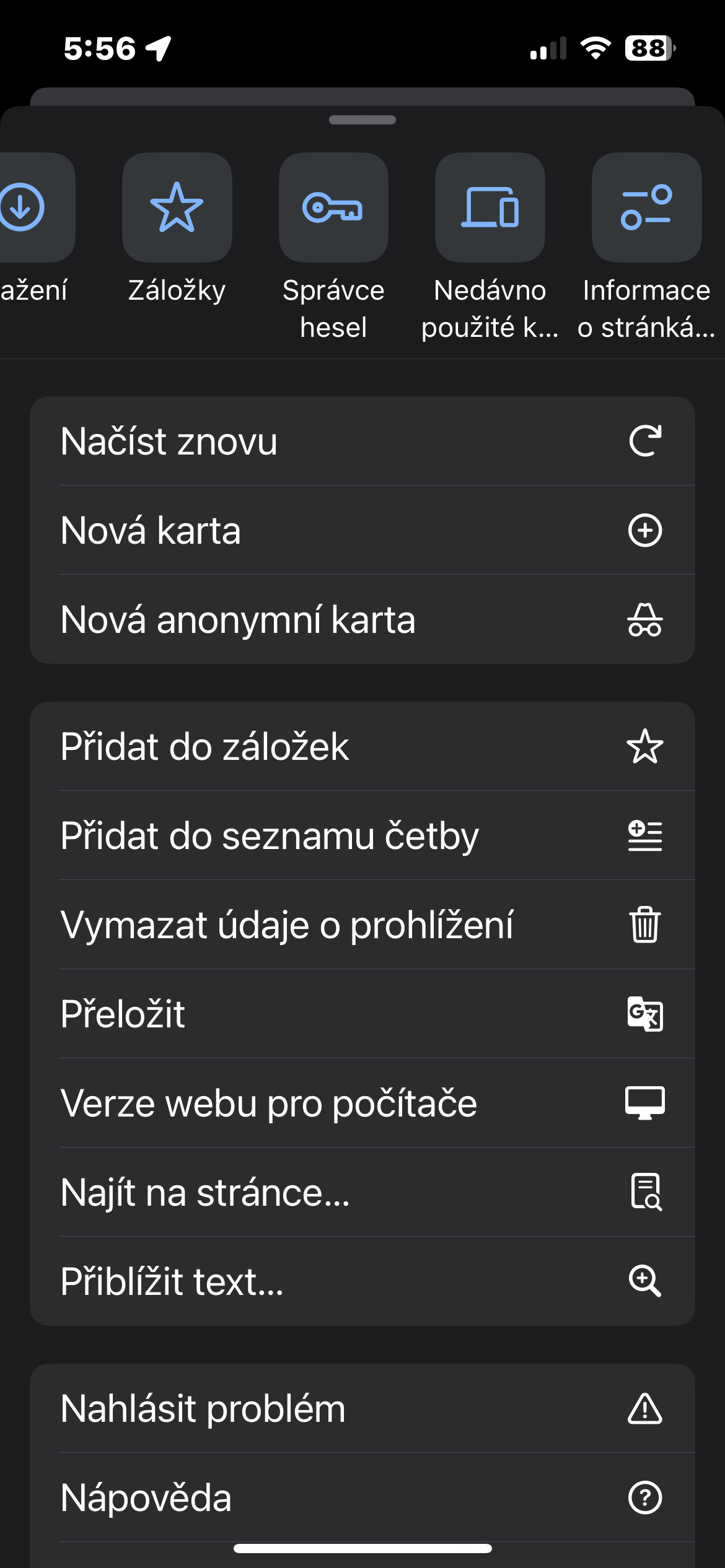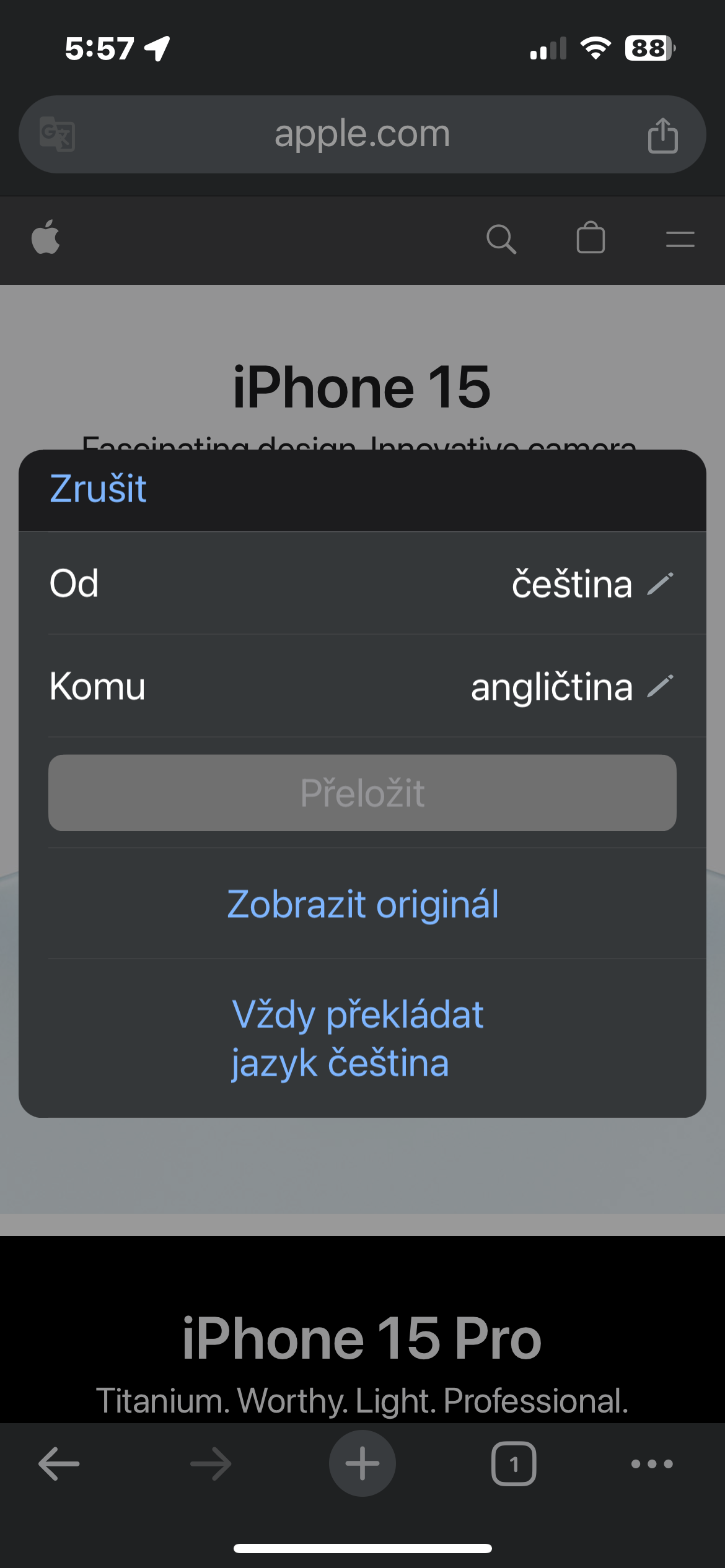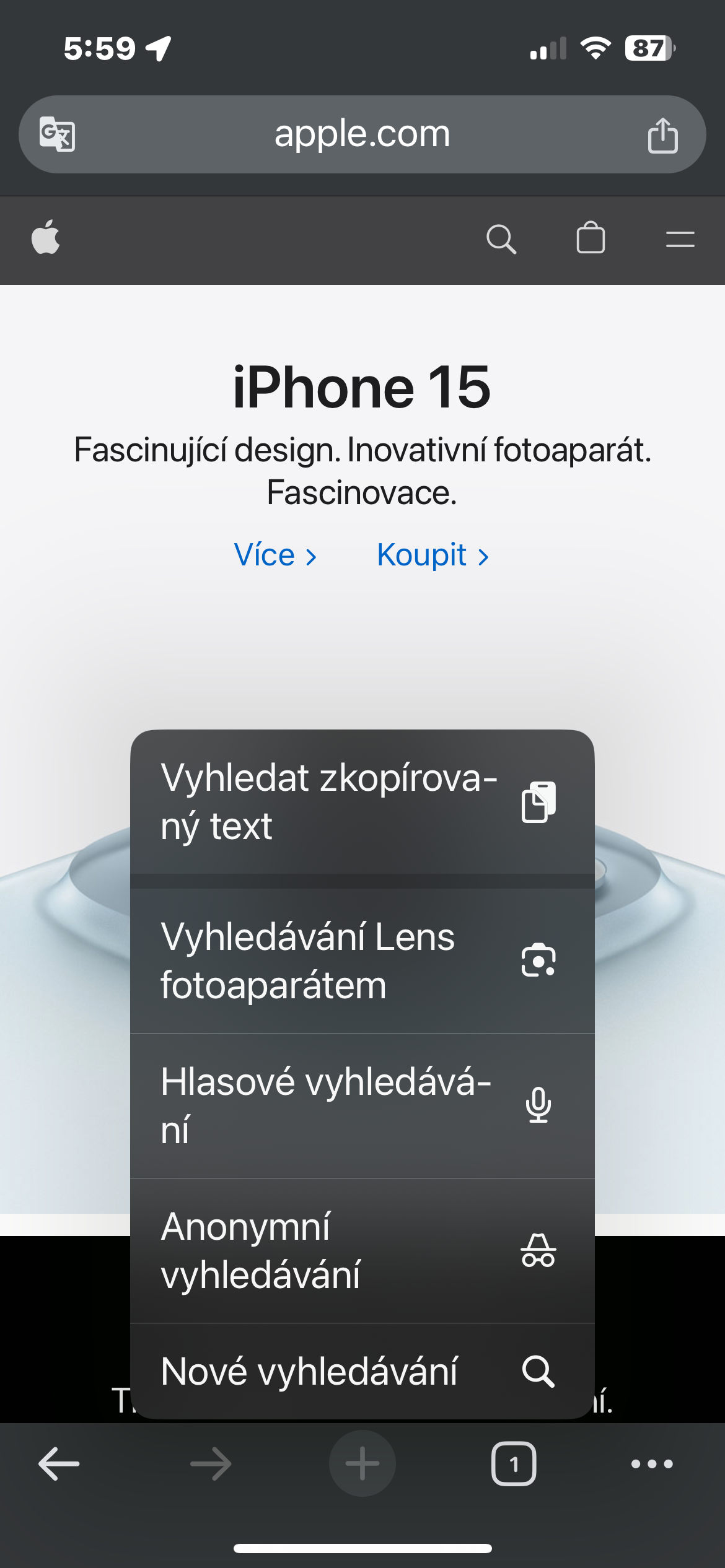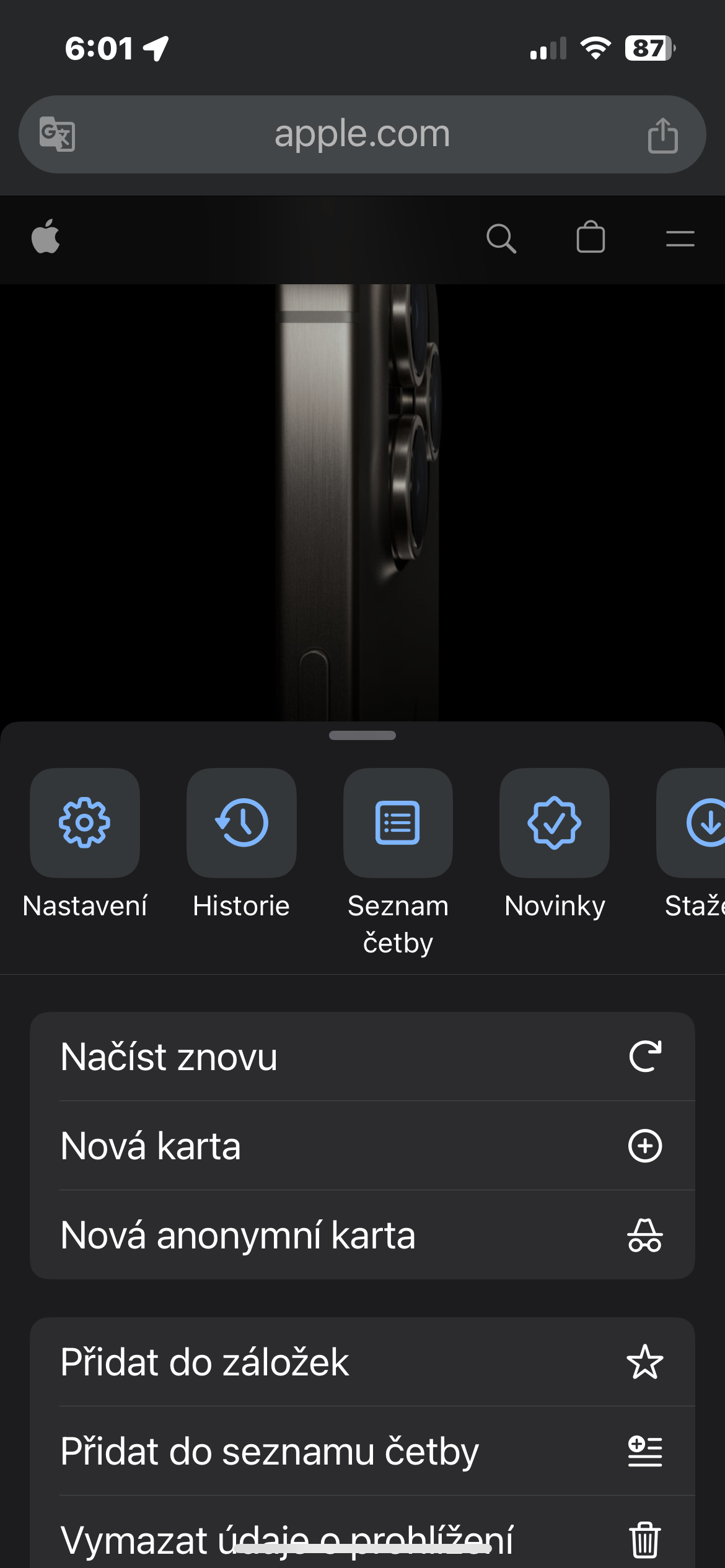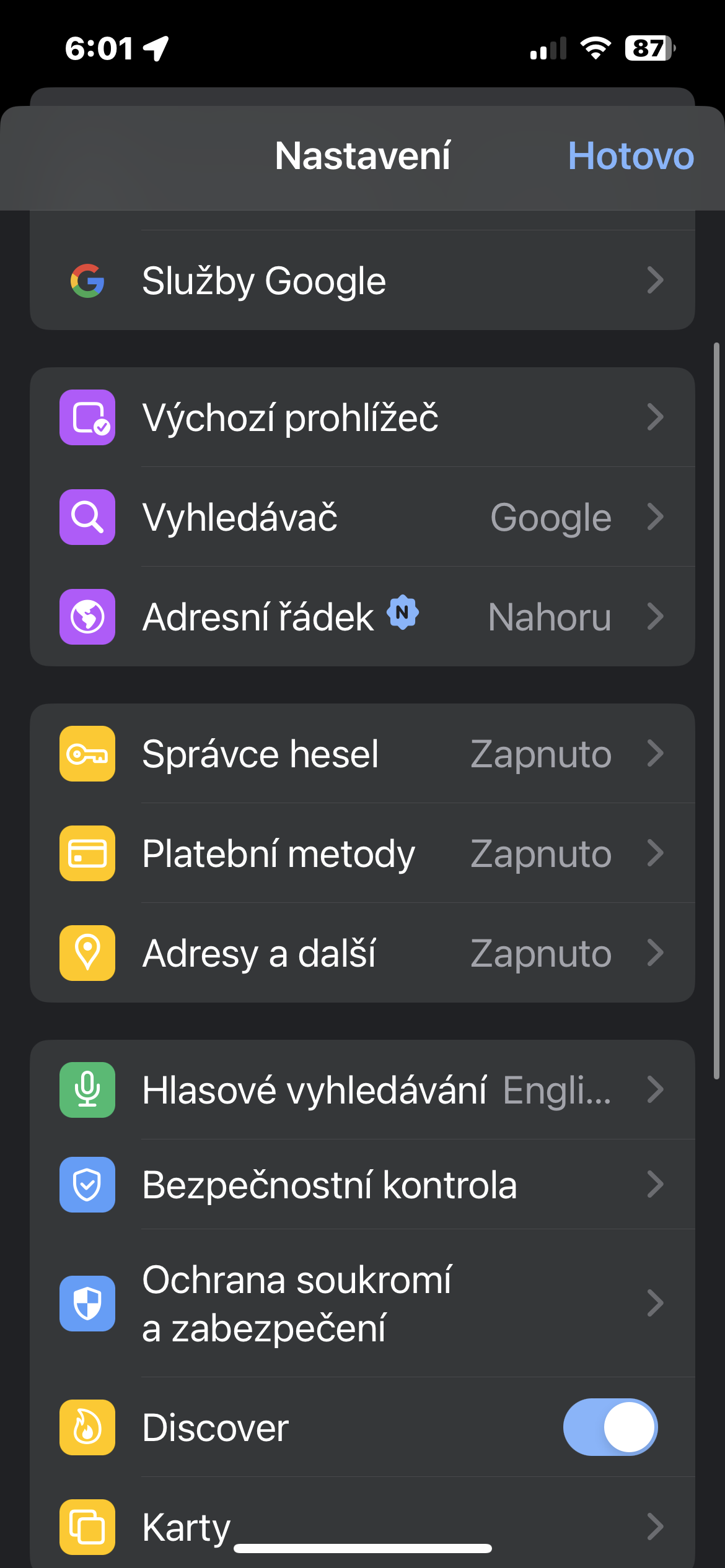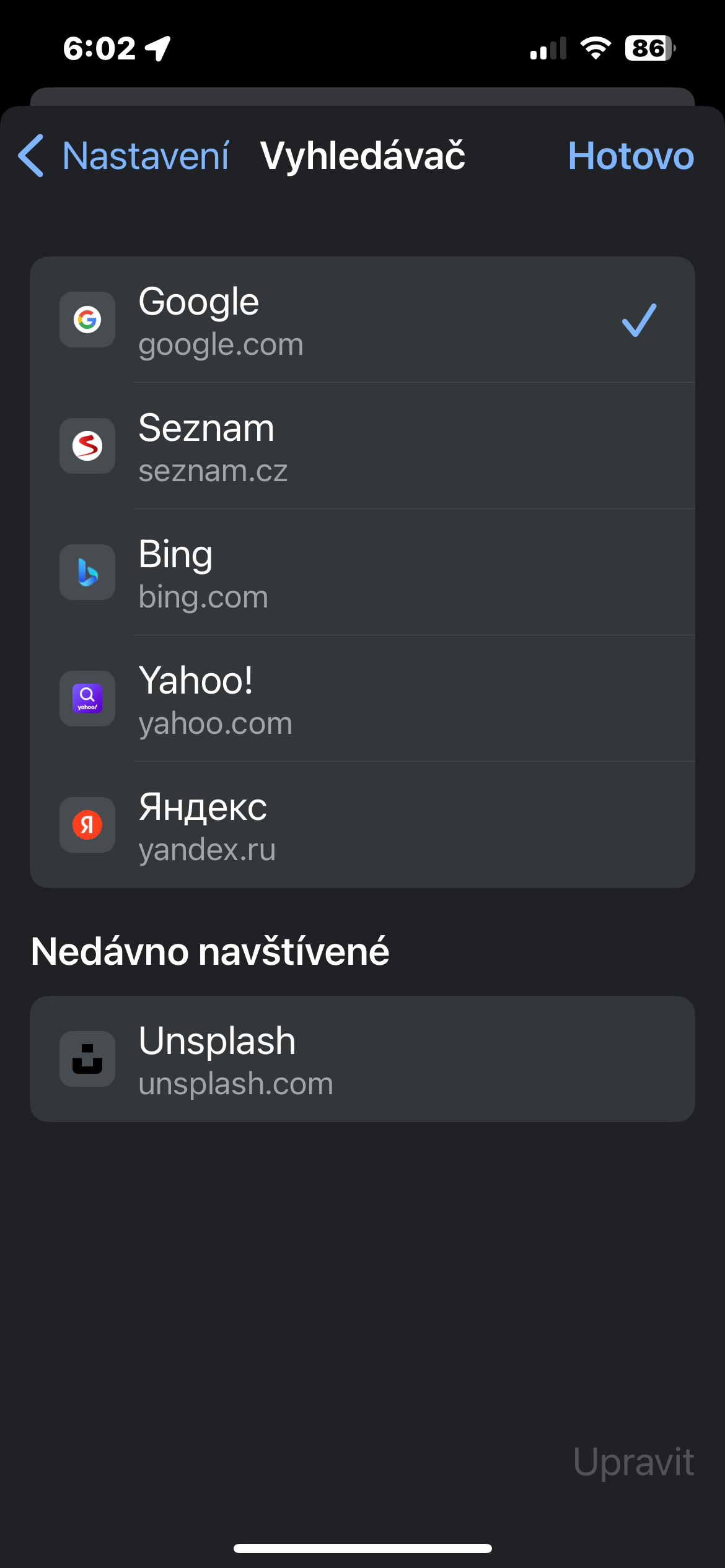Locking anonymous cards
You can lock the anonymous tabs of the Google Chrome browser on your iPhone using Face ID or Touch ID for even better security and privacy protection. How to do it? On your iPhone, launch Google Chrome and tap three dots on the bottom right -> Settings -> Privacy and security. Then activate the item Lock anonymous tabs when Chrome is closed.
Access cards on other devices
For example, if you use Google Chrome on your Mac and are signed in to the same Google account, you can also access the tabs you have opened on your computer from your iPhone. Just launch Chrome on your iPhone and tap on card icon at the bottom of the display. On the next screen, you will see a bar at the top of the screen - tap on it an icon with a device symbol. You'll see an overview of all your other devices, along with a list of the tabs you've opened on them.
Google Translate in Chrome
Do you want to have selected websites in Google Chrome on your iPhone translated by Google Translate? No problem. Just open the desired page and then tap on the bottom right three dots icon. In the menu that appears, tap on Translate. You should also see the Google Translate icon in the left part of the address bar.
Voice search
How to use voice search in Google Chrome on iPhone? Head to the bottom of the display and long press the icon here +. In the menu that appears, just tap on Voice search. If necessary, you can also use one of the alternative search methods here.
Change search engine
Does Google not suit you as an integrated search tool in Chrome on your iPhone? You can change it very easily. Launch Chrome and tap on the bottom right three dots icon. Choose Settings -> Search engine, and then just select the search tool you want to use when working with Chrome on your iPhone from the list.