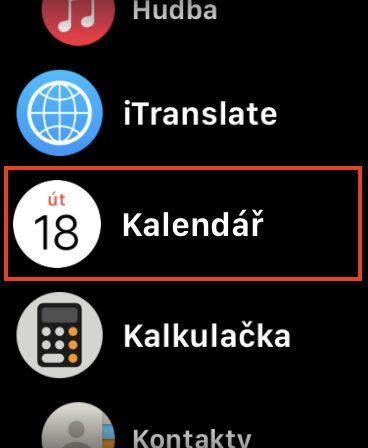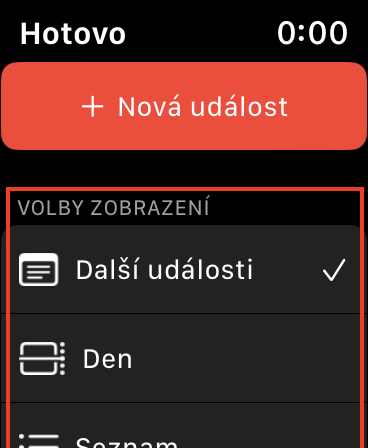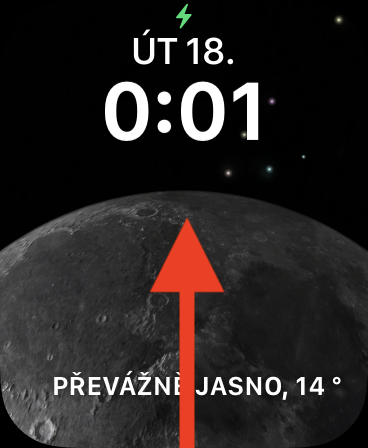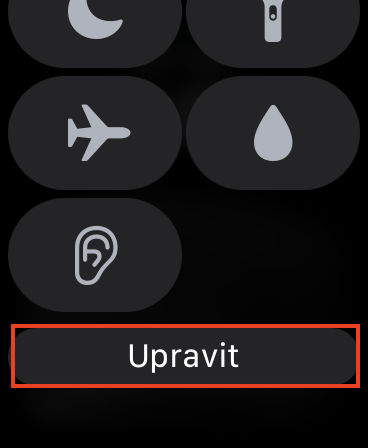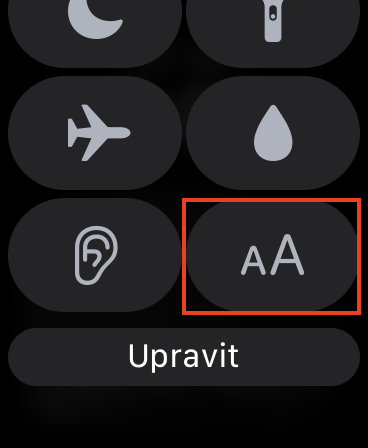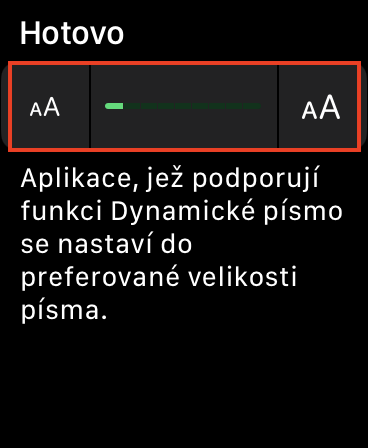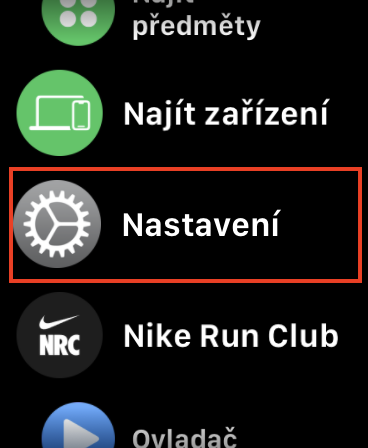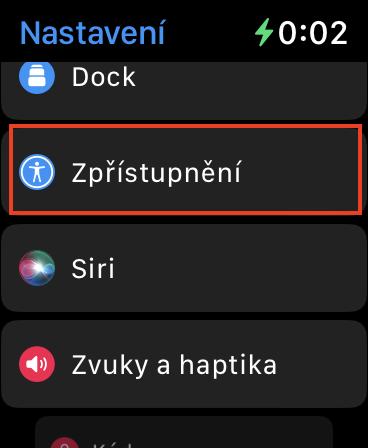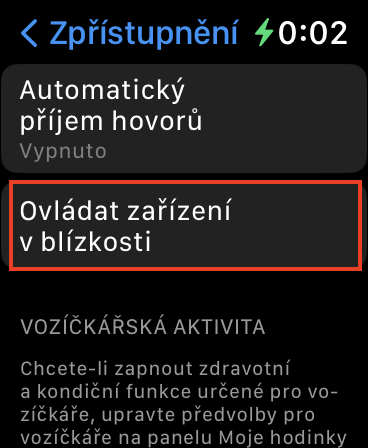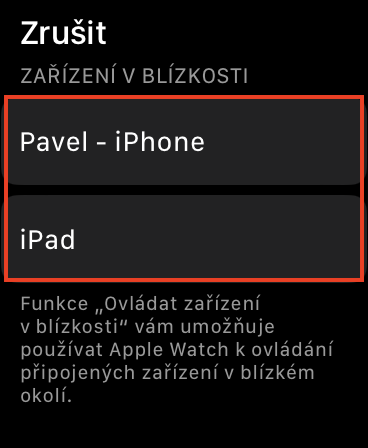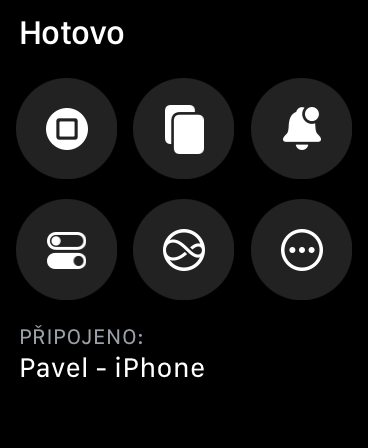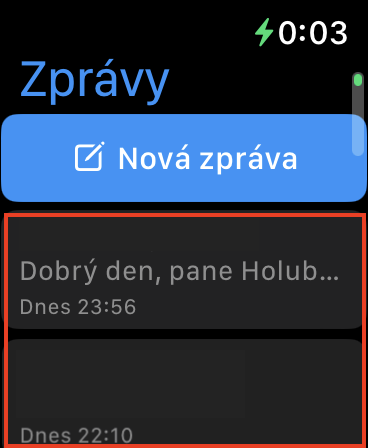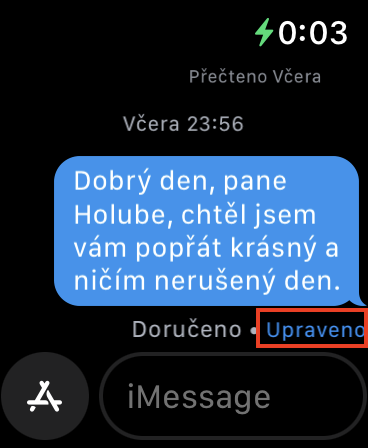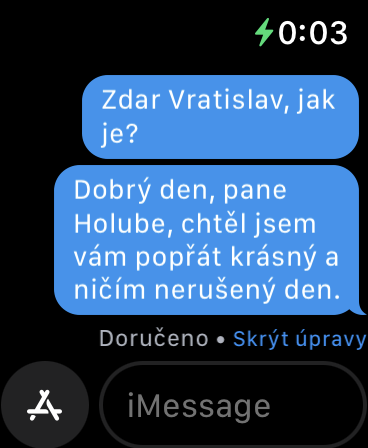In addition to the fact that Apple introduced iOS 16 a few weeks ago, we also received watchOS 9. Unfortunately, as is often the case, the new version of watchOS was in a way overshadowed by iOS 16, which is much more widely used, and so in the final is not surprising. However, it must be mentioned that there are many new features available in watchOS 9 as well. In this article, we'll take a look at 5 hidden features in watchOS 9 that aren't talked about together. Let's get straight to the point.
You can find the other 5 hidden features in watchOS 9 here
It could be interest you

Changing the calendar view
Just like on the iPhone, the Apple Watch also has a native Calendar application, in which you have been able to view recorded events until now. In addition to the addition of the option to create a new event directly from your wrist in watchOS 9, we also got to choose the calendar view. To switch to the application Kalendář move, then tap in the top right three dots icon. Then down in the category Display options enough view by clicking to select.
Quickly change text size
Apple Watch is really very small, and if you are among the users with poor eyesight, some content may be difficult to read. Until now, we could solve this by increasing the text in the settings, but Apple decided to make this option even simpler and add it directly to control center. In case you don't have an element to change the size of the text here, so scroll down in the control center, click on edit, and then to a small one the + icon at the element Text size. Finally, press to confirm the changes Done down.
iPhone control via Apple Watch
We have already shown together in one of the previous articles that you can now control and mirror the Apple Watch on the iPhone, which can come in handy in some situations. But did you know that in watchOS 9 there is also the exact opposite option for controlling the iPhone via the Apple Watch? Although there is no full screen mirroring, you can still use the basic actions. To start controlling your iPhone via Apple Watch on your watch, go to Settings → Accessibility → Control nearby devices, where then tap on your iPhone or iPad, which starts the control.
View edited messages
The native Messages app in iOS 16 got several long-awaited features. We are mainly talking about the possibility of deleting or editing a message that has already been sent, within 2 minutes or within 15 minutes of sending it. If the message is edited, both parties can subsequently view its original wording, even on the Apple Watch. So, if you would like to view the history of editing the message, then on the Apple Watch in the application News open selected conversation and find edited message. Then just tap on the text Edited.
Priority of applications in the Dock
On your Apple Watch, by pressing the side button, you can simply open the Dock, which, depending on the settings, can contain either the recently launched or favorite applications. The Dock has received a pleasant visual change in watchOS 9, as it now displays app previews. In addition, however, there has also been a functional change. Newly, those applications that are currently working in the background are the first to be displayed – it can be, for example, the Minutka application if you have a countdown started, etc. Thanks to this, you can quickly get to the applications you are currently using.