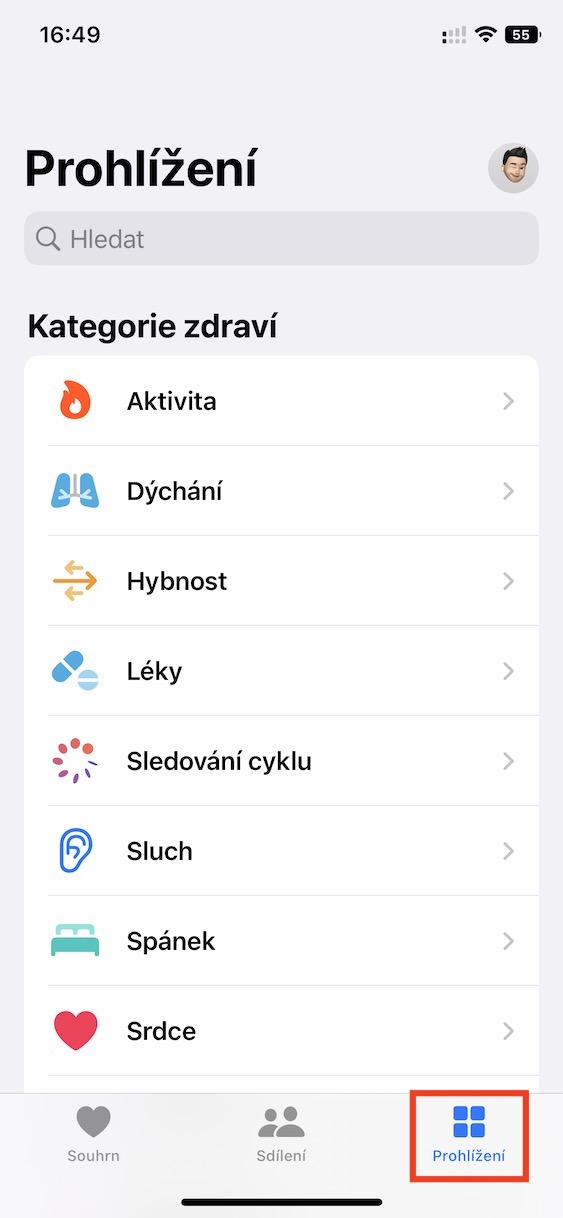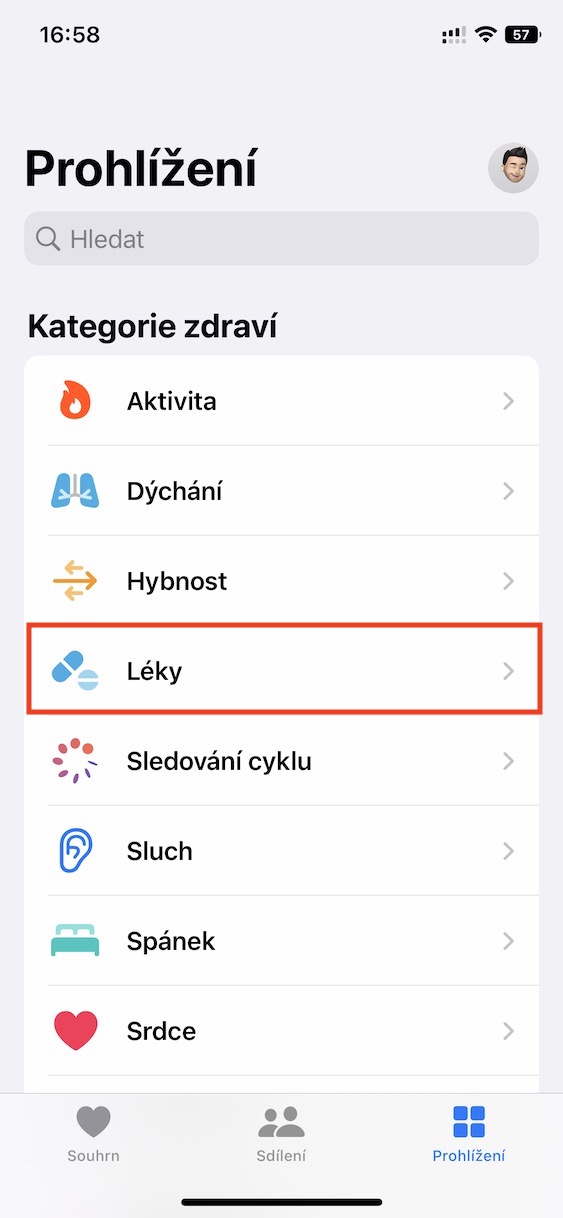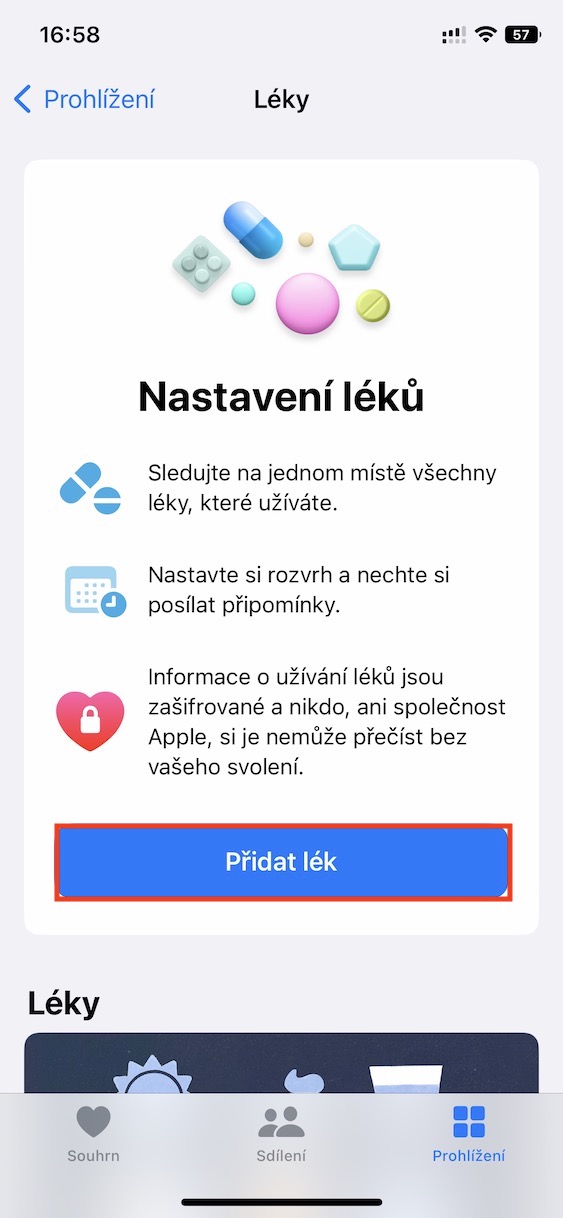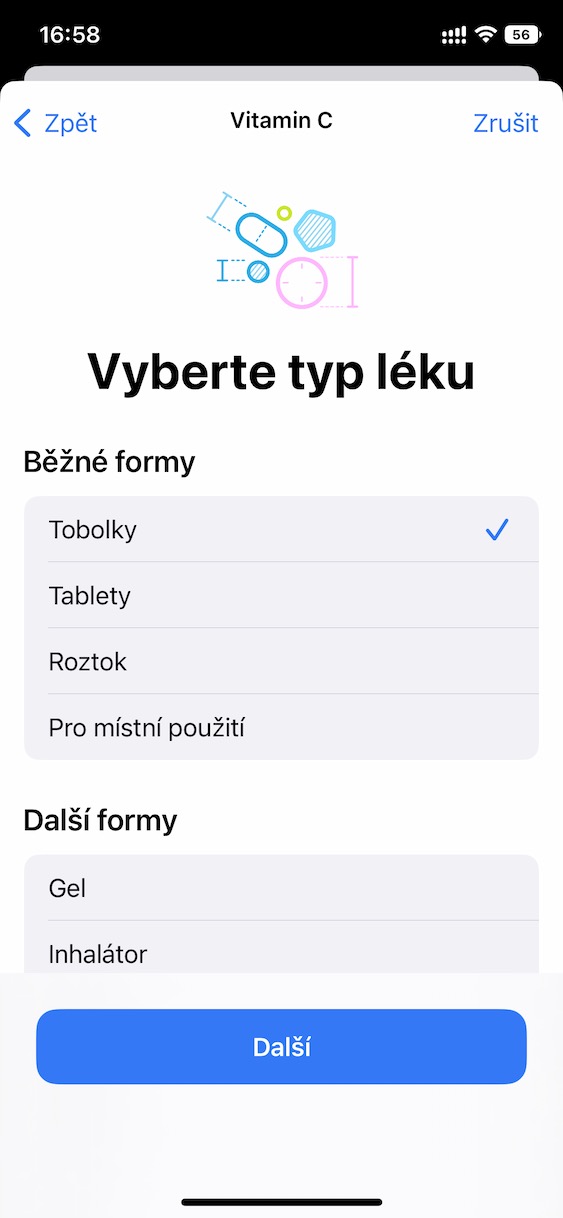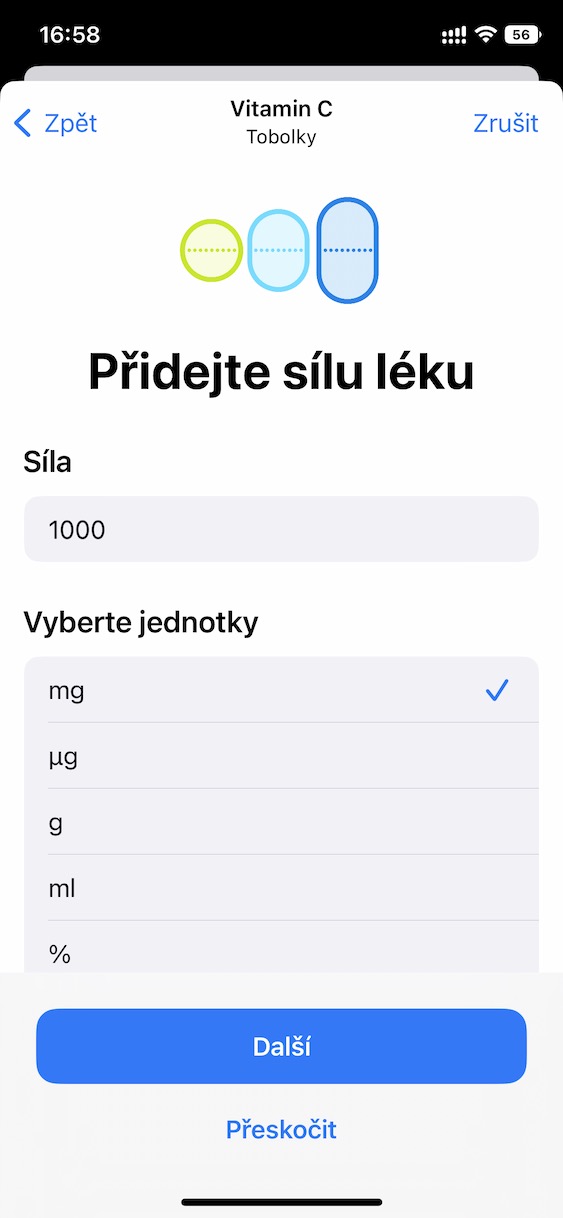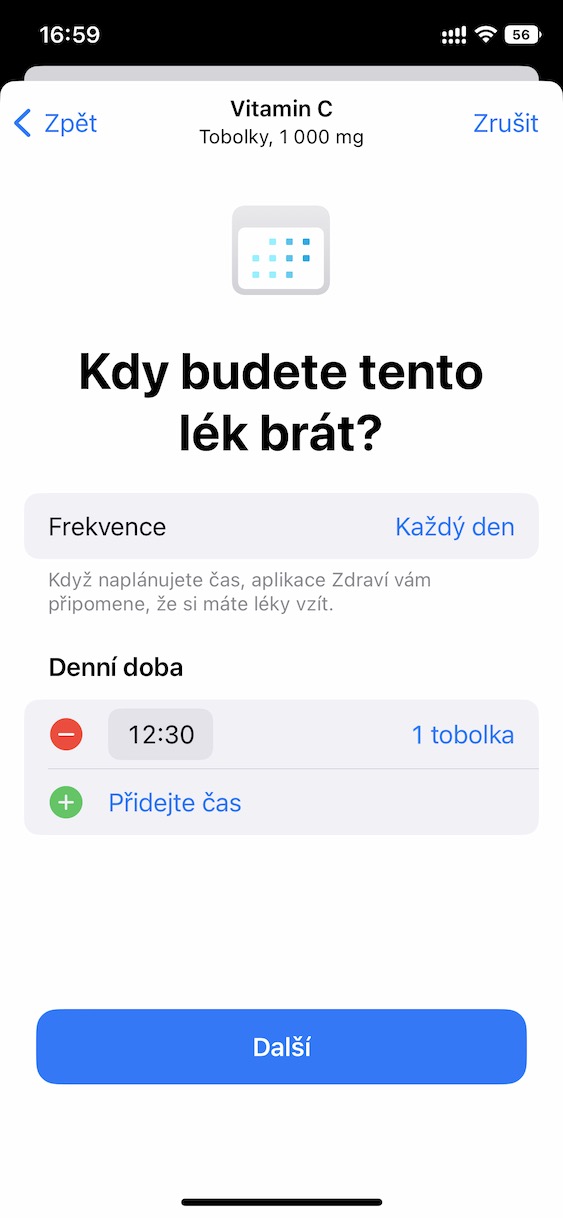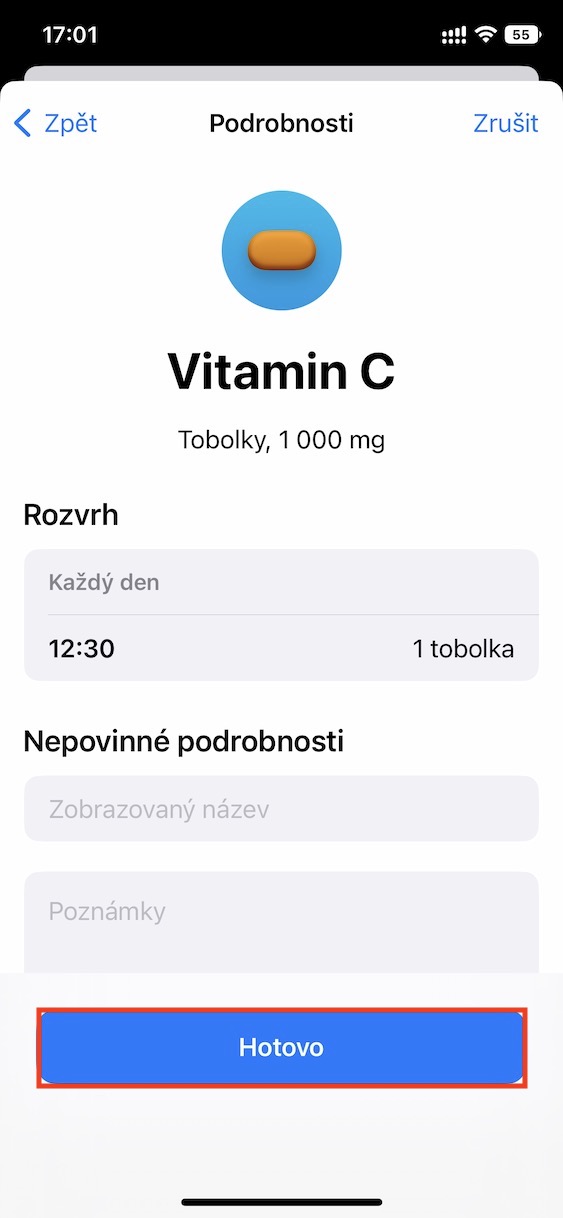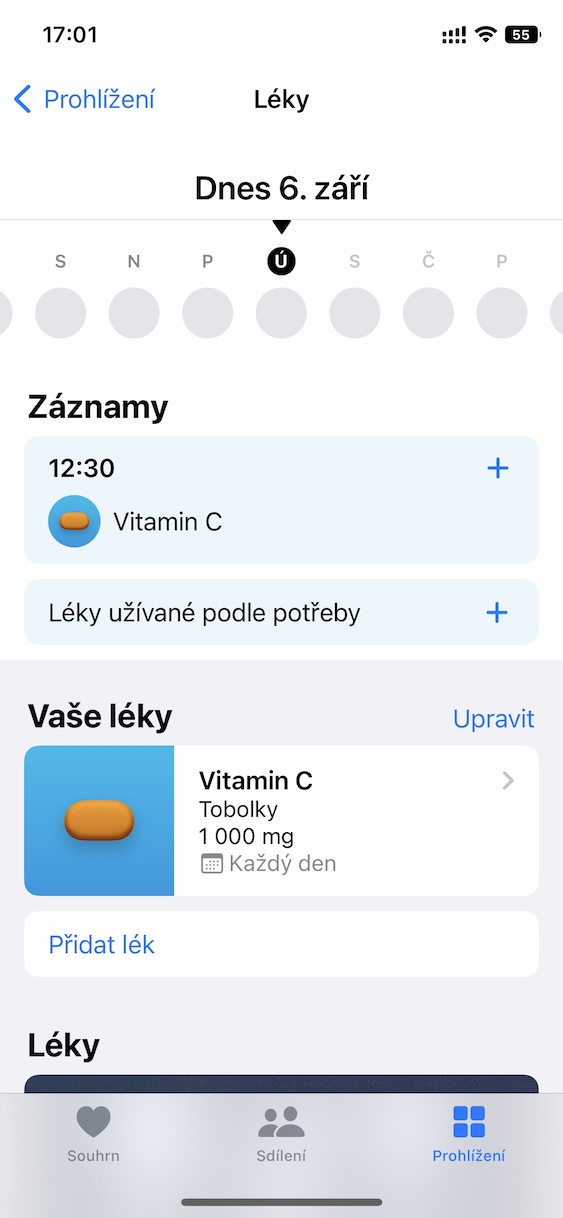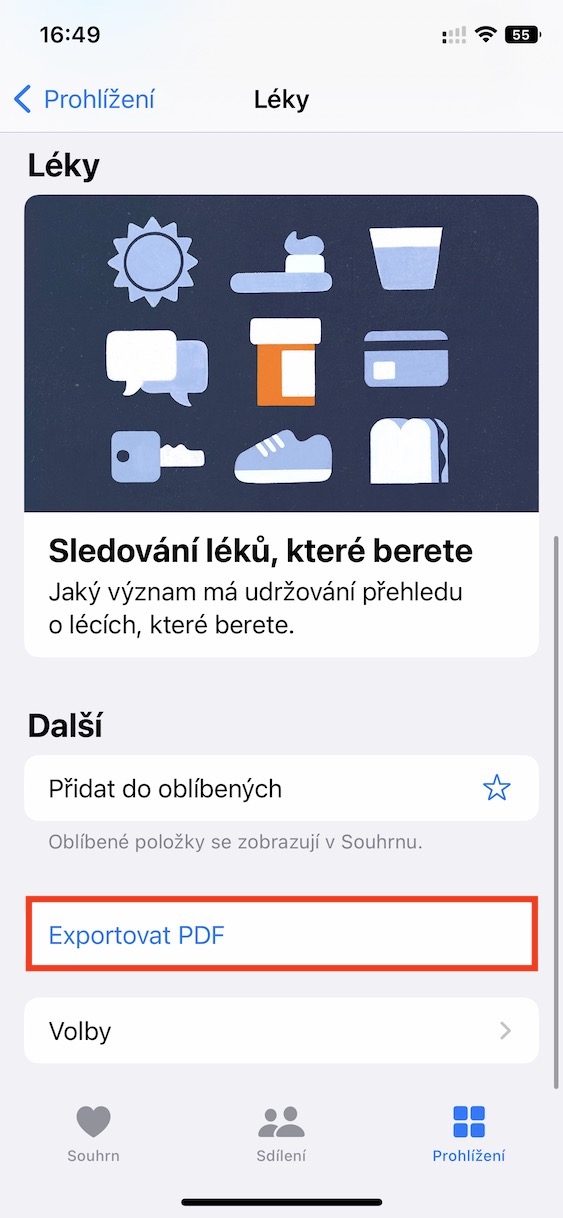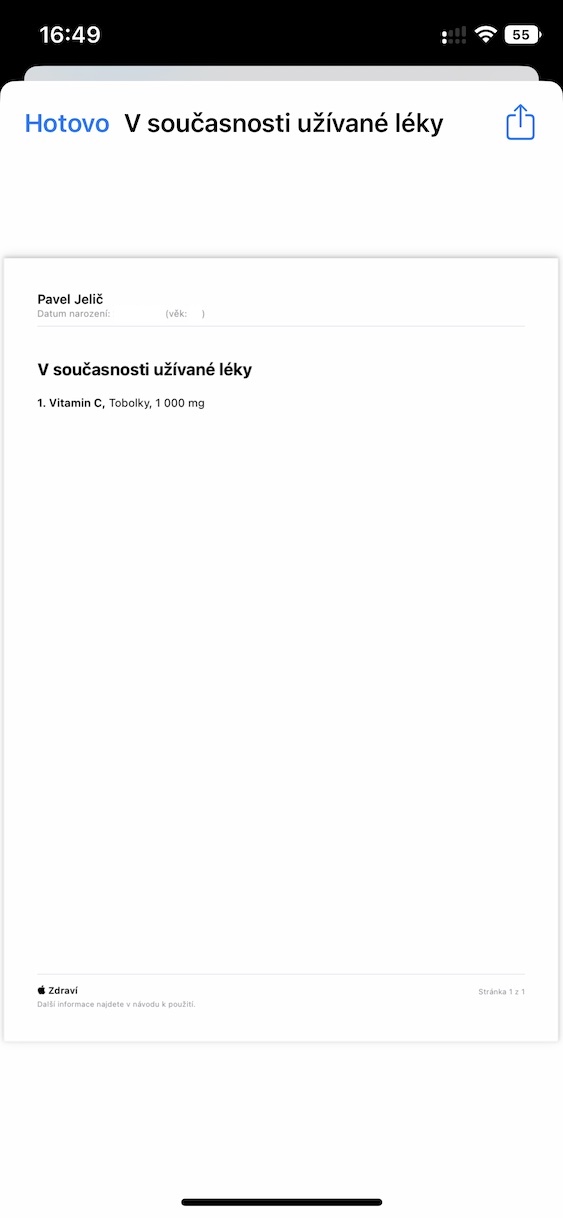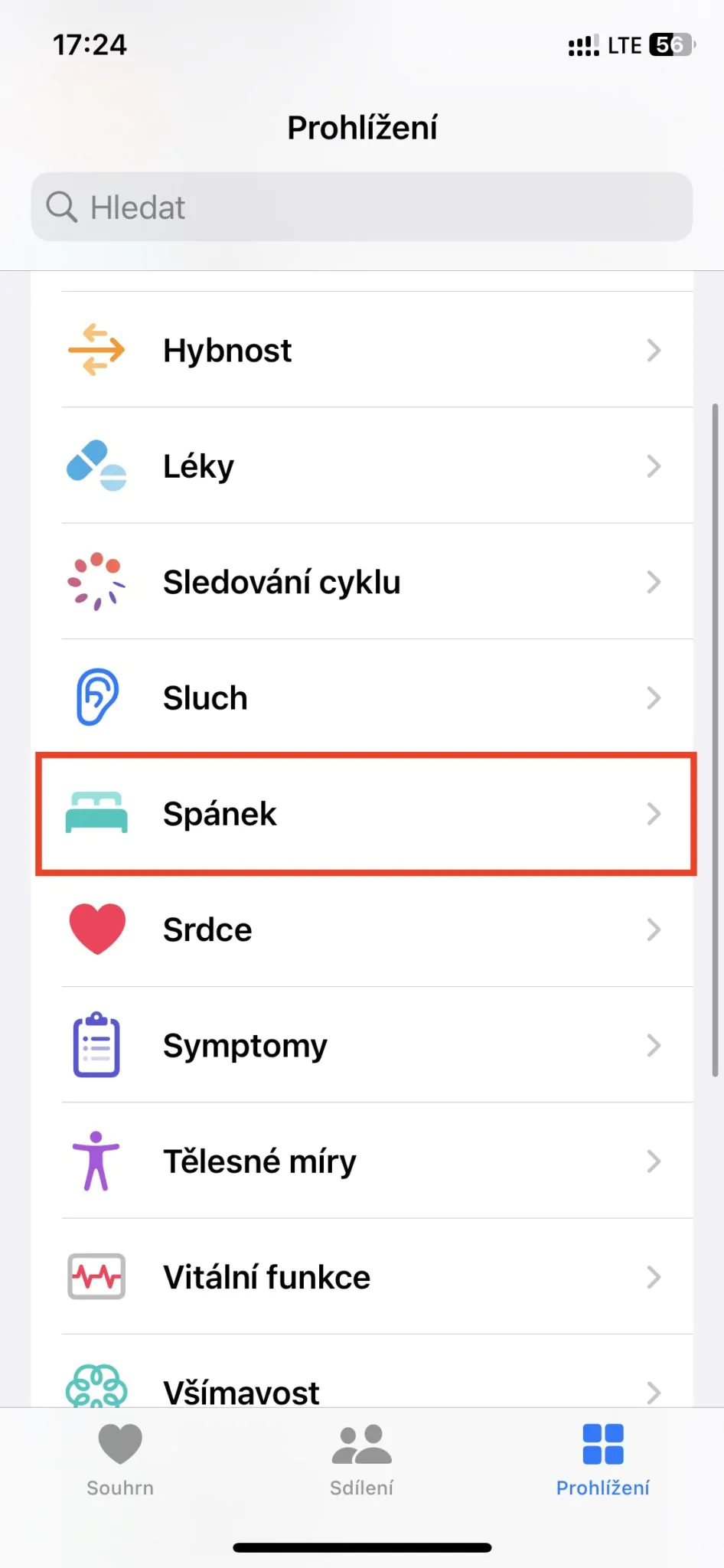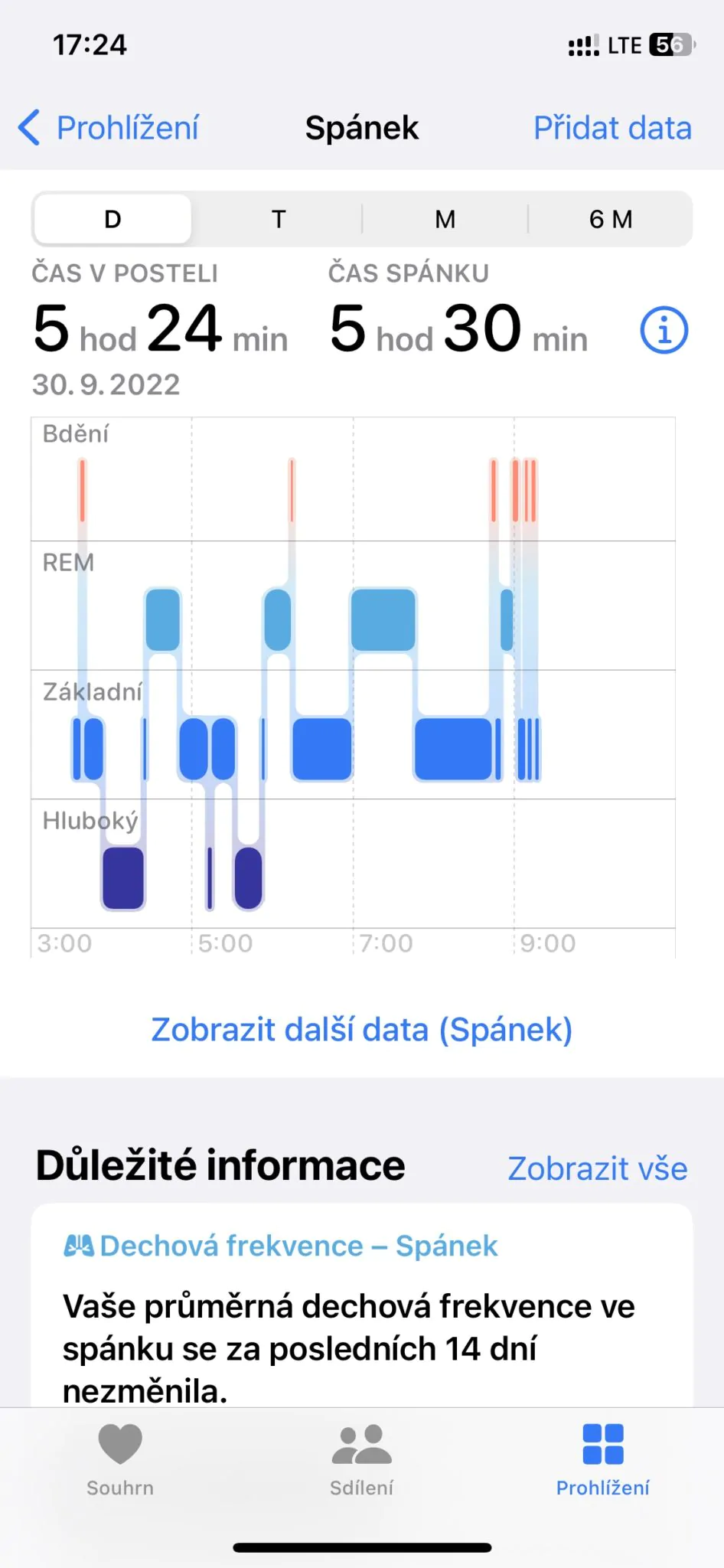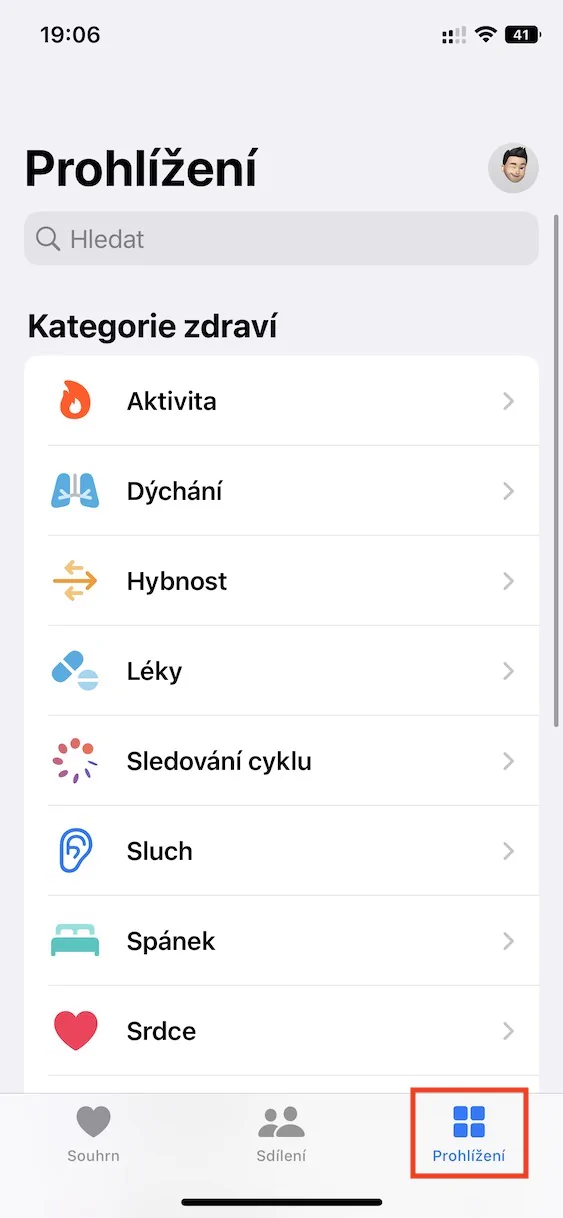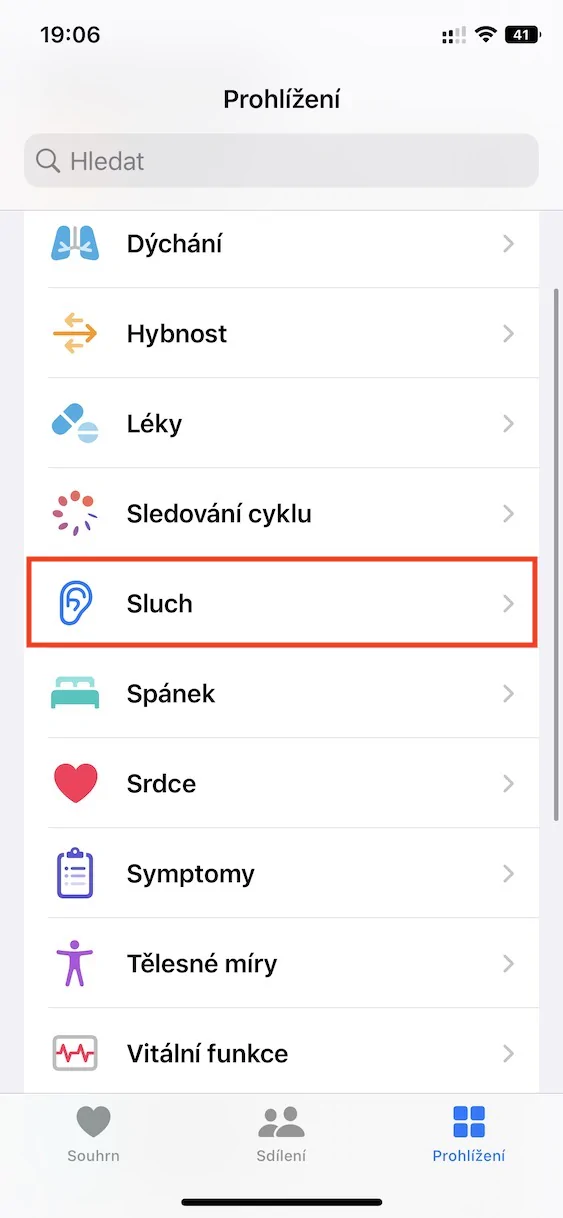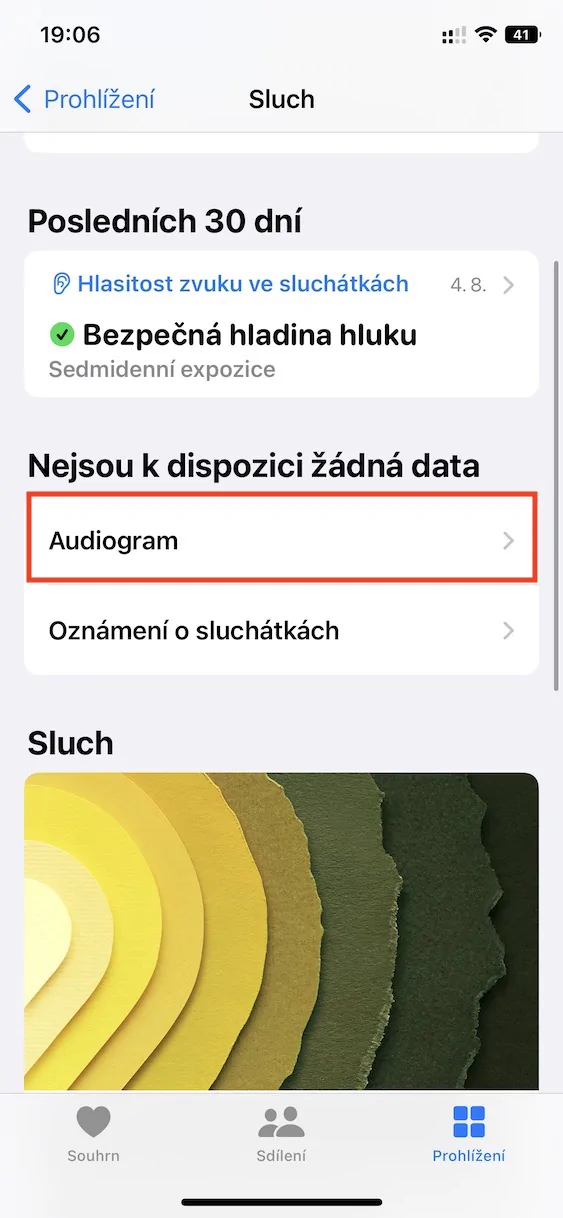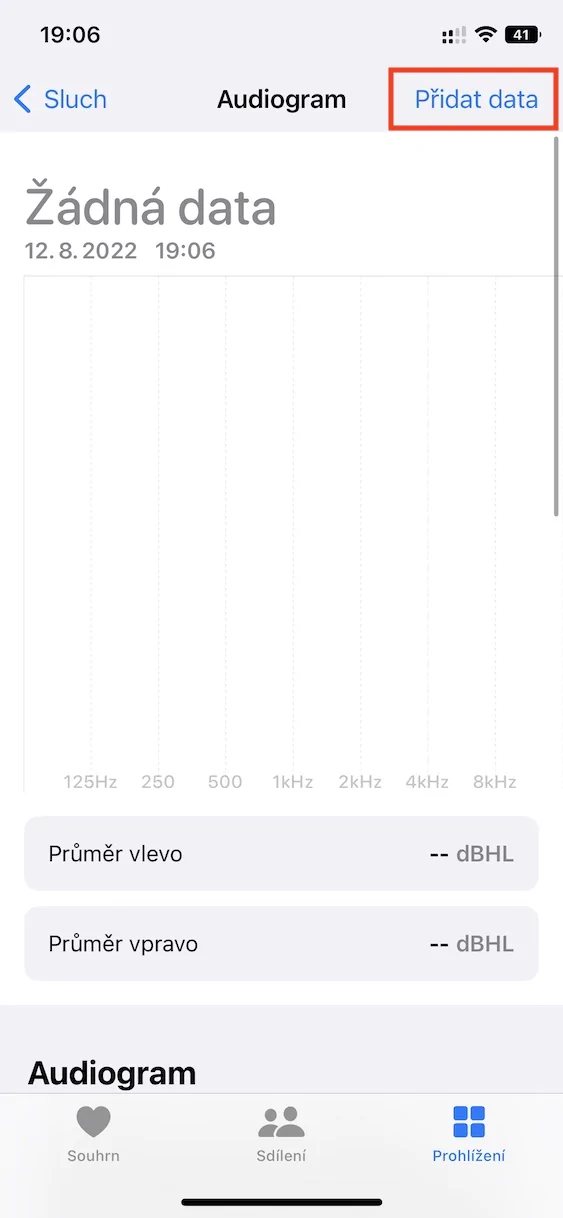On the iPhone, you will find, among other things, the native Health application, which serves as a kind of "center" for all your health data. Apple tries to take care of the health of its customers in various ways, and if you want to start collecting health data, the best thing to do is to get an Apple Watch, although it is true that since iOS 16 the iPhone itself can also collect a lot of data . The Health app has received quite a few great new features in iOS 16, and we'll take a look at 5 of them together in this article.
It could be interest you

Medication recording and reminders
Are you one of those individuals who have to take all sorts of medications on different days and times? Do you often forget to take your medication or can't remember if you've taken it today? If so, I have great news for you. In Health a new section is available from iOS 16 Medicines, into which you can add any medications you are taking (or vitamins). For each drug, you can individually set the parameters, including the days and times of use, with the fact that you will then receive reminders with the possibility of recording the use. So once you have added and correctly set all the medicines, it will no longer happen that you forget or do not have an overview.
PDF overview of all medicines
In some cases, it might be useful to have an overview of all the medicines (or vitamins) you are taking - for example for your doctor or for yourself. The good news is that if you add all the medicines to Health, you can then create a PDF overview of them, which can then be saved, shared, printed, etc. To create this overview, just go to Health, where you open in the bottom menu browsing, and then go to the section Medicines. Here, scroll down a bit and click on Export PDF.
More extensive sleep data
The Apple Watch has been able to track the user's sleep for some time now. But the truth is that if you would like to display some more detailed information, it is necessary to reach for a third-party application. Anyway, Apple is constantly trying to improve native sleep tracking. In the new iOS 16, we can finally view more extensive data about sleep, specifically the time of basic and deep sleep, REM sleep and wakefulness, together with data about the increase or decrease in sleep time, etc. To view this data, go to Health, where click below browsing, and then open the section Sleep.
Abnormalities of menstrual cycles
If you are a woman, you can also use the Apple Watch to track your menstrual cycle, which can be important in a way. The menstrual cycle can reveal a lot of essential and important information about a woman's health. In the new iOS 16, Apple has decided to improve the monitoring of the menstrual cycle a little more, namely the possibility of notification of its deviation. This means that after obtaining and analyzing the data, Zdraví will alert you to persistent less frequent periods, irregular or long periods, or persistent spotting. To view this data, go to Health, where click below browsing, and then open the section Cycle tracking.
It could be interest you

Adding audiograms
There are users who have to deal with bad hearing every day. Unfortunately, some of them were born with this disadvantage, while some others may have had hearing impairment due to age or long-term residence in a very noisy environment. Anyway, the good news is that thanks to smart technologies, we can at least partially do something about it. For some time, the iPhone, and therefore iOS, has offered a function for recording an audiogram, which can be used to modify sounds so that a user with impaired hearing can hear them better. In iOS, you can now upload audiograms directly to Health, which allows you to monitor the development of your hearing. Just click on the section here Browsing and then the box Hearing, where you open the row Audiogram and at the top right, press Add data.