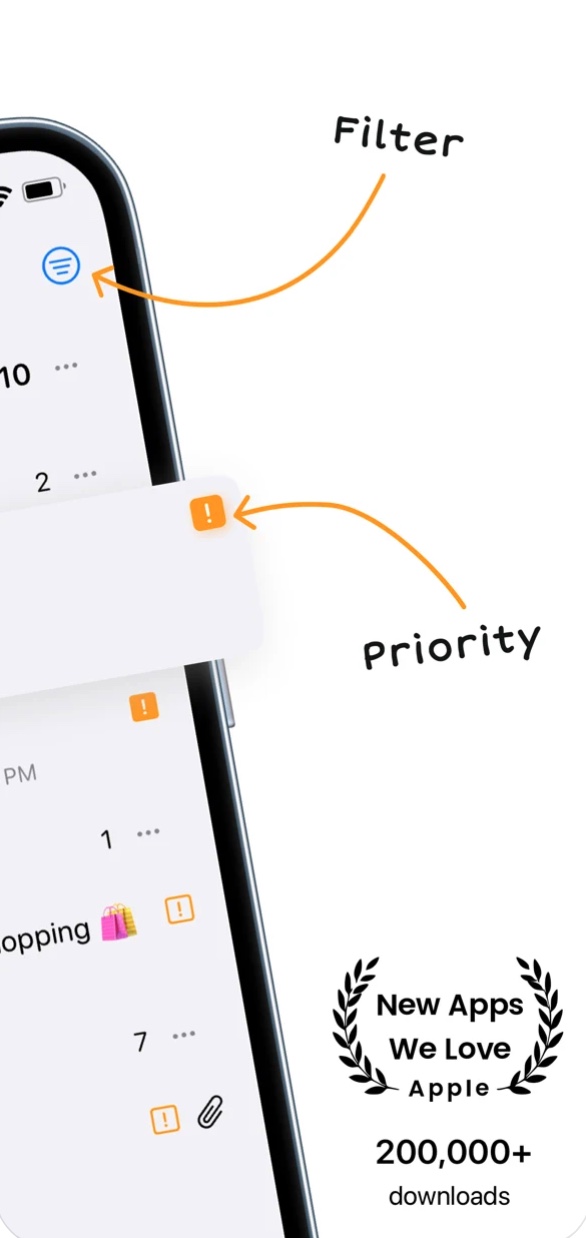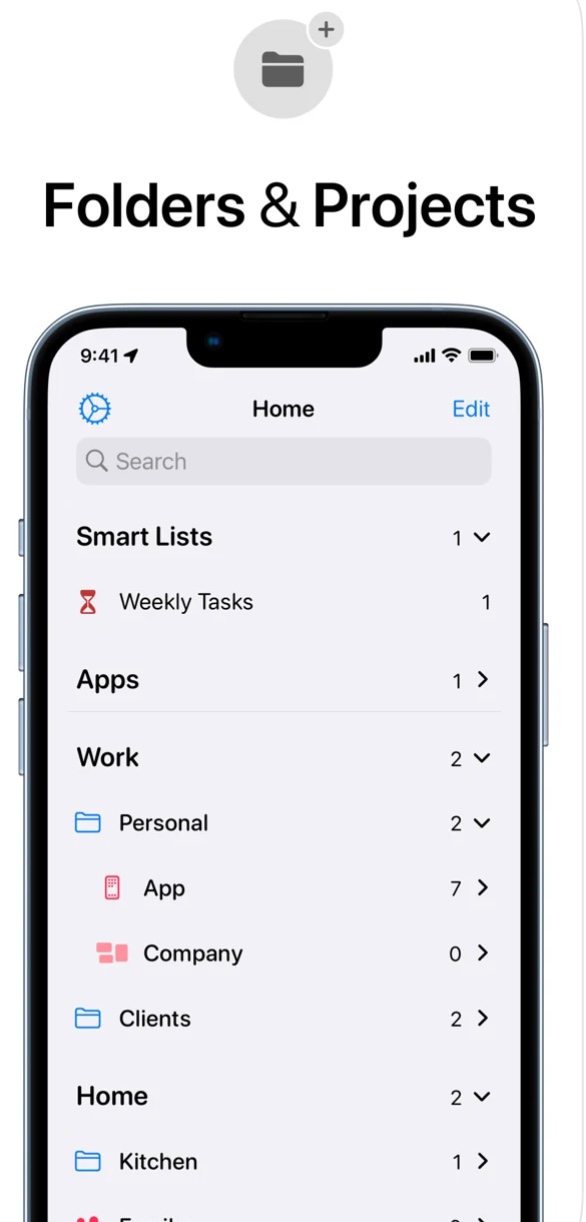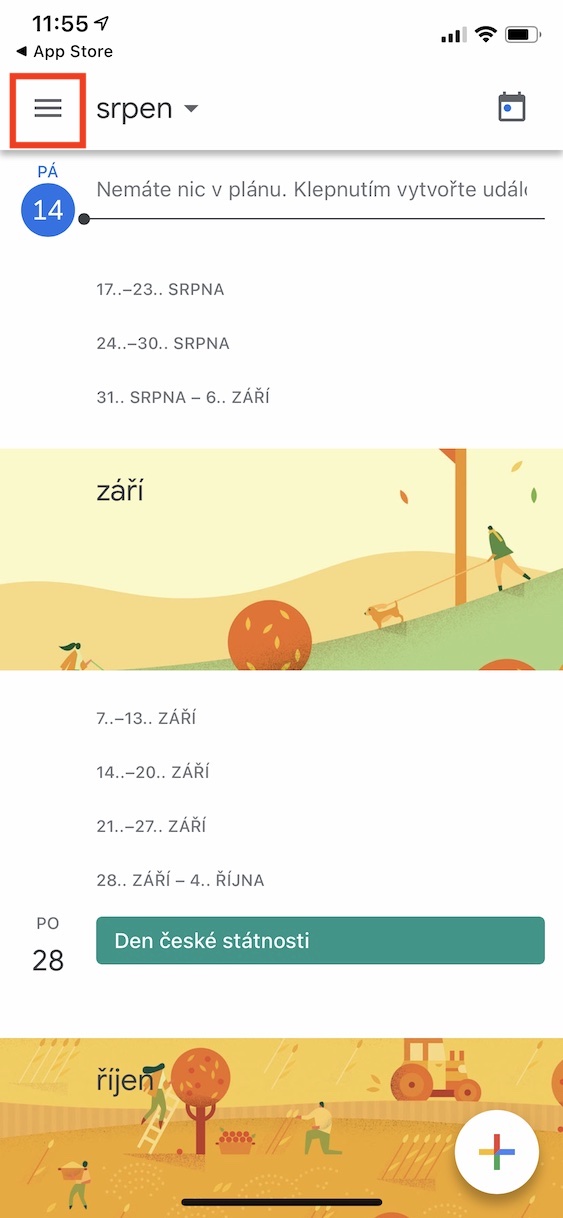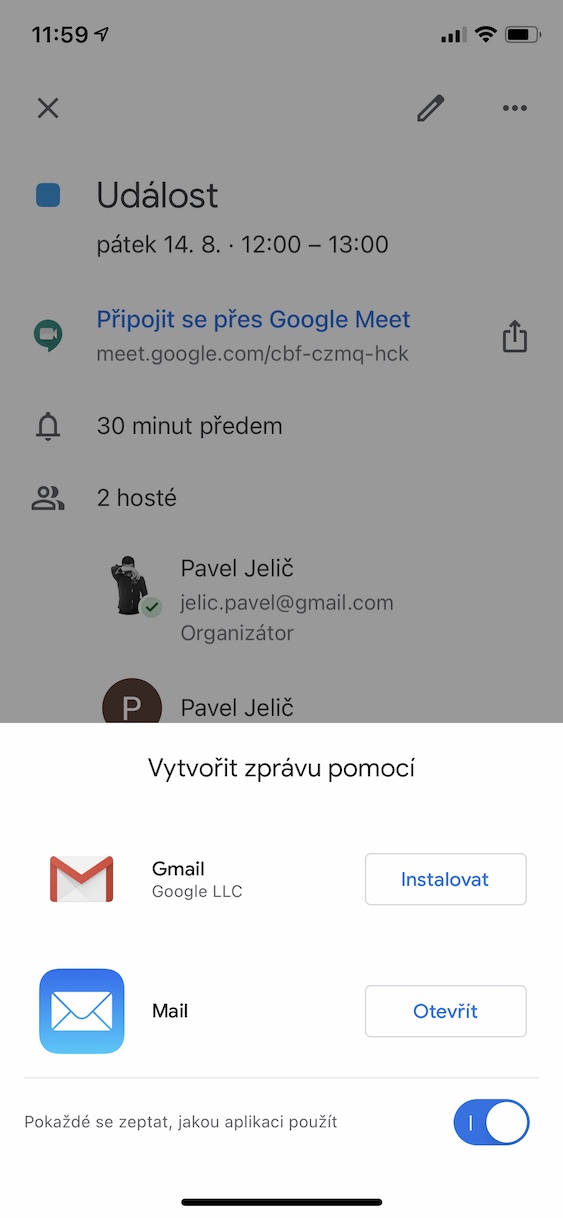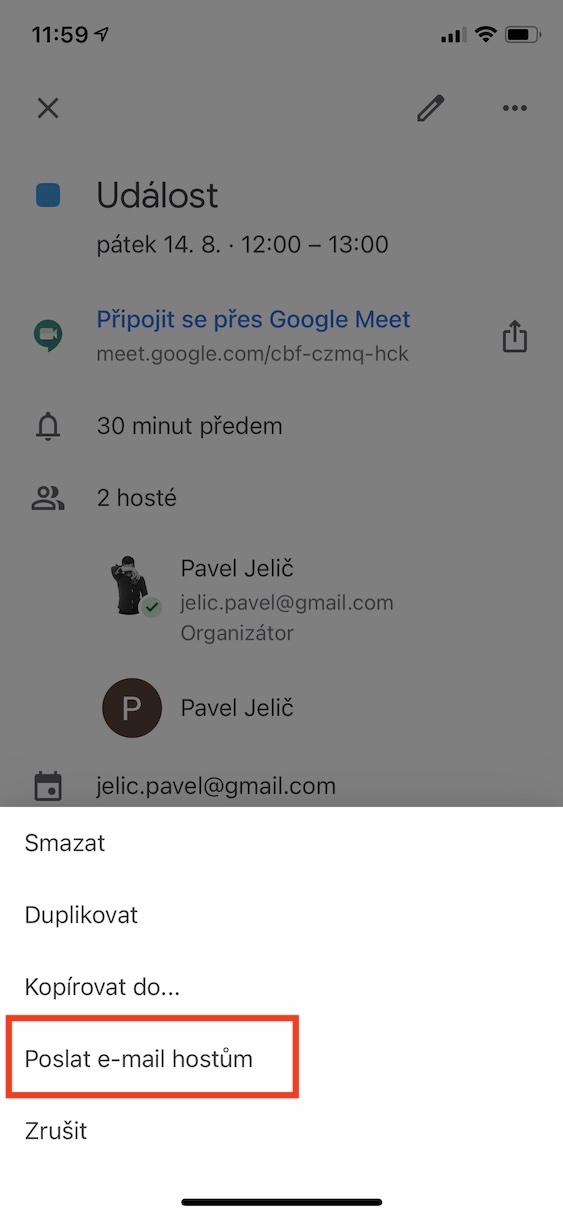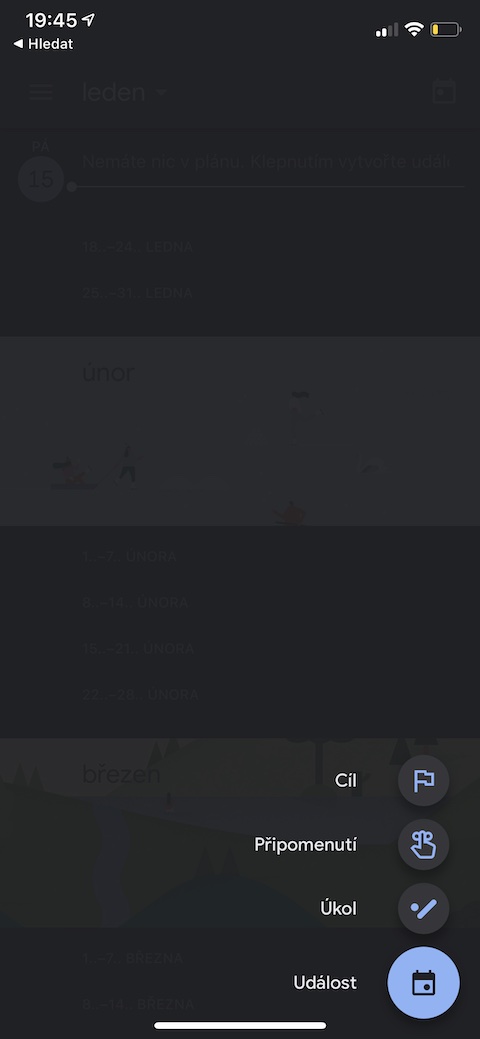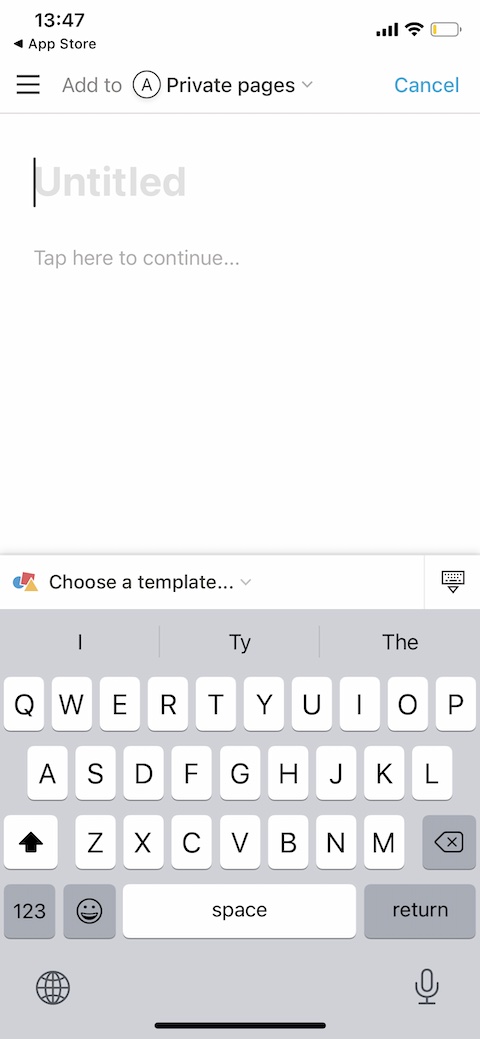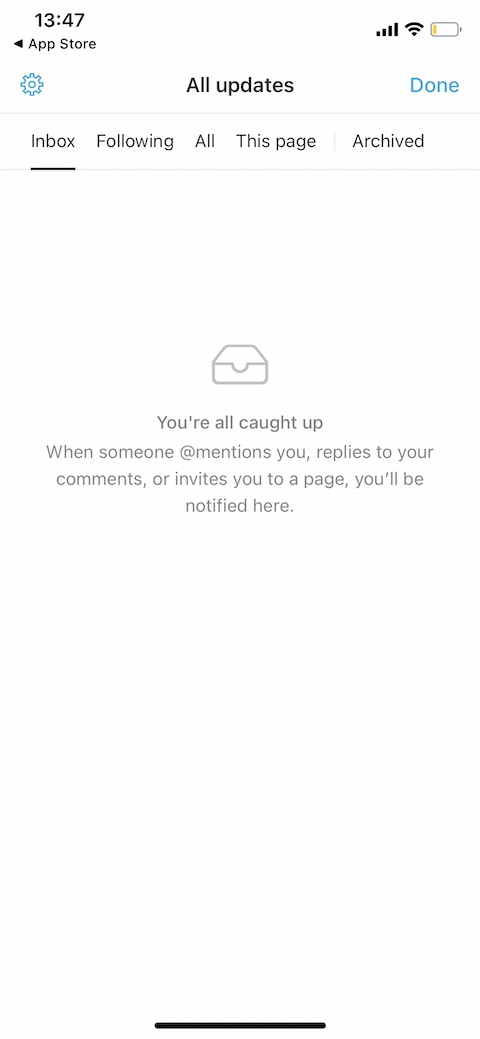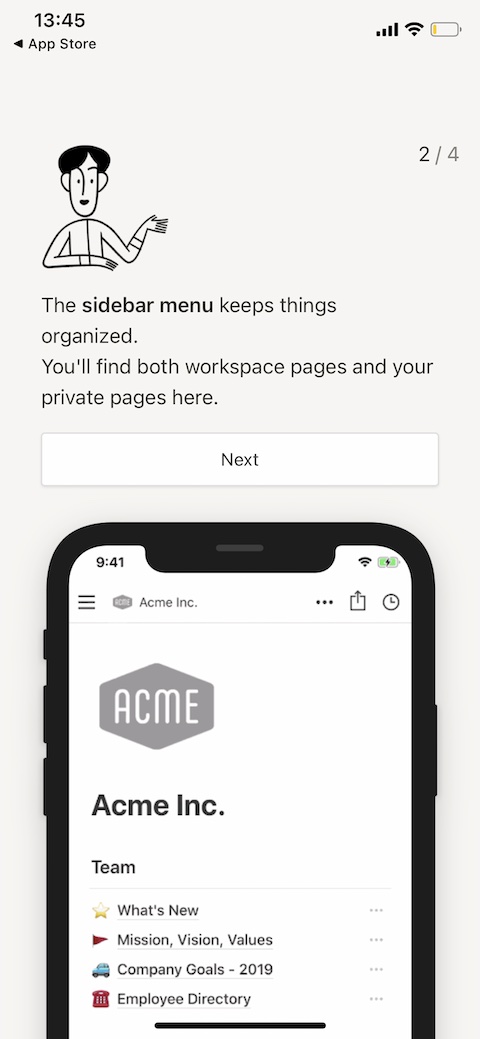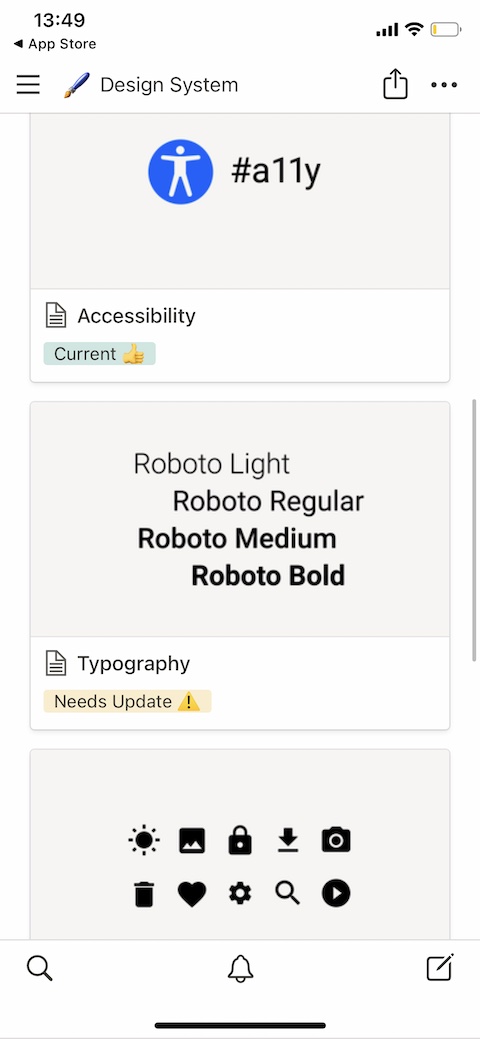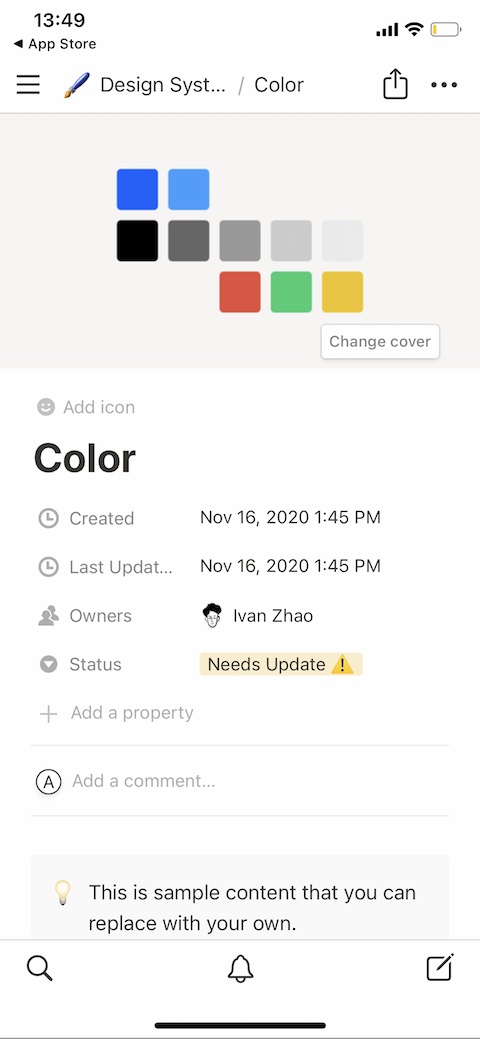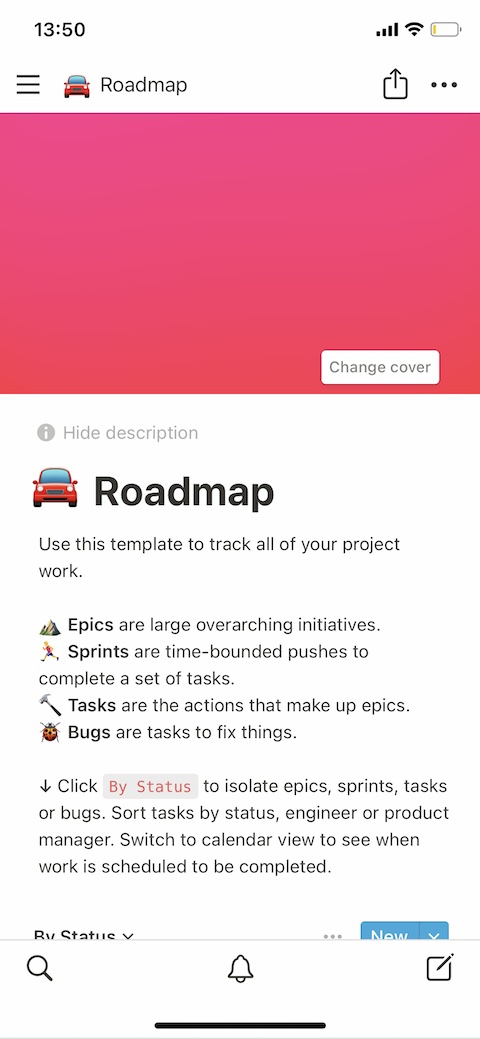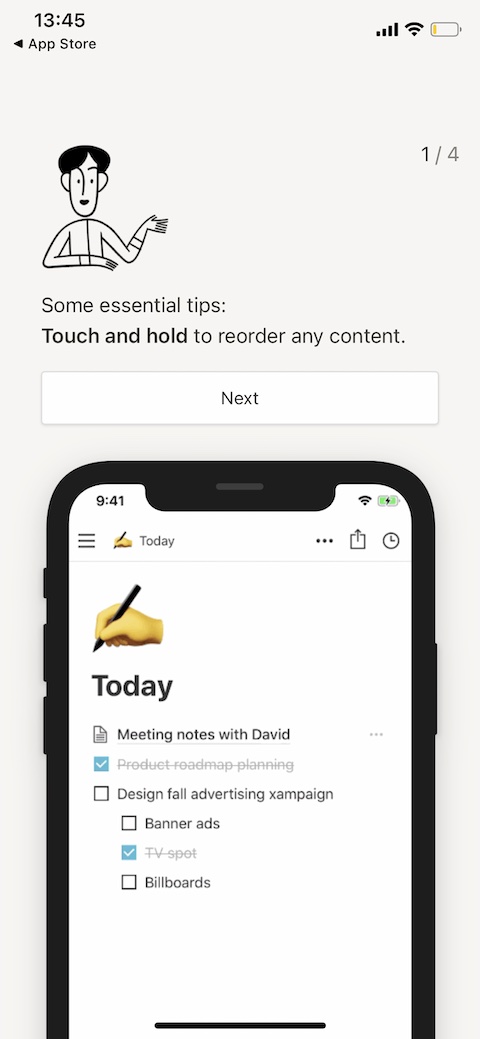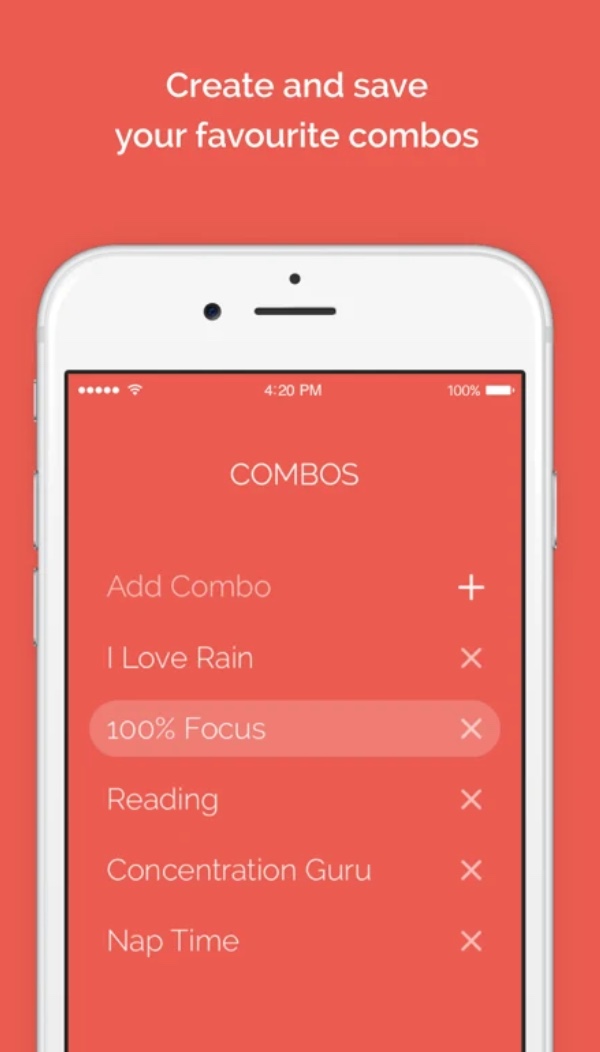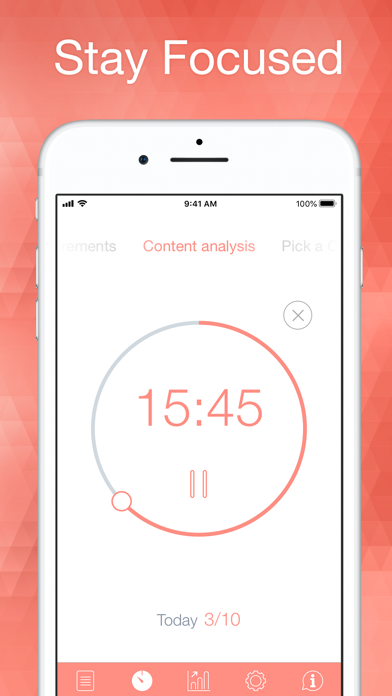Modern technology gives us a lot of options and not only provides an opportunity for fun and relaxation, but also offers a number of tools to help you achieve greater productivity. In today's article, we will introduce five iPhone applications that can help you in this direction.
It could be interest you

Tasks: To Do Lists & Planner
Planning and creating to-do lists is an integral part of striving for maximum productivity. If you're looking for a new to-do list and planner app, you can try Tasks: To Do Lists & Planner. The Tasks app offers the ability to schedule, create, share, and manage to-do lists, project scheduling, and more. Of course, it is possible to add PDF files and other content, the ability to create quick notes, add actions and nested tasks, or perhaps the ability to set a priority.
The Tasks: To Do Lists & Planner app
Google Calendar
If you're looking for a free, cross-platform, 4 powerful and useful calendar app, you can turn to good old Google Calendar. In addition to being completely free and ad-free, it offers the benefits of integration with other Google applications and services, the ability to add tasks, multiple visualization options, and the ability to share calendars or create joint calendars.
You can download Google Calendar for free here.
Notion
The Notion application is gaining more and more popularity not only among Apple device owners, and it's no wonder. It's a free and feature-packed app that practically serves as a mobile version of your office. You can use it alone or in cooperation with colleagues or classmates, you can create and save notes and documents of all kinds here, edit and share them. Notion offers the ability to create folders with individual tasks, notes and projects in progress. It's up to you whether you use this tool for notes, planning, creating lists, or perhaps as a virtual notebook for working with your documents and other content.
Download the Notion app for free here.
Noisli
If you ever have trouble concentrating on work or study because of ambient noise, you can try the Noisli application. In a pleasant-looking and simple user interface, you can mix the ideal mix of sounds of nature, but also of a cafe, a fire or a moving train for the best possible concentration. Noisli is a paid app that is well worth the investment, but if you'd like to try the free version on your iPhone, you can start listening at www.noisli.com in Safari.
You can download the Noisli application for 49 crowns here.
Be Focused - Focus Timer
Many people do not allow the so-called pomodoro technique at work or study, which consists in regularly alternating blocks intended for concentrated work with breaks. If you also use this technique, you can try the application Be Focused - Focus Timer. This tool allows you to set and adjust the length and frequency of individual blocks, as well as the ability to name individual tasks, you can monitor your progress in clear graphs.
You can download the Be Focused – Focus Timer app for free here.