Although the first impressions of enthusiasm or disappointment from the introduction of new Apple products are still fading, it could be said that they are mostly positive. The iPad Pro came on the scene as an imaginary golden nail, which, in addition to improving the display and connectivity, got an M1 chip in its guts, with which it will undoubtedly achieve brutal performance. If you are considering an iPad and at the same time can't decide whether the not-so-low investment is worth it, we have several important facts for you that you should consider before ordering.
It could be interest you

RAM varies by storage
As is usual with Apple's professional tablets, the more expensive the machine with the higher storage capacity you get, the better components you get. iPad Pro is offered in 128 GB, 256 GB, 512 GB, 1 TB and 2 TB versions. If you buy machines with 1 TB or 2 TB of storage, the RAM will increase to 16 GB, with lower versions there will be only 8 GB of RAM inside. Personally, I think that for 99% of users, 8 GB of RAM will be enough, given that the previous generation iPad Pro had "only" 6 GB of RAM, but for professionals working with multimedia files, this information is more than substantial.
It could be interest you

Is Liquid Retina Display XDR good? Reach for the 12,9″ model
Even a blind man couldn't miss how Apple touted its new iPad to the skies in the display area. Yes, the maximum brightness (even for HDR) has moved forward, and this will surely please users who like to work with photos or video. However, if a 12,9″ tablet is bulky and large for you and you prefer to choose a smaller, 11″ model, then you should know that you will not be getting the latest and most advanced display with mini-LED technology. The display in the 11″ iPad Pro is absolutely identical to the one used in the iPad Pro (2020). On the other hand, audiovisual professionals will probably still benefit from a larger screen, so they'll likely opt for a larger device than the 11″ iPad.
Magic Keyboard
Even owners of the iPad Pro 2018 and 2020 cannot complain about the performance of their device, but if your tablet is running at full speed, it is not an exception that it sometimes gets out of breath. Since the iPad Pro (2021) is up to 50% more powerful than its predecessor, you shouldn't have a problem with stuttering even during the most demanding work. But you should be careful if you currently own an older 12.9″ iPad and, together with it, a Magic Keyboard. Since the new 12.9″ iPad Pro came with a mini-LED display, the thickness of the device had to be increased by half a millimeter due to this technology – all the guts would not fit into the original body. And precisely because of the greater thickness, the Magic Keyboard for the older 12.9″ iPad Pro will not work with the new one. Fortunately, nothing has changed for the smaller, 11″ version.
You will always look good during video calls
Most of us who participate in online meetings or initiate FaceTime calls on the iPad use the tablet in some kind of landscape case. However, its front camera is a bit awkwardly resolved in this regard, as it is implemented on the side of the device. It is no different with the new iPad Pro, but its field of view is 120°. In addition, during video calls, the Center Stage function is automatically activated, ensuring that you can be seen clearly, no matter how you are filmed. In addition, thanks to machine learning, the function will improve gradually as you use it. It is also worth mentioning that in addition to increasing the field of view of the selfie camera, there have been other improvements, specifically its quality reaches 12 MPx compared to 7 MPx in the previous generation.
You won't be able to enjoy Touch ID on the new Magic Keyboard on a tablet
Along with the iPad, iMac desktop computer lovers also got their hands on it. The new desktop device, like the iPad Pro, has an M1 chip. In addition, it comes with a new Magic Keyboard Bluetooth keyboard, on which you will find a Touch ID fingerprint reader. The great news is that the reader works both with the iMac and other computers in which the Apple Silicon processor is implemented, but this is not the case with tablets. Personally, I don't see a big problem in this, since the vast majority of users buy a device for their iPads that fulfills the function of both a cover and a keyboard. However, for those who wanted to use Bluetooth Magic Keyboard with iPad, this may be a disappointment. However, be aware that the latest tablet from Apple's workshop includes a Face ID sensor, where you only need to look at the device and you will be authorized - even when using it in landscape mode. That's why I don't think the lack of Touch ID support on the Magic Keyboard should be limiting in any way.
It could be interest you
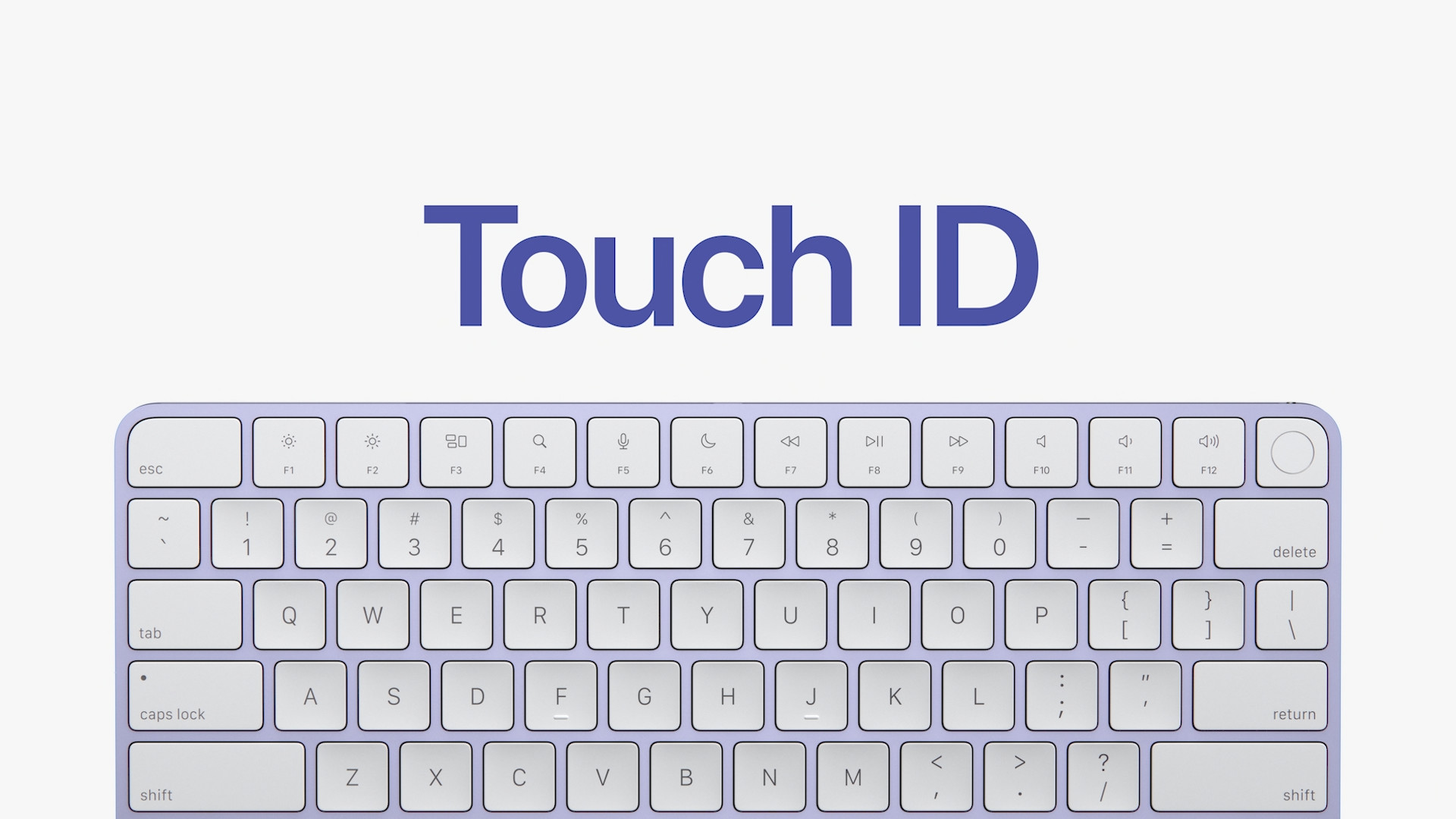
You can buy Apple products, for example, at Alge, Mobile Emergency or u iStores
 Adam Kos
Adam Kos 

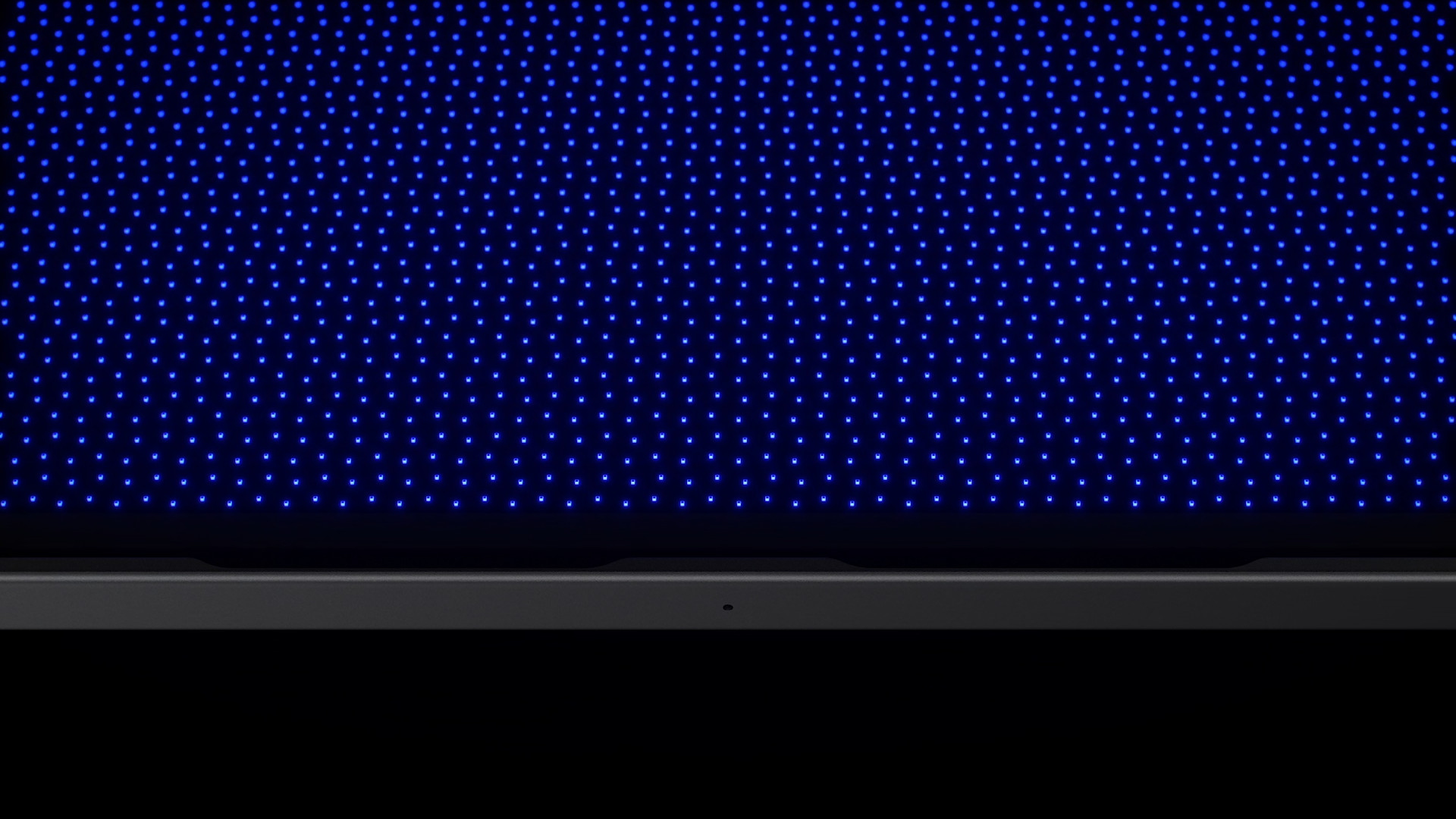

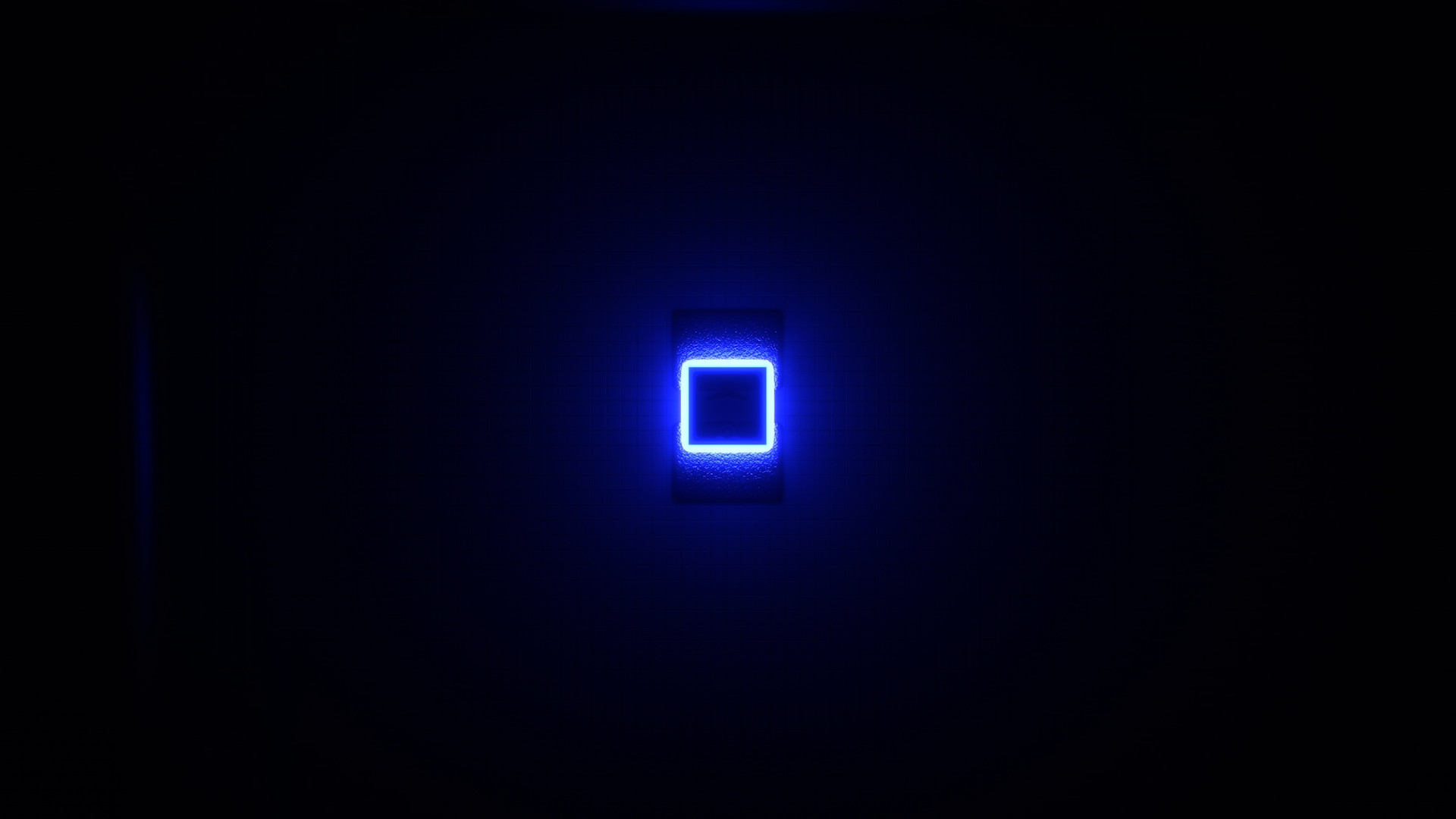


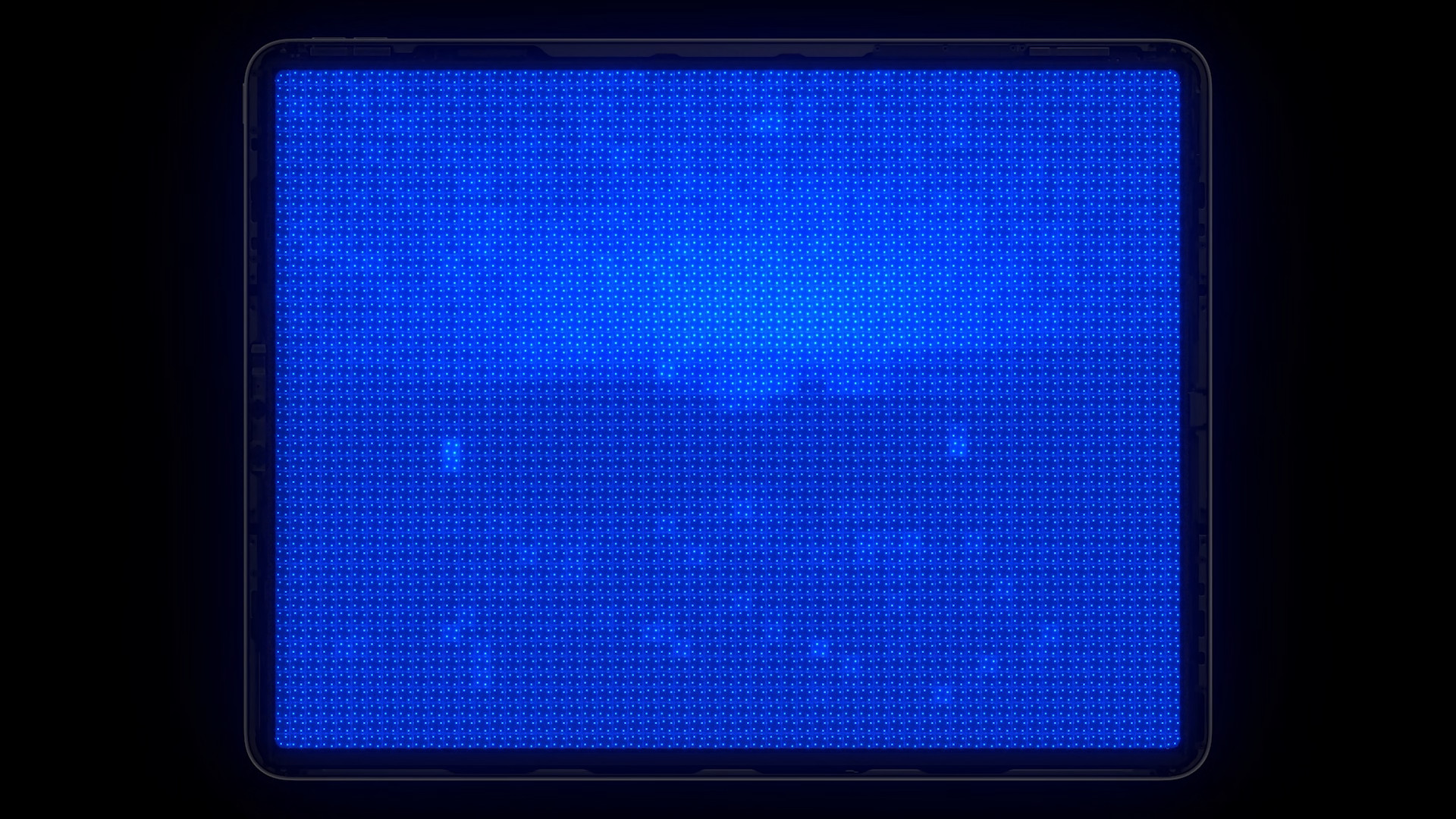
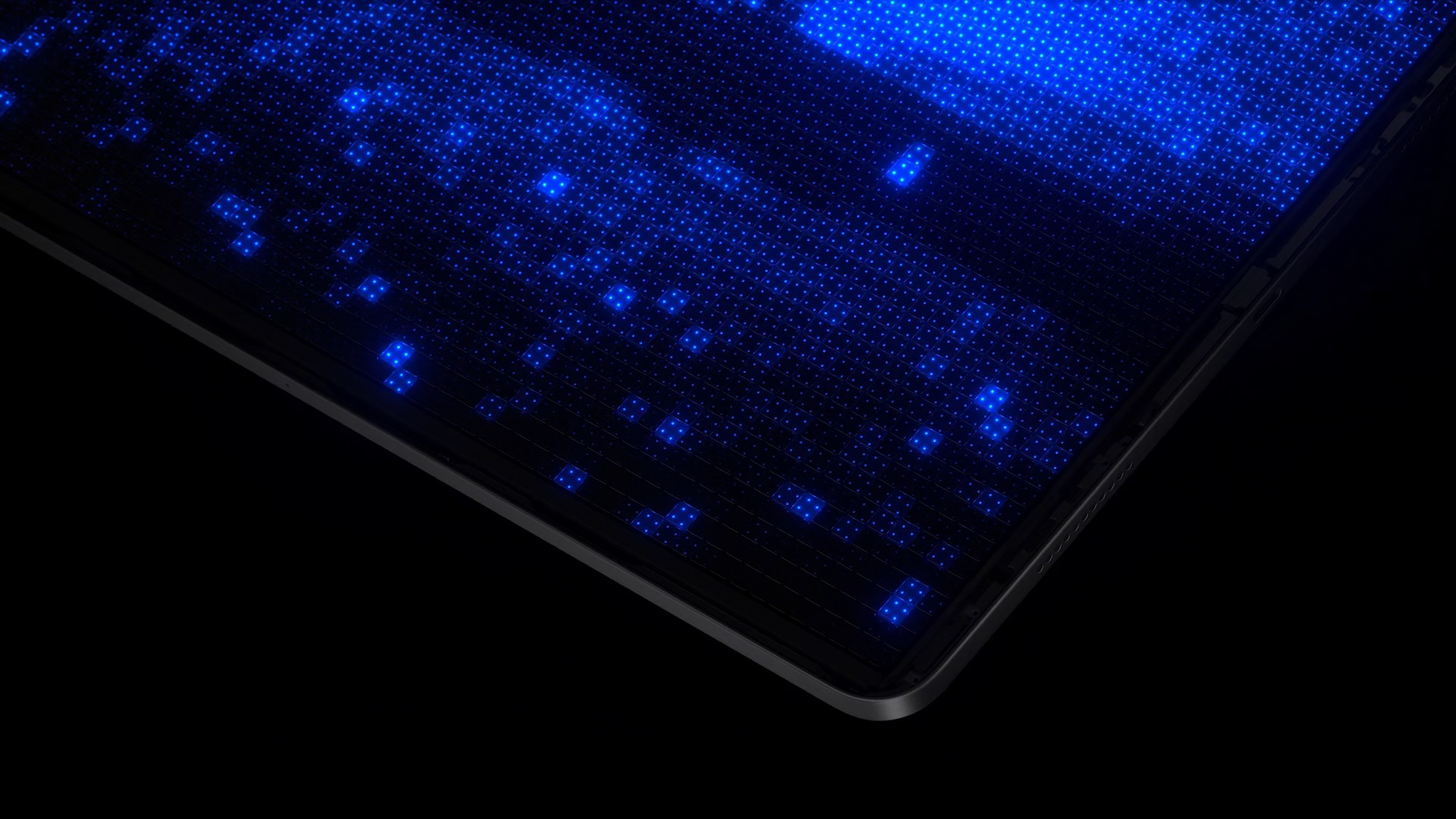
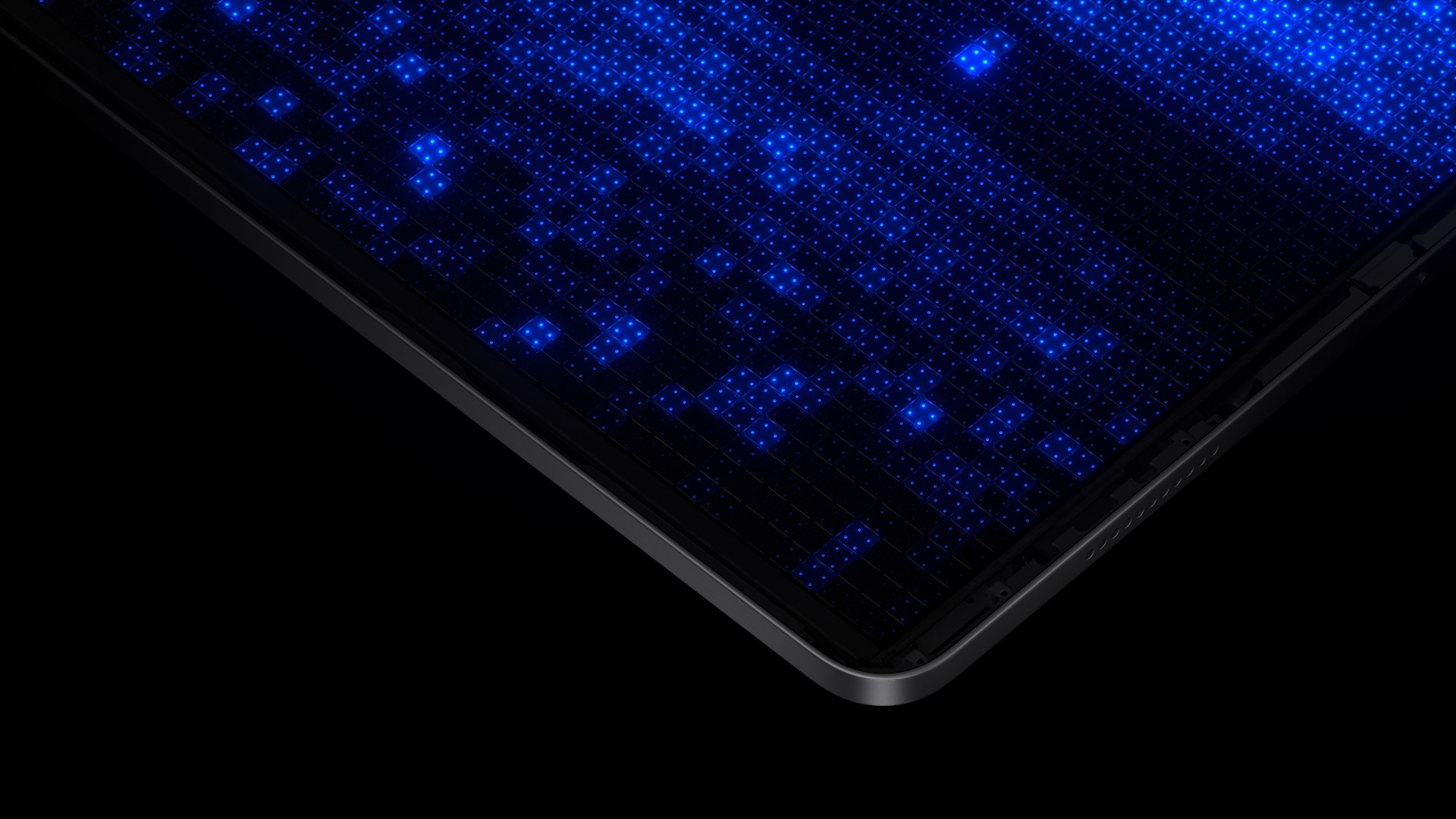
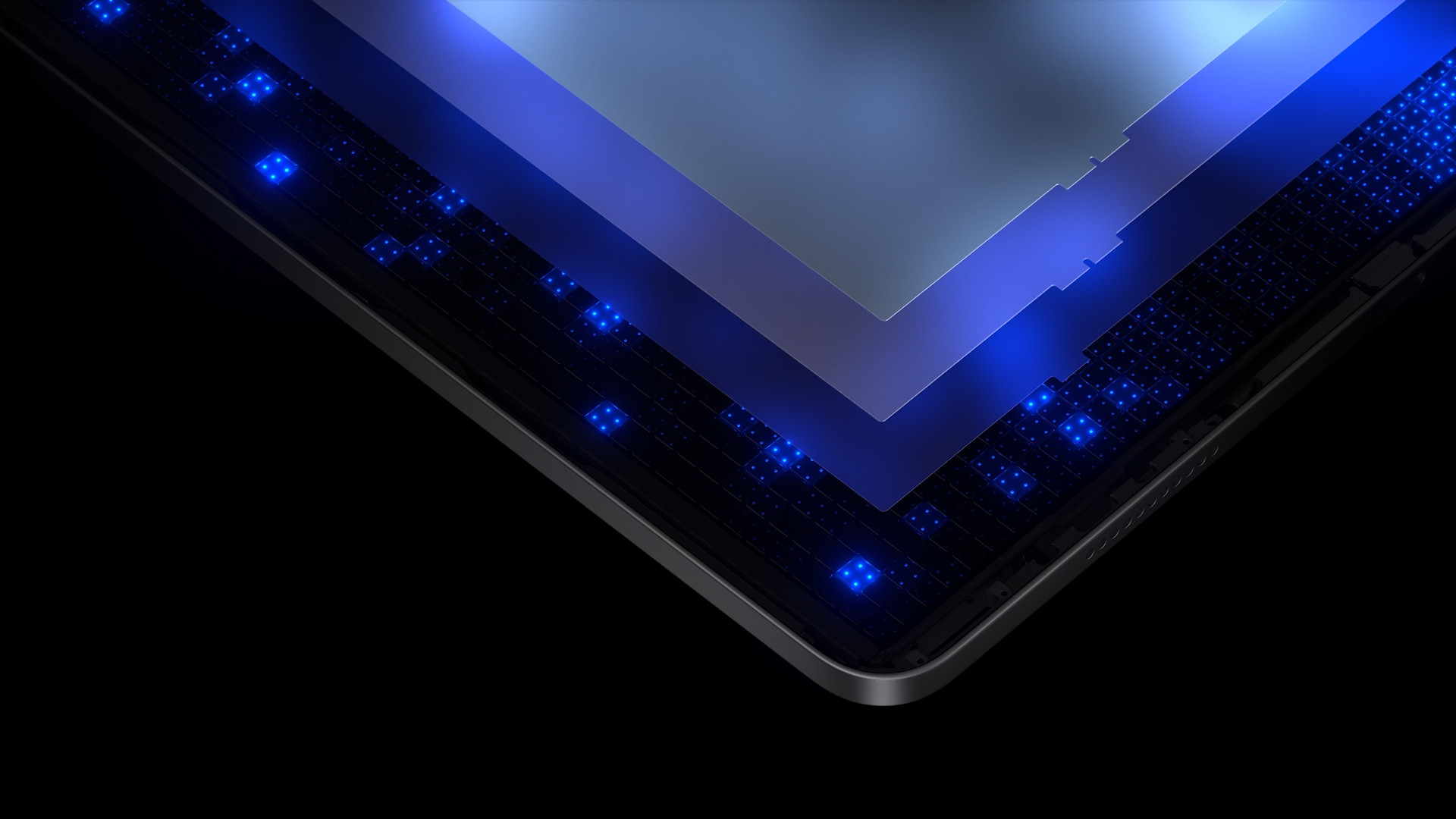











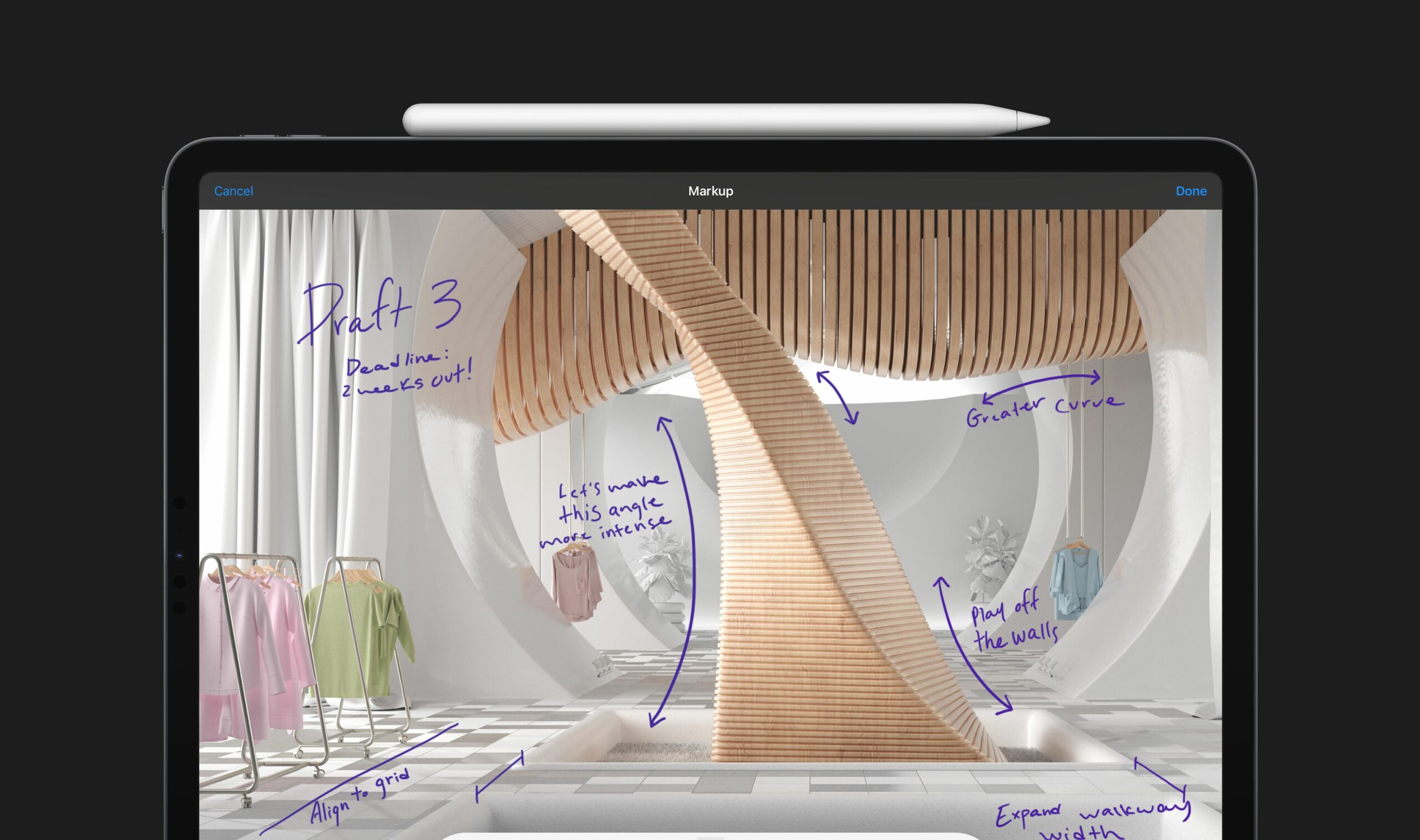

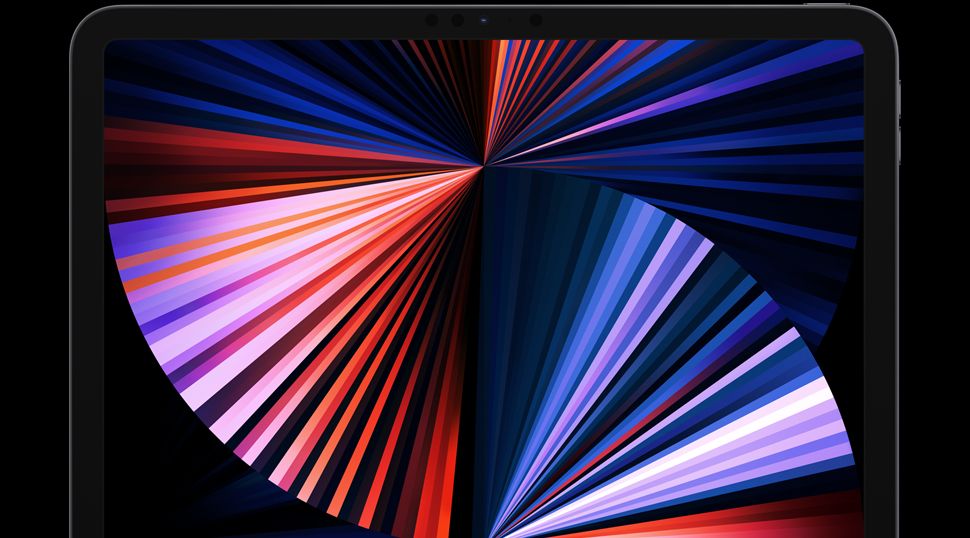


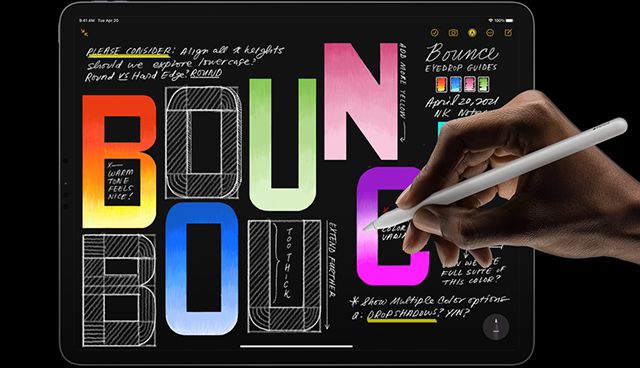

ipad-pro
A great choice for me!
What about the interesting fact that Apple charges CZK 20,000 for an extra 750 Gb of storage for the iPad Pro? :D Sorry iPad pro is cool but Apple's pricing policy is getting really crazy :D Likewise with the new iMac, 256 extra for the same iMac with 6000Gb storage? :D Holy shit, those are the most expensive discs in the world. I understand if they added a more powerful processor, a bigger display, more RAM, but for just a little extra space, the prices are crazy