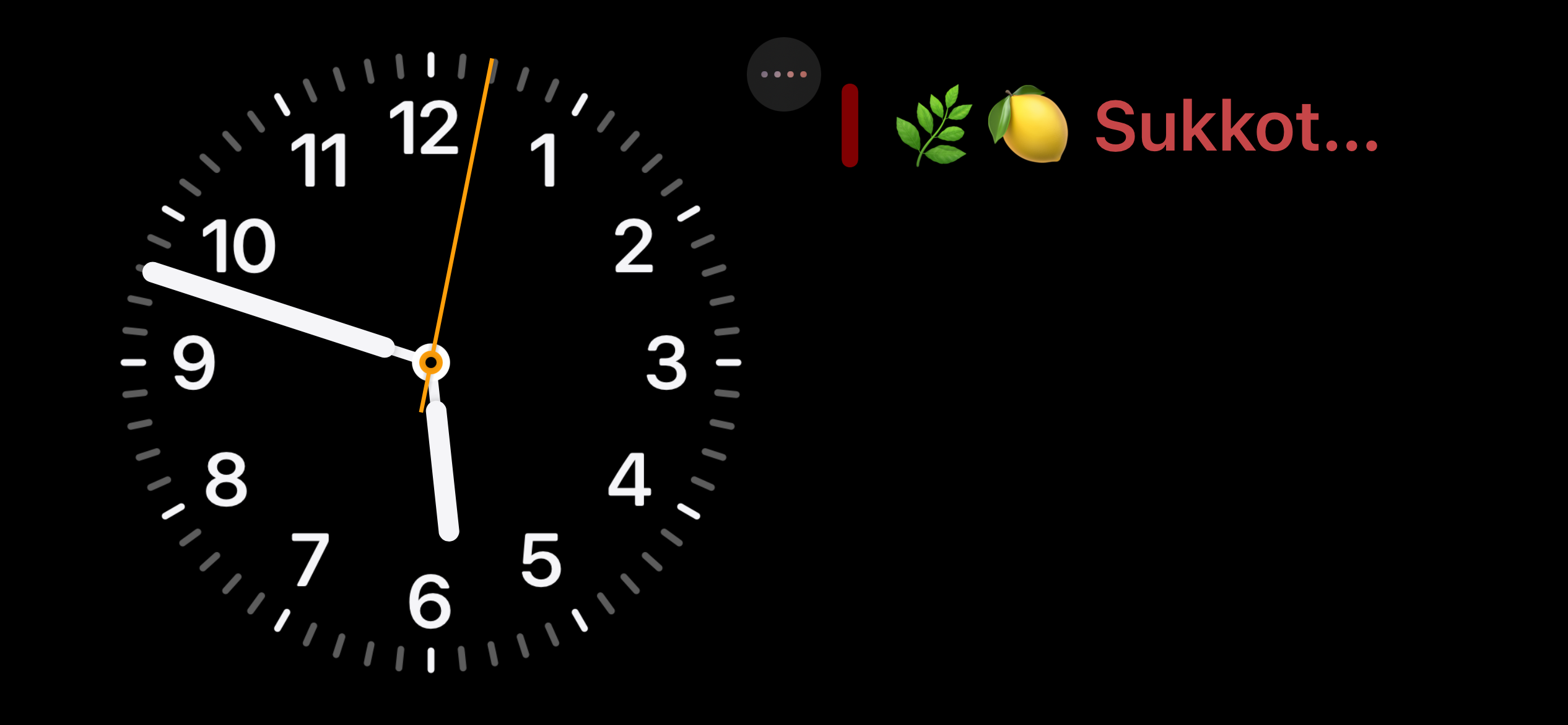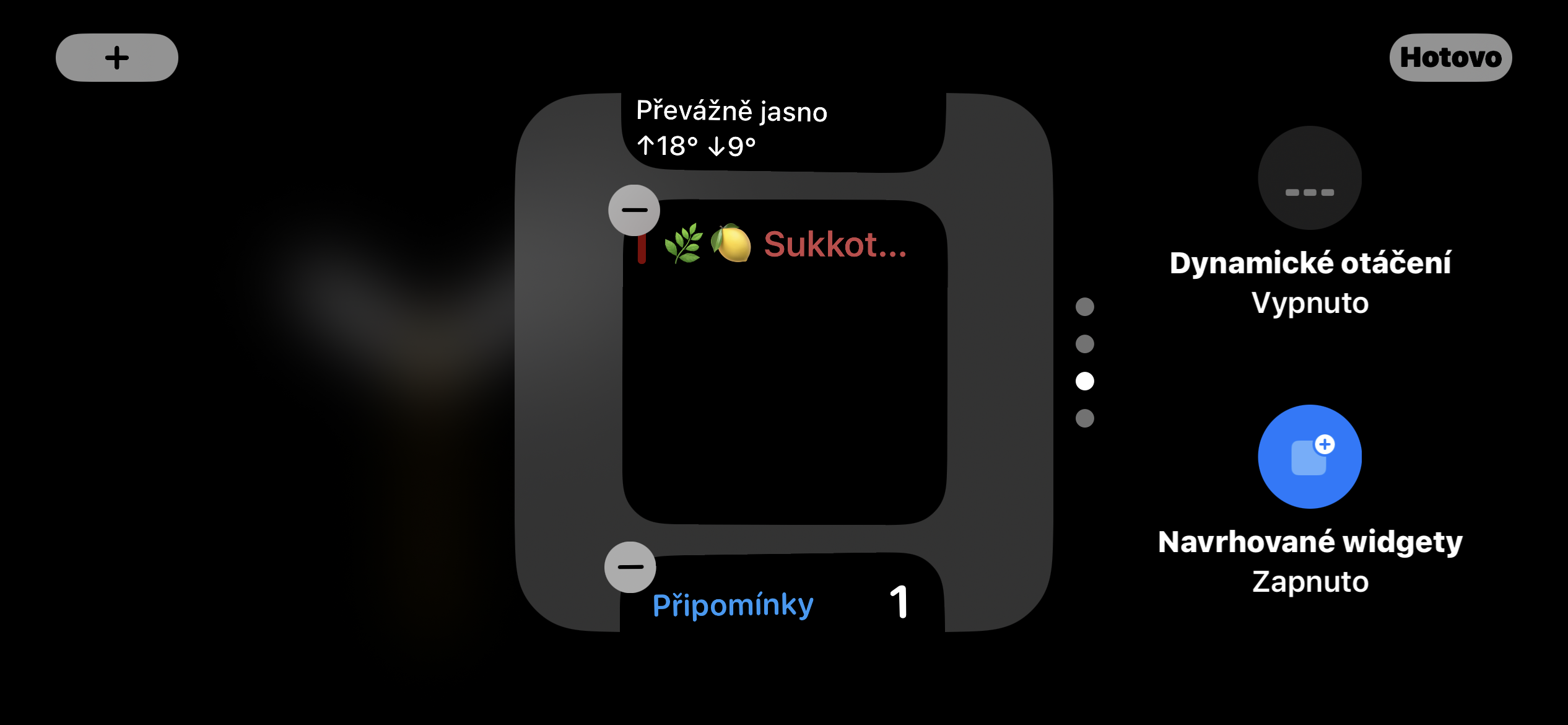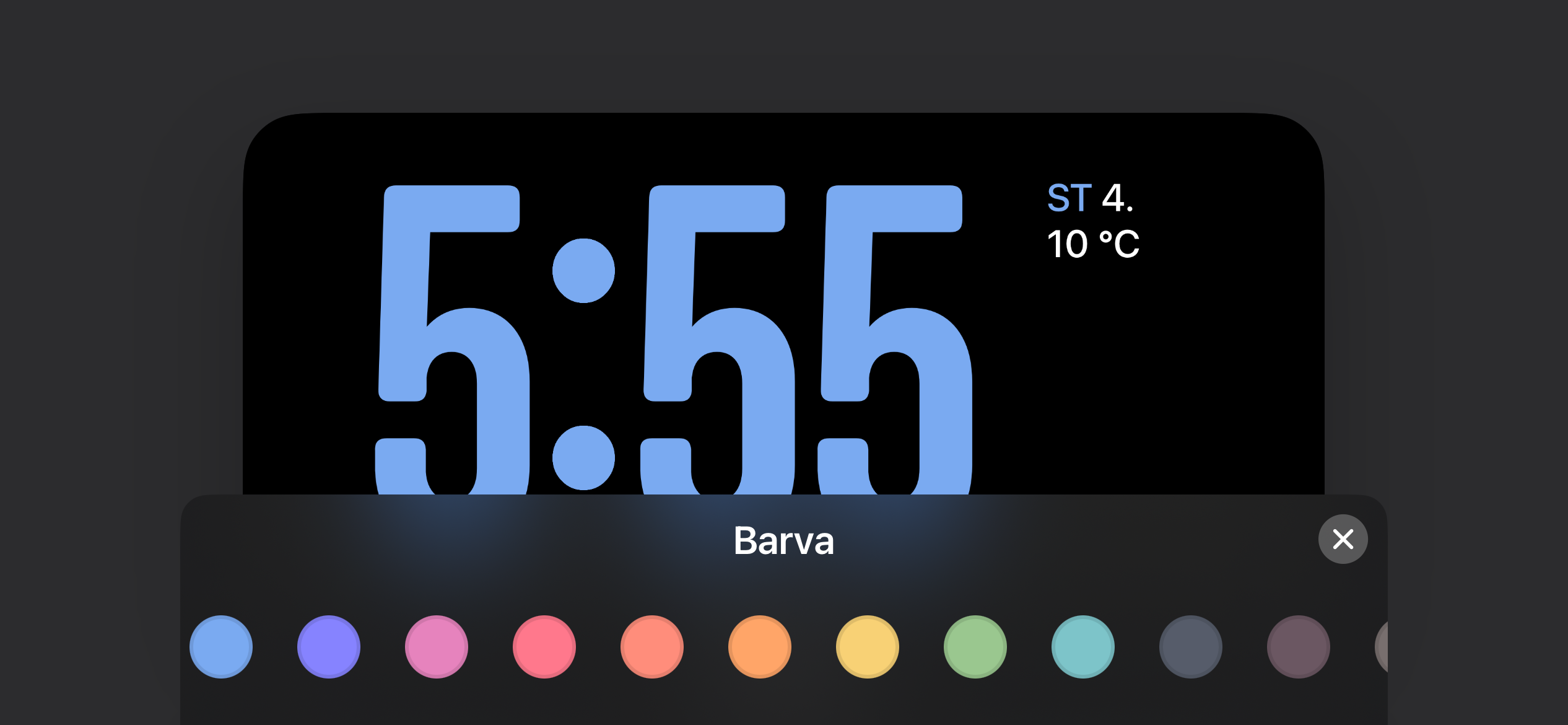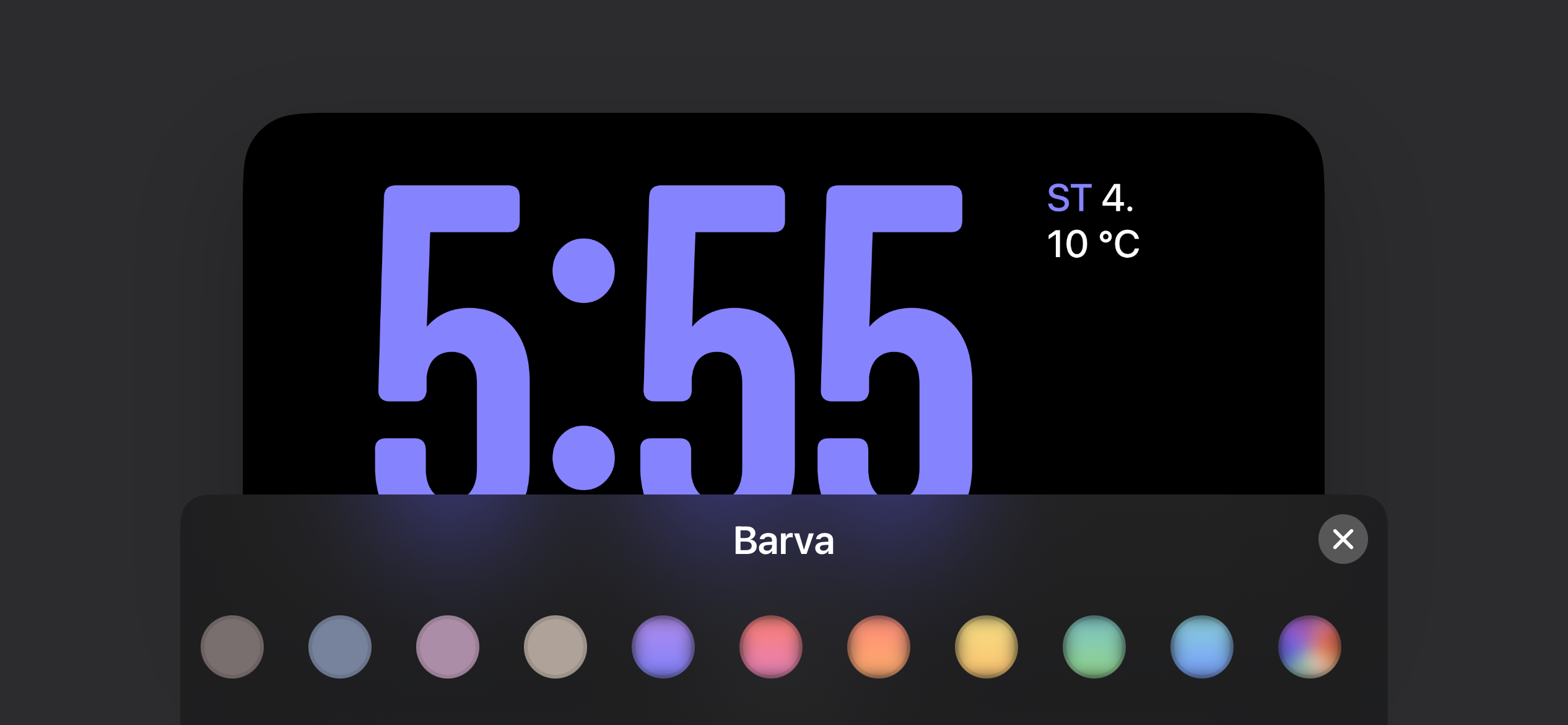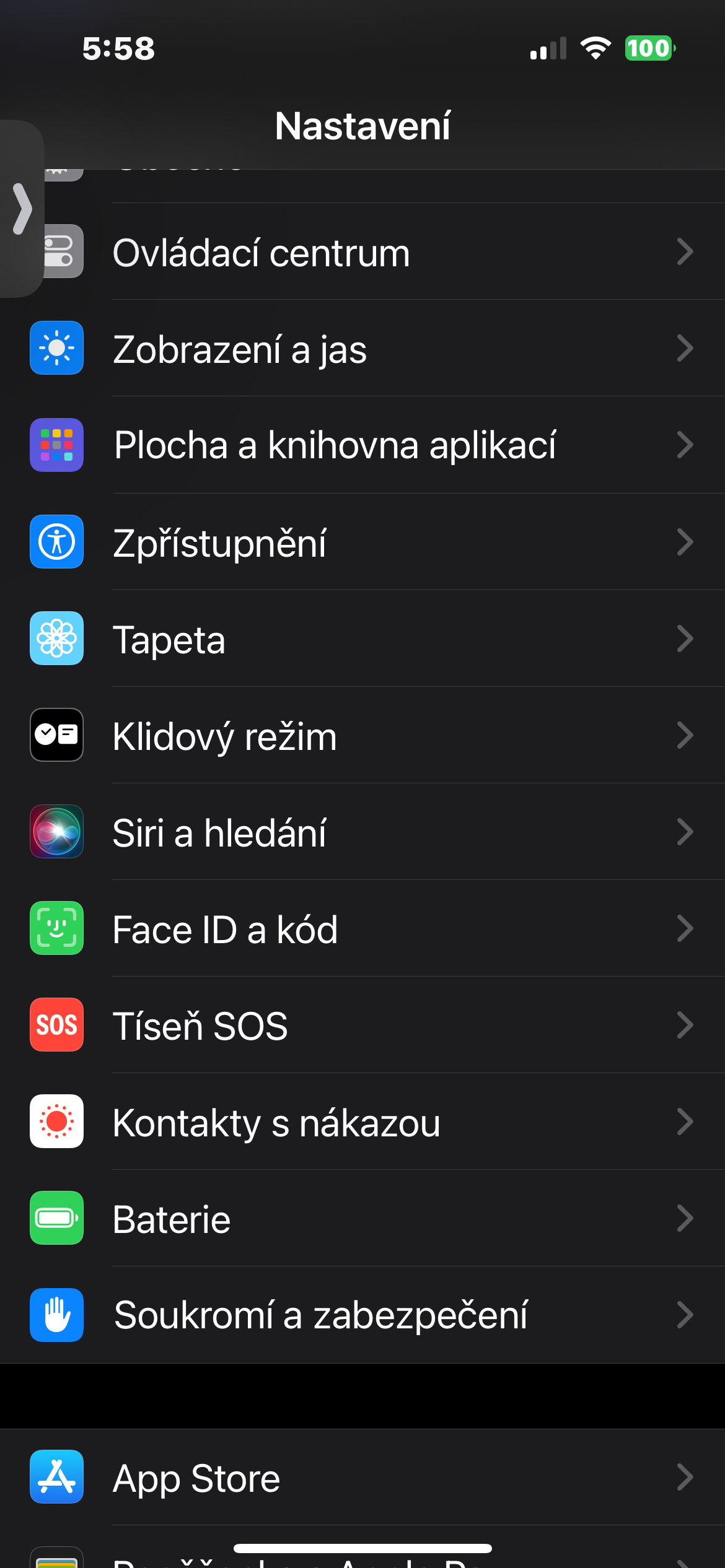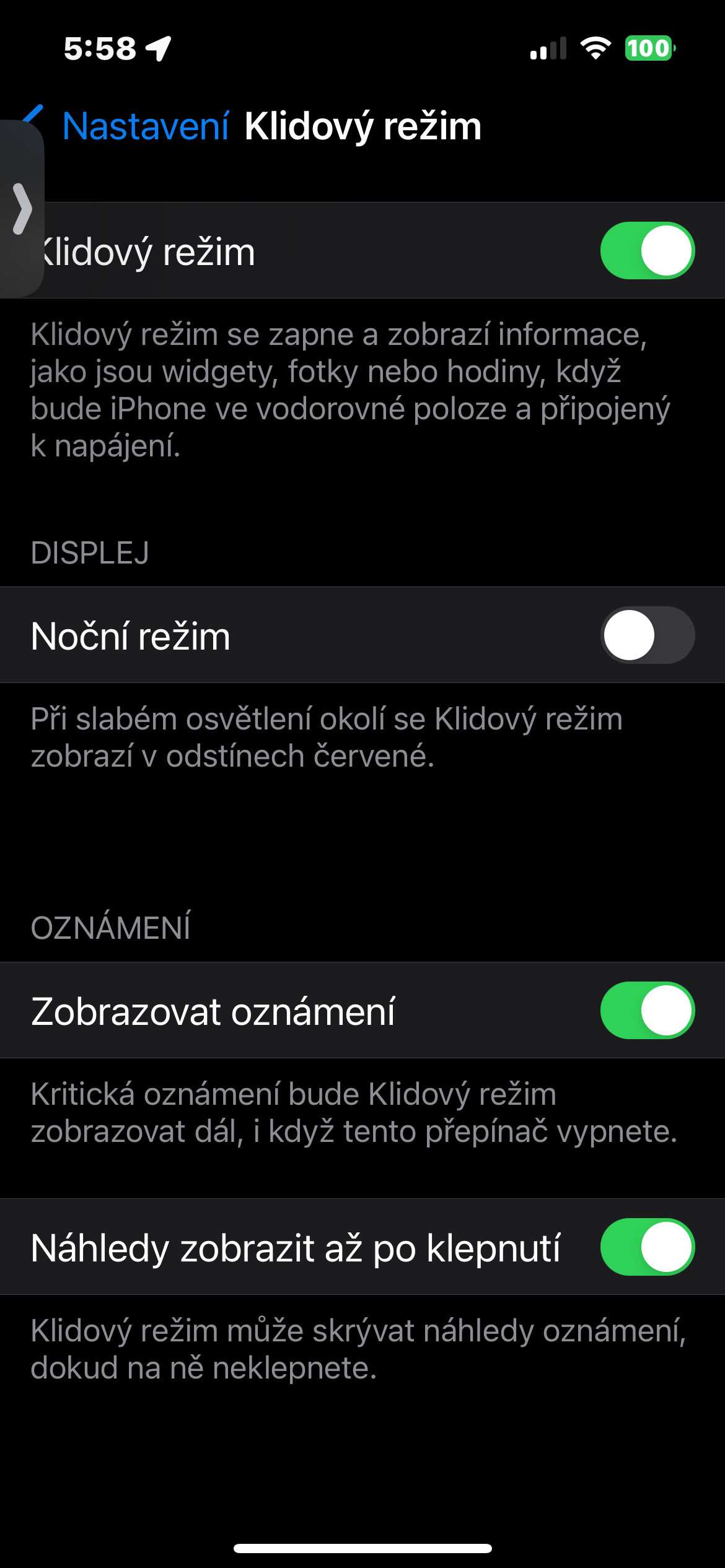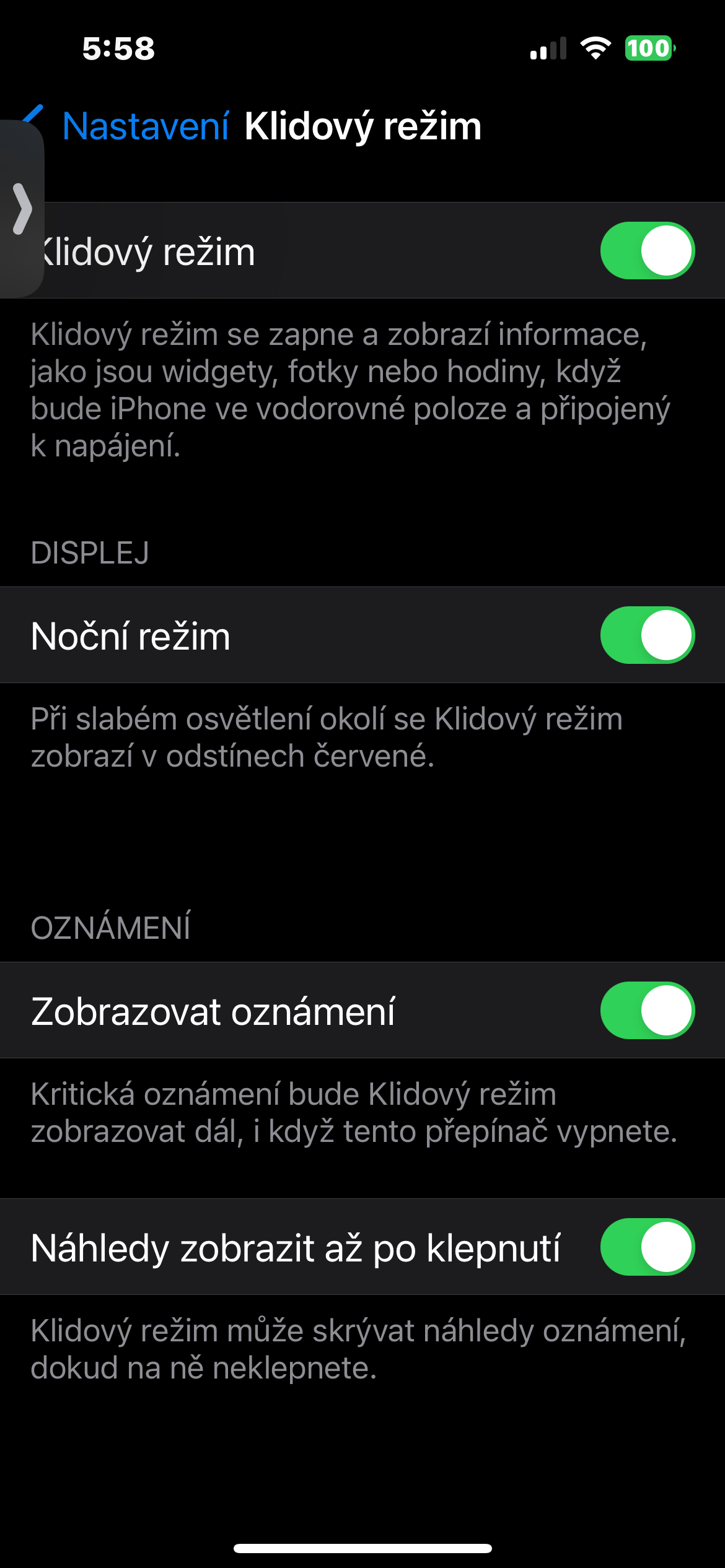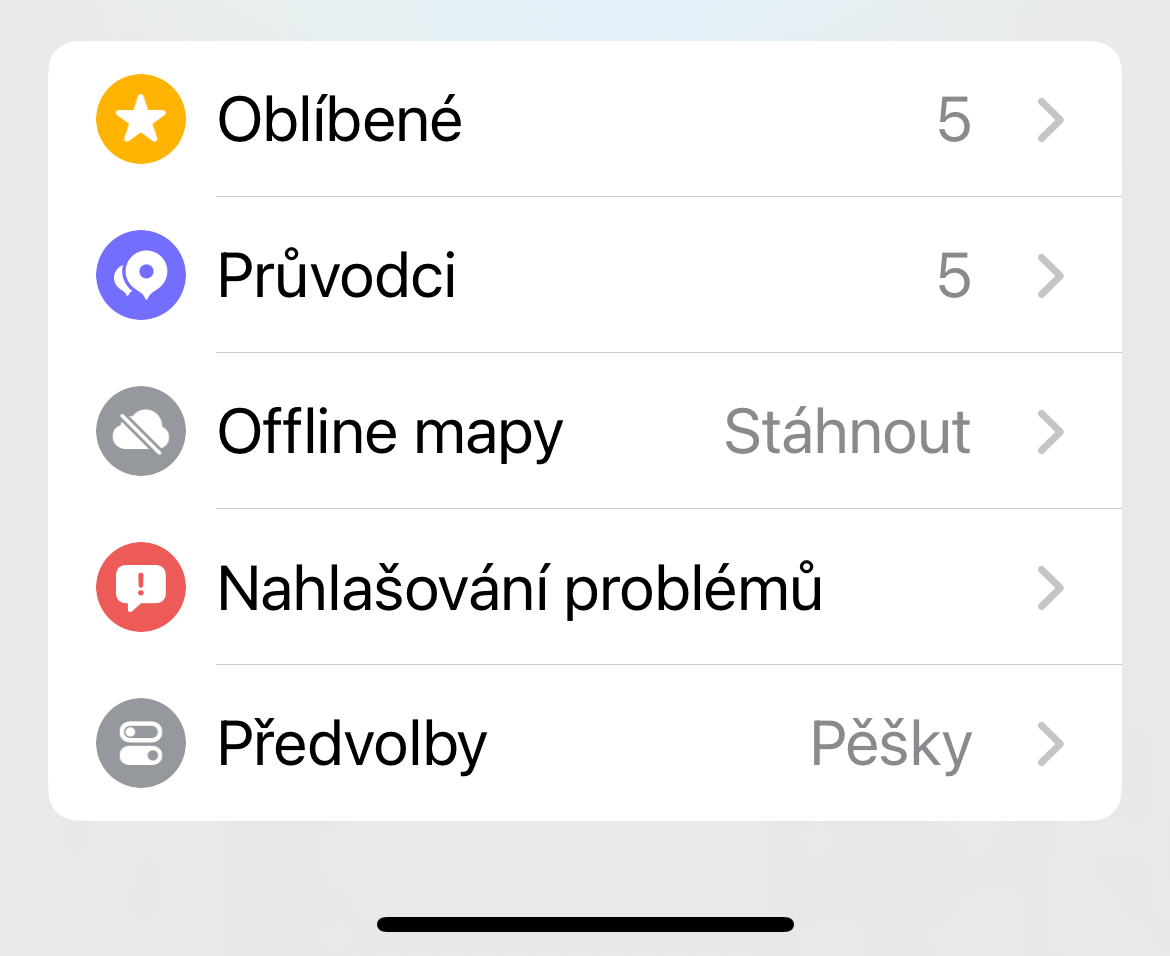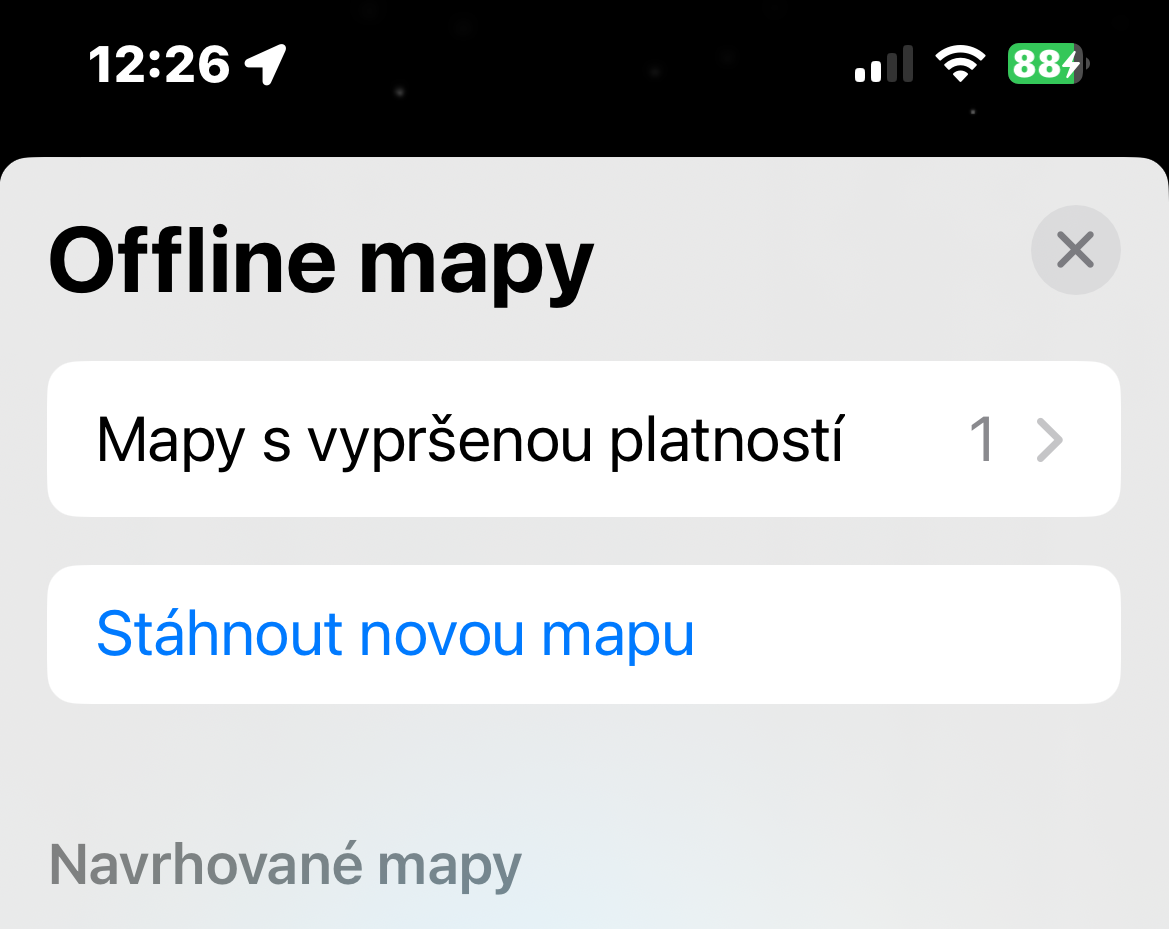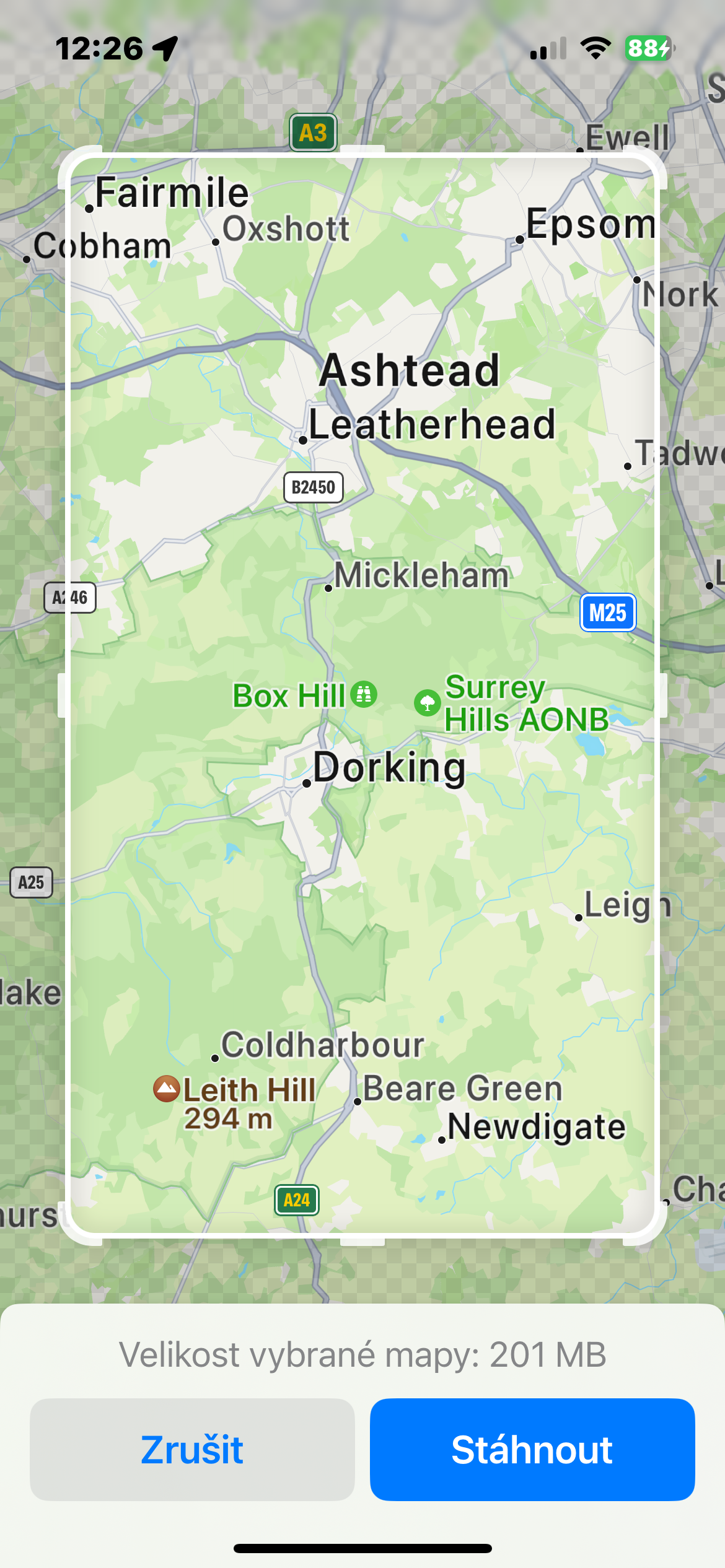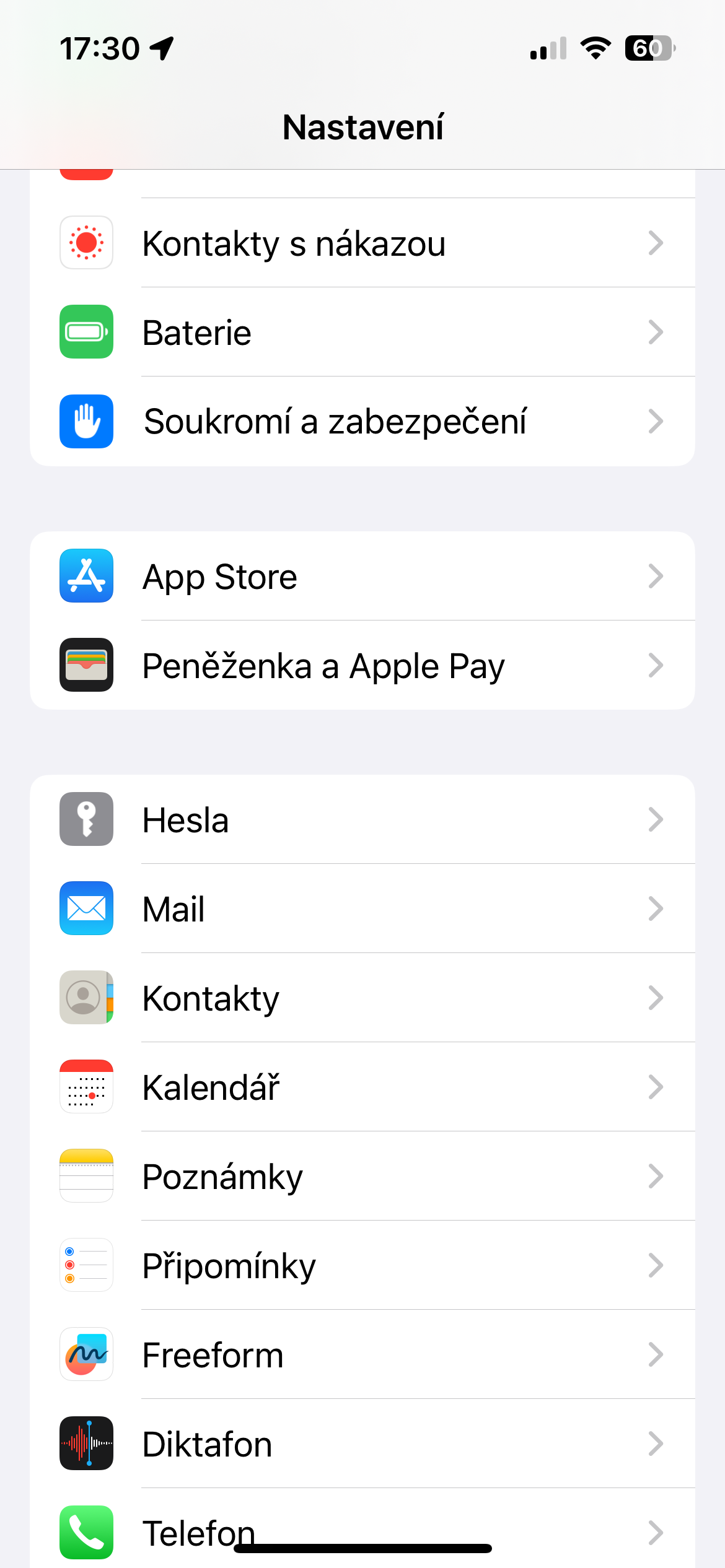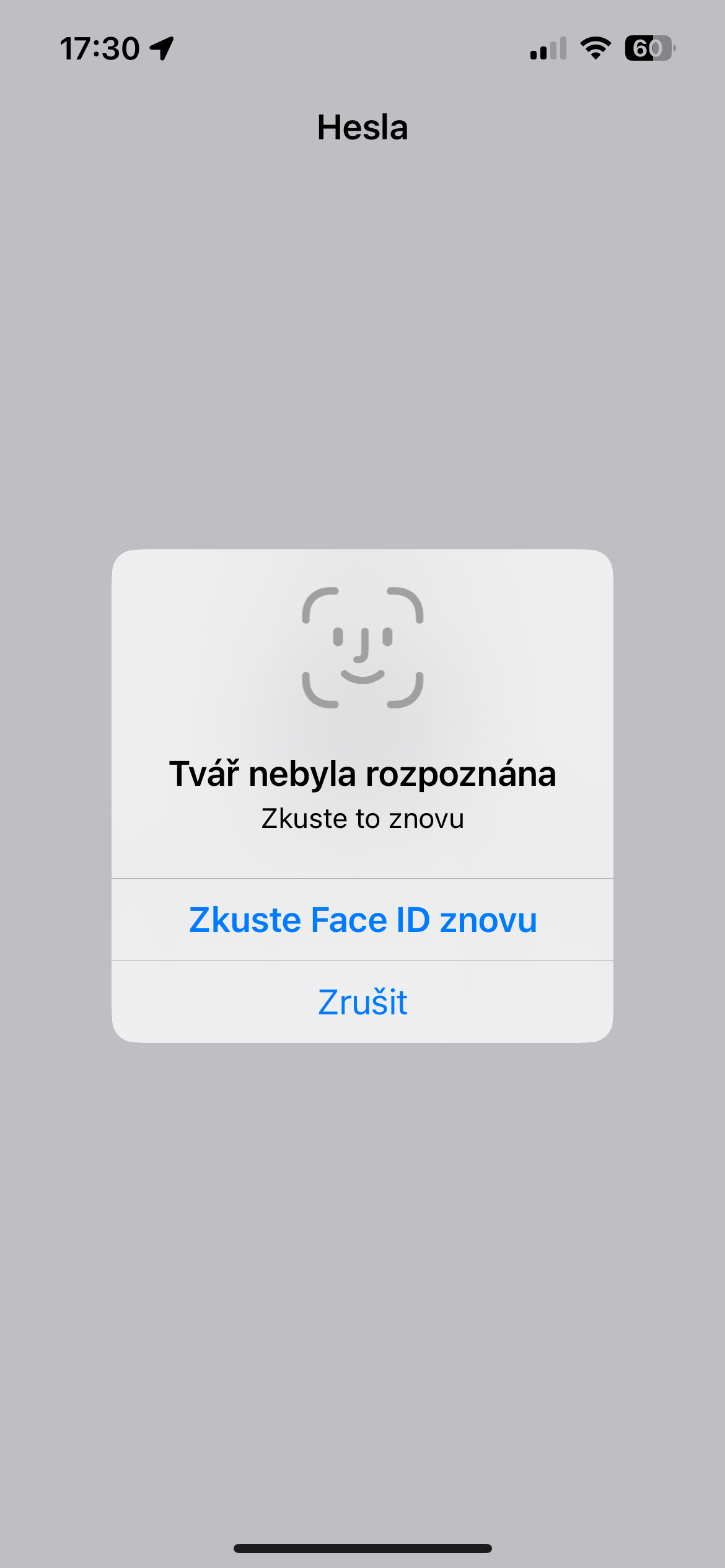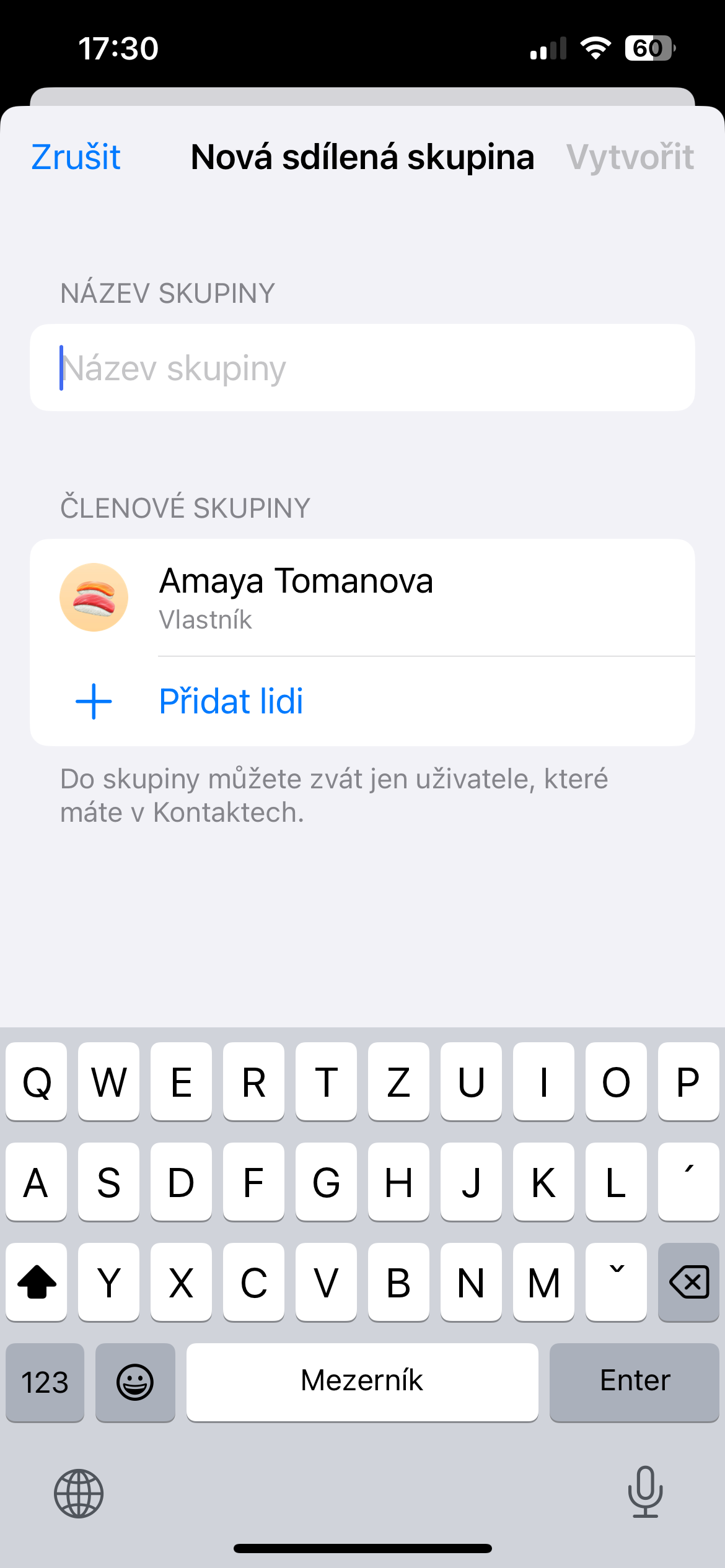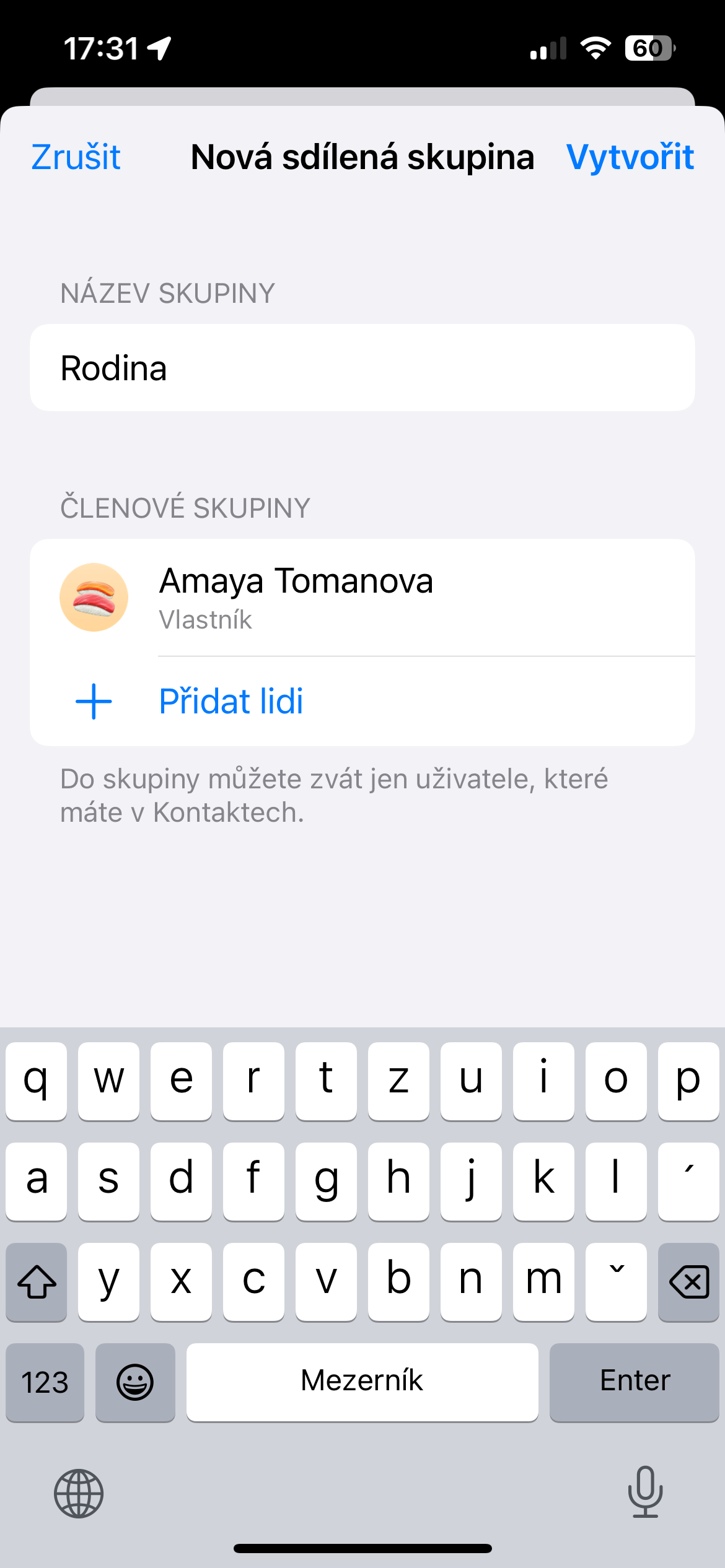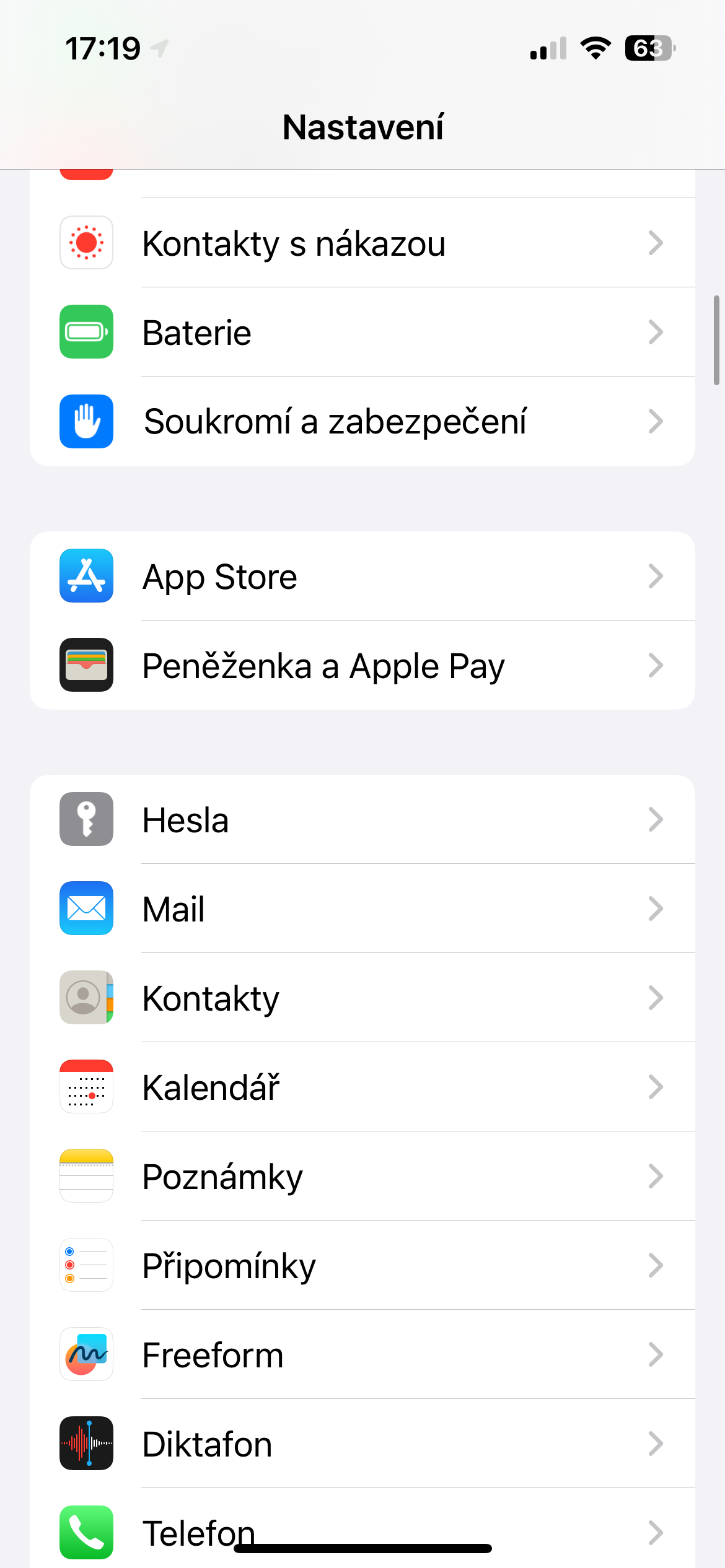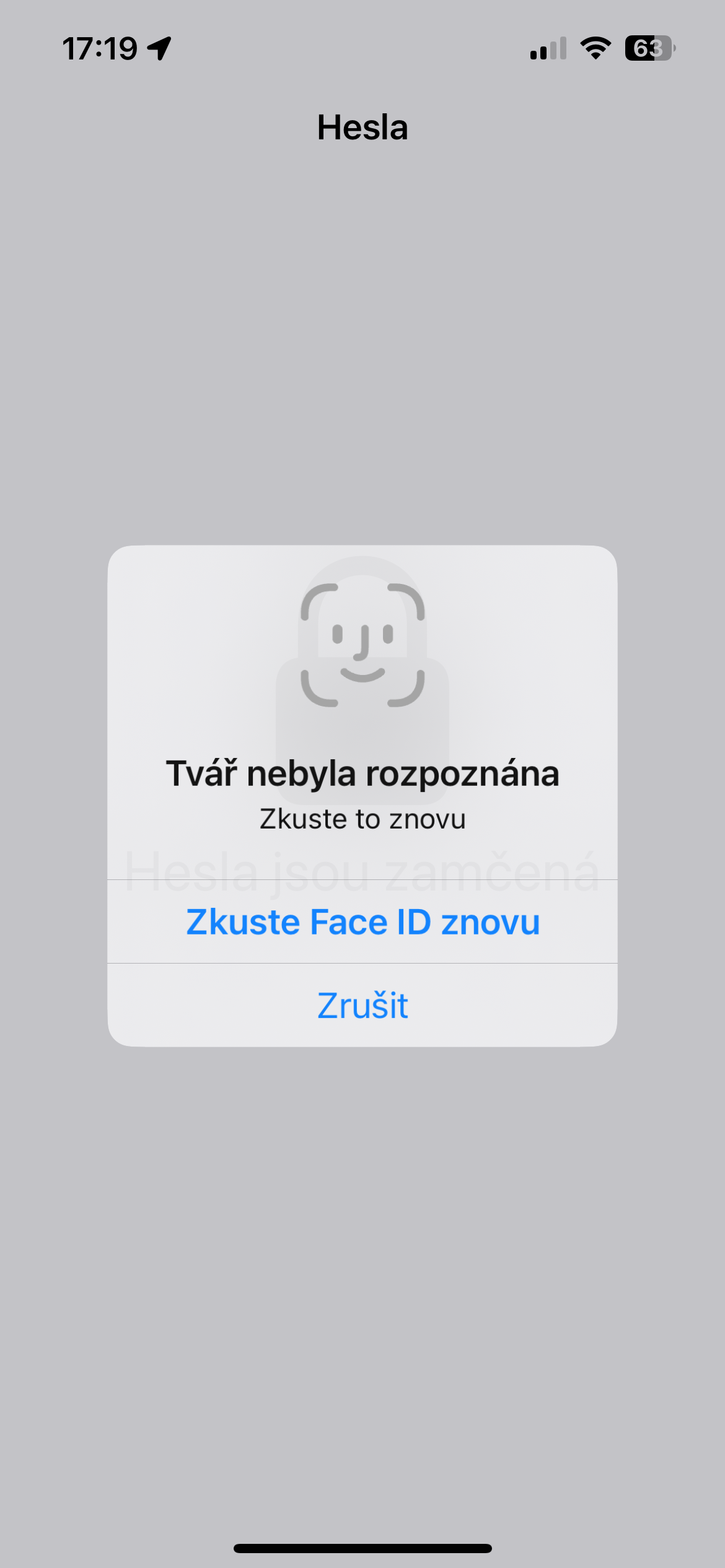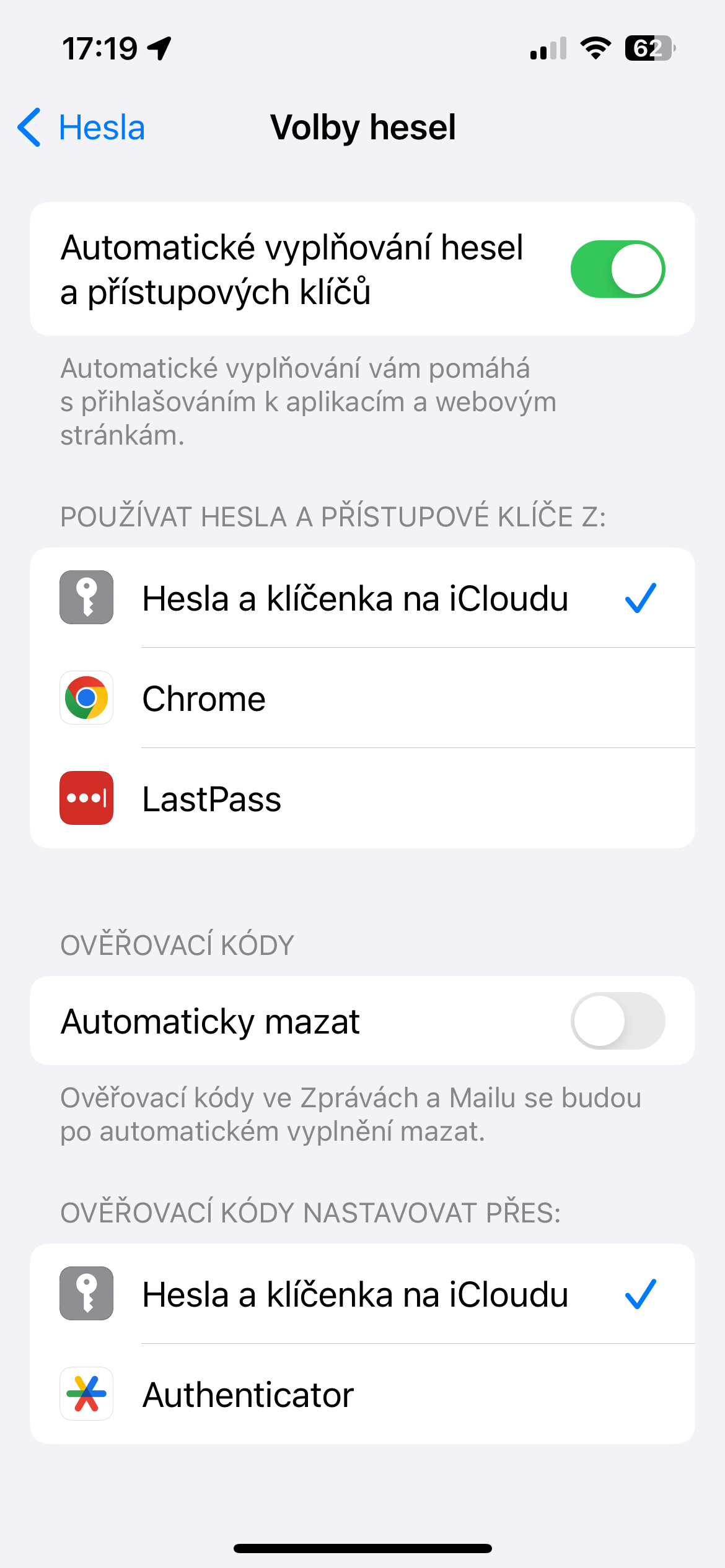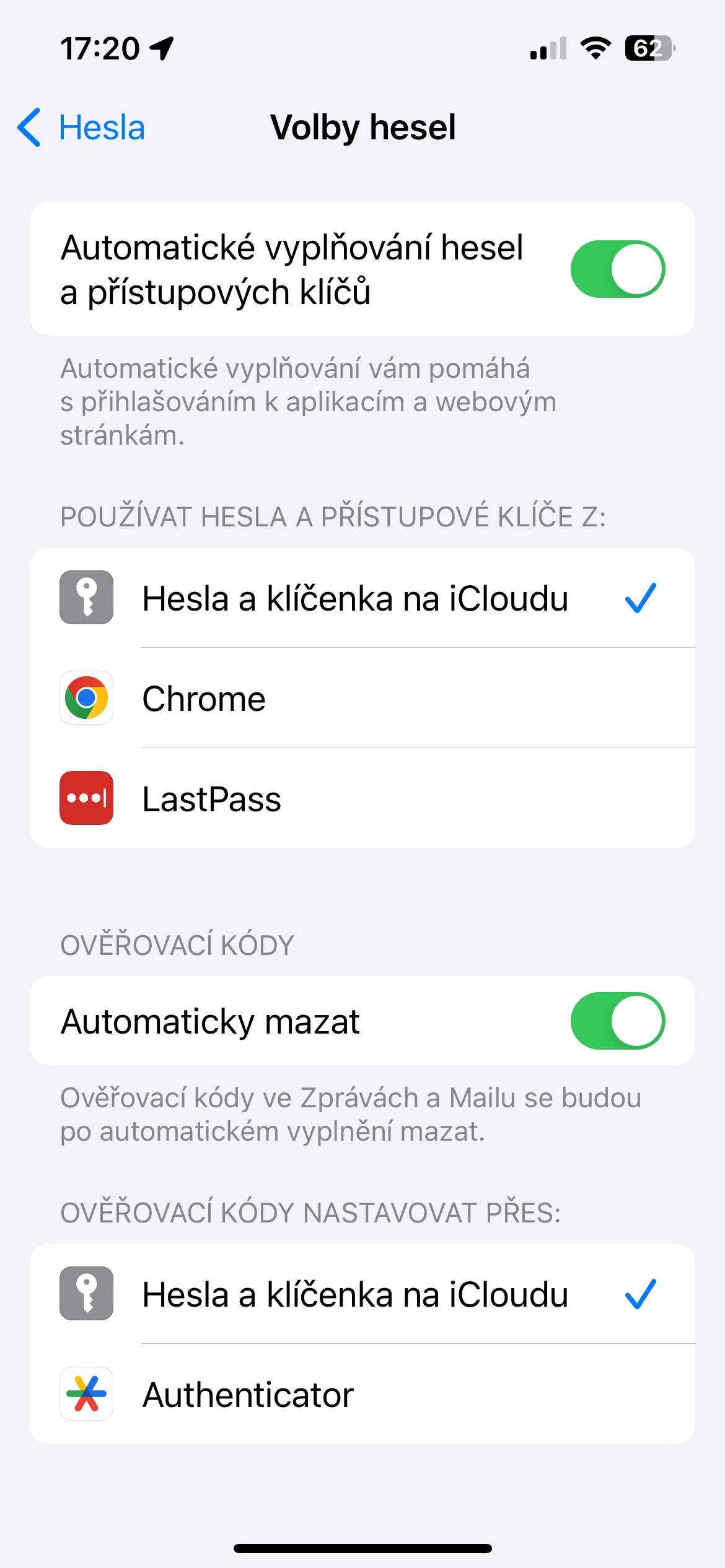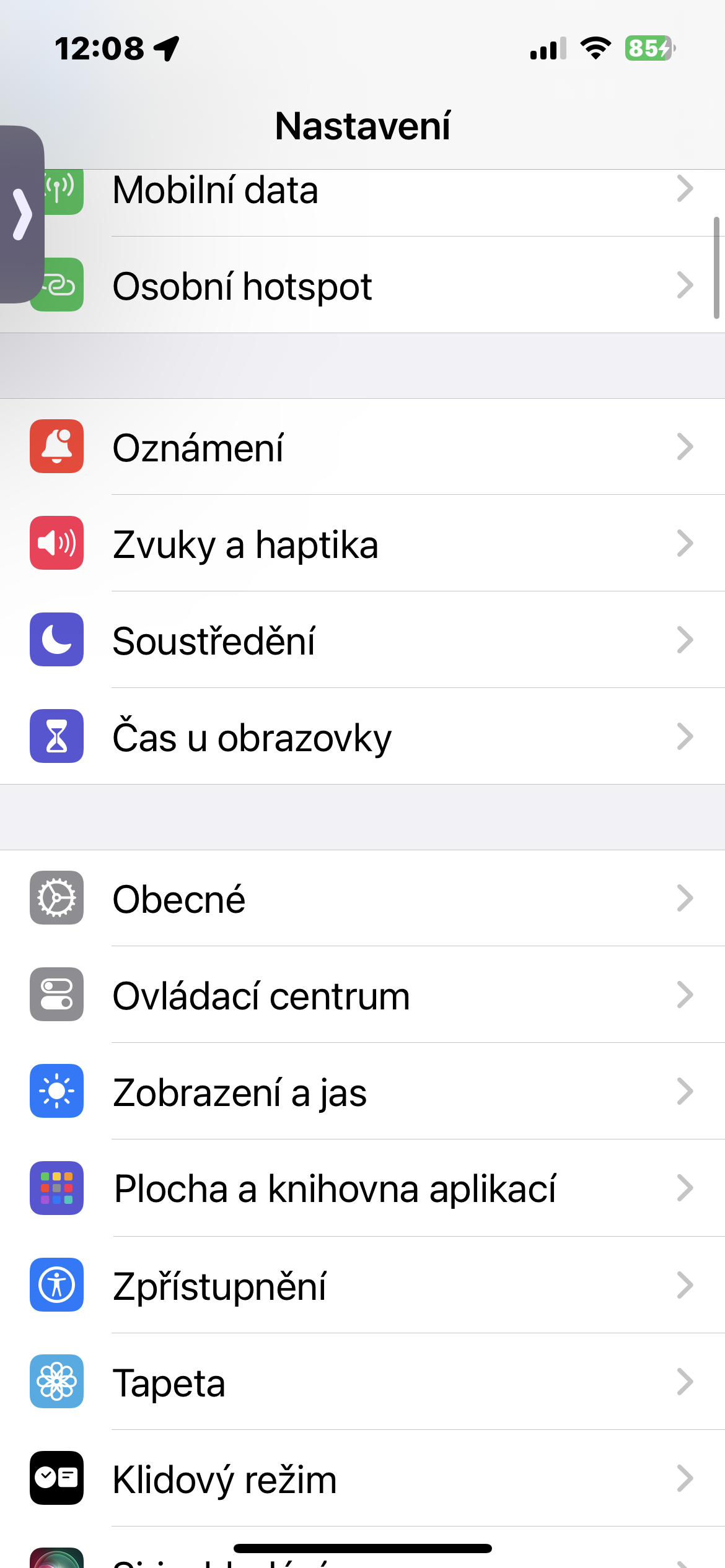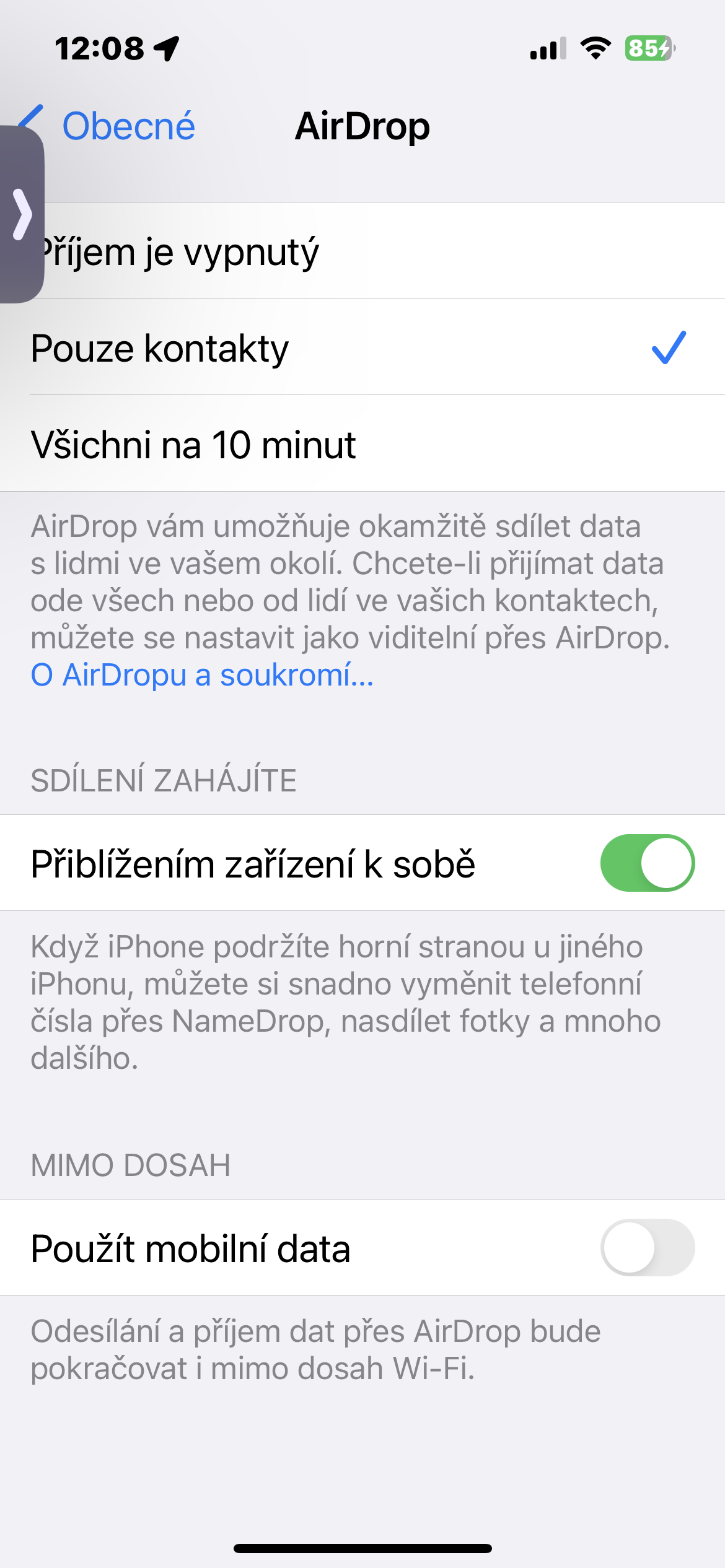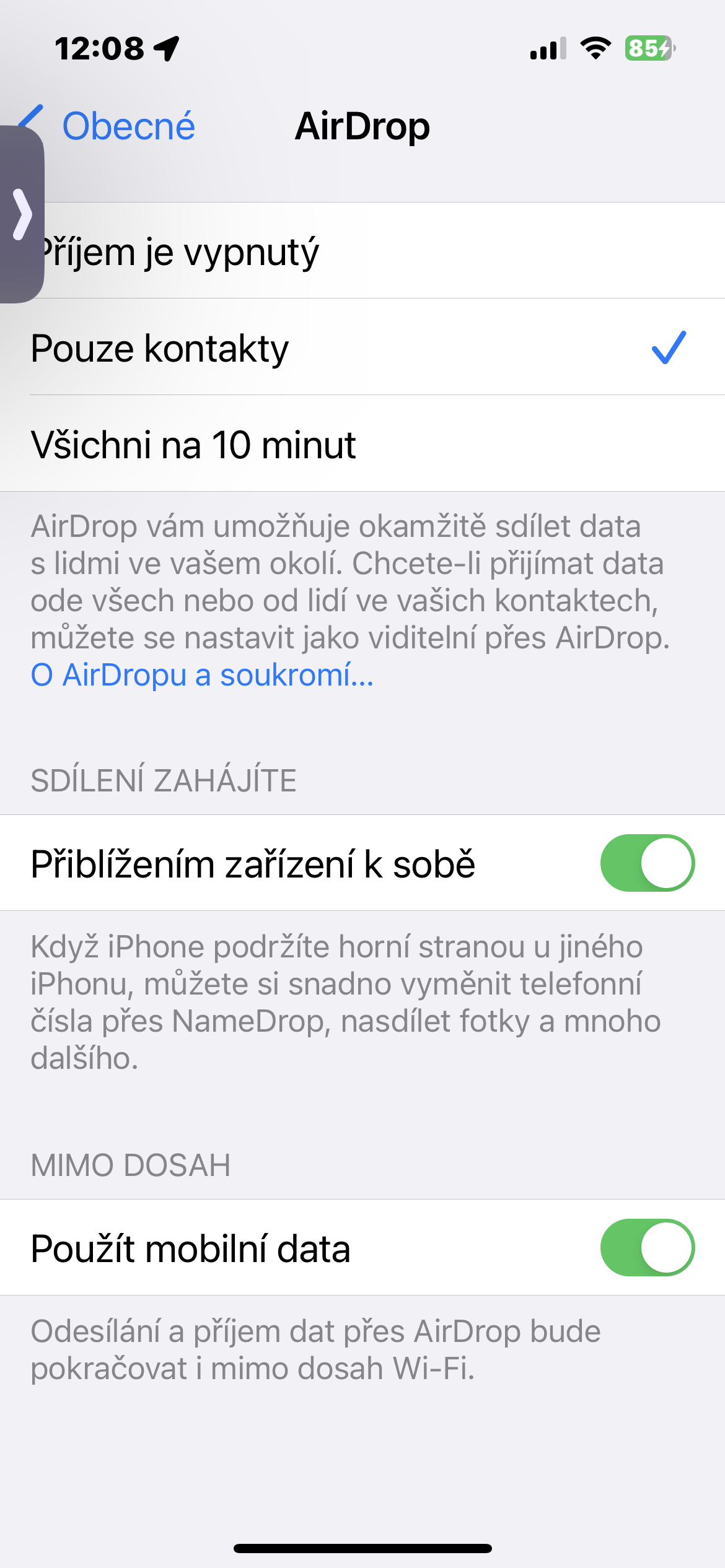Rest mode
With the arrival of iOS 17, Apple is improving the lock screen experience with a new landscape standby mode for iPhone. Idle mode is a useful feature that allows you to display the date, time, various widgets, but also notifications in the style of a smart display on the locked screen of an iPhone that is currently on the charger. You can customize the idle mode in Settings -> Sleep mode.
Offline Apple Maps
You are not allowed to use native Maps from Apple, but at the same time, like many other users, you were annoyed by the absence of the option to save maps for offline use, you must have rejoiced with the arrival of the iOS 17 operating system. With its Maps, Apple has finally joined the ranks of other applications of this type and offered offline maps. To download offline maps, launch Apple Maps and tap your profile icon in the upper right corner. Tap on the tab at the bottom of the screen Offline maps, select Download new map, enter the location, select the desired area and tap Download.
Sharing passwords
The operating system iOS 17 and later also offers, among other things, the possibility of conveniently sharing selected passwords with a selected group of people, or with your family, extended by any other users. Run on iPhone to share passwords Settings -> Passwords -> Family passwords, click on Manage and then follow the on-screen instructions.
Automatic deletion of verification codes
We strongly believe that as responsible users, you have activated two-factor authentication on most accounts and services. Thanks to the new function of automatic deletion of verification codes, your iPhone will ensure that you do not have to manually delete incoming codes from native Messages after use. To activate this function, run Settings -> Passwords -> Password Options, and in the section Verification codes activate the item Delete automatically.
AirDrop over mobile data
The newer version of iOS also offers a great new feature that will allow AirDrop to continue transferring data even if it moves out of Wi-Fi range. To activate AirDrop over cellular data, launch on iPhone Settings -> General -> AirDrop, and in the section Out of reach activate the item Use mobile data.