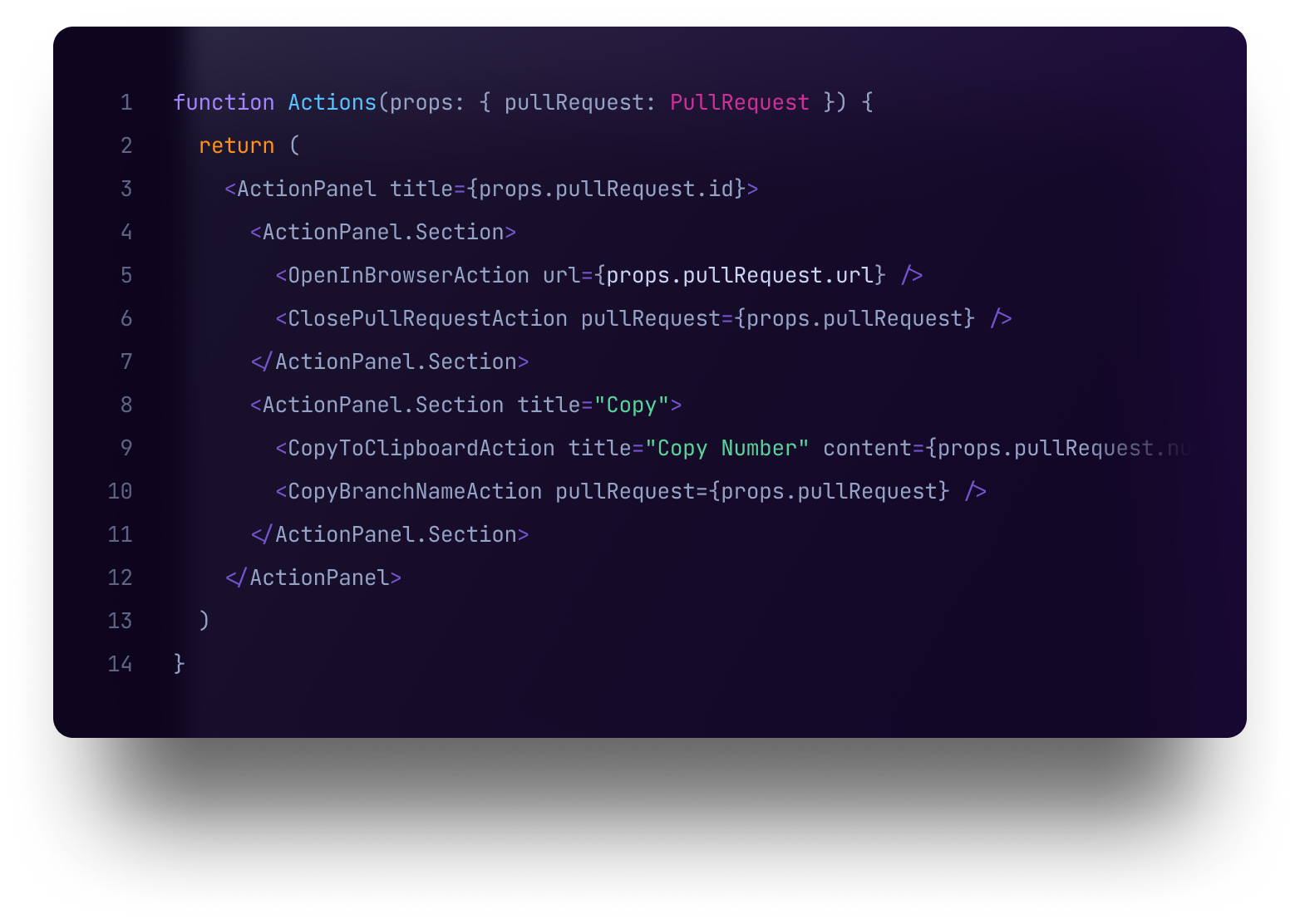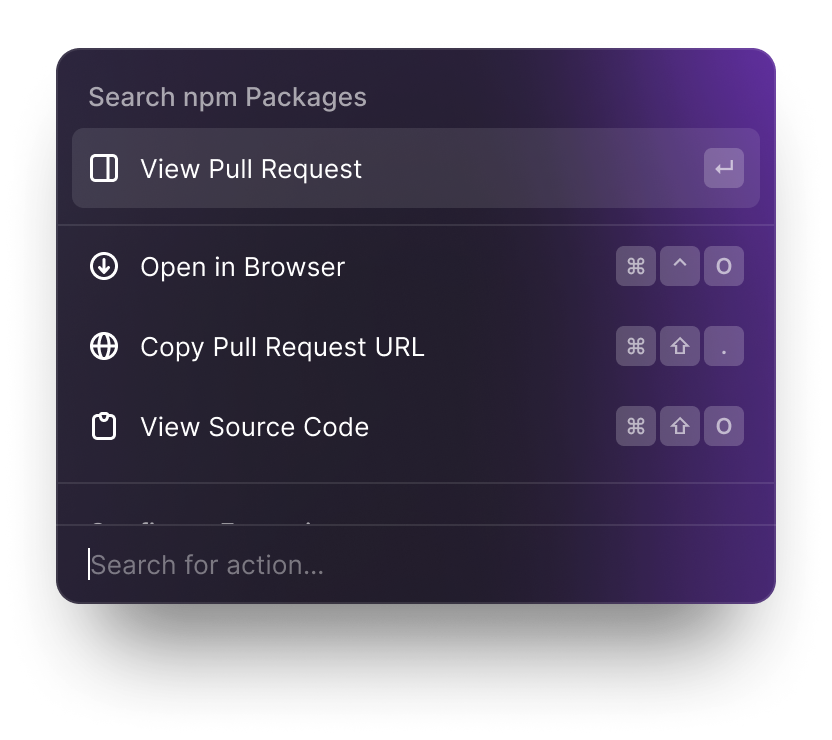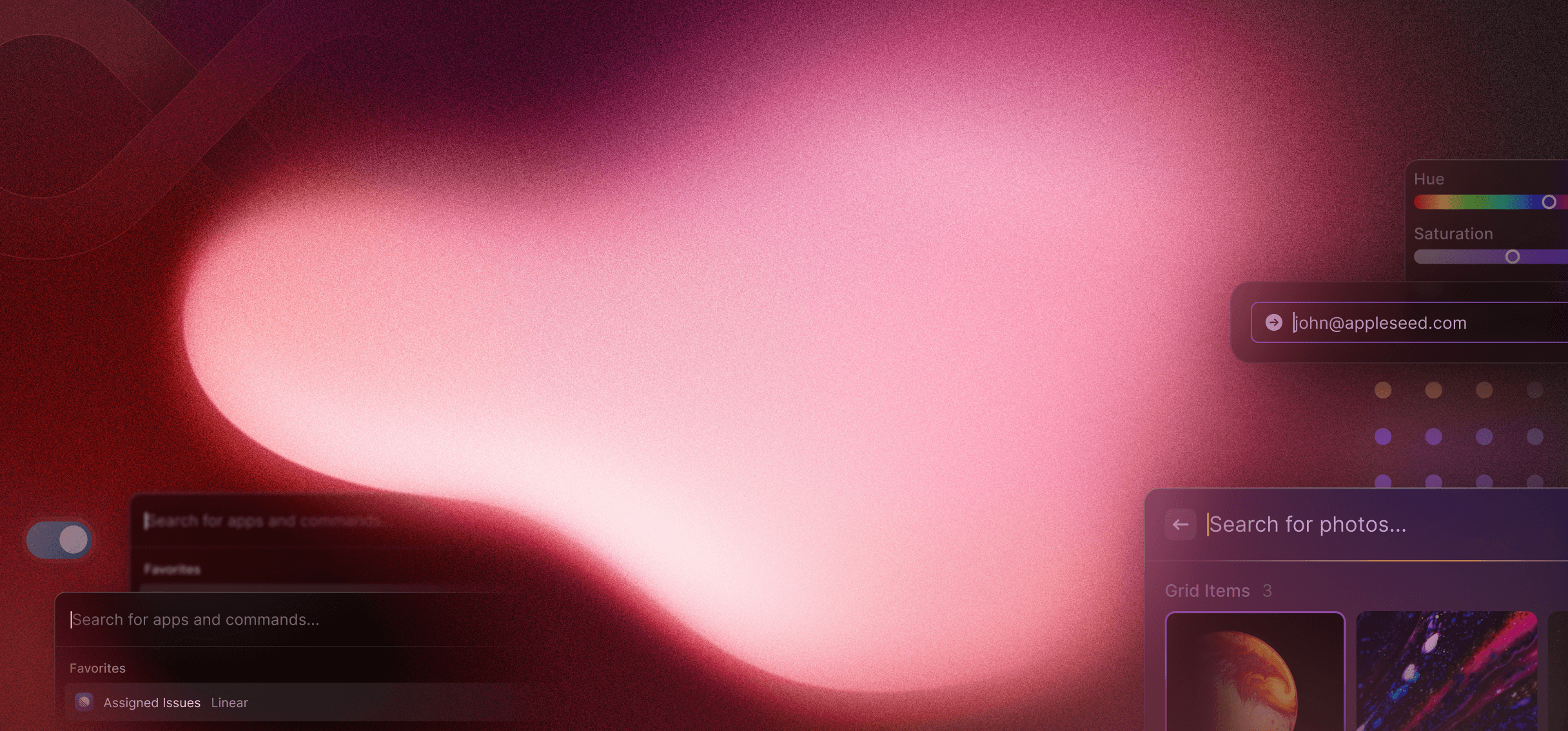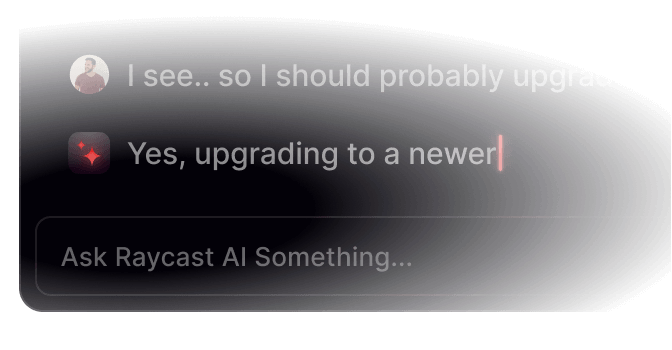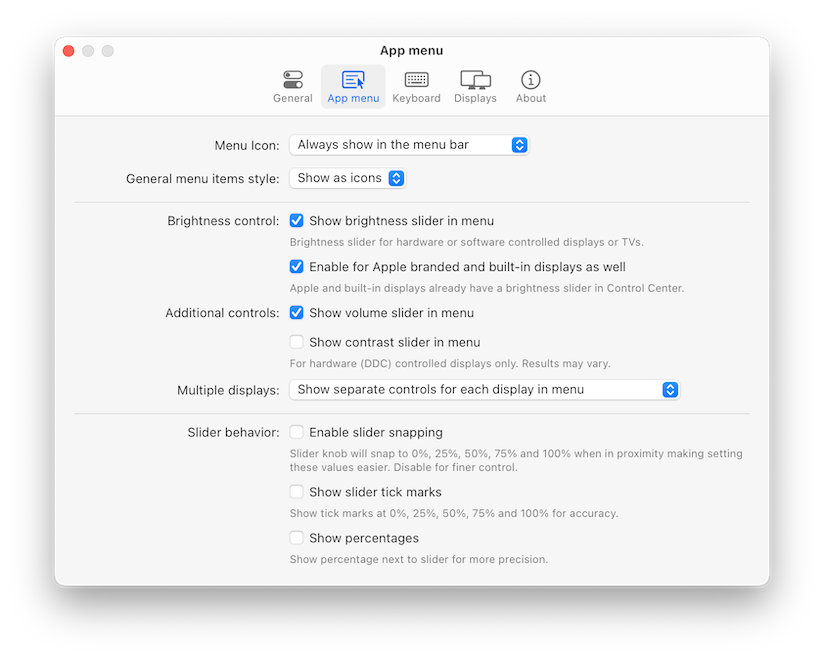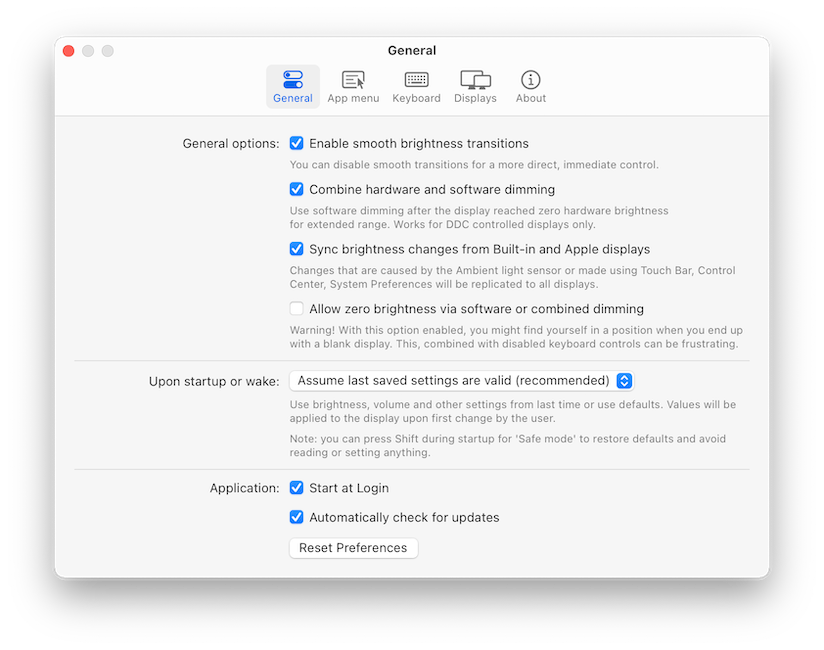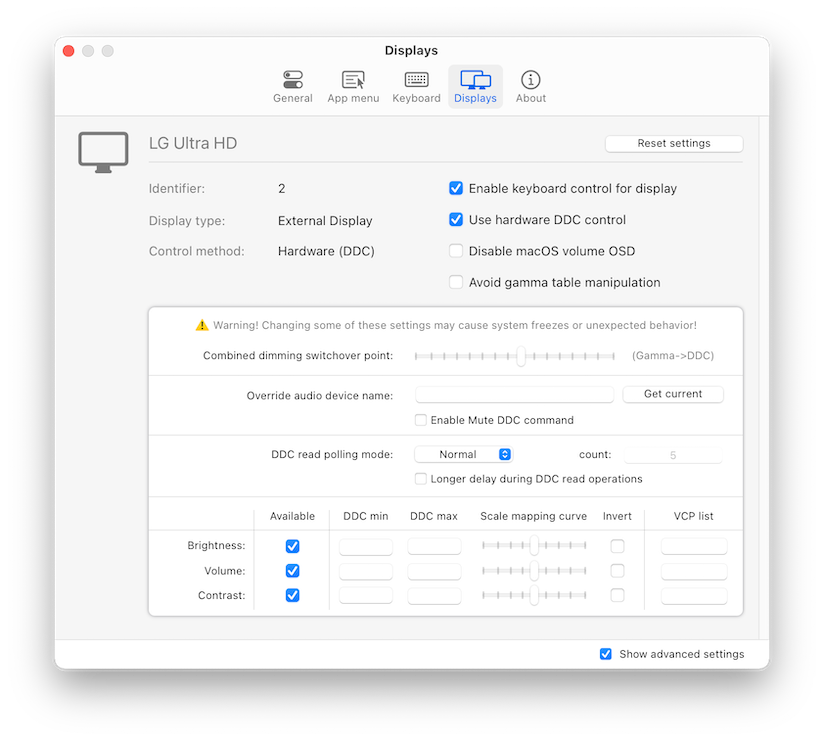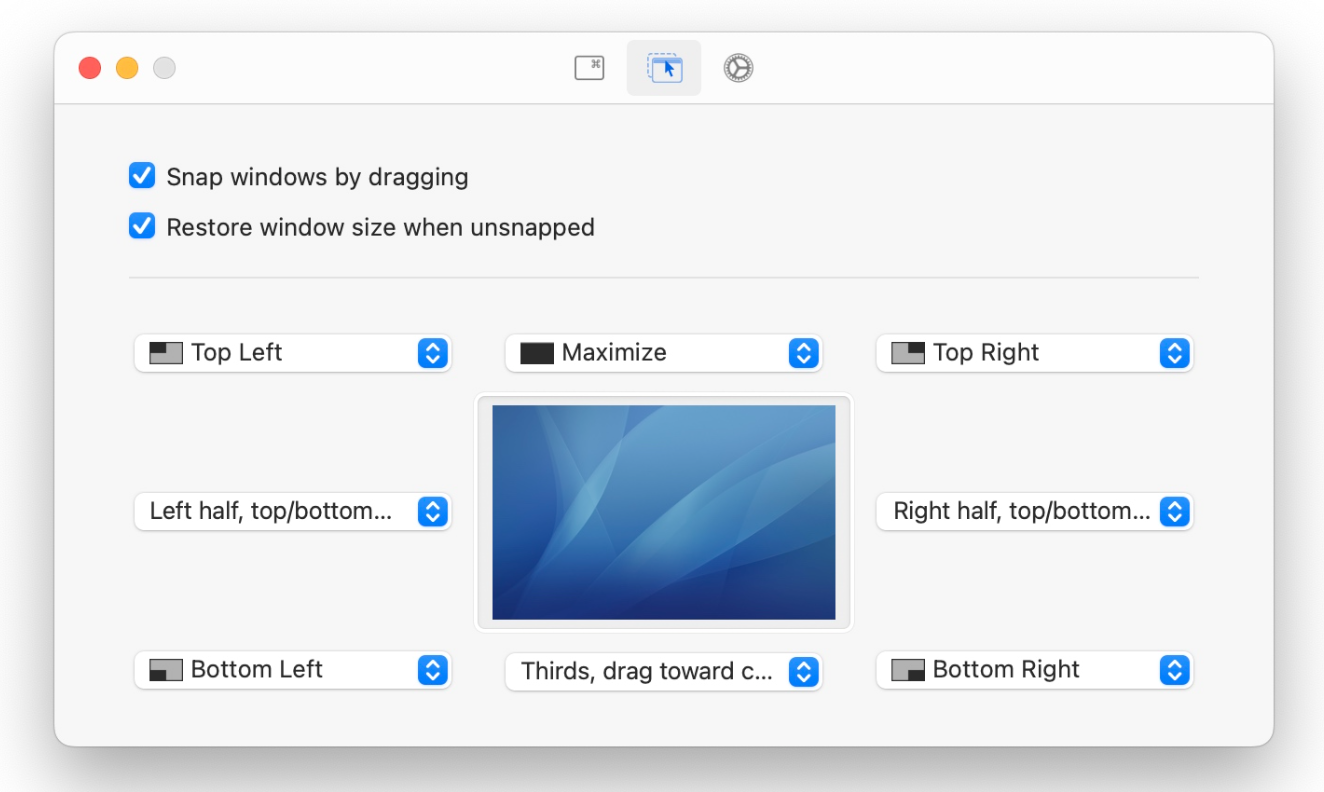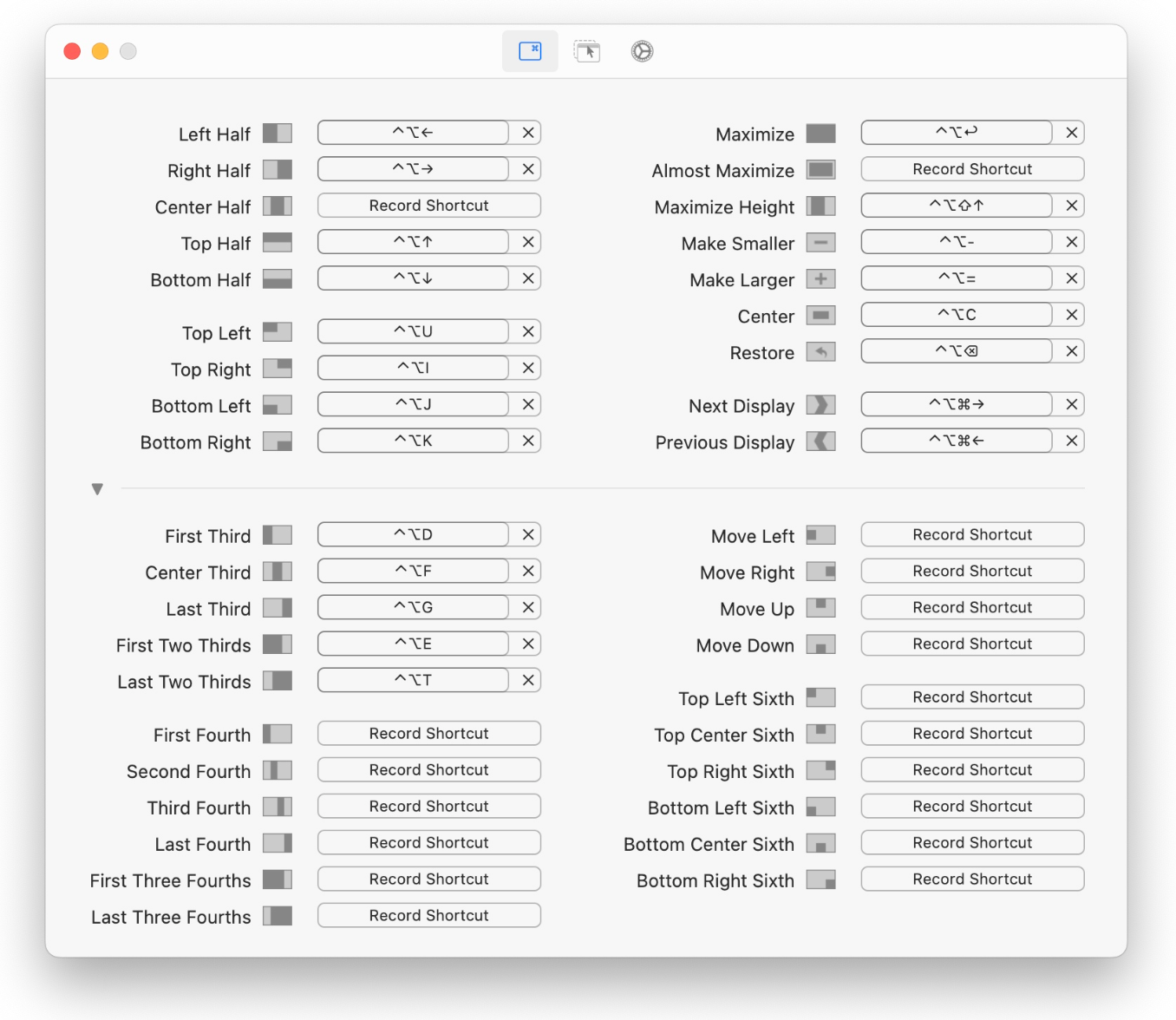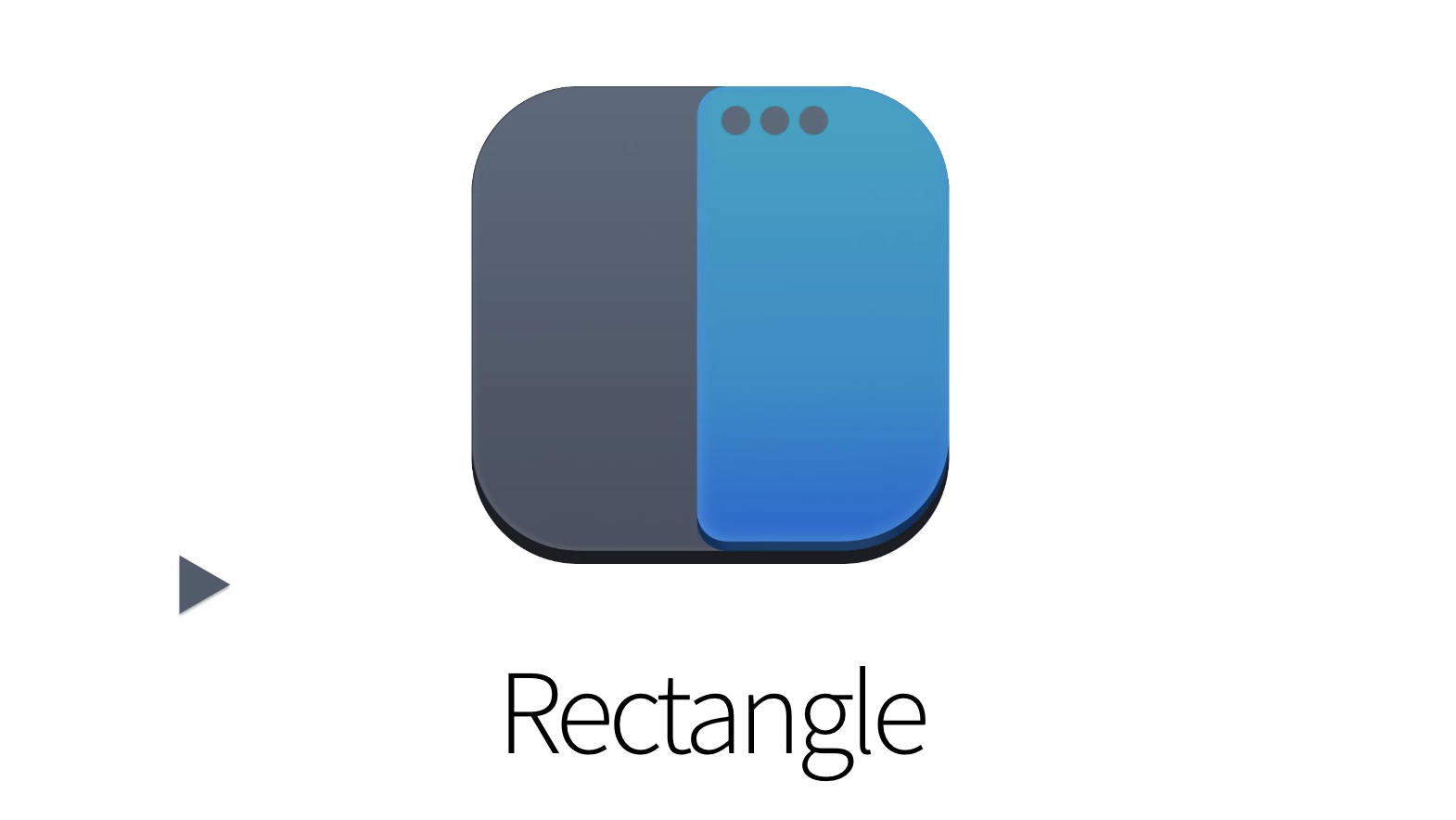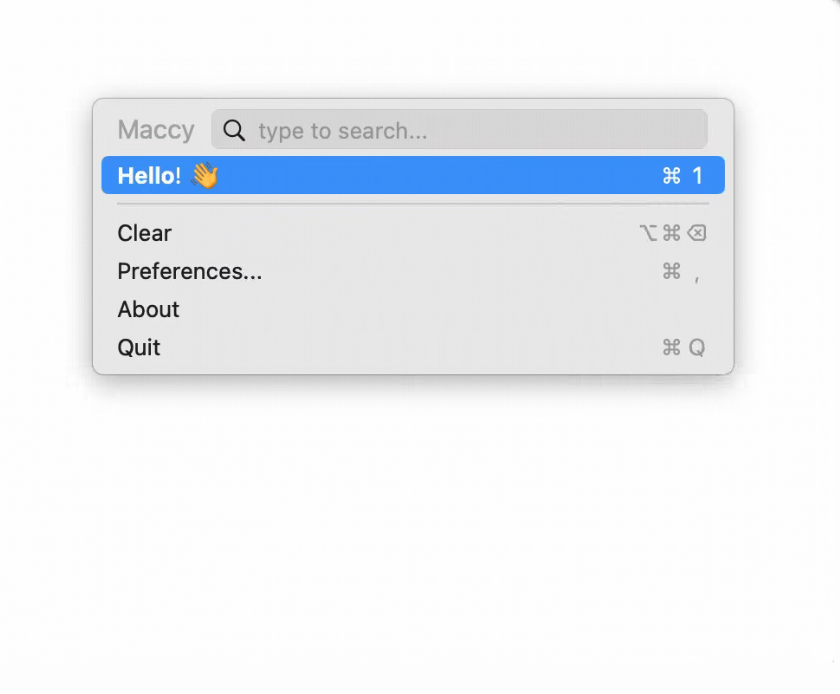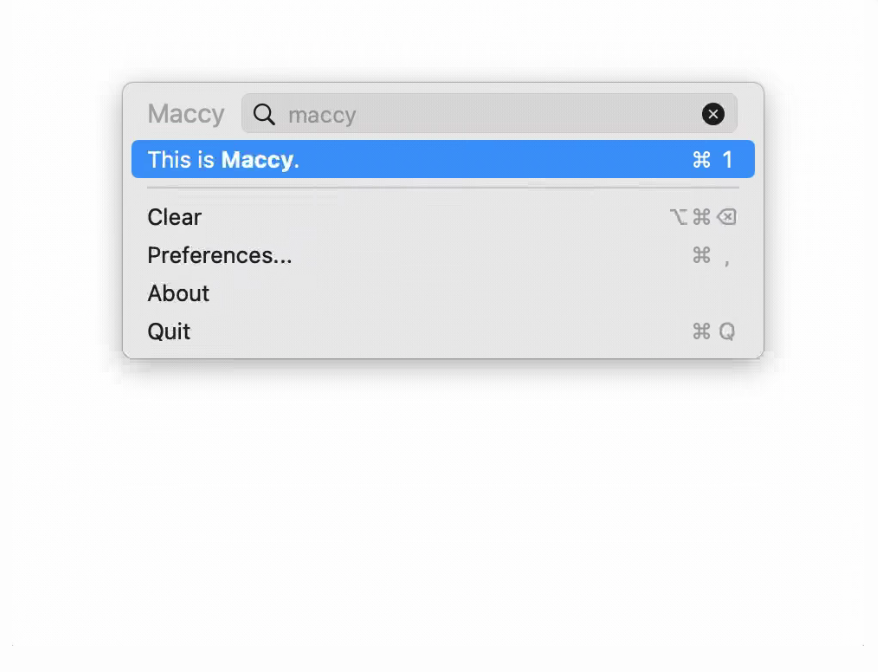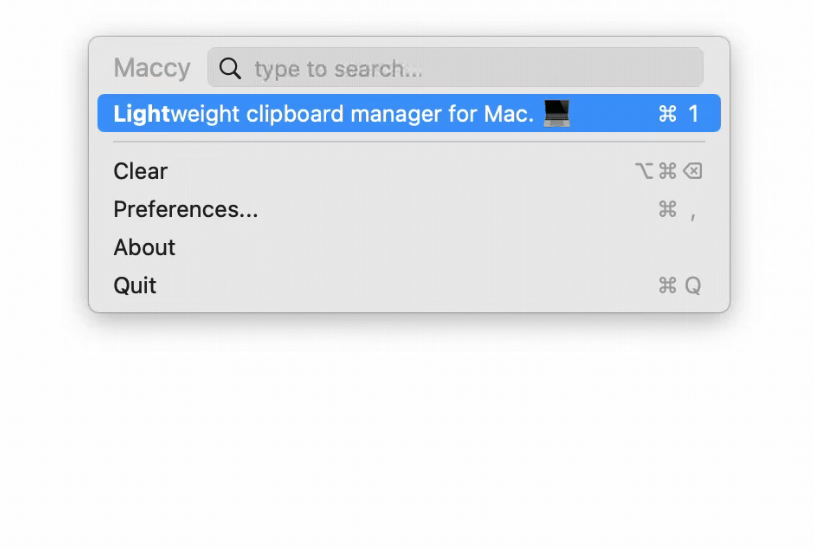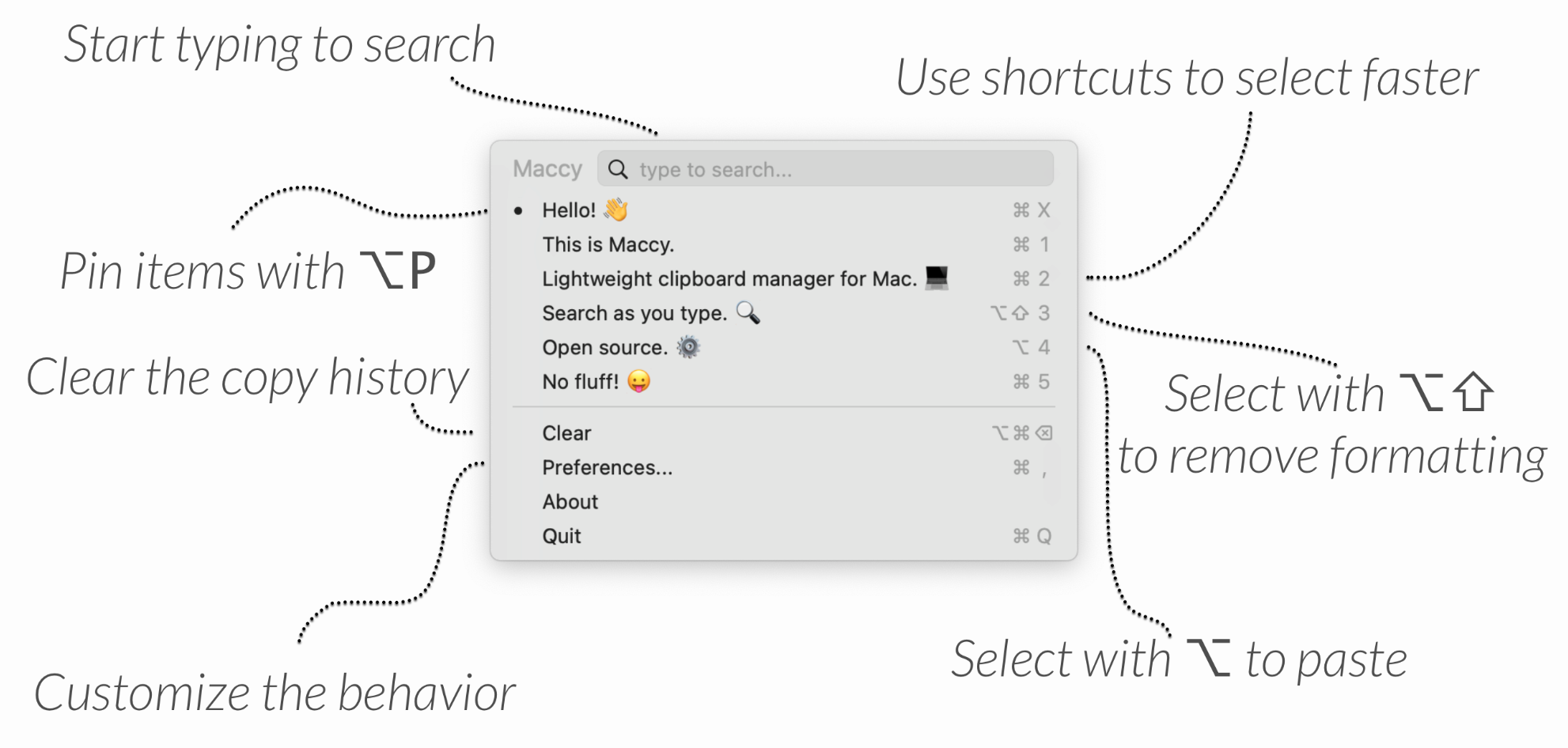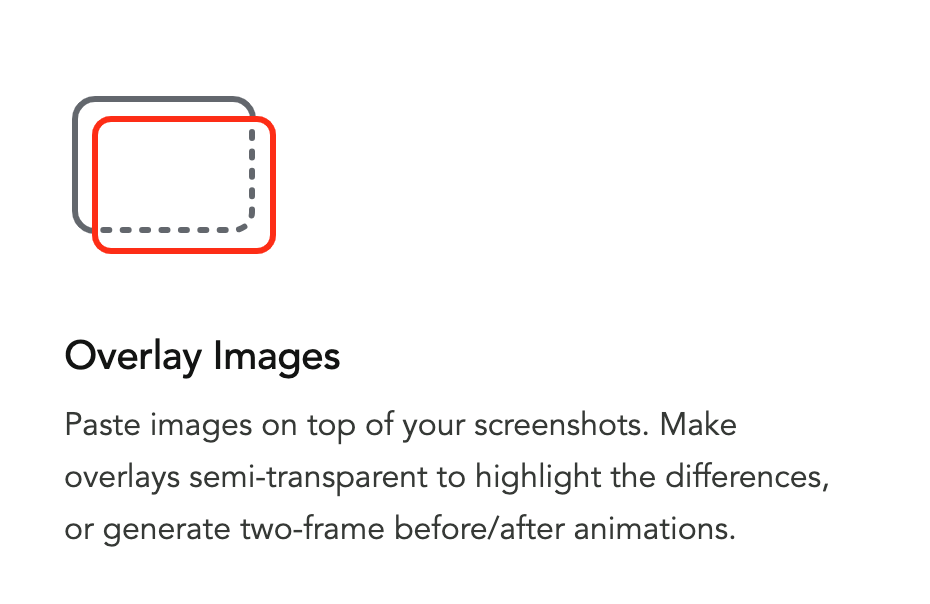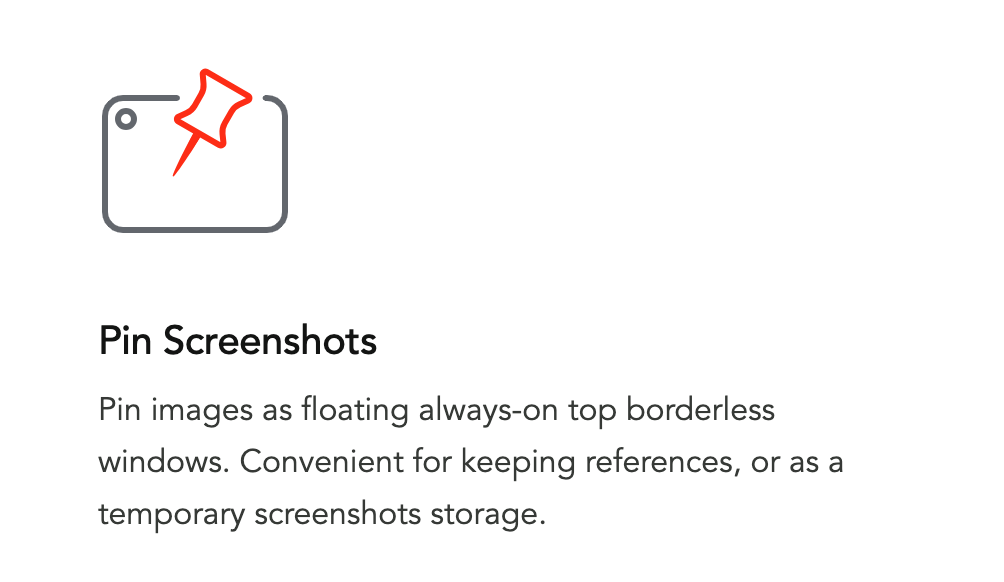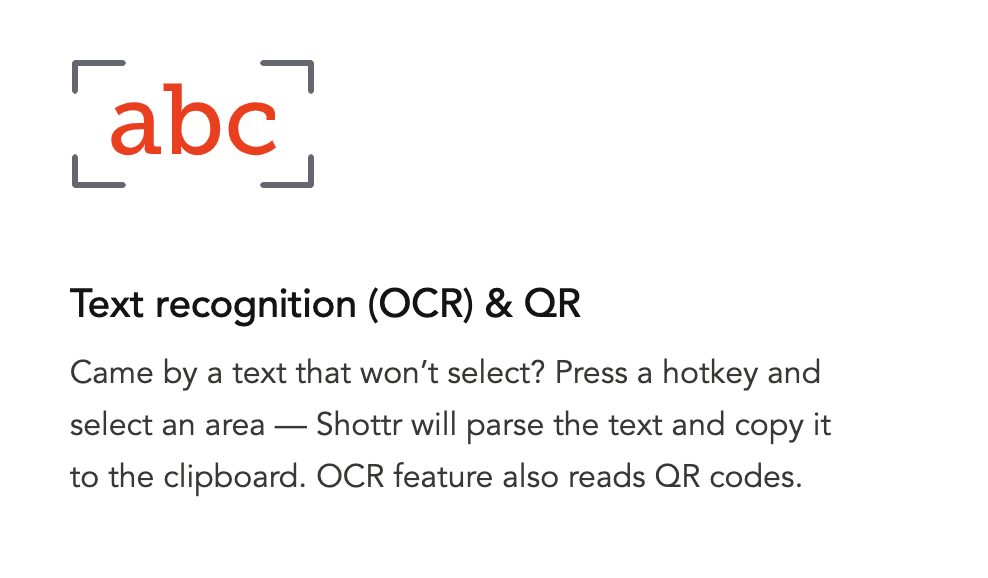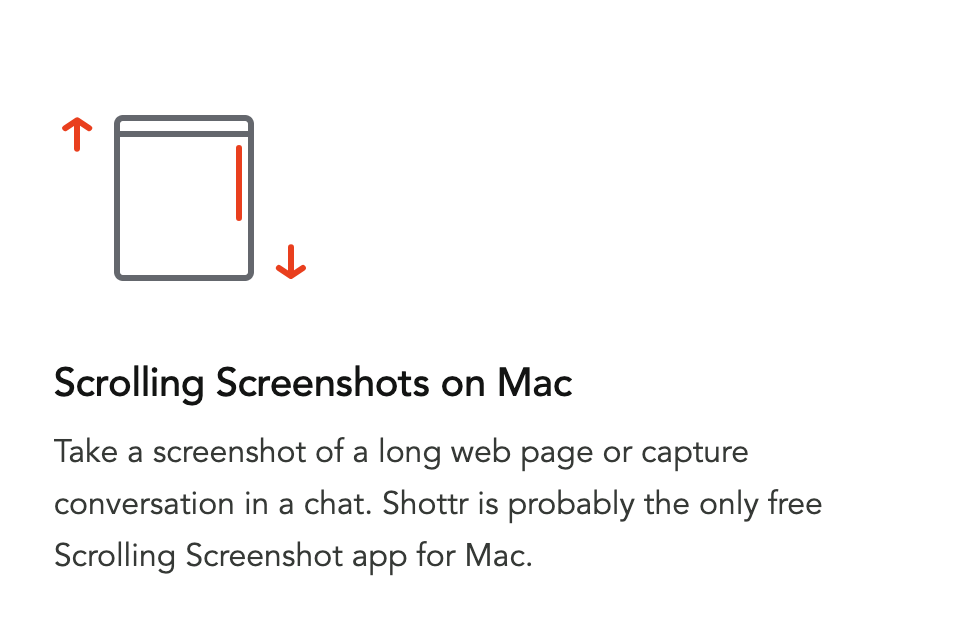ray cast
Although Spotlight has seen undeniable improvements in recent years, if you still feel that it is not enough for you, you can try Raycast. Because Raycast is easily customizable with extensions you can download from its integrated store, you can use it for everything from running apps to tracking your cryptocurrency portfolio to installing native packages and managing your clipboard history.
monitor control
If you are using an external monitor (or more), definitely . This menu bar application allows you to control the brightness, contrast and volume of the external monitor with convenient sliders. This eliminates the need to use the monitor's on-screen menu to make adjustments, which can be quite annoying depending on the make and model of the monitor. Monitor Control is free to download, some features are paid, however the app gives users a fairly generous free trial period.
Rectangle
For many users, snapping windows in the macOS operating system is very problematic. Rectangle is a free, open-source application that lets you move and resize windows on macOS using hotkeys or snapping areas. This app has a paid sibling called hookshot, which does the same thing and also adds the ability to move and resize windows by holding down the modifier key and then moving the cursor.
Macy
Maccy is smartly and efficiently designed clipboard content manager, which remembers everything you copy to the clipboard, including images. You can then load clippings by clicking the icon on the application menu bar or using keyboard shortcuts. It's also possible to set Macce to ignore certain applications - such as the password manager.
shottr
The screenshot tool included with macOS is fine for occasional use, but it's not exactly feature-packed. Although Shottr is just over 1MB in size, it can take scrolling screenshots, pixelate sensitive information, add annotations, extract text, and more. Because this screen capture app was developed in Swift and optimized for Mac M1 computers, it looks, feels and works great.