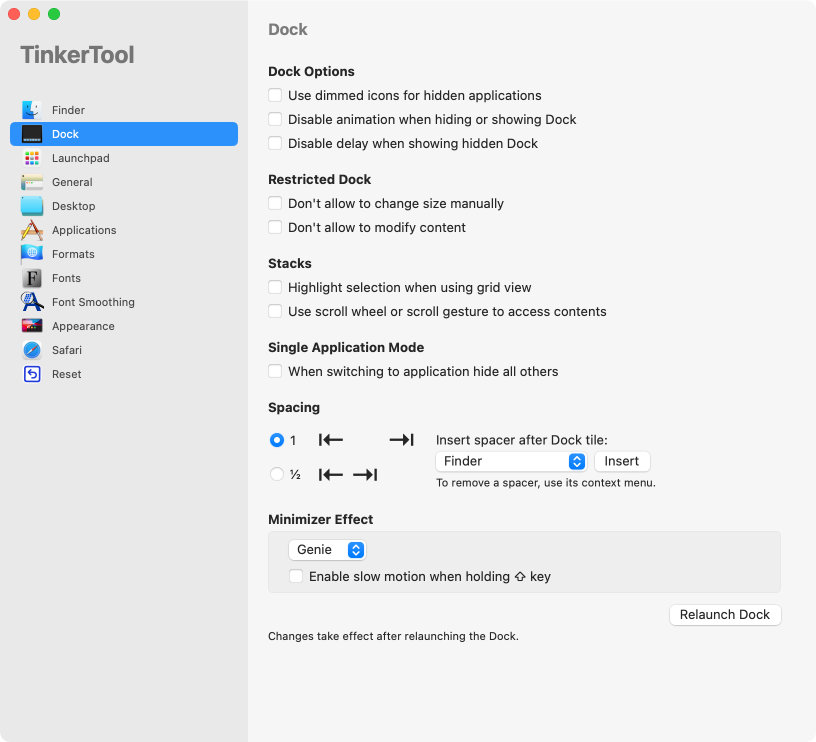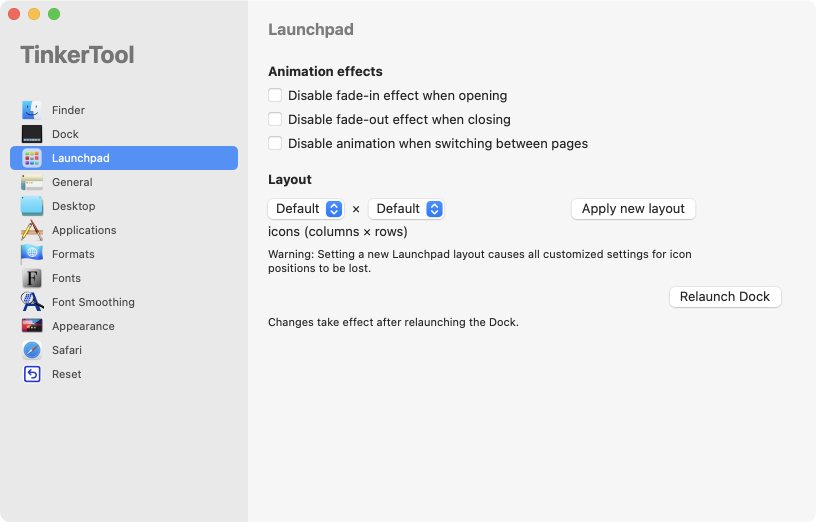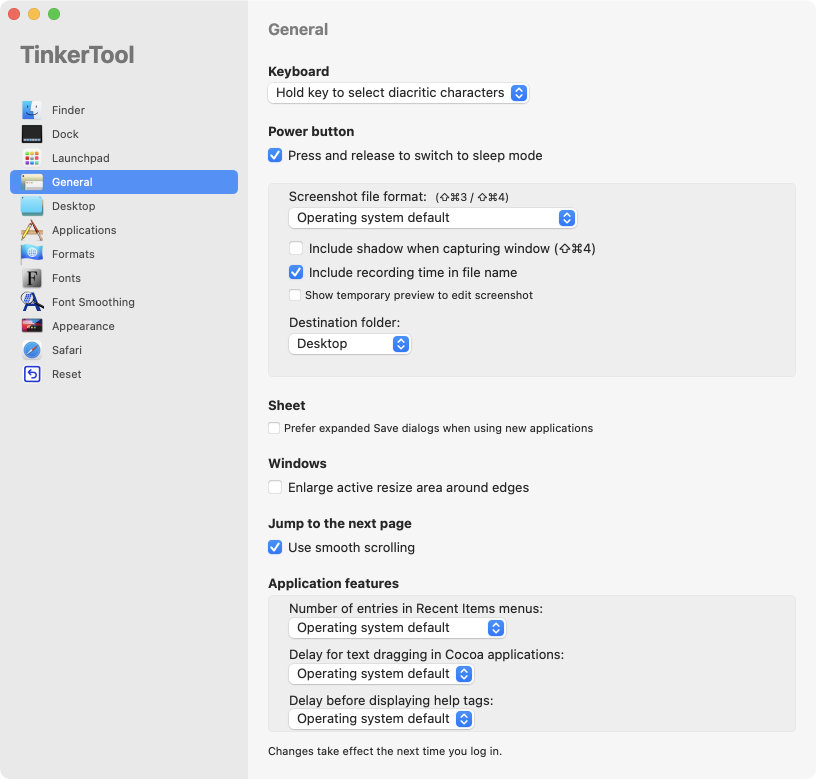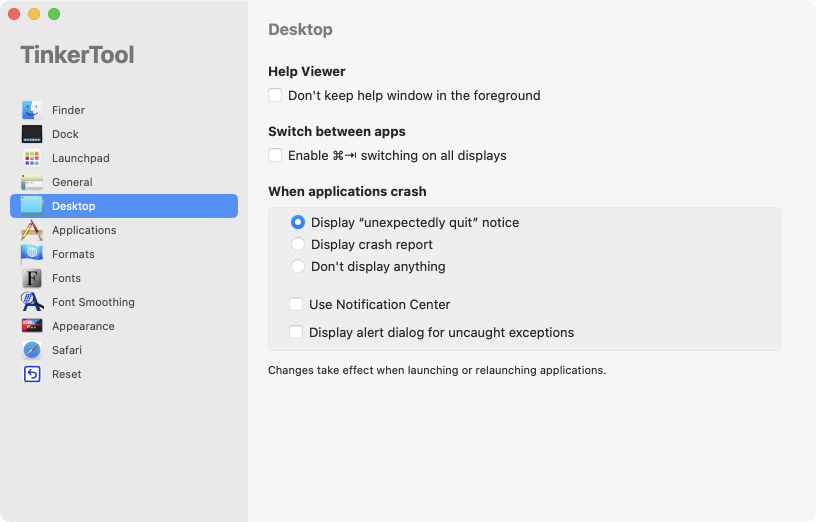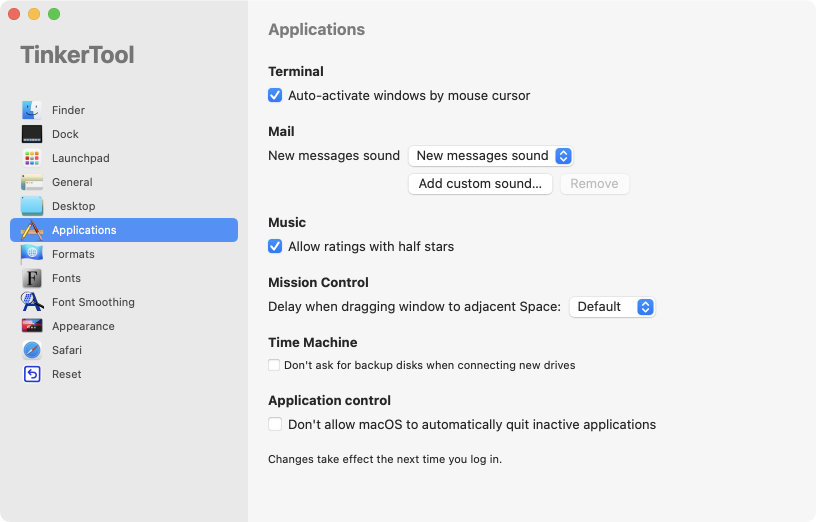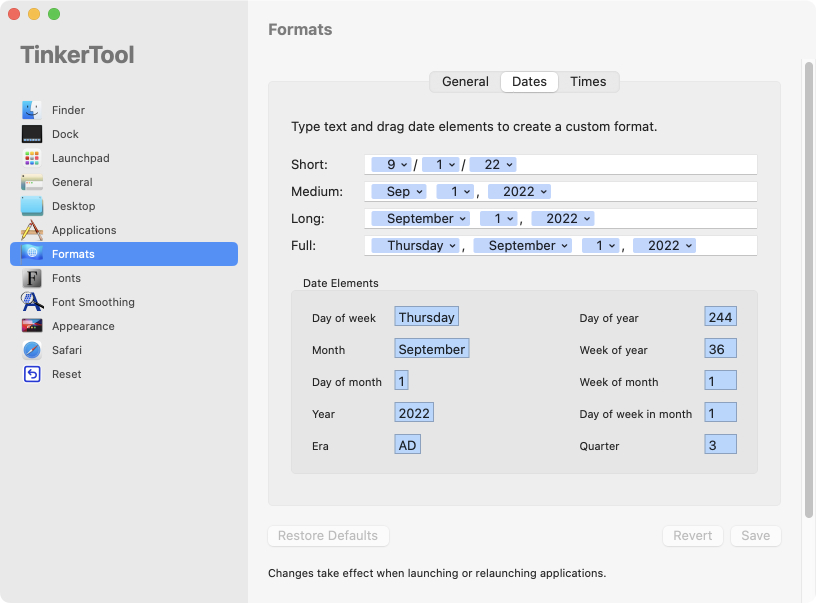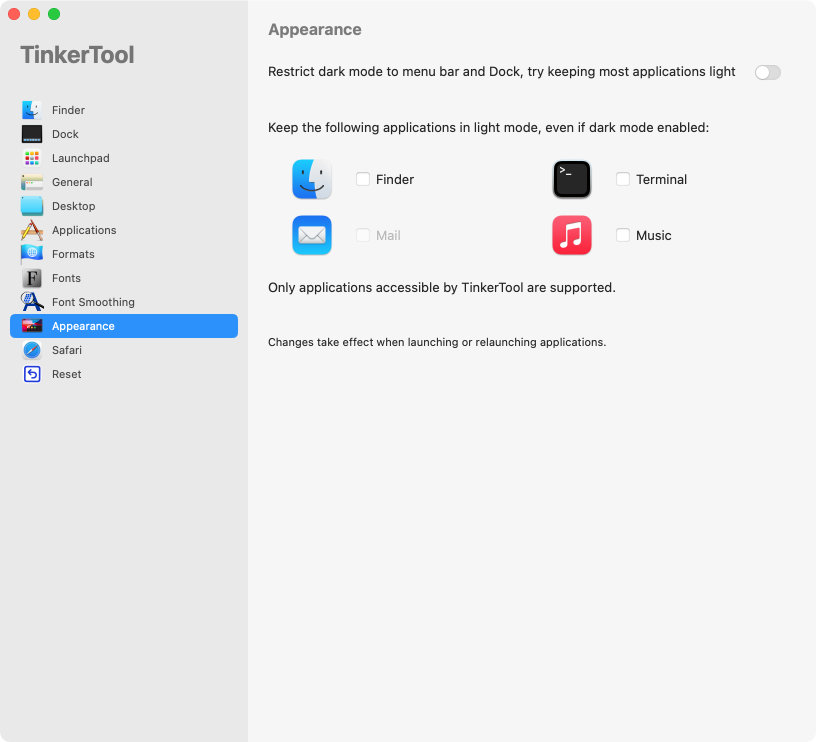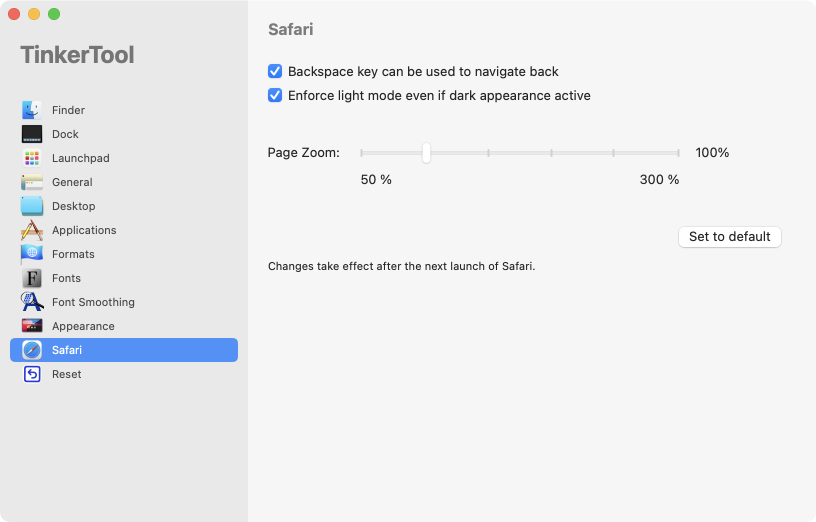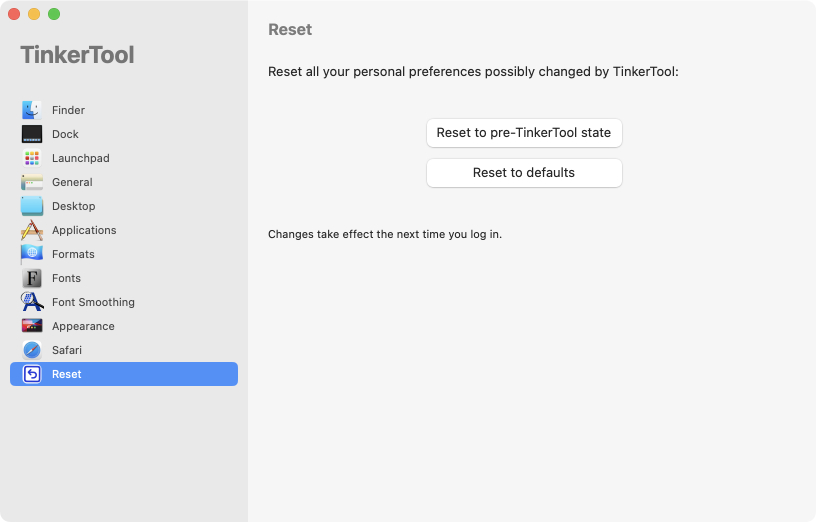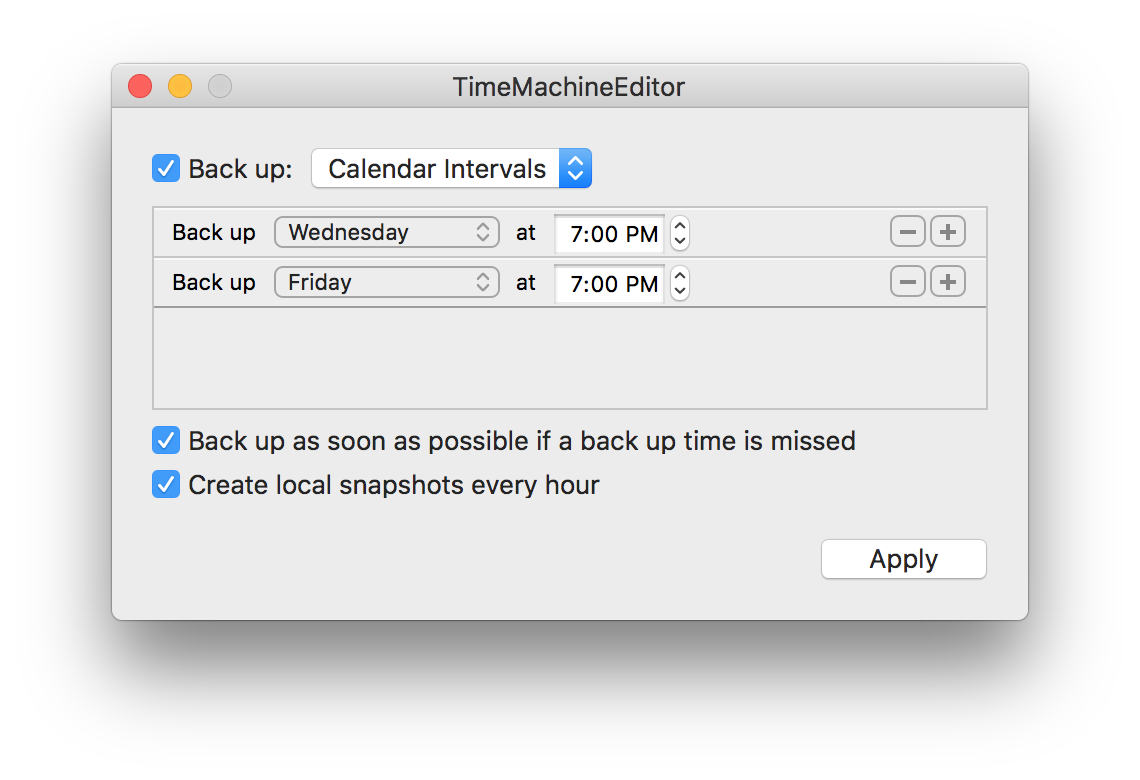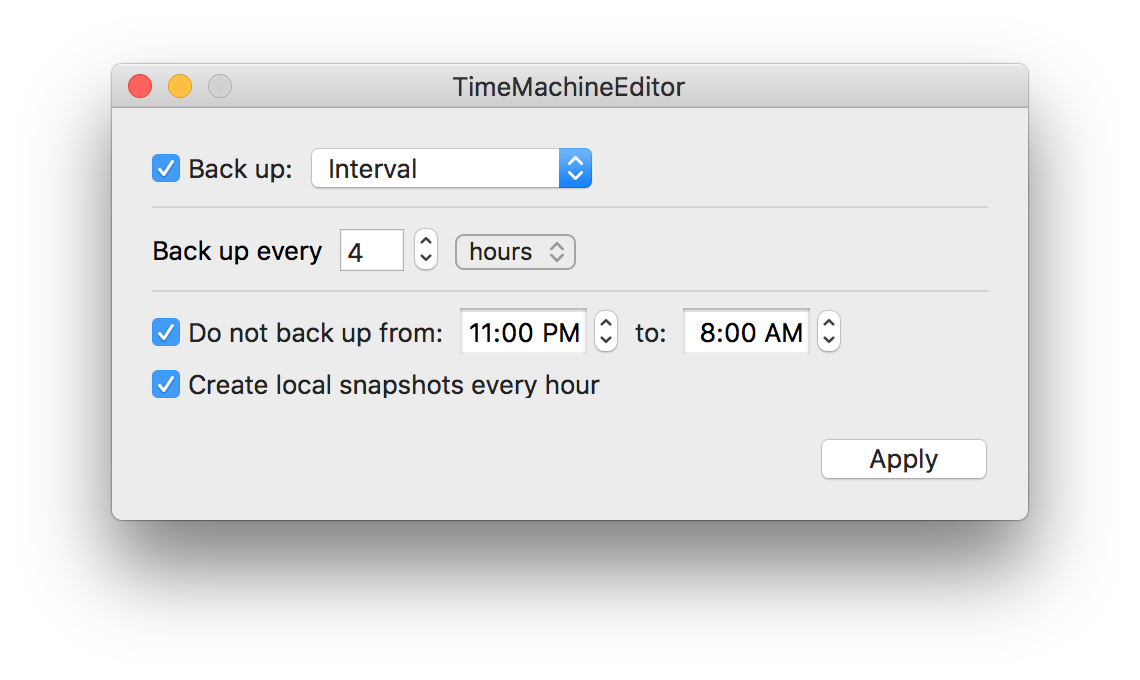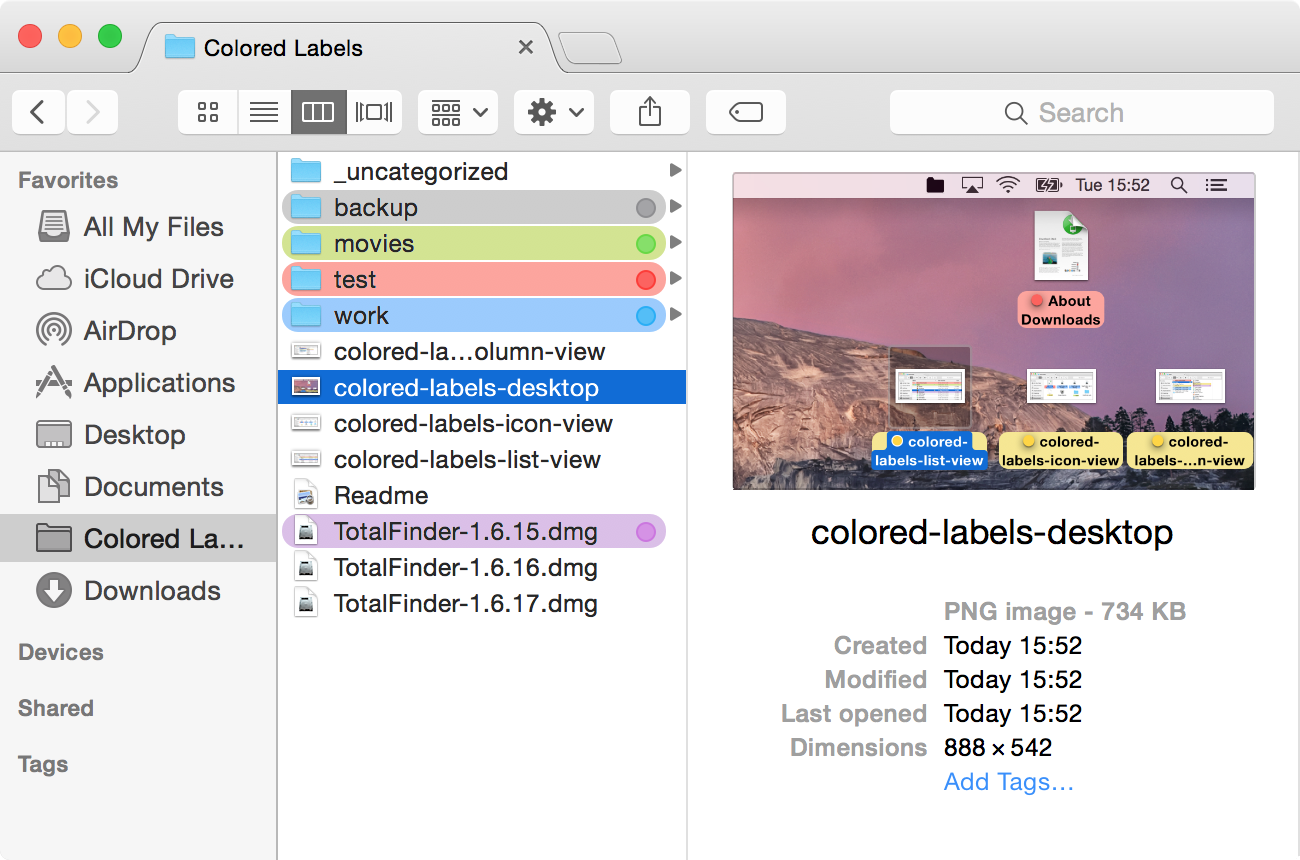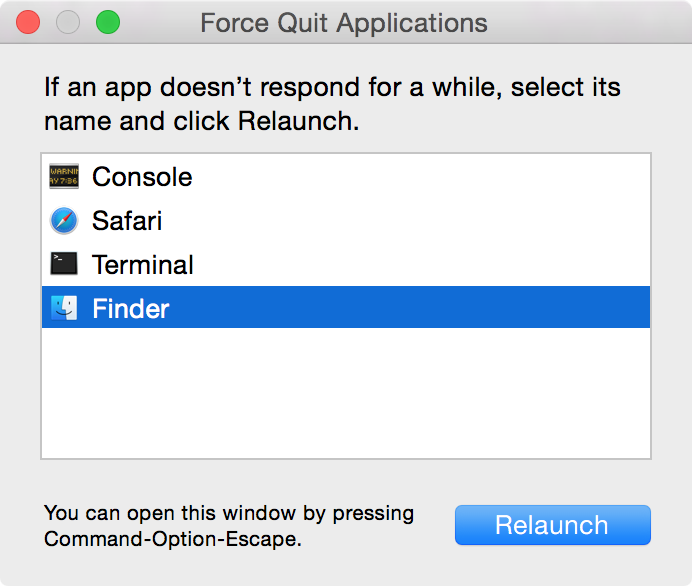TinkerTool
TinkerTool is an application that gives you access to additional preference settings that Apple has built into macOS. Allows you to activate hidden functions of the operating system and some applications supplied with the system. The tool ensures that changes to preferences can only affect the current user. You don't need administrator privileges to use TinkerTool, the program never changes any part of the operating system, so system integrity is not compromised and system updates are not negatively affected.
Time Machine Editor
TimeMachineEditor is software for the macOS operating system that starts Time Machine backups at certain times. You can choose an interval or create other types of scheduling, which is useful if you don't need to back up every hour and don't want the backup to affect your Mac's performance. For example, you may create or modify files frequently, which would cause long backups throughout the day.
TotalFinder
Feel like the Finder on your Mac isn't doing enough for you? Try TotalFinder - an application for those who want something more from the Finder on their computer. TotalFinder works just like the regular Finder, but adds tabs, dual pane, color labels and many more features. The goal of this app's creators is to improve the Finder in several areas where it falls short, while maintaining the same overall design. TotalFinder is an add-on that loads into the Finder when you run TotalFinder.app. It does not change the Finder files on your disk.
Onyx
OnyX is a multifunctional tool that you can use to verify the structure of system files, perform various maintenance and cleaning tasks, configure parameters in Finder, Dock, Safari and some Apple applications, delete cache, delete some problematic folders and files, restore various databases and indexes and other activities. OnyX is a reliable application that provides a clean interface for many tasks that would otherwise require entering complex commands using the command line interface in Terminal.
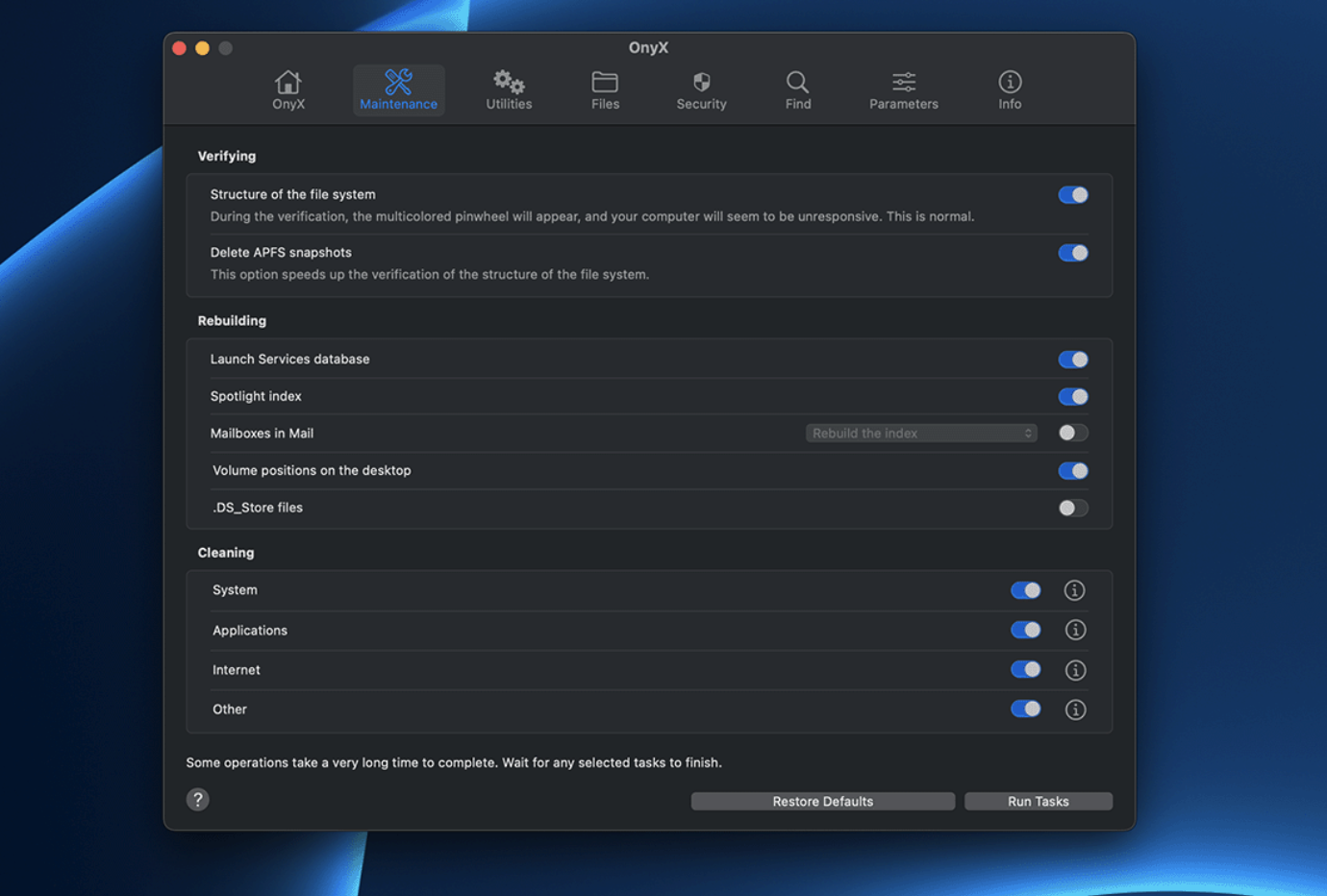
AVG TuneUp
AVG TuneUp for Mac is another optimization application with many different tools. It offers functions for efficient and complete uninstallation of applications, but also functions aimed at searching for duplicate files and similar photos. Last but not least, AVGTuneUp offers tools to clear browser history, cache, cookies and login information. You can even set it to perform this task automatically. This is a paid app with a free trial.