Update problems
Some users may encounter a situation where the iOS 17.4.1 update download gets stuck and does not proceed. The causes can be various, from an unstable Internet connection to overloaded Apple servers.
This problem can be solved by the following procedure:
Internet connection check: A stable connection is key. Check Wi-Fi or mobile data signal strength. Switching between them can also help. Mobile data only downloads incur data charges - please keep this in mind.
Restart your iPhone: Depending on the specific model, you can hard reset your iPhone.
Free up storage space: Update requires free space. Go to Settings -> General -> iPhone Storage and consider moving files to the cloud or deleting unnecessary data.
Wait for Apple servers to release: If the download is slow, it may be due to a high load on Apple's servers. Try downloading the update later.
Force Quit Settings app: Force quit the Settings app by double-pressing the home button (or swiping up from the Dock on Face ID models) and then sliding the Settings app tab up off the screen.
It could be interest you
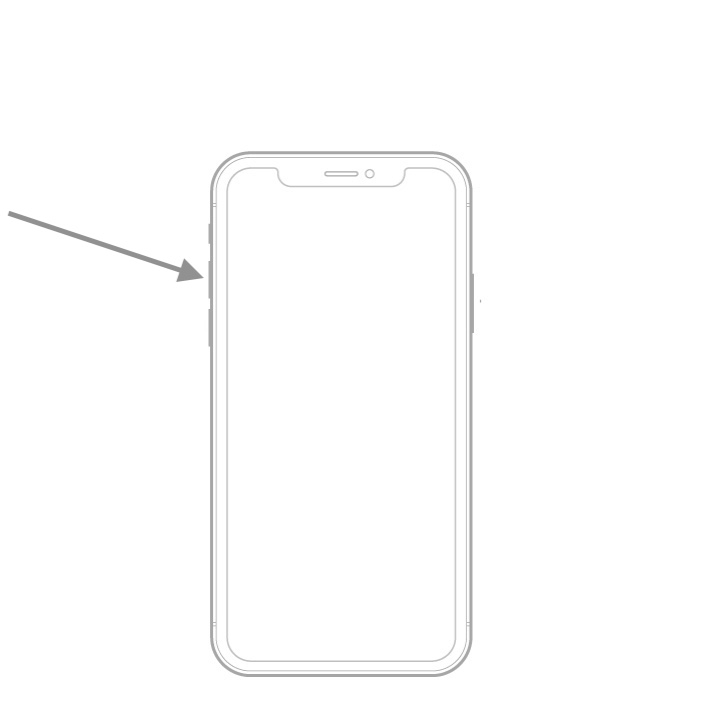
Poor battery life
The first step is to identify the apps that drain the battery the most. This can be done in the section Settings -> Battery. Consider closing unused applications. IN Settings -> Accessibility -> Restrict movement you can also eliminate animations. Poor battery life is a common problem after upgrading to a new iOS version, and it usually resolves itself over time.
Connectivity issues
If you are sure that the connectivity problems are caused by the iPhone and not by a malfunctioning router at home or at work, first try turning off all connections, including Bluetooth, in the Control Center. As a last resort, you can reset the network settings in the section Settings -> General -> Transfer or Reset iPhone -> Reset -> Reset Network Settings. It should be noted that this operation will delete all saved Wi-Fi passwords, mobile data settings and paired Bluetooth devices.
Application instability issues
The basic step is to update the applications in the App Store and restart the iPhone, which can often solve problems with their stability. If updating and restarting doesn't help, you can try uninstalling and reinstalling the app. This will remove any corrupted data that can cause crashes. Unstable behavior after an OS update can also occur due to lack of storage space. Try tricks to free up space on your iPhone - don't worry, it doesn't have to be about deleting your favorite apps.
It could be interest you

 Flying around the world with Apple
Flying around the world with Apple 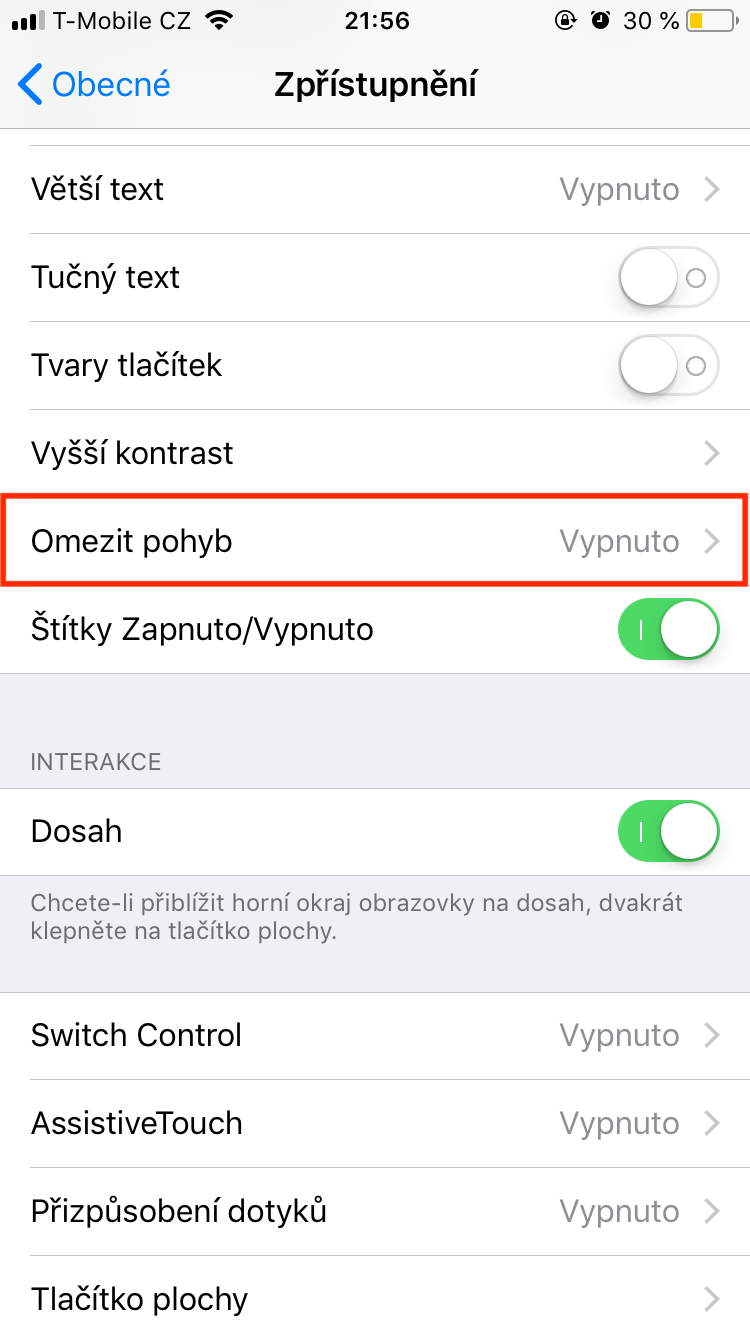
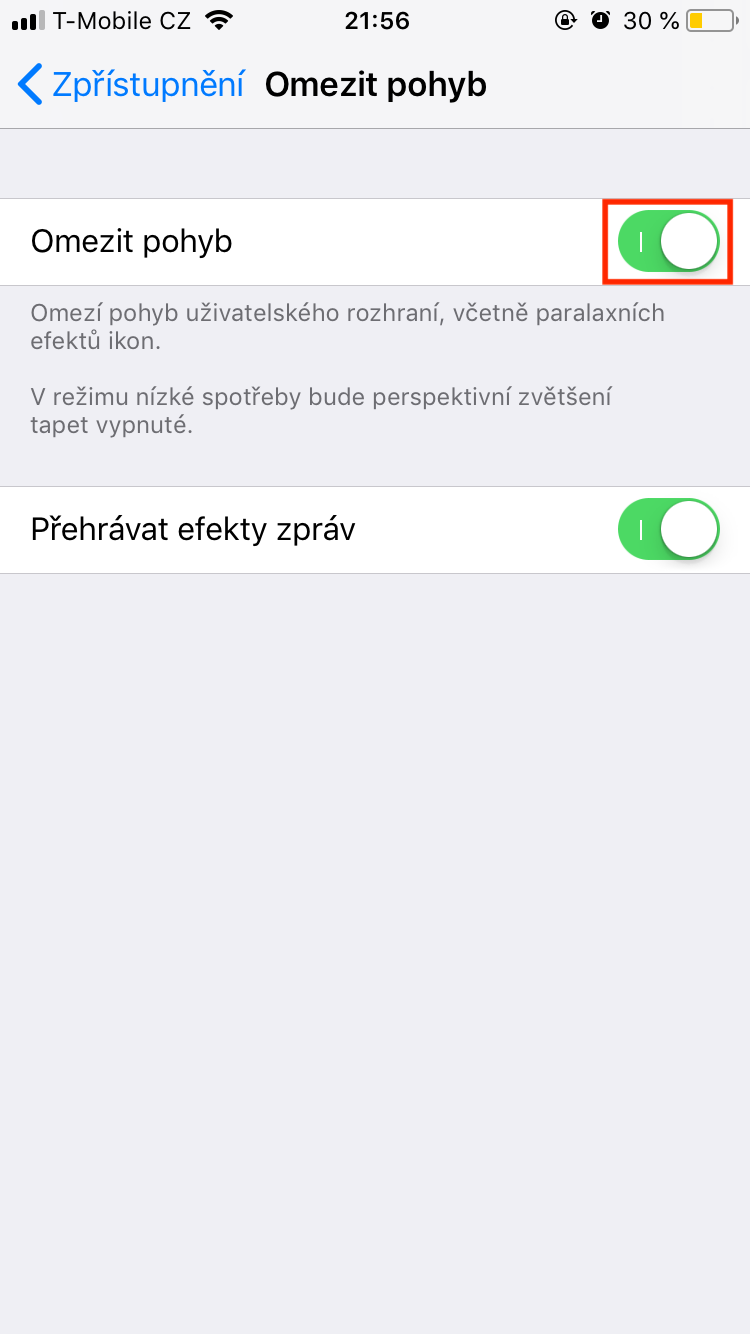
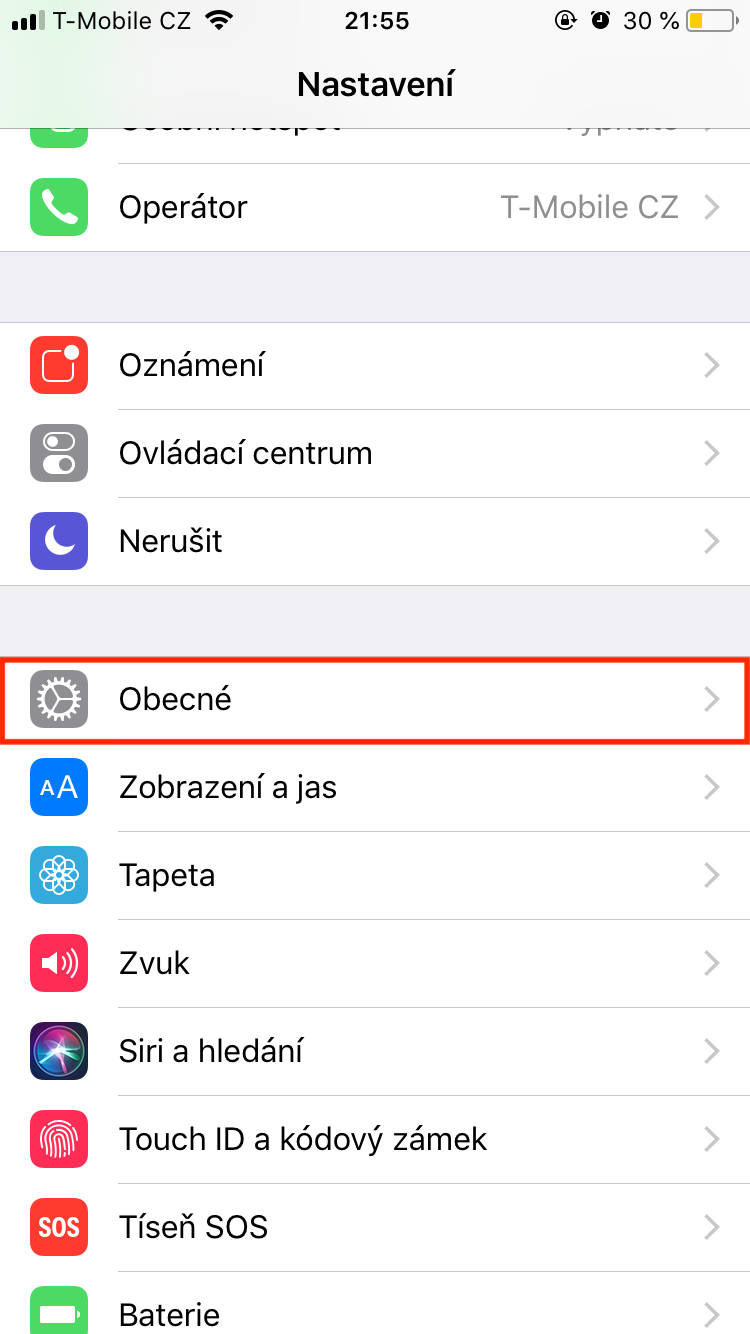
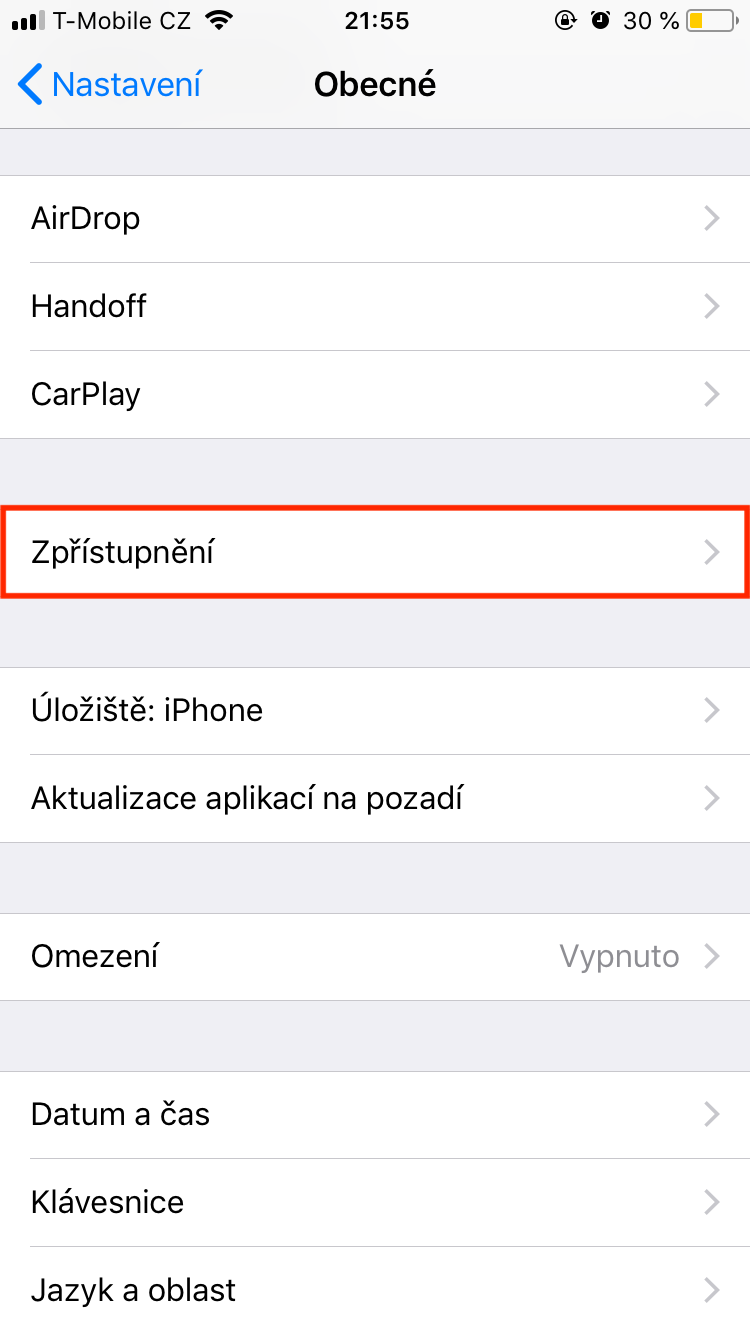
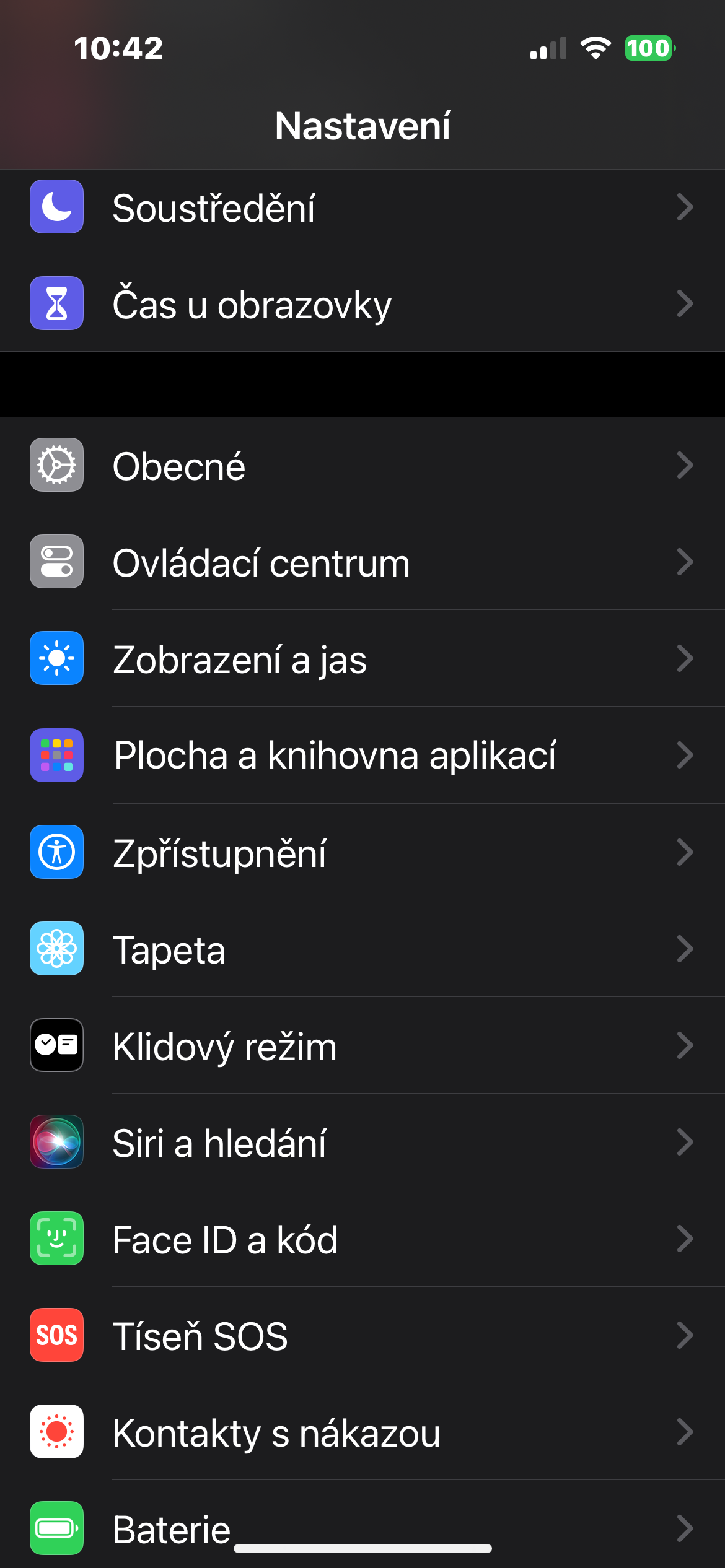

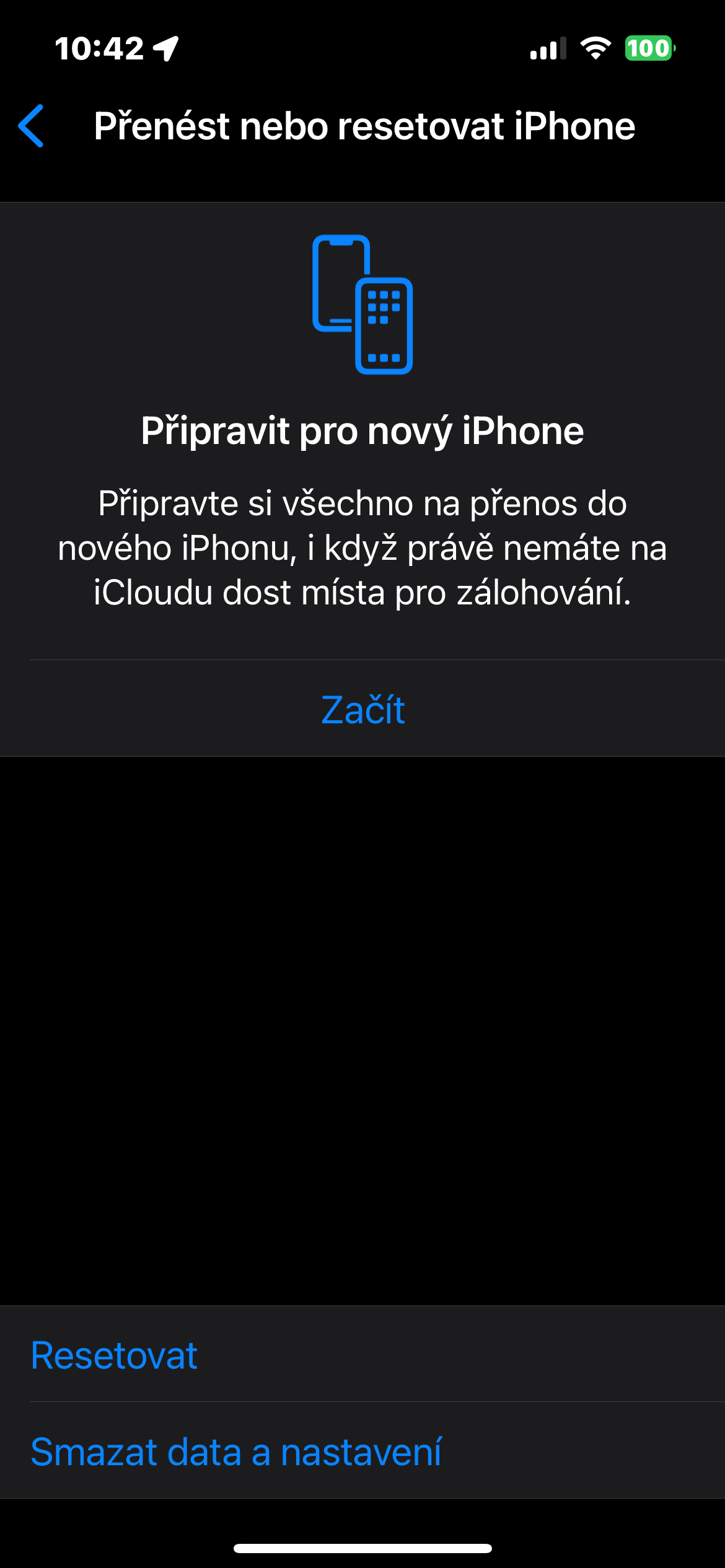
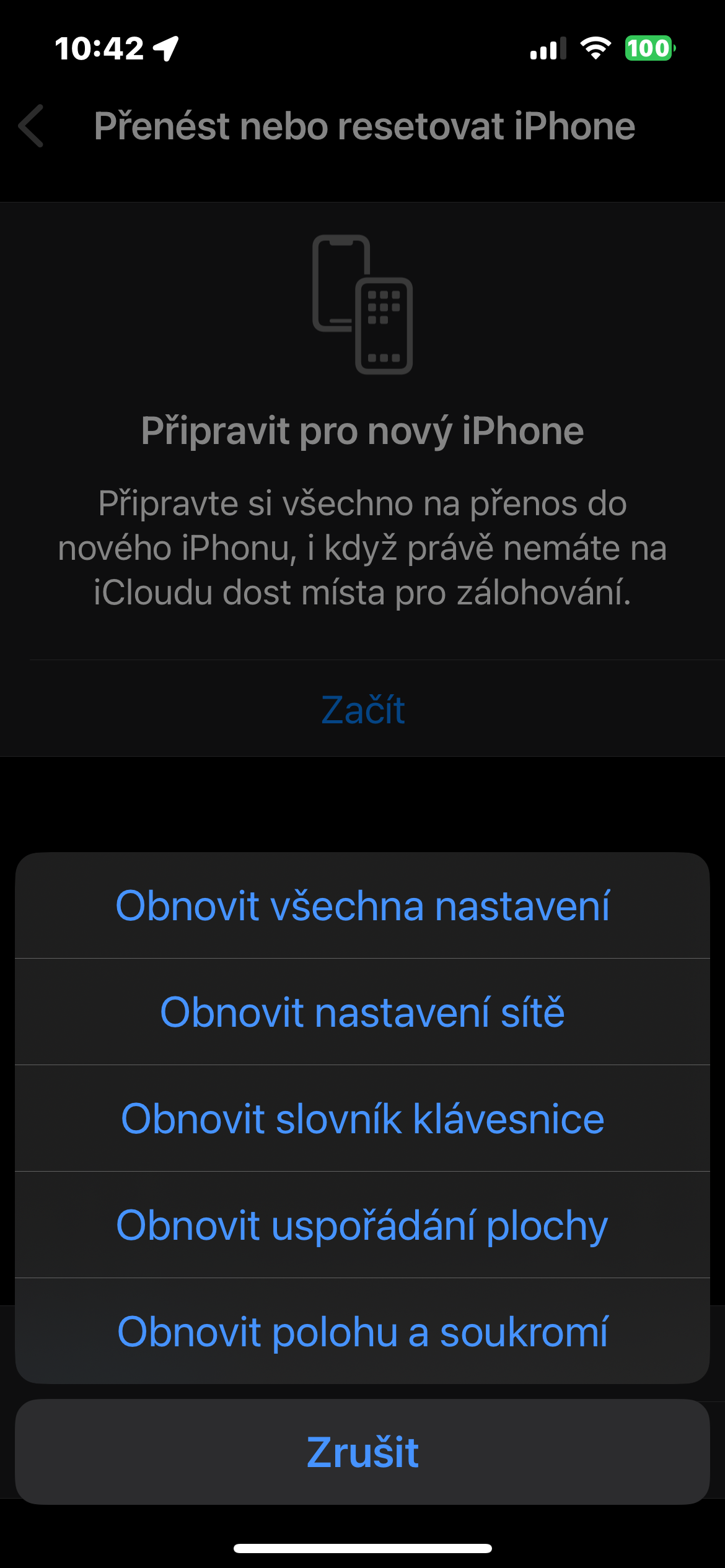
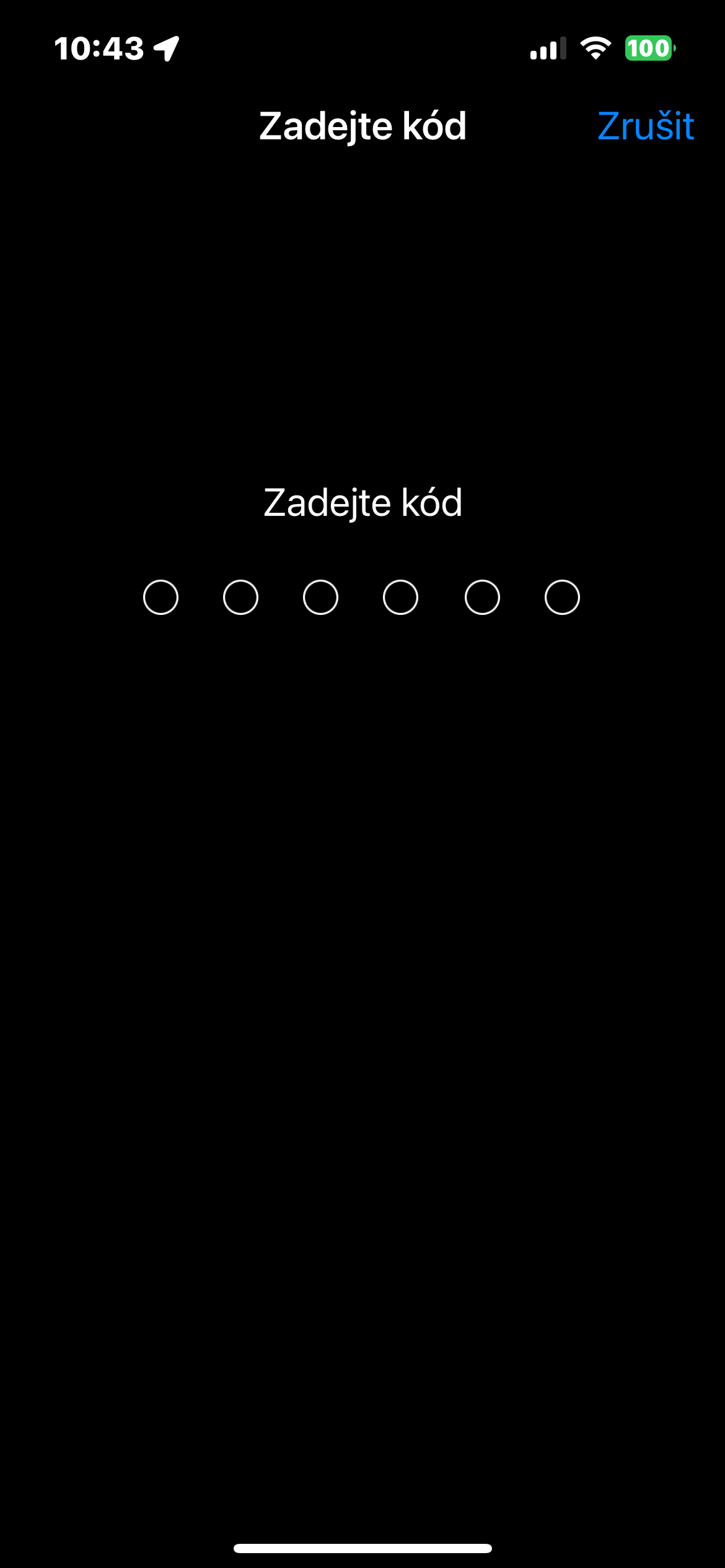
On the other hand, out of nowhere, I can't open a document on the ipad that I previously opened and then it disappears, it doesn't move to the trash or anywhere else, it completely evaporates, mostly when I move files in the app in a PDF document, then it happens
and I can't reduce the volume of the media to completely silent, I always have the minimum volume and it's terribly annoying, it happens to me on my iphone and ipad too, sometimes it works, other times it doesn't work at all