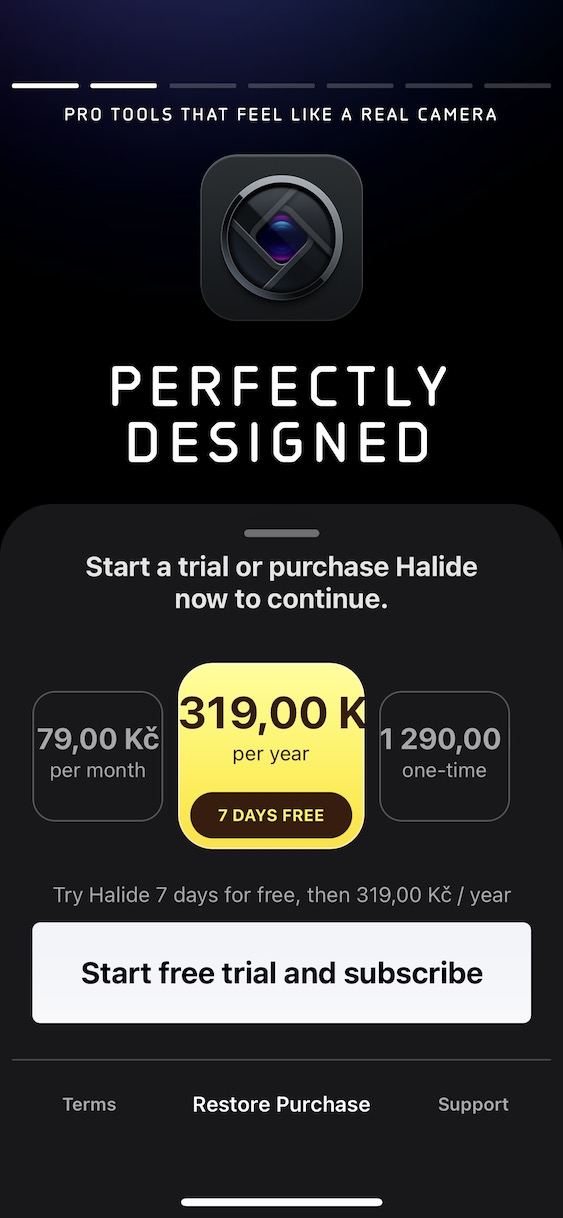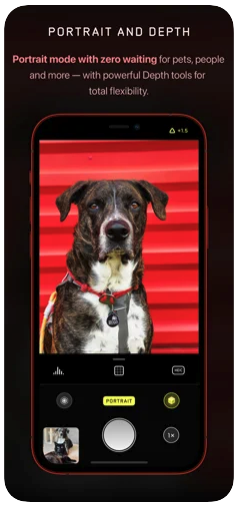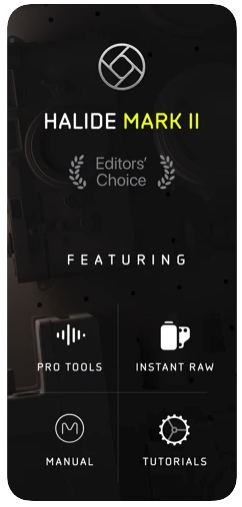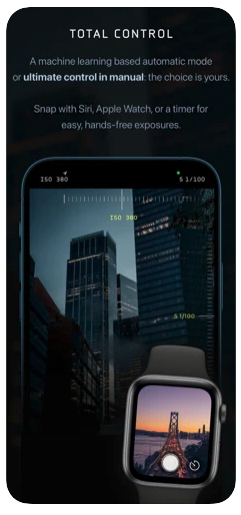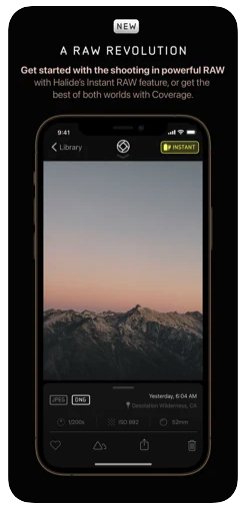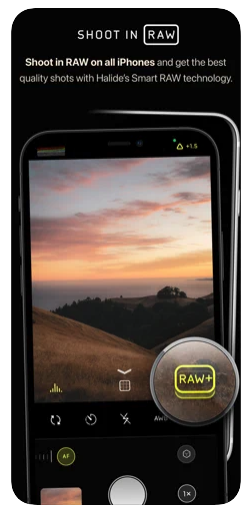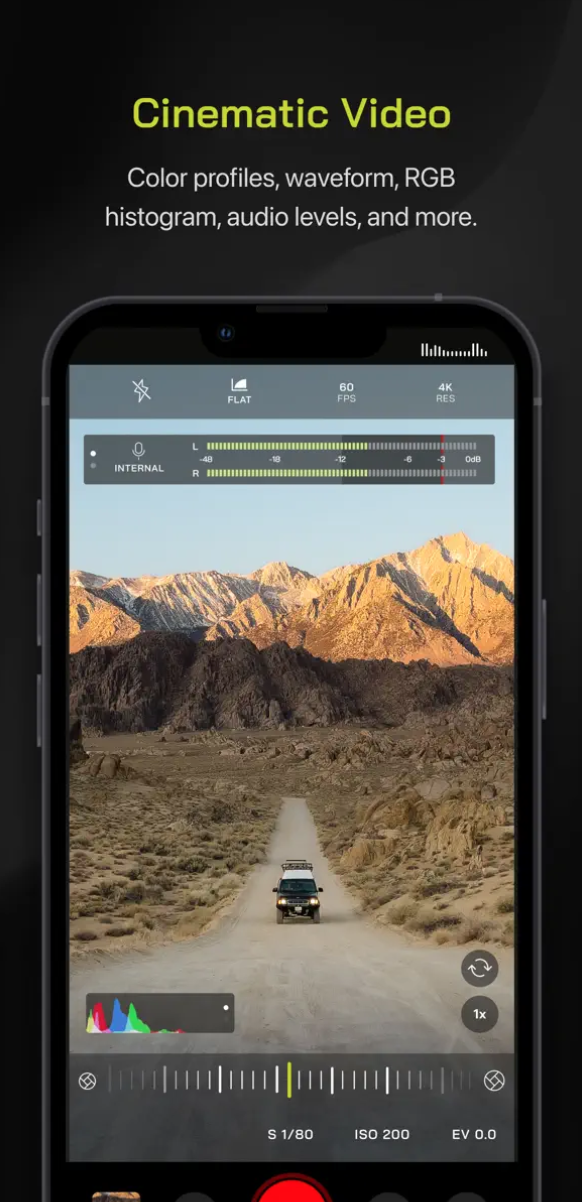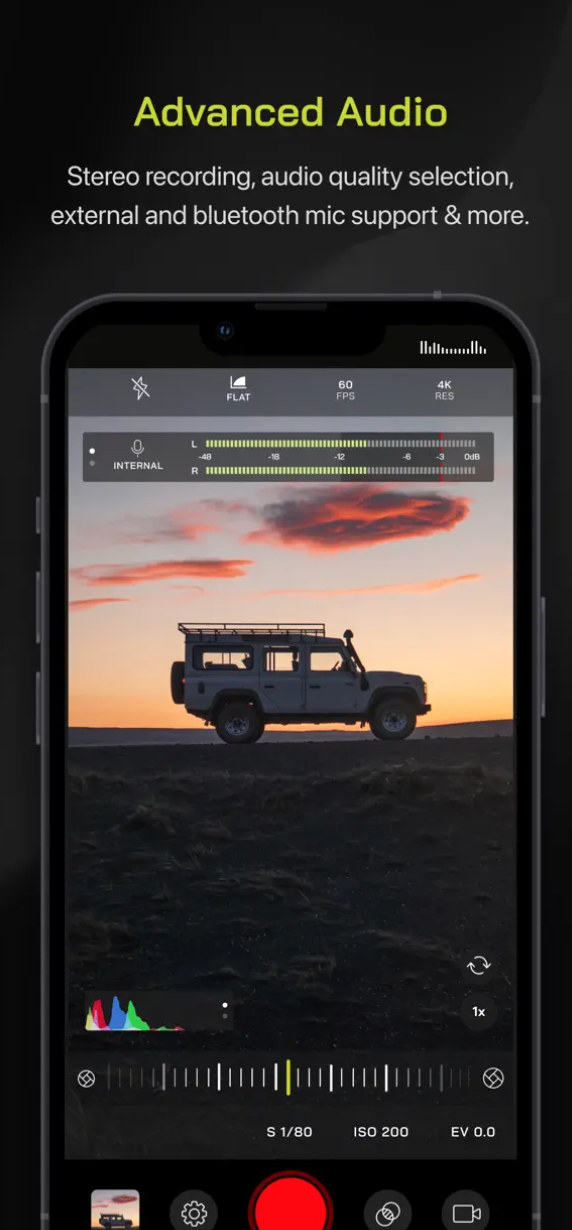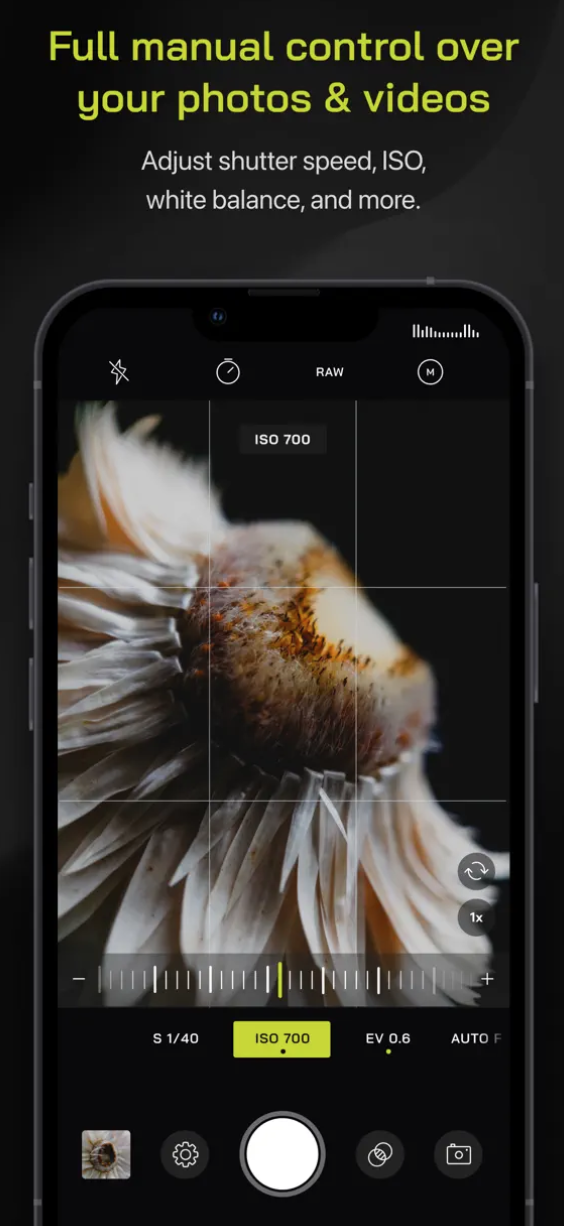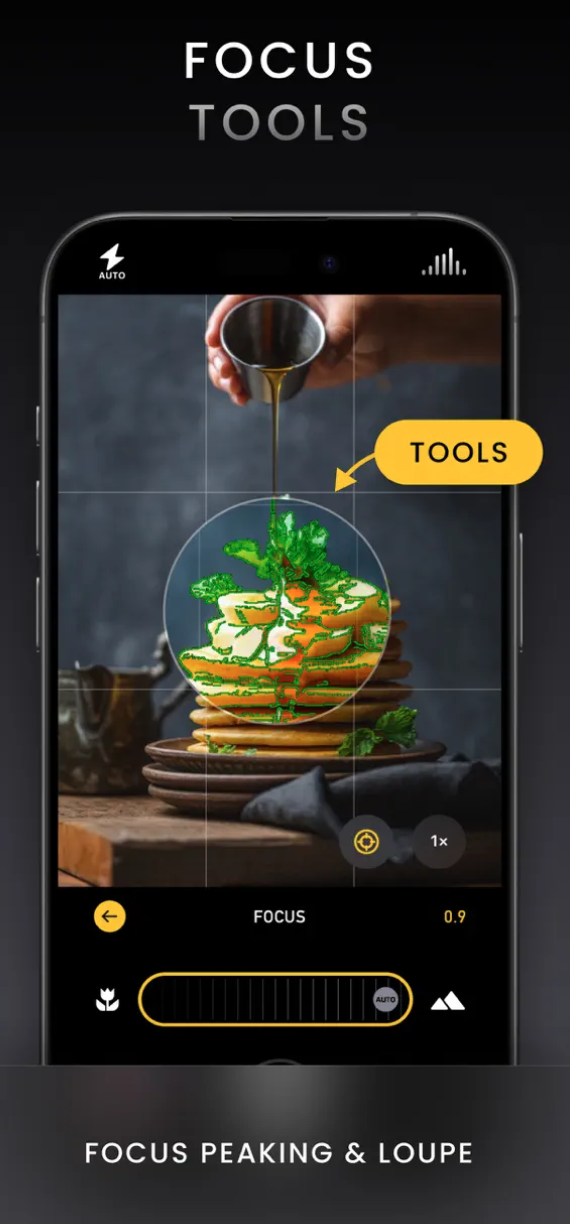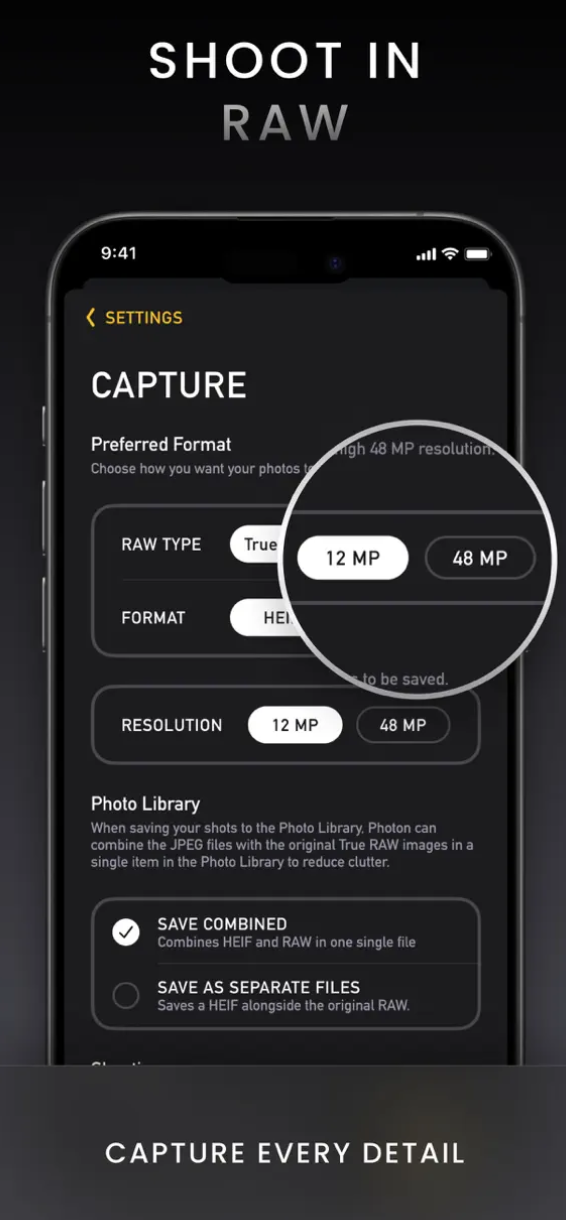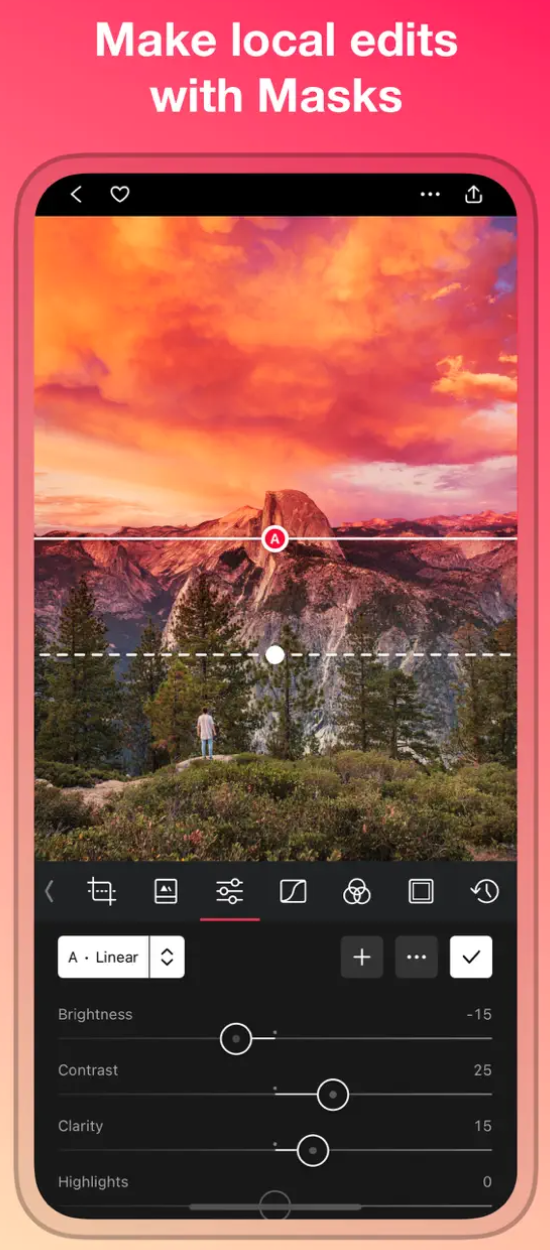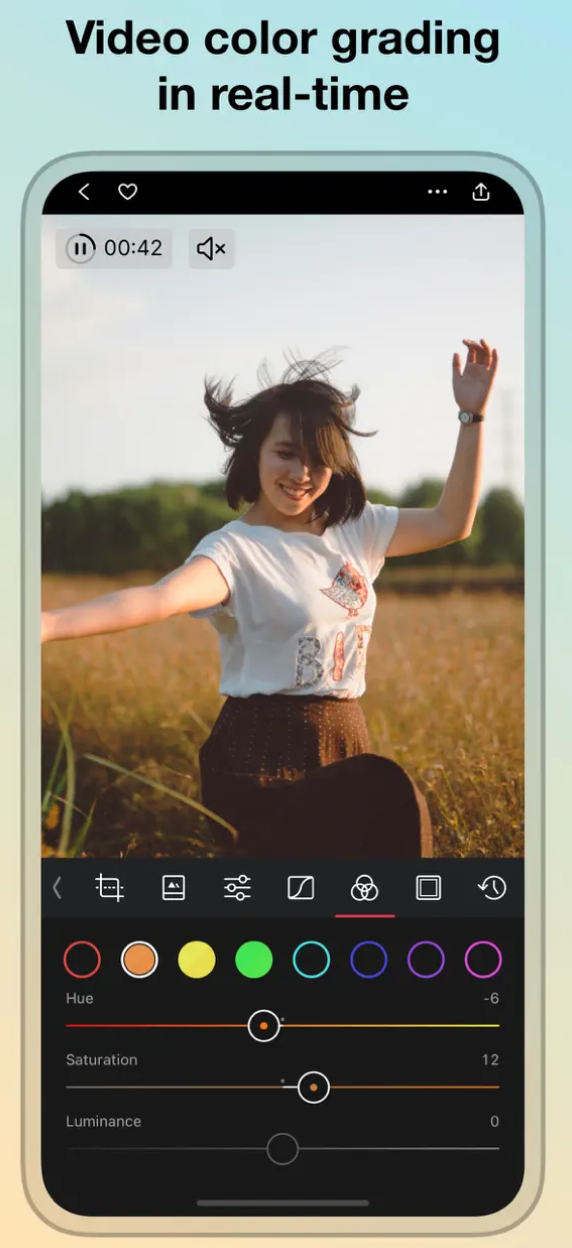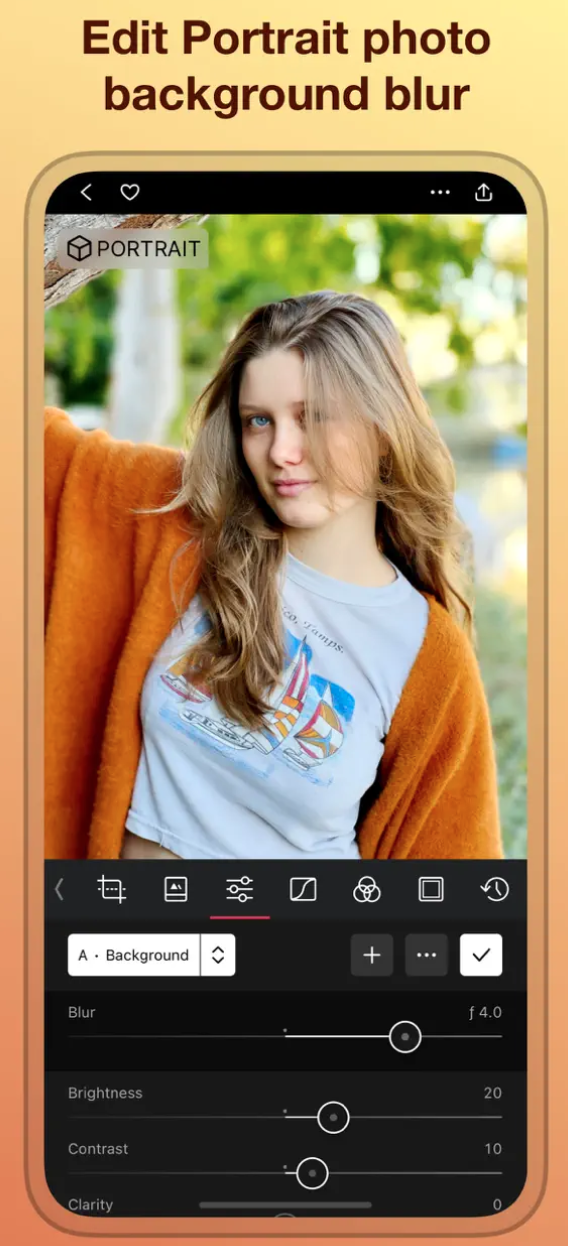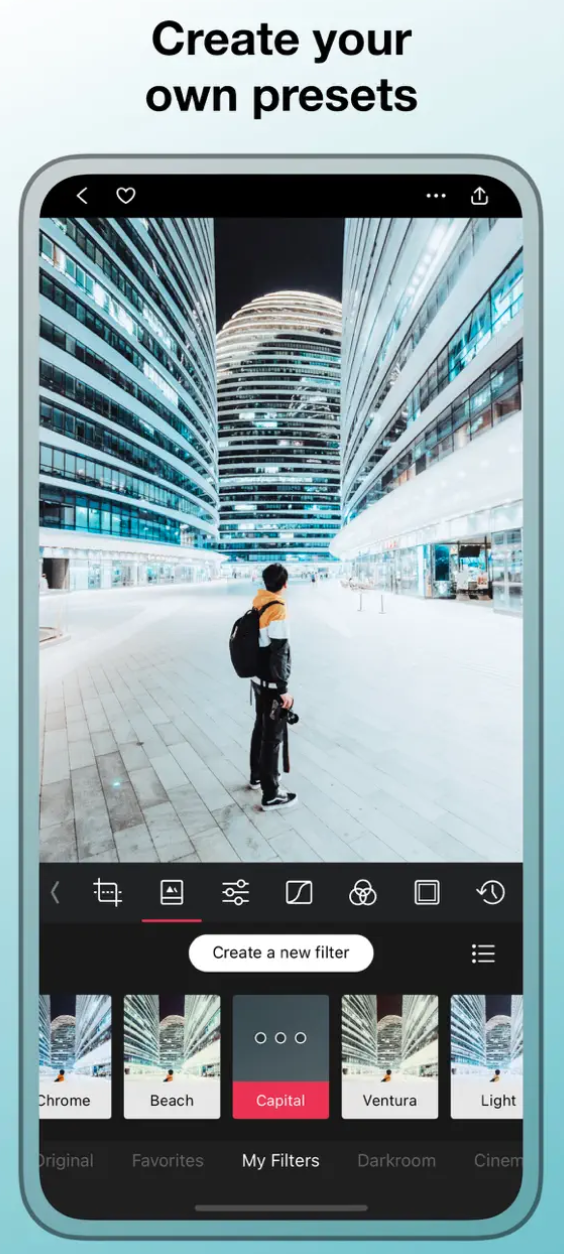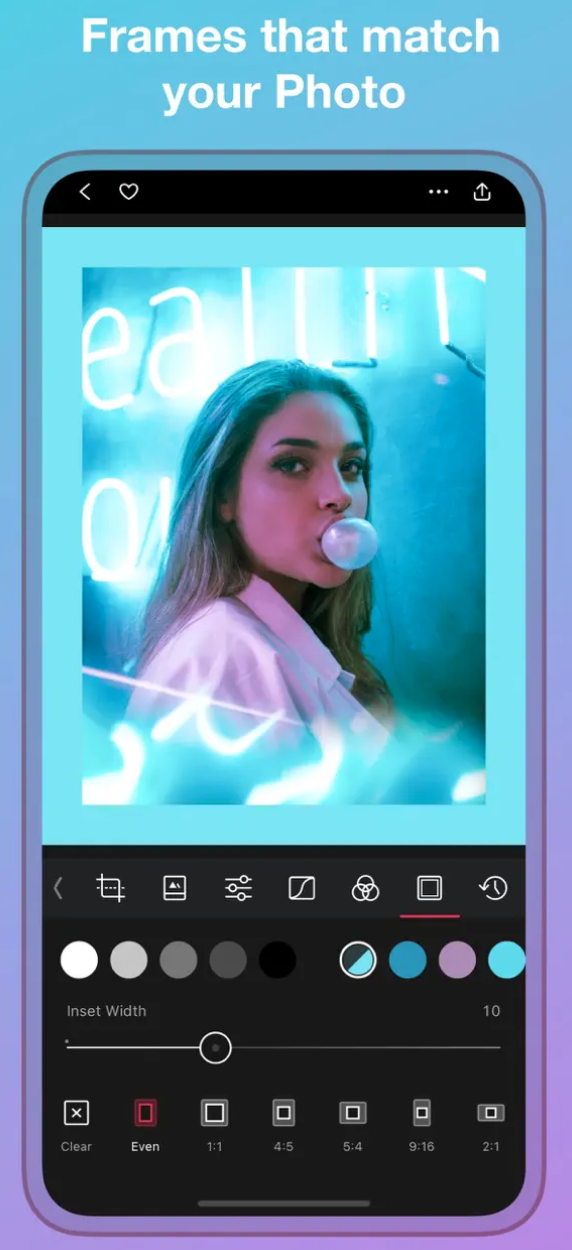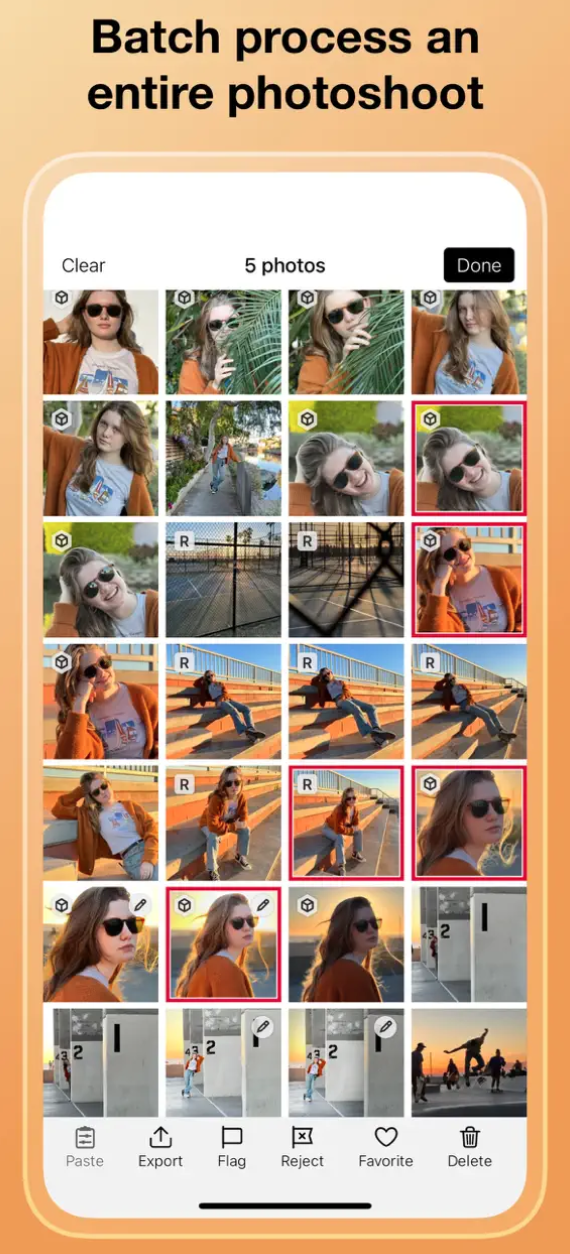Halide
Halide is probably the most popular app for those who take mobile photography seriously – and it's also one of my favorite iPhone apps. It offers all the advanced controls you'd expect from a professional camera, including shutter speed, ISO and white balance settings. However, Halide is more than just a camera app with manual controls. The app has several unique features to enhance photos using artificial intelligence and other technologies. For example, iPhone XR and iPhone SE (2nd generation) users can take portrait photos of animals and objects even without the dual rear camera lenses. You can also take high-quality photos in RAW format, check histograms and metadata information, precisely adjust focus with focus peaking, export a depth map of images, set up Siri shortcuts and much more.
Pro Camera
Pro Camera by Moment is another great app for users who want complete control over their iPhone photography. It offers full manual control with exposure and ISO adjustments, RAW format support, manual focus, slow shutter and even 4K time-lapse photography. The Pro Camera app doesn't just work for photos, it offers the same manual controls for shooting video with your iPhone. Users can easily switch between different resolutions, frame rates and color profiles.
Photon
Photon provides all the controls you need to create impressive professional photos. Developed by the creators of the popular Camera+ app, Photon offers several options to manually set up and control your iPhone's camera before taking photos. Users can fine-tune focus, exposure (using shutter speed and ISO settings) and white balance. To make your photos perfect, Photon offers advanced tools such as Focus Peaking, which highlights exactly where the lens focuses. The application also supports various photo formats such as HEIF, JPEG, ProRAW and RAW.
Darkroom
After taking great iPhone photos, you'll need professional tools to edit them—but you don't need a computer to do it. Darkroom is one of my favorite photo editors because it's available not only for iPhone, but also for iPad and Mac. One of the best things about the Darkroom app is that it's very intuitive and easy to use, even if you're not a professional photographer. The app is integrated with your iCloud photo library, so you don't have to waste time selecting and importing the photos you want to edit. Using the Darkroom app, you can adjust brightness, contrast, highlights, shadows, color temperature and other details of photos you've already taken. The app also lets you edit videos and even Live Photos. In addition, you'll also find a curve editor, watermark options, advanced RAW photo support, and even integration with the Halide app.