Runkeeper is a sports app that uses GPS technology to track your iPhone sports activity. At first glance, it looks like a running app, but appearances can be deceiving.
It can also be used for several other activities (cycling, walking, roller skating, hiking, downhill skiing, cross-country skiing, snowboarding, swimming, mountain biking, rowing, wheelchair riding, and others). Therefore, every sports enthusiast will definitely appreciate it.
When you start the application for the first time, the settings menu opens, where you create an account for your e-mail. This account is a big positive of the application, because your sports activity will then be stored on it, which you can view either on the iPhone (activities menu), including the route, total speed, speed per kilometer, distance, etc. or on the website www.runkeeper.com, which also displays different slopes, etc.
In the application you will find four "menus", which are very intuitive:
- Start - When you click on the Start menu, you will be notified that Runkeeper wants to use your current location. After loading your location, you choose the type of activity (detailed in the first paragraph), playlist (you can also play music on your iPod before starting the application) and training – whether pre-created, your own or a set target distance. Then just click on "Start Activity" and you can start.
- Training – Here you set or modify the already mentioned "training workout", according to which you can then do sports.
- Activities – View any of your previous sports activities including distance, speed per kilometer, total time and time per kilometer or of course the route. You can also view these activities on the application website after logging in to your email.
- Settings – Here you can find the distance unit settings, what will primarily be shown on the display (distance or speed), a 15-second countdown before starting the activity and so-called audio cues, which are voice information about what you set (time, distance, average speed). Audio cues can be arbitrarily loud (as you wish) and regularly recurring according to the set time (every 5 minutes, every 1 kilometer, on request).
When running, you can take pictures directly in the application, saving with them the location of the photo. The captured images are also saved on the website, where you can review and save them. If you don't like the app's portrait view, you can change it to landscape with one tap. I rate the already mentioned Audio cues as a big positive. Not only do they inform the user of how they are performing, but they also have a motivating effect – eg: an athlete will discover that they have a bad time, which will motivate them to run faster.
Other big positives are the appearance and overall processing of the application, but also the website www.runkeeper.com, where you can view all your activities. Also here you have a “Profile” tab that serves as such a summary. Here you will find all activities divided by month or week. After clicking, you get much more detailed information than on the iPhone application (as already mentioned), in addition, the meters climbed, the ascent indicator, the start and end of the activity are displayed.
If you have friends who use Runkeeper, you can add them to the so-called “Street Team”. Once added, you will see the activities of your friends, which will definitely add to the sports motivation to surpass their performances. If you don't know anyone who uses this application and want to share your sports with your friends from social networks, just set the rules for sharing on Twitter or Facebook in the "Settings" tab on the website.
If I were to look for any negatives, the only thing I can think of is the high price, but in my opinion, the future user will not regret the purchase. If this would be too much of an obstacle for someone, they can try the free version, which is also very usable, but does not offer such options as the paid version, which is logical. Audio clues, 15-second countdown and training settings are missing in the free version.
[button color=red link=http://itunes.apple.com/cz/app/runkeeper/id300235330?mt=8 target=”“]Runkeeper – Free[/button]
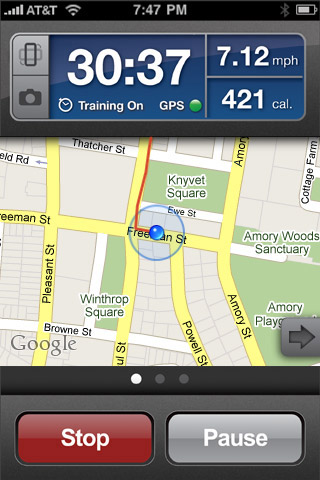
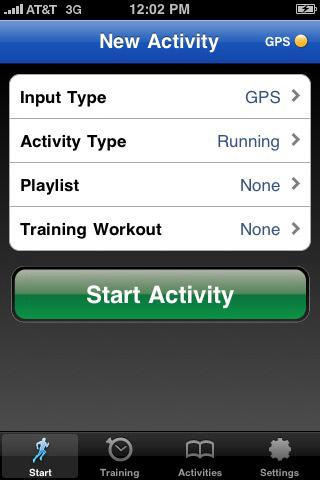


The visor application promises, but where did you see the free version. Because in the AppStore I found only pro!
It is in the US Store.. there is no free version in CZ
Ah, so the change.. in the US it is announced that but.. but in the end it is not like that.. http://runkeeper.com/ skoda :/
I downloaded the free version some time ago normally on the CZ AppStore. It's really not there anymore, if it's not for the fact that it crashes every time I run it on iOS4. Perhaps after a new update, which will certainly be released in the next few days, it will return to the CZ AppStore.
I am still considering this app for my cycling. It looks clearer and easier to control than the MotionX GPS application I used so far, but the price :-(
I also used MotionX GPS before, but I think RK is a much happier choice :), although the price is high, but it is worth it.
Thank you for your opinion, I'm going to take it. MotionX GPS is more for GPS "fanmakers" who also need navigation and a lot of gadgets around. All I need is an app that records it beautifully and then shows it to me. I don't need anything else :-)
I have tried the mentioned application as well as several other similar ones....in my opinion, it is not worth the stated price, and for about 5 euros you can buy similar applications on the appstore that are even more refined, whether already in terms of functionality or statistical evaluation of your training or appearance, and I can also save your training the results are also directly on the phone, so there is no need to log in to the Internet if you want to compare or view your performance....I consider the advantage of this application to be its simplicity and ease of use and very simple intuitive control, but that's about all I would personally highlight ....I consider the main negative to be the problems with the GPS signal, which sometimes drops out even in places where similar applications do not have a problem ..in connection with these outages, I see another negative in that after the GPS signal drops out and it is found again, the application continues to measure your training however, in the specified section where there was a failure, it already records in a distorted way, which then affects the overall record of the route run or covered, so in the event of a failure, the application will show you distorted results, or it will deduct from the kilometers traveled the section where it did not receive a GPS signal...also in comparison with others applications, the evaluation statistics are quite simple and a little detailed in most similar applications, I encountered a much larger number of evaluated data and graphs ... also compared to the free version, this paid application does not offer much more, even some highlighted functions such as audio cues or deduction can also be found in the free versions of similar applications, e.g. in runtastic and the like...so if I have to sum it up, in my opinion, for the stated price, this application is not worth it, and I think it's worth looking for something else in the appstore, and I'm sure that for a much better price, you can buy better quality and reworked applications of a similar type and the appstore offers quite a decent selection of such applications ... I personally do not dare to recommend any of them because I am also still in the search stage. Now, for example, I am trying Joggy Coach, which for a price of 3.99 euros offers much more than the applications mentioned in this article, even though it also has its disadvantages... For less demanding users, I would also recommend the free versions of similar applications (for example runtastic, iMapMyRun, fitnio and dlasie...) which have almost everything needed to measure training, even though I consider their huge disadvantage to be that with most free versions it is not possible to listen while measuring training ipod on your iphone ... if anyone has experience with similar applications, I would also like to hear your opinions and recommendations on applications of this type
So clearly, everyone is comfortable with something different. I personally have been using this application for a long time, it suits me and I have no reason to change, so I haven't tried the other applications you mentioned and I can't compare. I have never had a problem with GPS signal drops. In addition, there is a Runkeeper forum where I read that when this happens to people, they should turn off the wifi and restart the iPhone before each use, they say that should help or there are x other tips to solve the problem.
I use Everytrail, it's free and simple. The disadvantage is that the results are saved on the web. It is enough for the undemanding. I also had a version directly on the bike that looked like a speedometer. Otherwise, the price seems really high for Runkeeper.
Funny story: Today I finally went for a run after years, so I think I'll finally use Runkeeper Free, which has been stinking on my iPhone for months :-) The day before yesterday I newly installed iOS 4, so the application crashed immediately after launch. In the end, I still had to quickly download iMapMyRun (which is a terrible app) on the bus to at least have some sort of running record. Hopefully an update will come out soon so I can try it on my next run
try free runtastic ... I don't see a big difference between the free versions of iMapMyRun and Runkeeper, so you won't improve much even if an update comes out :)
I can personally recommend SprintGPS - a very clear application, you can have multiple user profiles for one device, the data is saved somewhere on the server, after restoring iOS, after entering the username and password, I found the history of my records in the application in order. The application costs 2.99 Euro, and is available in a version for cold, running and cycling. I bought Run Tracker Pro and can switch between all the activities listed plus can add more. According to information on the developer's forum (where you can log in with the same information as the profile), this is an identical application that is sold under three different names to reach users looking for GPS tracking for walking, running, cyclicng. Walk Tracker is available in the AppStore as well as a free trial version. More info probably on the website http://www.screenmedia.mobi/home
One thing is not entirely clear to me. How is this App multitasking? When the application logs in, it must be turned on, but what if someone calls me? Does the App end and the route is interrupted, or am I mistaken?
Vrty: the new version supports iOS 4 and the question is how far the authors went (I don't have the application).. thanks to iOS4 it can log the location in the background even when making calls..
Updates were sent to both versions today and you can already find the free version in the CZ AppStore. Multitasking is supported as of today, but I really don't see how it was driven with calls, it never happened to me.
I still have a question. Anyone using this bike app? I would like to know if if I set a bike in the application instead of a run, if the calorie count will also change and overall it will take into account the settings for the bike. Or if it just has some unimportant function. After all, calories will probably be burned differently on a bike than when running. Thanks in advance ;o)
I also used the application on the bike, but I can't tell you if the calorie calculation will change, in any case, take the calories burned as a very approximate figure, because the number of calories burned depends mainly on the heart rate or the intensity of the training