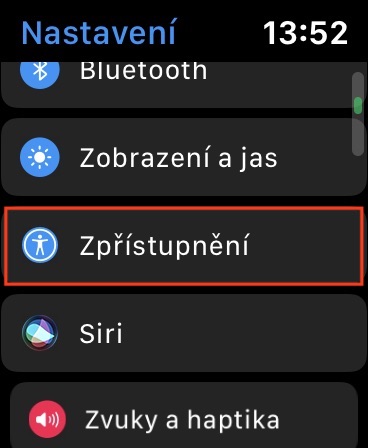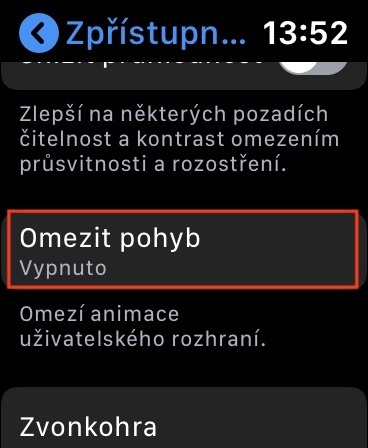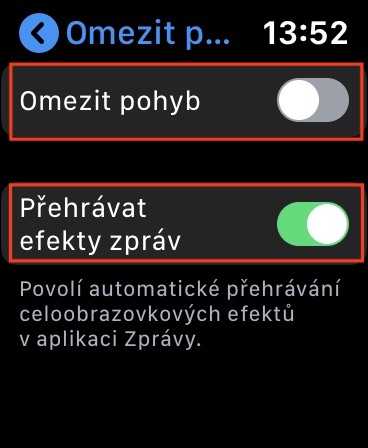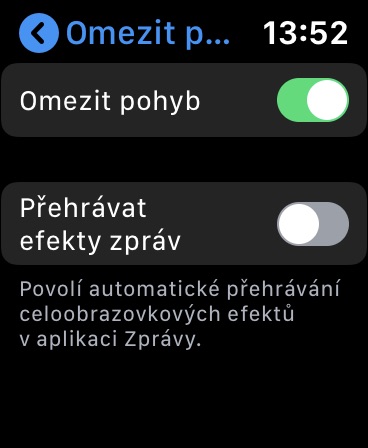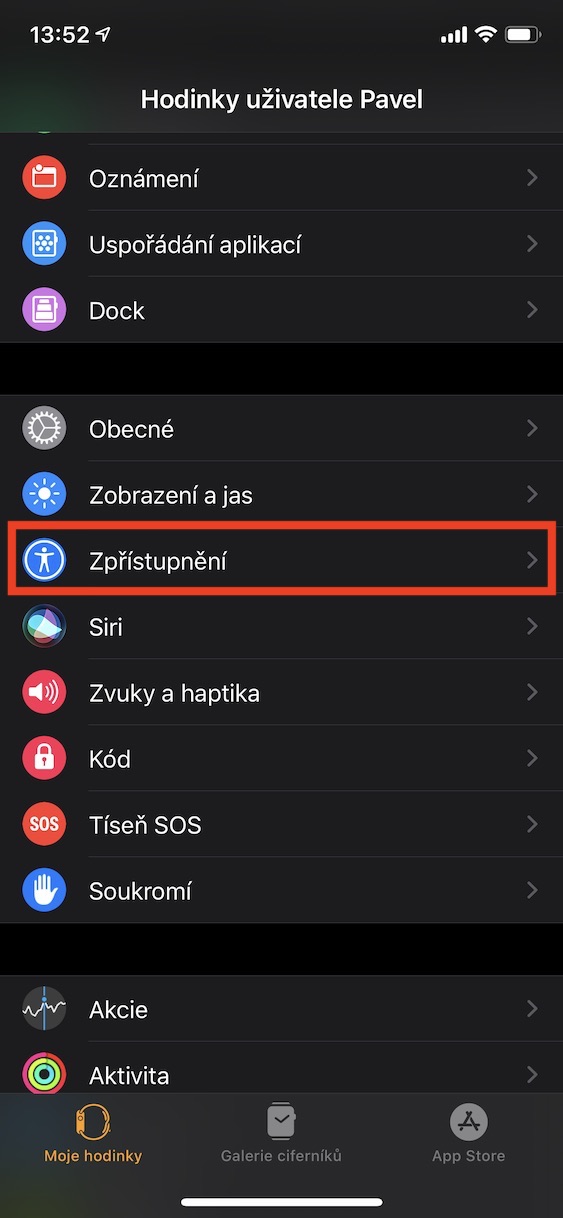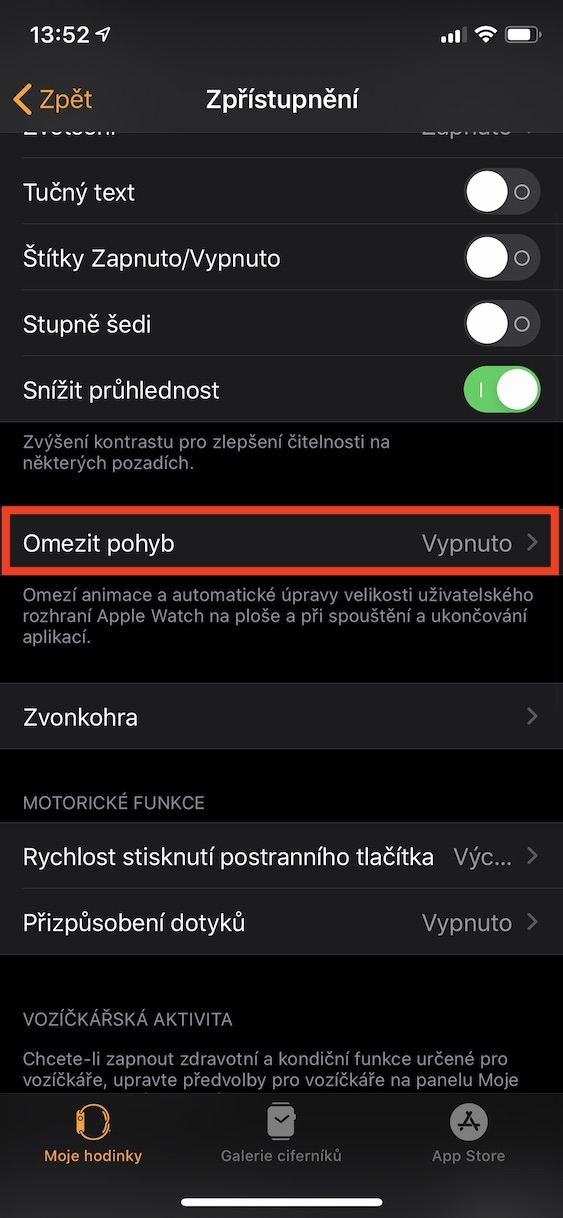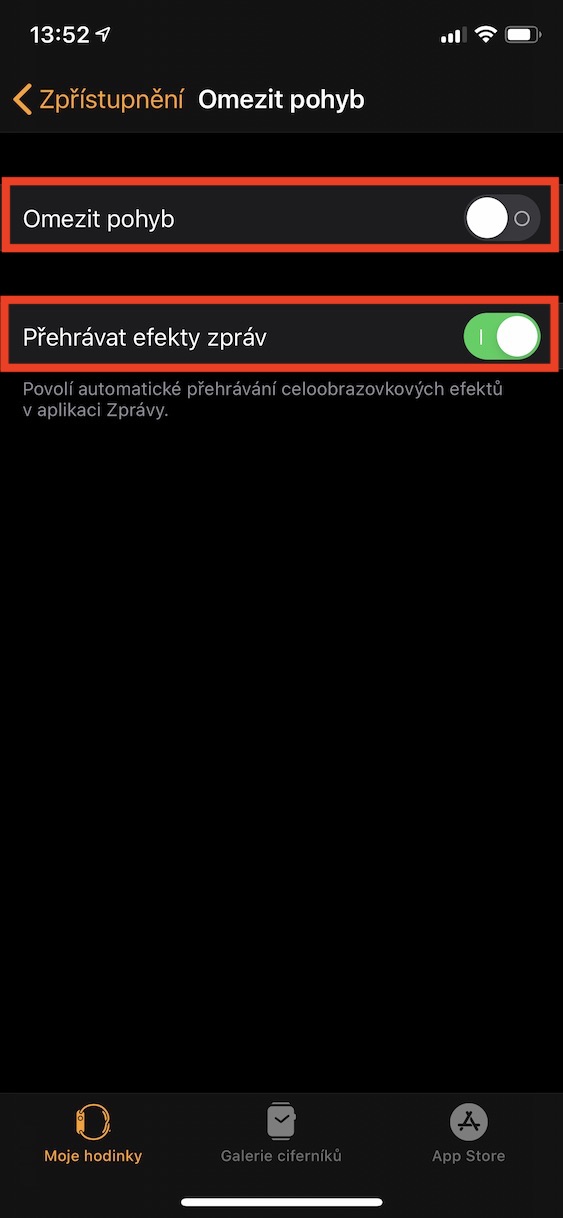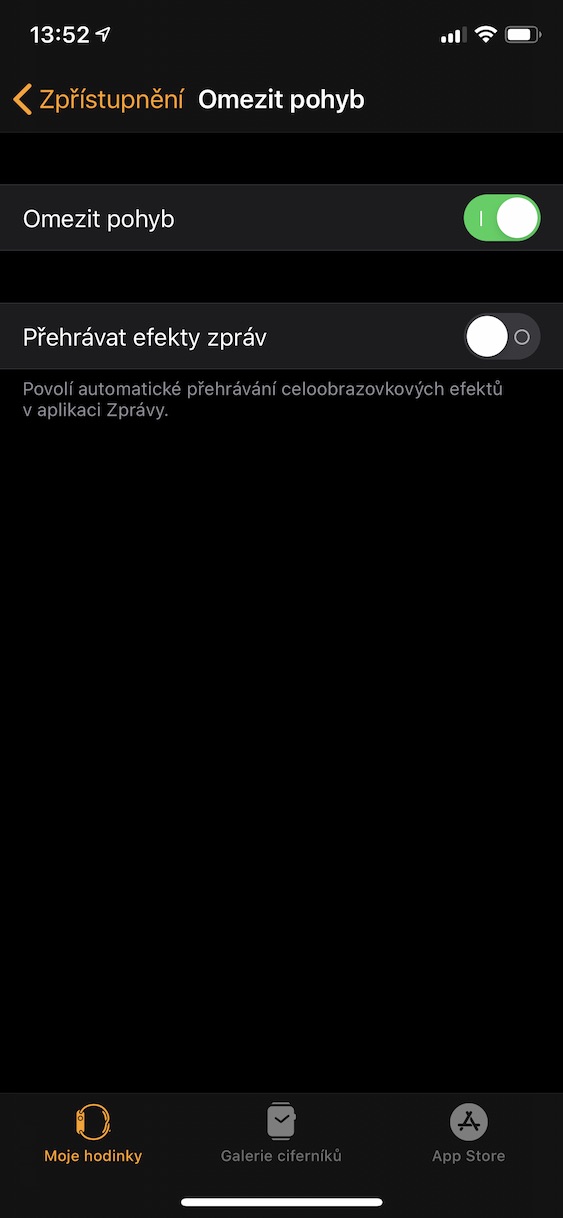Apple watch Apple Watch they are already behind six generations. Just like for example iPhones, so too the Apple Watch over time they grow old. Their power so after updates to new versions of watchOS not enough which manifests itself for example jamming, application crashes or other problems. But did you know that with the help of a single option that is hidden in the settings, you can elderly models Apple Watch speed up? If you want to find out how, read on following lines.
It could be interest you

Speed up your old Apple Watch with this trick
Pro acceleration old (but also new) Apple Watch just need to be activated function disclosure, which is called Limit movement. Virtually all Apple devices are equipped with different animations – for example, you just need to launch an application or move somewhere in the system. Although there are animations a feast for the eyes, that's pretty much how they are difficult, above all therefore for older device. Using the function Limit movement you can animations practically completely turn off. All the animations so far are po activate Limit movement will change to simple animations blending, thus significantly will reduce hardware requirements.
If you want the feature Limit movement activate, you can do so on your own Apple Watch, so also on yours iPhone, with which your watch is paired. To activate on your watch unlock Apple Watch, and then press digital crown, which will take you to the applications menu. Find and click the application in the menu Settings, where you move to the section Disclosure. Here, after that, it is enough to lose something below and tap the box restrict movement, where activate the function. At the same time, you can here disable effects playback at messages. If you want to (de)activate these functions on iPhone, so move to native app Watch, where in the lower menu, move to the section My watch. After that, go down for something below and click the box disclosure, where then locate the option Limit movement.
 Flying around the world with Apple
Flying around the world with Apple