All iPhone users are intimately familiar with the Messages app. After all in this article we have shown some of the most important ones. However, since these were far from all the functions that News offers, it is worth focusing on them in the next article.
It could be interest you

Hide message read information
If someone sends you an iMessage, they can see when you opened the message, which might not be nice when you don't have time to reply. To disable read-only display, move to Settings, select below News a deactivate switch Read receipt. From now on, the sender will not be able to see if you have read their message or not.
Using the App Store for iMessage
You can send various emojis, stickers or gifs through almost all chat apps these days, and native Messages is no exception. To open the App Store with stickers or applications for iMessage, it is enough move to any conversation with an iMessage user and tap on in the bottom bar App Store icon. In it, you can easily view all applications that support iMessage.
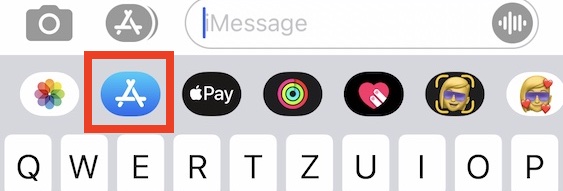
Automatic deletion of messages
Although it certainly doesn't seem like it at first glance, Messages can take up a lot of space on your smartphone. The text itself is usually negligible in terms of storage, but this does not apply to photos, videos and other files, for example. To save space on your device, turn on automatic message deletion. You do this by v Settings you move to the section News and something below click on Leave messages. You have options to choose from 30 days, 1 year a Permanently.
Reducing the quality of images sent
Photos can be large in size, and if you send them over mobile data, the size has a negative impact on consumption. If you send attachments via MMS, the operators charge exorbitant amounts of money for larger files, which is why it's a good idea to reduce the quality of the images you send. Move to Settings, in it select News a turn on switch Low image quality mode. Although the photos will not be sent in their original resolution, it can significantly save you both data and money when paying operators for MMS messages.
Answer voicemails quickly
Audio messages are definitely a great solution, especially when you want to convey a large amount of information to someone as quickly as possible. So that you don't have to answer them by writing, but directly with your voice, there is a simple tool that will make everything easier for you. In the app Settings in the section News activate switch Read on pick up. This ensures that after hearing an audio message, you can put the phone to your ear and answer directly by voice. It will automatically start recording, and when you move away from your ear, the message will be sent.




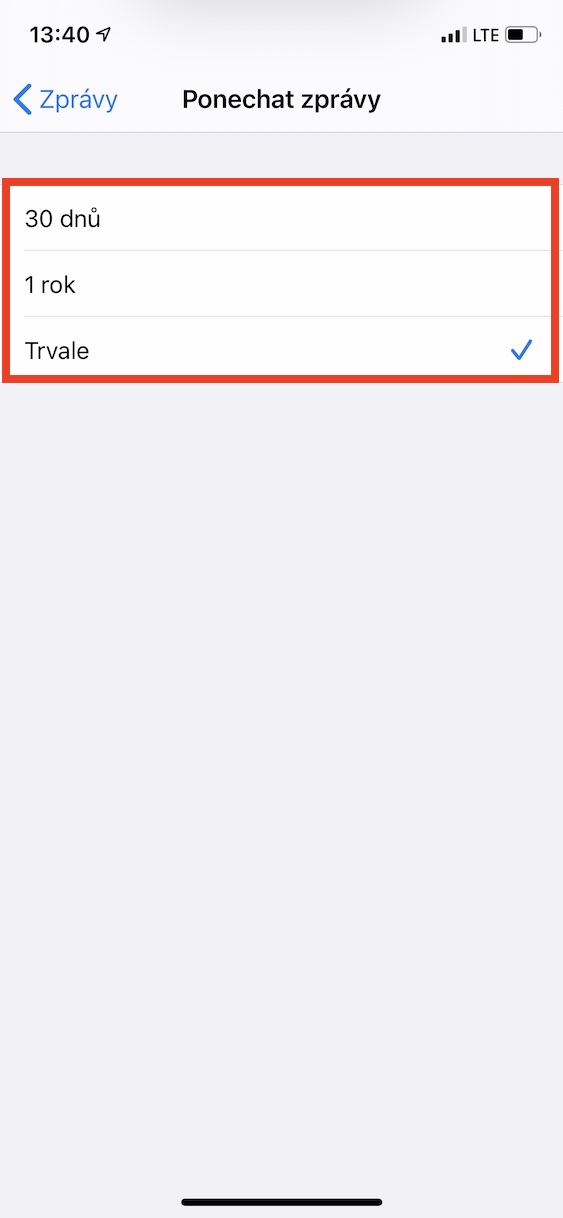

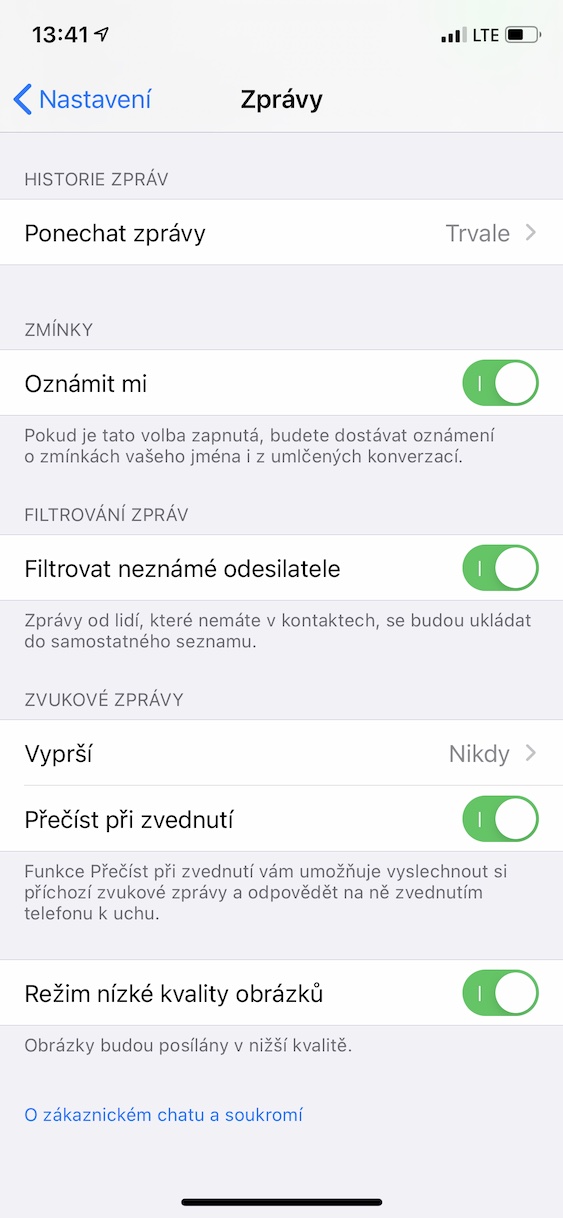
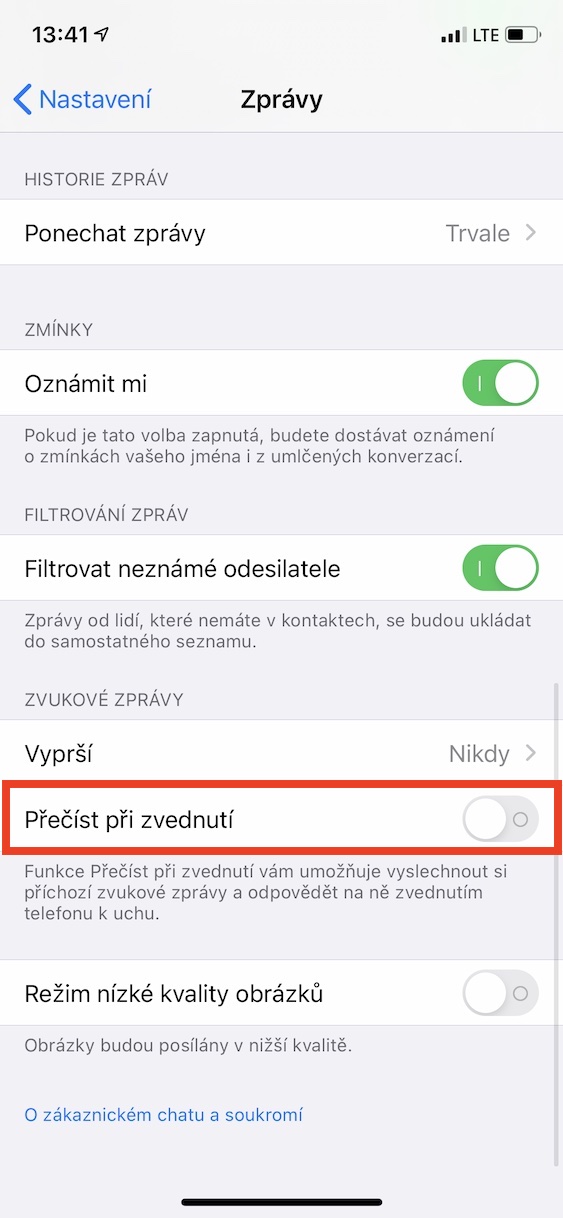
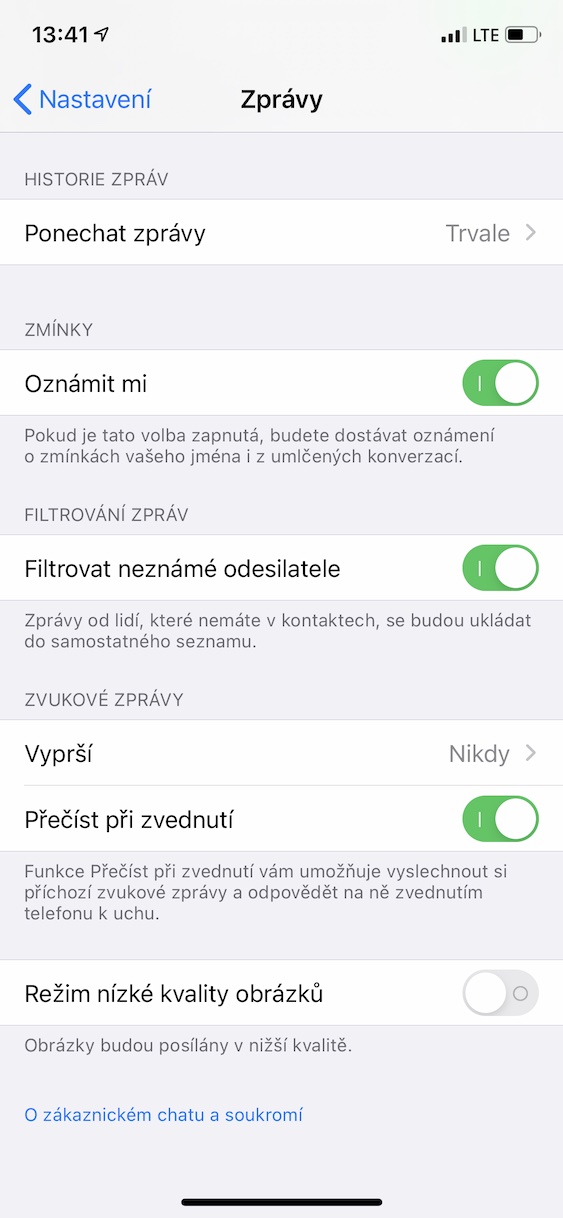
I think you have a bit of a misconception about MMS. But there is nothing to be surprised about - you are already a different generation and MMS is more of a relic here, which never even had a unified form in all phones. Many young people do not even know what MMS actually is and what it is capable of.
Hello, what exactly do you mean?