After a long wait, it is finally clear when the expected operating systems iPadOS 16 and macOS 13 Ventura will be released. Apple presented them to us alongside iOS 16 and watchOS 9 already in June, namely on the occasion of the annual developer conference WWDC. While the smartphone and watch systems were officially released to the public in September, we're still waiting for the other two. But as it seems, the last days are upon us. Alongside the new iPad Pro, iPad and Apple TV 4K, the Cupertino giant officially announced today that macOS 13 Ventura and iPadOS 16.1 will be released on Monday, October 24, 2022.
It could be interest you

A good question is also why we will get the iPadOS 16.1 system right from the start. Apple planned its release much earlier, i.e. alongside iOS 16 and watchOS 9. However, due to complications in development, it had to postpone the release to the public and work on all the shortcomings that actually caused the delay.
iPadOS 16.1
You will be able to install the iPadOS 16.1 operating system in the traditional way. After releasing it, it is enough to go to Settings > General > Software Update, where the option to update will be shown to you immediately. The new system will bring with it a brand new system for multitasking called Stage Manager, changes to native Photos, Messages, Mail, Safari, new display modes, better and more detailed Weather and a number of other changes. There is definitely something to look forward to.
macOS 13 Adventure
Your Apple computers will be updated in exactly the same way. Just go to System Preferences > Software Update and let the update download and install. Many Apple users are looking forward to the arrival of macOS 13 Ventura and have high expectations for it. Similar changes in the form of improved Mail, Safari, Messages, Photos or the new Stage Manager system are also expected. However, it will also improve the popular Spotlight search mode, with the help of which you can even set alarms and timers.
Apple will even consolidate the position of the Apple ecosystem with the arrival of macOS 13 Ventura and bring the devices closer together. In this case, we are specifically referring to iPhone and Mac. Through Continuity, you can use the iPhone's rear camera as a webcam for Mac, without any complicated settings or cables. In addition, as the beta versions have already shown us, everything works lightning fast and with an emphasis on quality.
It could be interest you






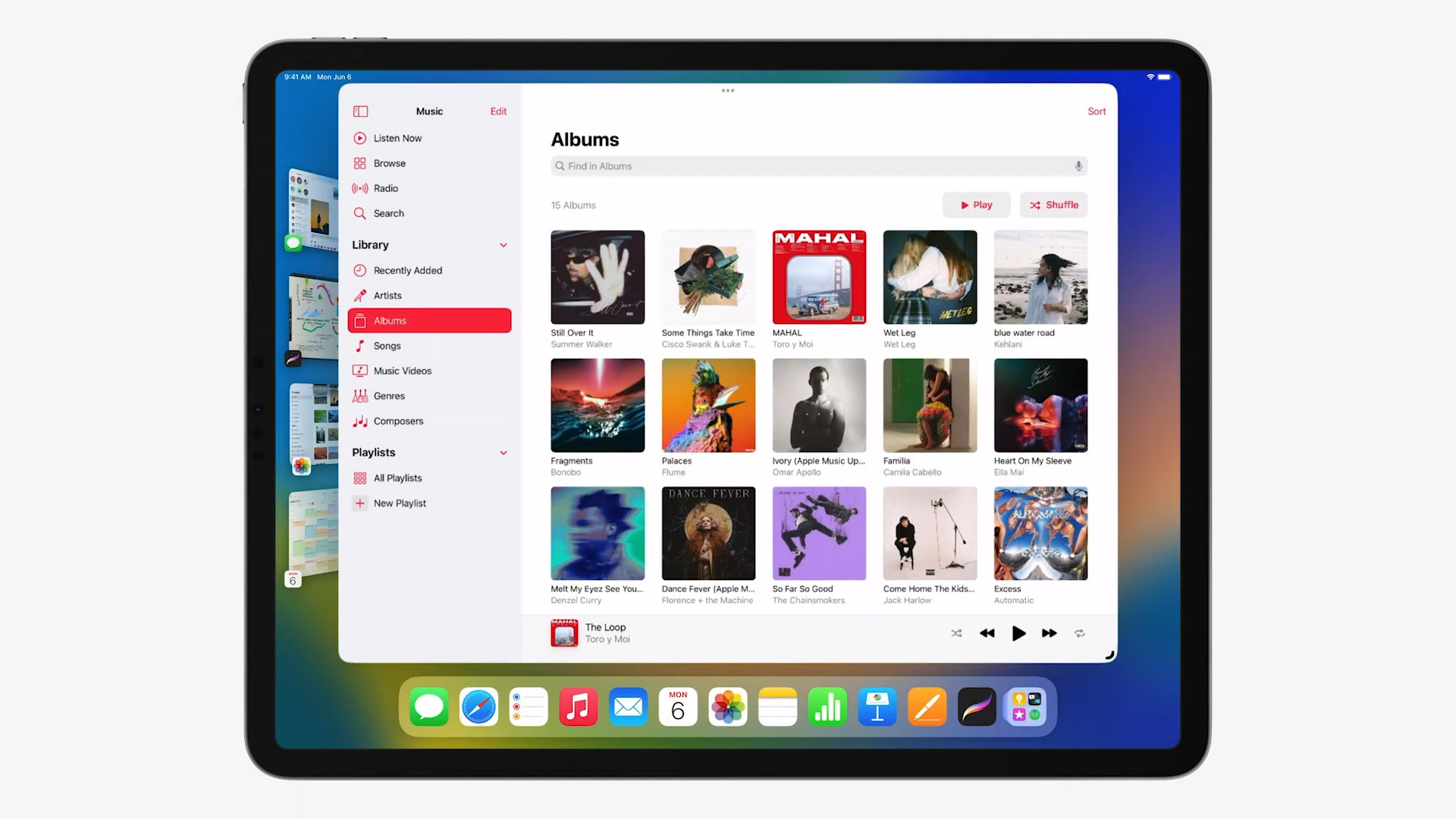















 Adam Kos
Adam Kos
The release date is 24.10.2022/XNUMX/XNUMX.
“… on Monday, October 12, 2022.” when??? 🤨