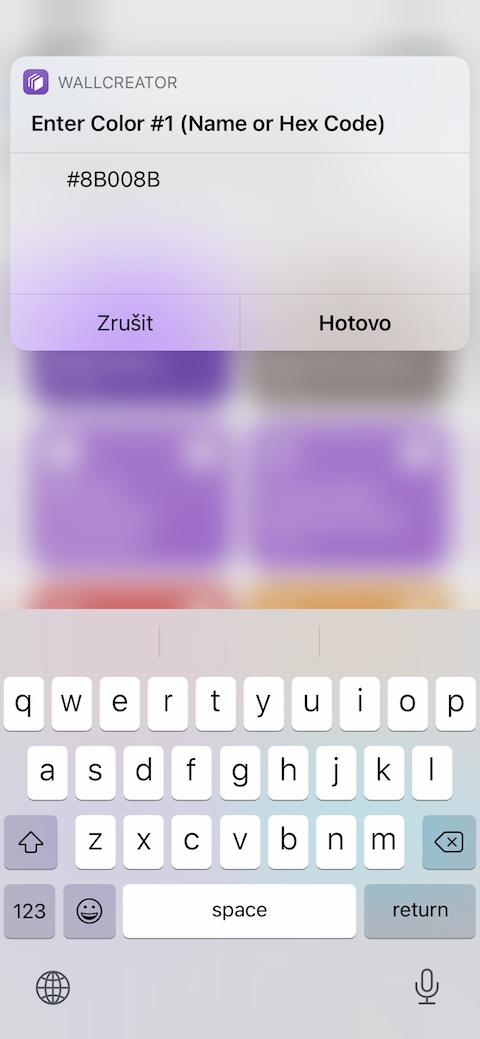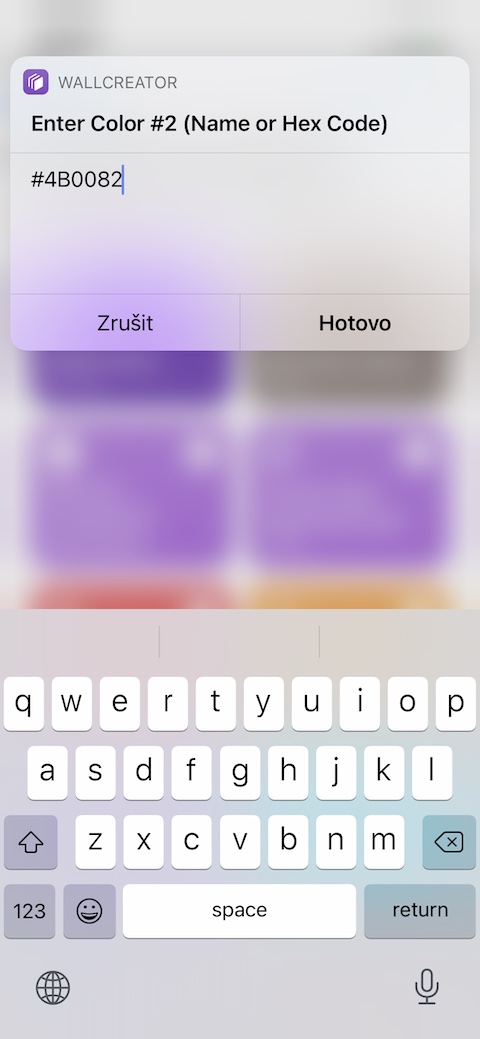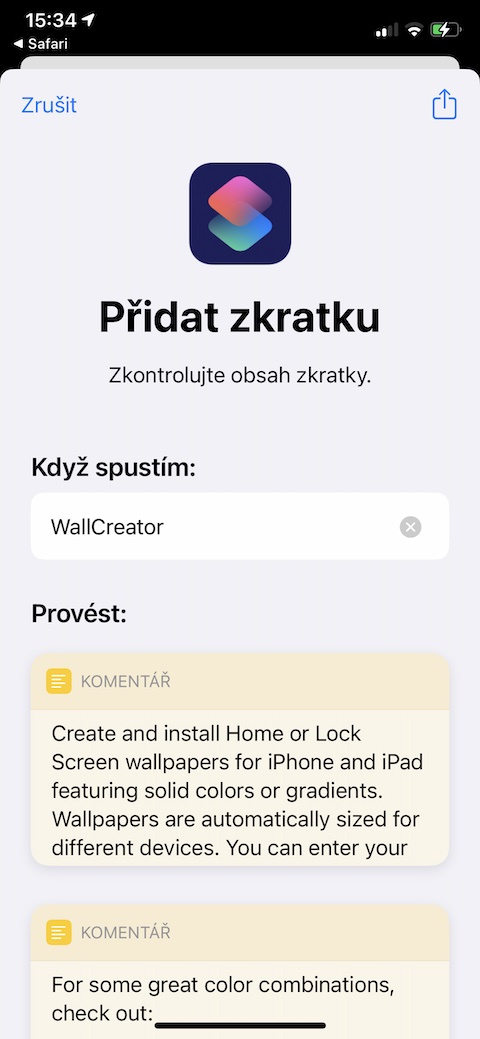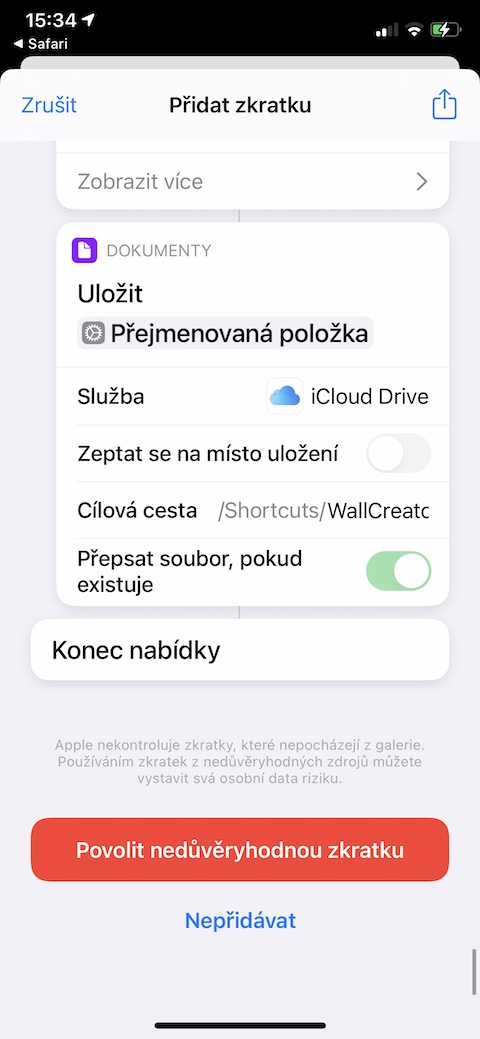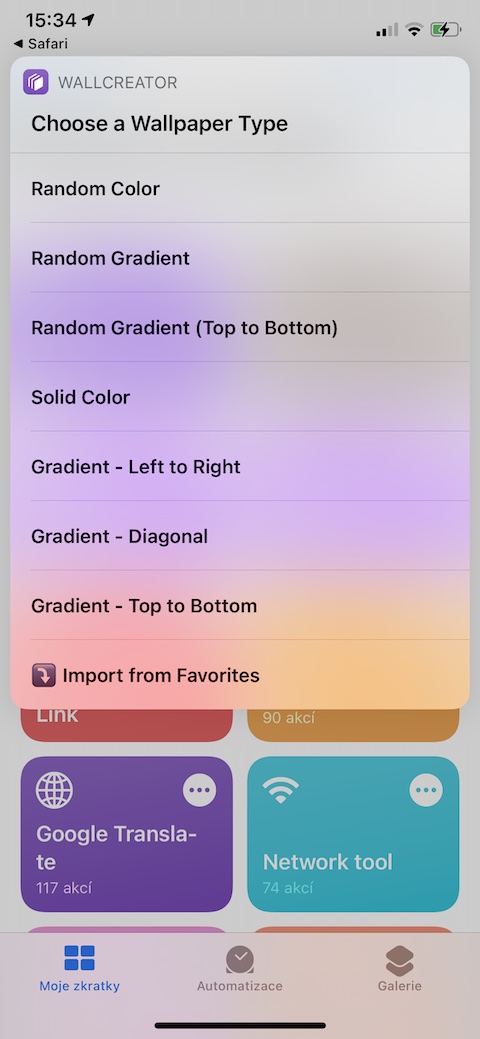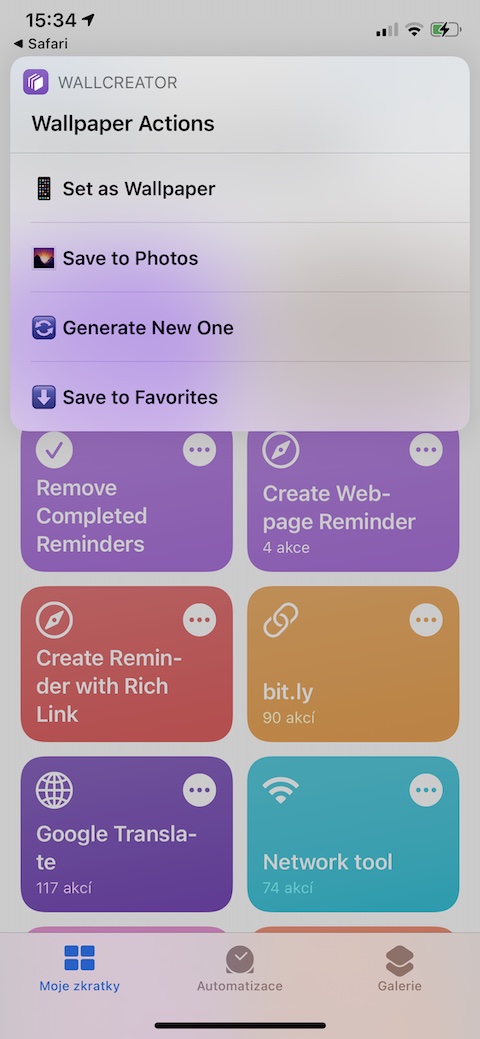While some users set various photos as wallpaper on their iPhones or iPads - either downloaded from the Internet or from their own workshop - others prefer monochrome backgrounds or gradients. This option definitely doesn't have to be boring - you actually have a huge number of different shades to choose from. In today's article, we will introduce you to an iOS shortcut called WallCreator, with the help of which you can generate absolutely any color and set it as wallpaper.
It could be interest you

But the WallCreator shortcut is definitely not limited to just setting a single-color wallpaper. After installation and launch, WallCreator will first ask you what kind of wallpaper you want to generate - you can choose from random color, random gradient, your specified color or your specified gradient, with the option to choose the direction of the gradient (right to left, top to bottom or diagonal) , or you can import from the favorites folder. If you don't choose a random color or random gradient, you need to know the exact name or Hex code of that color. But the whole process does not end with the generation of a color - you can either set the color as wallpaper, save it to your iPhone's photo gallery, add it to favorites, create a new wallpaper, or export it and send it by e-mail and other usual ways.
In conclusion, we traditionally add that to successfully install and run the WallCreator shortcut, you must open the relevant link in the Safari browser environment on the iPhone or iPad on which you want to install it. Also, make sure you enable untrusted shortcuts in Settings -> Shortcuts.