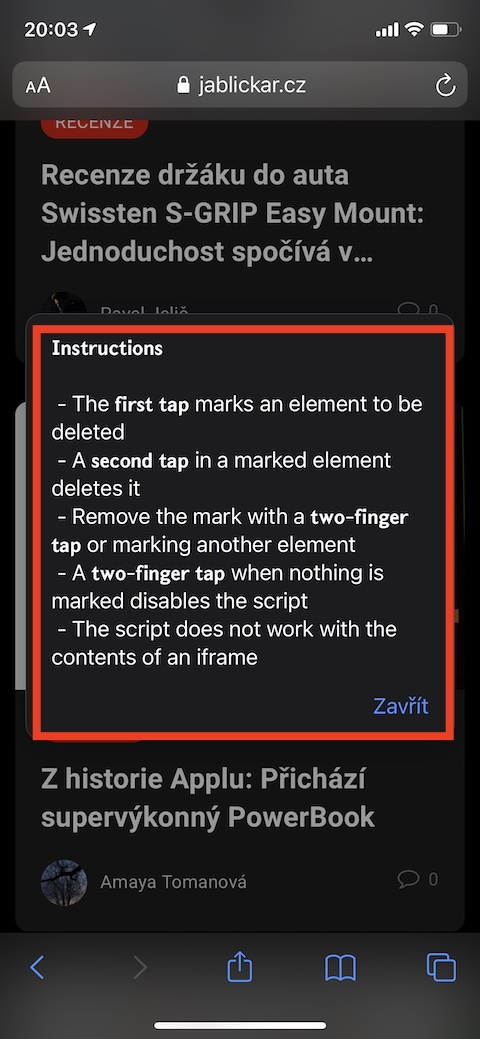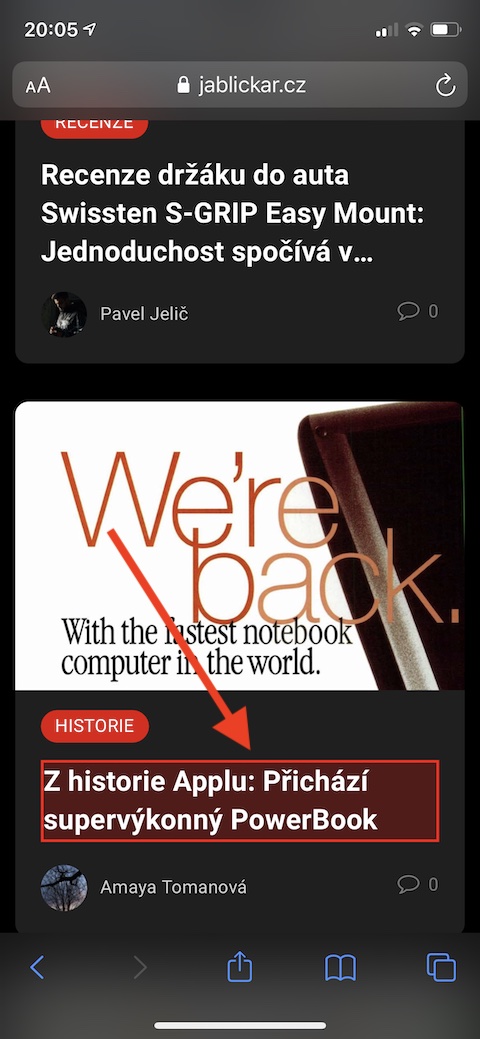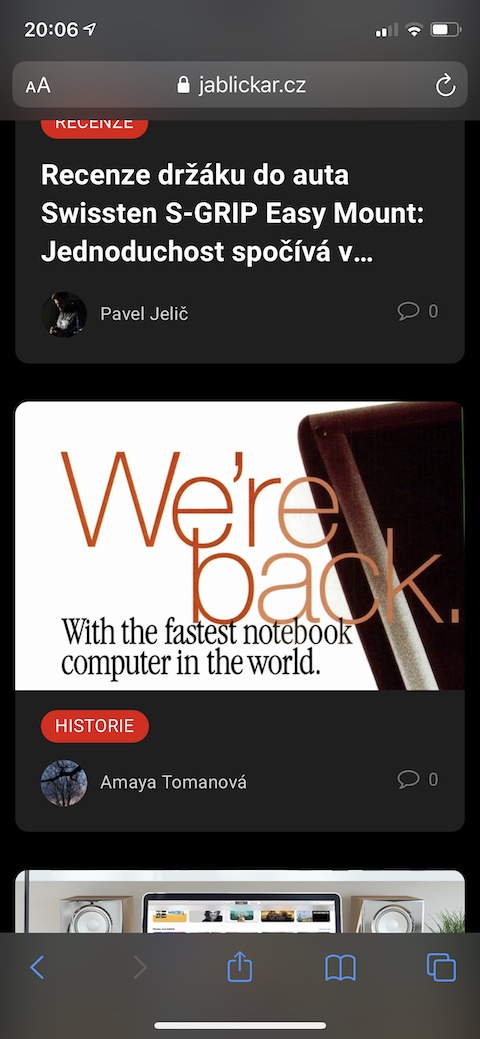You can install a wide variety of useful shortcuts on your iPhone, serving a variety of purposes. In today's part of our column about interesting iOS shortcuts, we will take a closer look at a shortcut called TapTap. This is a great tool that allows you to hide unwanted content by tapping the screen while browsing the web in Safari on iPhone.
It could be interest you

You certainly know it - you browse any internet page, and you can't concentrate on its content, because you are constantly distracted by a lot of unwanted elements such as links, photos or embedded videos. One possible solution is to open the given web page in reading mode. But if you want to select only your selected elements from the website, it will be better to use a shortcut called TapTap. The shortcut works very simply – you just have to activate it while browsing the web and then simply double-click on the element you would like to hide.
One tap marks the unwanted element, a second tap hides the element. Tap with two fingers to undo the action you just took. The TapTap shortcut requires access to the Safari browser, to install it successfully, open it in Safari on the iPhone you want to install it on. Also, make sure you've enabled installation of untrusted shortcuts in Settings -> Shortcuts. To launch the shortcut while browsing the web, tap the share icon and select TapTap from the share tab.