From time to time, on the Jablíčkára website, we will introduce you to a tip for an interesting shortcut for your iPhone. For today, the choice fell on a shortcut called Speed Dial, which allows you to dial your selected contacts quickly and easily from the desktop of your iPhone. Warning: According to reports from our readers, the Speed Dial shortcut has stopped working in iOS 15.
It could be interest you

Each of us surely has at least one number in our contact list that we call more often than the others. Dialing this number usually takes place by starting the native Phone on the iPhone, going to the history and dialing the number, another option is dialing with the help of the virtual voice assistant Siri. But there is one more option, which consists in adding a shortcut to quickly dial the given number on the desktop of your iPhone. The corresponding shortcut is called Speed Dial, it consists of only two actions, it is fast, reliable, and very useful. Before you can start using a shortcut, it needs to be set up. It's not difficult - you gradually add the desired phone number (or several numbers) and save the shortcut.
In order to be able to dial your favorite numbers directly from the desktop of your iPhone, you need to take one more step. In the My Shortcuts section of the native Shortcuts app on your iPhone, find the Speed Dial shortcut tab and tap the three-dot icon in the upper-right corner. Then, in the upper right corner, tap the three dots again (in the case of the iOS 15 operating system, the sliders icon in a circle), tap Add to desktop, and then tap Add again in the upper right. The shortcut icon will then be placed on the desktop of your iPhone. After clicking on this icon, you will see a menu in which you only need to select the desired contact.
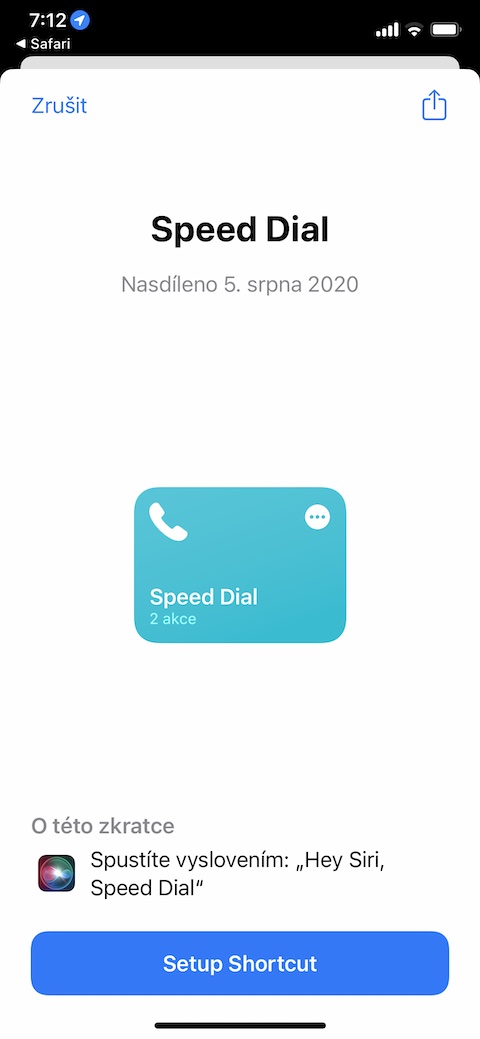
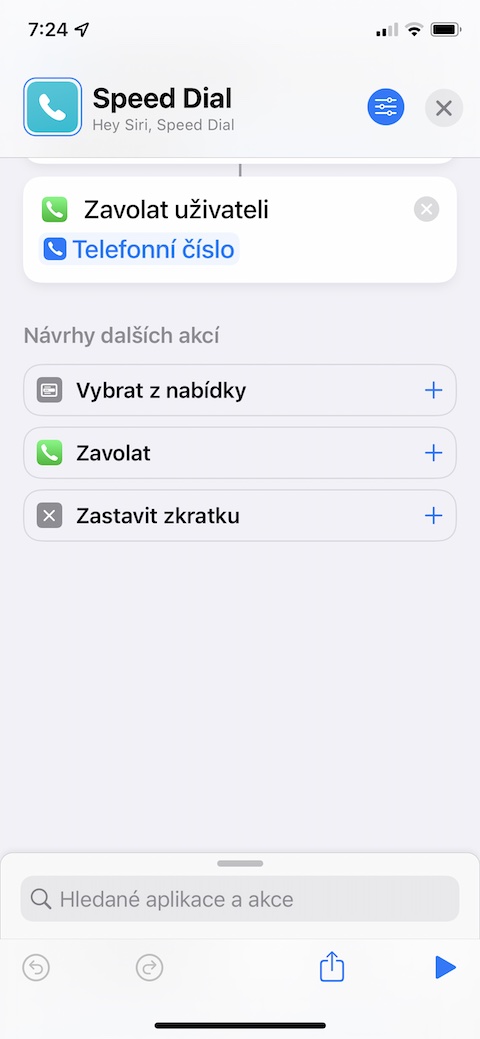

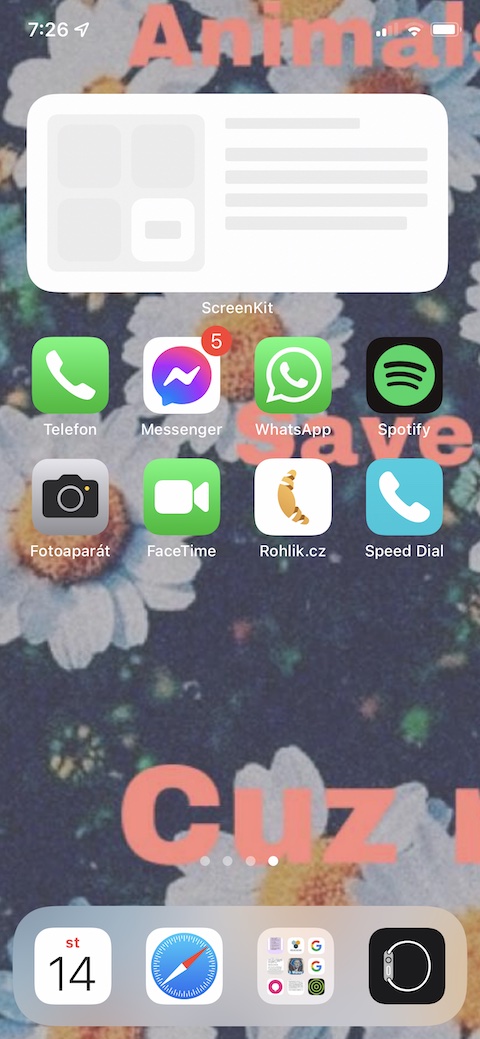
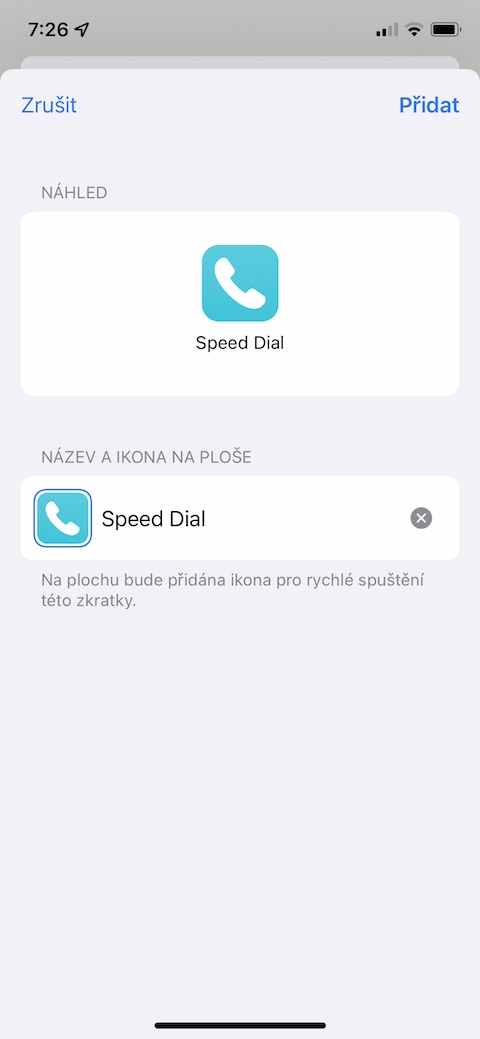
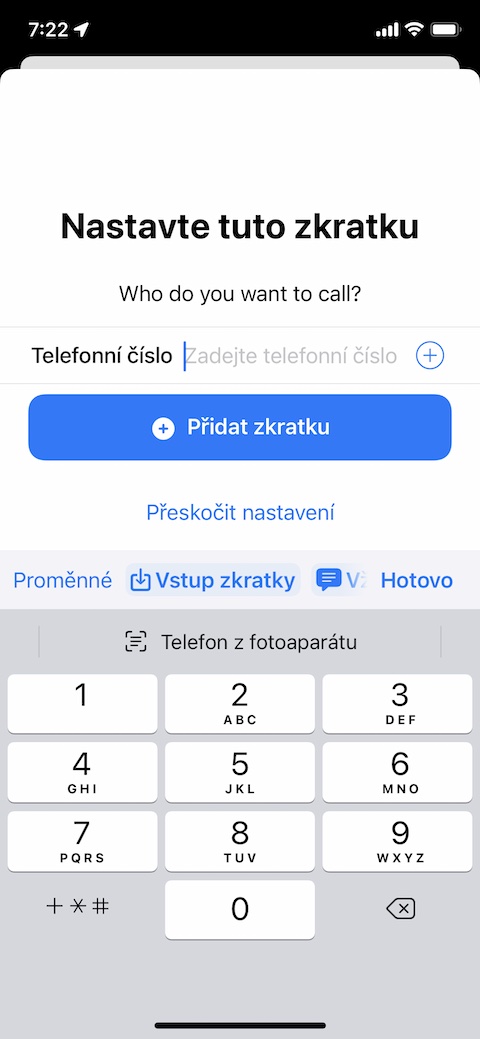
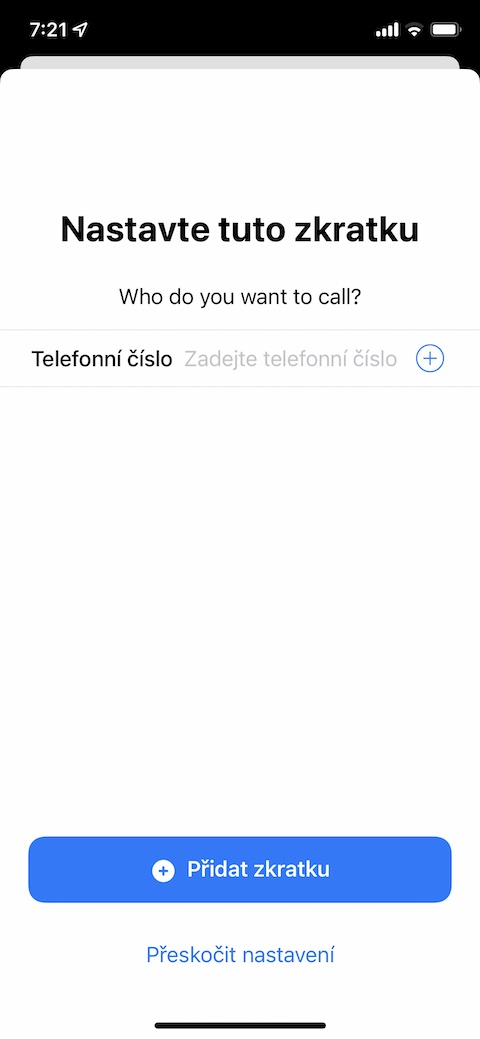
And why make it so complicated when you can just display the Widget with your favorite contacts
There is no widget with favorite contacts in iOS 14, that is, unless it was added in one of the latest versions.
In iOS 15, the shortcut stopped working
Hello, thank you for the notice, I will add the updated information directly to the article.