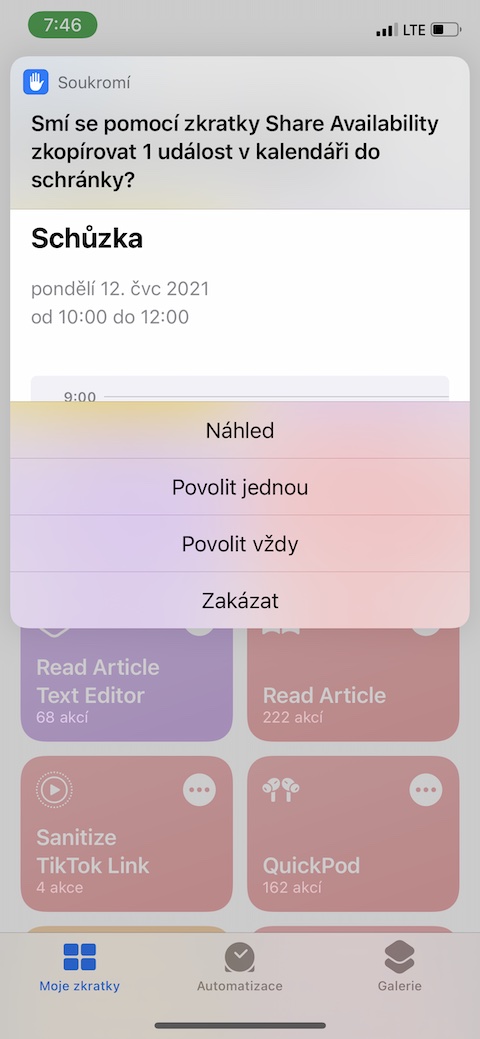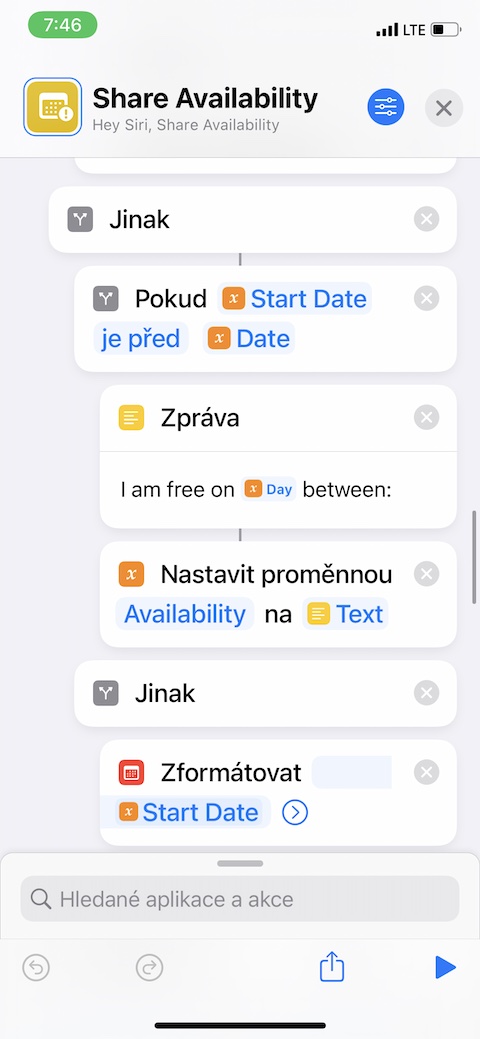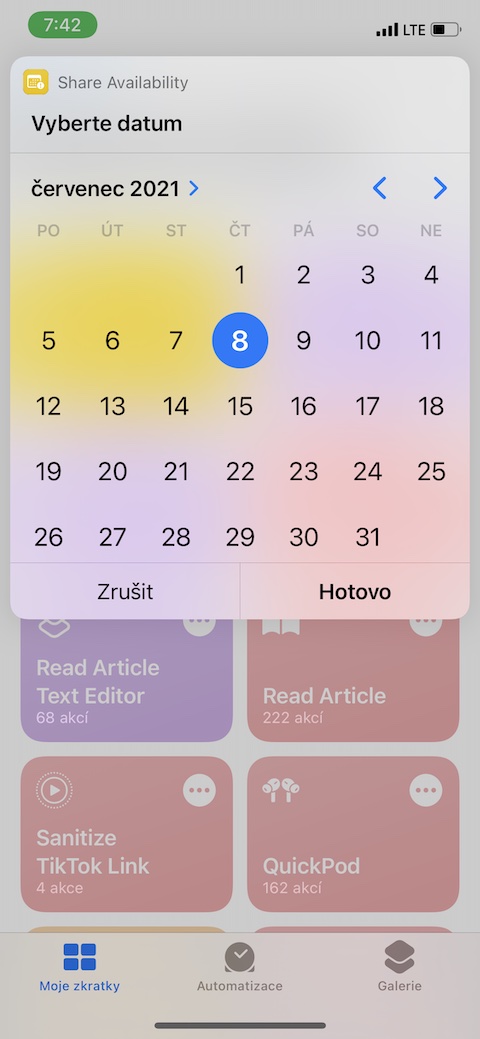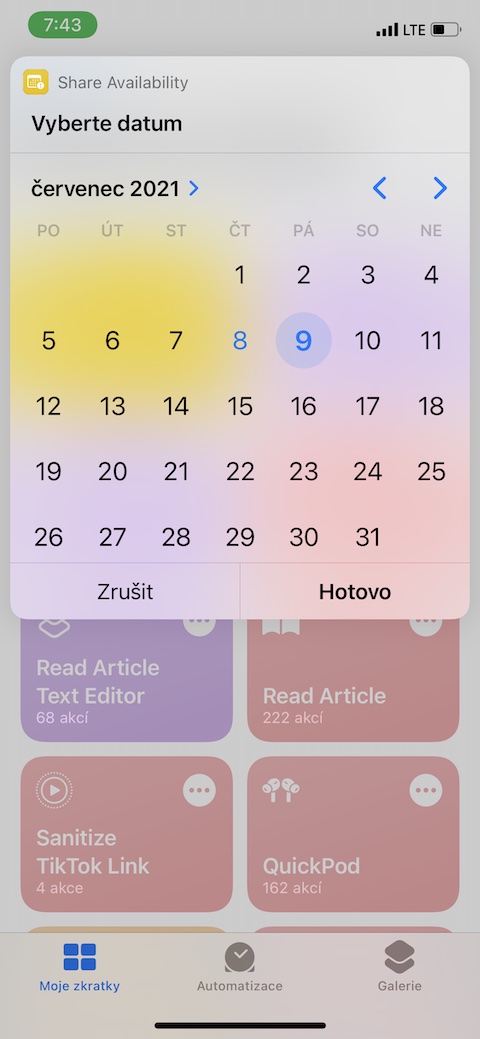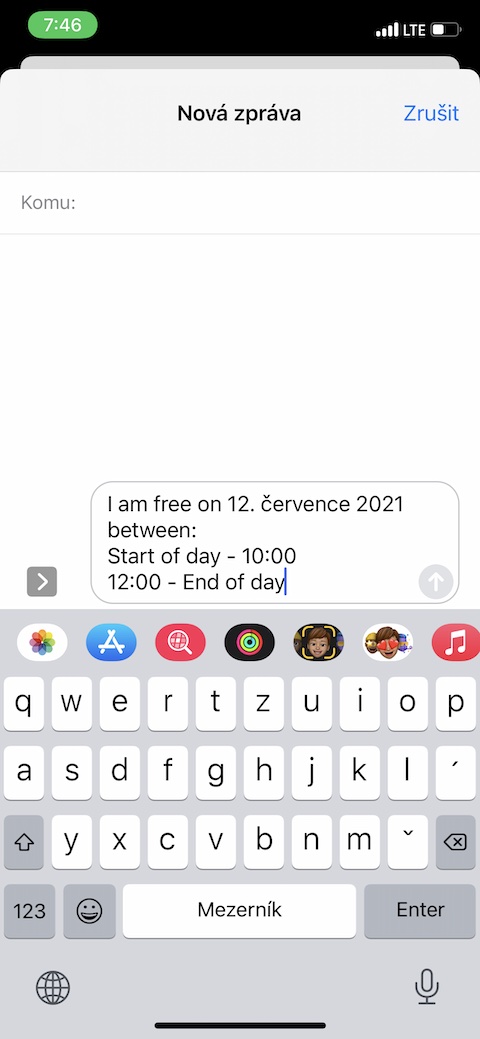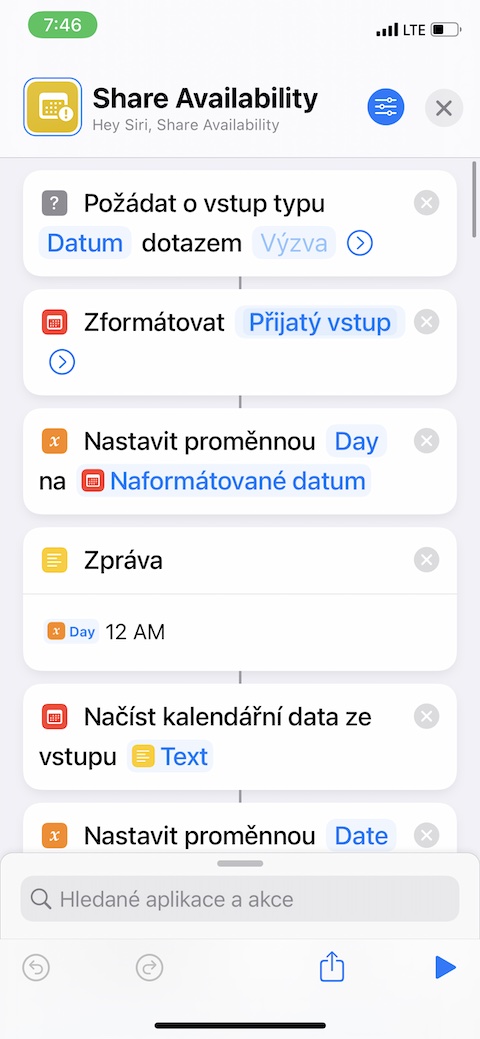From time to time, on the Jablíčkára website, we will introduce you to a tip for an interesting shortcut for your iPhone. For today's article, we have chosen a shortcut called Share Availability, which allows you to easily and quickly share information about your time availability.
It could be interest you

Each of us certainly often has a calendar full of various meetings, tasks and responsibilities. If you're recording a lot of different events on your iPhone calendar, it can be difficult to keep track of all the entries and let others know when you have time and when you don't. A shortcut called Share Availability is perfect for these purposes. This shortcut works with the native Calendar on your iPhone, and it works very simply and brilliantly. After it starts, the Share Availability shortcut will first ask you for which day you need to find out if you will be available right now or not. It then copies a message about your possible (un)availability to the clipboard, and all you have to do is insert the appropriate text, for example, into a text message for the person you want to inform about your busyness for the given day. The given text is in English, if you would like to edit it, first click on the three dots icon next to the name of the shortcut in your shortcut library. Then, on the Shortcuts tab, navigate to where the shortcut text is, and after tapping, carefully edit it to your liking.
The Share Availability shortcut works reliably, quickly and without any problems. If you are satisfied with English as the language of the shared message, you do not need to make any other settings and customizations from this shortcut. The shortcut requires access to the native Calendar on your iPhone, before installing it make sure you have enabled the installation of untrusted shortcuts in Settings -> Shortcuts on your iPhone.