Most of us have our work, personal or study day properly packed. It can often happen that someone calls you during the day, you just don't have time to call, and you promise to call later... and in the end you completely forget about the planned phone call. If you are familiar with this situation, you can install a shortcut on your iPhone called Schedule Call, which will always remind you who to call and when.
It could be interest you

Shortcut works with your Contacts, native Calendar, and native Reminders. The moment you start it, your phone book will be displayed. All you have to do here is select the person you want to call, confirm your selection, and then select the day and time you want to make the scheduled call in the calendar view. The relevant notification is then saved as a reminder in the relevant application and you don't have to worry about anything else. Everything is literally a matter of a few seconds, its only drawback is that it only works with saved contacts.
The Schedule Call shortcut works great. But it's even better if you add a voice command to it - it starts even faster. If this is the first time you install a third-party shortcut on your iPhone, first go to Settings -> Shortcuts, where you need to enable the use of untrusted shortcuts. Successful installation also requires that you open the shortcut link in the Safari web browser environment on the iPhone you want to install the shortcut on.
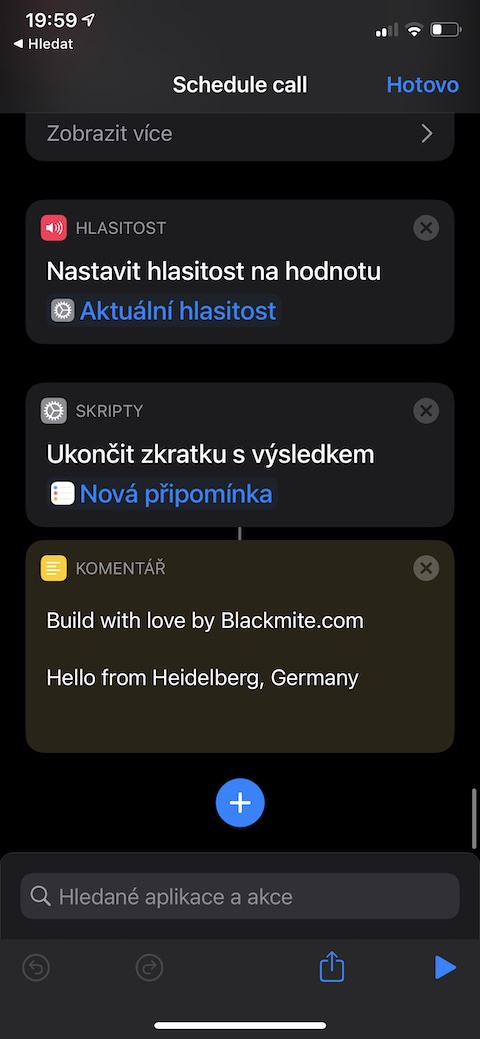
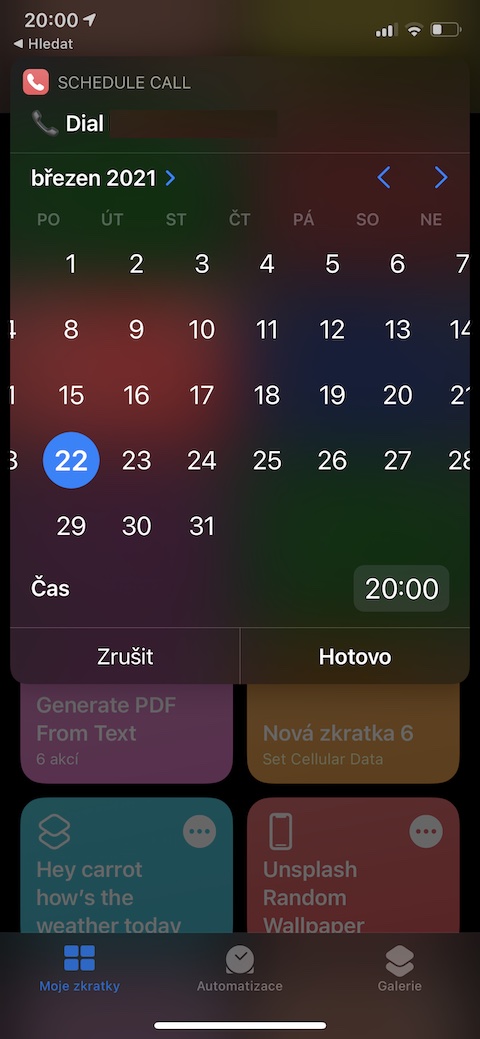

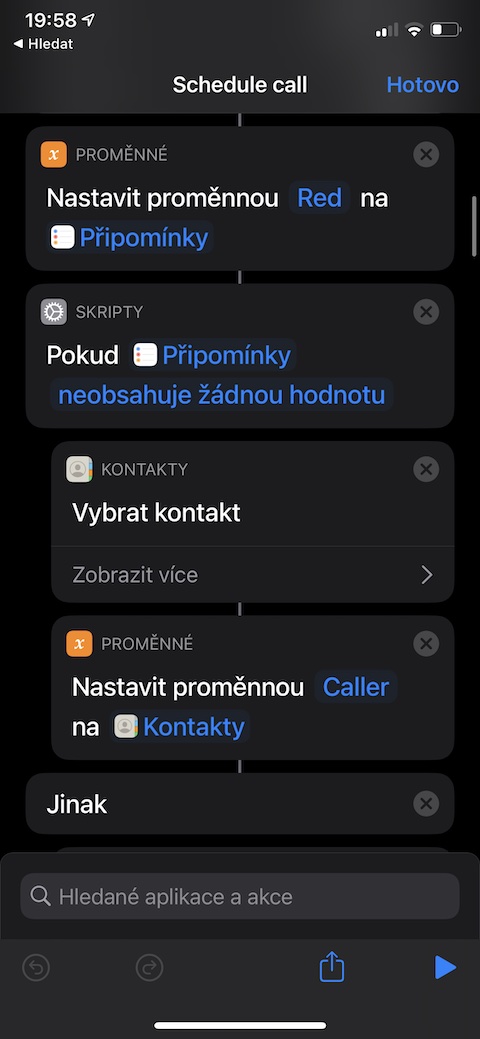

The shortcut link does not exist or has been deleted
Hello, thank you for the notice, the creator of the shortcut has unfortunately deleted it. We will try to find an alternative as soon as possible.