On the Jablíčkář website, we will gradually introduce you to various interesting shortcuts for iOS. Today's shortcut will be Playlist Converter, with which you can easily convert your playlists from Spotify to Apple Music.
It could be interest you

Abbreviation with title playlist converter is the work of a user with the nickname laloz8, who shared it on the discussion platform two years ago Reddit. This shortcut will create a link to your selected Spotify playlist, then you can easily and quickly transfer it to Apple Music. The shortcut will be especially welcomed by those who switch from Spotify to Apple Music, and for whom manually compiling all their favorite playlists would be unnecessarily lengthy and difficult. We tried the shortcut firsthand, it works relatively quickly (depending on the length of the playlist), reliably and without problems. However, it should be noted that the number of converted songs in the playlist is limited to only three dozen.
In order to install the shortcut, you need to open its link in the browser Safari on the iPhone you want to use it on. Also make sure you are in Settings -> Shortcuts they allowed using untrusted abbreviation. Click the button to download the shortcut Use a shortcut. You also need to enable shortcut access to your library on Apple Music.
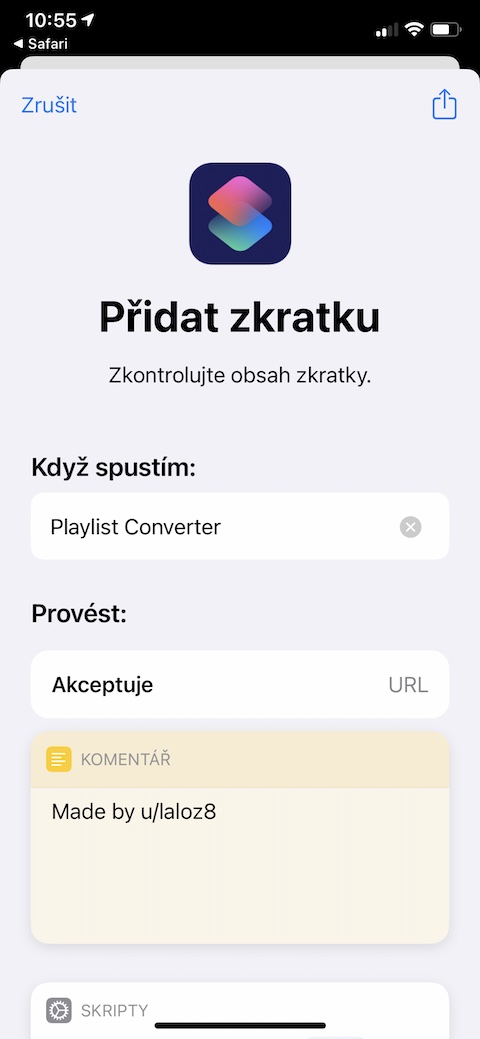

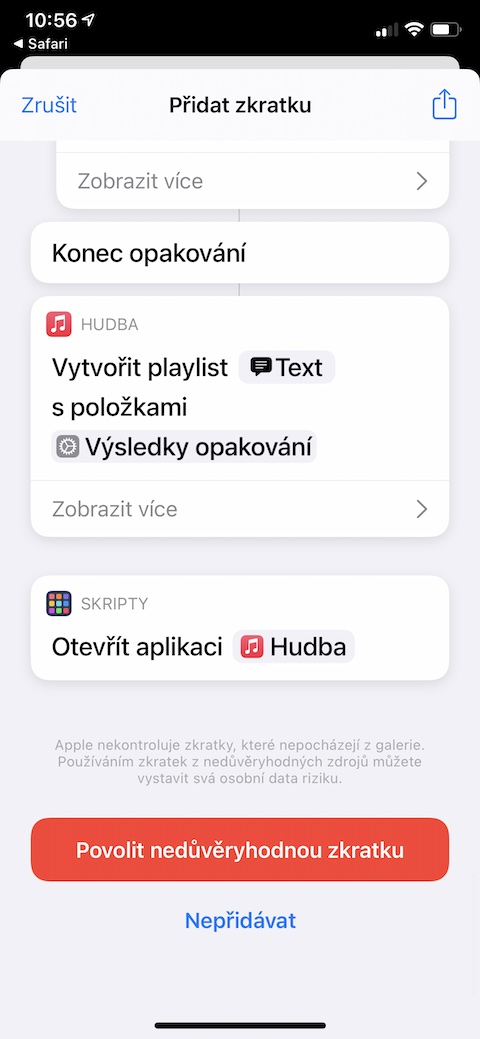
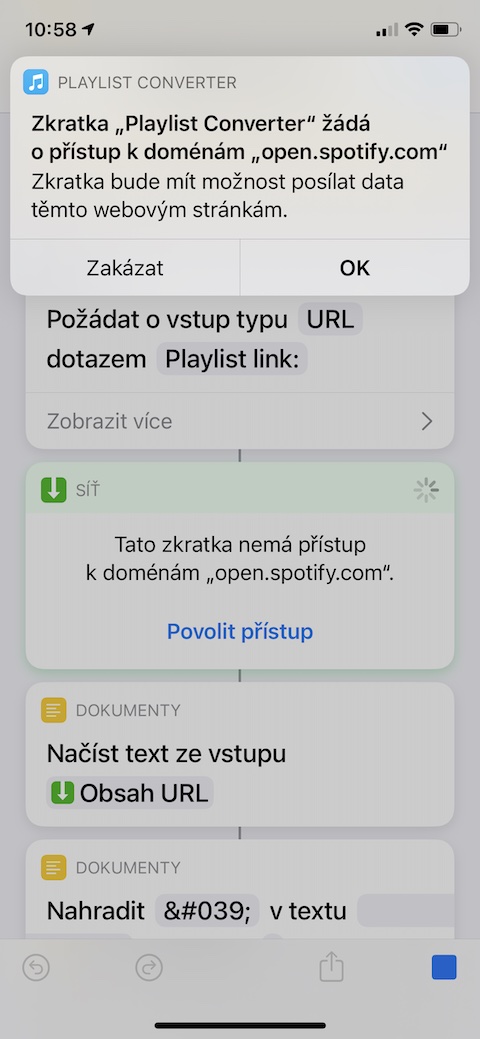
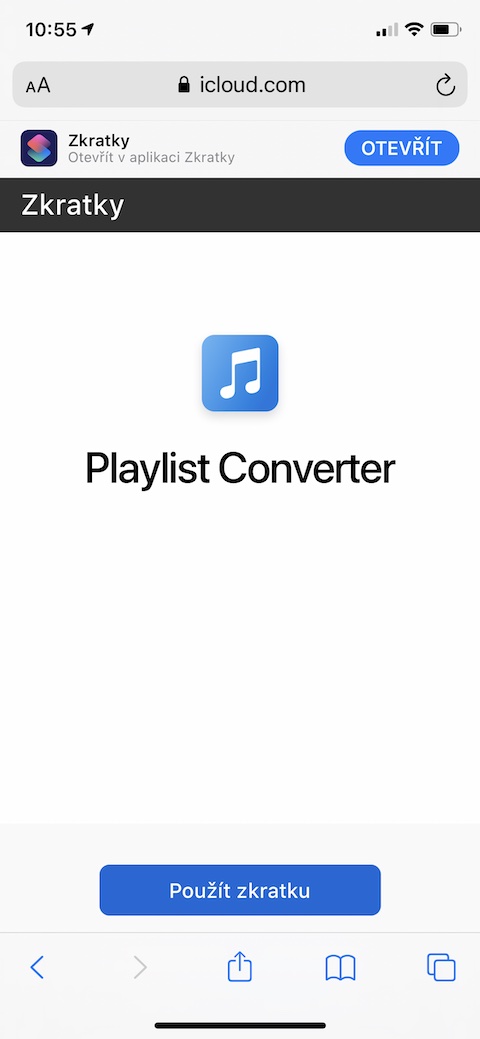
Great, I solved it half a year ago and somehow didn't solve it properly... But I'm back on Spotify now :-)
May I ask if the abbreviation can be used in reverse? :)