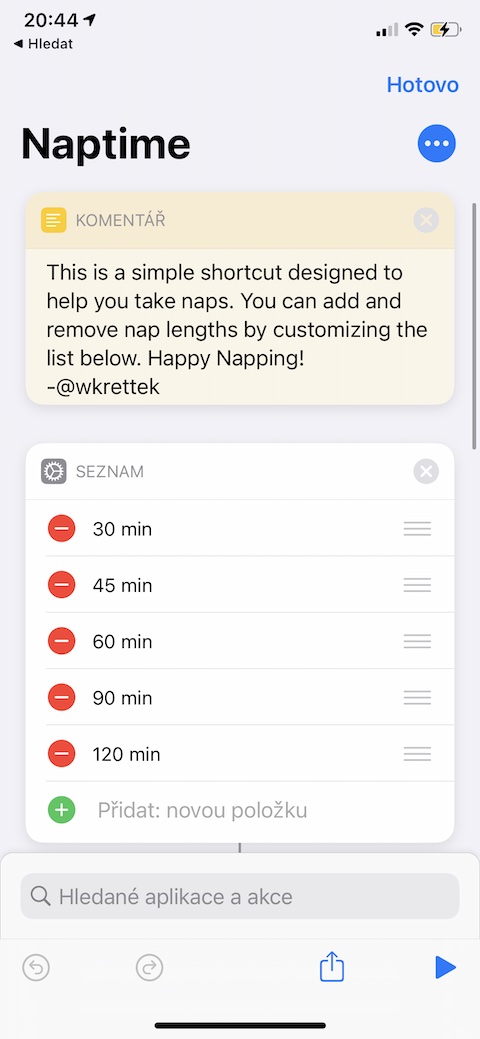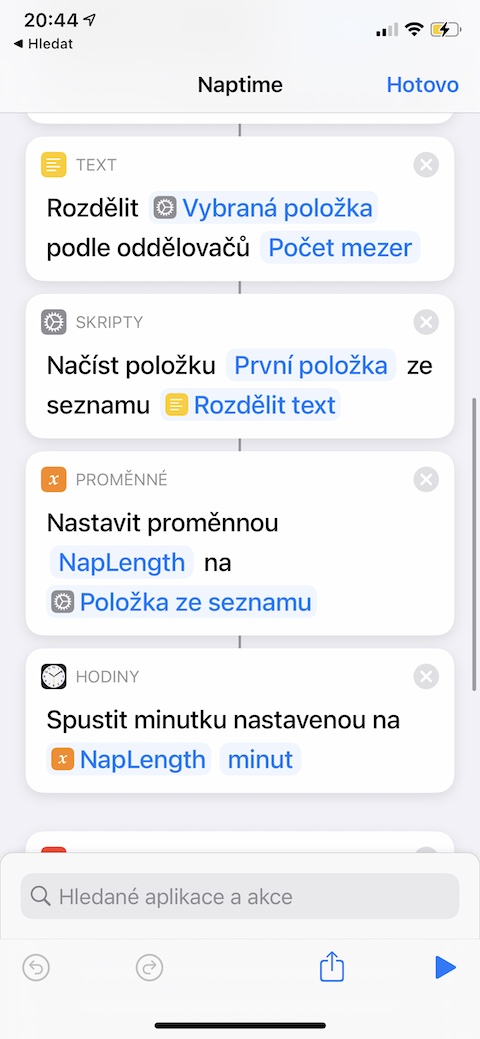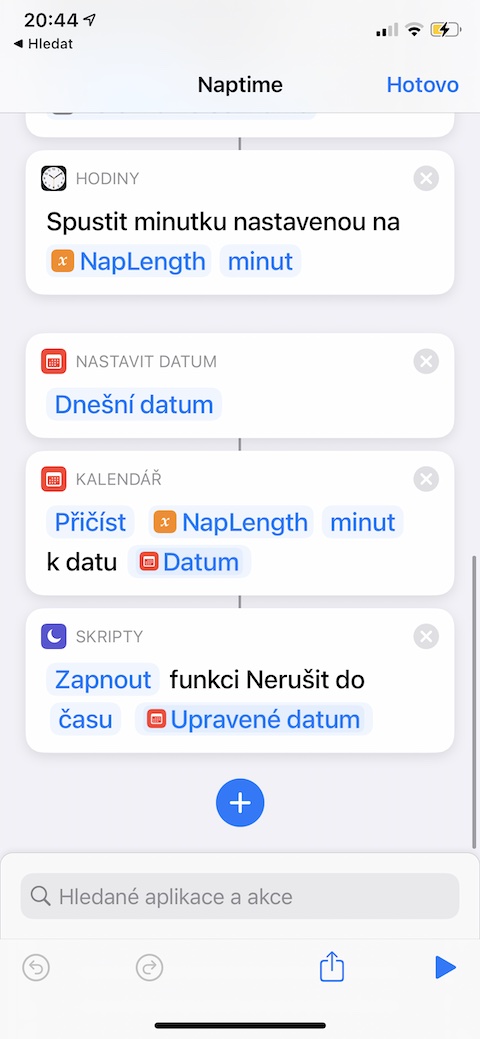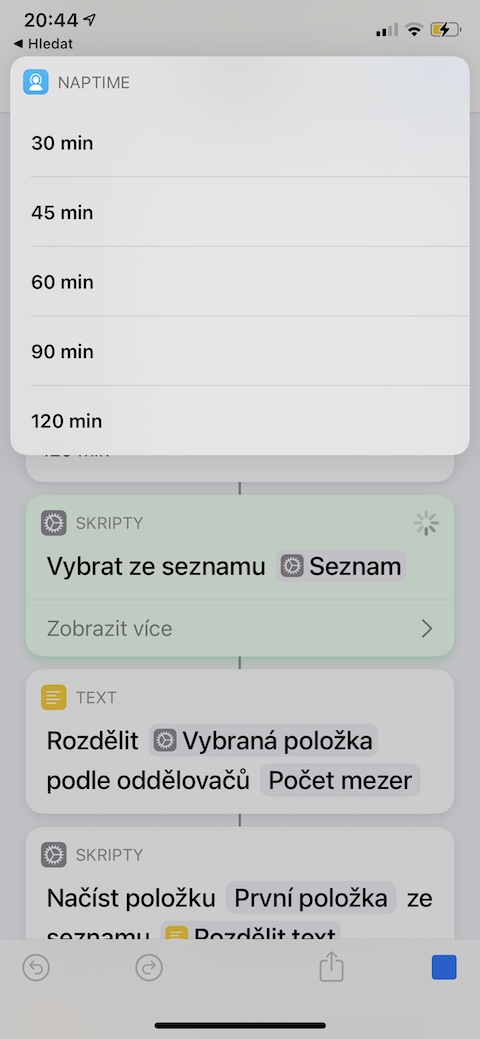Even this week at Jablíčkář, we won't deprive you of a tip for an interesting shortcut for your iPhone. This time it will be a shortcut called Nap Time, which will be great for everyone who wants to take a nap during the day.
It could be interest you
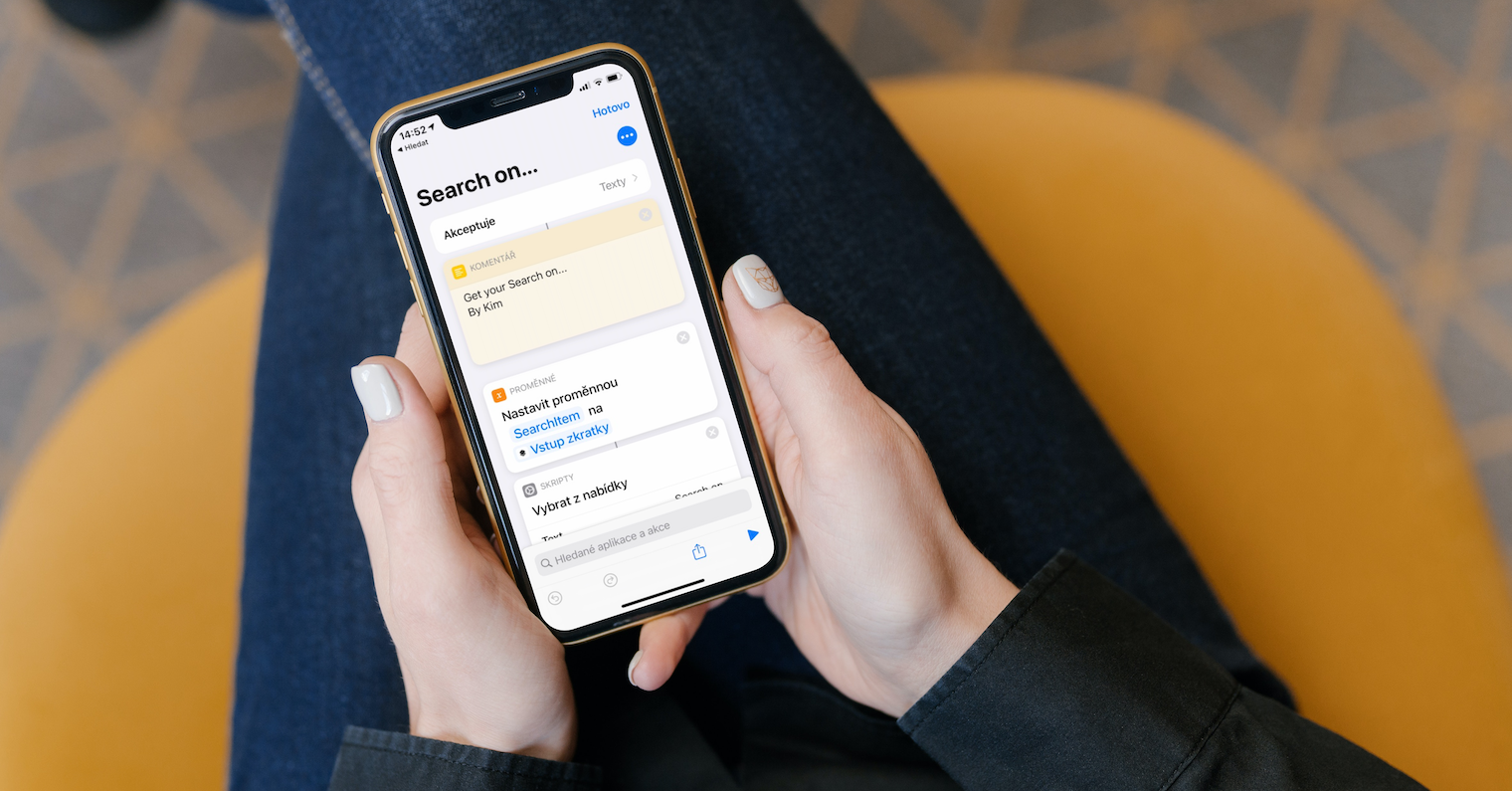
From time to time, even during the day, each of us needs a nap. If you have the time, space and opportunity for it, there is no reason to deny yourself a nap of a few minutes during the day. There are even supporters of the so-called "power nap", that is, a nap during which you have to wake up just before falling into a really deep sleep. Whatever type of nap you prefer, you might find a shortcut called Nap Time useful. As the name suggests, this is a shortcut that prepares you and your iPhone for a short nap. The Nap Time shortcut is highly customizable, and you can set how long you want to sleep.
If you don't like the intervals offered, you can tap the three dots in the upper right corner of the shortcut panel in the Shortcuts app in the shortcut gallery to add new, custom intervals. After you enter the length of the desired nap in the shortcut, Do Not Disturb mode is also automatically activated. It turns off automatically after the time limit set by you expires. The Nap Time shortcut works reliably and without problems. Before installing it, make sure you enable the use of untrusted shortcuts in Settings -> Shortcuts.