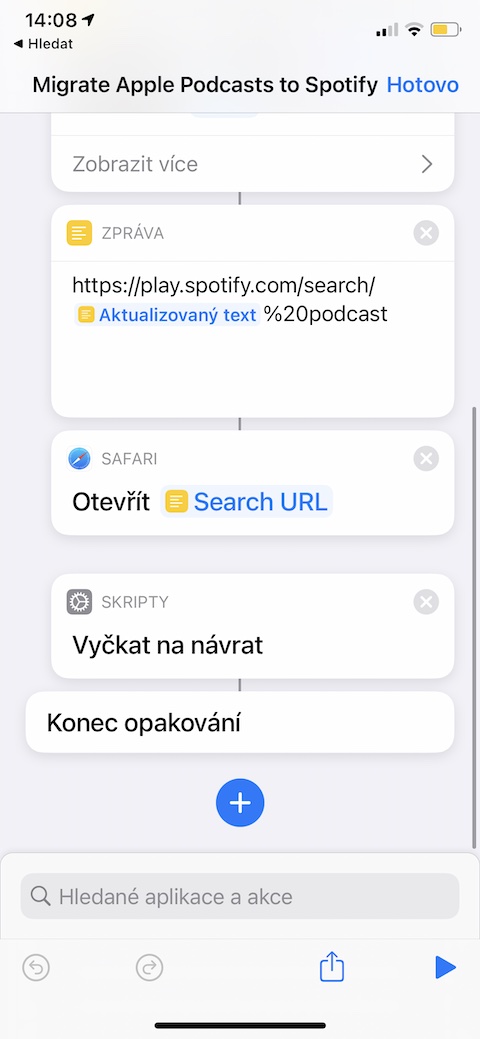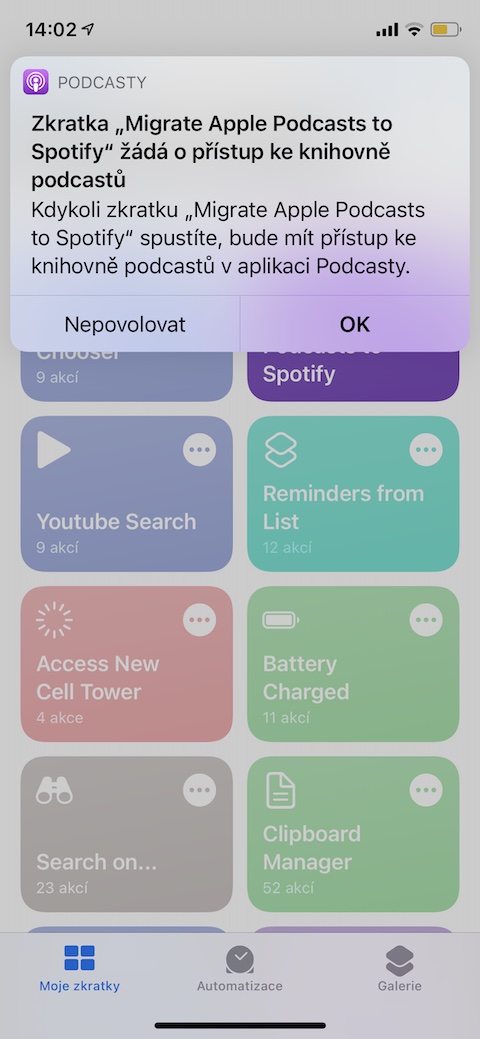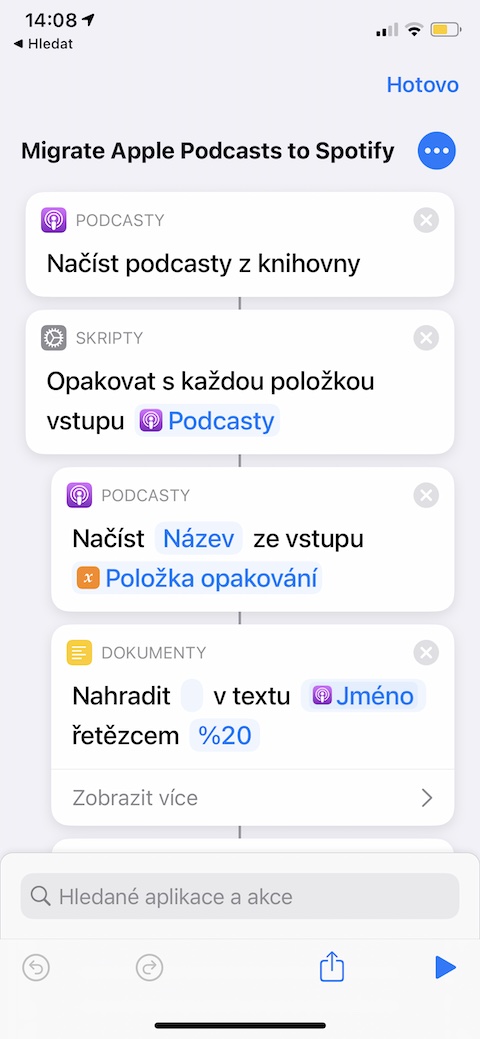Even this week at Jablíčkář, we won't deprive you of a tip for an interesting shortcut for your iPhone. This time it will be a shortcut called Migrate Apple Podcasts to Spotify. The name of this acronym speaks for itself - it is a tool that allows you to transfer your favorite shows from native Apple Podcasts to Spotify.
It could be interest you

Native Apple Podcasts is a fairly popular app, and for many users, it was also the first app through which they started listening to podcasts of this type. Over time, however, podcasts were also introduced by the streaming service Spotify, and many users began to prefer it. You will surely also find a number of your favorite shows from Apple Podcasts on Spotify, but manually searching and adding each of them can be unnecessarily lengthy and laborious. Fortunately, the shortcut called Migrate Apple Podcasts to Spotify will do it for you with an overview, easily and relatively quickly.
The shortcut, for obvious reasons, requires permission to access native Podcasts on your iPhone, as well as the Spotify app. Once launched, the shortcut will automatically start transferring all the shows you subscribe to on native Apple Podcasts to Spotify right away. The transfer is really quite fast, everything happens completely reliably and without any problems. If you want to download the Migrate Apple Podcasts to Spotify shortcut to your iPhone, you need to open the link below this article in the Spotify browser on your iOS device. Also, make sure you enable the option to use untrusted shortcuts in Settings -> Shortcuts.
You can download the Migrate Apple Podcasts to Spotify shortcut here.