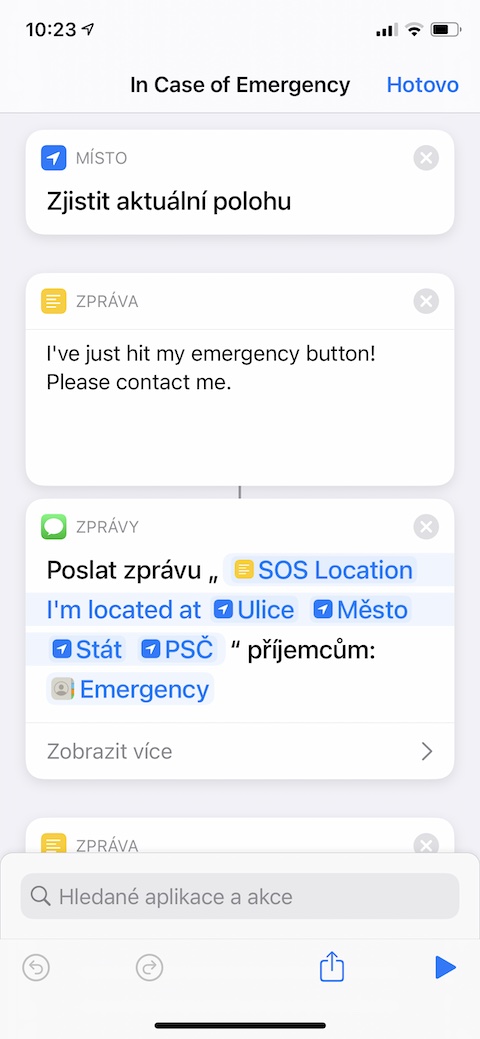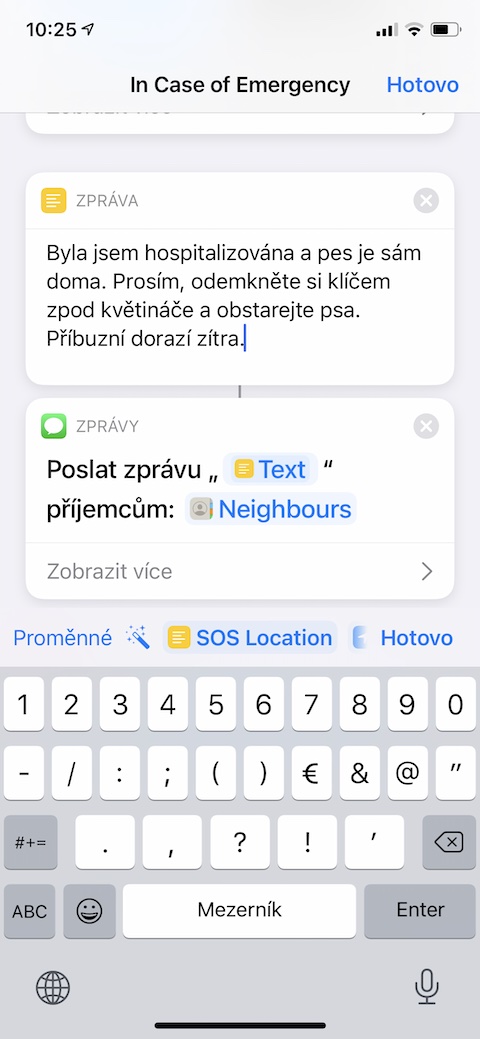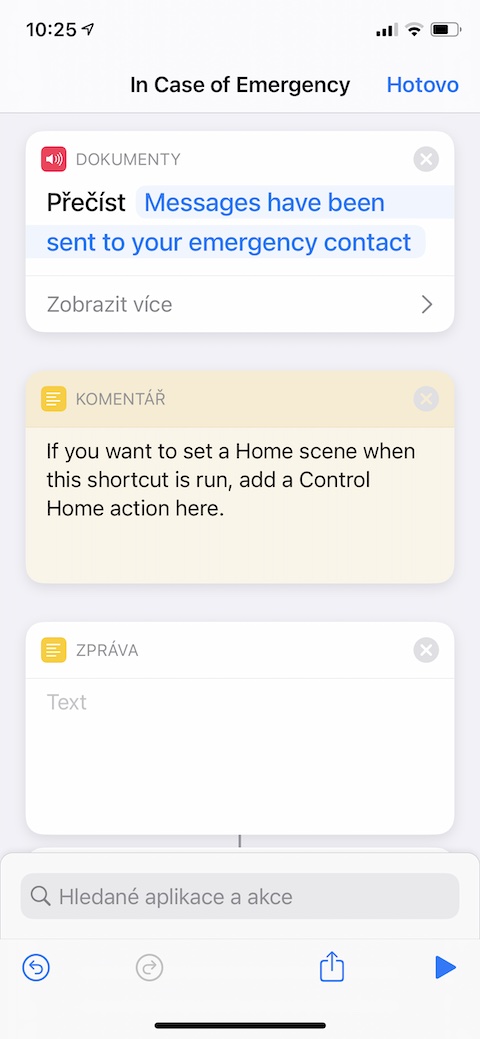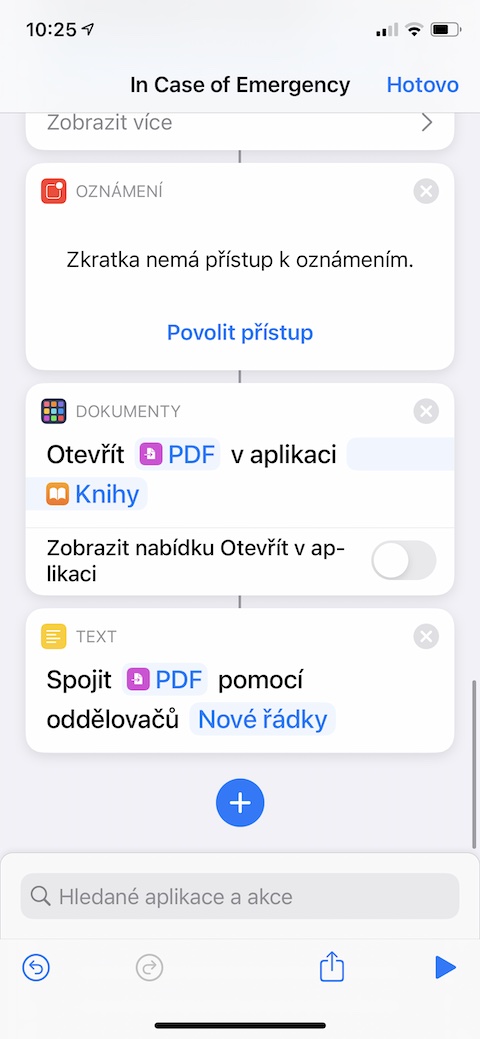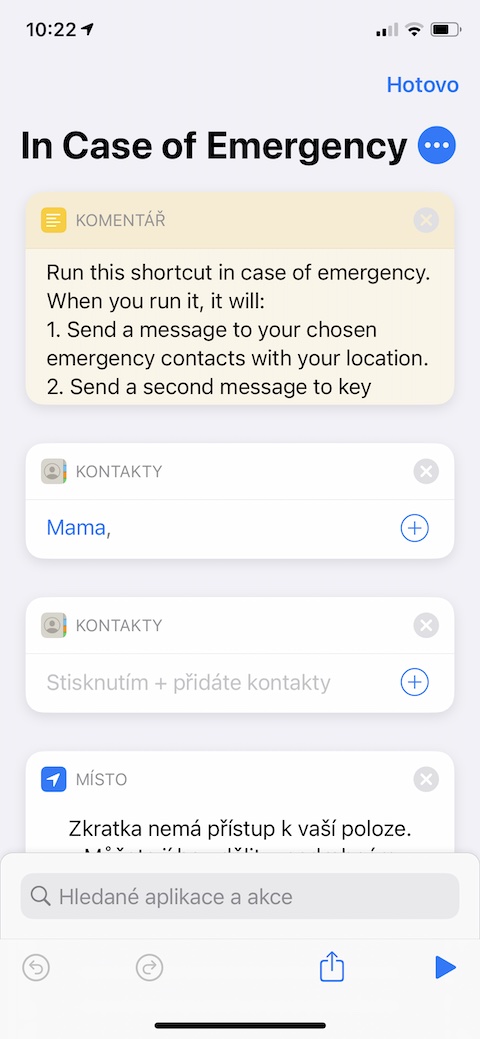Although no one wishes it to happen, from time to time some of us may find ourselves in a situation where it is necessary to contact loved ones as quickly as possible with information about what just happened, where you are or what they should do. In such situations, however, it can be difficult to procure all these essentials "by hand" - fortunately, there is a shortcut called In Case of Emergency that will help you in such situations.
It could be interest you

The In Case in Emergency shortcut takes a little longer to set up and customize than many other shortcuts, but you'll definitely appreciate it in case of an emergency. The shortcut works in such a way that when you find yourself in an unpleasant situation (accident or unexpected hospitalisation), by running it you send selected contacts, for example, data about your current location, or a text message with information about what happened and what they have to do (you are in the hospital, you need to feed the dog, the key is under the doormat...). The shortcut also includes the ability to start specific processes in your smart home. The selection of contacts and the setting of prescribed messages occurs when this shortcut is first set.
For the purpose of this article, we tested the shortcut first-hand and it works quickly, reliably, and without any problems. But you need to give it access to your location, native Messages and other items. Also, before installing the shortcut, make sure you've enabled the use of untrusted shortcuts in Settings -> Shortcuts on your iPhone