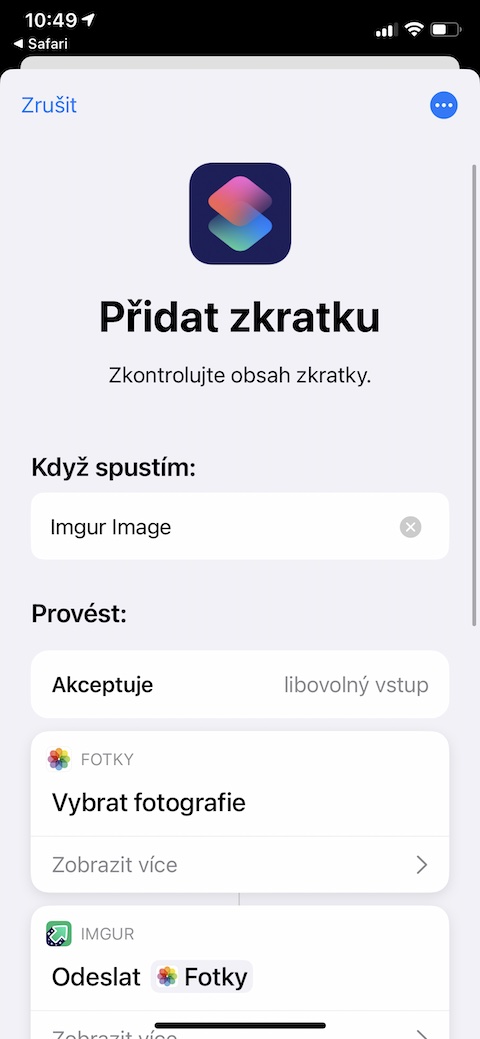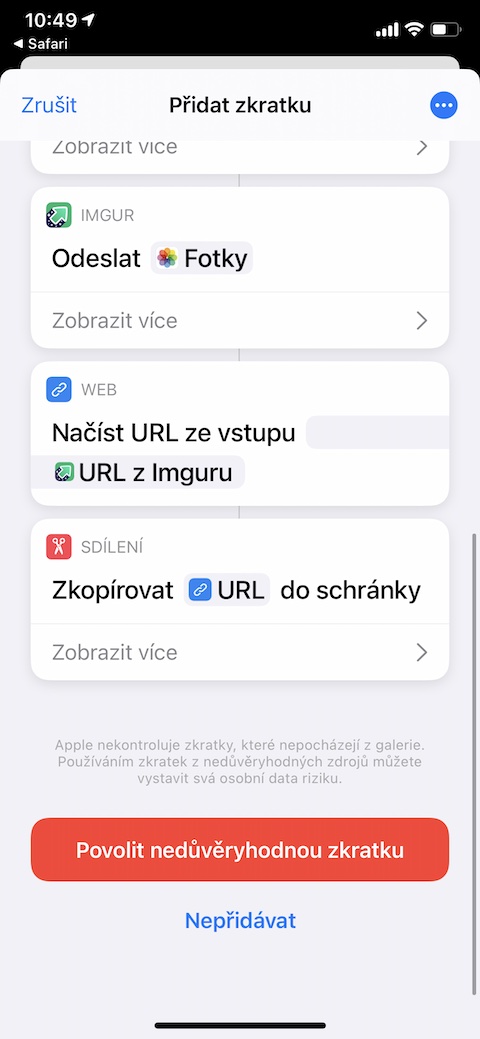In our section on interesting shortcuts for iOS, today we will take a closer look at a shortcut called Imgur Image. This useful and great working shortcut allows you to upload any photo from your iPhone's gallery to Imgur in no time, while copying the URL of that photo to share it later.
It could be interest you

Many of us quite routinely work with all kinds of images and photos, not only in terms of editing, but also in terms of sharing them. Photos can be shared in a variety of ways, from direct sharing in a private message or email to placing the photo on a selected repository from which you can then share the URL link of the photo you uploaded. Popular photo sharing sites include Imgur, among others. The process of uploading to Imgur and then sharing is simple in itself - in short, you just upload the relevant photo, after uploading it, copy its URL address, and then paste it where it is needed. But there are times when even such a fast process should be accelerated even more.
Just for such cases, there is a shortcut called Imgur Image, with the help of which you can select any photo from your iPhone's photo gallery and in a few steps upload it to Imgur and simultaneously copy the URL address of the uploaded image. The Imgur Image shortcut requires access to the photo gallery on your iPhone. To download it, remember to open the link in Safari on your iPhone, and also make sure you've enabled untrusted shortcuts in Settings -> Shortcuts.