There are several different ways to translate websites. In addition to your own translation skills, it can also be various third-party applications, but you can also help yourself with the Google Translate Site shortcut, which we will introduce you to in our article today.
It could be interest you

If you have one of the newer versions of the iOS operating system installed on your iOS device, you must have noticed that the Safari web browser offers the option to translate web pages. However, at the time of writing this article, Czech was missing from the list of available languages. If you would like to have selected website content translated into Czech, you would either have to use one of the third-party applications for this purpose, or copy and paste the text into the translator. Another option is to use a shortcut called Google Translate Site. It will automatically appear in the sharing tab after its installation, and you can easily and quickly translate website content through it.
After activating the shortcut, translation options will appear at the top of your iPhone's display, you can simply select the desired languages and perform an automatic translation. Of course, this is a translation from Google Translate with everything that goes with it, so the result needs to be taken with a certain margin. But the shortcut works well, reliably and quickly. Don't forget that the shortcut download link must be opened in the Safari web browser on the device you want to install the shortcut on. Also, make sure you enable the use of untrusted shortcuts in Settings -> Shortcuts.
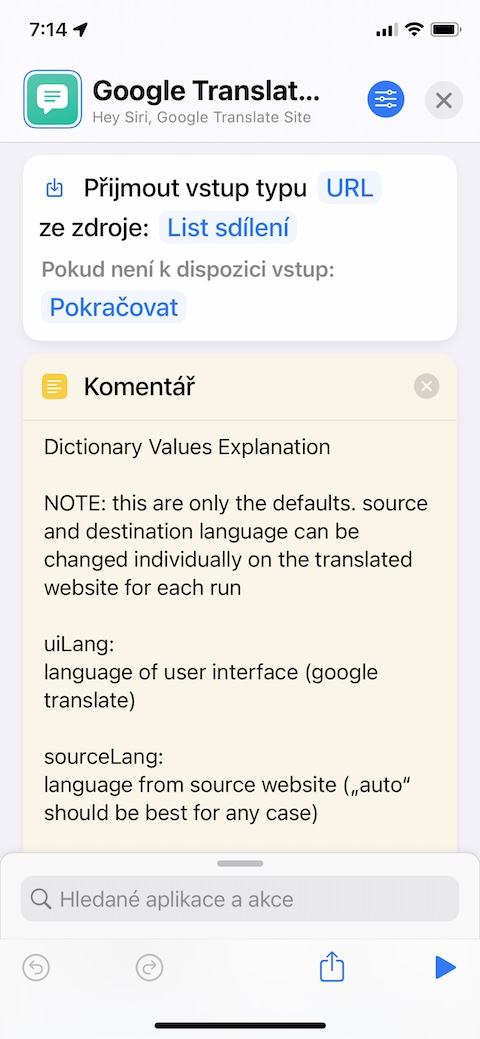
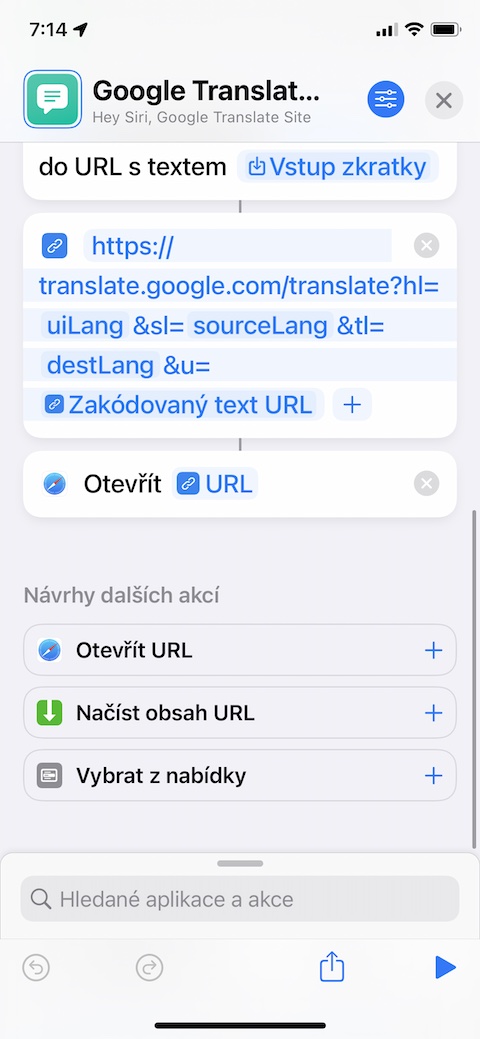
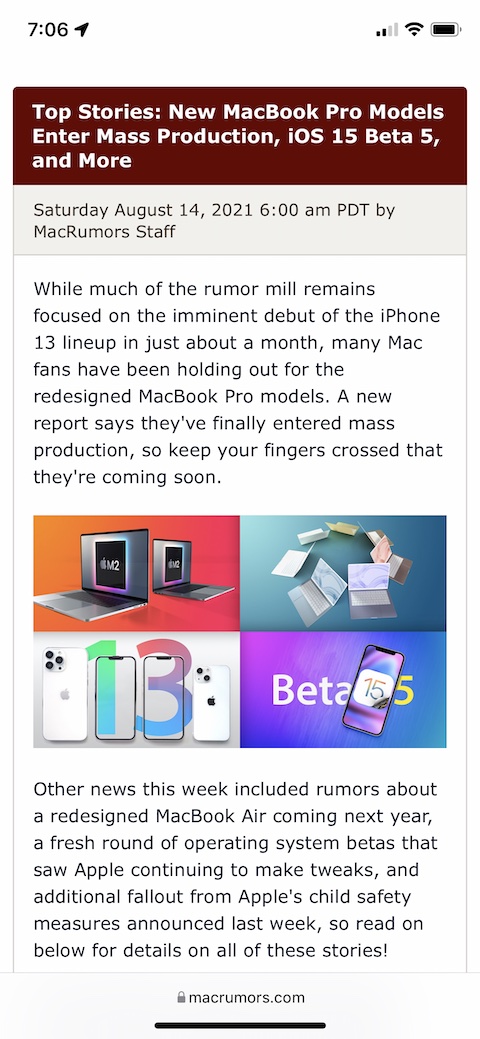
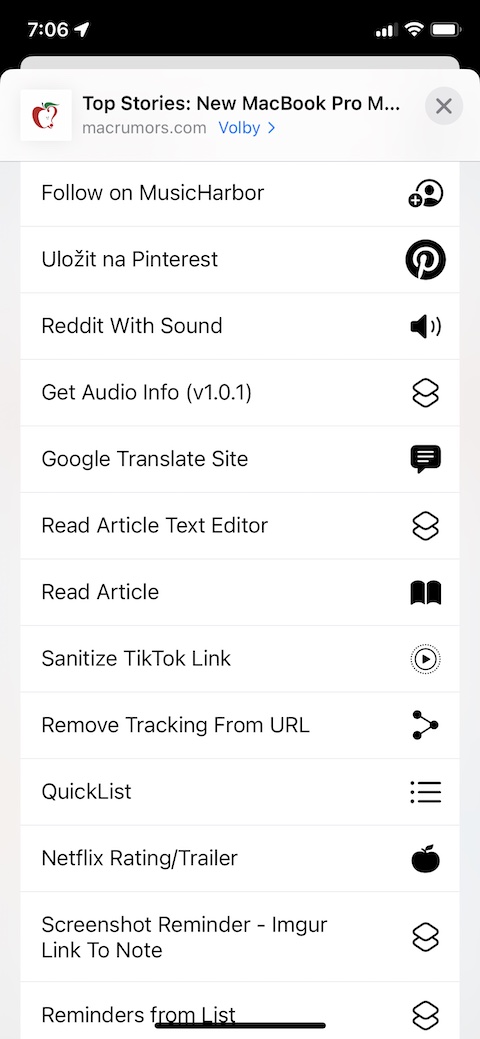
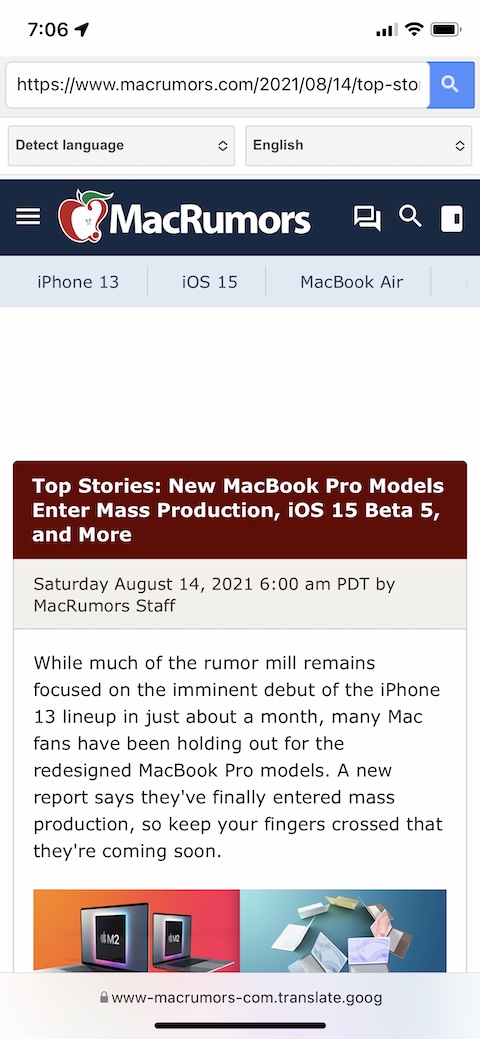
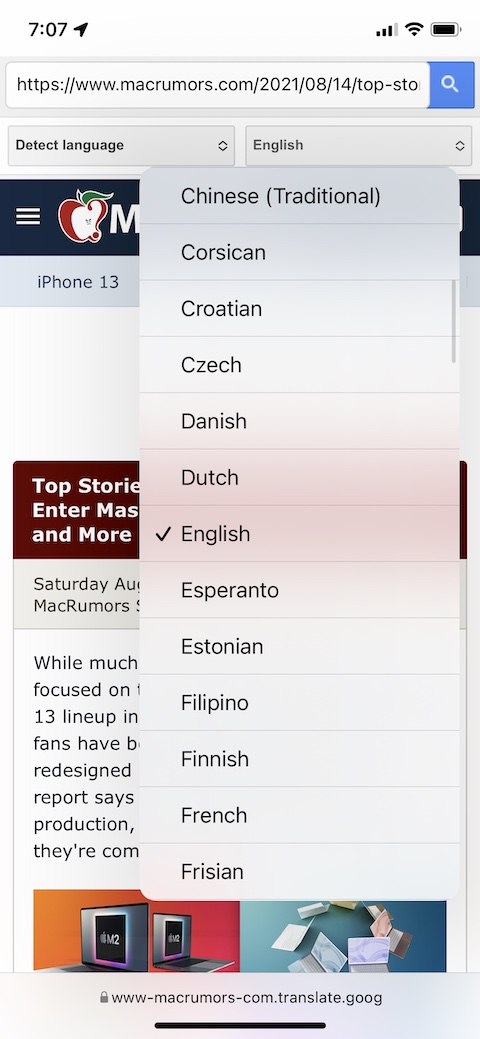
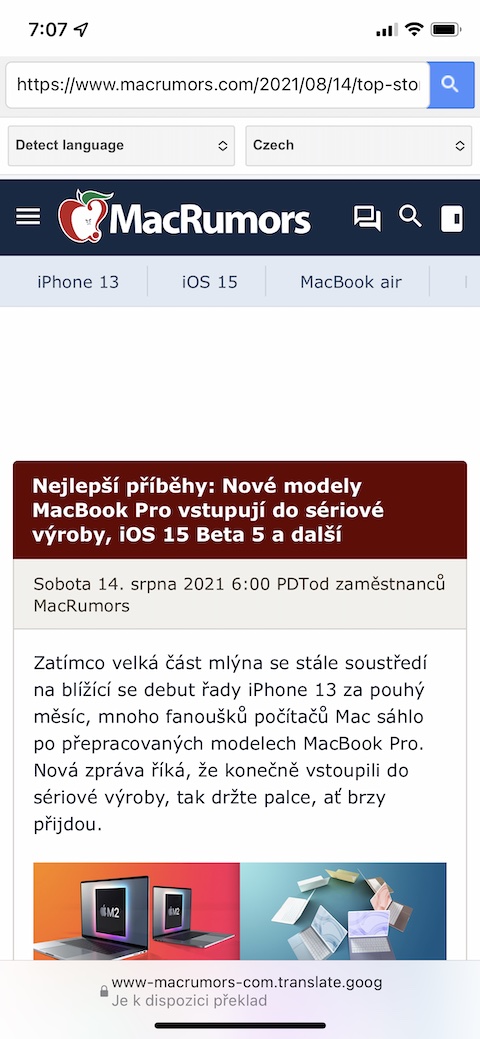
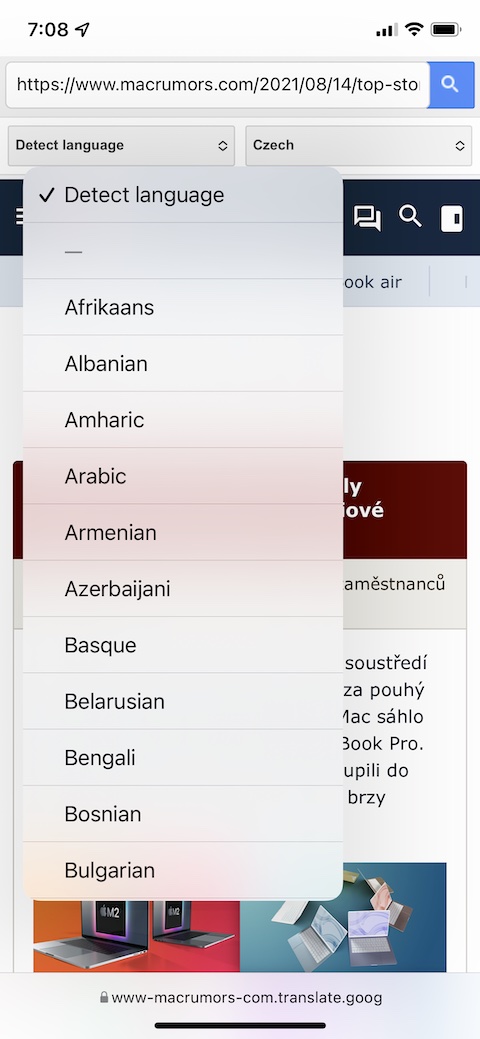
Vinikajici article, thanks for it, I have a suggestion to make a shortcuts guide from start to finish, thanks again