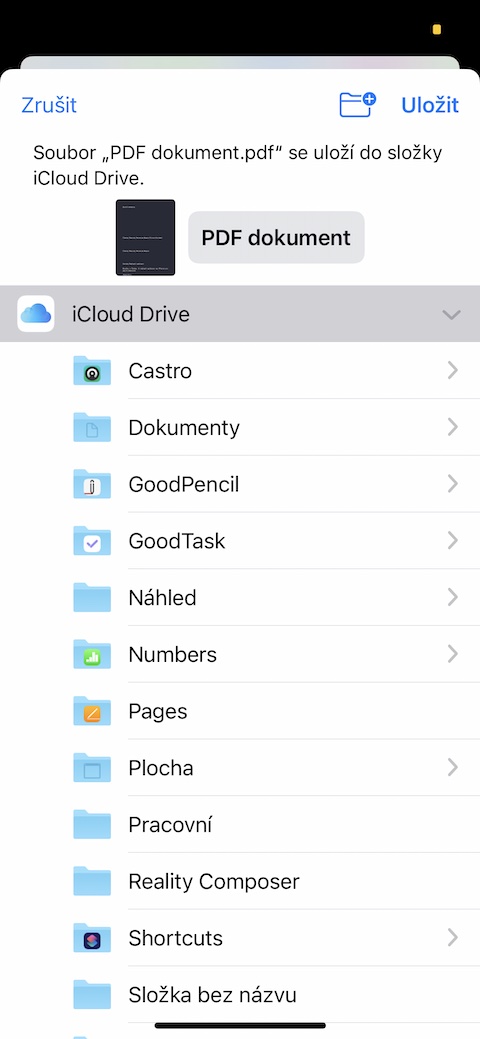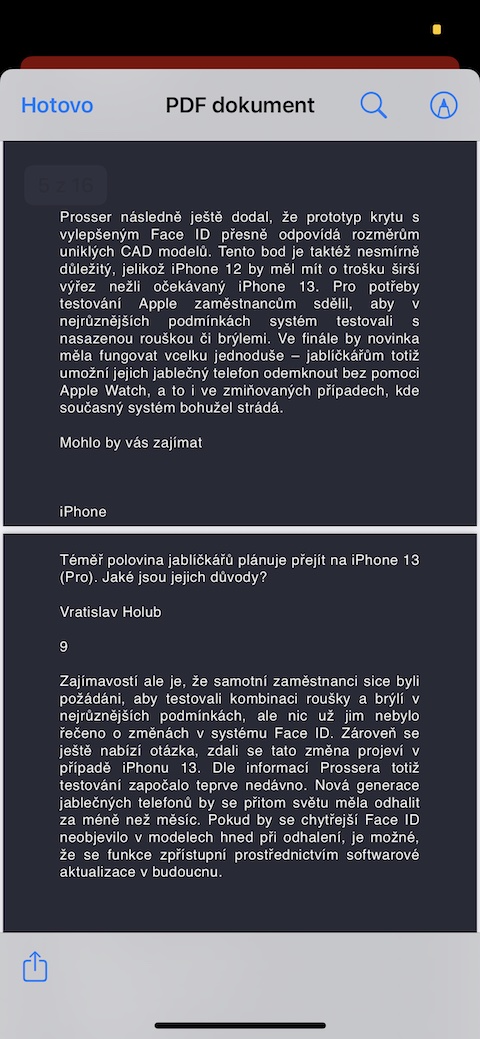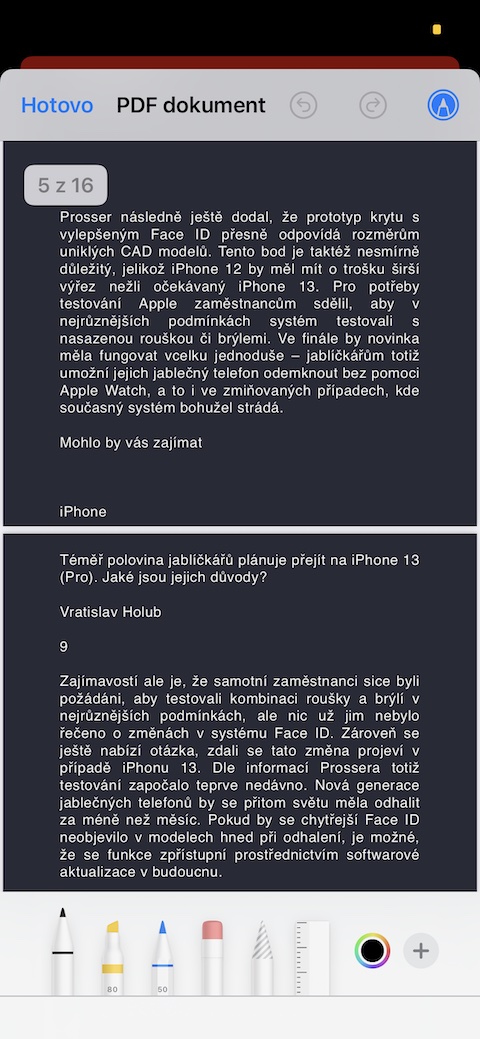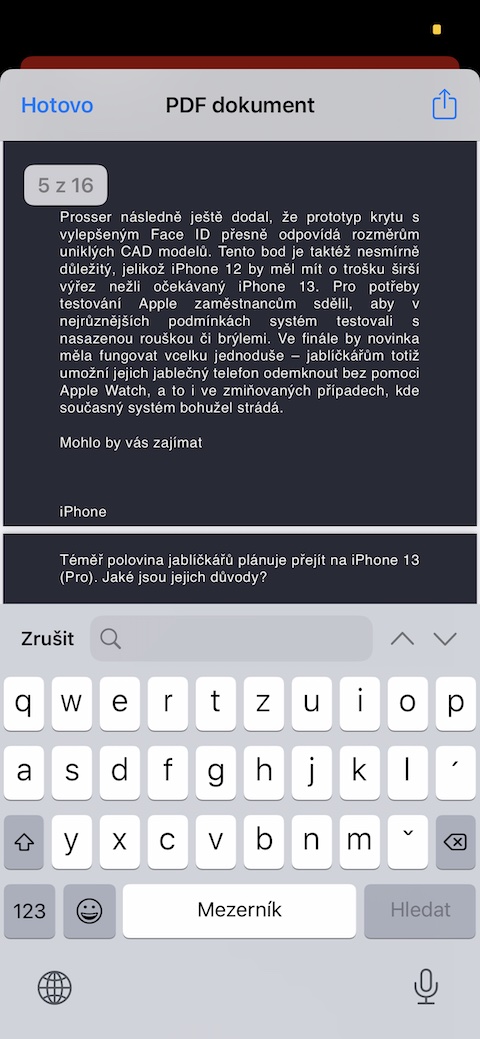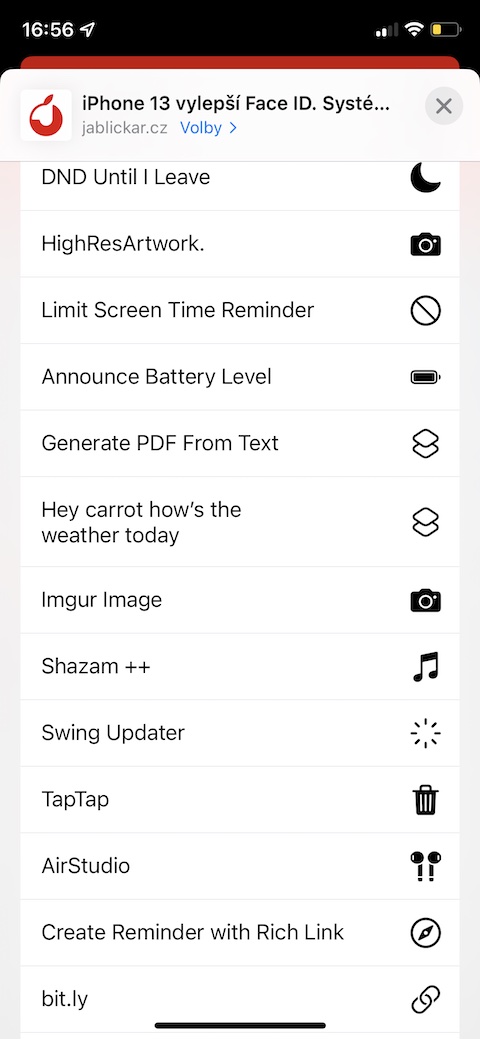From time to time, on the Jablíčkára website, we will introduce you to a tip for an interesting shortcut for your iPhone. In today's article, we will introduce you to a shortcut called Generate PDF from Text, which is used to create PDF not only from text on websites.
It could be interest you
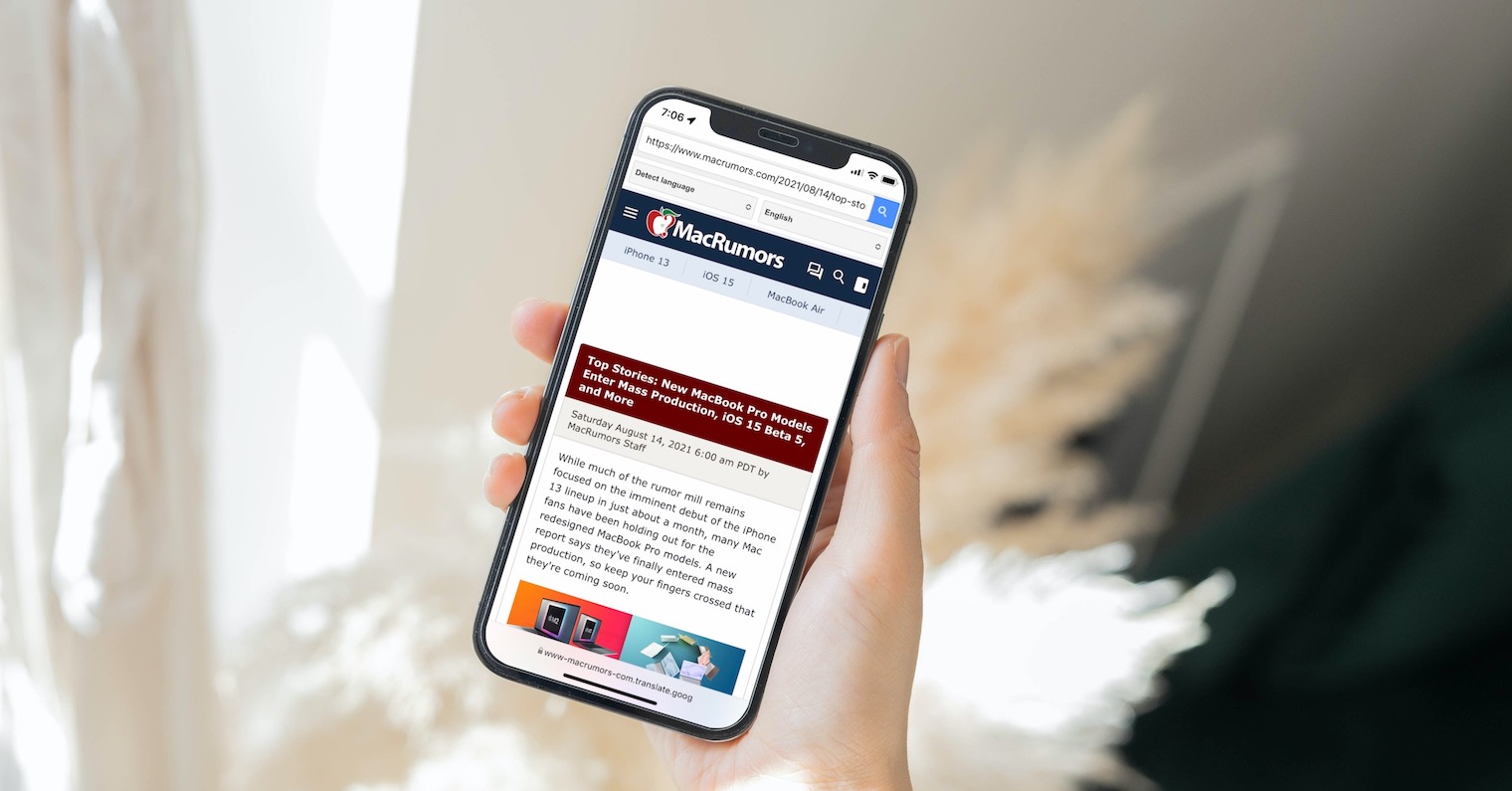
It has certainly happened to each of you that while browsing the Internet you came across an interesting article or other useful text that you wanted to print or save in a simplified form in files or convert, for example, into native Books. Either one of the third-party applications can be used for these purposes, or you can easily and quickly generate a PDF (and not only) from an article on the web using the shortcut that bears the all-encompassing name Generate PDF from Text. This is a simple but useful and effective shortcut that you can place on your share sheet in its settings, and then generate a PDF in just a few moments, which you can then handle as you please. If you dare, you can change the individual parameters of the resulting PDF in the shortcut settings, but be careful.
A huge advantage of the Generate PDF from Text shortcut is the fact that it can work not only with text found on any web page, but with almost any text in various applications. You can easily convert, for example, your comments or notes into PDF format - just tap on the name of the shortcut on the sharing sheet or use a voice command for the Siri assistant. The shortcut works really reliably and without problems, you can then share the generated PDF in the usual ways, or you can save it in native Files, open it for annotations, or save it in the native Books application on your iPhone for later reading.