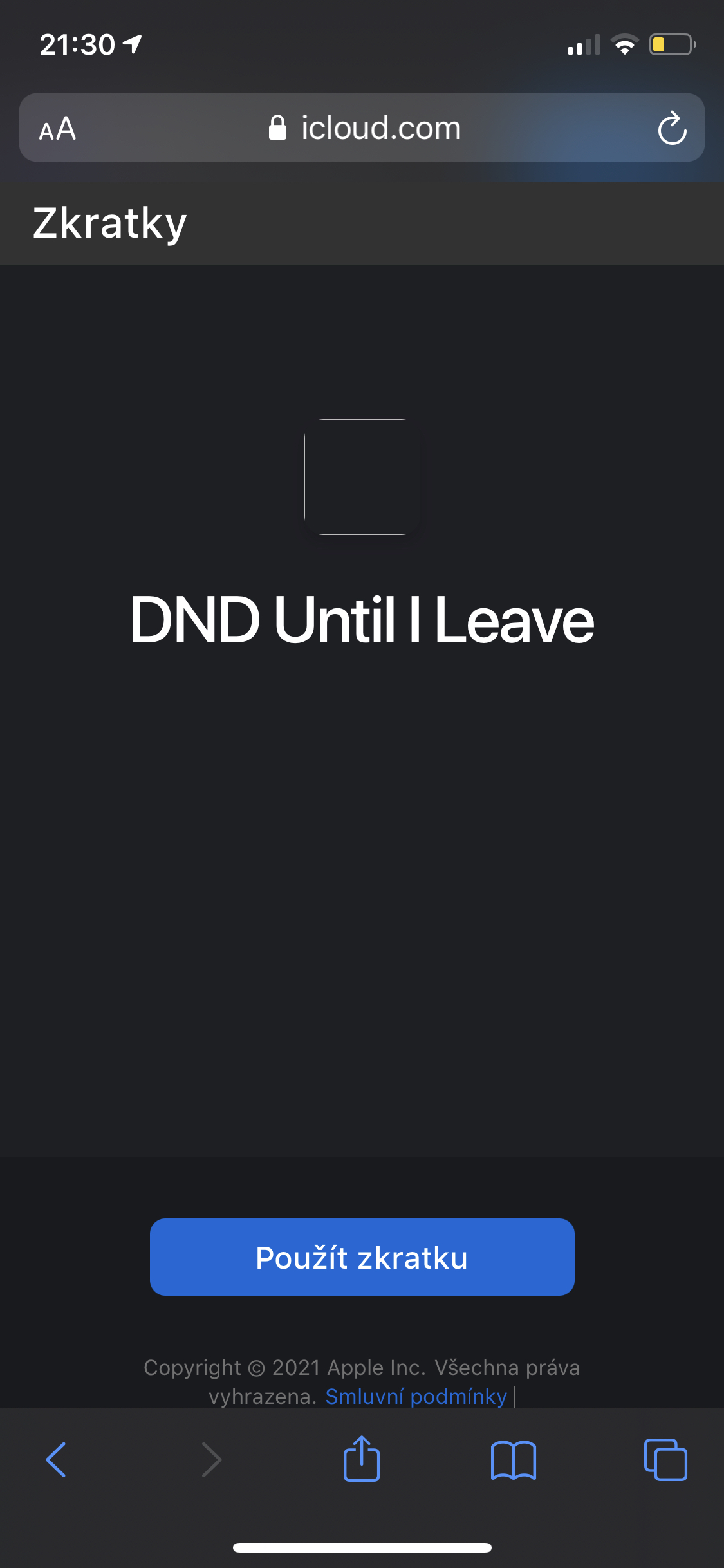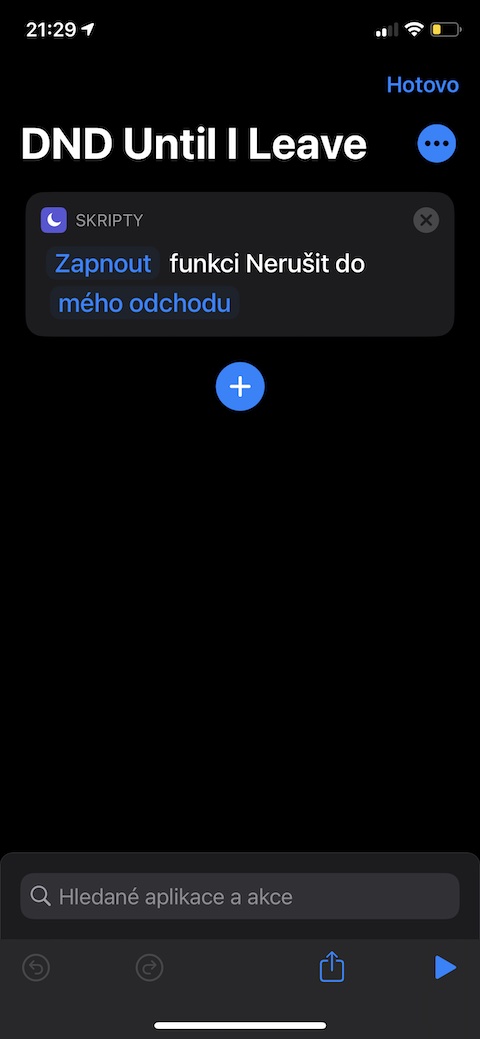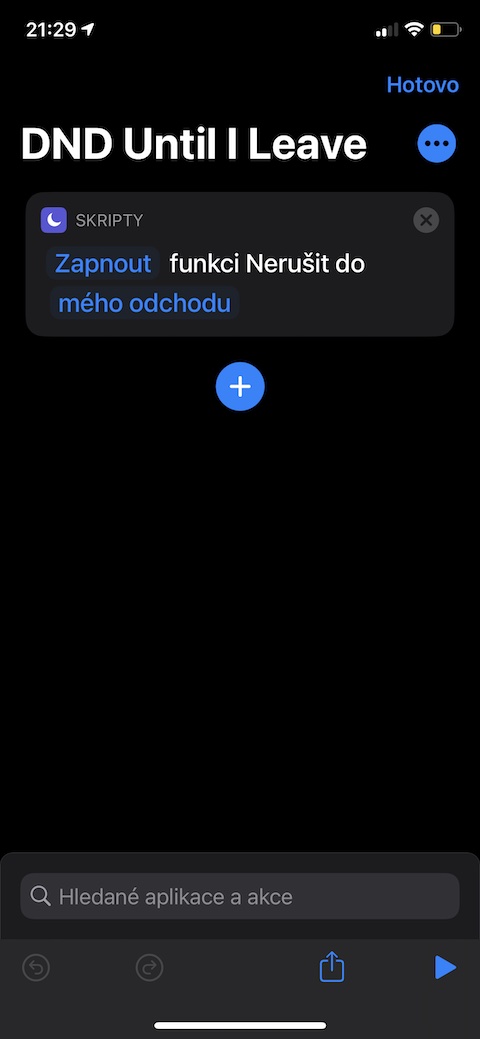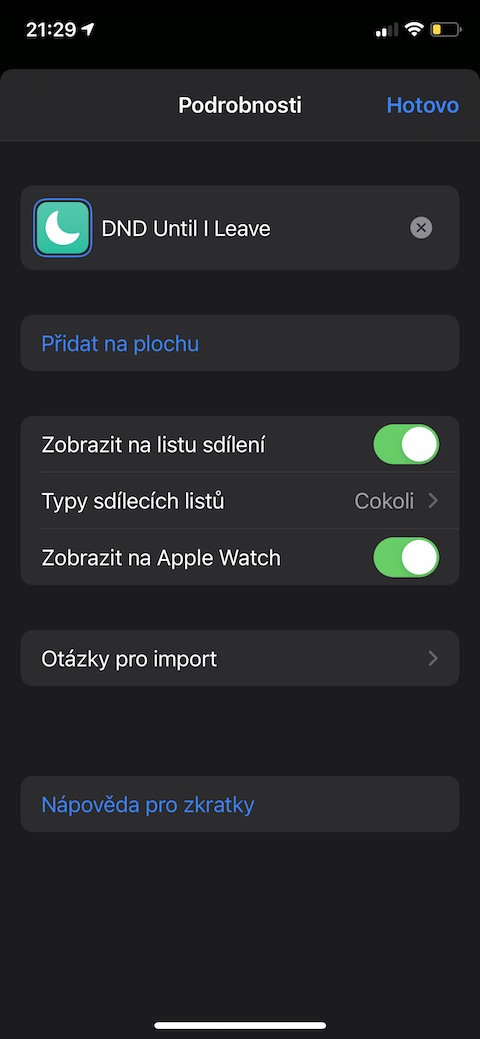Do Not Disturb is a really useful feature on the iPhone. As part of it, notifications from all applications, including messages and calls, will be completely muted. In addition to the night, this is useful, for example, at work or school, if you do not want to be disturbed. In today's article, we will introduce a shortcut that can activate this mode for you only temporarily.
It could be interest you

Many of you will certainly often activate the Do Not Disturb mode depending on the specific location - for example, when we come to work, school, or (if the coronavirus pandemic is not in order) to the theater, cinema, concert, or perhaps to hang out with friends in a cafe, restaurant or bar. But humans are forgetful creatures, so it can very easily happen that you simply forget to turn off the Do Not Disturb mode after leaving a given place. This can sometimes lead to some unpleasant situations. Fortunately, there's a handy shortcut called DND Until I Leave.
As the name suggests, this shortcut allows you to set Do Not Disturb mode when you arrive at a location, and automatically deactivate it again when you leave that location. The huge advantage of this shortcut is that it is very simple, requires no additional setup, and you can activate it with your voice or even by tapping the back of the iPhone. The DND Until I Leave acronym obviously requires access to your current location. For the record, we remind you that the link needs to be opened in the Safari browser on the iPhone where you want to install the shortcut, and that you also need to enable the use of untrusted shortcuts in Settings -> Shortcuts.