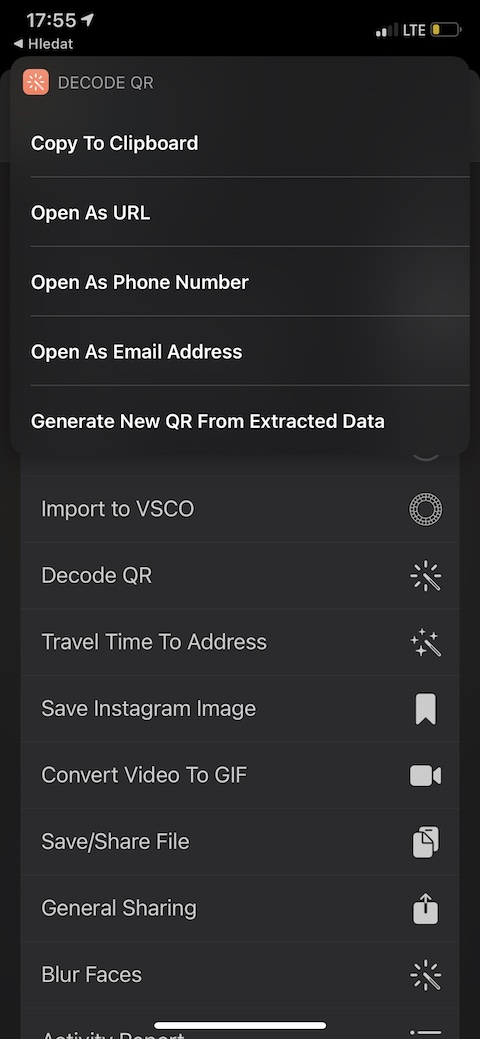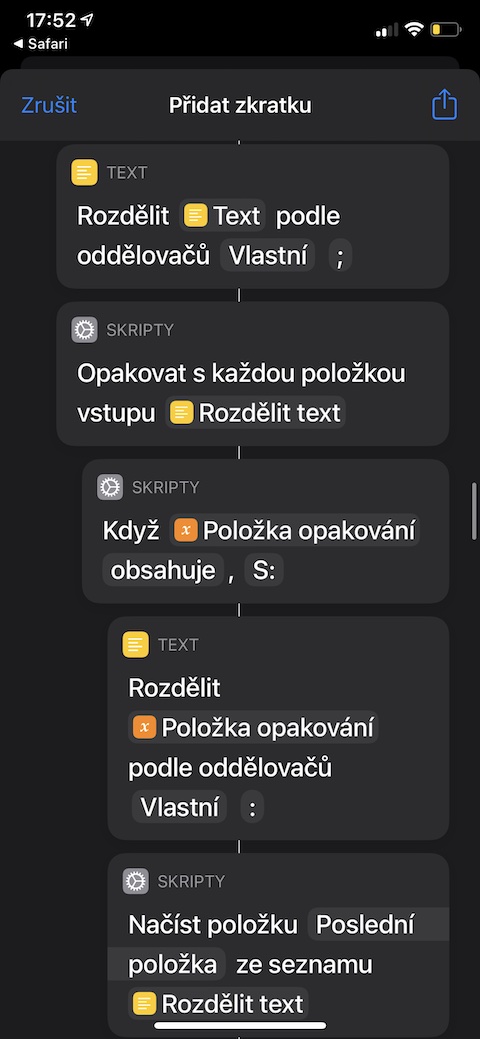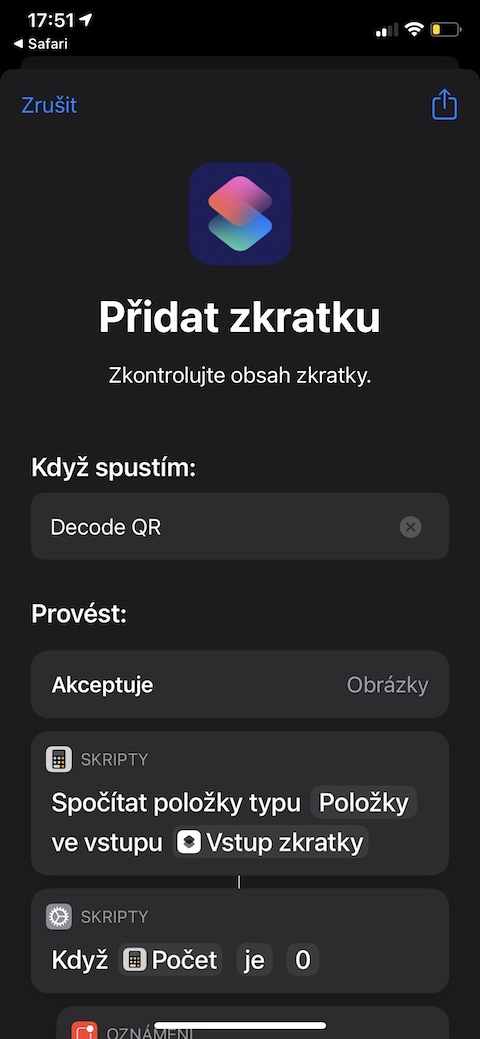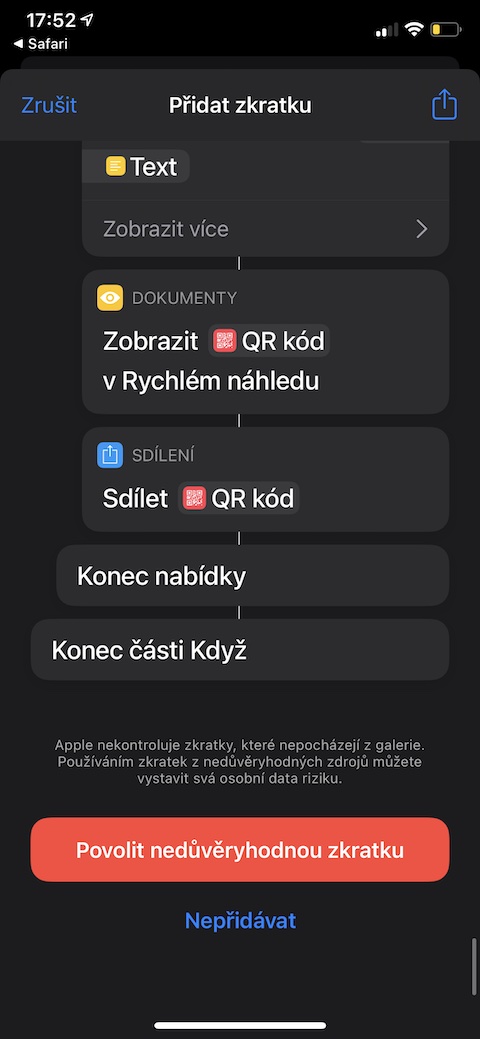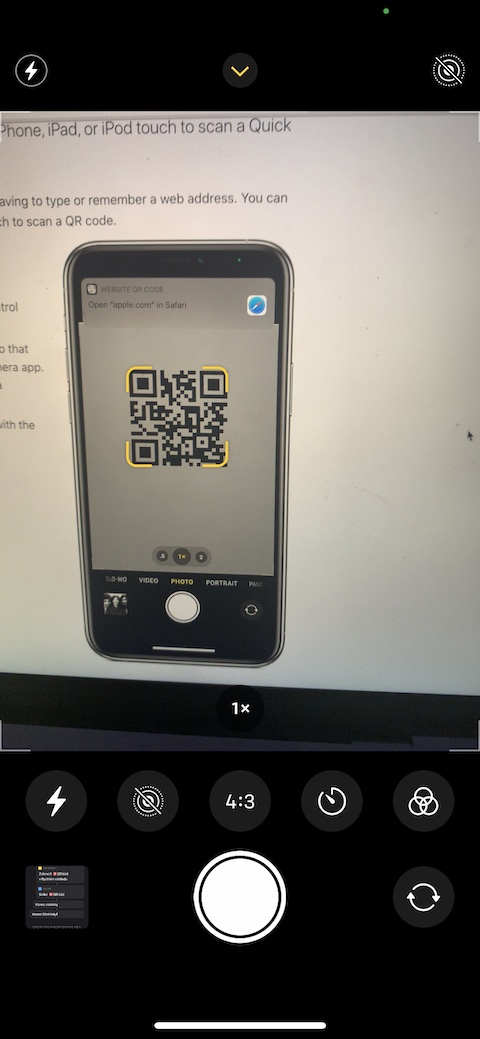Shortcuts are a very useful native application on iOS devices, with the help of which you can automate, simplify, or even significantly speed up certain processes and functions on your iPhone. Shortcuts can be useful and serve to increase your productivity or better communication, but there are shortcuts that are purely for fun. The shortcut that we will introduce in our article today belongs to the category of useful ones and will help you find out what is hidden behind the QR code.
It could be interest you

QR codes can serve various purposes – they can hide, for example, a password for connecting to a Wi-Fi network, a link to a website, or even an e-mail address. A shortcut called Decode QR can recognize a QR code in a photo, and it also offers you several different options for how to deal with the scanned QR code - you can open it on your iPhone as a URL address, as a phone number, as an email address, shortcut but it will also allow you to copy it to the clipboard or the option to automatically generate a new QR code from the data you extracted from the scanned code.
Open the shortcut link in the Safari web browser environment on the iPhone where you want to use the shortcut, and enable the use of untrusted shortcuts in Settings -> Shortcuts. The Decode QR shortcut works quickly, reliably, the options for generating a new QR code or copying an existing code to the clipboard are particularly useful.