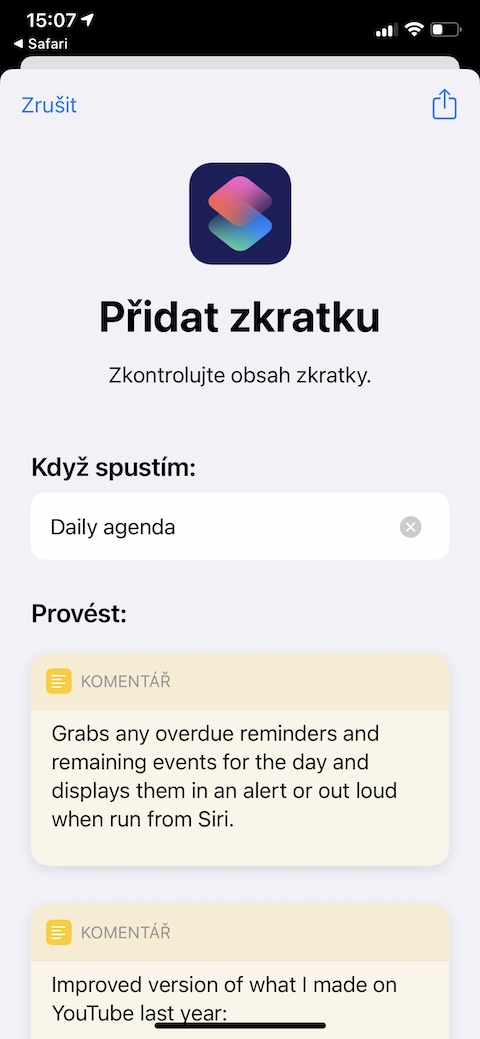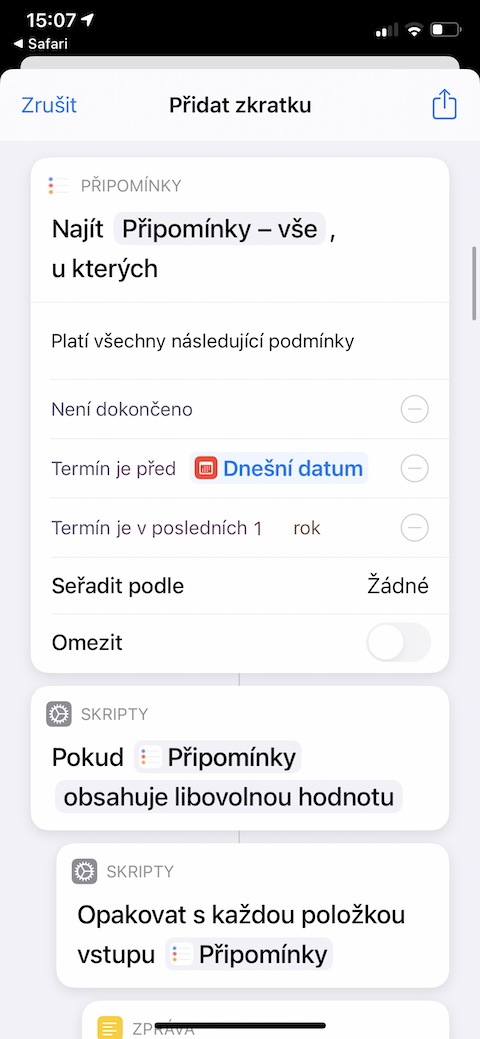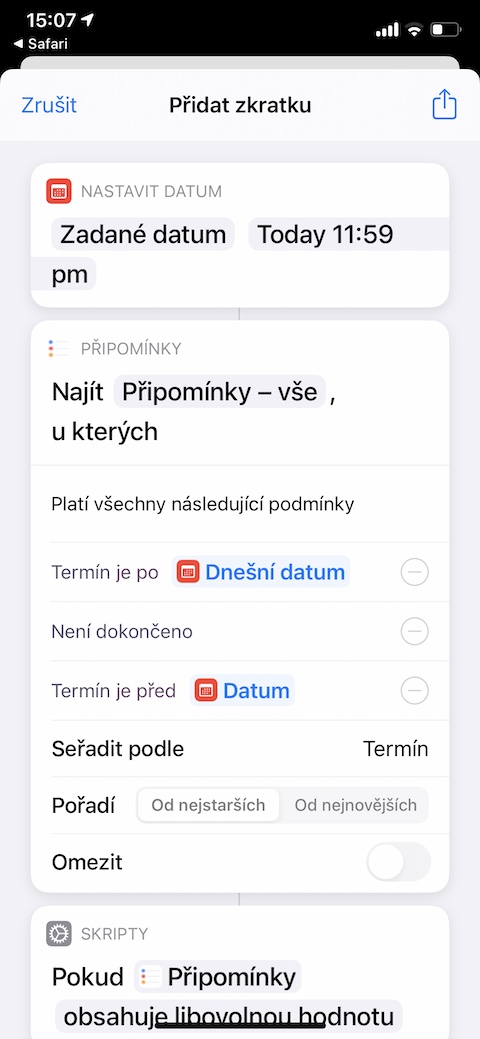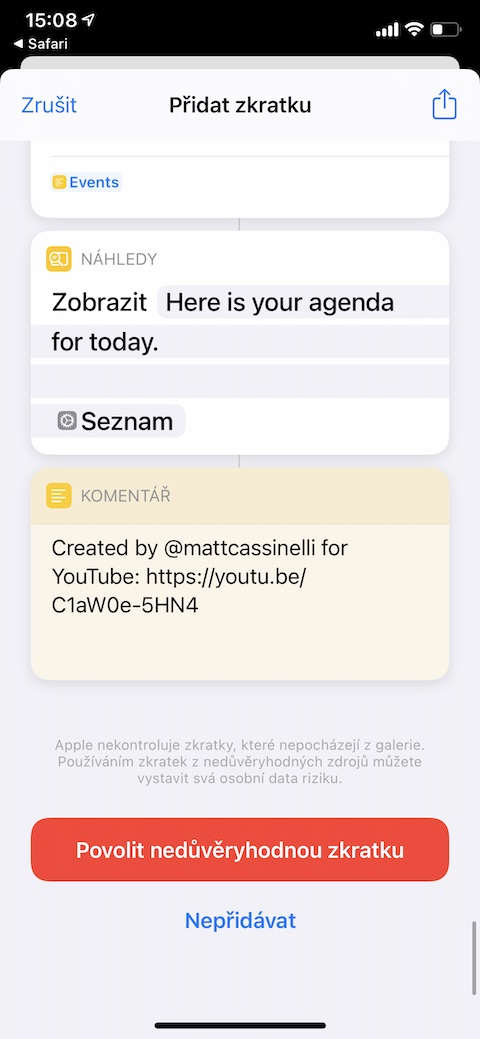The native Shortcuts app for iOS is a useful platform for creating, editing and sharing shortcuts of all kinds. In today's installment of our series on the best and most interesting iOS shortcuts, we're going to introduce a shortcut called Daily Agenda that will help you organize your day and improve your productivity.
It could be interest you
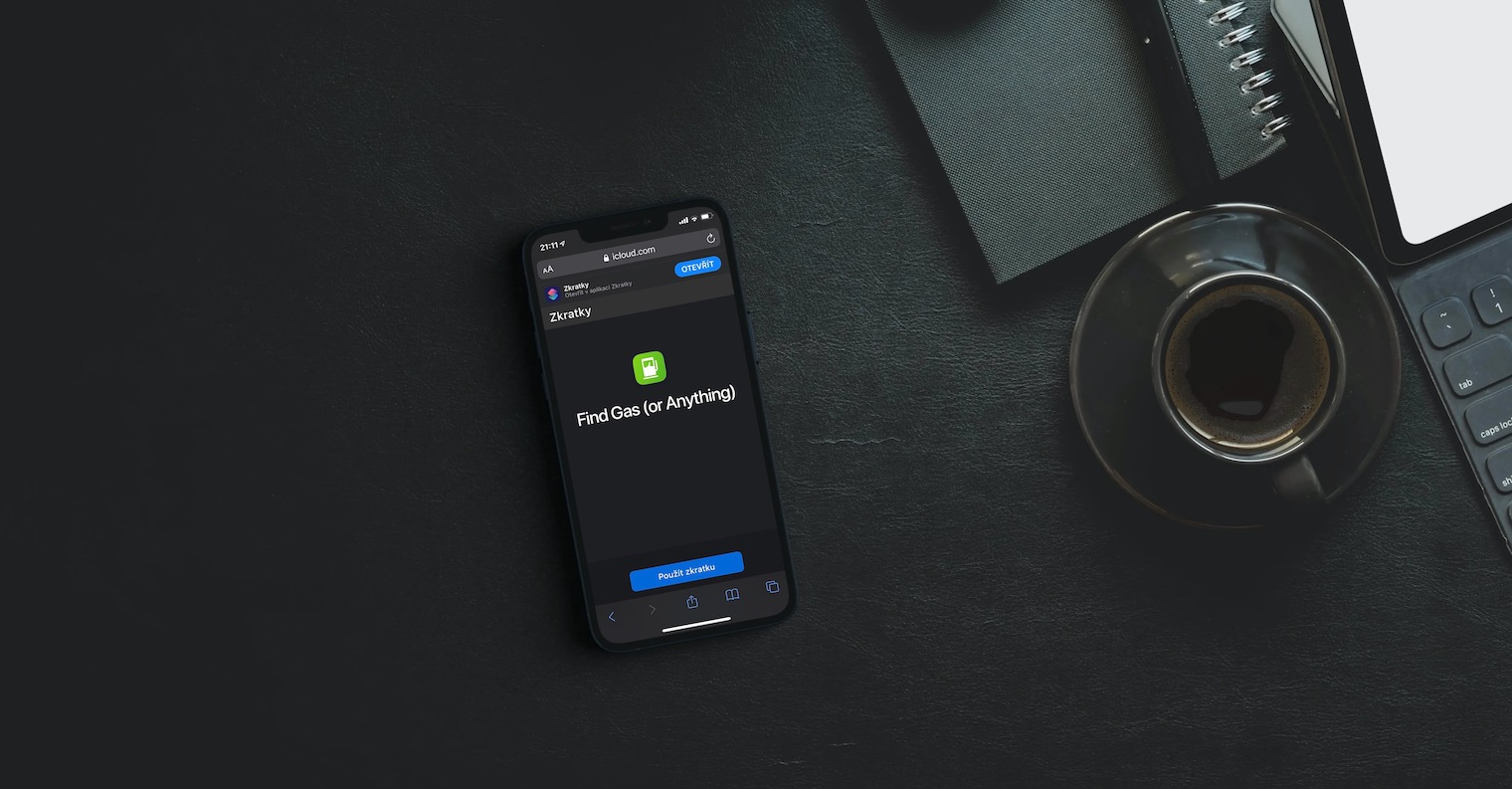
The Daily Agenda shortcut comes from the workshop of the creators of the Workflow application, which was the predecessor of the current Shortcuts for iOS. It's a useful and versatile shortcut that lets you quickly and easily view and organize your plans for the day. The shortcut works with the calendar and reminders, allowing you to create notifications, reminders, or perhaps add various comments to your created tasks. The Daily Agenda shortcut requires access to native Reminders on your iPhone, as well as Calendar, Contacts, Calculator, and other tools it needs to function. Once launched, the Daily Agenda shortcut will perform a quick scan of your Reminders, Calendar, and other apps to give you an overview of what's coming up for you that day—whether it's meetings, tasks, or health-related events.
Open the shortcut in the Safari web browser environment on the iPhone where you want to use it. If the shortcut doesn't work for you, check if you have activated the option to use untrusted shortcuts in Settings -> Shortcuts. If you would like to customize the shortcut, launch the Shortcuts app, tap My Shortcuts in the lower left corner, and then tap the three dots icon in the upper right corner of the selected shortcut.