Even this week, on the website of Jablíčkára, we will not deprive you of a closer look at the abbreviation that caught our attention. This time, the choice fell on a shortcut called Create a Reminder, which is used to quickly create reminders on the iPhone.
It could be interest you

There are several ways to create a new reminder on iPhone. One of the ways is to simply launch the relevant native application and manually enter the desired reminder, another option is to create a reminder via the voice assistant Siri. You can also use the Create a Reminder shortcut to create reminders, which offers more options in this regard. The shortcut works on the principle of simple dialog windows, in which you gradually enter the text of the reminder, possibly the date and other details. If you have multiple reminder lists in native Reminders, the shortcut will also ask you which list you want to add the newly created reminder to.
Like all the other shortcuts we write about on Jablíčkář, we have personally tested the Create a Reminder shortcut. It works the way it's supposed to, adding reminders is fast and seamless, and I personally like this way of adding even more than using the Reminders app. The Create a Reminder shortcut requires access to your iPhone's native Reminders and Calendar, as well as Notifications. For the Create a Reminder shortcut to work, be sure to open its download link in the Safari web browser environment on the iPhone you want to install it on. Also, make sure you enable untrusted shortcuts in Settings -> Shortcuts.

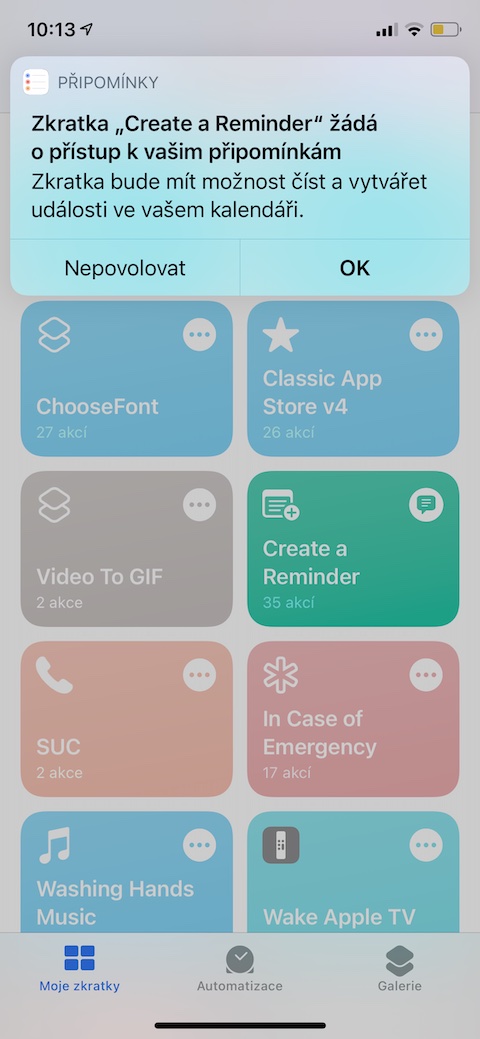

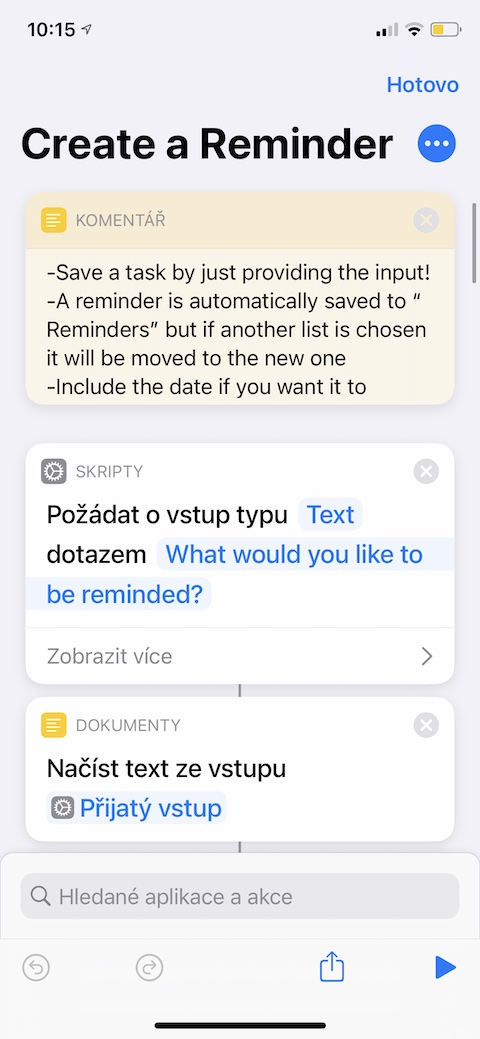
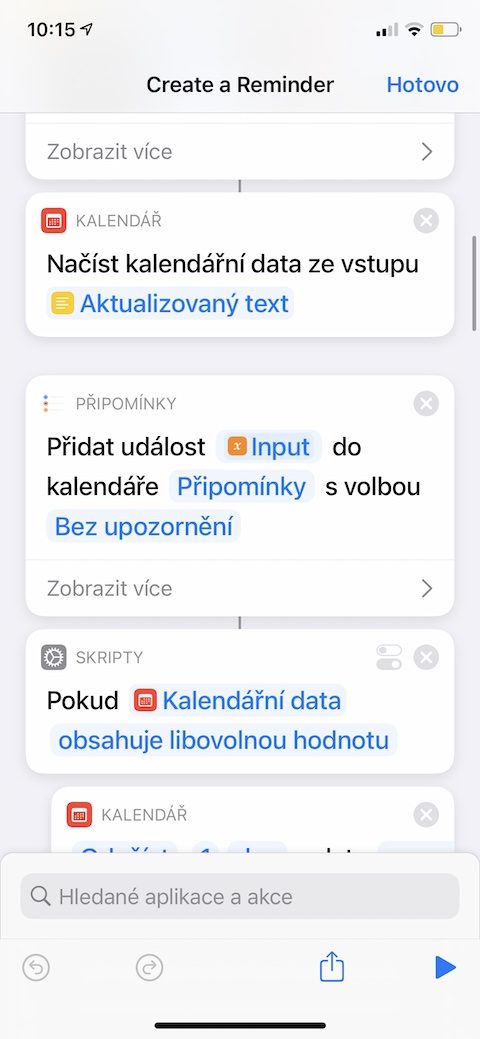
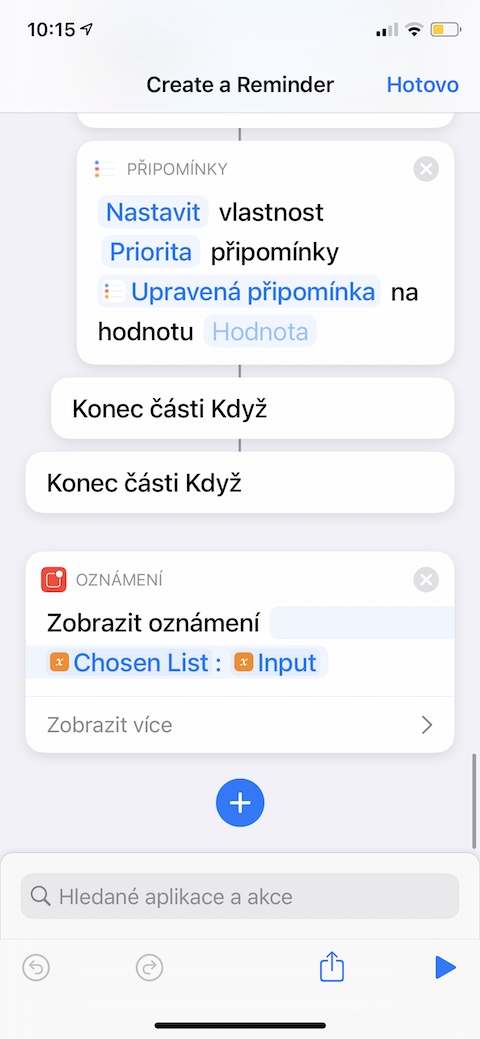

The shortcut cannot be loaded from the link, it is evaluated as untrustworthy
Hello, as we mention at the end of the article, in order to install third-party shortcuts, it is necessary to activate the option to use untrusted shortcuts in Settings -> Shortcuts.
This is not possible on IOS 15. Any recommendations?